Intelbras IVA 3015X User manual
Other Intelbras Accessories manuals

Intelbras
Intelbras IVP 7000 MW EX User manual
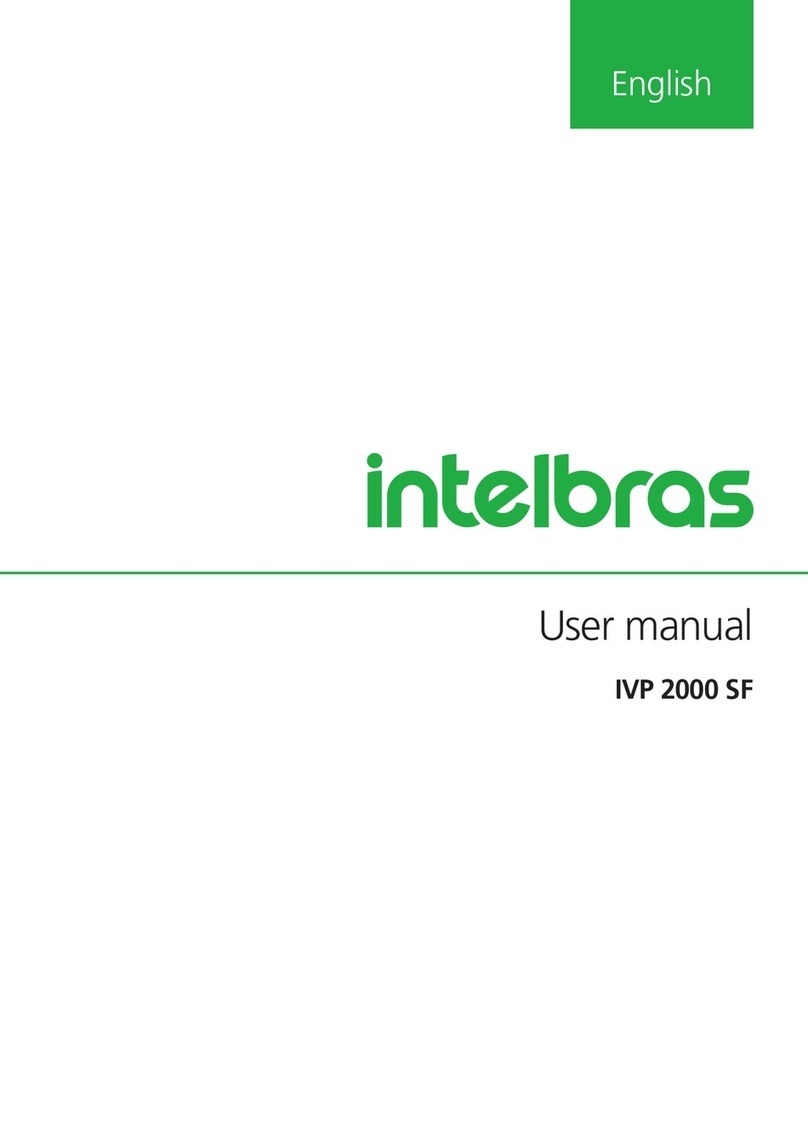
Intelbras
Intelbras IVP 2000 SF User manual

Intelbras
Intelbras IVP 3000 MW User manual

Intelbras
Intelbras XAS 4010 SMART User manual

Intelbras
Intelbras IVP 3021 SHIELD User manual

Intelbras
Intelbras IVA 7100 Dual User manual
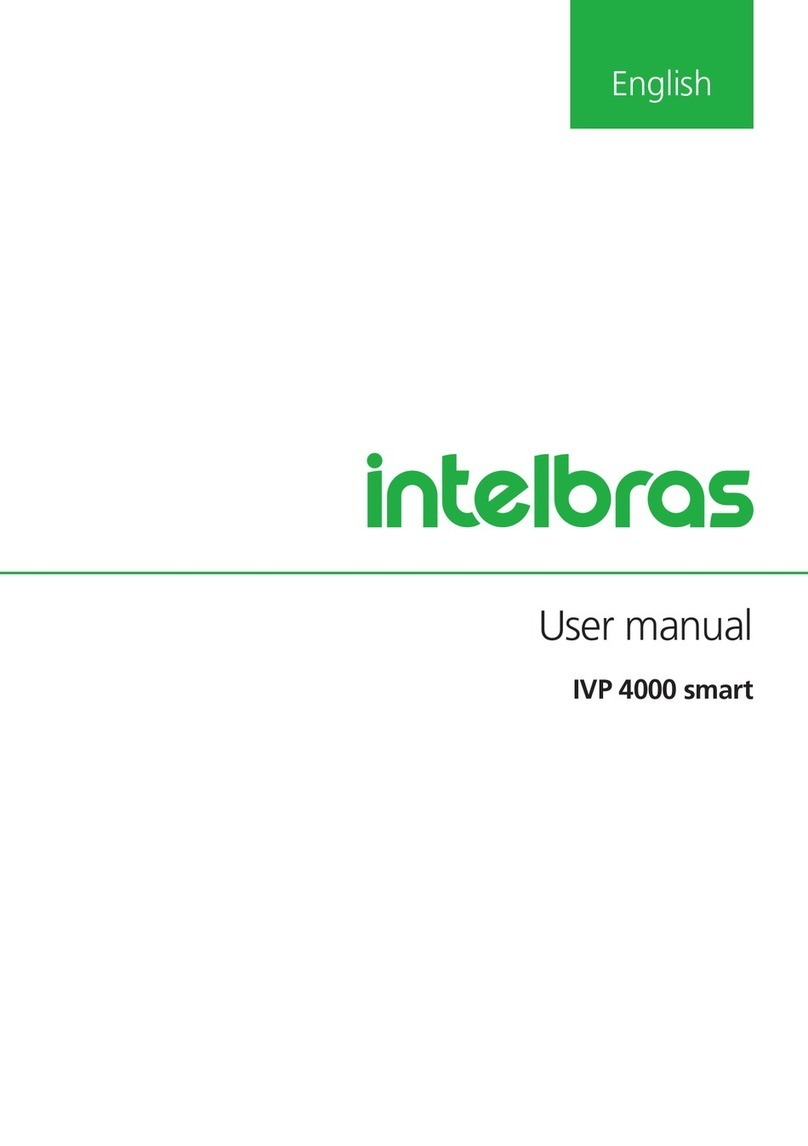
Intelbras
Intelbras IVP 4000 smart User manual

Intelbras
Intelbras IVP 4000 smart User manual

Intelbras
Intelbras IVA 5015 digital User manual

Intelbras
Intelbras IVP 3000 CF User manual

Intelbras
Intelbras XAS Smart User manual

Intelbras
Intelbras XAS Light User manual
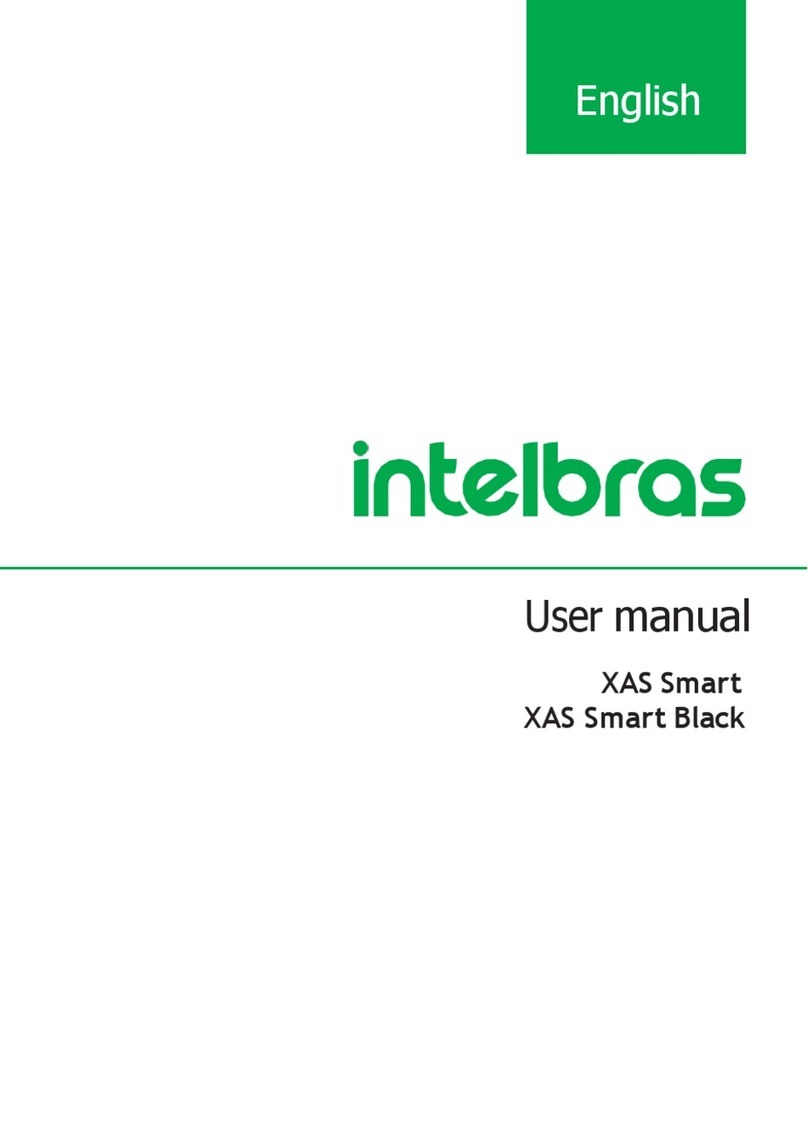
Intelbras
Intelbras XAS Smart User manual

Intelbras
Intelbras IVP 3011 Cortina User manual

Intelbras
Intelbras IVP 8000 Pet User manual
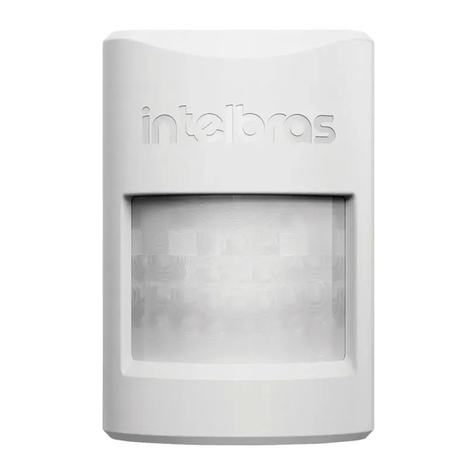
Intelbras
Intelbras IVP 1000 PET User manual

Intelbras
Intelbras IVP 5301 PET PRO User manual

Intelbras
Intelbras IVP 3000 MW User manual

Intelbras
Intelbras IVP 7001 MW EX User manual

Intelbras
Intelbras IVA 3070 X User manual































