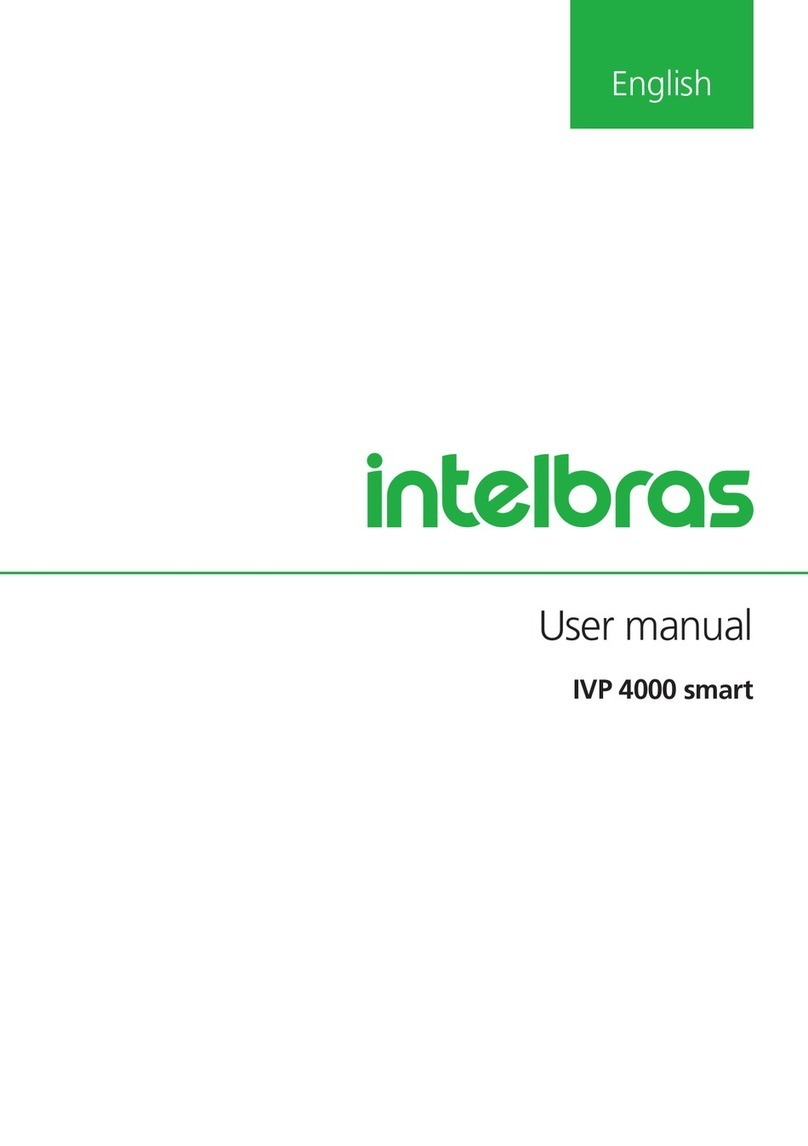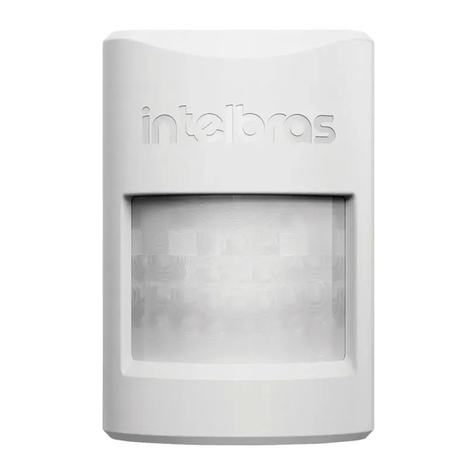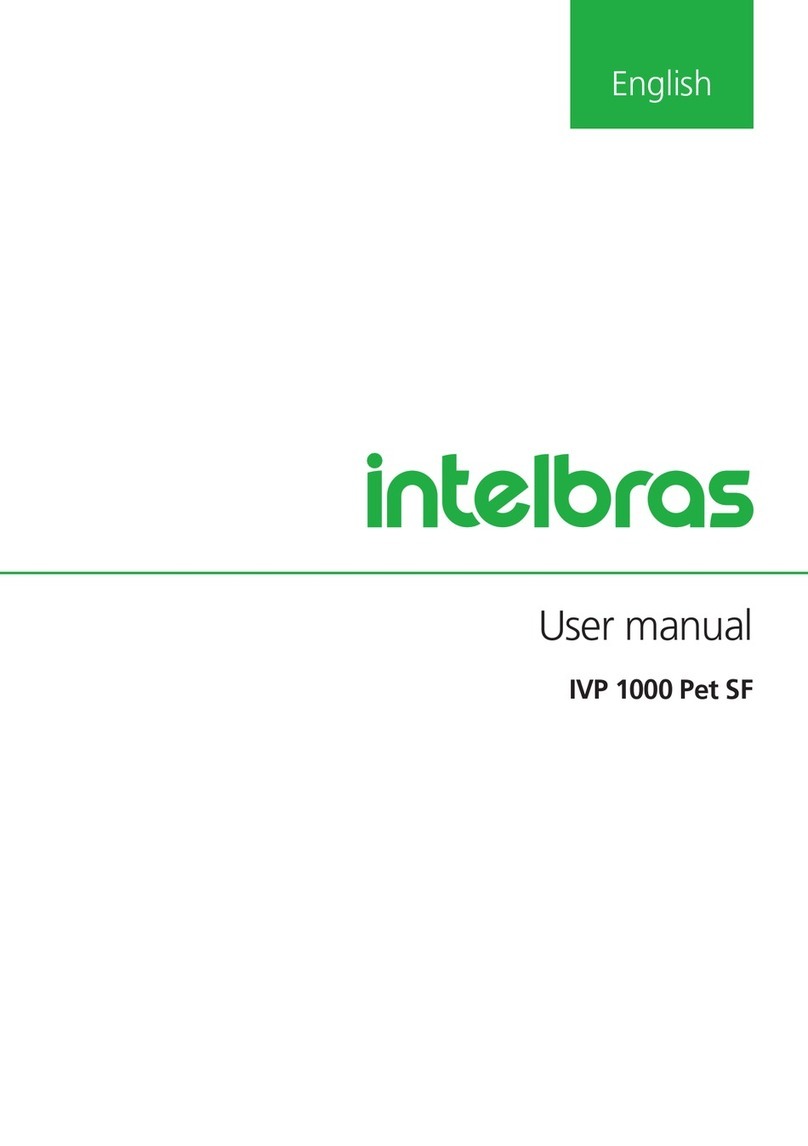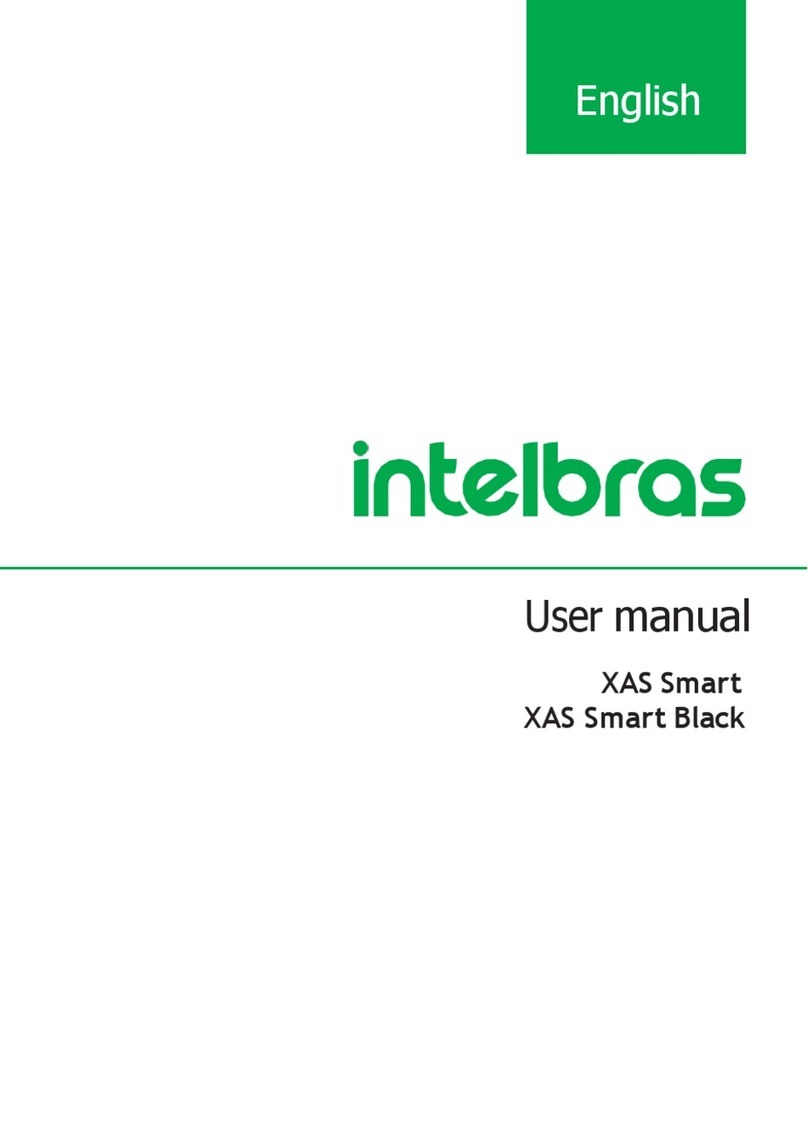Note:
to facilitate installation, use the undercuts in the rear cover for cable routing.
Step 5: using a 6 × 20 mm screw, install the sensor on the wall following the procedure below.
Fix screw 1 on the wall and t the sensor so that it does not have any slack.
Using the hole below the connectors, place screw 2 and turn it until the sensor is fully xed.
Parafuso 1
Parafuso 2
Oblongo.
Encaixe a cabeça do
parafuso nesta cavidade
Screw 1
Screw 2
Oblong.
Fit the head of the
screw in this
cavity
6. Conguring IVP 5301 PET PRO
The
LED
J. is used to control the LED indication without interfering with the detector. With the jumper in the Closed
position
, the LED
lights for 3 seconds, signaling the detection. With the jumper in the open position the LED will always remain off, even when the
sensor detects movement. Factory default: LED on.
The
J. Sens
controls the sensitivity (pulse count) for triggering the alarm. With the jumper in position 1 the sensor provides maximum
sensitivity. With the jumper in position
4
the sensor provides minimal sensitivity, that is, detection suitable for environments with a
high incidence of EMI and RFI interference. In environments with pets, the sensitivity jumper in position 2, 3 or 4 is indicated. Factory
default: jumper in position 3.
The J. Relay controls the contact status of the relay. With the jumper in the NC position, the contact is normally closed. With the
jumper in the NO position, the contact is normally open. Factory default: NC.
J. LED
Position Condition
Open LED off
Closed LED on
J. Relay
Position Condition
Open Normally open
Closed Normally closed
J. Sens
Position Condition
1 Very high sensitivity
2 High sensitivity
3 Medium Sens. (factory default)
4 Low Sensitivity
DIP Switch (S1), allows to select the resistors of 2k2, 3k9 or both, to facilitate the type of sensor connection as below:
Note: in order to use external resistors compatible with other exchanges on the market, keep the DIP switch with the factory setting.
Remember to program the zones in the control panel (conguration of the sensor connection).
(0) Single zone, without end-of-line resistor and without tamper detection (factory default)
This default connection mode is the simplest, but the most vulnerable to sabotage, because if the sensor wire is short-circuited, the
control panel will not recognize the problem.
Z1 COM (Central Zone)
(1) Simple zone, without end of line resistor and with tamper detection
With this connection mode, if the sabotage of the sensor occurs, the tamper switch will be activated and will open the tamper termi-
nal of the sensor indicating that there was a violation.
(Central Zone)
Z1 COM
(2) Simple zone, with end-of-line resistor and wiring short-circuit detection
This connection mode detects if the sensor wire has been short-circuited. In this mode there is no tamper detection.
(Central Zone)
Z1 COM
(3) Simple zone, with end of line resistor, tamper and wiring short circuit detection
It is the most complete connection mode for simple zones, detecting both the short circuit, cut and tamper. The connection mode
applies to all wired areas of the control panel.
(Central Zone)
Z1 COM
(4) Dual zone without end of line resistor
With the dual zone
function enabled,
the system recognizes two zones per input terminal (the keypad zones only function as a single
zone). This conguration is the least safe for dual zones, as it does not recognize wiring short-circuits.
(Central Zone)
Low Zone High Zone
Z1 COM
(5) Dual zone, without end of line resistor and with tamper detection
With the dual zone
function enabled
, the system recognizes two zones per input terminal (the keypad zones only function as a single
zone).
Low Zone High Zone
(Central Zone)
Z1 COM
(6) Dual zone, with end of line resistor, tamper and wiring short circuit detection
This is the most complete duplication mode. Detects short circuit in wiring and tamper opening. It is recommended to congure the
control panel for this mode as this is the connection that offers greater security for the alarm system.
Low Zone High Zone
(Central Zone)
Z1 COM
(7) Parallel duplication with wiring short circuit detection
In this connection mode, the sensors are connected in parallel at the zone entrance, as if they were two independent inputs. This
connection mode detects if the sensor wire has been short-circuited, but has no tamper detection.
(Central Zone)
Low Zone High Zone
Z1
COM
7. Tests
When energized, the sensor LED will ash with 0.5 s interval for 50 s. This time is necessary to stabilize the amplication circuit of
the PIR sensor.
Perform the walk test, with movements transverse to the sensor's detection rays, observing the LED indication: LED on - Detection
has occurred.
Note: when a detection has occurred, the sensor LED will light and remain on for a period of 3 seconds.
Warranty term
It is expressed that this contractual guarantee is granted under the following conditions:
Client name:
Client's signature:
Invoice number:
Purchase date:
Model: Serial number:
Dealer:
1. All parts and components of the product are guaranteed against any manufacturing defects, which may present, for a period of 1 (one) year - this being divided
into 90 (ninety) days of legal warranty and 9 (nine) months of contractual guarantee -, counted from the date of purchase of the product by the Client, as stated
in the product’s purchase invoice, which is an integral part of this Term nationwide. This contractual guarantee includes the rapid exchange of products with
manufacturing defects. If no manufacturing defect is found, but a defect (s) arising from improper use, the Client will bear these expenses.
2. The installation of the product must be done according to the Product Manual and / or Installation Guide. If your product requires installation and conguration
by a trained technician, look for a suitable and specialized professional, and the costs of these services are not included in the value of the product.
3. Once the defect is found, the Client must immediately contact the nearest Authorized Service listed in the list provided by the manufacturer - only these are
authorized to check and remedy the defect during the warranty period provided herein. Failure to do so will result in this guarantee losing its validity, as it will
be characterized as a violation of the product.
4. In the event that the Client requests home care, he / she should contact the nearest Authorized Service to enquire about the technical visit fee. If the product
needs to be withdrawn, the resulting expenses, such as transportation and security of the product's on the way to and back from the Dealer are under the
responsibility of the Client.
5. The guarantee will totally lose its validity in the event of any of the following hypotheses: a) if the defect is not a manufacturing defect, but caused by the Client
or by third parties foreign to the manufacturer; b) if the damage to the product is due to accidents, incidents, agents of nature (lightning, oods, landslides,
etc.), humidity, voltage in the electrical network (overvoltage caused by accidents or excessive uctuations in the network), installation / use in disagreement
with the user manual or due to the natural wear and tear of parts, pieces and components; c) if the product has been inuenced by a chemical, electromag-
netic, electrical or animal nature (insects, etc.); d) if the product's serial number has been tampered with or erased; e) if the device has been tampered with.
6. This guarantee does not cover loss of data, therefore, it is recommended, if the case of the product, that the Client regularly performs backup of the data
contained in the product.
7. Intelbras is not responsible for the installation of this product, and neither for any attempted fraud and / or sabotage of its products. Keep the updates of the
software and applications used up to date, if applicable, as well as the necessary network protections to protect against intrusions (hackers).The equipment is
guaranteed against defects within its normal conditions of use, and it is important to be aware that, as it is an electronic equipment, it is not free from fraud
and scams that may interfere with its correct functioning.
8. After its working life, the product must be delivered to an Intelbras authorized technical assistance or taken directly to the most environmentally appropriate
nal destination, avoiding thus environmental and health impacts. If you prefer, the battery, as well as other unused Intelbras electronics, can be disposed
of at any Green Eletron collection point (electronic waste manager to which we are associated). In case of doubt about the reverse logistics process, please
contact us by phone (48) 2106-0006 or 0800 704 2767 (Monday to Friday from 8 am to 8 pm and on Saturdays from 8 am to 6 pm) or through the e-mail
address suporte@intelbras.com.br.
These being the conditions of this complementary Warranty Term, Intelbras S / A reserves the right to change the general, technical and aesthetic characteristics of
its products without prior notice.
The manufacturing process for this product is not covered by the requirements of ISO 14001.
All images in this manual are illustrative.
Customer Support: (48) 2106 0006
Forum: forum.intelbras.com.br
Support via chat: intelbras.com.br/suporte-tecnico
Support via e-mail: suporte@intelbras.com.br
Customer Service: 0800 7042767
Where to buy? Who installs it? 0800 7245115
Produced by: Intelbras S/A – Indústria de Telecomunicação Eletrônica Brasileira
Rodovia BR 459, km 124, 1325 – Distrito Industrial – Santa Rita do Sapucaí/MG – 37540-000
CNPJ 82.901.000/0016-03 – www.intelbras.com.br
02.20
Made in Brazil