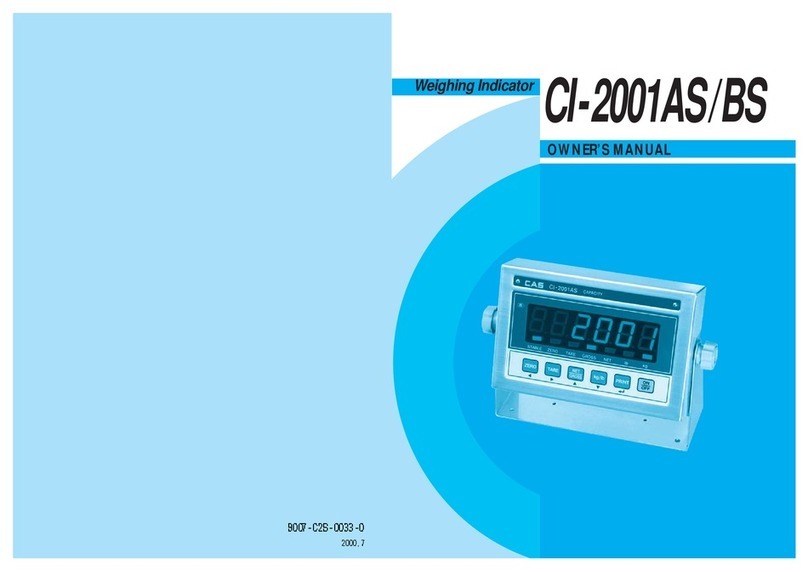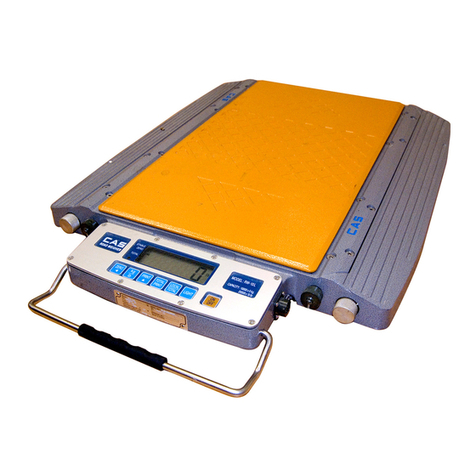`
7
Introduction
Thank you for purchasing our CAS Industrial Indicator.
This product has superior function and outstanding features from undergoing strict examinations
as well as our devotion to every detail under strict quality control.
CAS Indicator (CI-500A Series) is a product with diverse functions and various external
interface functions. It was designed to be suitable for specific requirements of a variety of
industrial sites, and its external design is based on both durability and beauty.
In addition, in order to make the Indicator easy to use for the users, it was programmed for the
convenient use of its users, and a message indicator function is internalized to help the
understanding of its user.
Thoroughly read this instruction manuarl before using our product, CI-501A series, and use it
accordingly in order to utilize it to its maximum potential.
Features and Main Functions
Features
■High-speed, High-accuracy Indicator for Industrial Use
■Suitable for measurement and weighing systems
■Easy to operate with diverse functions
■Simple Calibration (FULL DIGITAL CALIBRATION)
■Panel-type Indicator
■Shielded against RFI/EMI
■Self-diagnosis and self-recovery functions
■Data recovery function during blackouts (WEIGHT BACK-UP)
■A variety of options
Main Functions
■Saving of Date & time, and total data in case of blackouts,
■Adjustment of changing speed of weights (digital filter function)
■Connection to various types of printers (Serial)
-Sub total print function according to item and grand total function
-Built-in clock(RTC-Real Time Clock) allows print-out of weighing date and time
■PC communication function (PC Command mode)
■4 Built-in external relay input terminals
■6 Built-in external relay output terminals
■The user may set the desired maximum weight and the arbitrary value of 1 division
■Zero or span calibration may be operated separately
■Self-hardware test function
-Circuits can be tested according to modules; thus, repair services can be handled
immediately in case of problems