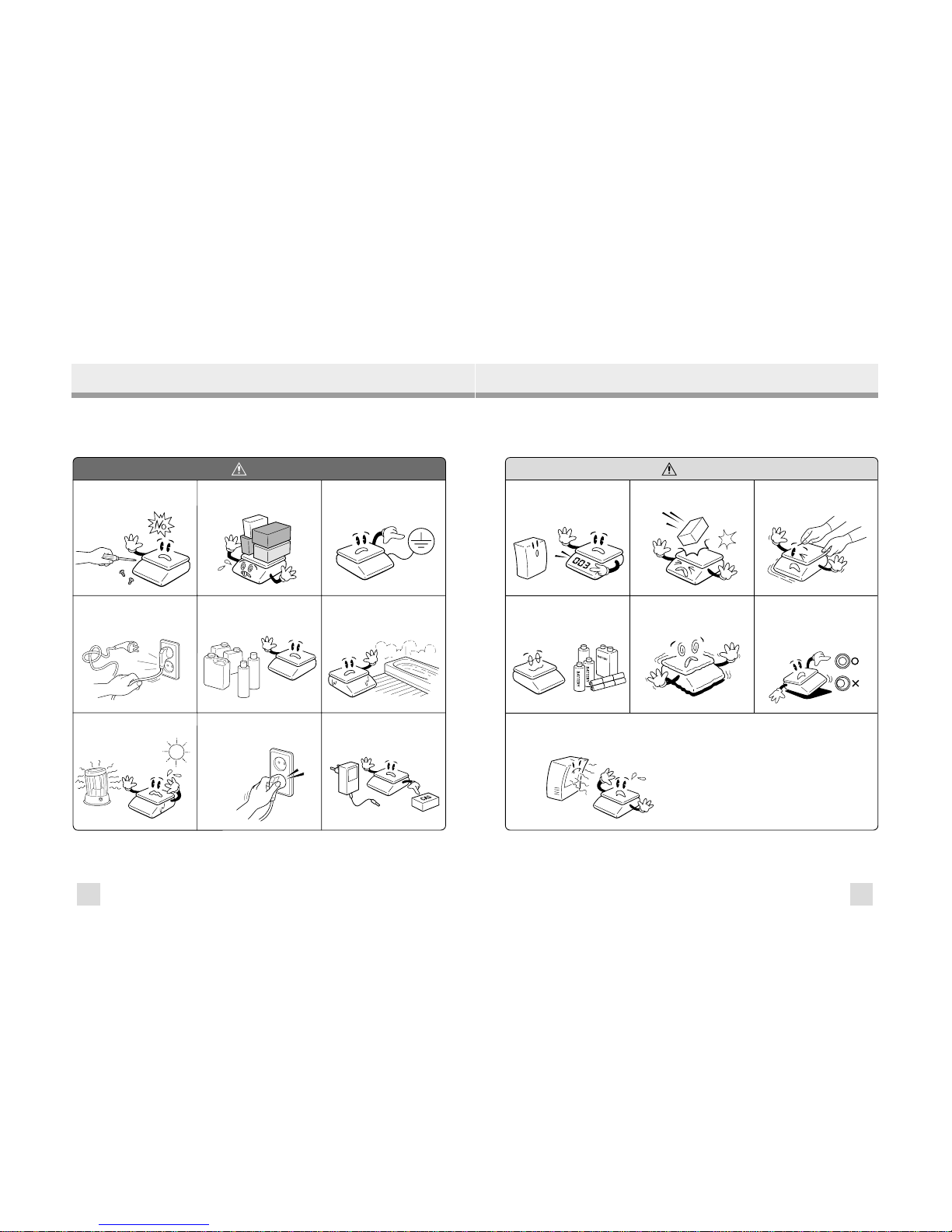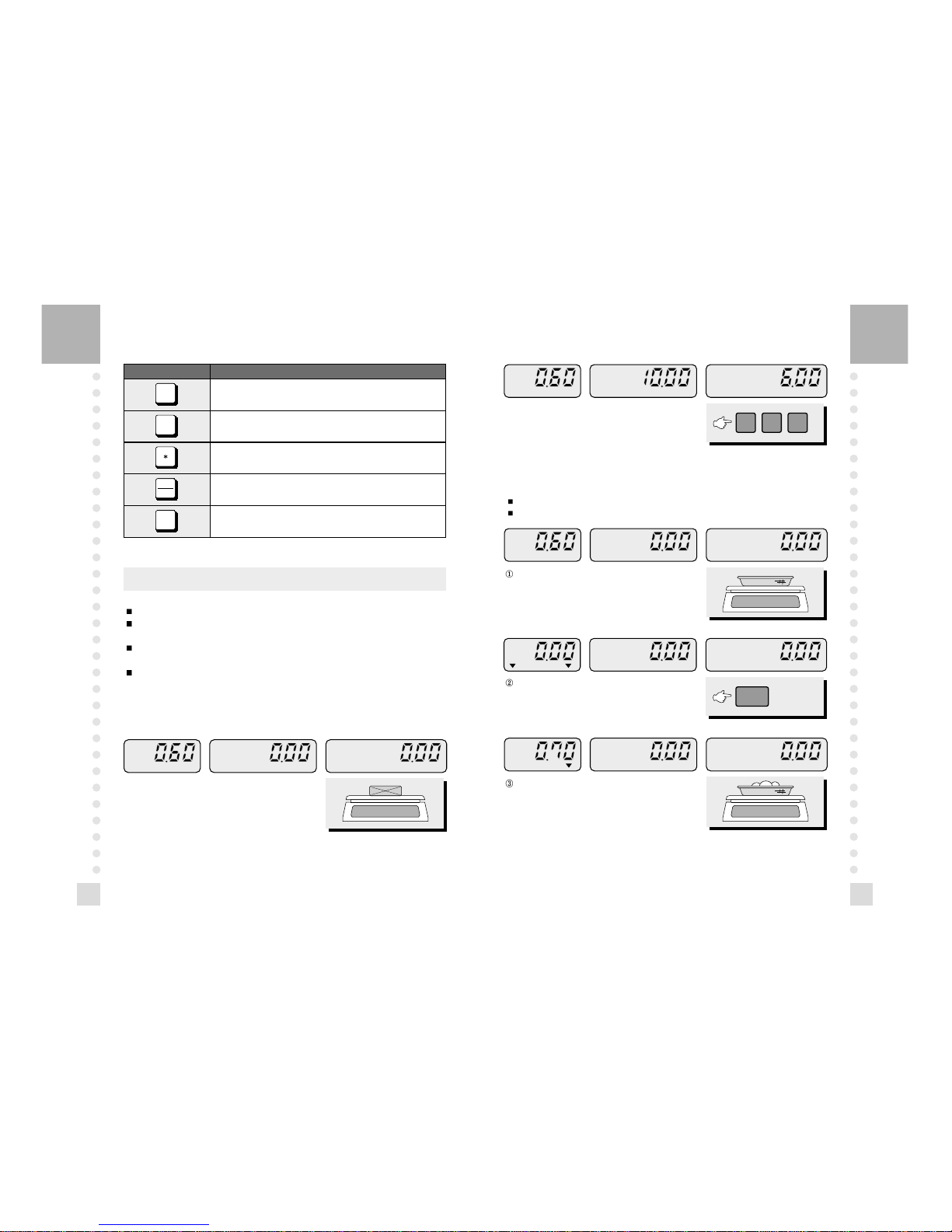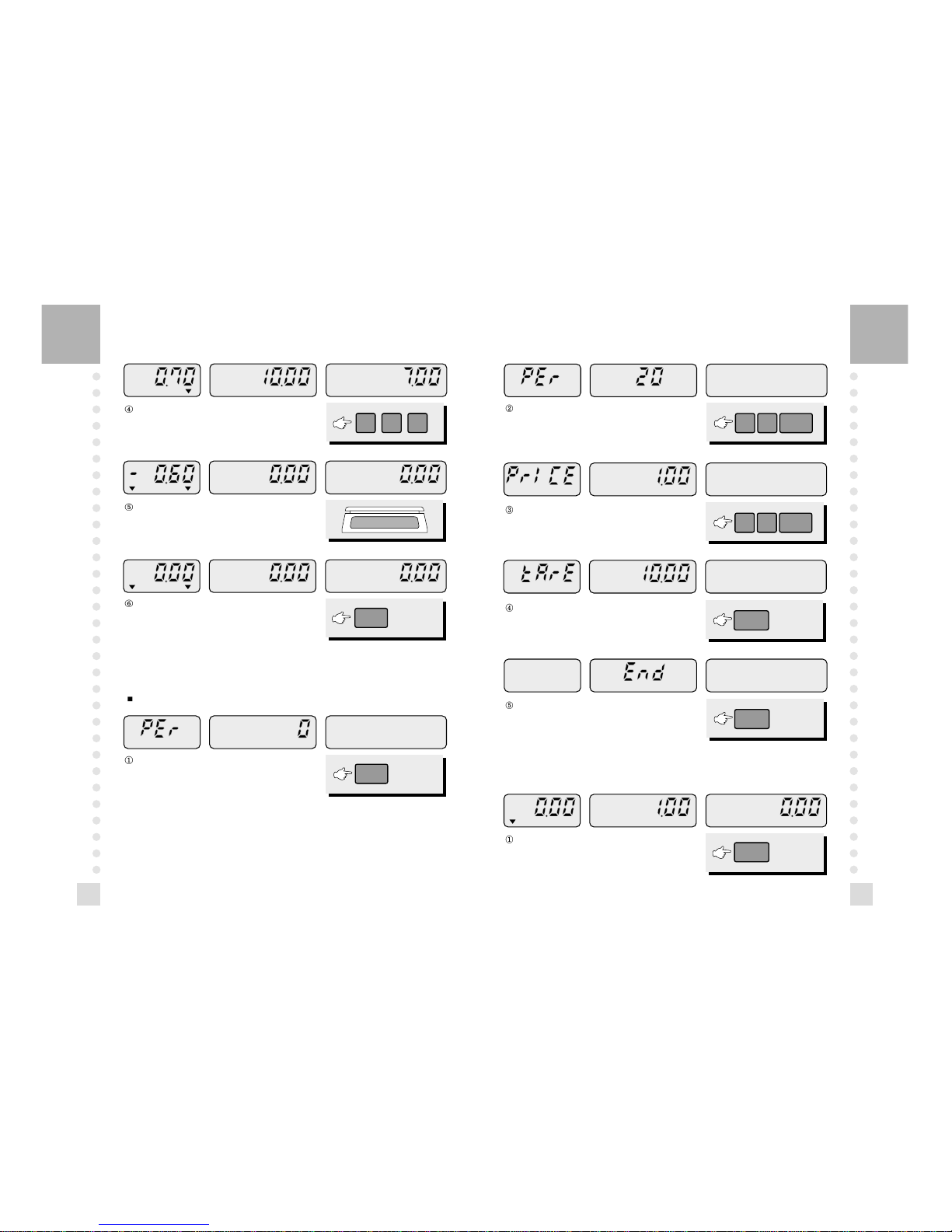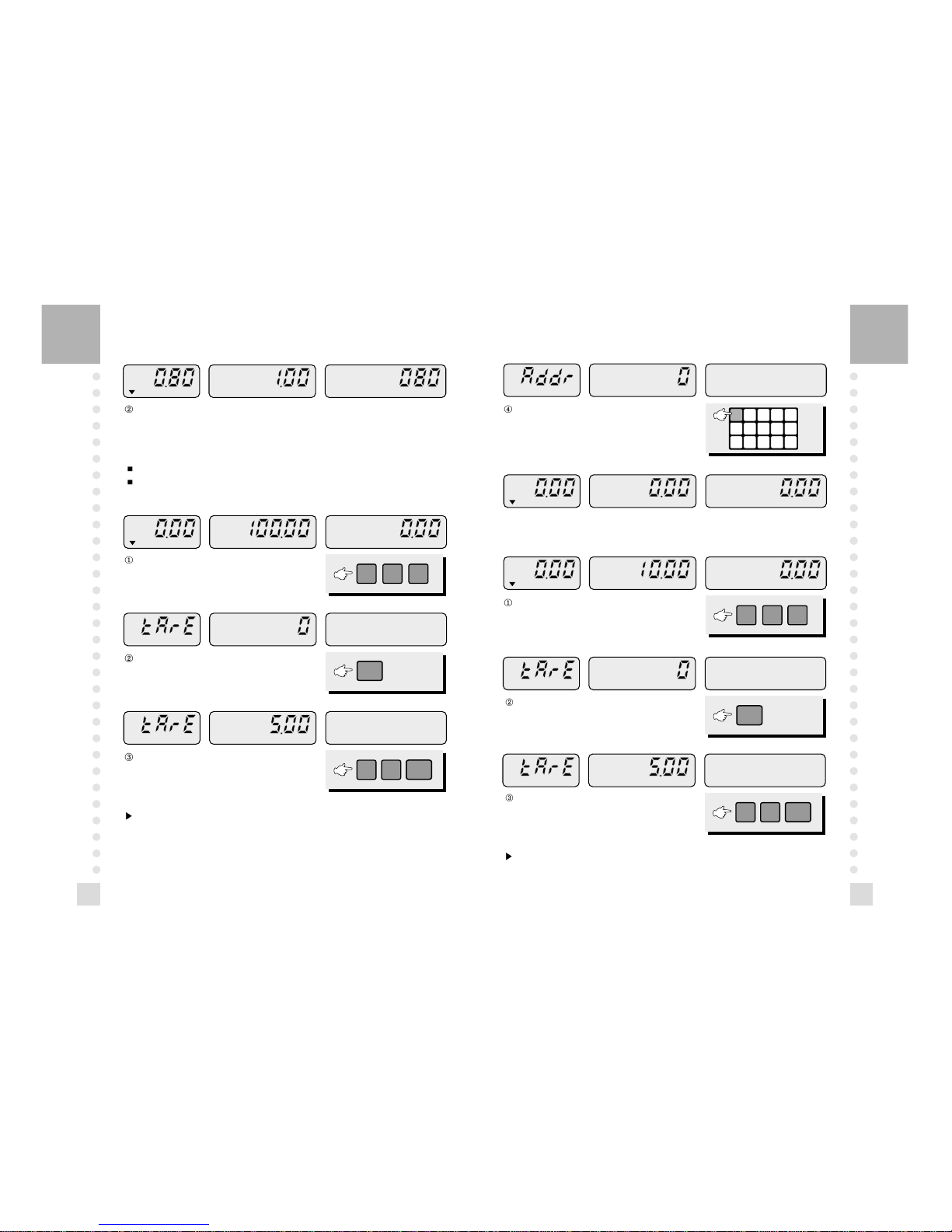19
18
10. Auto-Power Off
Auto-power off function makes the battery's life span longer.
When you do not operate the scale, this function makes the power OFF
automatically.
How to cancel the last transaction in the daily total price.
11. How to Set the Back-light Function
After setting the auto-power off, press the ZERO key then you can set the
back-light function.
Press the ZERO key. Then the scale saves what you
programmed and shows the End , then count up 0to
9. You can go to normal mode.
DISPLAY DESCRIPTION
nO This function will not turn the power off automatically.
10 If you don’t operate the scale for 10 minutes, this function makes the power OFF.
30 If you don’t operate the scale for 30 minutes, this function makes the power OFF.
60 If you don’t operate the scale for 60 minutes, this function makes the power OFF.
Table 1.
OPTION DESCRIPTIONS
ALL On Backlight is always ON.
OFF Backlight is always OFF.
ON If there is an item on the platter, backlight is always on or if you press any key,
backlight is ON for 3 seconds.
3 Backlight is ON for 3 seconds, when the weight is stable or when you press any keys.
5 Backlight is ON for 5 seconds, when the weight is stable or when you press any keys.
10 Backlight is ON for 10 seconds, when the weight is stable or when you press any keys.
Table 2
Note: Regardless of this setting, you can turn on or off the back-light by pressing
the EL key. You can also turn off the back light by pressing any keys.
(If you use the EL key, battery’s life will be shortened)
If the scale shows “LobAt”, the back-light does not work. In this case, you
have to replace the battery with a new one.