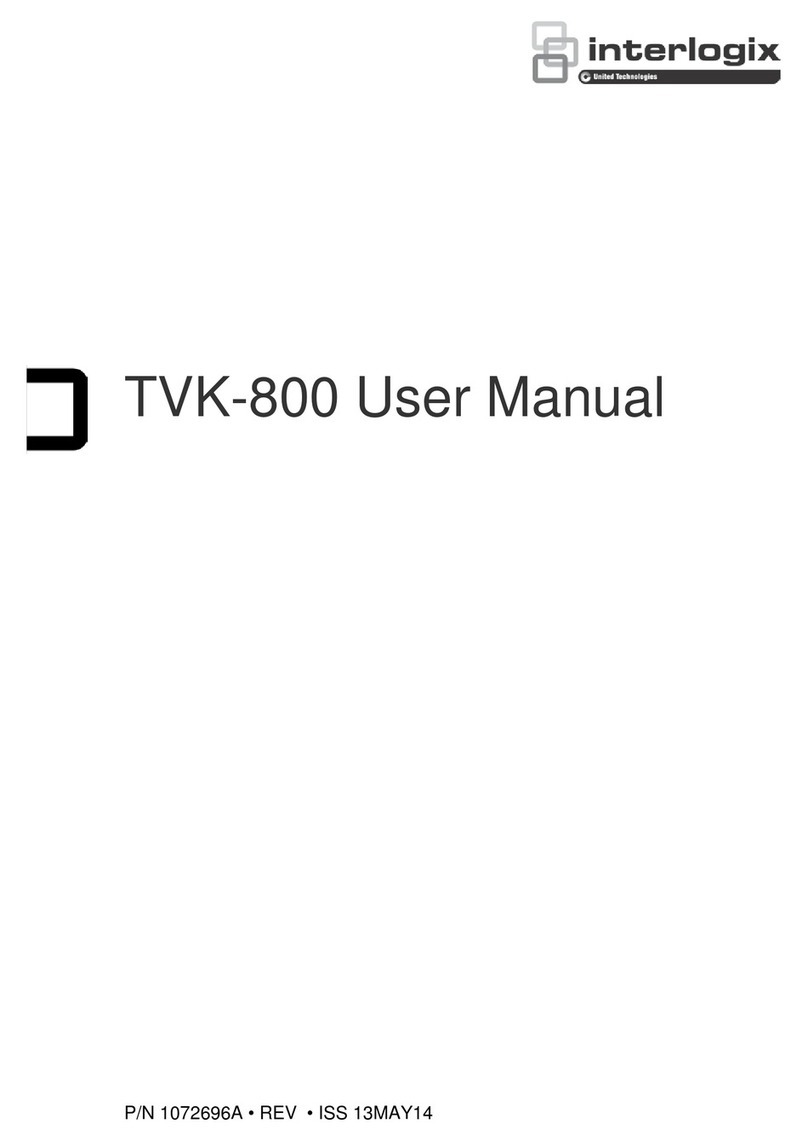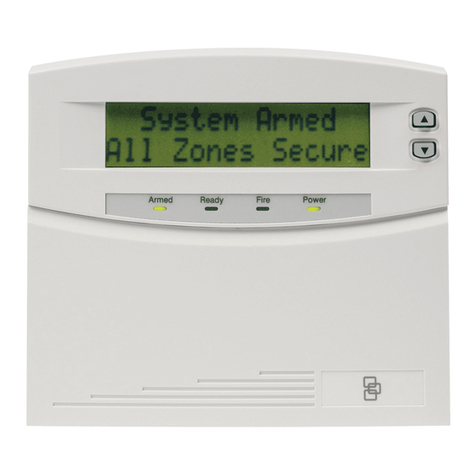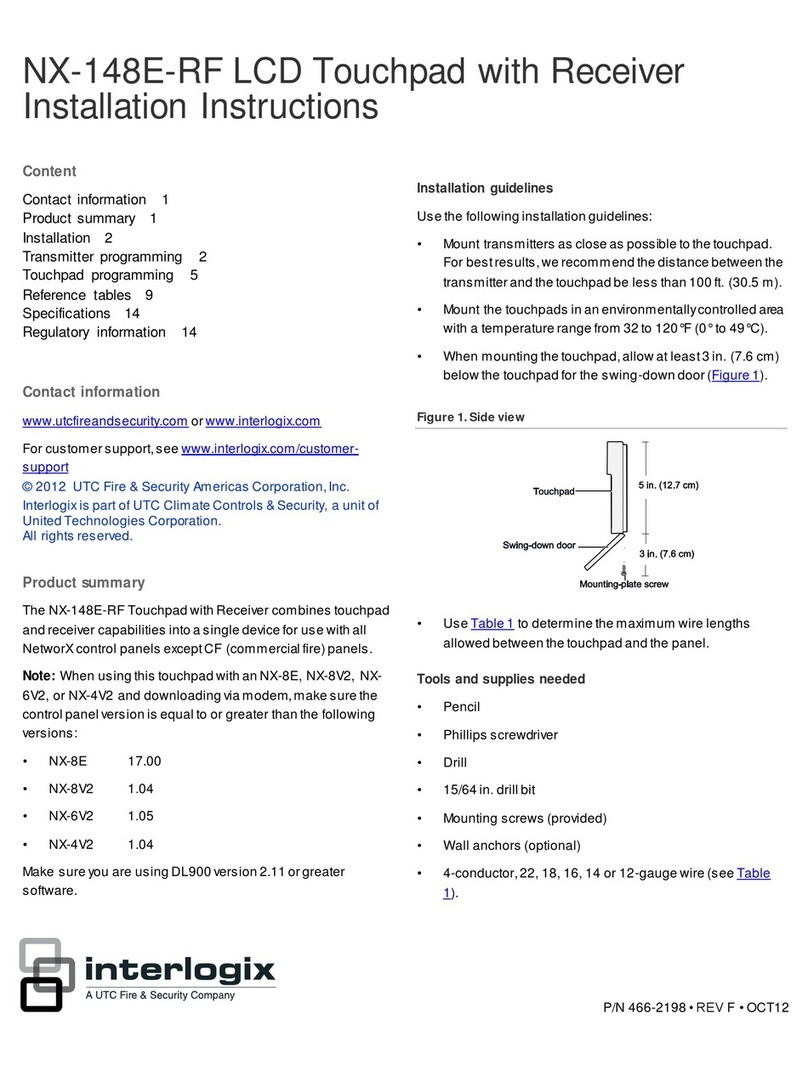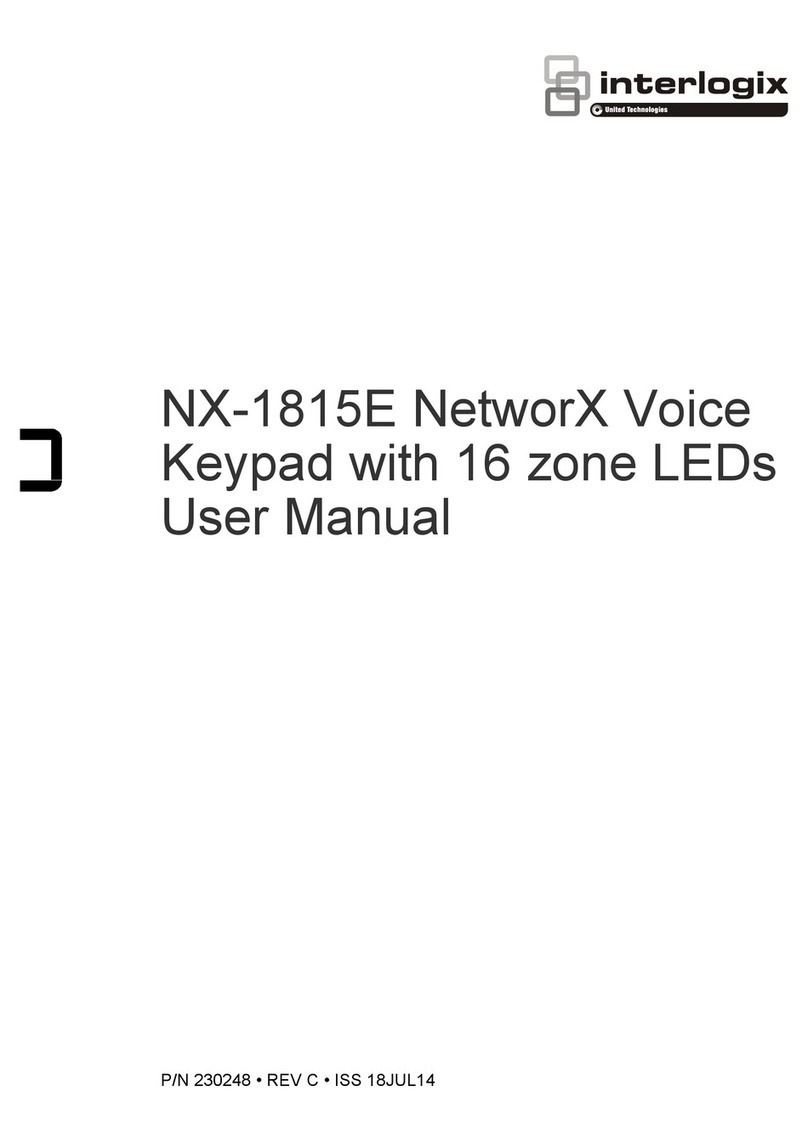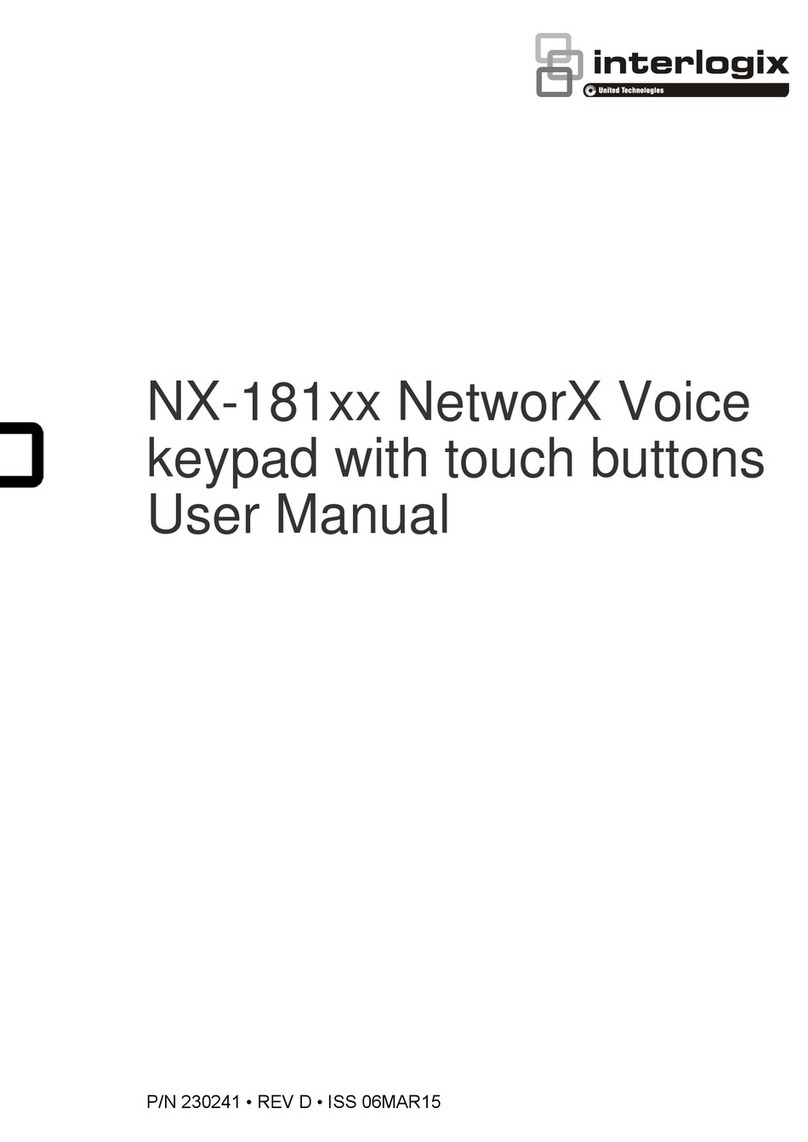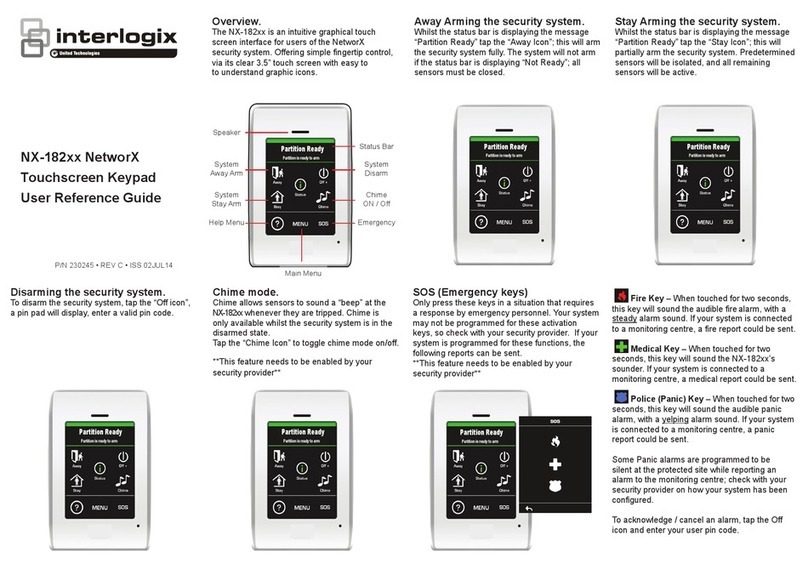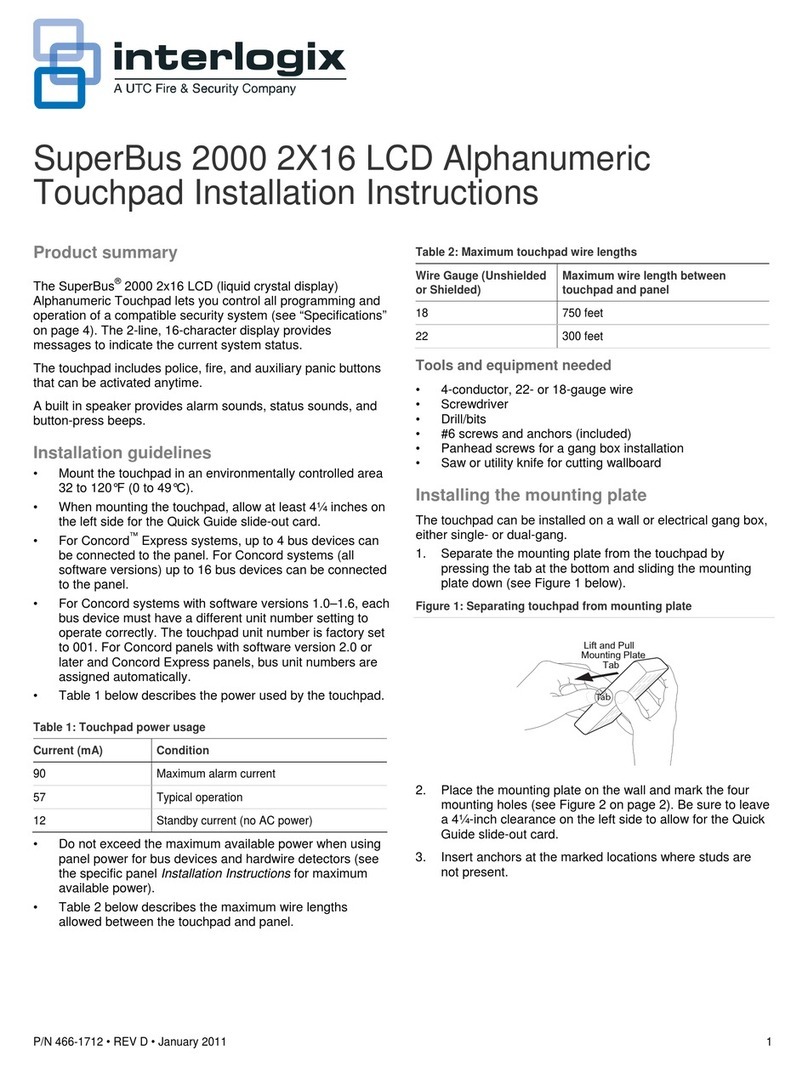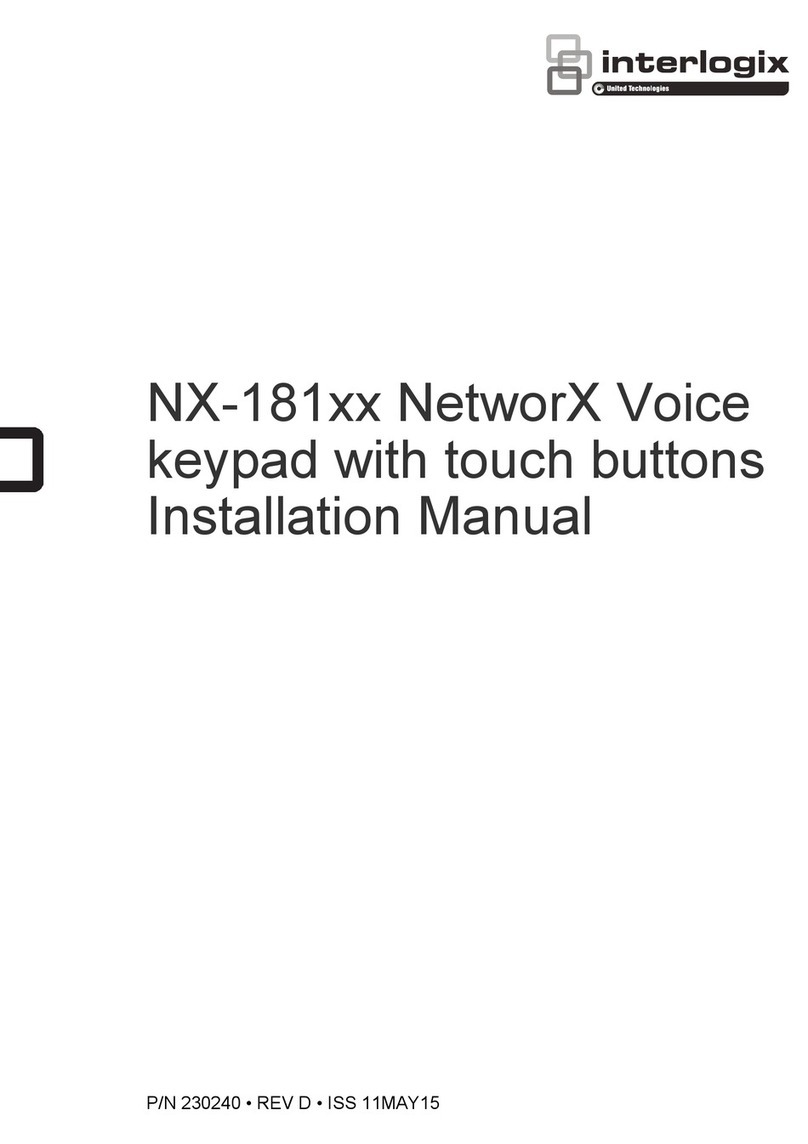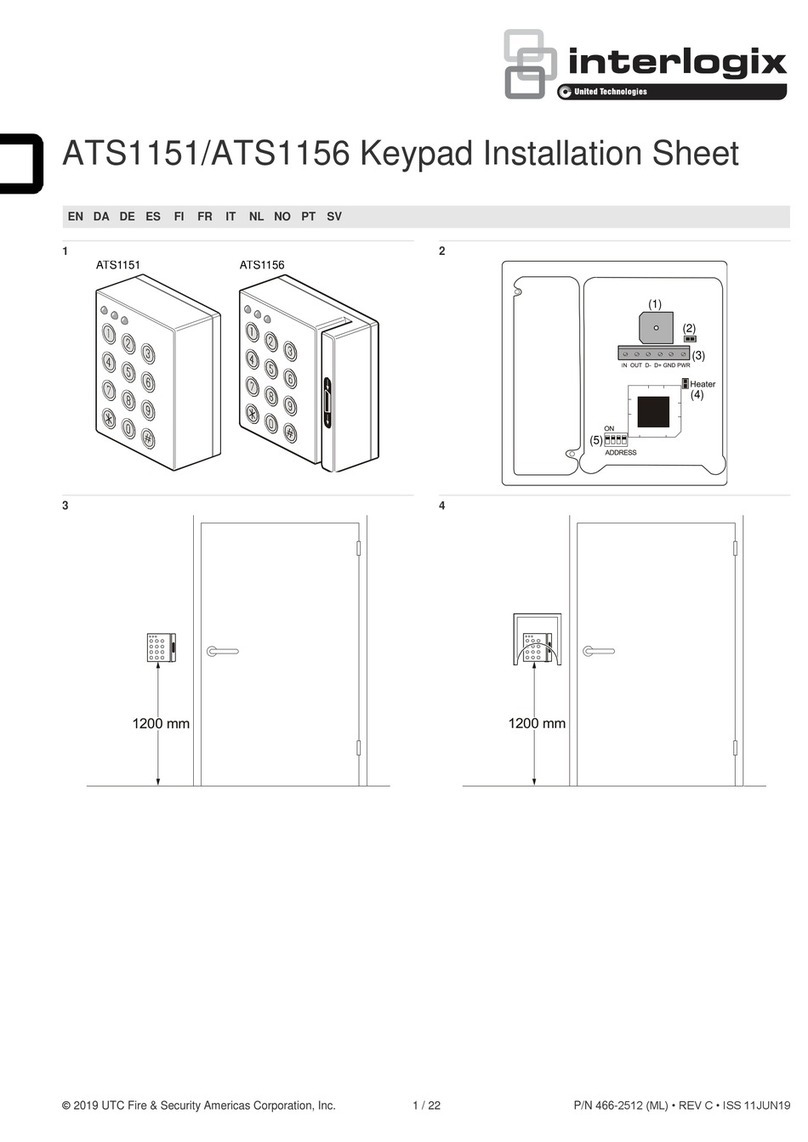2 / 8 P/N 466-5559 • REV A • ISS 04MAY20
•Yellow: Bypass, Armed in Stay mode
•Green: Ready to Arm
•Red: Armed in Away mode
Note: The status LED is off when the screensaver is active
and the system is armed.
Arm Your System in Away Mode
Enter a valid PIN code to unlock the screen. Press the Arm
Away button (Figure 1, item 4) to arm your system in Away
mode.
Enter your PIN and press Enter.
Note: In case the Quick Arm function is enabled, a PIN is not
required to arm the system.
A buzzer will sound (beeping) announcing the exit delay. The
keypad, which is used for the system arming, will show the
time (in seconds) left to leave the premises. Leave the
premises during this time.
If your system has multi-partition control enabled, and the user
has the Display Partition List option enabled, the Partition
selection screen will be displayed. See “Multi-partition control”
below.
Arm Your System in Stay Mode
Enter a valid PIN code to unlock the screen. Press the Arm
Stay button (Figure 1, item 3) to arm the system in Stay mode.
Select Arm Mode, then
>Stay<
Using Up (2) and Down (8) buttons, select one of the following
Stay Arming modes:
•Stay
•Stay Instant
•Stay Instant Night
Next, press Enter, enter your PIN, and then press Enter again.
Note: In case the Quick Arm function is enabled, a PIN is not
required to arm the system in Stay mode.
If your system has multi-partition control enabled, and the user
has the Display Partition List option enabled, the Partition
selection screen will be displayed. See “Multi-partition control”
below.
Stay Mode
Entry/Exit zones will be active, and zones with the Stay or
Night Mode zone option will be bypassed. Entry via a zone with
the Entry/Exit option will start the partition entry time.
Stay Mode will allow you to move around inside your home or
office building without causing the system to sound an alarm,
whilst entrance doors and windows remain active. A person
entering the protected partition will have to disarm the system
during the entry time.
Stay Instant Mode
Entry/Exit zones will be active with the entry delay time
removed and zones with the Stay or Night Mode option will be
bypassed. Entry via a zone with the Entry/Exit option will
trigger an instant alarm.
Instant Stay Mode provides a higher level of security and
requires the system to be disarmed (from inside or remotely)
before entering the protected partition. Attempts to enter the
partition will trigger an instant alarm with no entry delay.
Stay Instant Night Mode
Entry/Exit zones will be active with the entry delay time
removed, zones with the Stay option will be bypassed, and
zones with the Night Mode option will be active. Entry via a
zone with the Entry/Exit option will trigger an instant alarm.
Similar to Instant Stay Mode, Night Mode requires the system
to be disarmed (from inside or remotely) before entering the
protected partition. When switching to Night Mode, Stay zones
remain bypassed (i.e. the bedroom) while Night zones become
active (i.e. the hallway). Night Mode is a 3rd arming mode
providing higher security and is typically used when staying
upstairs and where no more persons are expected downstairs.
Multi-partition control
If your system has multi-partition control enabled, and the user
has the Display Partition List option enabled, the Partition
selection screen will be displayed, for example:
The top line contains the list of available partitions that can be
selected.
The bottom line represents partition statuses. See “Partition
status” below for details.
The screen may show up to 8 partitions. If partitions don't fit
the screen, use Down and Up navigation buttons to view the
next or previous 8 partitions.
To select a partition, use Right (6) and Left (4) navigation
buttons to move the cursor. Select or deselect a partition with
the Selection (5) button. Selected partition numbers are
inverted.
Press 0 to select all available partitions.
Partition status
The following partition statuses may be displayed on the
screen:
: Partition is ready to arm
(Blinking): Partition is ready to force-arm
–: Partition is not ready to arm (for example, a zone is active,
or a fault is present)
: Partition is armed in Away mode
: Partition is armed in Stay mode
(Blinking): Partition is armed in Stay Instant mode
: Partition is armed in Stay Instant Night mode
System Events That Prevent Arming
The following system events may prevent you to arm your
security system. Depending the Security Grade, either you or
your installation company needs to acknowledge these faults