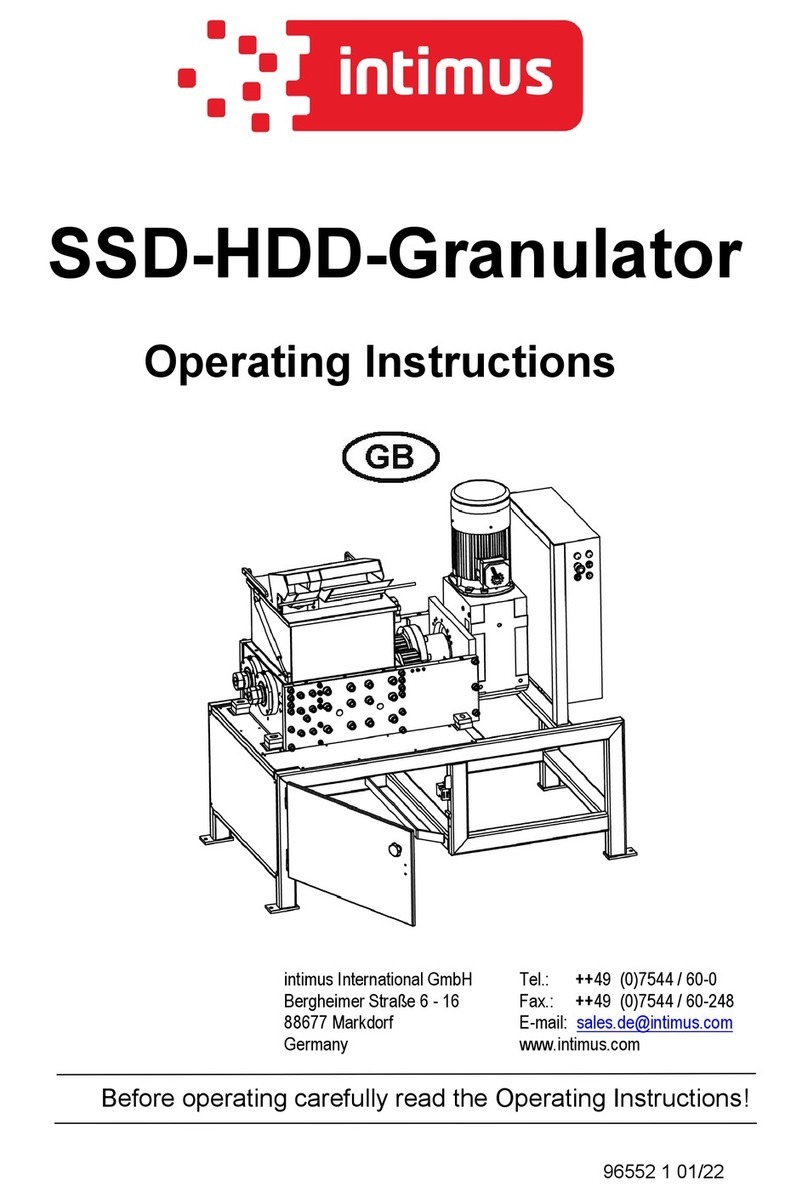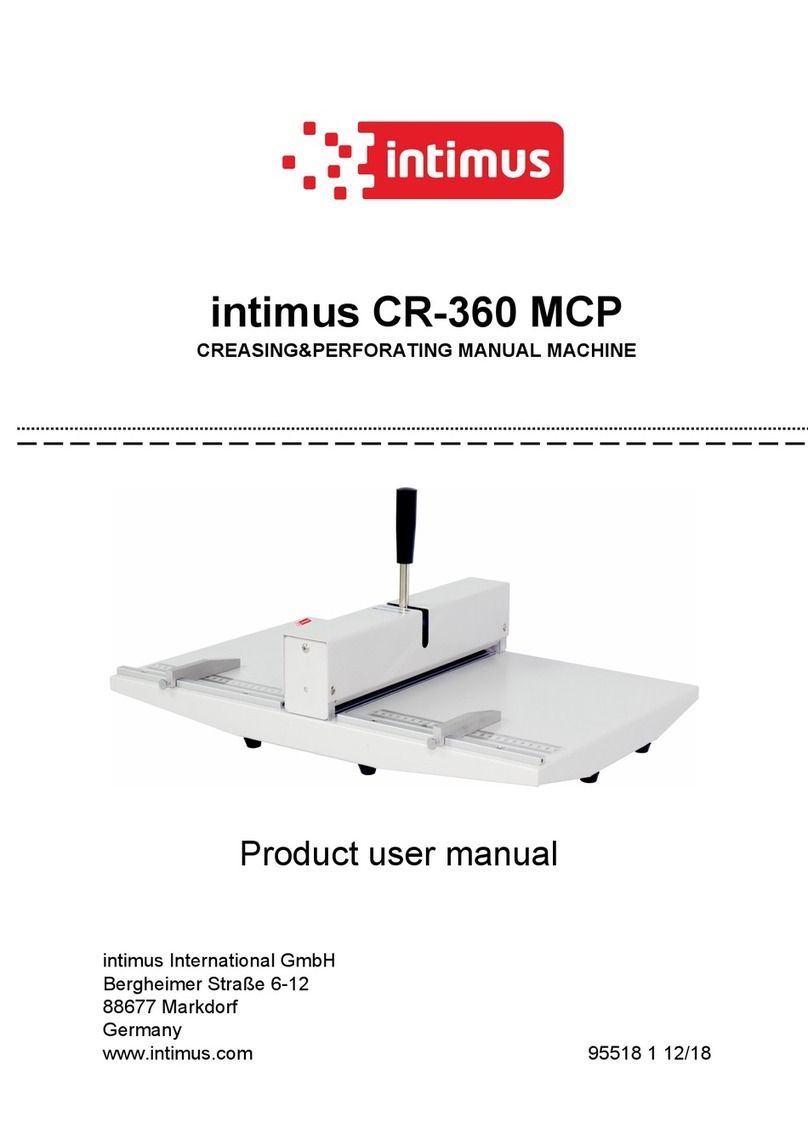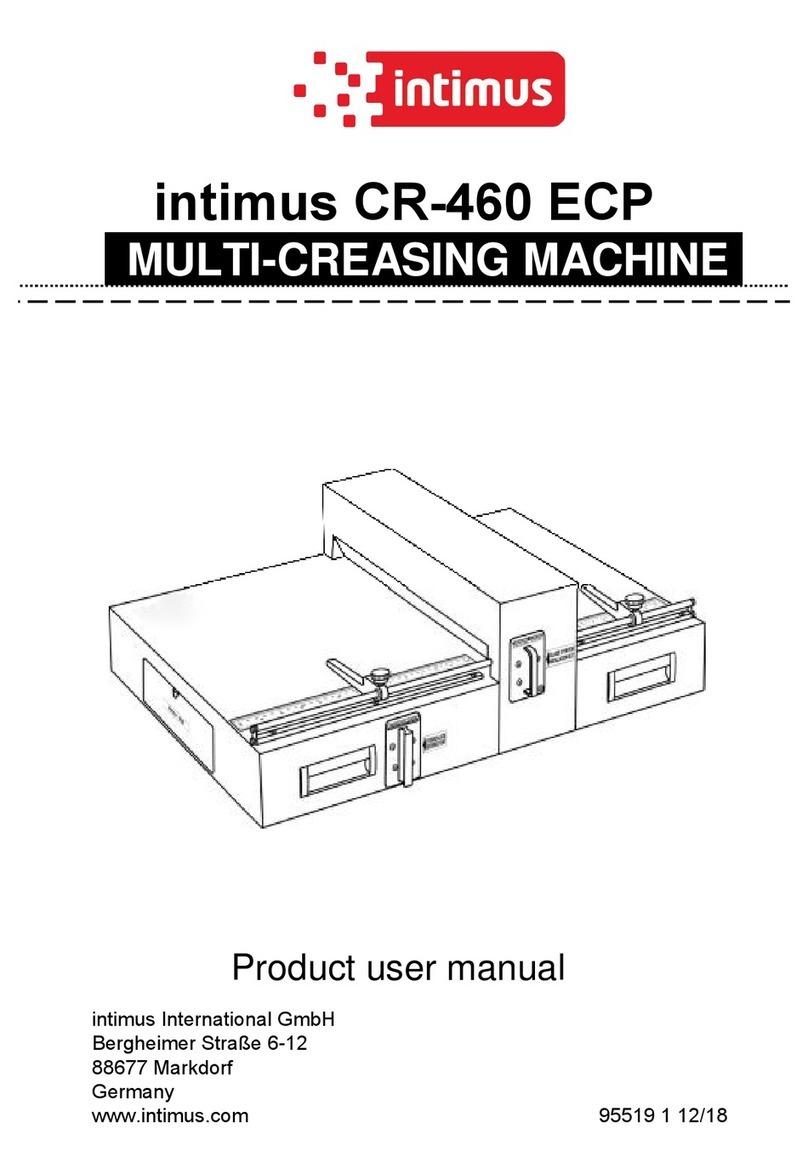94656 2 11/20
3
Auditor Pro - Operator
Contents
1 Safety Information...............3
2 Overview........................3
2.1 Administrator Setup .......................3
2.2 Introduction ...............................3
2.3 Storage Capacity...........................4
2.4 Verication Processing Options.............4
2.5 Input devices ..............................4
3 Getting Started with
Auditor Pro......................4
4 Witness Login ...................5
5 Add Location or Job# ............5
6 Congure Auditor Pro System ....6
7 Degaussing and Destroying
with Auditor Pro . . . . . . . . . . . . . . . . . 6
8 Destroying with 240/360 Crusher /
360 Destroyer ...................8
9 Solid-State Media Destruction
Verication......................9
10 Logging Out and Powering
Down the System ...............10
11 Connecting Auditor Pro to a
Degausser or Destroyer
after turning on Auditor Pro .....10
12 Focusing Camera ...............11
13 Troubleshooting: ...............11
14 Disposal of the machine .........12
15 Technical Data ..................12
16 Certicate of Conformity ........13
1 Safety Information
DANGER!
Risk of injury! Damage to the machine!
)The machine‘s power supply must be near the machine and easily accessible!
)Only use the machine in closed, temperated (10-25°C) spaces.
The device may not be used by several
people at the same time!
The safety elements‘ design is based on safe
one-person operation.
No operator-serviceable parts inside
unit. Maintenance to be done only by
trained personnel!
In case of danger, disconnect the machi-
ne with the mains switch or emergency
stop button, or disconnect the power
plug
Check input voltage before plug in!
2 Overview
2.1 Administrator Setup
Use this administrator manual during initial set up of your Auditor Pro system and to perform administrative
functions, such as retrieving reports, adding and removing users, and changing user passwords.
2.2 Introduction
The intimus Auditor Pro ErasureVerication System is used with the intimus 20000, 20000S, 9000, and 8000 hard
drive degaussers and intimus Crusher hard drive destroyer.