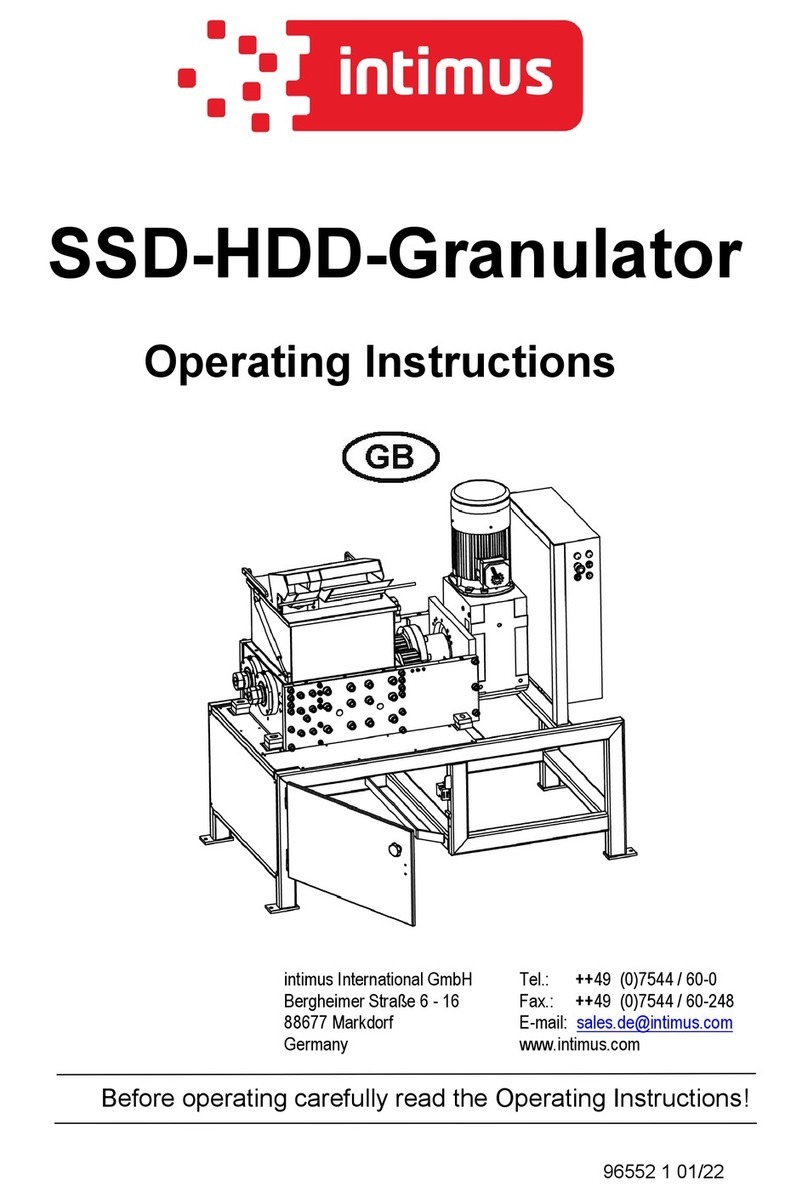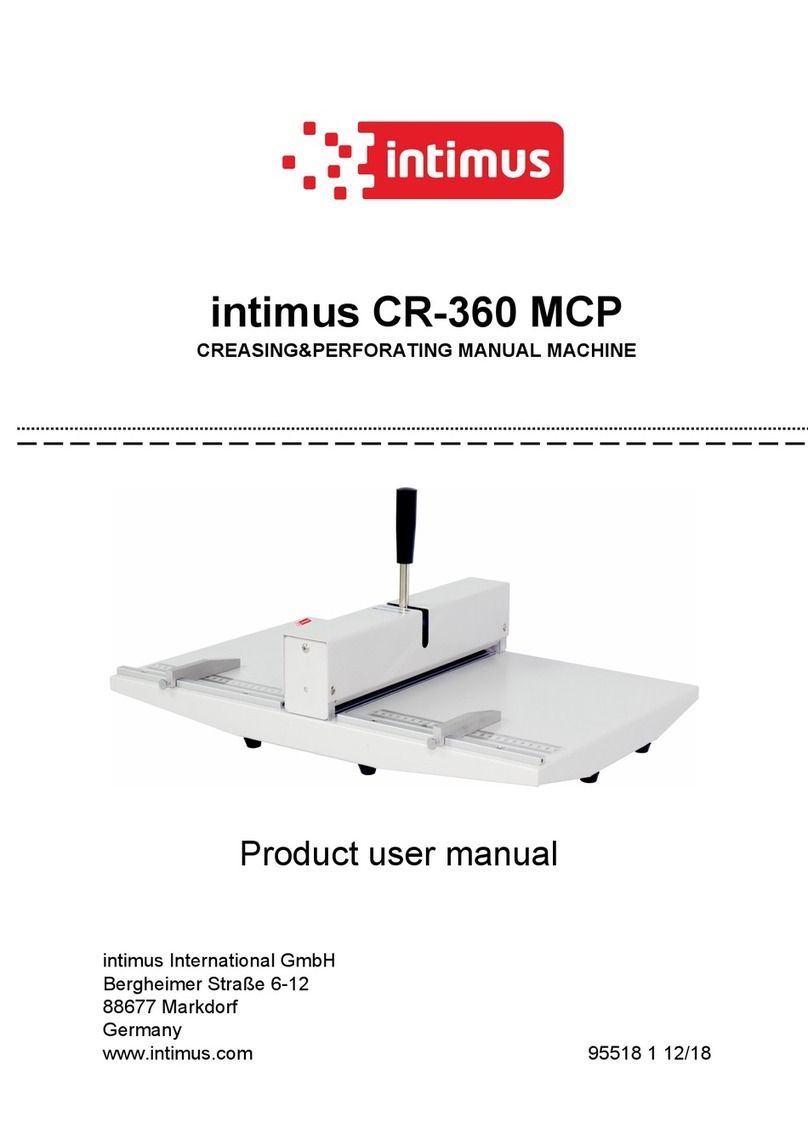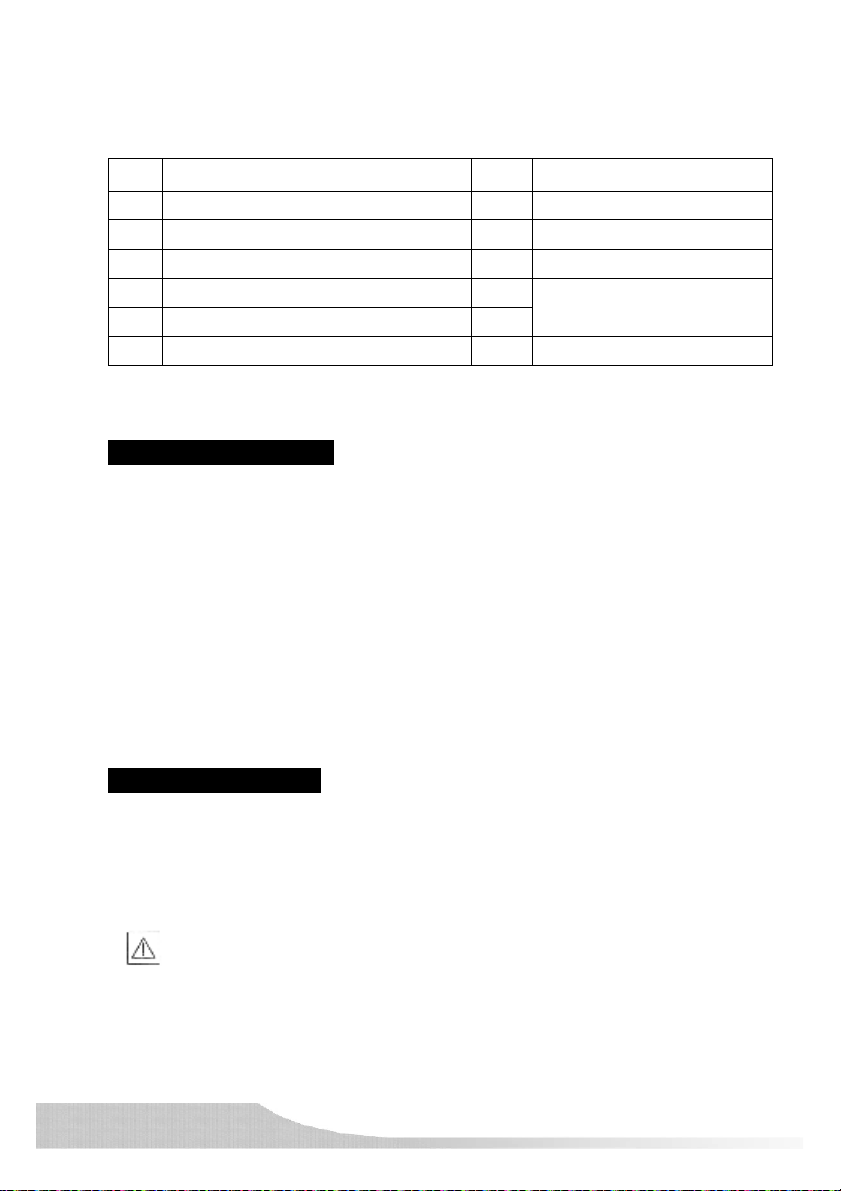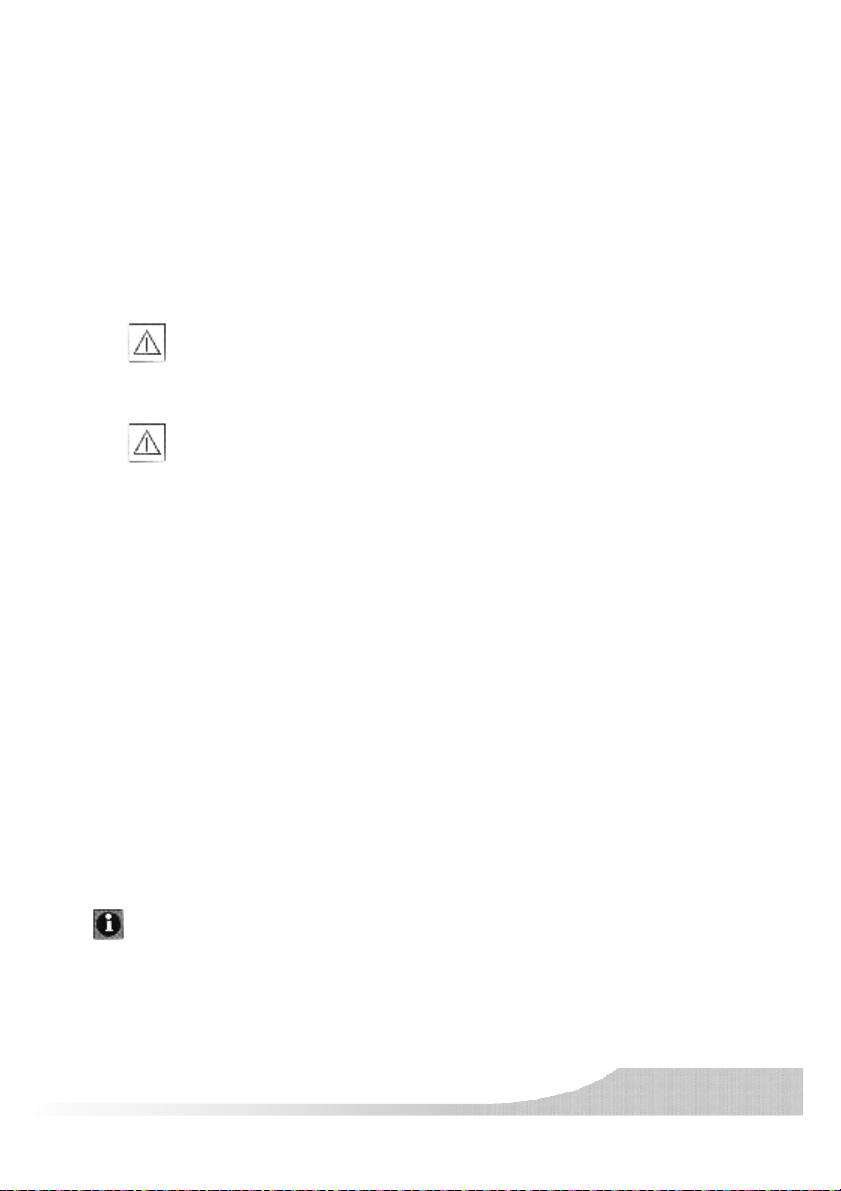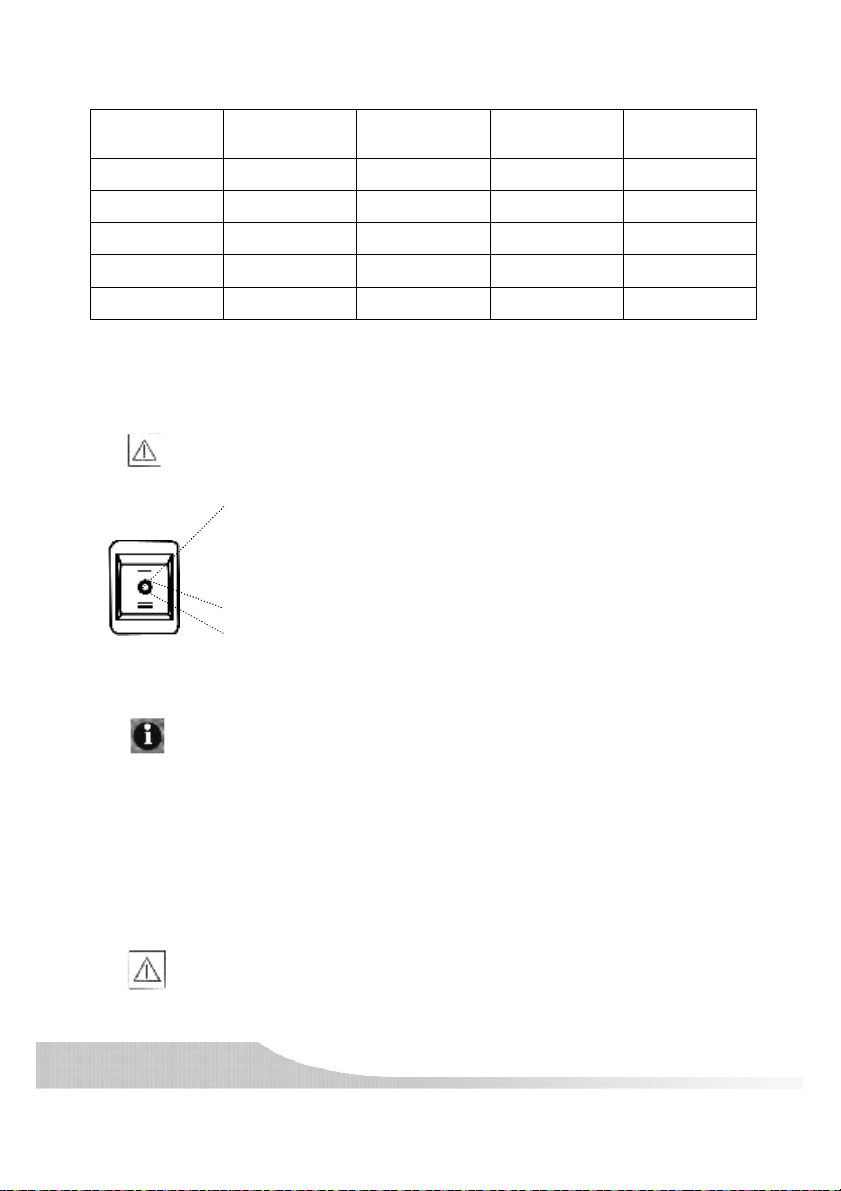Whenmoving theSlidePositioningModeltotheneededposition,
pleasepushitsheadthere, andfixedthescrewsmanually, thenthe
modelisfixedthere, incase thecreasingpositionisnotexact.
WhentheSlidePositioningModelisfixedintheneedposition,putdownthe
creasingpapersfromMechanismcoreprotectioncoverandrelyiton thefixed
SlidePositioning Modelbackside.
If onlyonepieceofperforating isneeded,movethepaperrightward, andrelyit on
thefixedright-sideSlidePositioningModelrightside.Treatthefootpedal,wait
untilthemachinestopsandtakeoutofperforatingpaper.Perforatingisready.
If twopieceofperforatingisneeded,movethepaperrightwardfirst,andrelyiton
thefixedright-sideSlidePositioningModelrightside.Treatthefootpedal,wait
untilthemachinestopsand thenmovethepaperleftward,relyitontheleft-side
SlidePositioningModelleft side.Treatthefootpedalagain,waituntil the
machinestopsand takeout ofperforatingpaper.Perforatingisready.
7.Troubleshooting
Ifthefollowing glitches appearedduring youroperation,please
stay calmand followthefollowing instructionstofixthe
glitches.Iftheglitches remainorotherglitches appear,
please find aprofessional maintenance person.
InsertthebladesystemintothemachinethroughtheBladeInstallationSlot.
Openthemachineandtest withapieceof paper.Ifthecreasing/perforating
effectisnotperfect,pleasefollowthestepsbelowtoadjustthe machine:
7.1Thecreasing/perforating istoo shallow/deep:
Takethedieoutoff themachine,loosethepress adjusting lock screw,ifthe
effectistooshallow,screwtheadjustingscrewcounter-clockwise,then
tightenthepress adjustinglockscrew.
Iftheeffectistoodeep,screwtheadjustingscrewclock wise,thentighten
thepress adjustinglock screw.Aftertheadjustment,insertthedieintothe
machineandtestagain,iftheeffectisstillunsatisfied,justrepeatthestep
above, untiltheeffectissatisfied.
7.2Thecreasing/perforating isnotbalanced:
Takethedieoutoffthemachine, loosethepress adjustinglock screwon the
sidewhichisshallow,screwtheadjusting screwcounter-clock wise,then
tightenthepress adjustinglock screw. Aftertheadjustment,insertthedieinto
themachineandtest again,if theeffectisstillunsatisfied, just repeatthestep
above, untiltheeffectissatisfied.
Caution: Everytimeof theadjustmenttothescrewCANNOTbeover90
degreestoavoidthemachinelocking.
intimus CR-460 ECP 9
9