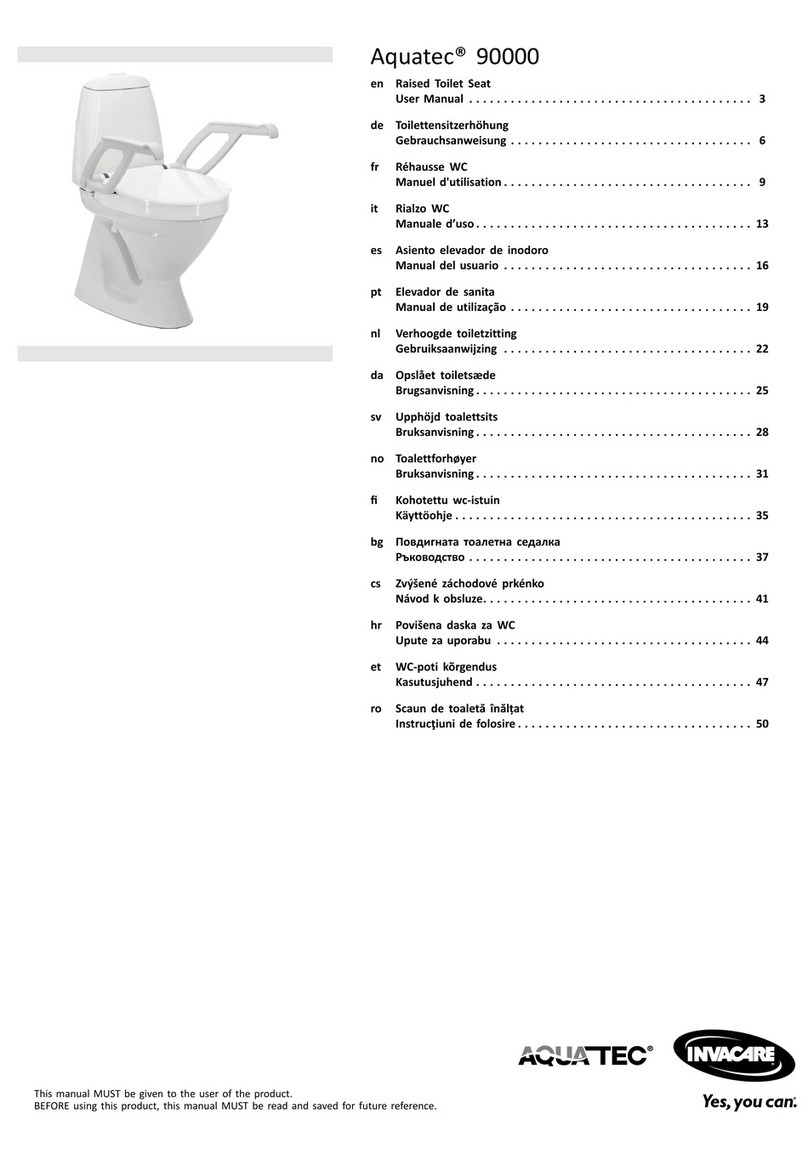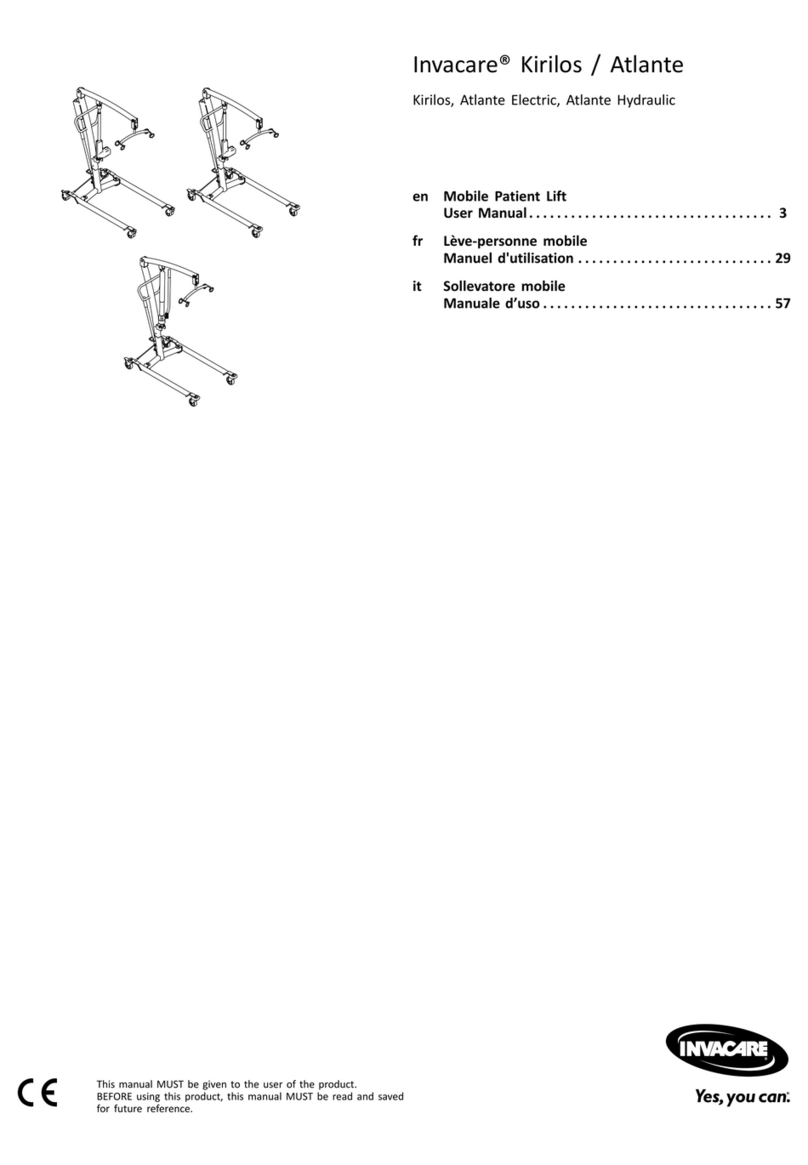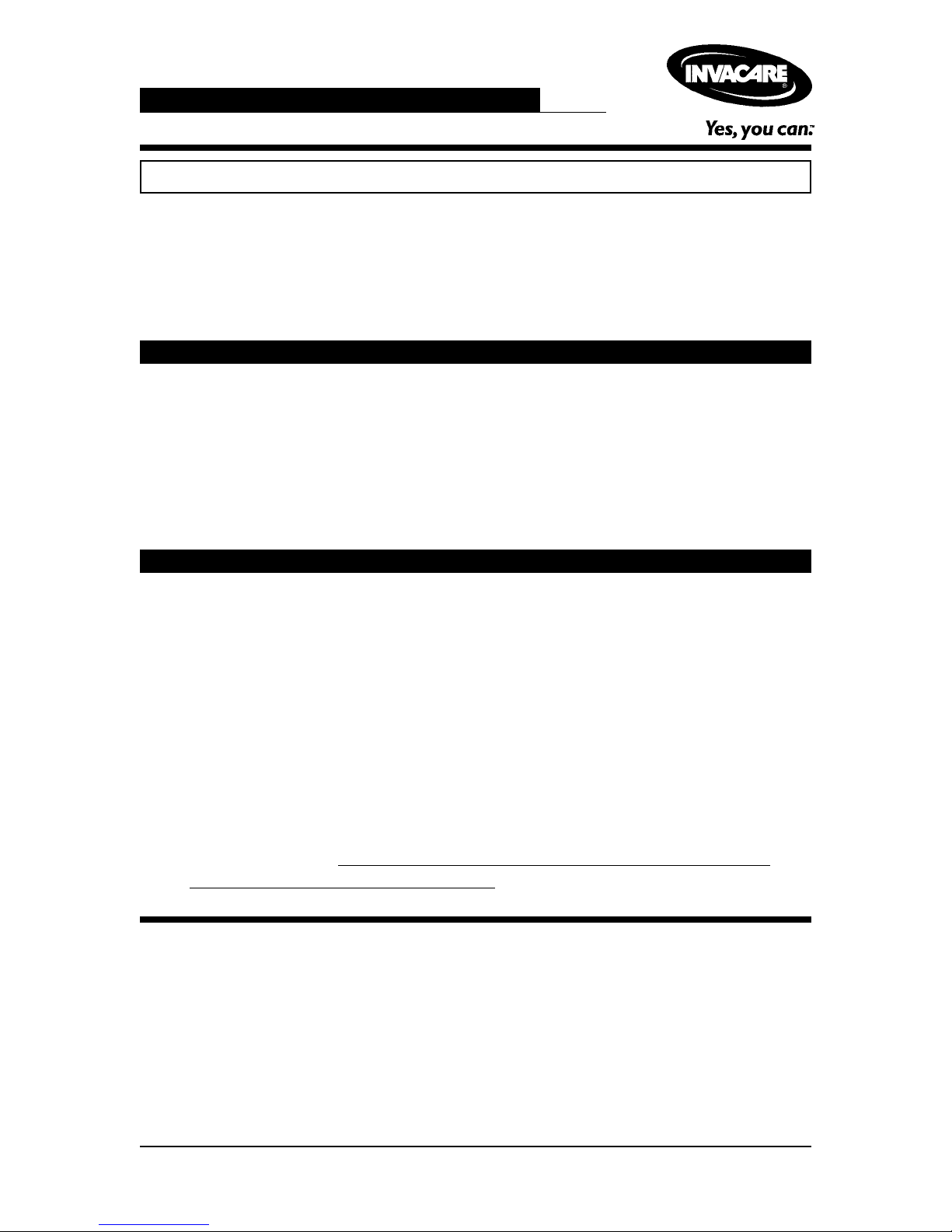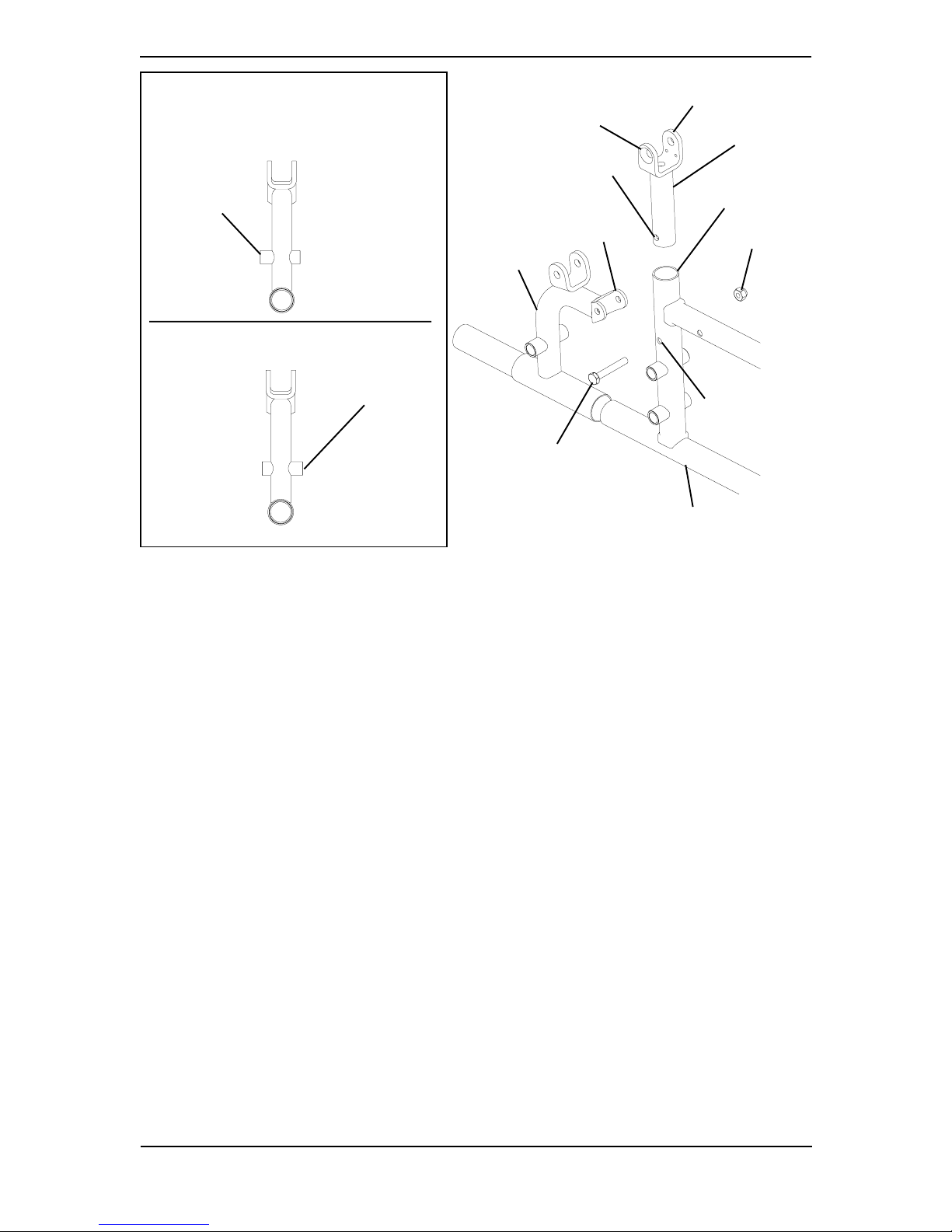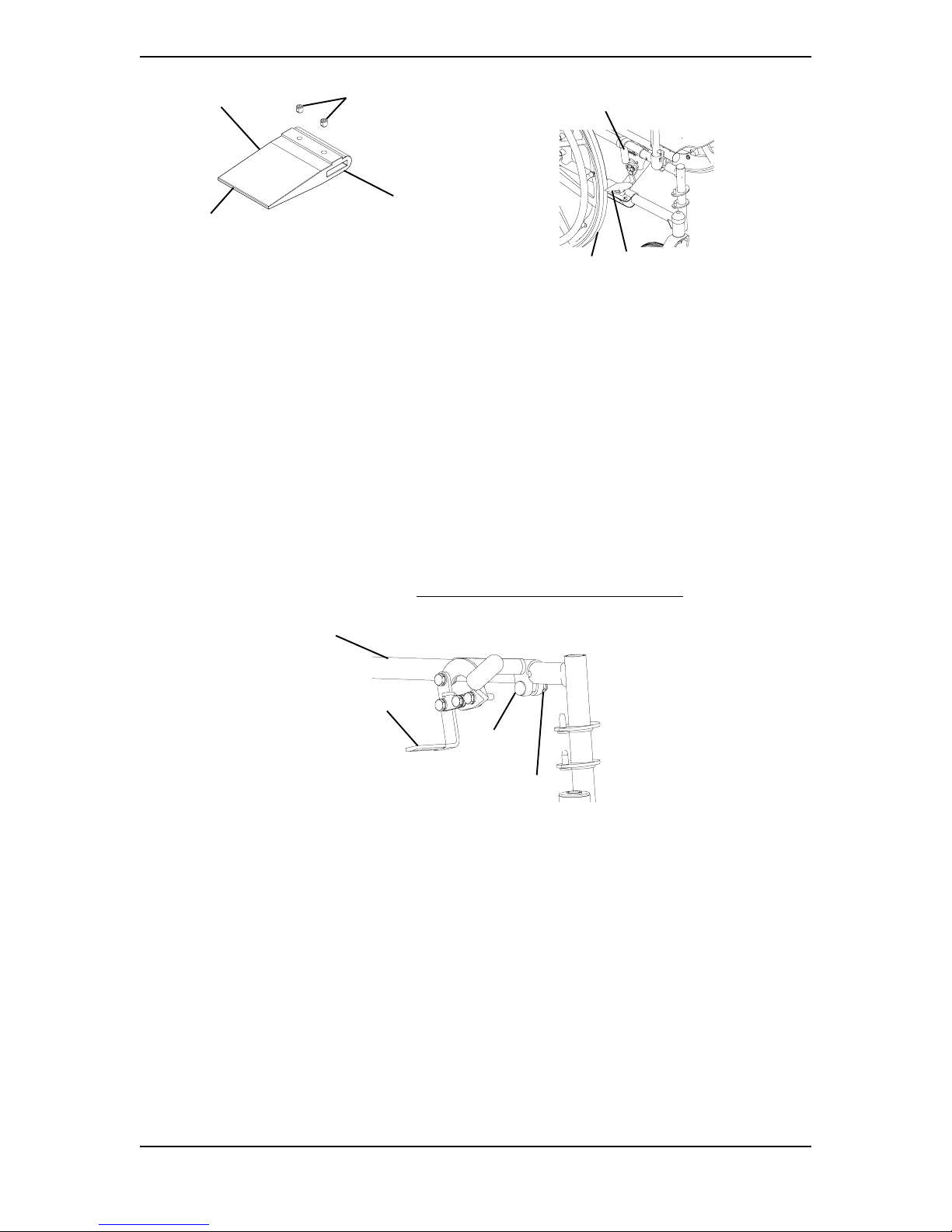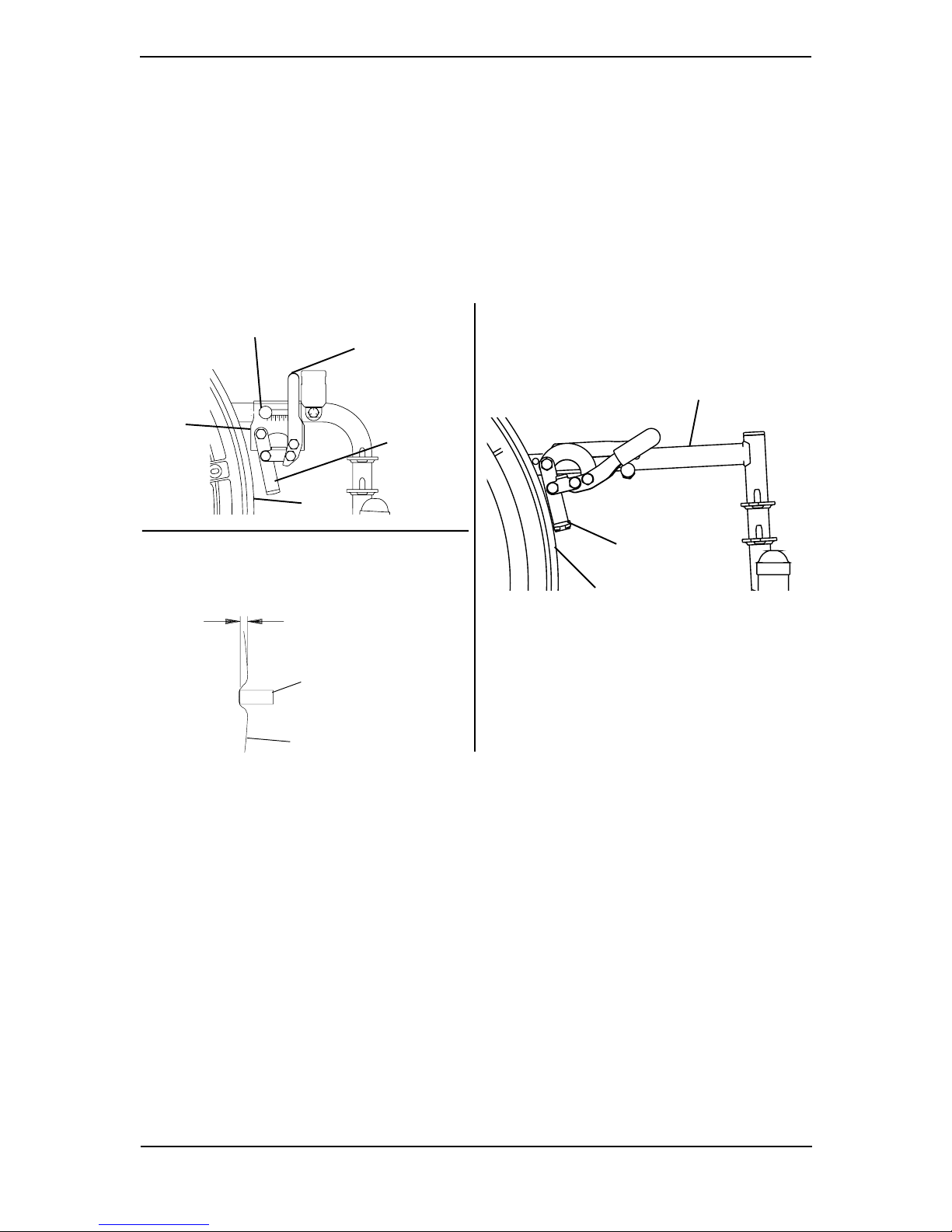Invacare Tracer SX5 Recliner Instruction manual
Other Invacare Mobility Aid manuals
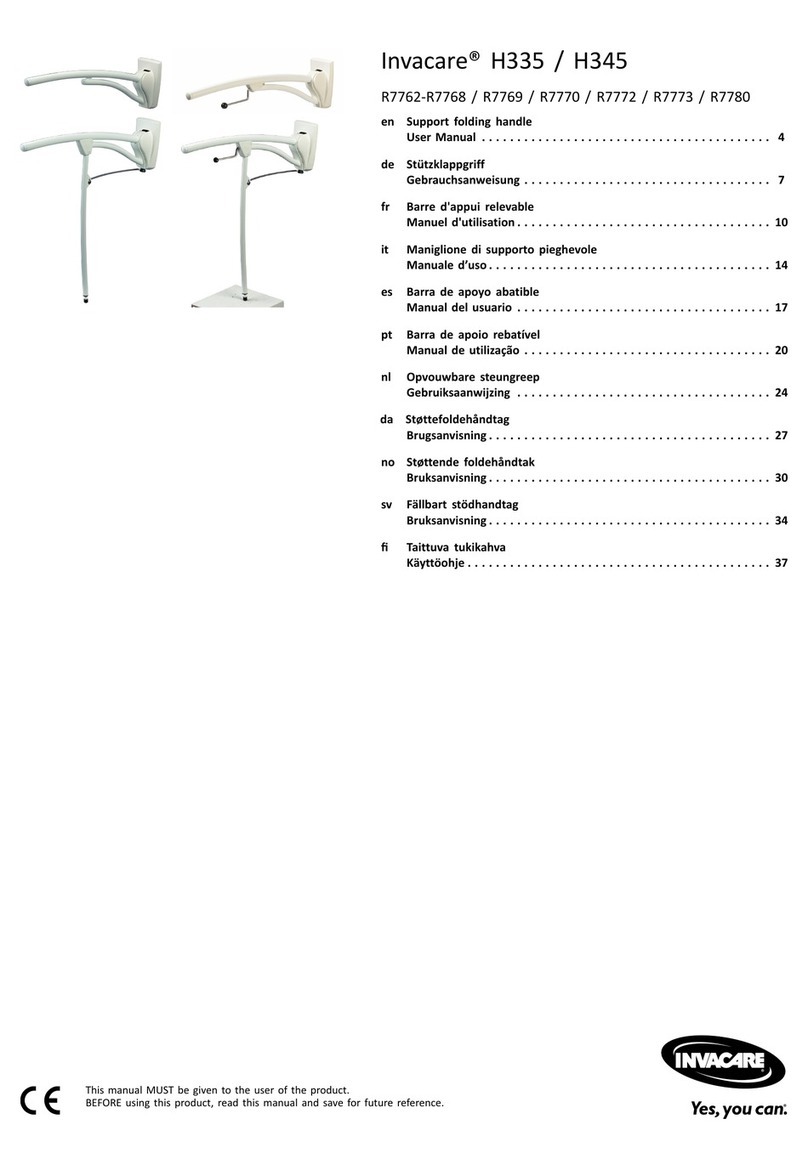
Invacare
Invacare H335 User manual
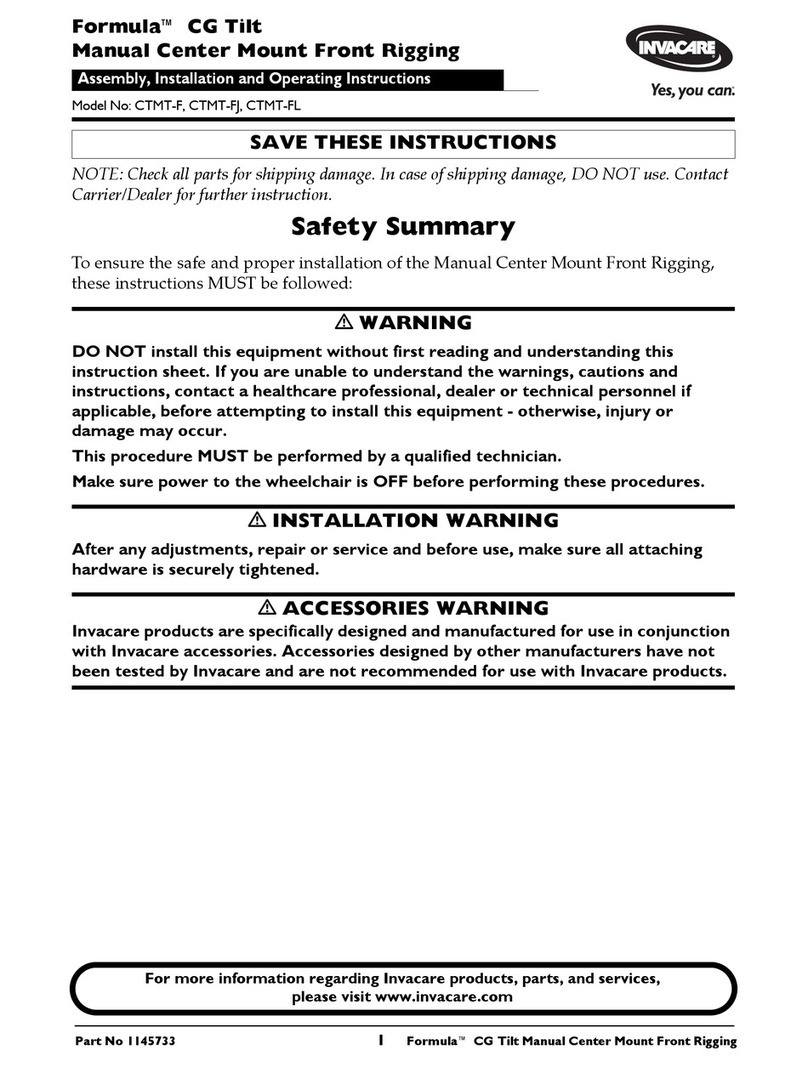
Invacare
Invacare CTMT-F User manual
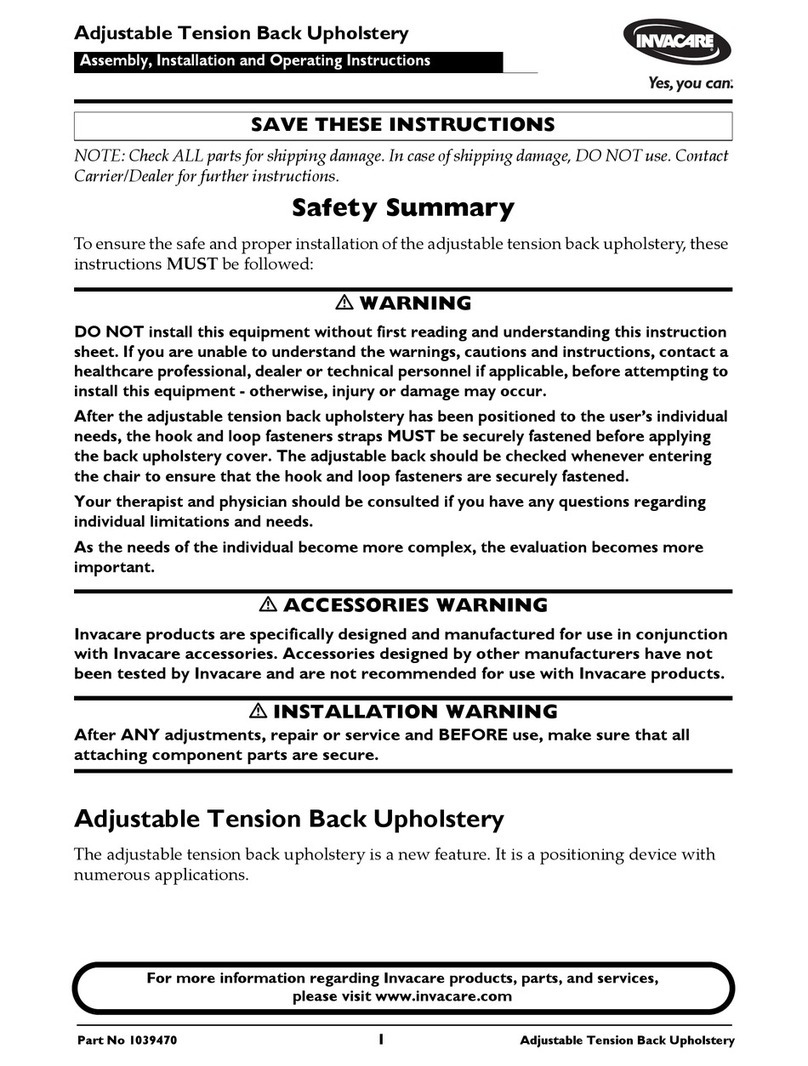
Invacare
Invacare Adjustable Back Upholstery Manual

Invacare
Invacare I.V./O2 1487 User manual

Invacare
Invacare 65510 Assembly instructions

Invacare
Invacare Futura/Symphony User manual
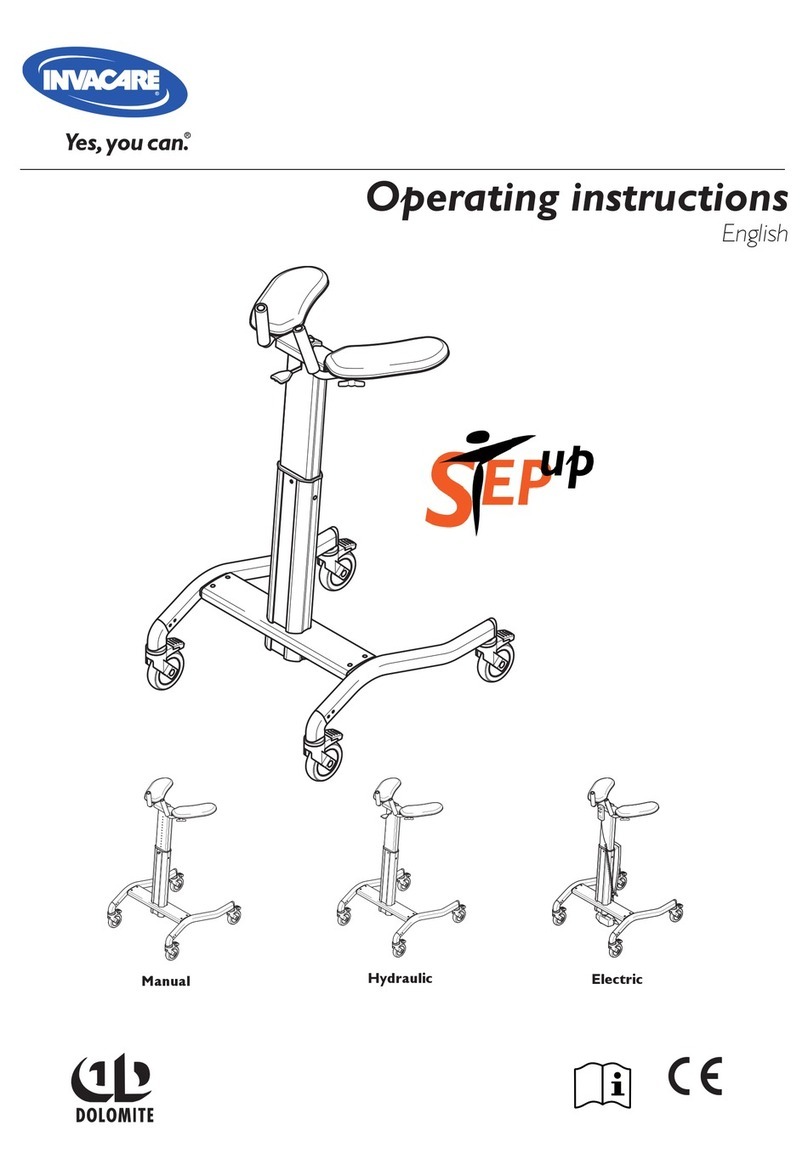
Invacare
Invacare Step Up User manual

Invacare
Invacare Banjo P452E/3 User manual
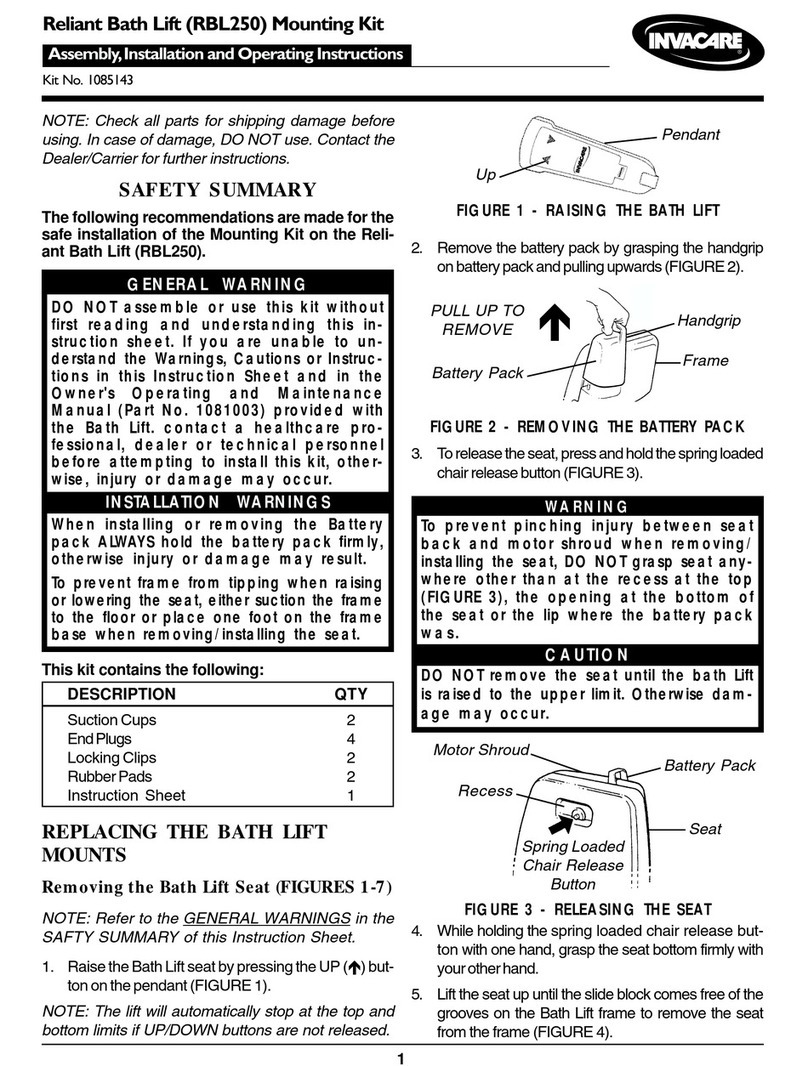
Invacare
Invacare RBL250 Assembly instructions

Invacare
Invacare Aquatec Dot User manual

Invacare
Invacare 6098 Owner's manual
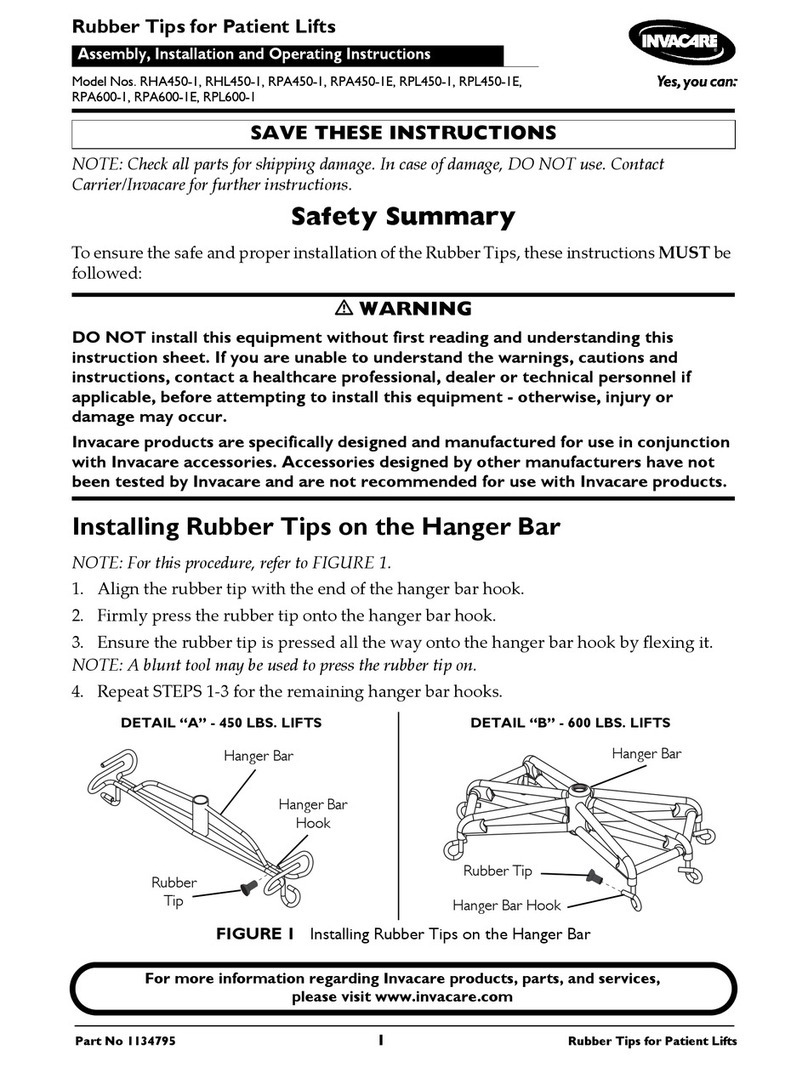
Invacare
Invacare RHL450-1 Assembly instructions

Invacare
Invacare BUZZ HMV Manual
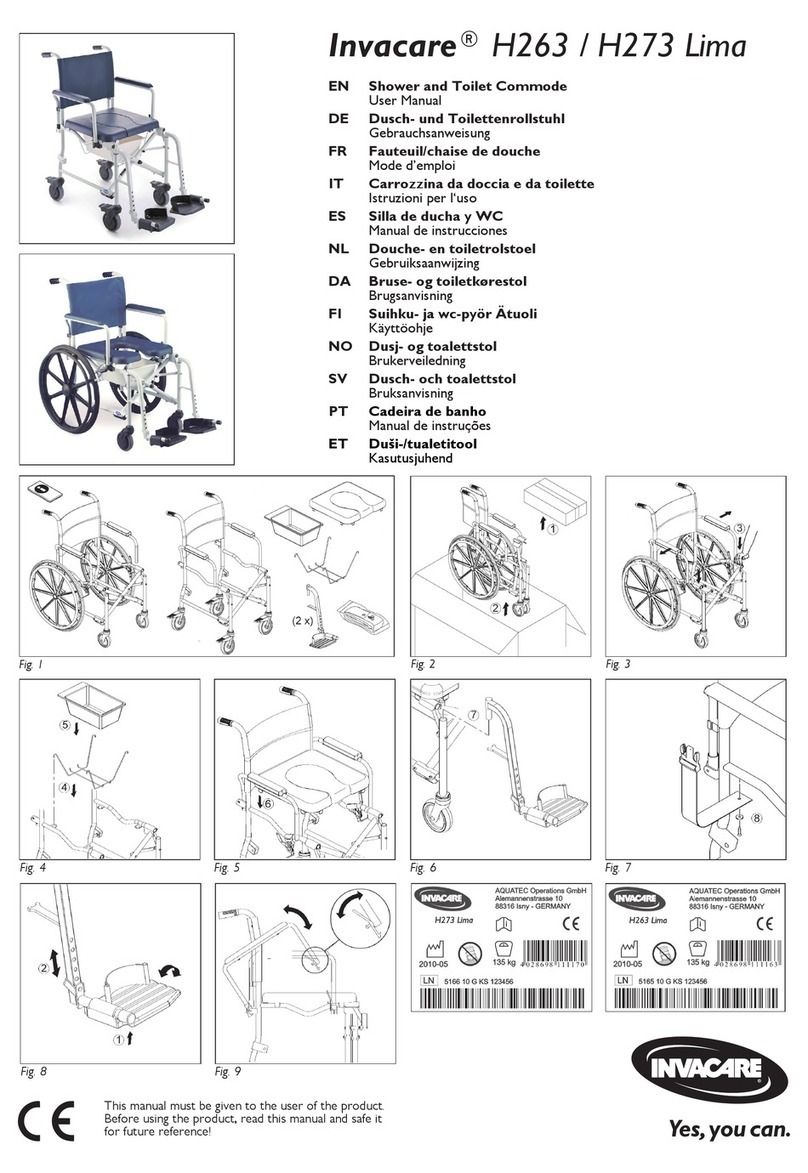
Invacare
Invacare Lima H263 User manual

Invacare
Invacare DELTA P429/2 User manual

Invacare
Invacare C407A User manual

Invacare
Invacare 6007 Assembly instructions

Invacare
Invacare Stileo H170 User manual
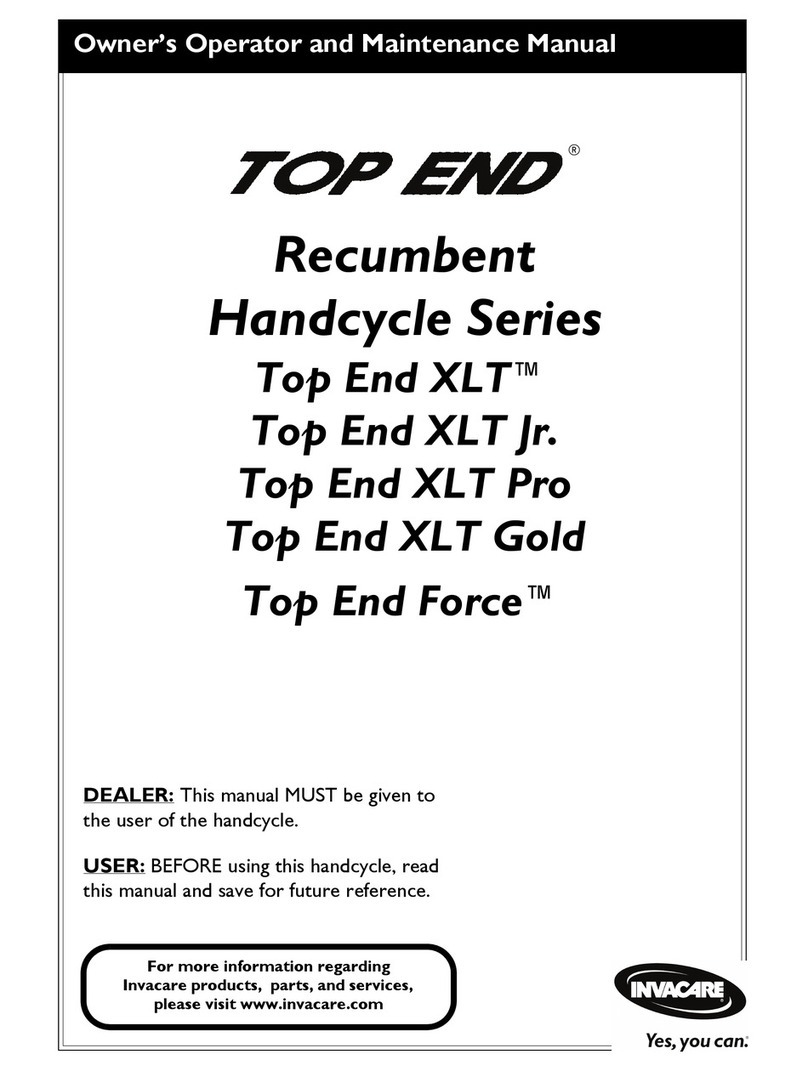
Invacare
Invacare Force Manual

Invacare
Invacare MB-54 Assembly instructions
Popular Mobility Aid manuals by other brands

AMF-BRUNS
AMF-BRUNS PROTEKTOR installation manual

Drive DeVilbiss Healthcare
Drive DeVilbiss Healthcare OTTER Instructions for use

Rhythm Healthcare
Rhythm Healthcare C500U Assembly and Fitting Instructions

Lumex
Lumex RJ4200A manual

Rebotec
Rebotec Jumbo user manual

Rehaforum MEDICAL
Rehaforum MEDICAL PR50548 manual