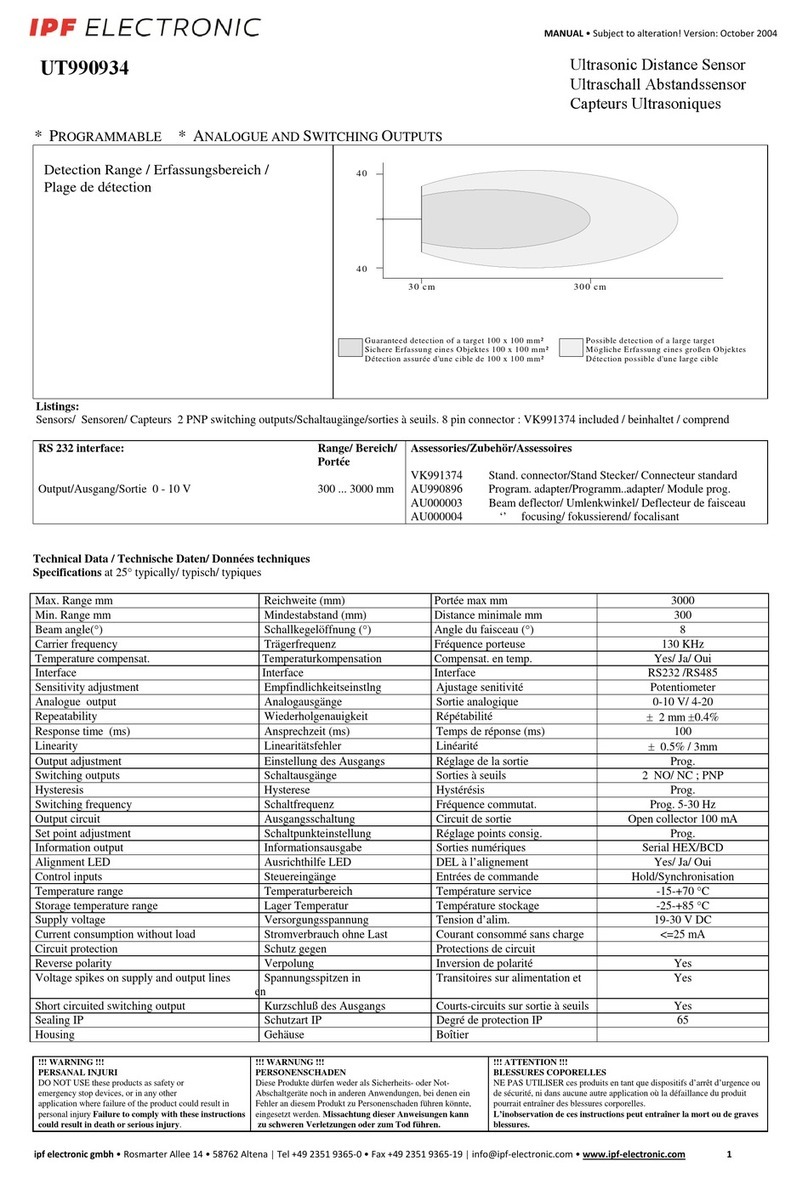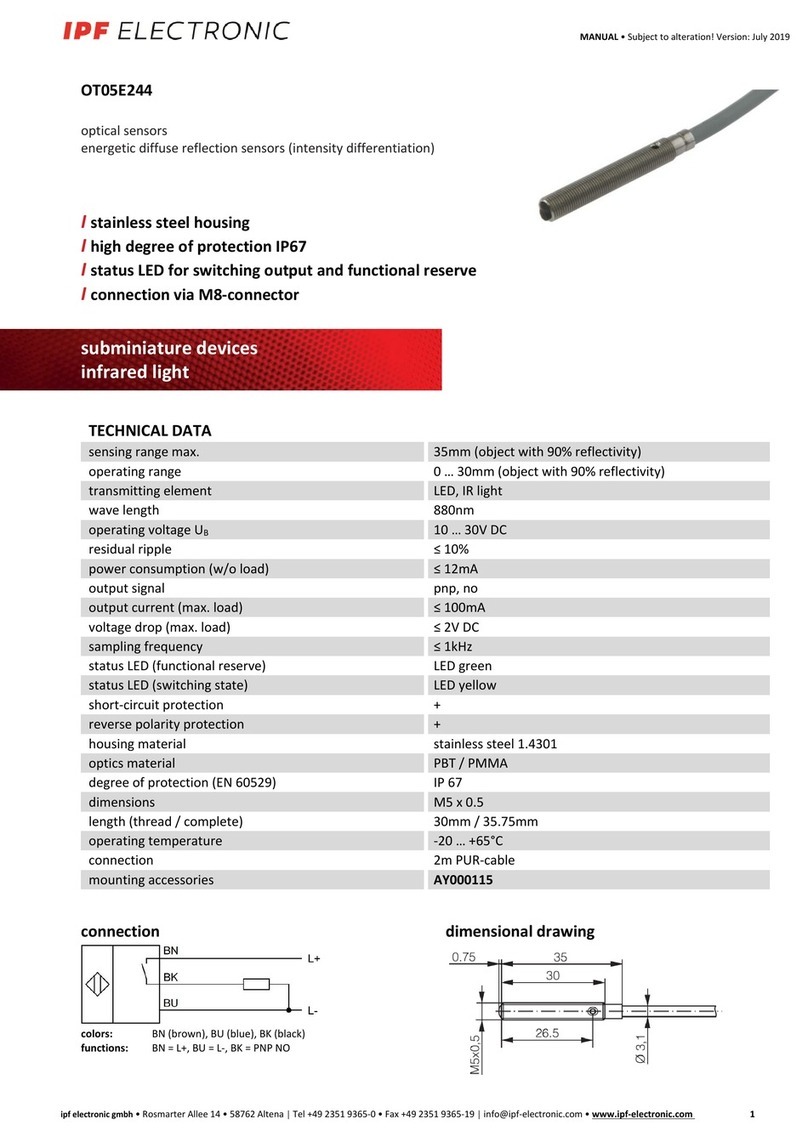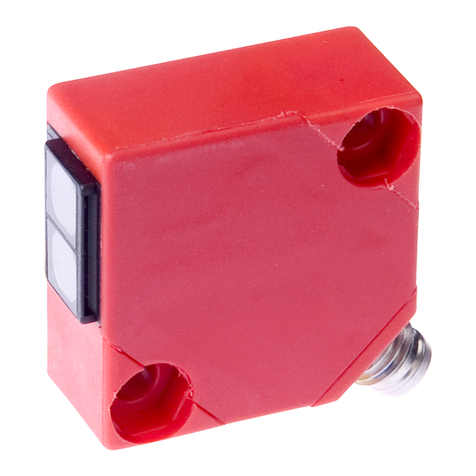the teach-in procedure relating to through-beam sensor operation:
1. Aim the sensor towards the background and/or the machinery part.
2. Connect the Teach-In line (white, PIN 2) to + UB for longer than 2 seconds (however less than 5 seconds). The red LED flashes.
3. Connect the Teach-In line again to +UB for a short period.
4. If the sensor is intended to work as a make contact (output switched if an object is detected), then connect the Teach-In line
again for a short period with +UB. Otherwise the device works as a break contact.
5. The Teach-In process is completed as soon as the red LED is lit for 2 seconds.
6. If the sensor is `teached in' outside of its detection range, a warning signal will be displayed (rapid flashing of the red
LED). The device is then set at its maximum operate distance.
teach-in of the ON – / OFF position (2-point Teach-In)
1. Aim the sensor towards the background and/or the machinery part.
2. Connect the Teach-In line (white, PIN 2) to + UB for longer than 5 seconds with +UB. The red LED flashes rapidly.
3. Connect the Teach-In line again to +UB for a short period.
4. Place the object between the sensor and the background and connect the Teach-In line to +UB again for a short period.
5. The device works as a make contact (output switched if an object is detected). If points 3 and 4 are swapped around, the
device works as a break contact.
If the sensor is `teached in' outside its detection range, or the margin between the teach positions is too narrow for a
secure operation, a warning signal will be displayed (rapid flashing of the red LED). The sensor will then retain its previous
setting.
alignment mark
Connect the teach-line to +UB for more than 10 seconds. The red LED flashes rapidly. Break the connection.
If the red LED goes out now, this means that no signal is being picked up by the receiver. A LED that flashes slowly means that there
is a weak signal. A LED that flashes fast means that there is a strong signal. If the LED is illuminated permanently, then the alignment
is ideal. In order to return to the normal mode, connect the Teach-In line for a short period with +UB.
soiling indicator
If the sensor has been `teached in' as a make contact, the red LED flashes if the sensor is soiled.
notes: The above status information applies to a „plus switching“ (pnp) connection.
For a „minus switching“ (npn) connection the status information has to be inverted.
Under normal operations, the Teach-In line must be grounded (0V)!“
electric connection dimension drawing
e.g. VK200375
suitable cable socket:
Warning: Never use these devices in applications where the safety of a person depends on their
functionality.
* transmitter axis
wire colors: bn = brown (1), wh = white (2), bu = blue (4), bk
= black (4)
Teach-in-input
switching output
MANUAL •Subject to alteration! Version: November 2012
ipf electronic gmbh
•Rosmarter Allee 14 •58762 Altena
│
Tel +49 2351 9365-0 •Fax +49 2351 9365-19
│