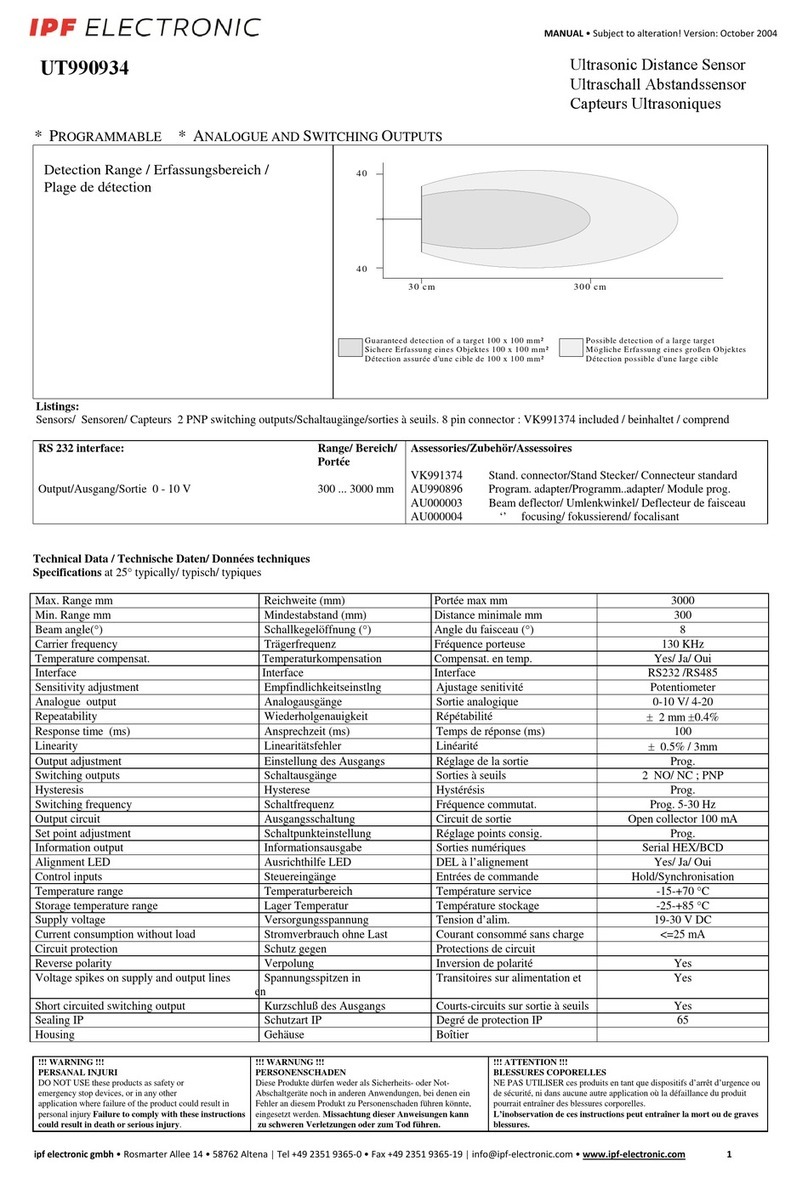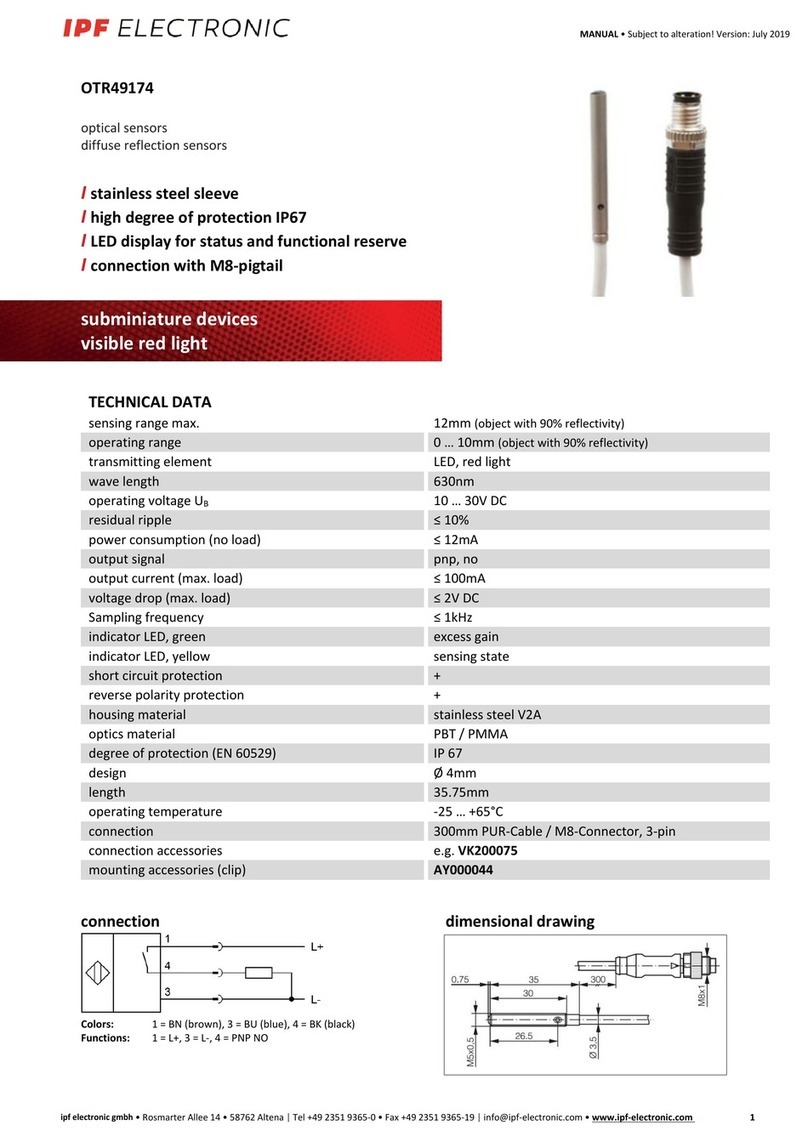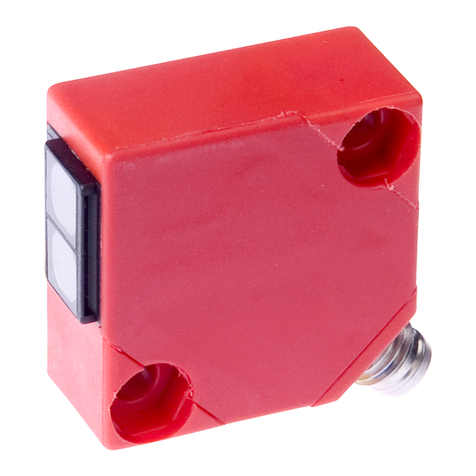Teach-in procedure static:
1. Press the teach-in-button for 2 seconds! When the yellow LED turns on, release the button. The green LED is flashing.
2. Place the object in the beam path at the point at which the switching output is to be switched on! If the device is to operate as
NO (light-on mode), select the position close to the sensor. Should it operate as NC (dark-on mode), select the remote sensor
position.
3. Press the teach-in button shortly! The yellow LED lights up briefly, then the green LED flashes.
4. Place the object in the beam path at the point at which the switching output is to be switched on!
5. Press the teach-in button shortly! The green LED lights up for about two seconds. The teach-in-procedure is comple-ted.
Note: When the green LED flashes the corresponding teach-in procedure has to be done within one minute, otherwise
the the device will automatically switch into the normal operating mode.
If the decvice is operated as NO, both LED light up in case of object recognition. If the green LED doesn’t light up
the device’s front screen is soiled or the device is misaligned.
Operated as NC the yellow LED lights up in case the sensor doesn’t detect the object. When the sensor detects
the object, only the green LED lights up. If it doesn’t light up the device’s front screen is soiled or the device is
misaligned.
Teach-in procedure dynamic:
This approach is preferable in case of fast movement sequences!
1. Press the teach-in-button for 5 seconds! After approx. 2 seconds the yellow LED lights up and the green LED flashes slowly. As
soon as the green LED is flashing, release the button.
2. Move the object to be detected in the desired sensing range through the beam path.
3. Press the teach-in-button shortly. The green LED lights up shortly five times. The teach-in procedure is completed.
Note: It is possible to use the extern teach-in input (white wire, PIN2) instead of the teach-in-button. Instead of
pressing the button use the teach-in-input with +UB!
Dimensional drawings
figure 1 figure 2 figure 3
Articles
article-no. design housing
switching-
frequency sn voltage current output connection figure
OTQ90170 9.2x21.4x10.8 plastic 1kHz 60mm 10-30V DC 100mA 1
OTQ90175 9.2x16.2x10.8 plastic 1kHz 60mm 10-30V DC 100mA 2
AO000092 Q9 Ms vern aluminum profile 3
MANUAL • Subject to alteration! Version: Febuary 2015
The list of articles does only contain the available DC-(pnp) versions. Kindly request the availability of other output func-
tions. We will be pleased to supply the matching cable socket for your devices with connector, f.ex. VK200375.
Warning: Never use these devices in applications where the safety of a person depends on their functionality.
pnp
pnp
M8-cable connector 4-pin
M8-cable connector 4-pin
ipf electronic gmbh
• Rosmarter Allee 14 • 58762 Altena
│
Tel +49 2351 9365-0 • Fax +49 2351 9365-19
│