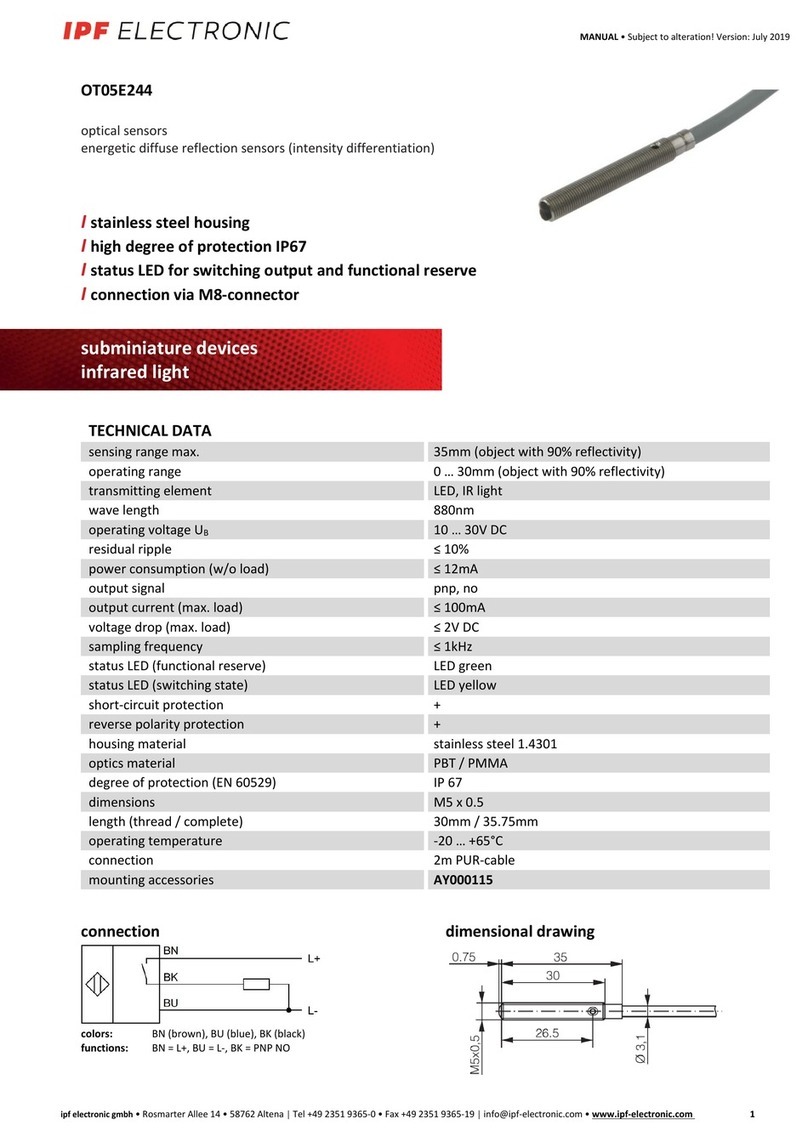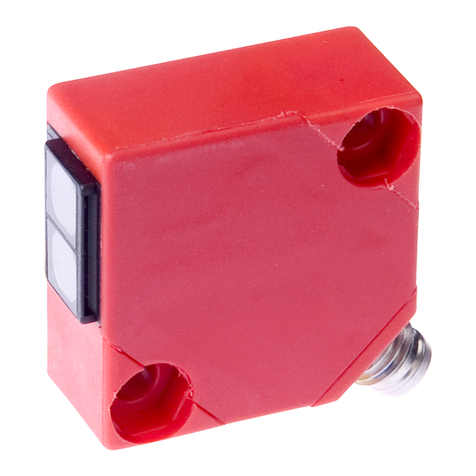Wiring
Pin Function
1 24 Vdc
2 0 V GND
3 Output/ Ausgang/Sortie; 0 to 10 V
4 Switching output/Schaltausgang/ Sortie a seuil 1 (PNP)
5 Switching output/Schaltausgang/ Sortie a seuil 2 (PNP)
6 Hold / Synchronisation
7 RS232 RxD .. RS485-B
8 RS232 TxD .. RS485-A
1
2
3
4
5
6
8
7
View to solder pins of
connector/ Blick auf
Lötkontakte Kabelstecker
Vue sur les pins à soudée du
connecteur cable Dimensions/Abmessungen/Dimensions
Hold/synchronisation input Hold- und Synchronistaionseingang Entrée d’invalidation/synchronisation
If a measurement is only to take place in a certain
instant, the sensor transmit and receive can be
suppressed by a LOW (0V) at the hold HLD input.
The last calculated distance is stored and output.
During programming the HLD input should also
be connected with the HLD line.
If the sensor is enabled once more (HLD open or
HIGH), a new output occurs after completion of a
measurement cycle.
Synchronisation
To avoid mutual interference from several sensors,
these are very simply synchronised by
interconnecting the hold inputs.
Durch Verbinden von /HLD mit GND stellt der
Sensor den Sendebetrieb ein und speichert den
letzten Meßwert.
Synchronisation
Die Geräte der Serie 942 lassen sich
synchronisieren, indem die /HLD- Klemmen
miteinander verbunden werden. Hierbei werden
die Sendebefehle aller synchronisierten Geräte zur
gleichen Zeit ausgelöst. Diese Funktion
ermöglicht den Betrieb von mehreren Sensoren
sehr dicht beieinander ohne gegenseitige
Beeinflussung.
Si une mesure doit être faite seulement à un certain
moment, l’émission et la réception du capteur peuvent
être interrompues en mettant l’entrée d’invalidation
(broche 6) sur LOW
(0 V). La dernière valeur de distance calculée est
mémorisée et affichée à la sortie. Pendant la
programmation, l’entrée d’invalidation doit aussi être
connectée à la ligne d’invalidation.
Si le capteur est activé une fois de plus (HLD ouvert
ou HIGH), une nouvelle valeur apparait aprés la fin du
cycle de mesure.
Synchronisation
Pour éviter les interférences entre plusieurs capteurs,
on peut trés facilement les synchroniser en reliant leurs
entrées d’invalidation.
Programming/Programmierung/Programmation
Programming instruction
Set baudrate fix to 9600,N,8,2 (no parity bit, 8 data bits
and 2 stop bits).
Each command has the same structure: @aBp<CR>
@ Beginning of command, always identical
a Address of sensor; with '#' all sensors will
be addressed
B Command
p Parameter
<CR> End of command CR=ENTER=#13
A more simple way to program the sensor is the use of
the programs UDSE.EXE or SENDE.EXE available as
accs.
Programmierung
Die Baudrate ist fest auf 9600,N,8,2 (kein Paritätbit, 8
Daten- und 2 Stopbits
Alle Befehle haben den gleichen Aufbau: @aBp<CR>
mit:
@ Befehlseinleitung, immer gleich
a Adresse des Sensors, mit ‘#’ werden
alle Sensoren angesprochen.
B Befehl, immer in Großbuchstaben
p Parameter, immer eine Dezimalzahl im
ASCII Format
<CR>Ende des Befehls <CR>=ENTER=#13
Eine einfachere Art der Programmierung erfolgt mit den
Programmen UDSD.EXE und SENDD.EXE die als
Zubehör verfügbar sind.
Instructions de programmation
Fixer le baudrate à 9600,N,8,2 (pas de parité, 8 bits et 2 bits
d’arrêt).
Toutes commandes ont la meme structure
@aBp<CR> avec :
@ Début de commande , toujours identique
a Adresse du capteur; avec '#' adresse de
tous les capteurs
B Commande
p Paramètre
<CR> Fin de commande CR=ENTER=#13
L’utilisation des programmes UDSE.EXE ou SENDE.EXE
(disponibles comme accessoires) représente un moyen plus
simple de programmation des capteurs.
List of Commands/ Befehle:
@#I<CR> Load factory setting into RAM The initial
setting will be written from the EEPROM
into the ROM. Factory settings added to the
following commands are marked with a *
Grundeinstellung laden Hierbei gehen
die spezifischen Abgleich-Einstellungen
des Werksendtestes nicht verloren! Die
Werkseinstellungen sind im Folgenden
mit * gekennzeichnet.
Charger la configuration par défaut dans la
RAM La configuration par défaut sera
transmise de l’ EEPROM dans le ROM. Les
configurations par défaut ajoutées au
commandes suivantes sont marquées d’un a *.
@#W<CR> Write actual setting into the EEPROM Speichern der Einstellung Ecrire configuration utilisée dans le
EEPROM
@aAp<CR> @aA97* Change sensor address from A to ASC(Y) Ändern der Adresse von A auf ASC(Y) Changer l’adresse capteur de A vers ASC(Y)
@aSp<CR> 0≤p≤255 cm @aS200* Adjustment of the analogue output range Steigung des Analogausgang einstellen Régler la portée de la sortie analogique
@aOp<CR> 0≤p≤255 cm @aO0* Offset of the analogue output Offset des Analogausganges Offset de la sortie analogique
@a1p<CR> 0≤p≤10000mm @a500* Set point 1 Schaltpunkt 1 Seuil 1
@a2p<CR> 0≤p≤10000 mm @a1000* Set point 2 Schaltpunkt 2 Seuil 2
@aHp<CR> 0≤p≤255 mm @aH10 Hysteresis set point 1 Hysterese Schaltpunkt 1 Hystérésis seuil 1
@aGp<CR> 0≤p≤255 mm @aG10 Hysteresis set point 2 Hysterese Schaltpunkt 2 Hystérésis seuil 2
@aUp<CR> 0≤p≤255 cm @aU15* Under range adjustment Under-Range Einstellung Réglage de la zône de non détection
@aCp<CR> @aC32* Cycle time adjustment Messzyklus einstellen Réglage de la fréquence de cycle
@aXp<CR> 0≤p≤255 @aX238* Offset adjustment Offsetabgleich Réglage de l’offset
@aRp<CR> 0<p<256 @aR30* Over range counter Over-Range Austastung Compt. hors détection
@aTp<CR> 0≤p≤255 @aT52* Fail echo suppression counter Störunterdrückung Compt. de suppression de fausse impulsion
@aD<CR> Read out sensor setting Parametertabelle auslesen Lire la configuration du capteur
A<CR> Read out of one Distance Measurement Einzelne Meßwerte abrufen Lire la distance simple par RS interface
@aMp<CR> 0≤p≤255 @aM1* Mode Register Mode Register Registre de mode
Mode Register/ Registre de mode
Value of parameter p is between 0 and 255.
It is determined by combination of following bits. Der Wert des Parameter p liegt zwischen 0 und 255. Er wird
durch die Kombination folgender Bits bestimmt: La value du paramètre p est située entre 0 and 255. Elle
est déterminée par la combinaison des bits suivants :
Name. Bit Val. Function ( 1 ) Function ( 0 ) Funktion(1) Function ( 0 ) Fonction ( 1 ) Function ( 0 )
SET 7128 Switching output
window Normal switching Fensterfunktion Schaltausg. Normale Schaltfunktion Sorties à seuils fenêtre Fonction normale
SAO 664 Serial output disabled Serial output enable Serieller Ausgang
freigegeben Seriell. Ausgang
gesperrt Sortie série désactivée Sortie sér. activée
HFT* 532 Special triggering Echo Normal triggering Spezielle Echo- Auswertung Normale Auswertung Déclenchmnt spécial écho normal
INV 4 16 Neg. slope analog output Positive slope Neg. Kennlinie
Ana.ausgangs Positive Kennlinie Pente négative Pente positive
MWO 3 8 Output no mean value With mean value Keine Mittelwertbildung Mit Mittelwertbildung Sans valeur moyenne Avec moyenne
NC2 2 4 Switch 2 is NC Switch 2 is NO SP 2 hat NC Charakter NO Charakter Seuil 2 est NC Seuil 2 est NO
NC1 1 2 Switch 1 is NC Switch 1 is NO SP 1 hat NC Charakter NO Charakter Seuil 1 est NC Seuil 1 est NO
BCD 0 1 Digital output in BCD Digital output HEX Digitalausgang in BCD in HEX Sortie numérique en BCD en HEX
MANUAL •Subject to alteration! Version: October 2004
ipf electronic gmbh
•Rosmarter Allee 14 •58762 Altena
│
Tel +49 2351 9365-0 •Fax +49 2351 9365-19
│