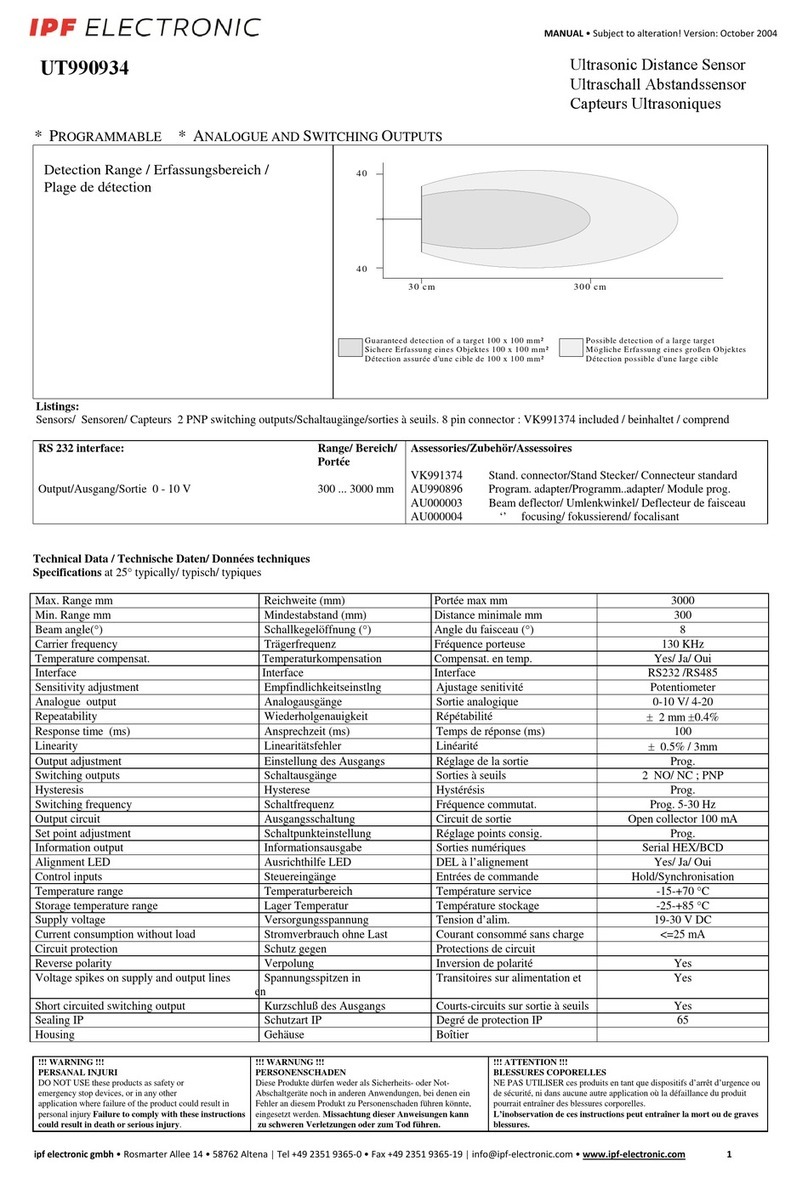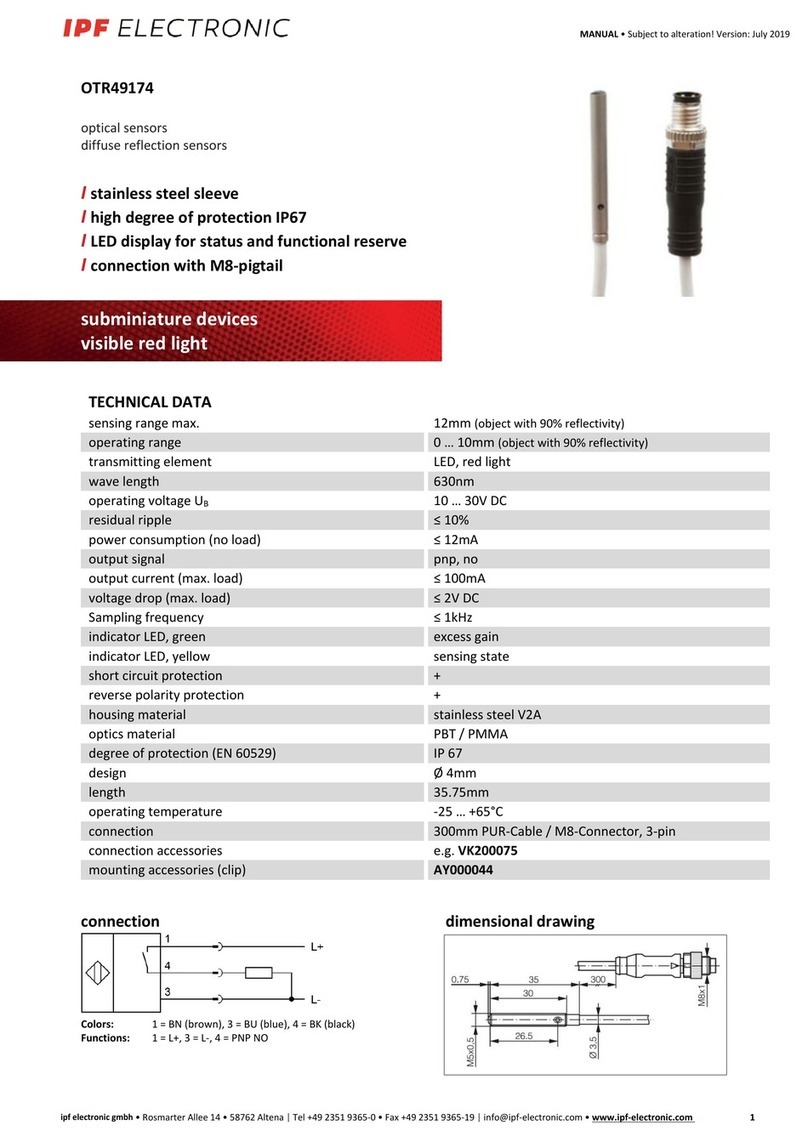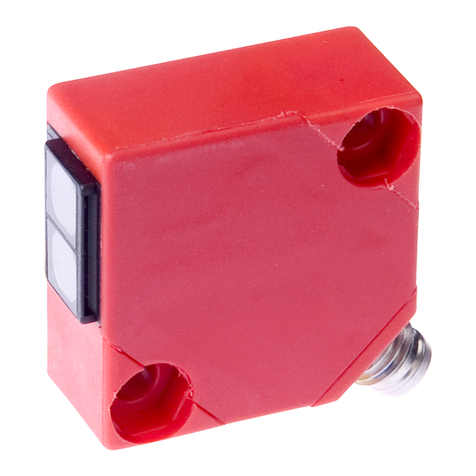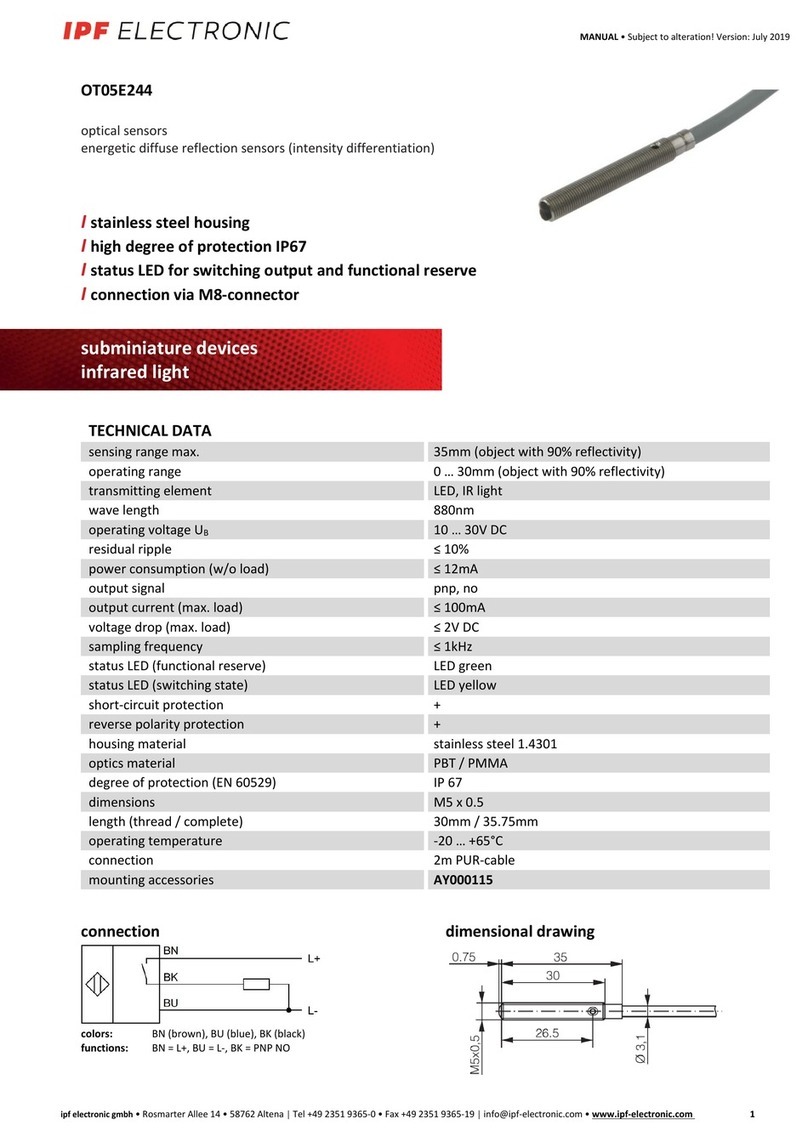Teach process for window function
1. Connect for a period of time between 6 and 10 seconds the white wire (PIN2) with the
operating voltage. The LED flashes with approx. 2.5Hz.
2. Release the connection. The yellow LED now flashes with a frequency of 1Hz.
3. Place the object to be detected at the switching point at long distance.
4. Connect the white wire (Pin2) for at least 1 second with the operating voltage. The yellow LED
will flash with a frequency of 2.5Hz, if the value is stored.
5. Release the connection.
6. Place the object to be detected at the switching point at small distance. The distance to the
previous taught switching point has to be at least 5mm!
7. Reconnect the white wire (Pin2) for at least 1 second with the operating voltage. The yellow
LED will flash with a frequency of 5Hz, if the value is stored.
8. The teach process is completed. The sensor's output functions as normally open contact, i.e. it
is active, when an object is detected between the two switching points. The taught value is stored
and is also available after switching the sensor off and on again.
9. If the LED flashes with a frequency of 6Hz, the teach process has failed. The object could not be
detected, beacuse it was e.g. placed beyond the detection range. In this case, the teach process has
to be repeated.
Note regarding the switching function:
If you want the output to function as normally closed contact during mode „window function“, i.e.
beyond the taught window, place the object to be detected first (3) at the switching point
at small distance – and then (6) at the switching point at long distance.
Note regarding the switching output:
The terms „normally open contact“ and „normally closed contact“ used in this manual refer to the
wiring diagram A (PNP). If the device is connected according to wiring diagram B (NPN), the switching
output functions inversely.
Reset to the factory setings
1. Connect for more than 10 seconds the white wire (PIN2) with the operating voltage. The LED
flashes with approx. 0.5Hz.
After releasing the connection the sensor functions with the factory settings (switching distance approx.
65mm, sensing).
MANUAL •Subject to alteration! Version: August 2019
ipf electronic gmbh
•Rosmarter Allee 14 •58762 Altena
│
Tel +49 2351 9365-0 •Fax +49 2351 9365-19
│