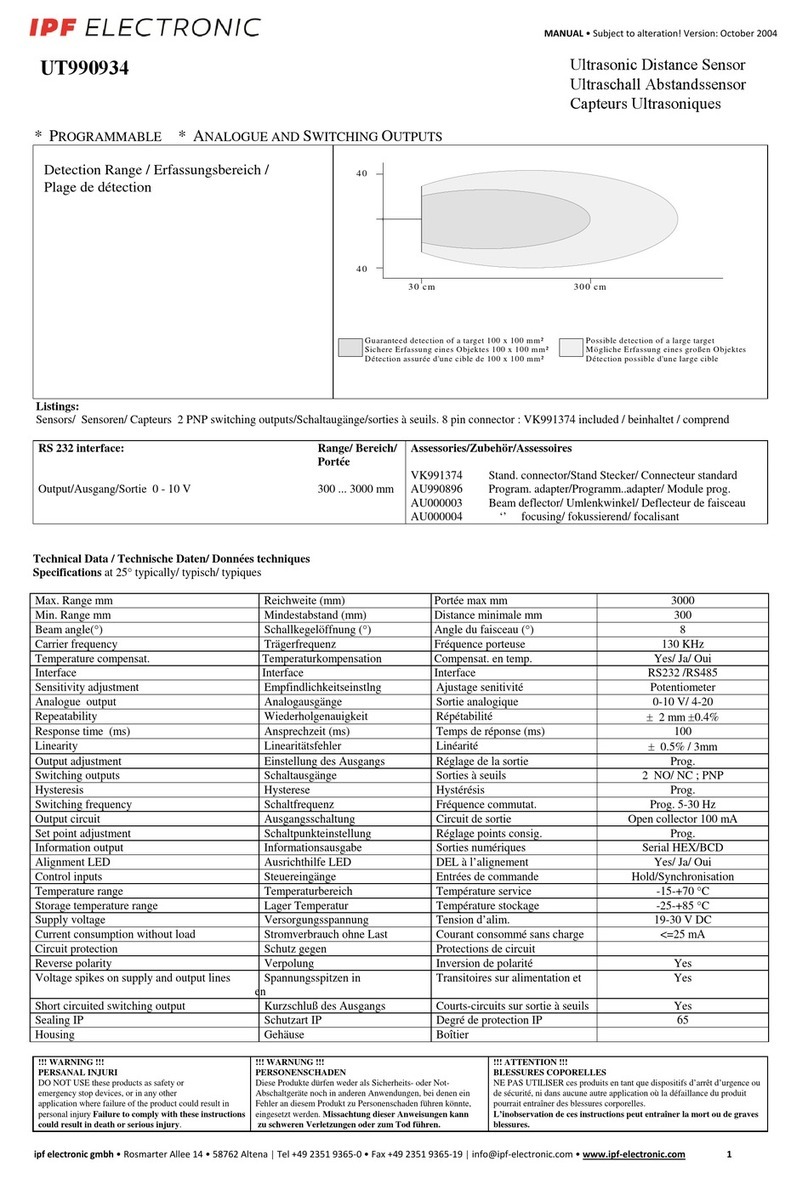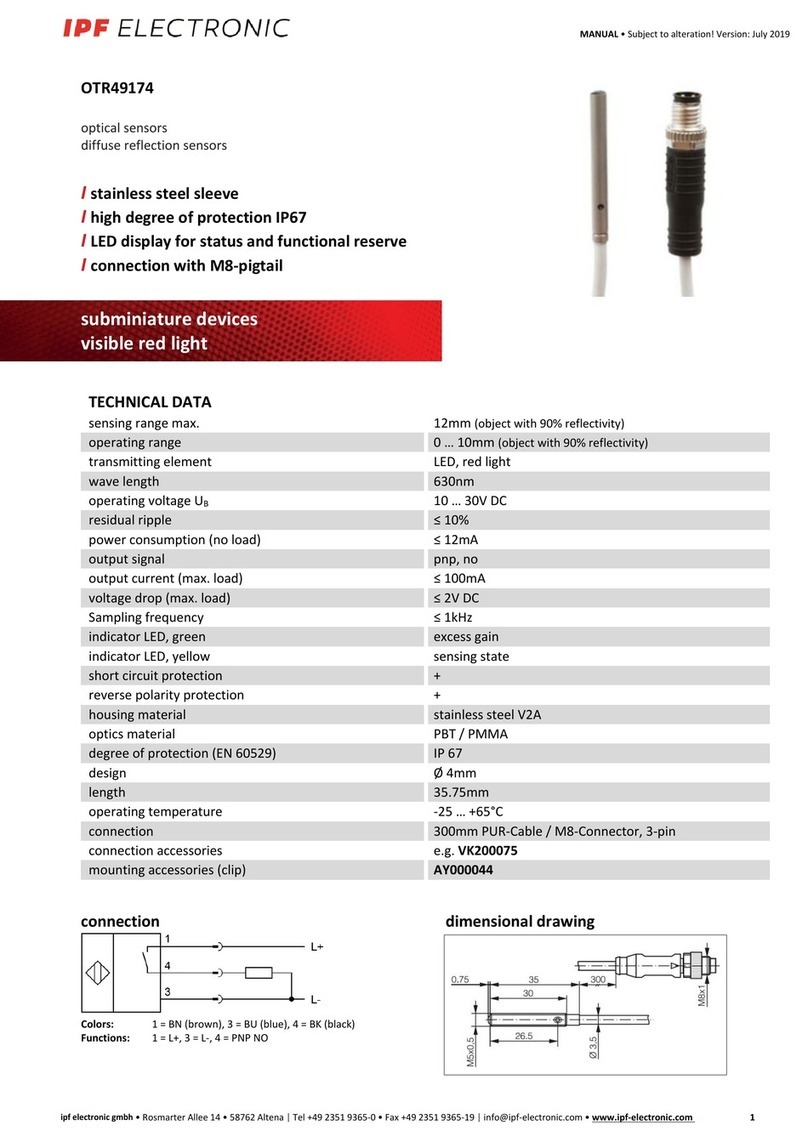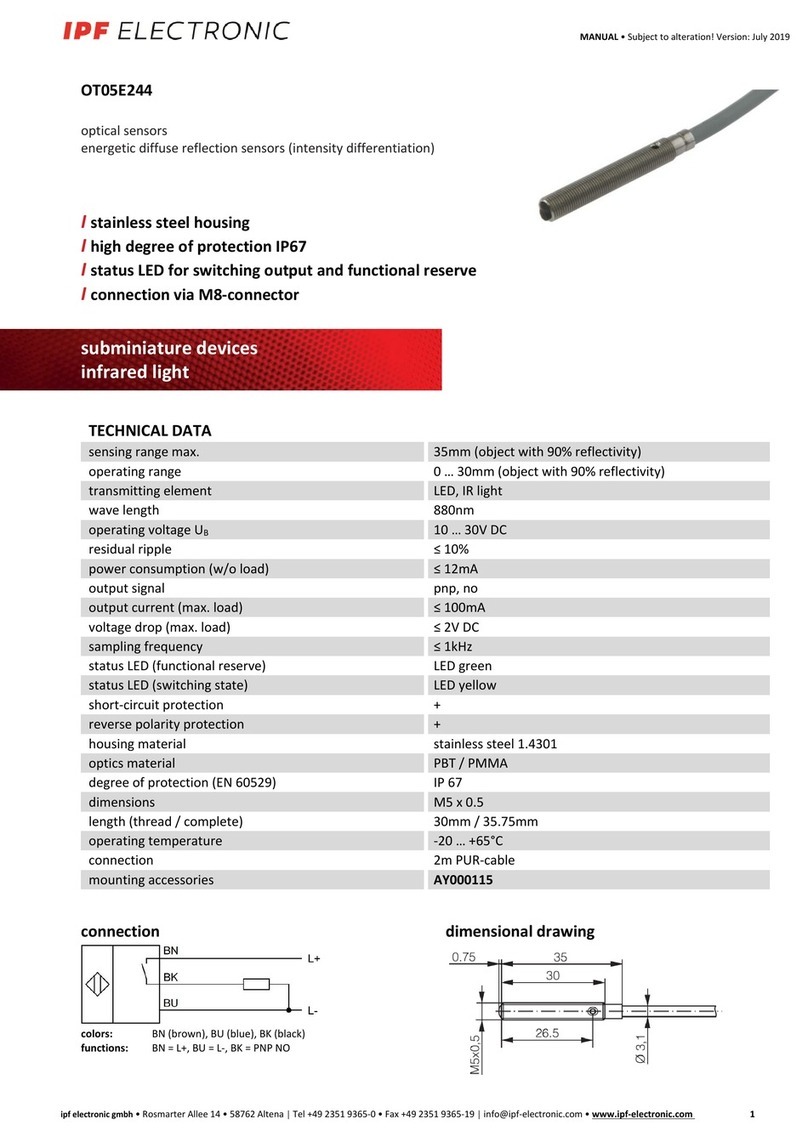Teach in procedure / Einlernvorgang / Procédure de mis en mémoire
Analogue output adjustment
P1 and P2 define the analogue output slope.
P1 determines the 0 V position and P2 the 10
V position.
Positive slope: P1 < P2
Negative slope: P2 < P1
Analoge Kennlinie
Mit P1 und P2 wird der Arbeitsbereich der
analogen Kennlinie festgelegt: P1 bestimmt
die Position an der die Kennlinie den Wert OV
annimmt, P2 bestimmt die Position 10 V.
Positive Kennlinie: P1 < P2
Negative Kennlinie: P2 < P1.
Sortie analogique
P1 et P2 définissent les deux limites de la sortie
analogique du capteur. P1correspond à la limite 0V,
Et le point correspond à la limite 10V.
Pour obtenir une pente positive, il faut donc queP1 < P2
Pour obtenir une pente négative il faut donc que P1 > P2
Normal function:
The Echo LED is ON when the echo is received
(this is the alignment LED confirming that the
target is properly aligned). One of the yellow
LED is ON, when object is not between P1 and
P2.
Normale Funktion :
Echo LED an, wenn Echo empfangen wird
(Ausrichthilfe). Jeweils eine gelbe LED
leuchtet, wenn sich das Objekt nicht
zwischen P1 und P2 befindet.
Fonction en situation normale:
Le LED correspondant a l’ Echo reste allumé si un écho
est reçu par le capteur. Cela permet de vérifier que le
capteur est correctement aligne avec la cible. Un des
LED jaunes est allume si la cible n’est pas entre P1et P2.
Teach In of P1 position (0V output):
Press key around 6 sec. until the LEDs P1 and
Echo LED are blinking simultaneously
(blinking rate will be 2Hz): sensor is now in
Teach In mode for P1 (0V):
LED P1 change the blinking to 1Hz and the
Echo-LED returns to normal function to
show if the target is properly aligned.
There is a time window of 30 seconds to
teach P1 position.
Place target at the right distance P1.
Press key shortly: P1is now programmed.
The sensor returns into normal function with
the new value for P1.
Teach In Modus P1 (Position 0V)
Taster ca. 6 sec. Drücken, bis LEDs P1 und
Echo anfangen mit ~2Hz zu blinken: jetzt ist
Sensor im Teach In Modus für P1 Taster
loslassen:
LED P1 blinkt mit ~ 1Hz; Echo LED
normale Funktion (Ausrichthilfe)
Innerhalb von 30 sec. muss P1 eingelernt
werden!
Objekt an neue Position P1 bringen
Taster kurz drücken: P1 ist eingelernt.
Der Sensor arbeitet jetzt in normaler
Funktion mit neuem eingestellten Wert für
P1.
Apprentissage de la position P1 (sortie 0V)
Appuyez sur le bouton pendant 6 secondes jusqu'à ce
que les
LEDs P1 et Echo clignotent (a une fréquence de 2Hz): le
capteur est en mode ‘programmation pour la limite P1:
Le LED P1 change de clignotement et passe a une
cadence de Hz; le LED Echo retrousse sa fonction
normale d’alignement.
A ce moment, une séquence de 30 secondes
commence pour effectuer la programmation de la
position P1
Placer la cible à la position souhaitee.
Appuyez sur le bouton sous peu:
La position P1 est maintenant mémorisée. Le capteur
travaille en fonction normale avec la nouvelle valeur
pour P1.
Teach In of P2 position (10V output)
Press key around 15 seconds until LEDs P2
and Echo LED start blinking simultaneously
(blinking rate will be 2Hz). It is important to
note that before reaching the P2 teach in
mode, P1 LED will be blinking for few seconds
before reaching P2. After 6 seconds the LEDs
P1 and Echo will be blinking, however after an
additional 9 seconds P2 LED and Echo LED will
be blinking with a 2Hz rate. Release key and
now the sensor is in Teach In mode for P2:
The P2 LED will be blinking now at 1Hz
rate and the Echo LED will return to its
normal function (alignment LED)
There is a time window of 30 seconds to do
the programming of P2
Place the target to the position P2
Press key shortly : P2 is programmed and the
sensor returns into normal function with the
new value for P2 in memory.
Teach In Modus P2 (Position 10V)
Taster ca. 15 sec. drücken bis LED P2 und
Echo LED anfangen mit ~2Hz zu blinken.
Nach 6 sec. fangen LED P1 und Echo LED
an zu blinken, nach weiteren 9 sec. blinkt
dann LED P2 und Echo LED mit ~2Hz.
Taster loslassen: jetzt ist Sensor im Tech In
Modus für P2:
LED P2 blinkt mit ~ 1Hz; Echo LED
normale Funktion (Ausrichthilfe).
innerhalb von 30 sec. muss jetzt P2
eingelernt werden!
Objekt an neue Position P2 bringen.
Taster kurz drücken: P2 ist eingelernt
Der Sensor arbeitet jetzt in normaler
Funktion mit neuem eingestellten Wert für
P2.
Apprentissage de la position P2 (Sortie 10V)
Appuyez sur le bouton pendant environ 15 secondes
jusqu’à ce que les LEDs P2 et Echo clignotent a une
cadence de 2Hz. Après 6 secondes, les LEDs P1 et Echo
commenceront à clignotés mais il faudra attendre 5
secondes supplémentaires pour que les LEDs P2 et Echo
clignotent et atteindre l’apprentissage de la position P2.
A ce moment, il faut libérer le bouton et le capteur est
maintenant en mode programmation P2:
Le LED P2 clignote maintenant a une cadence de 1Hz
et le LED Echo retourne a sa fonction normale de
temoin d’alignement de la cible.
A ce moment, une séquence de 30 secondes
commence pour effectuer la programmation de la
position P2.
Placer la cible a la position P2 désirée.
Appuyez sur le bouton sous peu:. P2 est maintenant
programmée.
Le capteur est maintenant en fonction normale avec la
nouvelle valeur pour la position P2.
LEDs Echo P1 P2 Power Key / Taster
Supply Bouton
MANUAL •Subject to alteration! Version: April 2010
ipf electronic gmbh
•Rosmarter Allee 14 •58762 Altena
│
Tel +49 2351 9365-0 •Fax +49 2351 9365-19
│