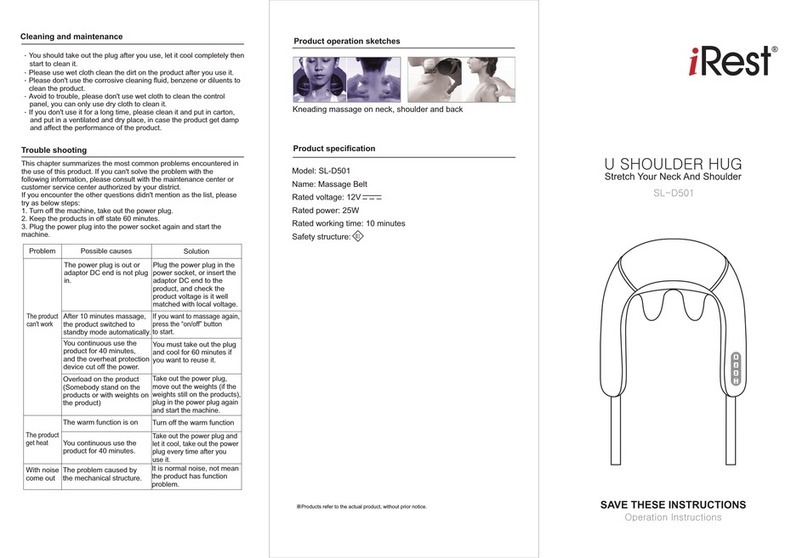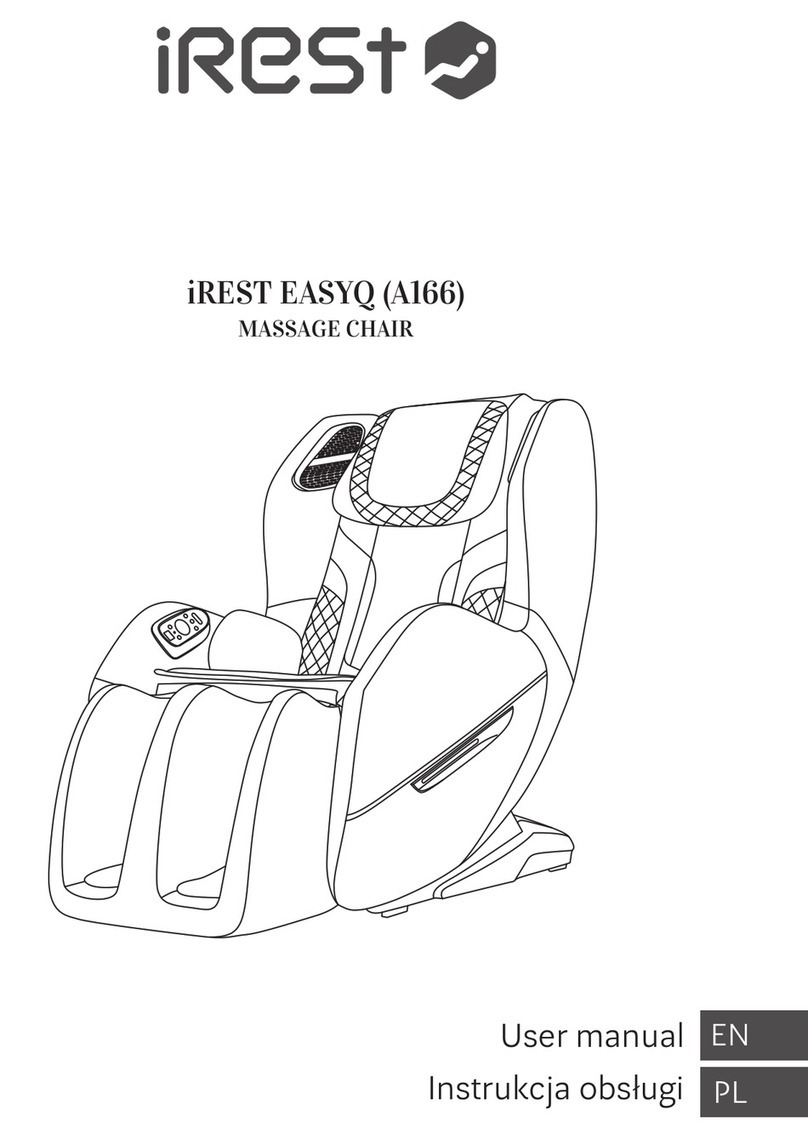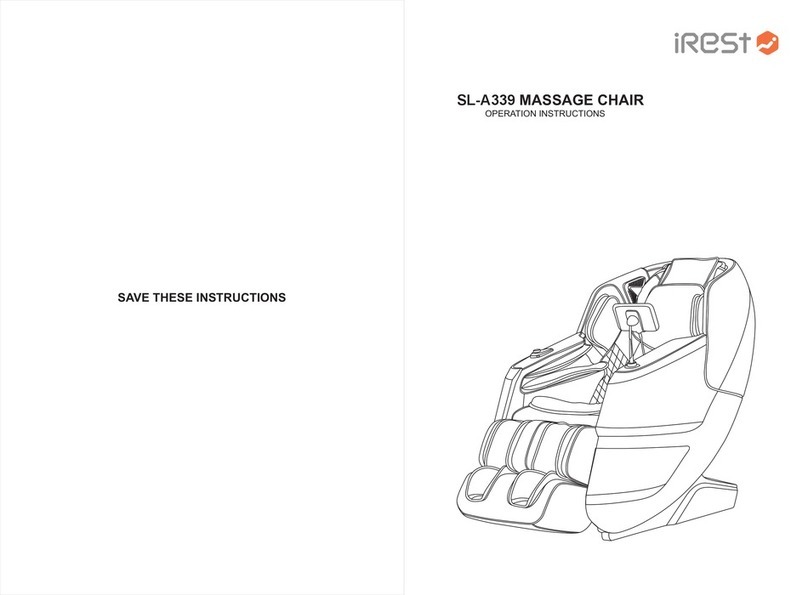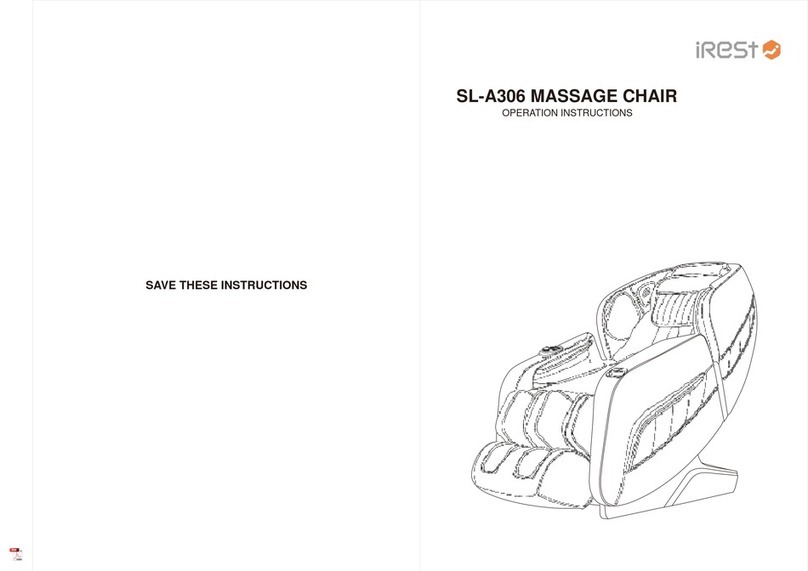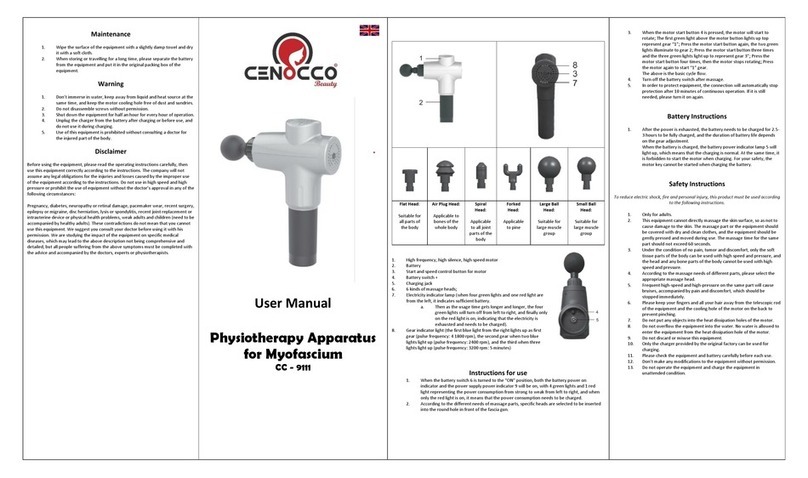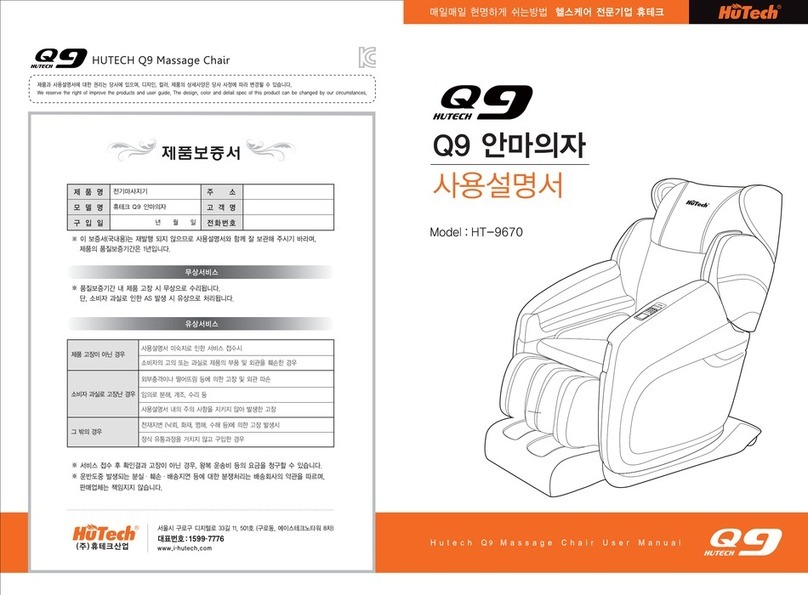08 09
Method of usage
3.Trouble shooting
1.This chapter sums up the most frequently encountered
problems when you use the product, if you can't solve the
problem according to the following information, please
contact with authorized service center or customer
service center in your area.
2.If you encounter problems that are not mentioned in the
list, try the following steps first:
·Turn of the product, and take out the power cord.
·Keep the machine on off state about 60 minutes.
·Plug the power cord to the power outlet, after you finish
the charging, start the machine.
Problem
The product
can't work
Product
with high
temperature
With
noise
Causing
The charging machine
can't work
The machine just finish
the 15 minutes work, and
switch to standby mode
You use the machine over
45 minutes, due to the
overheat protect function
turn off the machine
The heating function is on
The product continuously
worked over 45 minutes
The noise is come out
because of the mechanical
structure.
Solution
For the safety design, you can't
use the product when it is
charging, if the charging finish,
you can take out the power cord
and use the machine.
If you want to massage one
more time, please press the
on button to start the massage.
If you want to use again, you
must take out the power cord
and let it cool about 60
minutes.
Turn off the heating function
Take out the power cord and
let it cool , take out the power
cord every time after you use
it.
It is normal noise, it is not
mean the product's function
is abnormal.
Method of usage
2.Charging
·Please use a DC 5V adaptor to charge the machine, with
the USB cable coming with the machine, the USB end
contact with the adaptor and the other end 3.5 DC head
insert to the machine, the panel will display charging
state.
·The panel display a red battery, it means the machine is
charging, all the 3 progress bar is moving, means the
energy is less than 33%
·After you charge over 33%, the first progress bar is
lighting, and the other 2 progress bars are twinkling.
·After you charge over 66%, the first and second progress
bars are lighting, and the third progress bar is twinkling.
·When you finish the charging, all the 3 progress bars are
light off, and the red battery icon change to green.
·When you using the product, if the battery icon twinkling,
please stop to use and charging soon.
·Please use DC 5V 1A or over 1A adaptor to charge the
machine, certainly, you can charge directly on the
computer USB interface.