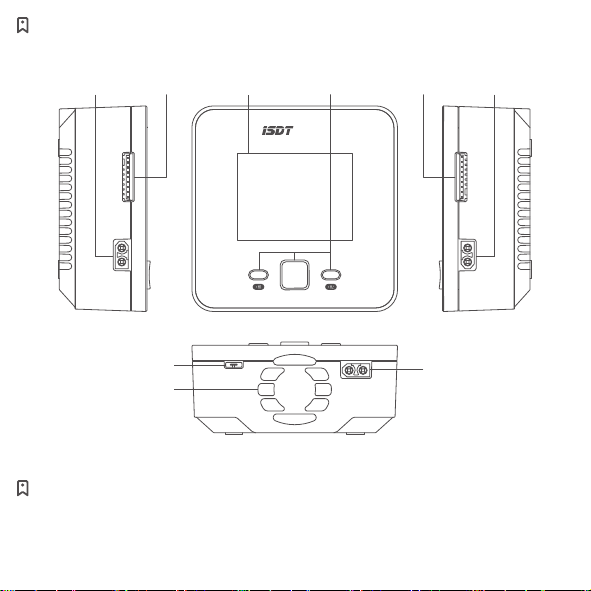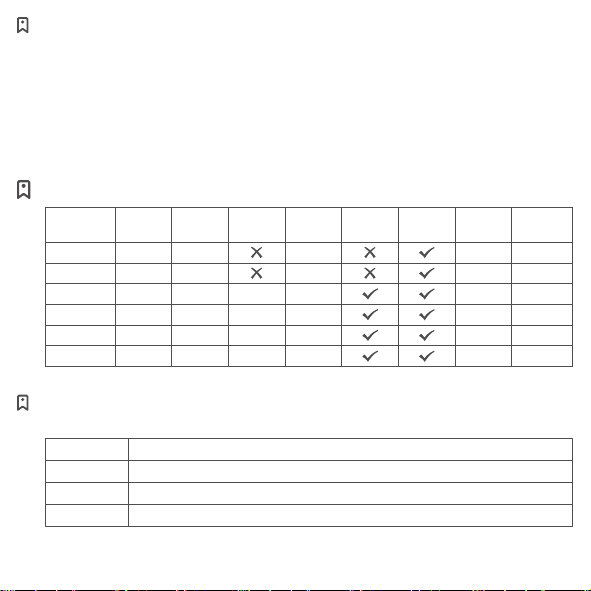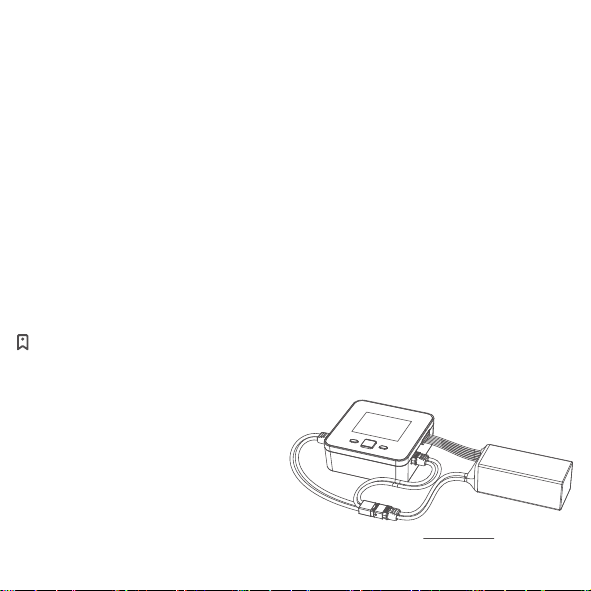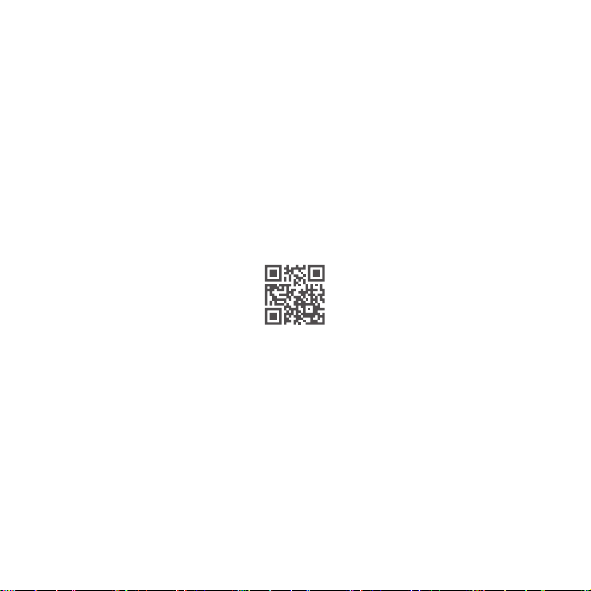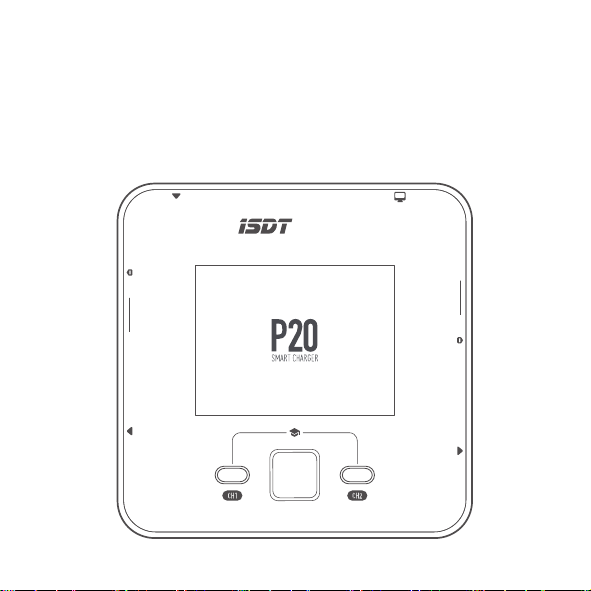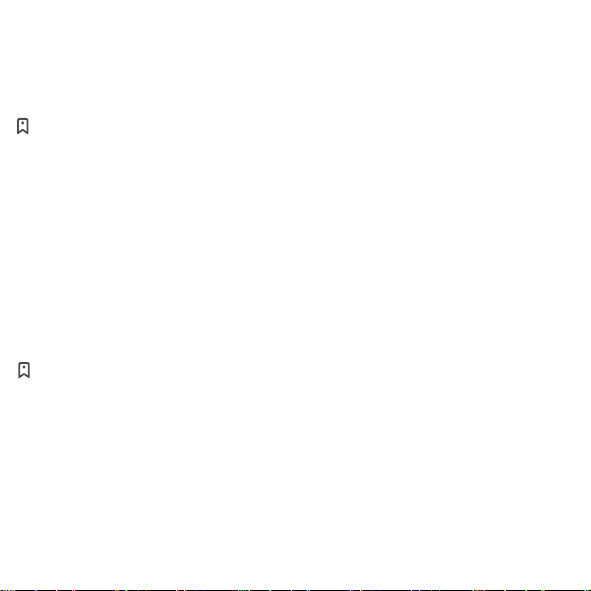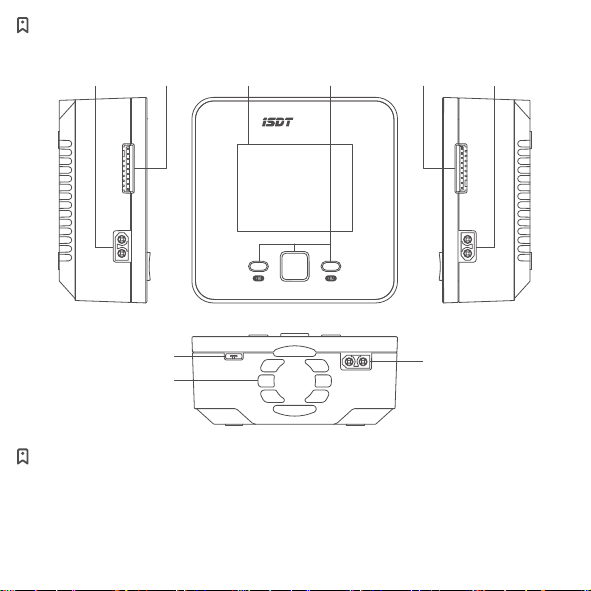Never use the charger without supervision, please stop using the charger and refer to the manual for
reasons if any functional abnormity.
Keep the charger away from dust, humidity, rain and high temperature, as well as avoid direct exposure
to the sunlight and intense vibration.
Place the charger on a heat-resisting, non-flammable and insulating surface.
Do not use it on the car’s seats, carpet or other similar places.
Keep inflammable and explosive objects away from operation areas of the charger.
Read the instruction manual carefully to be familiar with the features of the charger,
and set proper charging parameters before operating. Setting the parameters incorrectly will
result in damage to the product, personal property and cause serious injury as well.
Warnings and Safety Tips
•
•
•
•
For your safety and a better user experience,
please read this manual and follow the instruction before using the new charger.
Please visit: www.isdt.co for more details on the functions of this smart charger,
as well as purchase various accessories. Functions of products will be kept on upgrading,
the manual in your hand may be different from the actual operation, please refer to the actual functions.
Thanks for purchasing the ISDT P20 Smart Charger.
Model No: P20
Input voltage: DC 10~34V
Output voltage: DC 1~34V
Max. input current: 35A
Charging current: 0.2~20A ×2
Discharging current: 0.2~1.5A ×2
Balance current: 1.5A/Cell Max
Max. discharging power: 15W ×2
Max. charging power: 500W ×2
DC power supply: 2~30V/1~5A
Supported battery types and cell count: LiFe,LiIon,LiPo 1~8S;LiHv 1~7S;Pb 1~12S;NiMH/Cd 1~16S
Specifications
Parallel charging power/current: 800W/35A
Parallel discharging power/current: 30W/3A
Working temperature: 0~40℃
Storage temperature: -20~60℃
Abnormal voltage alarm: Support
Incorrect cell count setting alarm: Support
Dimension: 105×105×47mm
Weight: About 350g