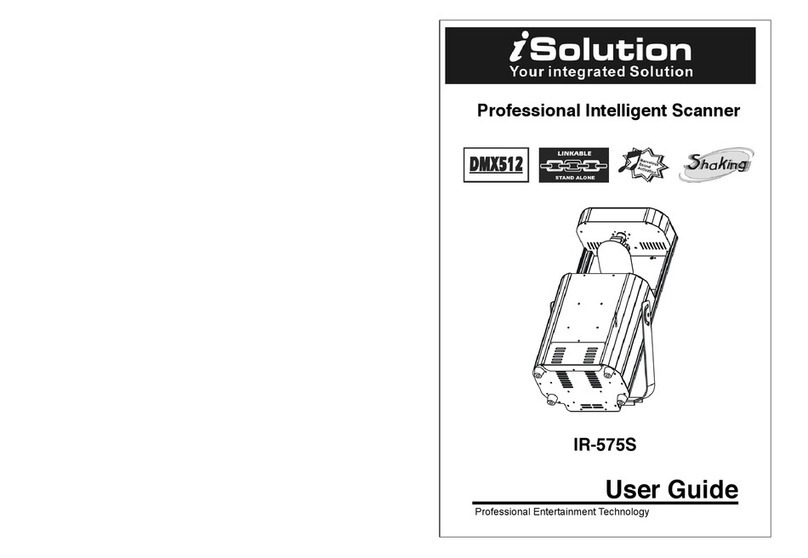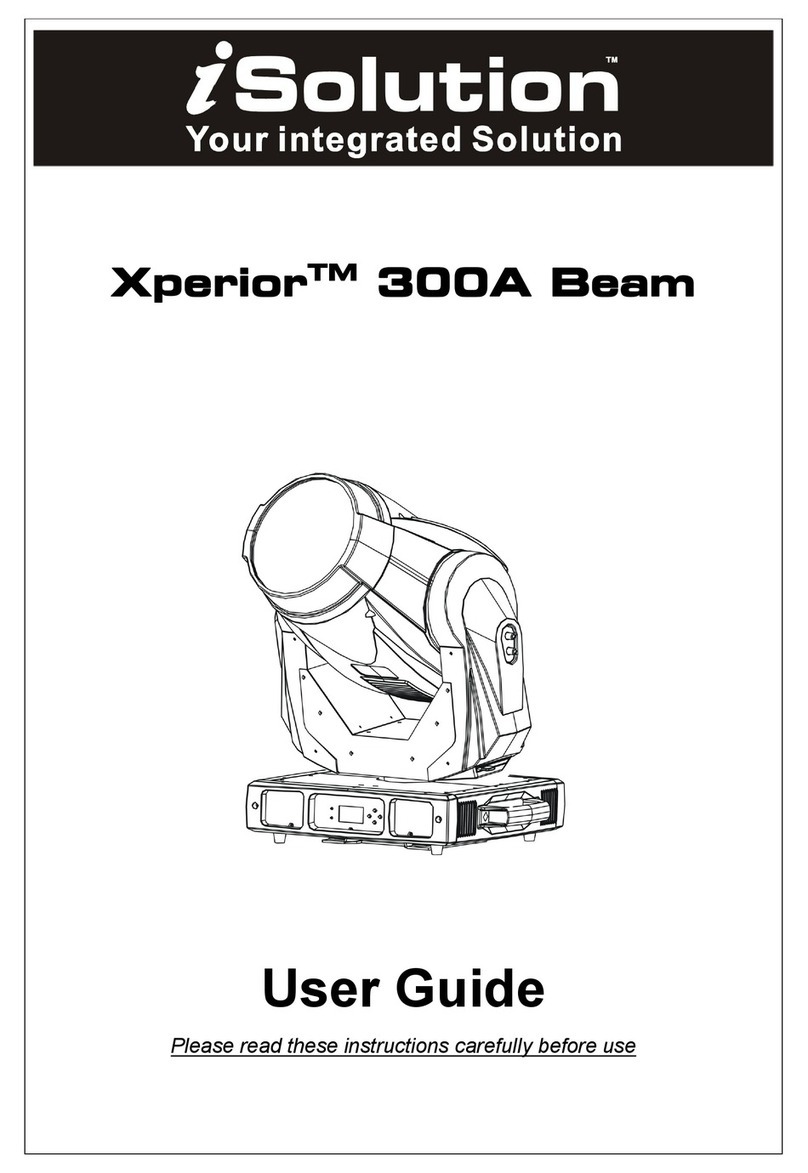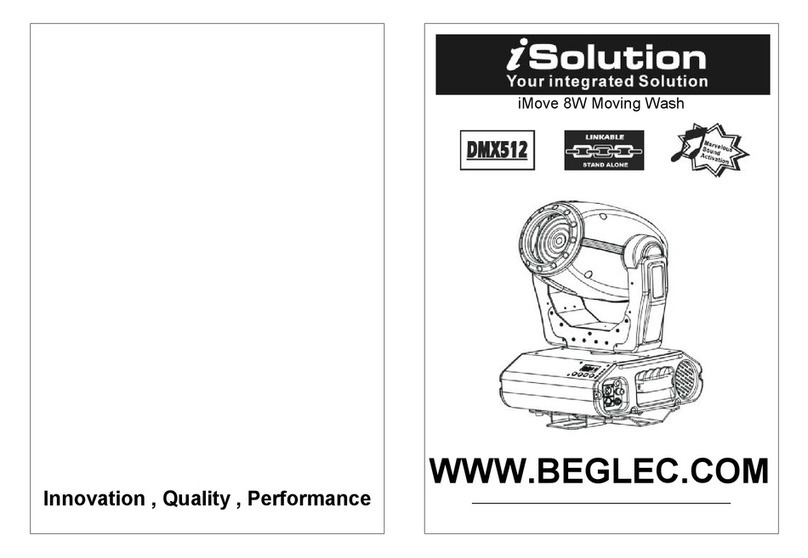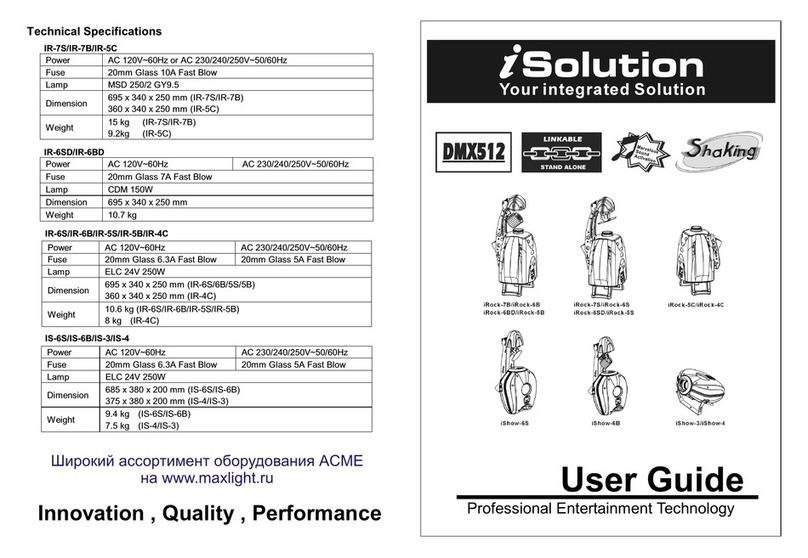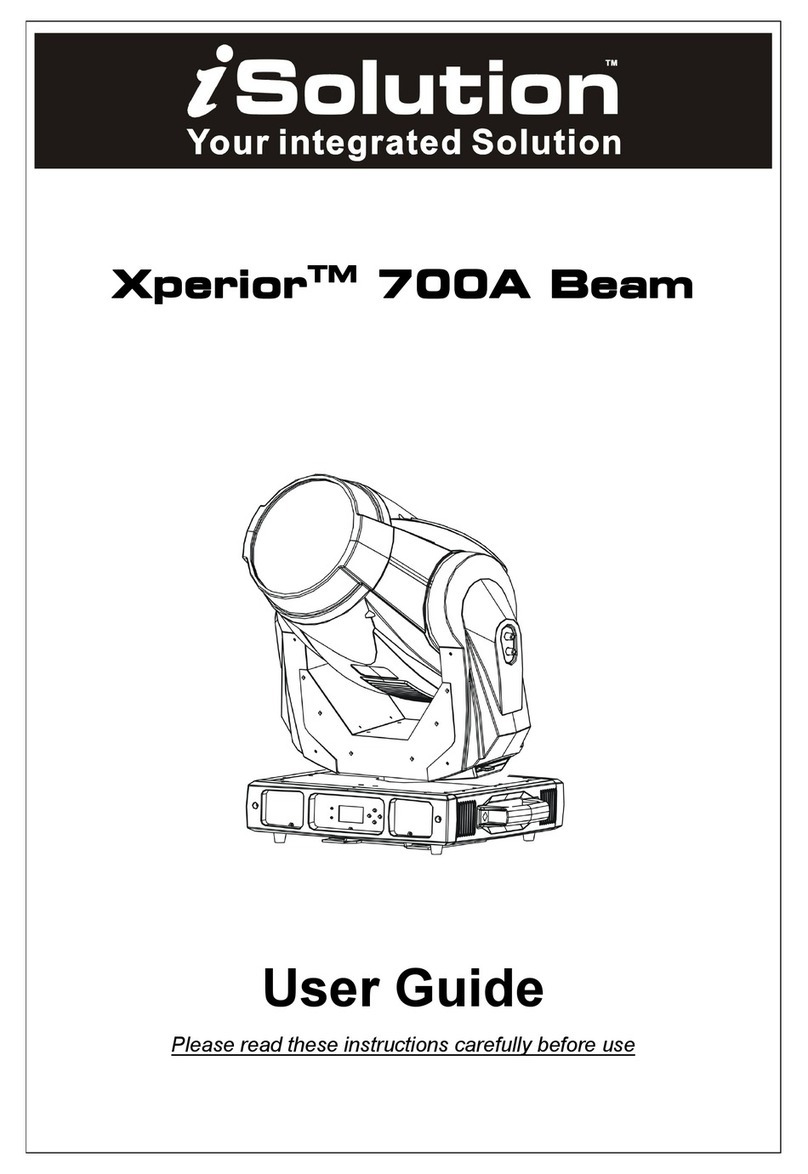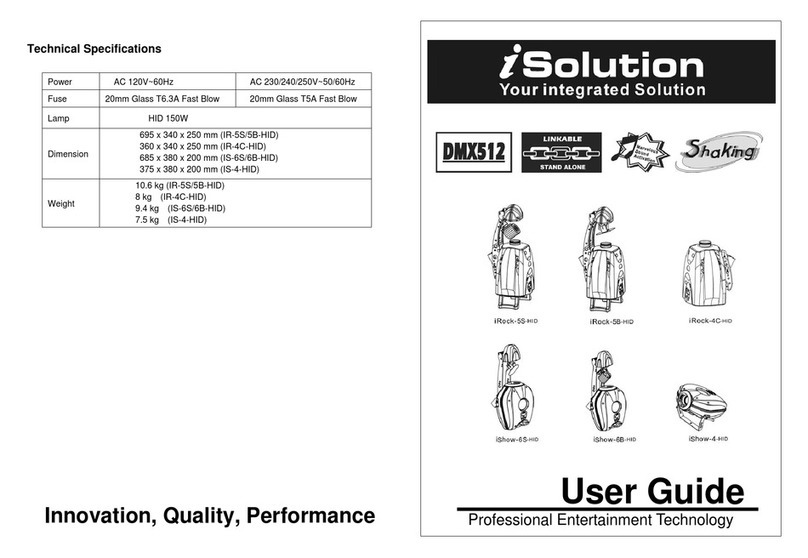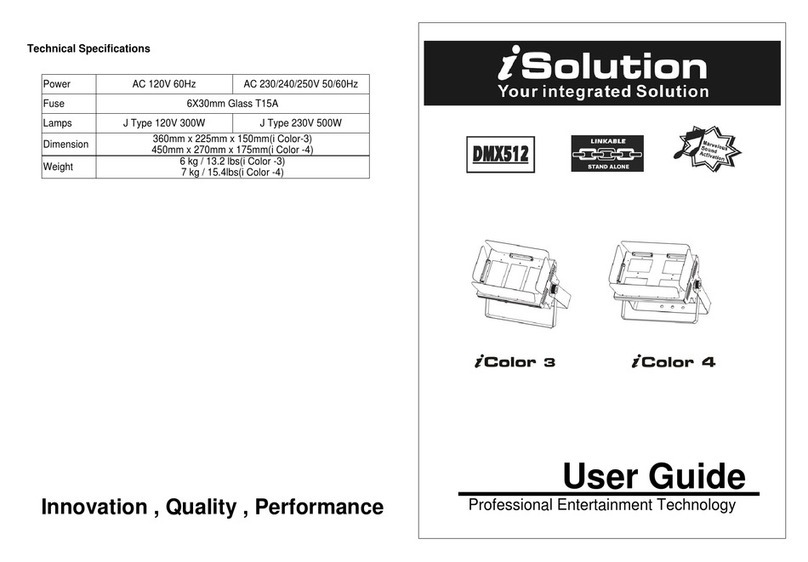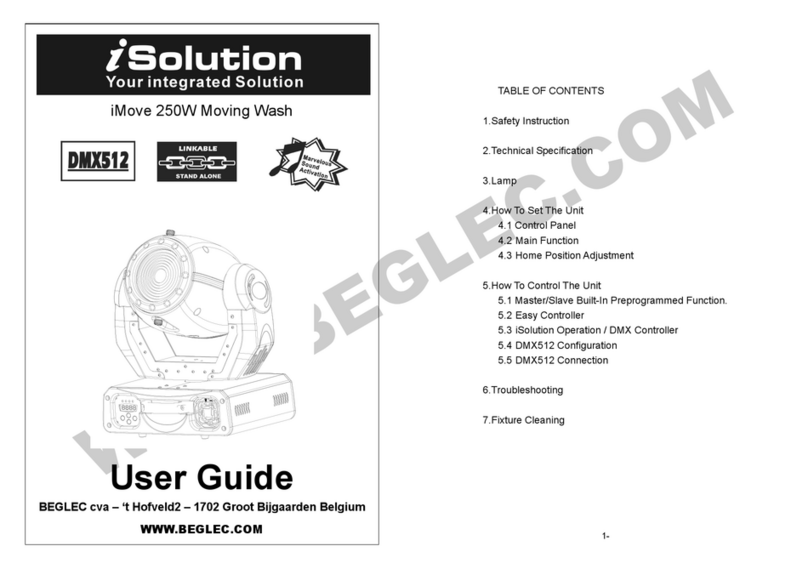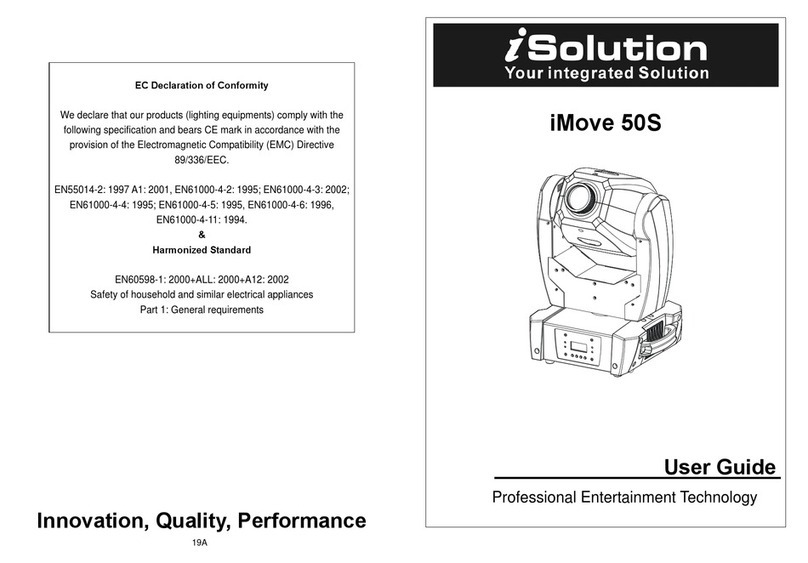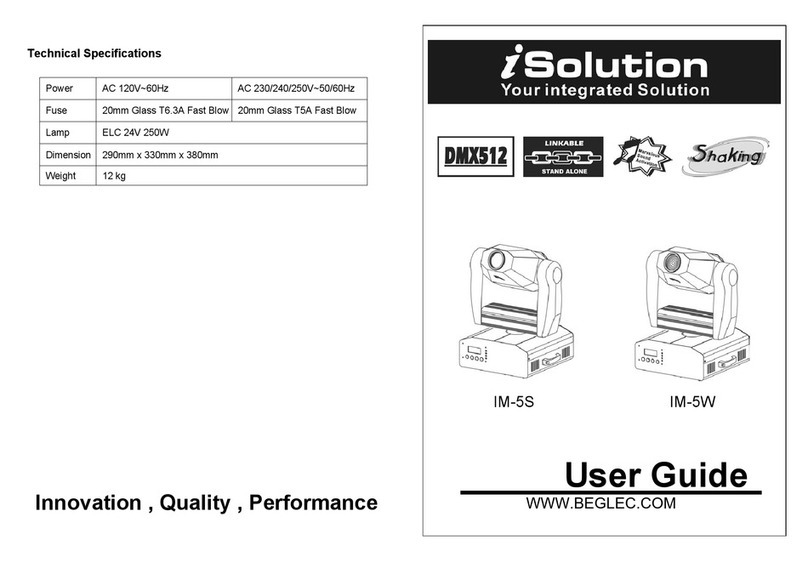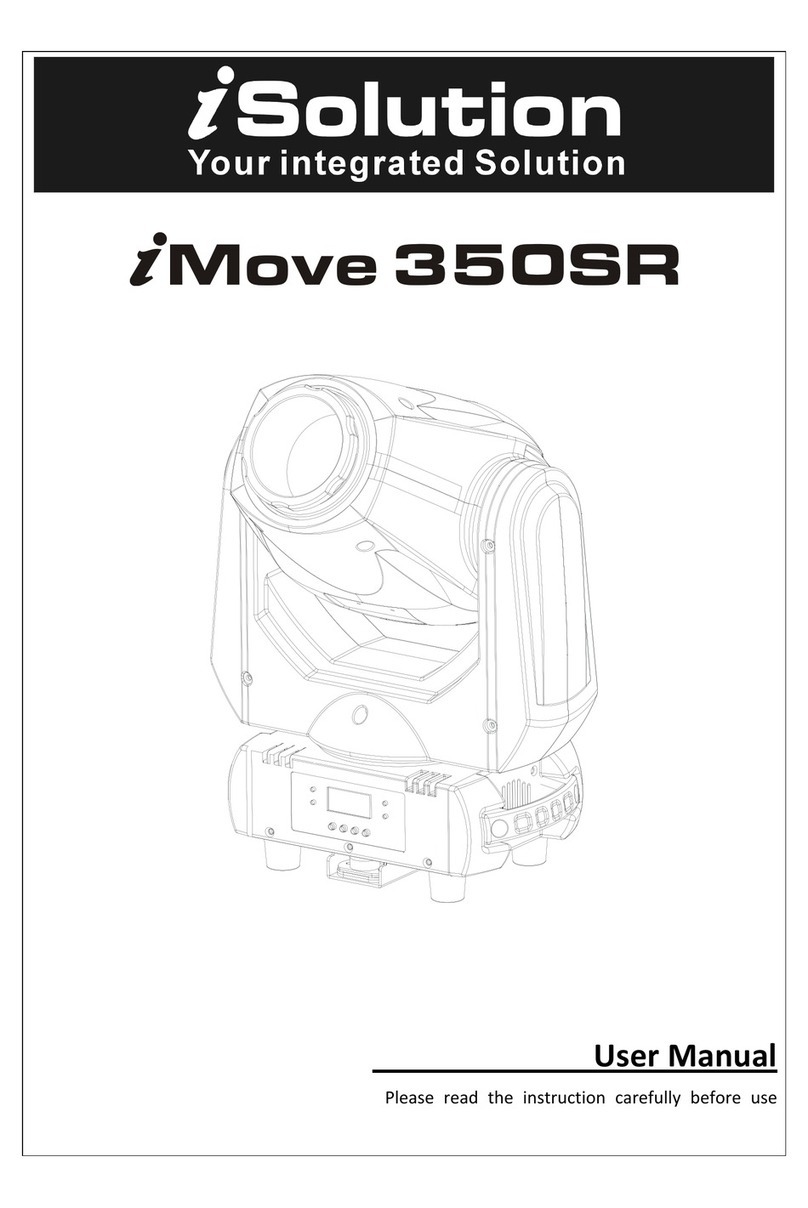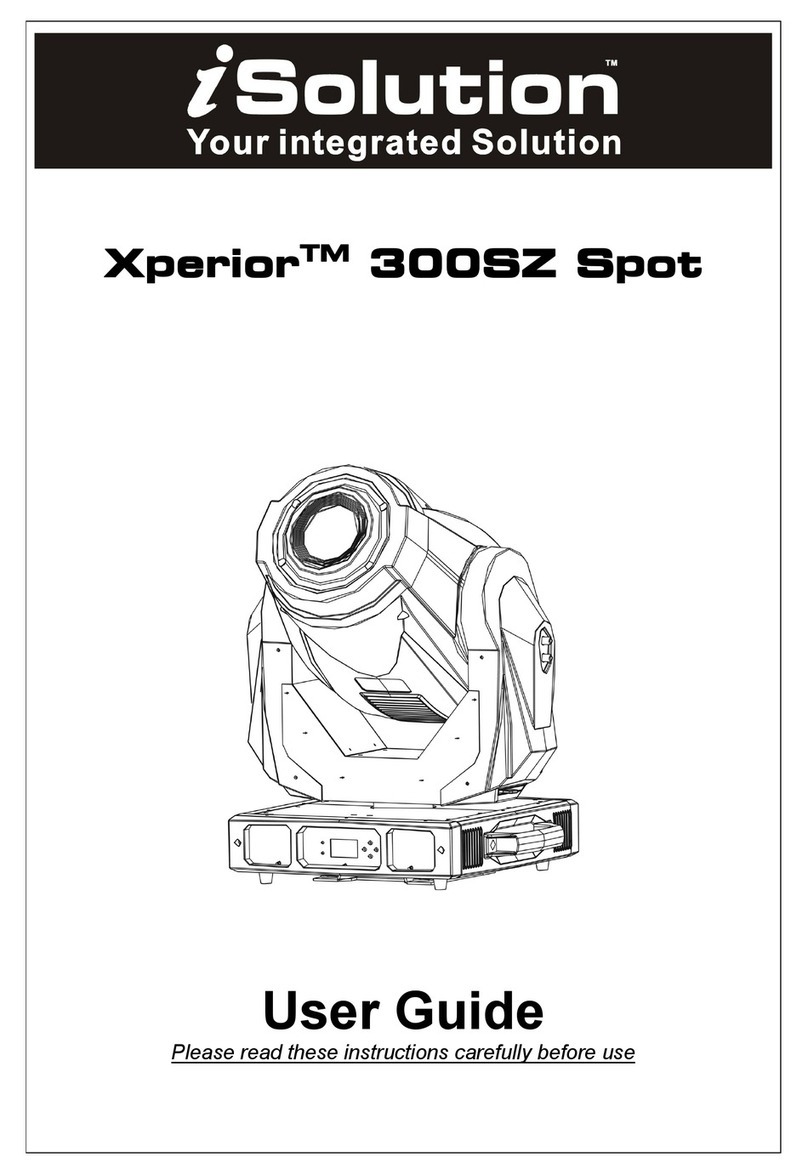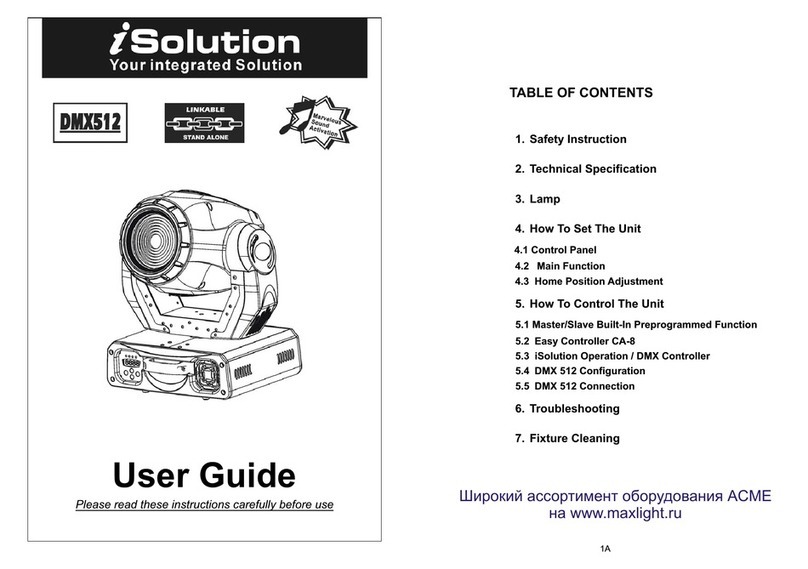WARNING
♦ PleasekeepthisUserGuideforfutureconsultation. If you sell theunit toanother
user, besurethat theyalsoreceivethisinstruction booklet.
♦ Unpack and check carefullythereisno transportation damagebeforeusing theunit.
♦ Beforeoperating, ensurethat thevoltageand frequency ofpowersupplymatchthe
powerrequirementsof theunit.
♦ Theunit isdesignedforusewiththeMSD250/2(IM-8S)orHTI150 (IM-7S).Do
not useanyothertypeof lamp.
♦ It simportanttoground theyellow/greenconductortoearthinordertoavoidelectric
shock.
♦ Theunit isforindooruseonly. Useonlyinadrylocation.
♦ Theunitmustbeinstalledinalocation withadequateventilation,atleast50cmfrom
adjacent surfaces. Besurethat no ventilation slotsareblocked.
♦ Disconnect mainpowerbeforefuse/lampreplacement orservicing.
♦ Replacefuse/lamponlywiththesametype.
♦ Makesurethereareno flammablematerialsclosetotheunit whileoperating, asit
isfirehazard.
♦ Usesafetycablewhenfixesthisunit. Don t handletheunit bytaking itshead only,
but always bytaking itsbase.
♦ MaximumambienttemperatureisTa:40 .Don toperateitwherethetemperature
ishigherthan this.
♦ Unitsurfacetemperaturemayreachup to85 .Don ttouchthehousing bare-hand
during itsoperation. Turnoff thepowerand allowabout 15 minutesfortheunit to
cooldownbeforereplacing bulborserving.
♦ Intheeventofseriousoperating problem,stop using theunitimmediately.Nevertry
torepairtheunit byyourself. Repairscarriedout byunskilledpeoplecan lead to
damageormalfunction.Pleasecontactthenearestauthorizedtechnicalassistance
center. Always usethesametypespareparts.
♦ Don t connect thedevicetoanydimmerpack orpowerpack.
♦ Donot touchanywireduring operation ashigh voltagemight becausing electric
shock.
H. IfTheIM-7Spanbeltisbroken
1. Turnoff themainpower.
2. Unscrewall thescrews(A)and openthebase-housing cover(B).
3. Unplug all theconnect wires(C)that fromthearmtoPCboardand igniter.
4. Unscrewthescrews(D)that fixthebridge(E).
5. Unscrewthescrews(F)that fixtheaxisgear(G).
6. Changeanewbelt (H)bygoing through all connecting wiresthat fromthearmtobase,
and through thebridgeforcorrect position.
7. Set up thegearaxistothebridgeand screwedit. Note: do not press thebelt.
8. Put thebelt around theaxisgearand motorgear.
9. Plug all theconnect wires(C)that formthearmtoPCboardand igniter.
10. Adjust thepan homeposition.
11.Screwthebase-housing cover(B).
A
A
B
B
C
F
D
E
H
D
G
A
Please readcarefullytheinstruction,