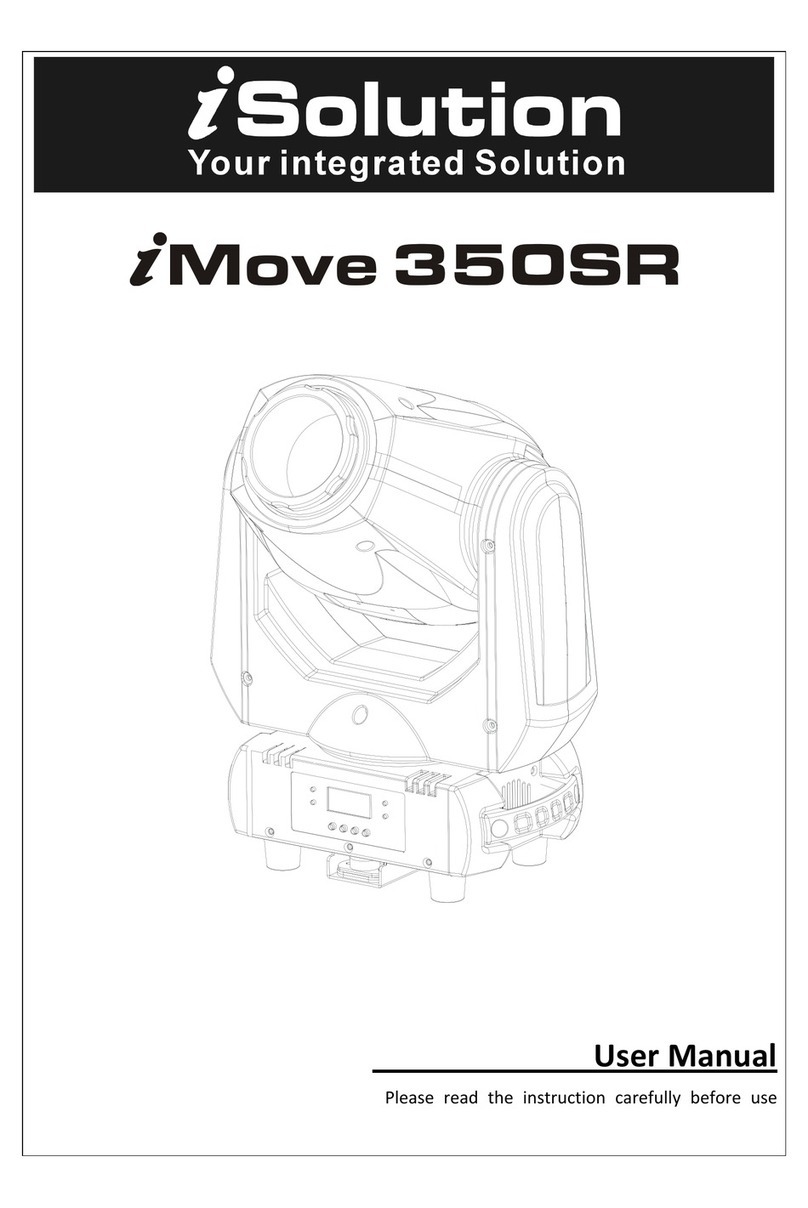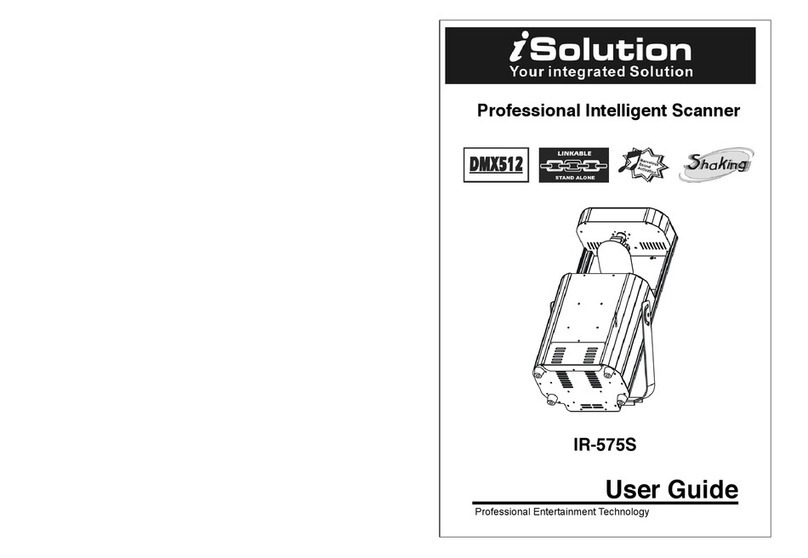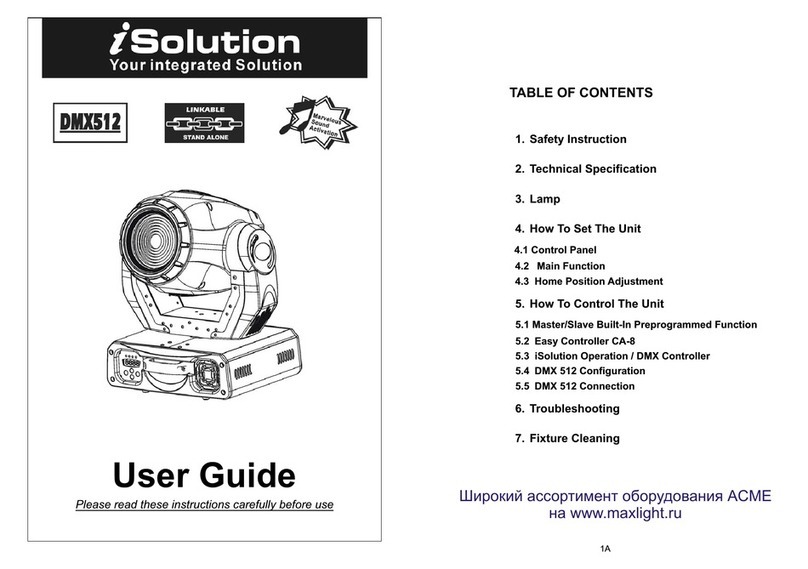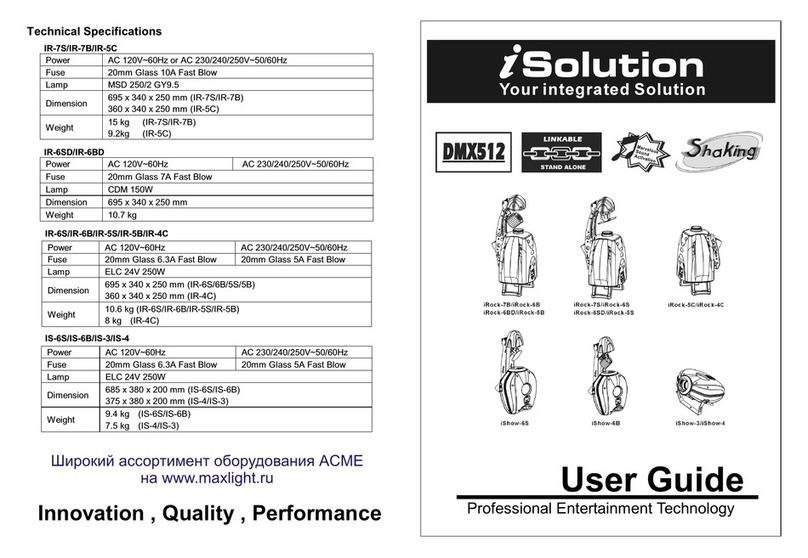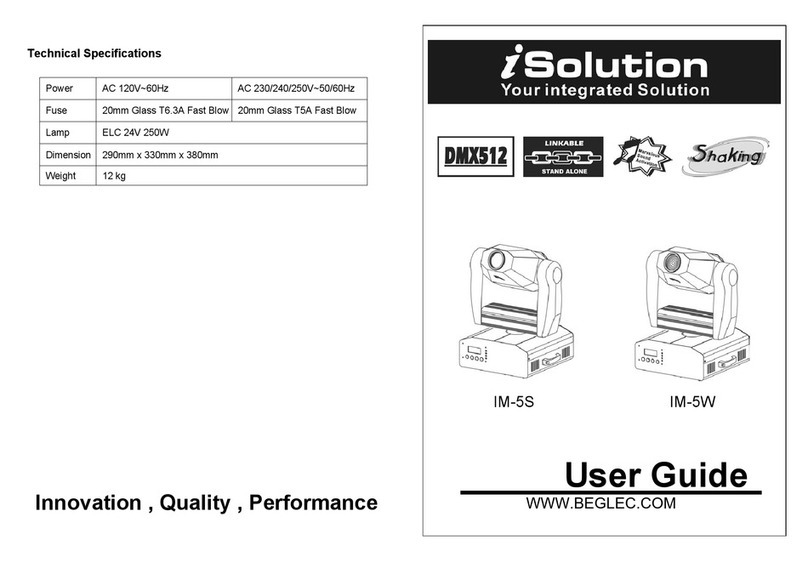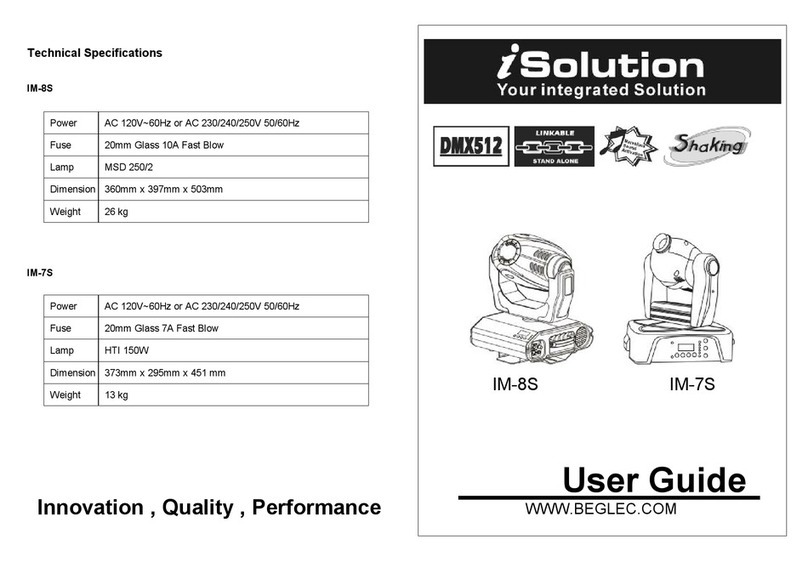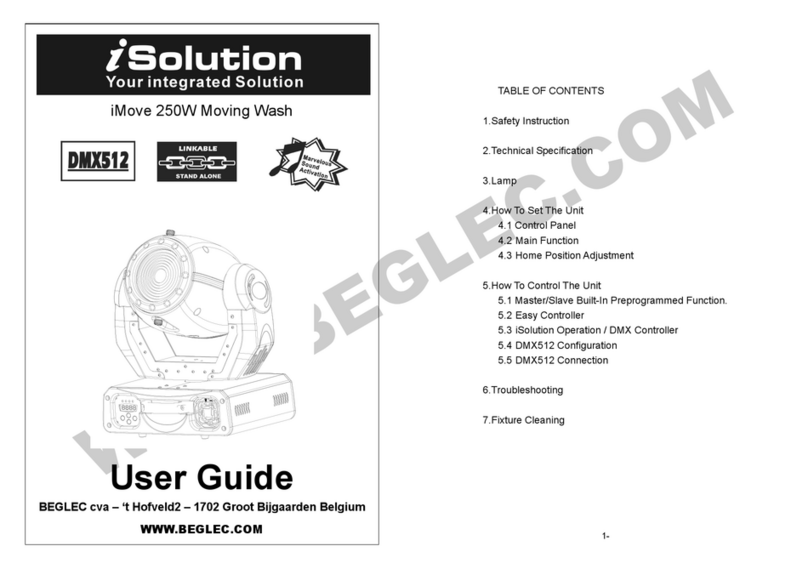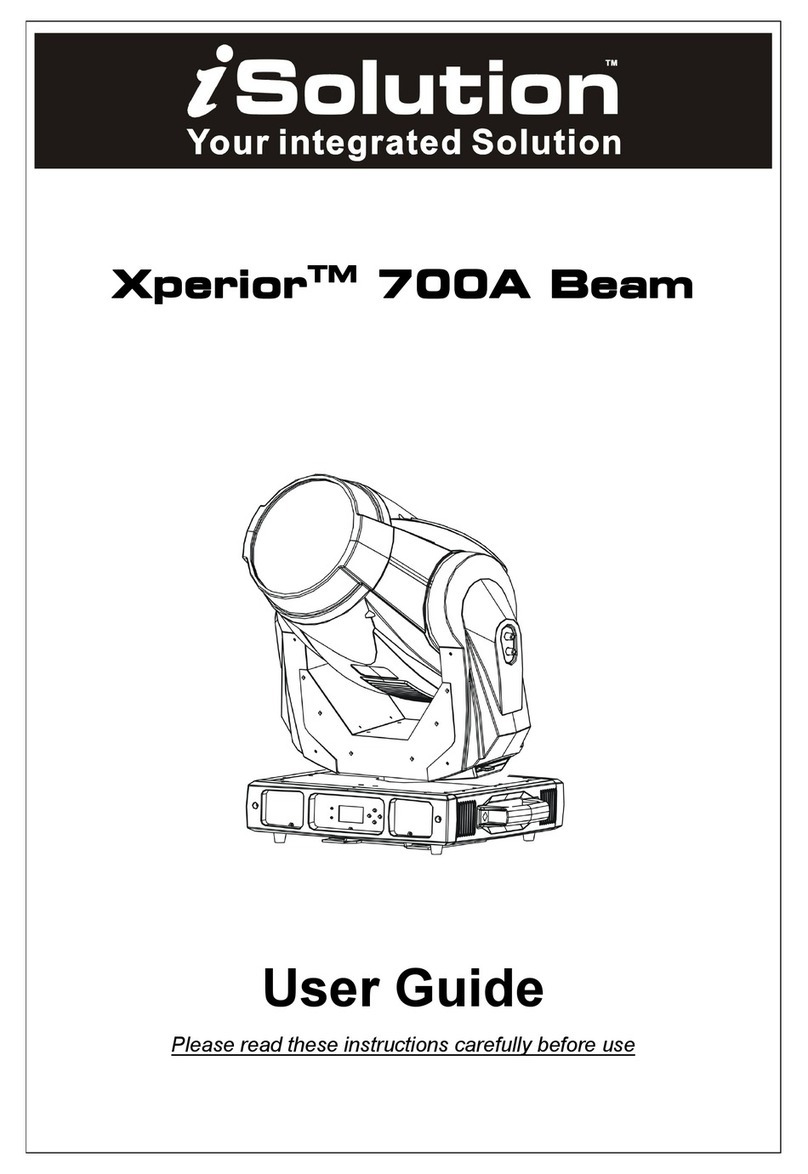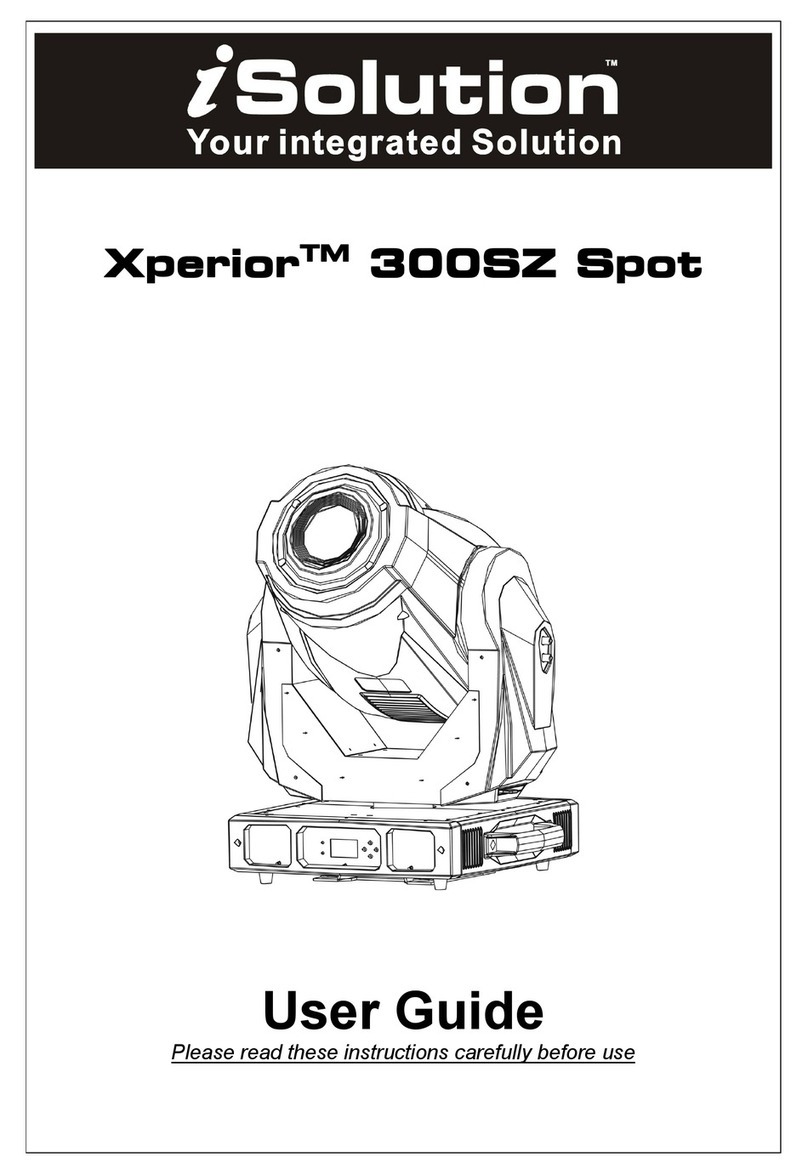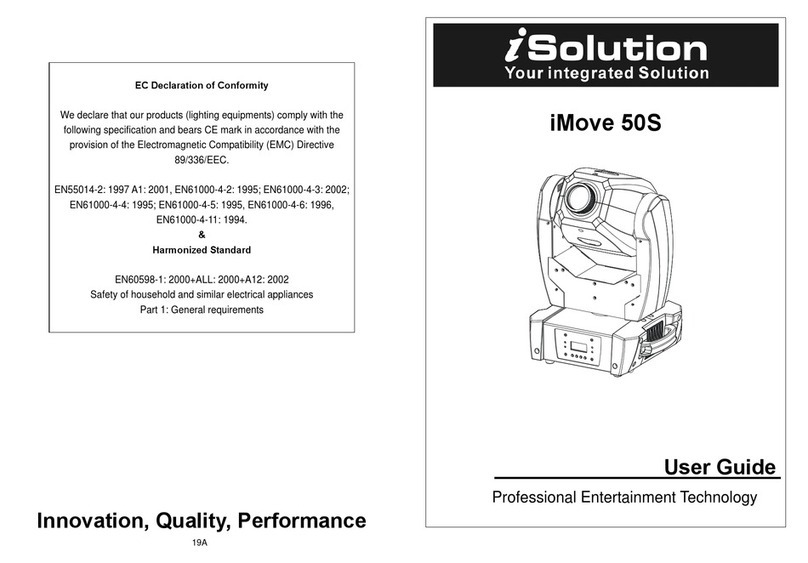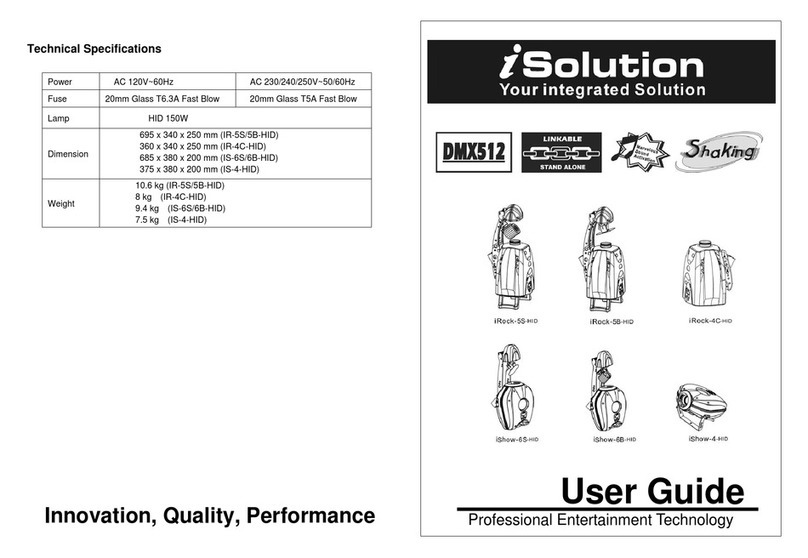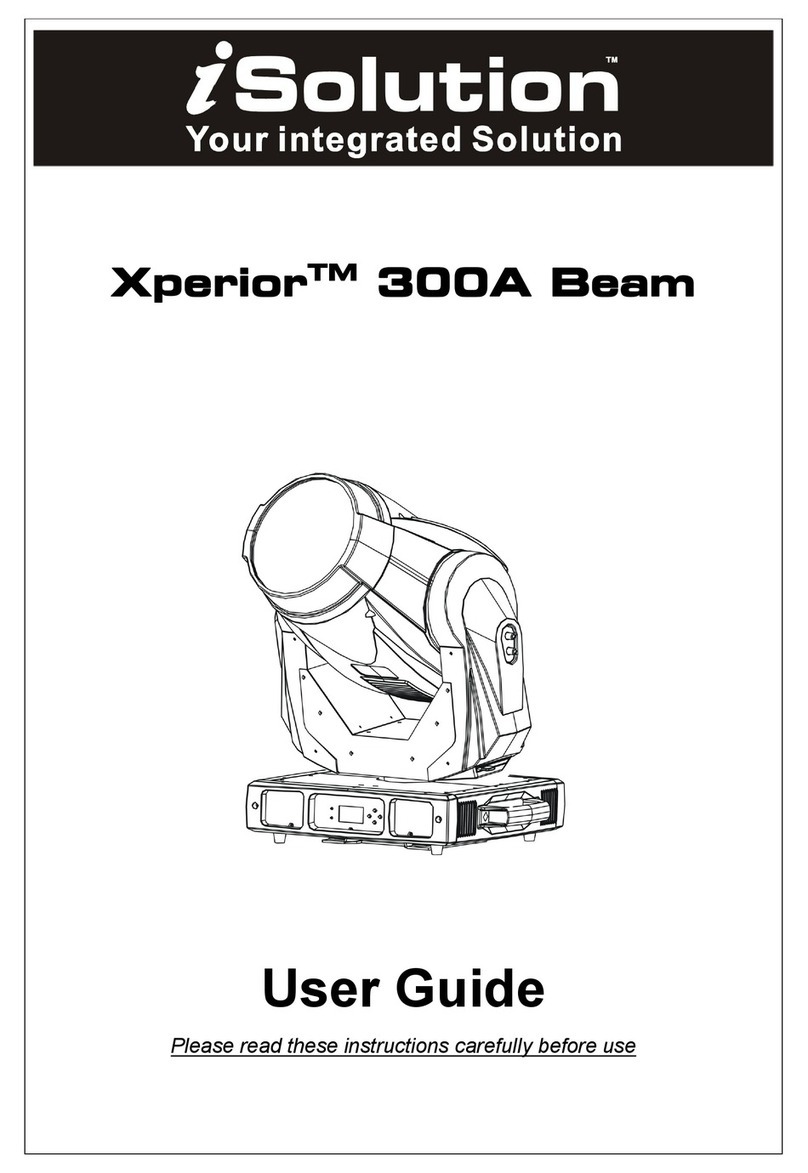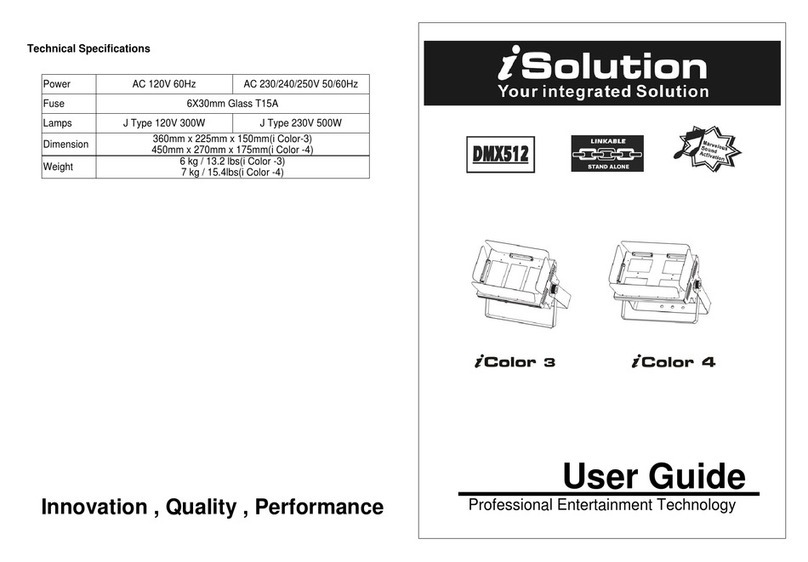5. How To Control TheUnit
You can operatetheunit inthree ways:
1. Bymaster/slavebuilt-inpreprogramfunction
2. Byeasy controller
3.ByIL-0824(pleaserefertotheuserguideofiLead controller)oruniversalDMX
controller
Noneedtoturntheunitoffwhenyou changetheDMXaddress,asnewDMXaddress setting
will beeffectedatonce. Everytimeyouturntheuniton,itwillshowIM-8Wonthedisplayand
moveallthemotorstotheir ‘home positionandyoumayhearsomenoisesforabout20
seconds.Afterthat theunit will bereadytoreceiveDMXsignalorrun thebuilt-inprograms.
5.1. Master/Slave Built-In Preprogrammed Function
You canselectblackoutmode in (yesblackout)or (noblackout)
modewhiletheunitisturnedon.Bylinkingtheunitsinmaster/slaveconnection,thefirstunit
willcontroltheotherunitstogiveanautomatic, sound activated, synchronizedlightshow. This
functionisgoodwhenyouwantaninstantshow.You havetoselect (show1)or
(show2)modebyeasycontroller.ItsDMXinputjackwillhavenothing pluggedintoit,
and ItsmasterLEDwill beconstantlyonandsoundLEDwill flashtothemusic.Theother
unitswill havetosetinslavemode and select (normal)or (2light
show)mode,TheirDMXcablespluggedintotheDMXinputjacks(daisychain)andtheslave
LEDlightswill constantlyon.
2-lightshow
In (slavemode), meanstheunitworks normallyand means
2-lightshow.Inordertocreateagreatlightshow,youcan set on thesecondunitto
get contrast movement toeachother, evenif you havetwounitsonly.
5.2. Easy Controller
Theeasy remotecontrolisusedonlyinmaster/slavemode.By
connecting tothe1/4”microphonejack of thefirstunit, youwill find that
theremotecontrolonthefirstunitwillcontrolall theotherunitsfor
Stand by, Function and Mode.
Channel Mode
Press the MENU button up towhenthe isshownon thedisplay. Pressing
ENTER button and thedisplaywill blink.Use DOWN and UP button toselectthe
(16 Channel)or (8Channel)mode. Oncethemodehasbeenselected, press
the ENTER button tosetup orautomaticallyreturntothemainfunctionswithout any
changeafter8seconds.Togo back tothefunctionswithoutanychangepress the MENU
button again.
ShowMode
Press the MENU button up towhenthe isshowing on thedisplay. Pressing ENTER
button and thedisplaywill blink. Use DOWN and UP button toselect the (show1)or
(show2)or (show3)or (show4)mode. Oncethemodehasbeen
selected, press the ENTER button tosetup orautomaticallyreturntothemainfunctions
without anychangeafter8seconds.Togo back tothefunctionswithoutanychangepress the
MENU button again.
Show1mode-Fixtureisplacedon thefloor.Tilt movement angle210°.
Show2mode-Fixtureisfixedunderceiling.Tilt movement angle90°.
Show3mode-Fixtureisplacedon thespeaker,Thespot isalways projecting
totheaudience sdirection; i.einfront of thestage. Pan movement angle(left to
right toleft ): 160°.Tilt movement angle:90°(60°abovehorizon; 30°below
horizon.)
Show4mode-Fixtureisfixedunderceiling.Thespot ismainlyprojecting in
front ofthestage. Pan movement angle(lefttorighttoleft ):160°.Tiltmovement angle:
90°(vertically, front 75°; back 15°)
Slave Mode
Press the MENU button uptowhenthe isshownon thedisplay.Pressing ENTER
buttonandthedisplaywillblink.Use DOWN and UP buttontoselectthe (normal)or
(2lightshow)mode.Oncethemodehasbeenselected,press the ENTER button to
setup orautomaticallyreturntothemainfunctionswithout anychangeafter8seconds.Togo
back tothefunctionswithout anychangepress the MENU button again.