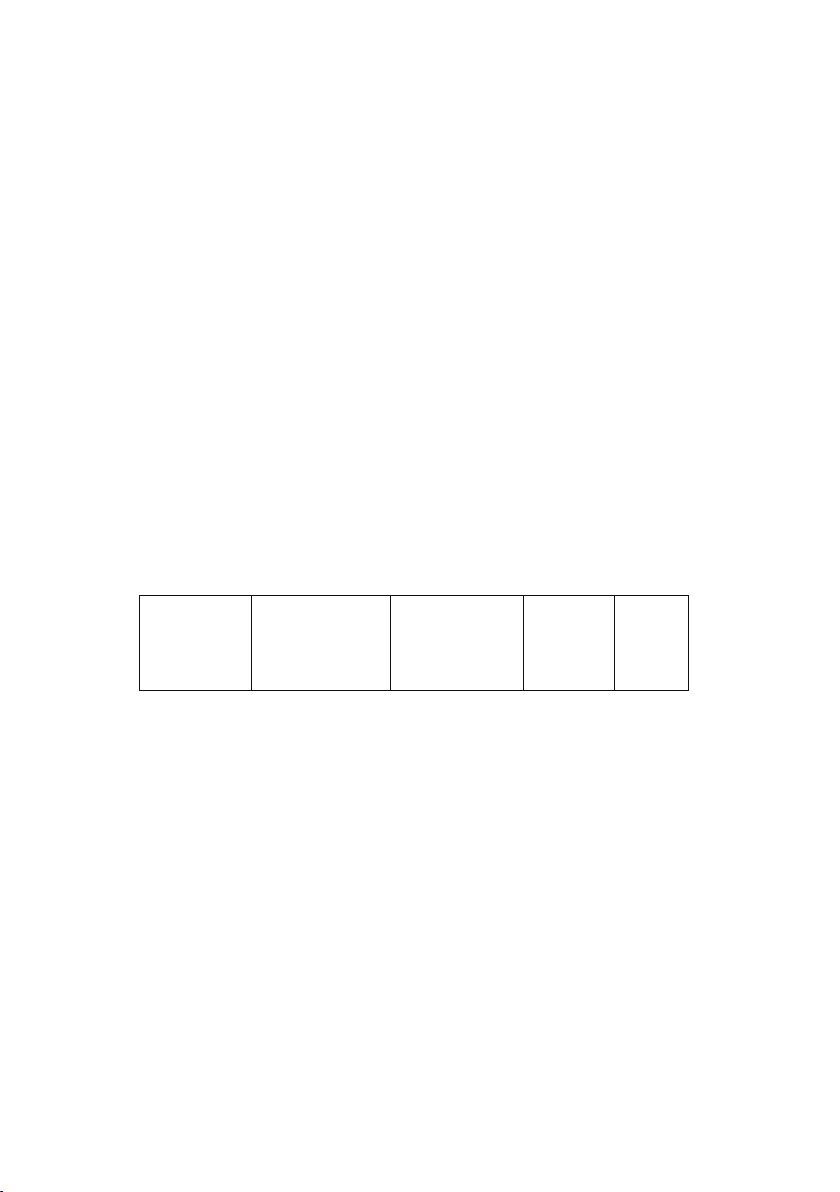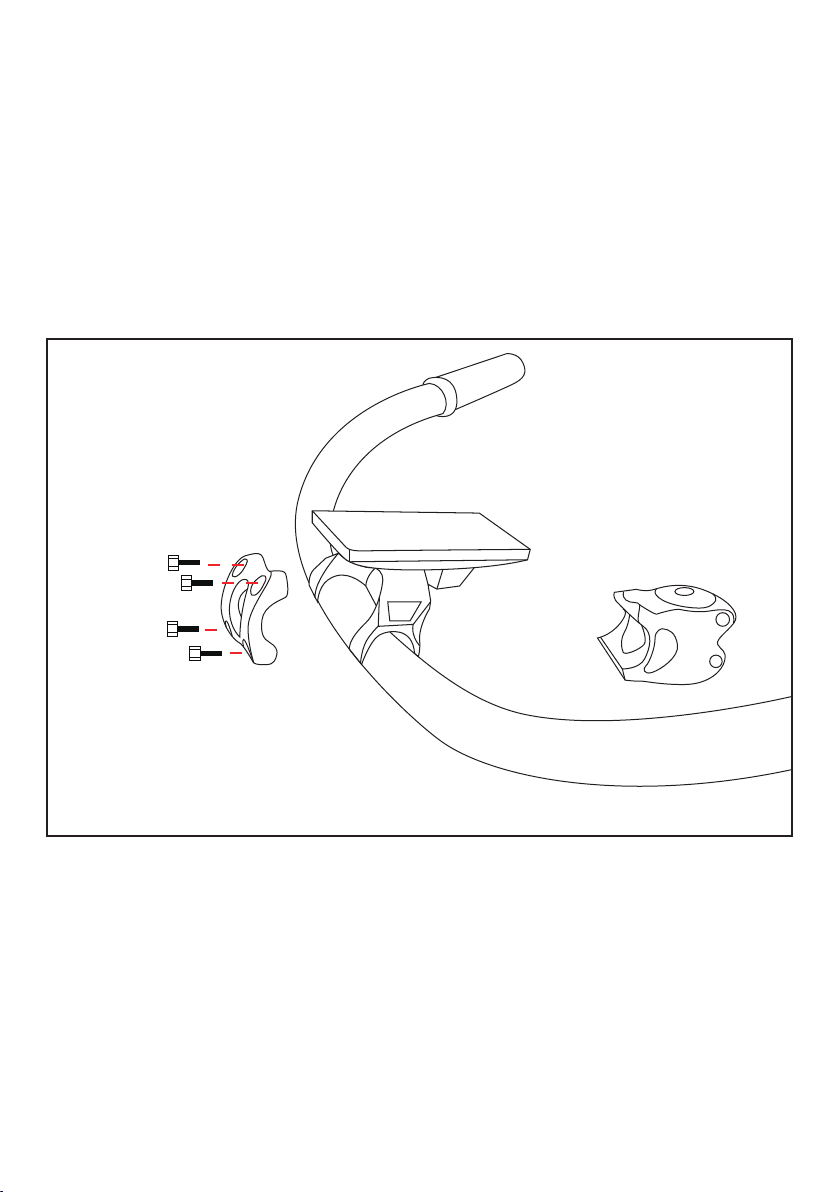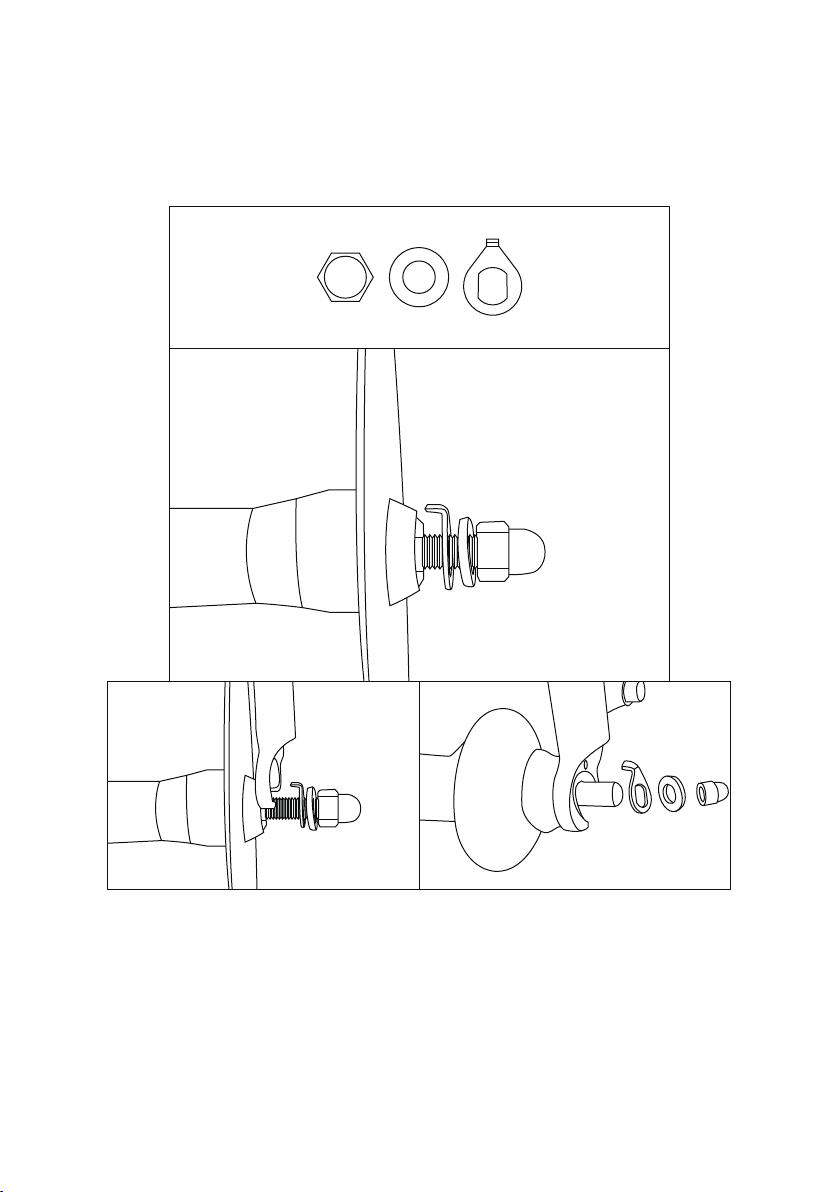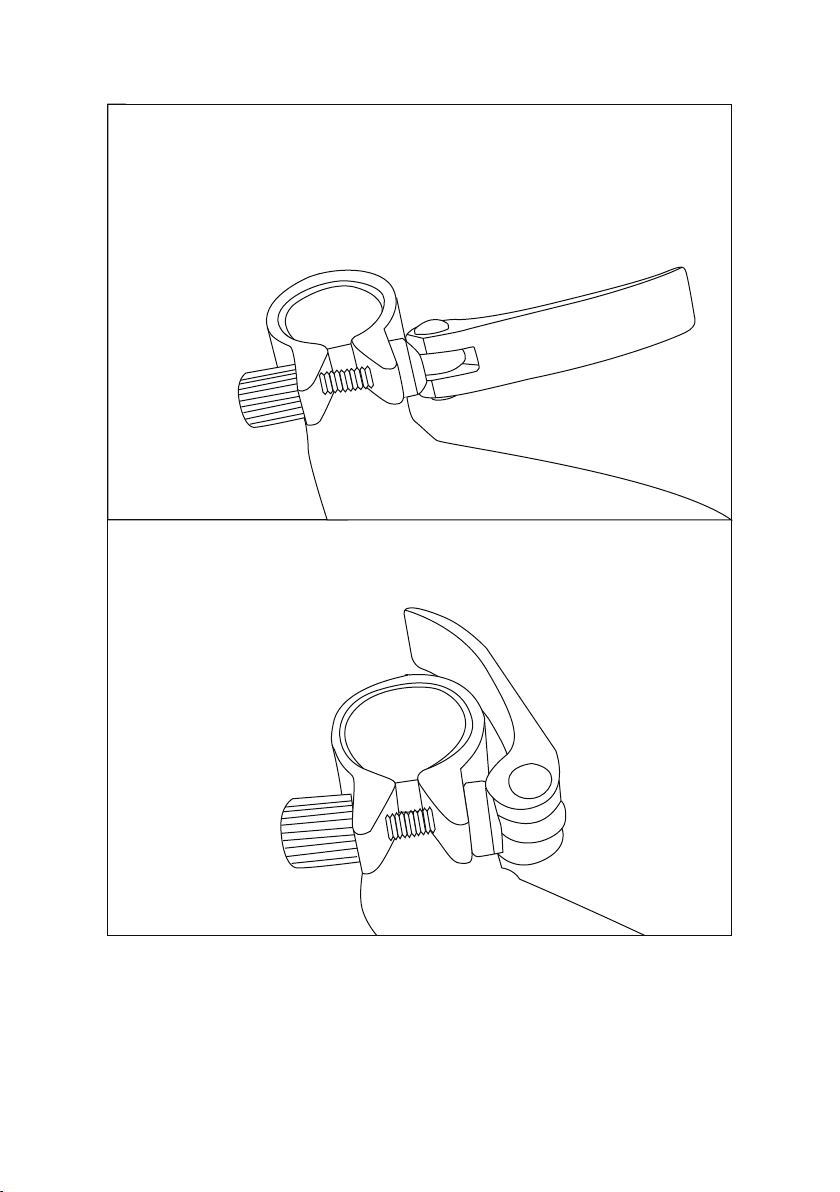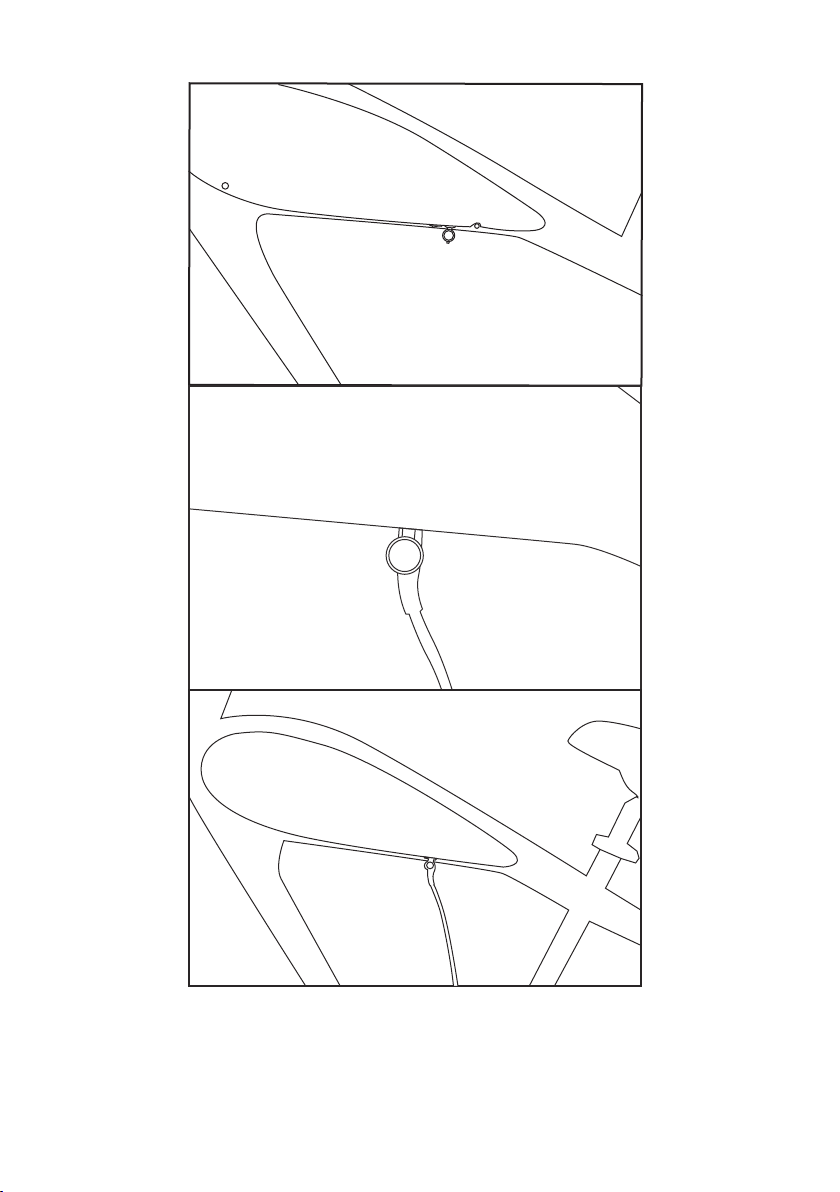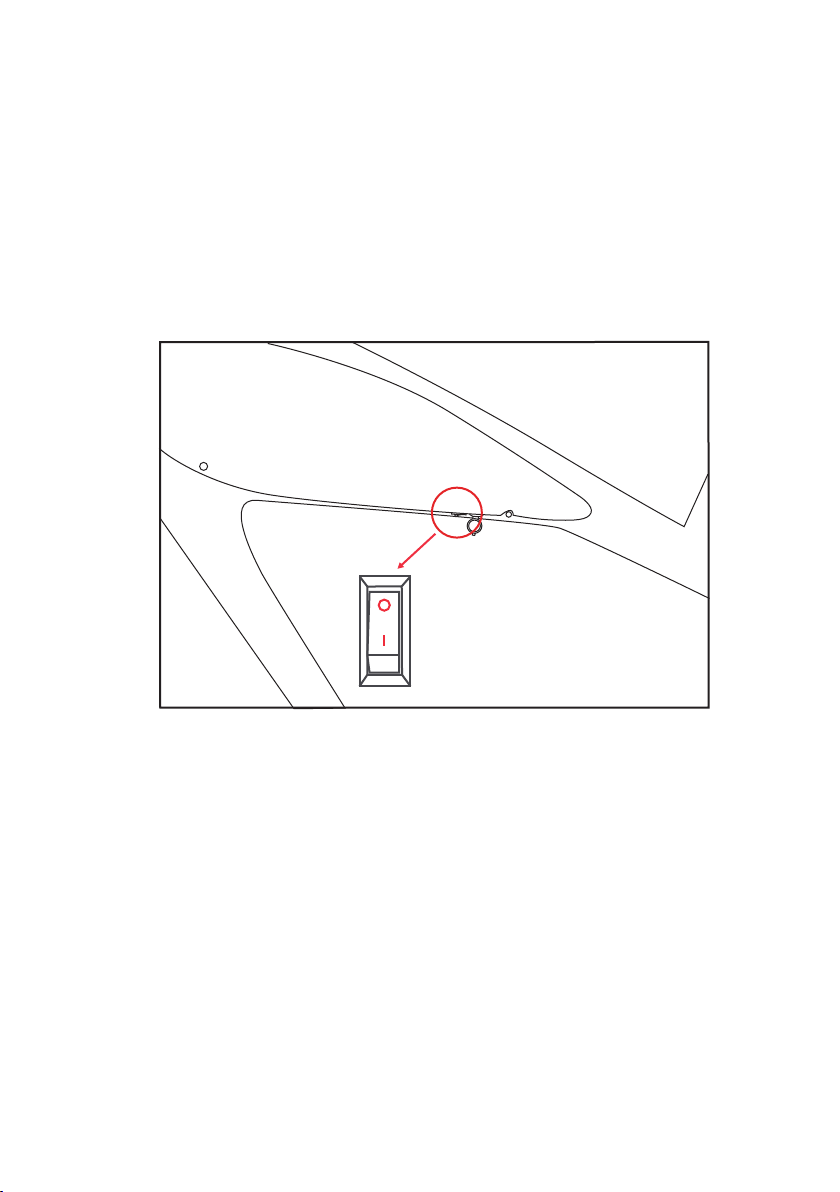Some Battery Tips
Lithium battery capacity drops down by times they’ve been used for.
ITALMOTO genuine battery provides 600~800 charging cycles.
Stay away from extreme environment. Most suitable temperature for battery is -10
C° - 45 C° . Do not approach heat, fire, inflammable and prevent battery from falling
and getting wet. Do not insert metal into battery.
Battery indicator bar on LCD display sometimes is biased. If you want to get more
accurate indication, try to run totally out of battery then charge it charged to full.
BMS will reset the indicator randomly.
Frequent accelerating and brake drain your battery much more quickly than you
expected. When you don’t have enough battery, twist throttle gently to be safe back.
8 hours not using the battery still consumes around 5% battery capacity to standby
and support BMS.
If you are not going to use the battery for long time, take out the battery out of your
ITALMOTO e-bike, and store it with 50% battery left. Do not use battery when it has
less than 10% capacity left.
Our bike is water proof but only splash proof. Please do not put the bike in water
deeper than 20 cm, otherwise controller box has risk of mould.
If you keep charging your battery more than 12 hrs but not full yet, stop charging and
contact ITALMOTO as soon as possible.