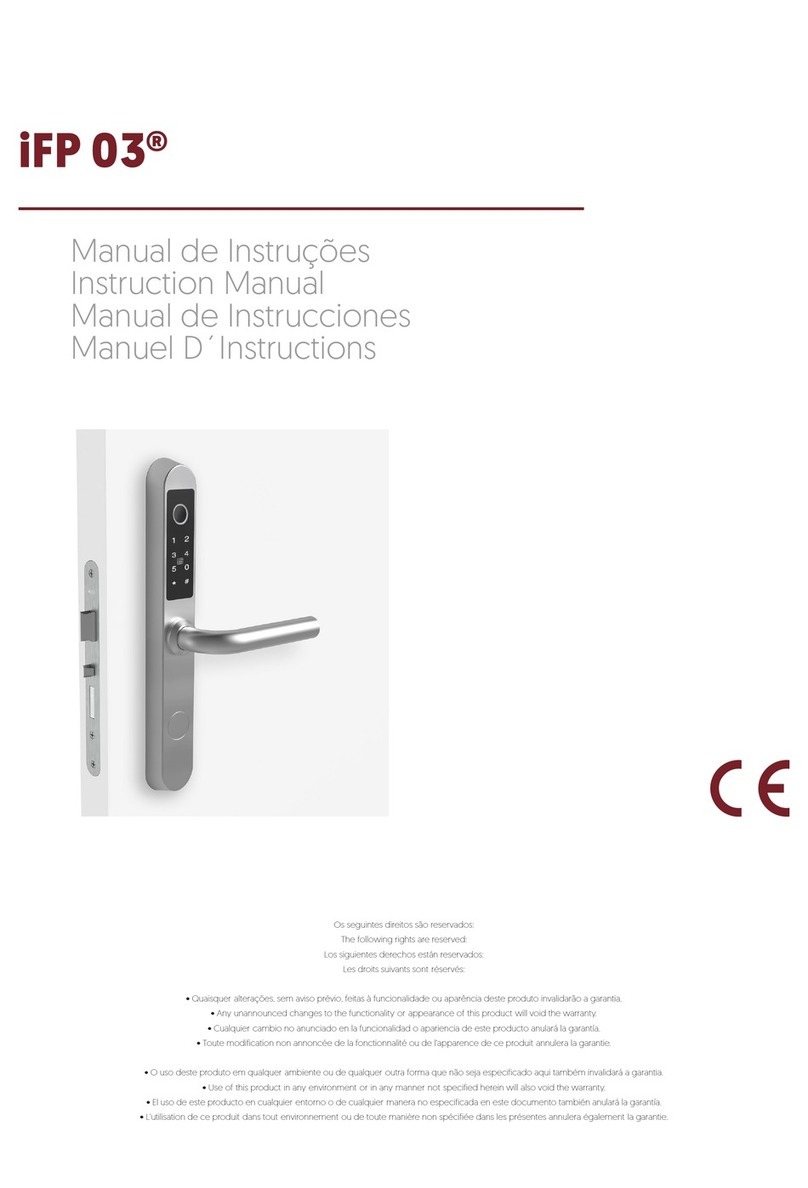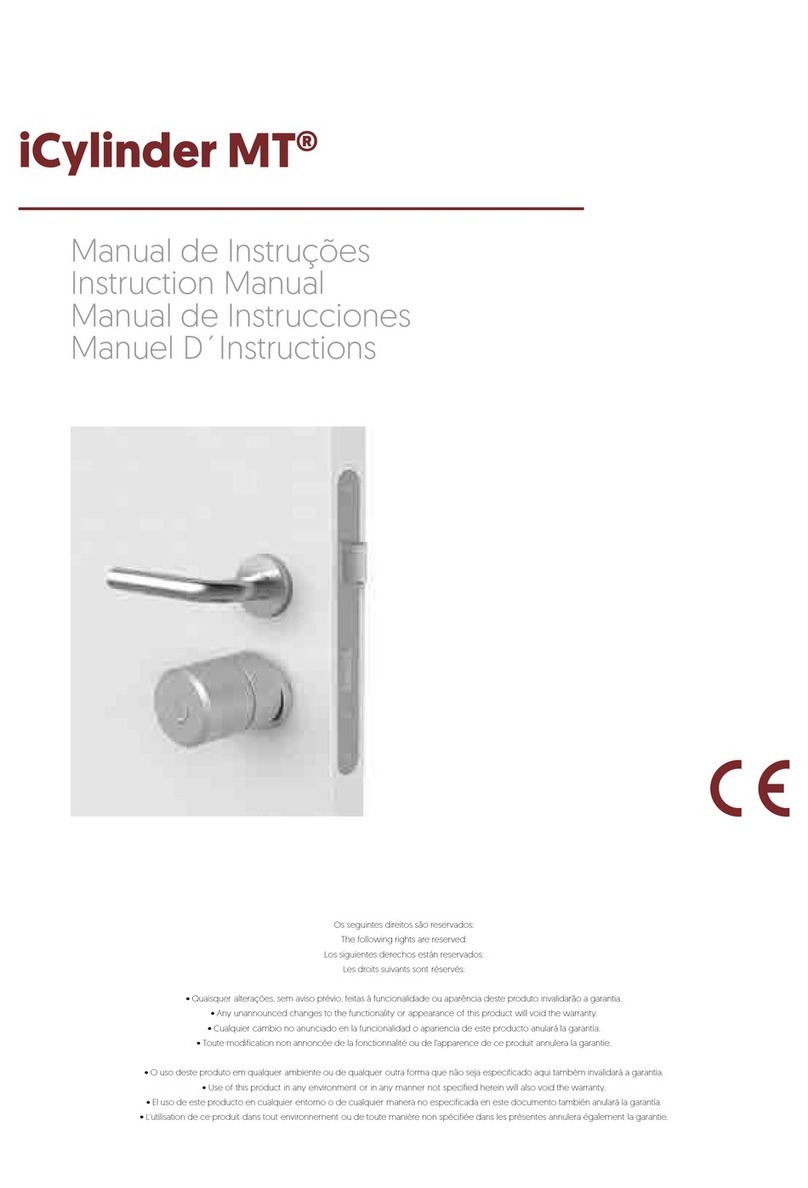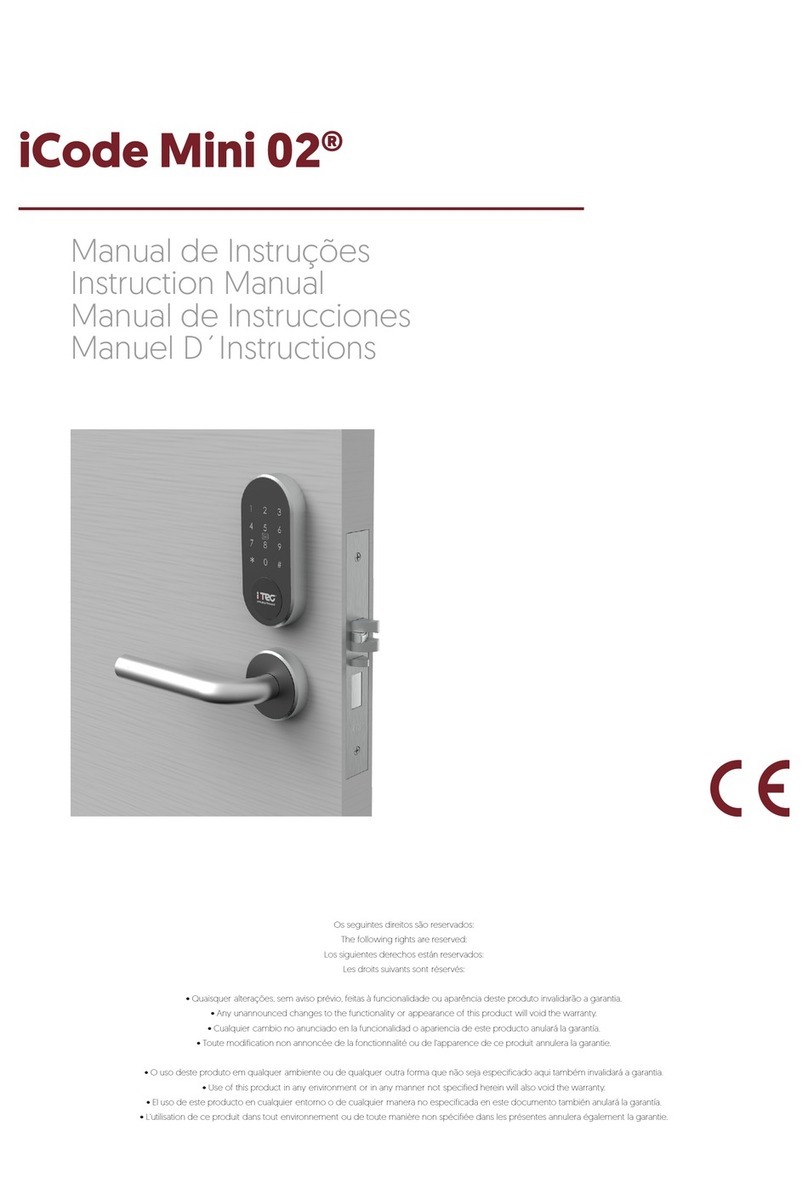The iHTL model is able to work without software, as standalone lock or in
Hotel lock…
But not both at same time
SETTINGS (precongured for Hotel Mode)
Hotel Mode Software:
Follow instructions as described in Software Manual.
Stand Alone:
A) Stand Alone:
A.1 - Press the Reset button,
A.2 - Connect the power, when hear a tick, release, and press Reset button 4 or 5 times.
B) To Hotel Mode
B.1 - Press the Reset button,
B.2 - Connect the power, when hear a tick, release, and press Reset button 1 or 2 times.
NOTE: if the lock has been set as the correct mode already, normally no need to do this step.
Function card (Stand Alone):
The Mother Card is used to create Key Card.
The same iCard (Key Card) can be shared by all the locks (lock just memory one ID Card as Mother card).
1. Create Mother Card:
1.1 - Connect the power line to the IC,
1.2 - Press the button signed ‘Reset’ on the IC,
1.3 - Touch the iCard (mifare card ) which you want to become Mother Card in front of the radio
panel about 2 cm, after a ‘beep’ and the LED ashes in blue, the iCard is recognized as Mother Card
by the lock. Each lock can have one Mother Card at the most; the last one replaces the old one.
NOTE: If Stand Alone mode, after installation, touch with one Card, the rst card will be recognized
as Mother card.
2. Create Key Card (Max 99 + 99 clone cards)
2.1- create key card (and clone card) can open deadbolt:
2.1.a - Touch Mother Card one time, after a short ‘beep’ and the LED ashes in blue, touch the Card
which you want to become Key Card, after a short ‘beep’ the Card is recognized as Key Card by the
lock.
(Within 6 seconds no card, the LED stops ashing), in this 6 seconds, if present a new card, this will
be the clone from the previous one.
NOTE: each time touch the mother card, can create 1 key card (or with 1 clone card within 6
seconds after showing mother card + key card)
After passing 6 seconds no card the process will stop.
2.2 - Create key card (and clone card) cannot open deadbolt:
2.2.a - Touch Mother Card twice, the LED ashes in blue, touch the Card which you want to become
Key Card, after a short ‘beep’ the Card is recognized as Key Card by the lock. (Within 6 seconds no
card, the LED stops ashing), in this 6 seconds, if present a new card, this will be the clone from the
previous one.
NOTE: each time touch the mother card, can create 1 key card (or with 1 clone card within 6
seconds after showing mother card + key card)
After passing 6 seconds no card the process will stop.