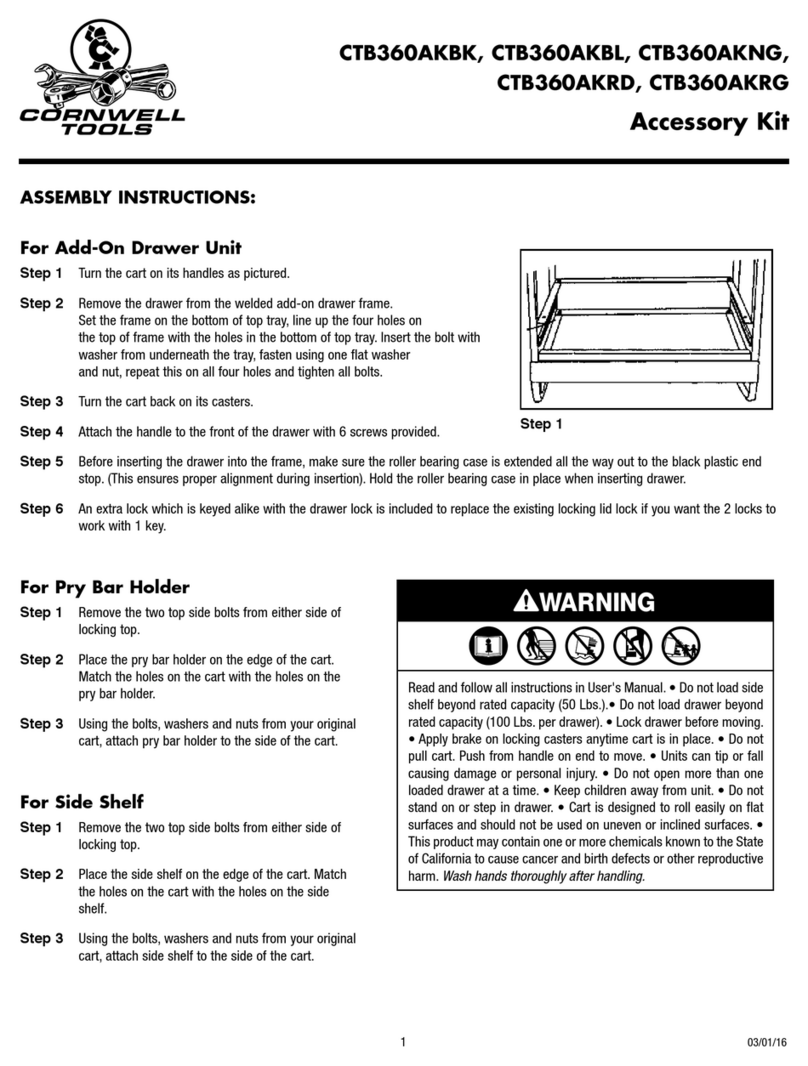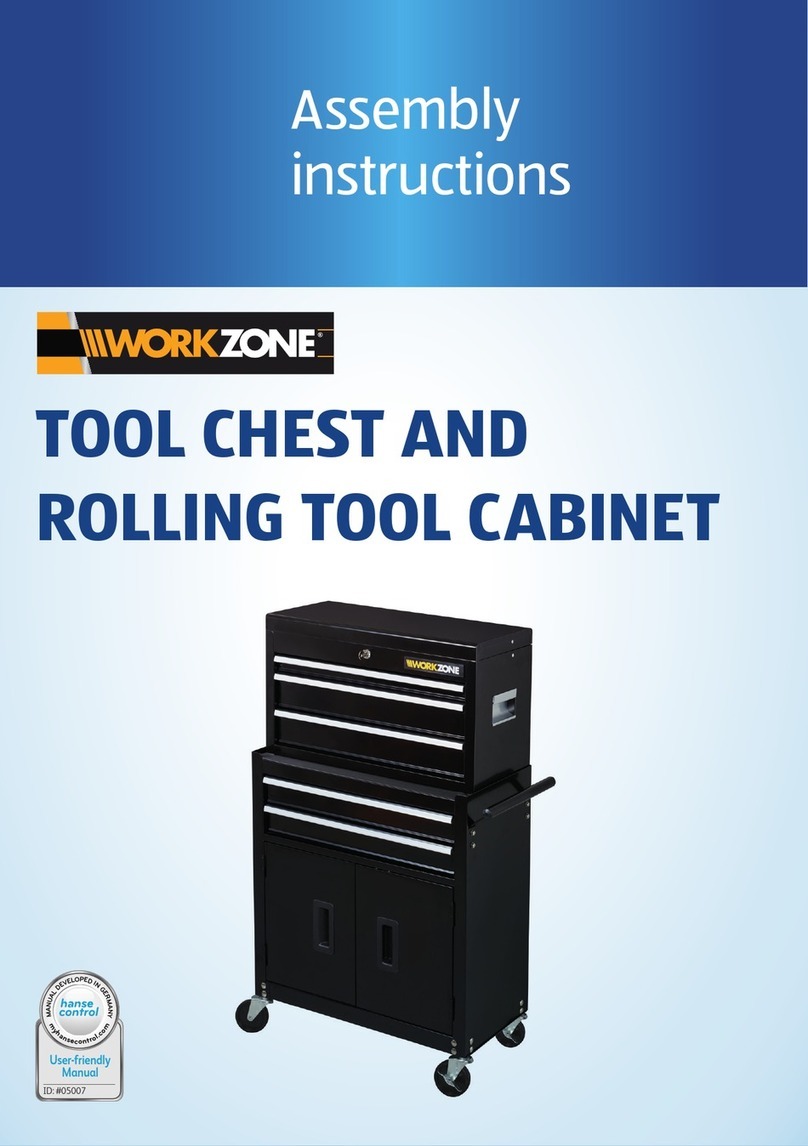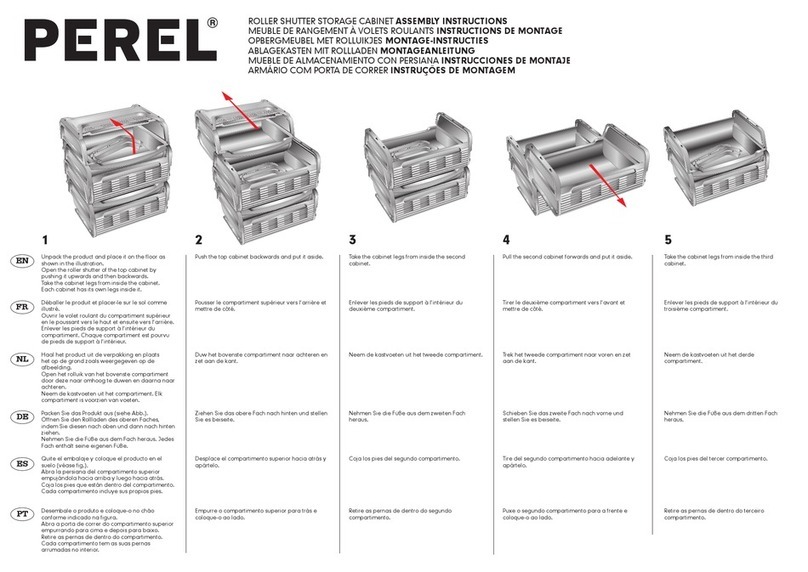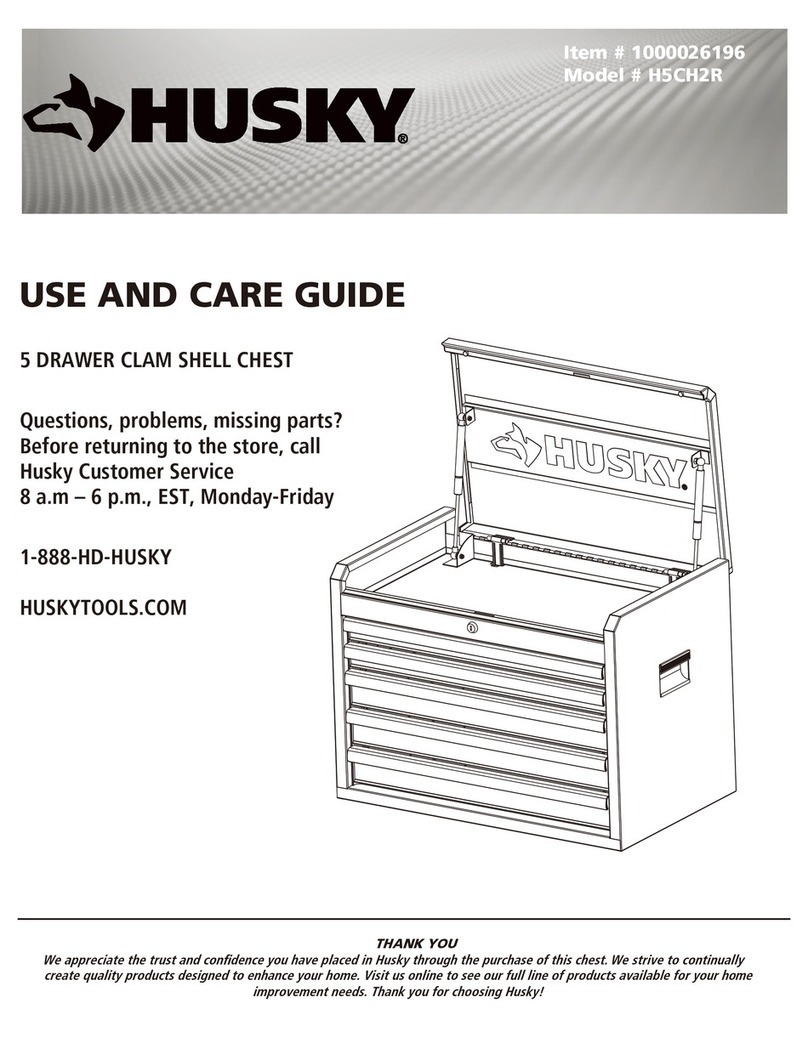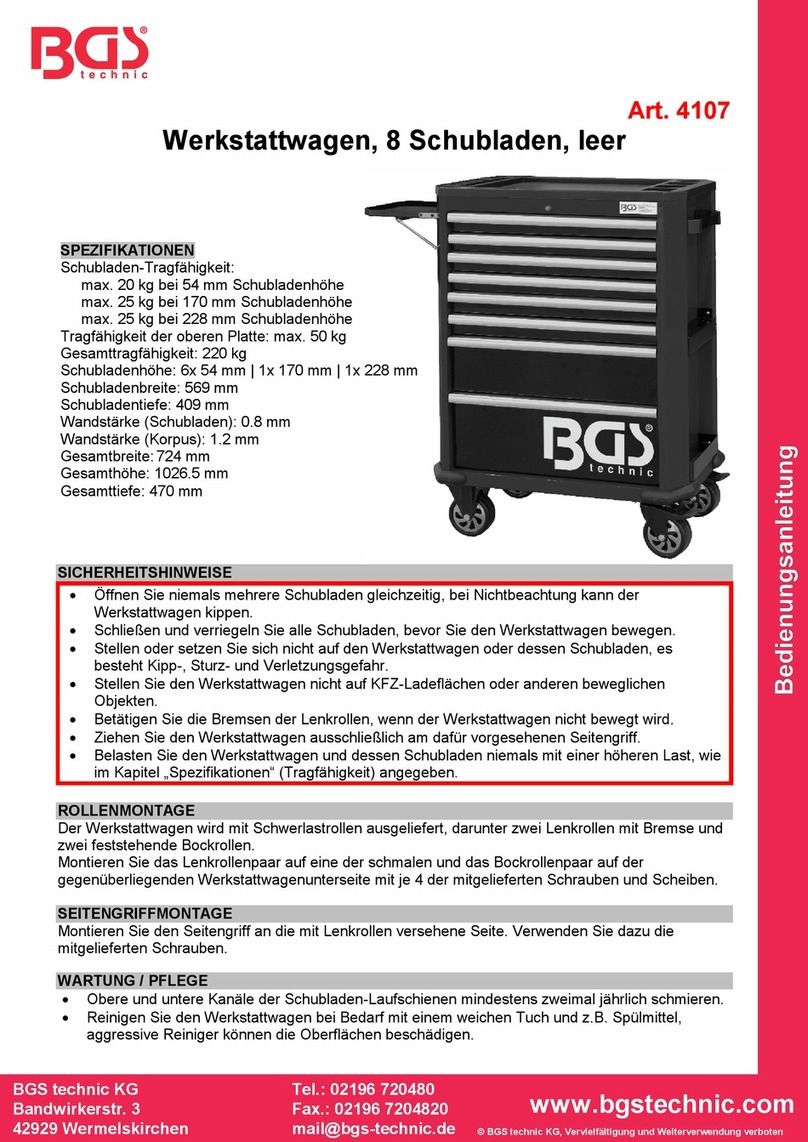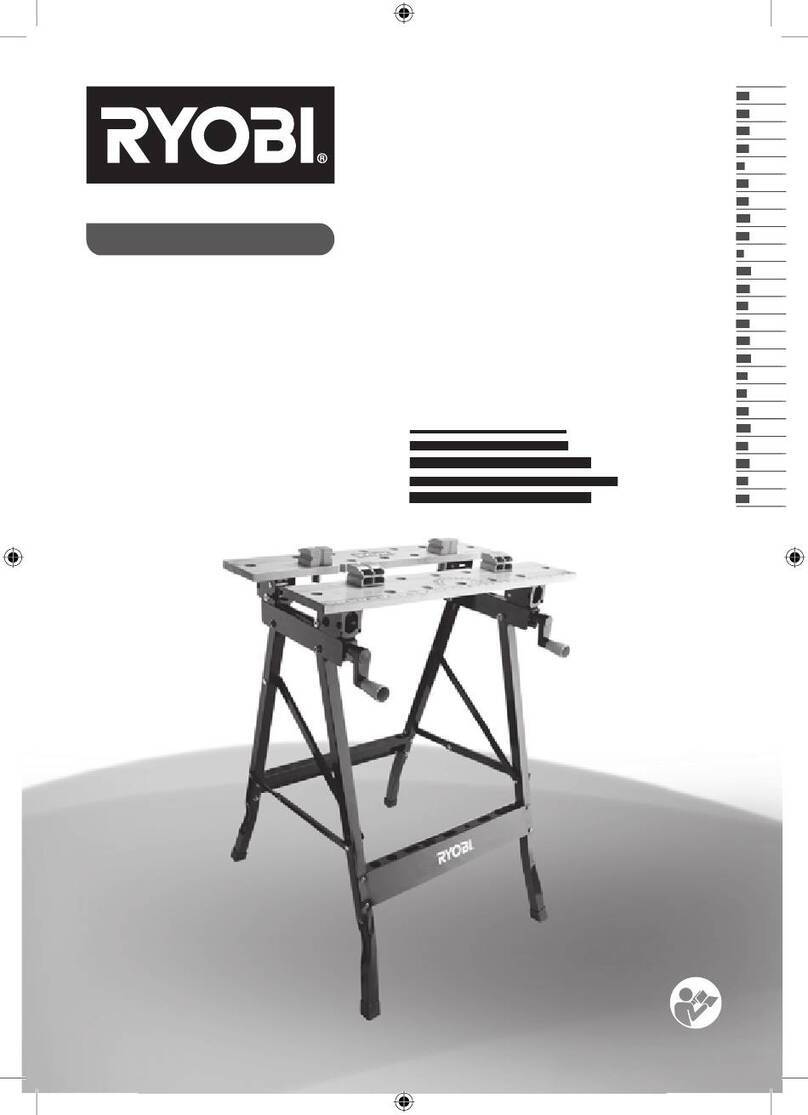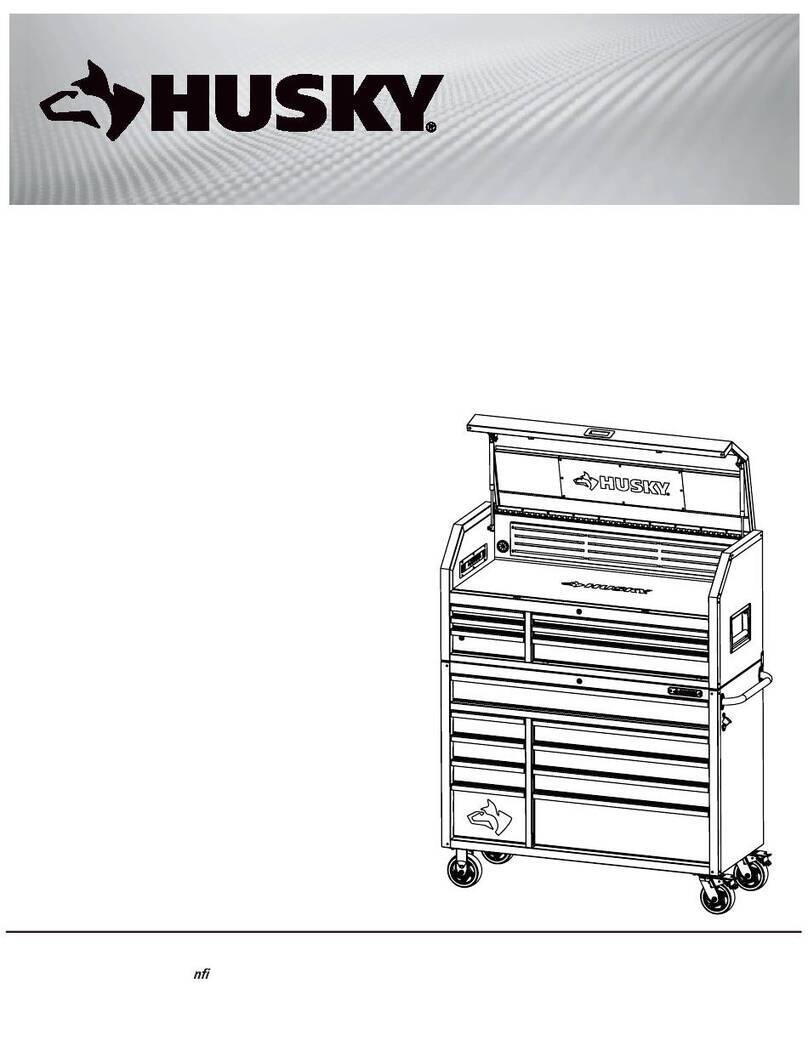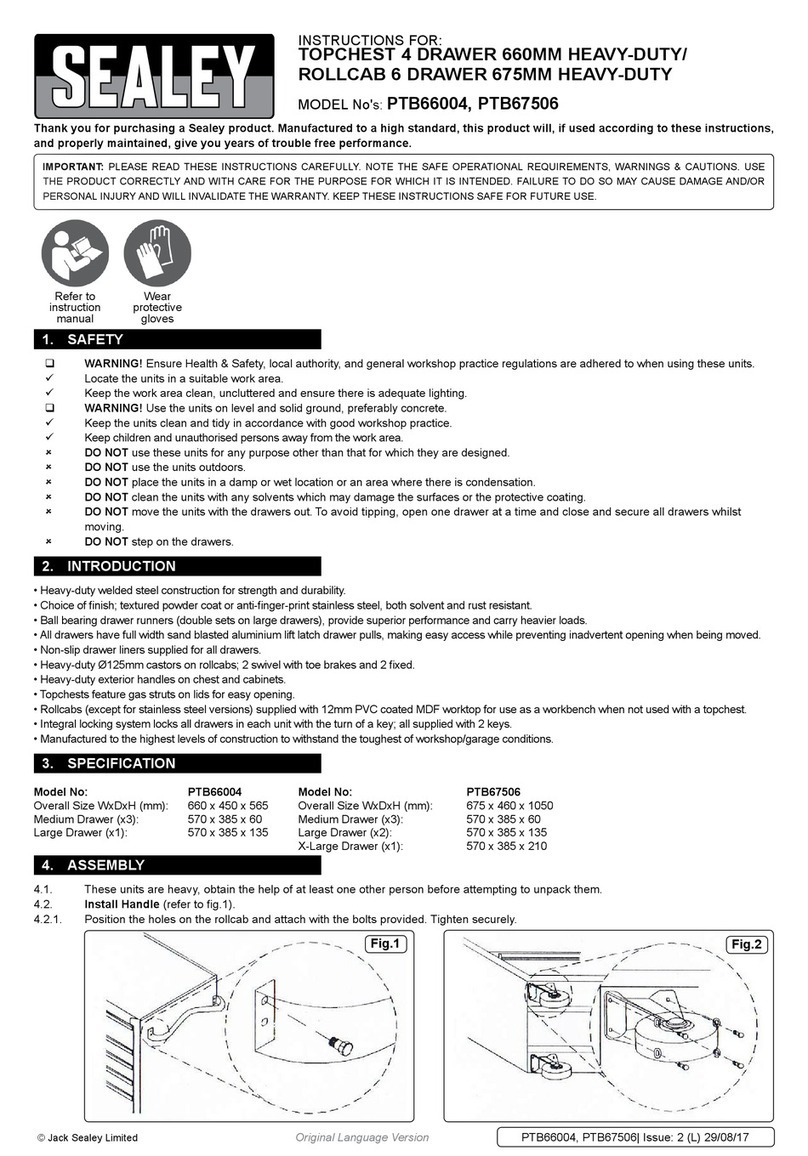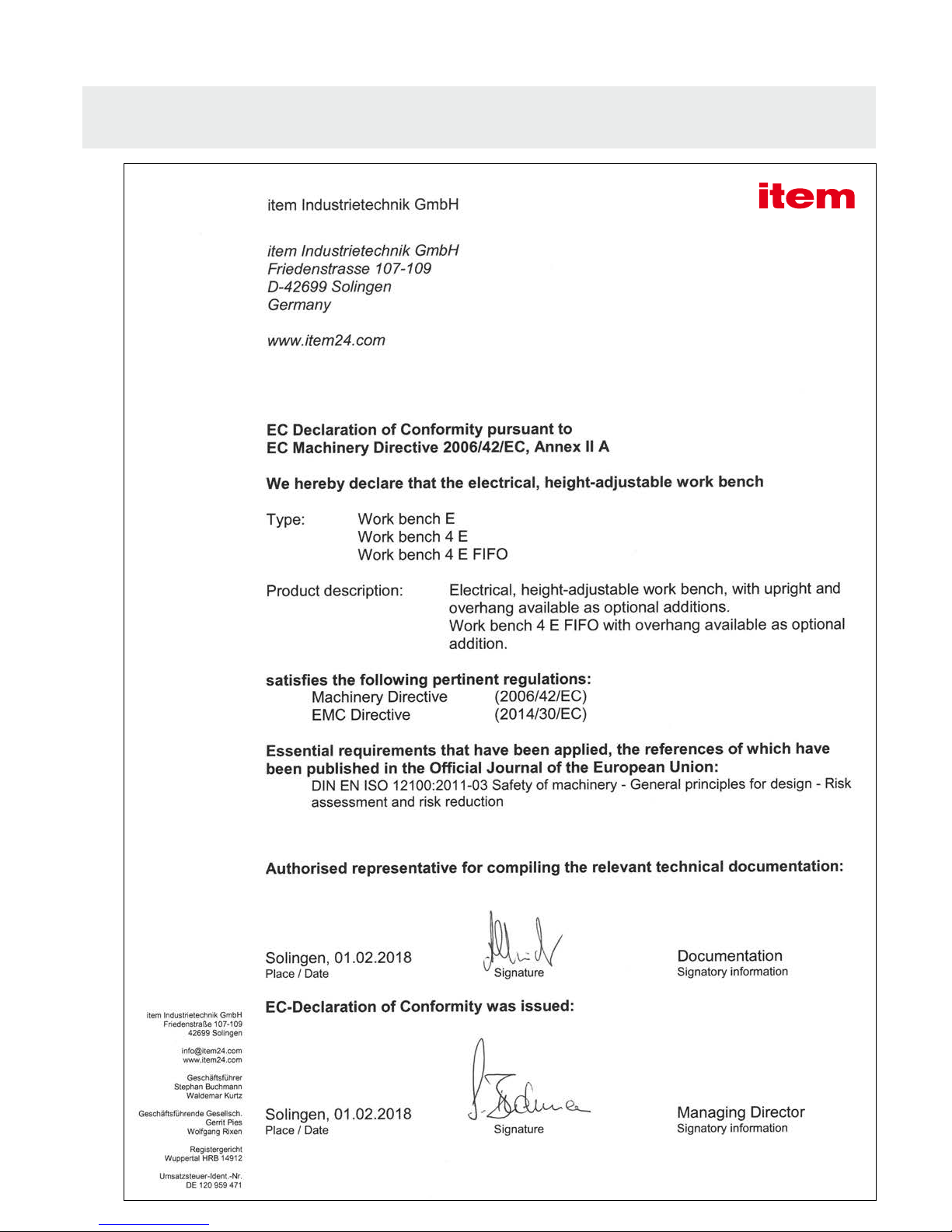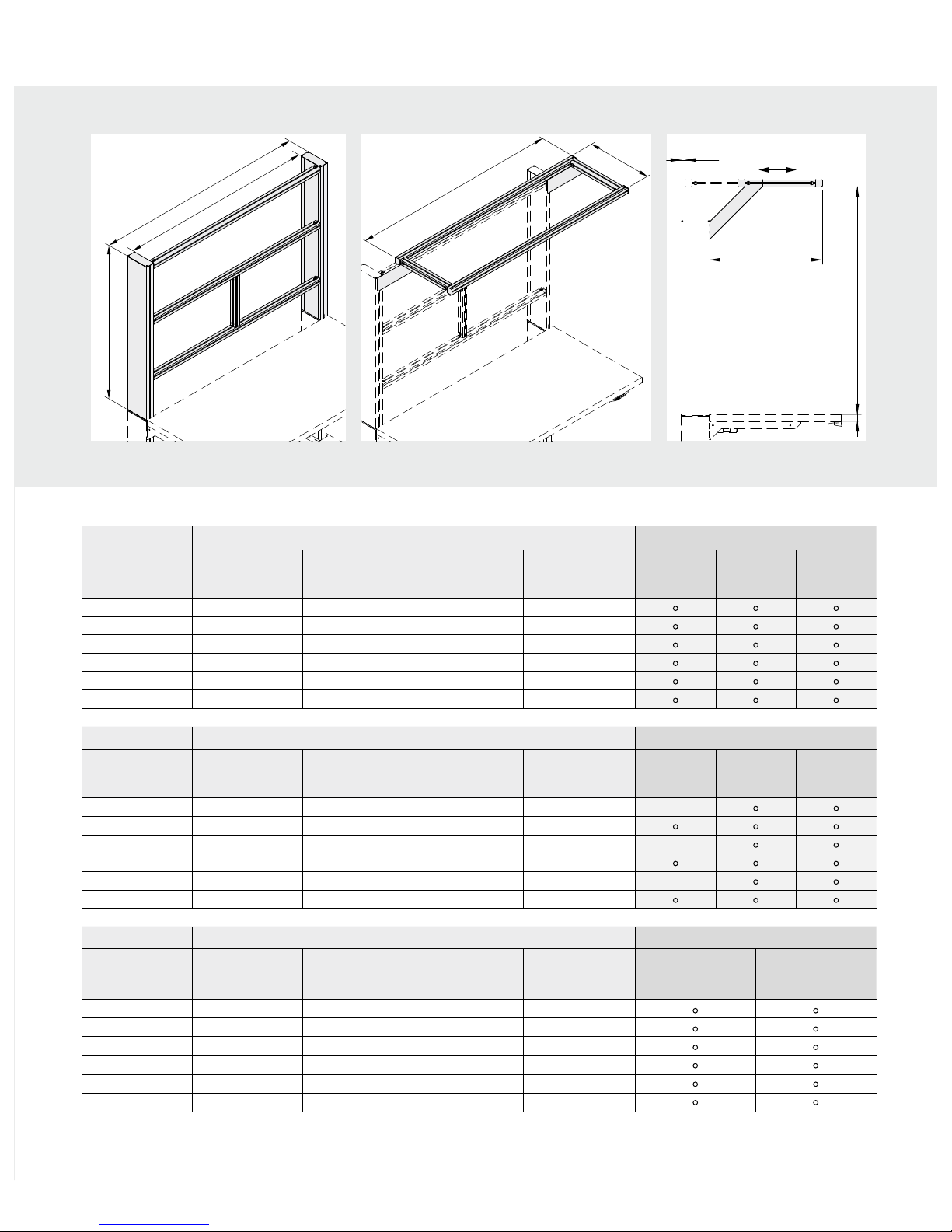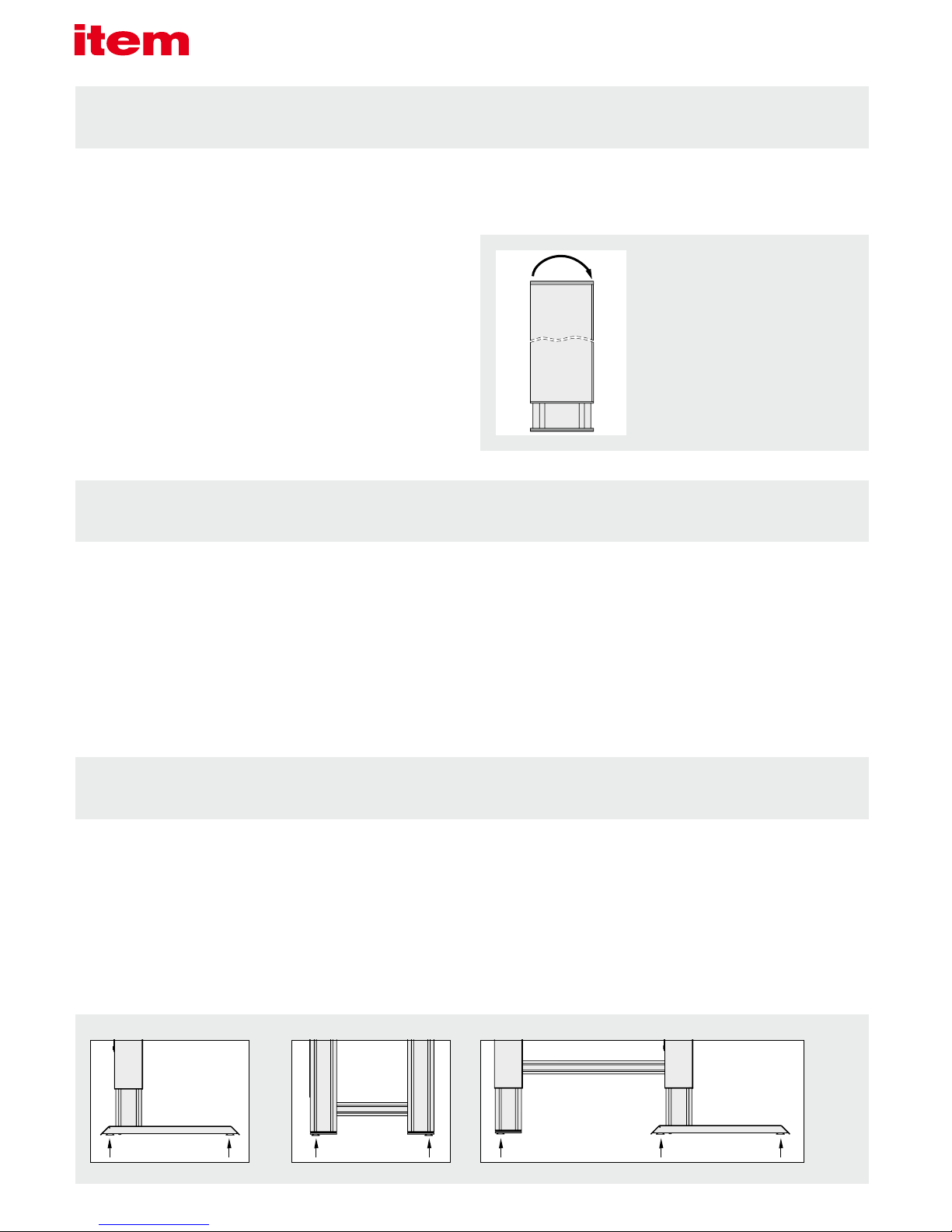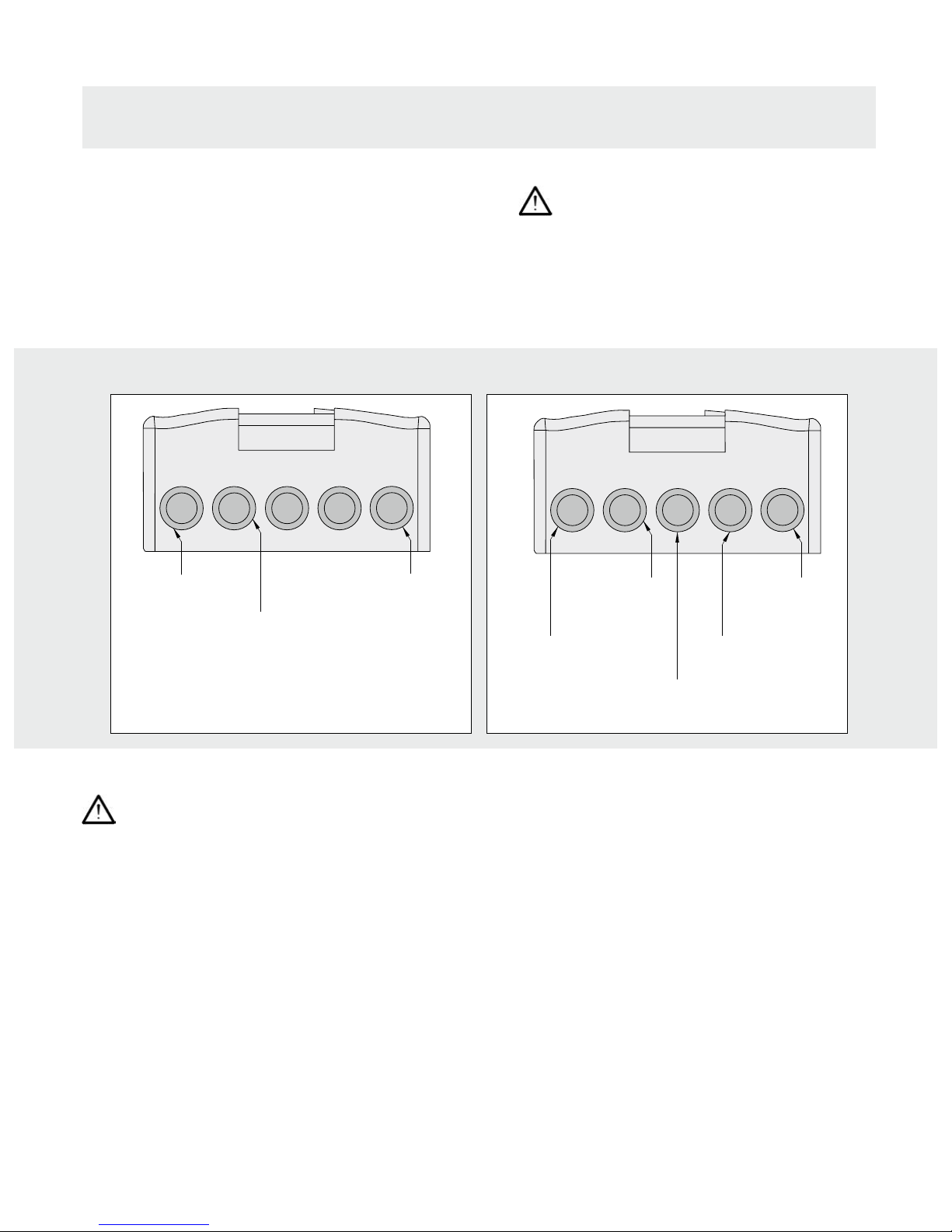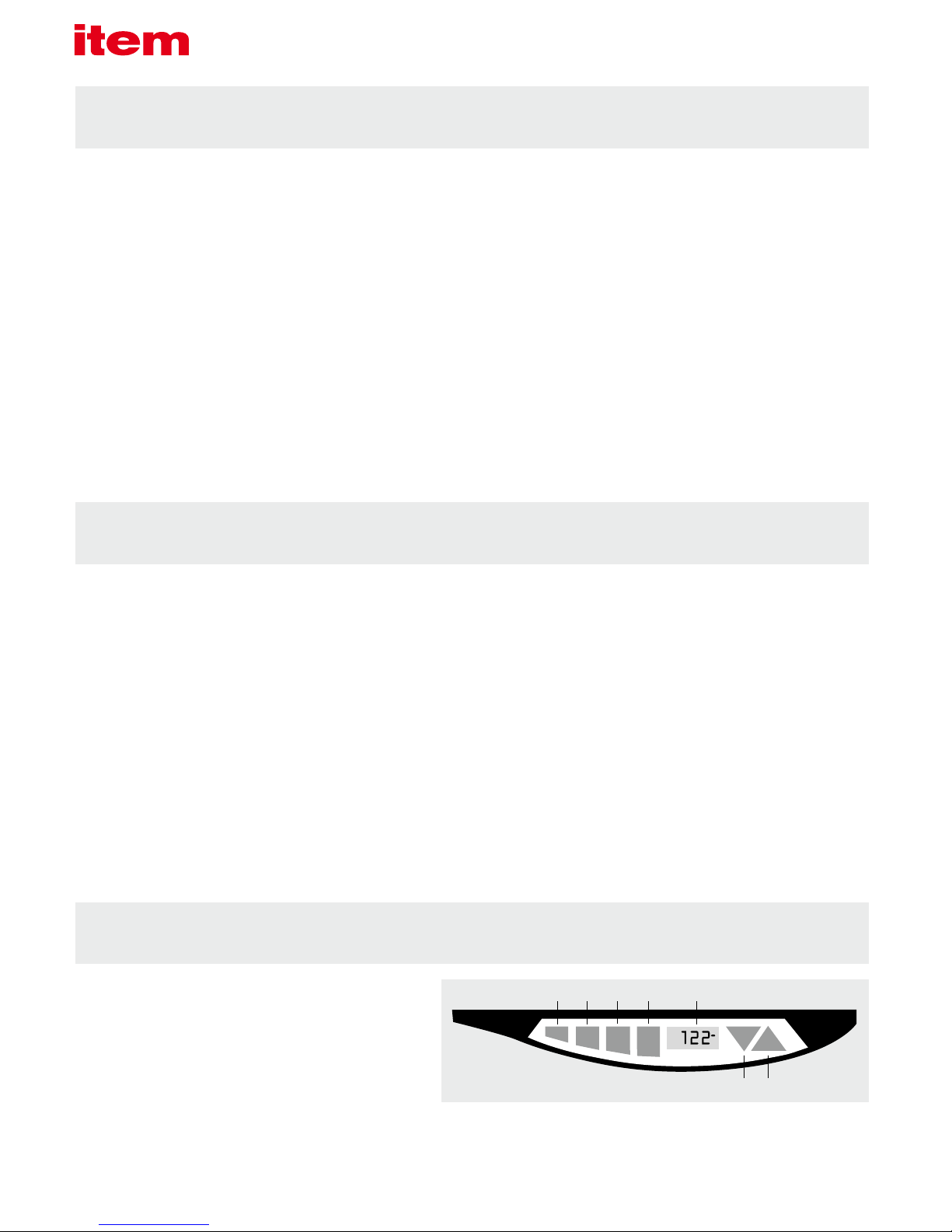3
The details and information in the user guide are provided solely for the
purpose of describing the product and its assembly. The information does not
discharge the user from the obligation to carry out his own assessments and
checks. It is important to bear in mind that our products are subject to a natural
process of wear and ageing.
These notes contain important information that will enable you to use the
product safely and appropriately. When sold, rented out or otherwise passed on
to another party, this product must be handed over with the user guide.
When installing, operating and maintaining the electrical, height-adjustable
work bench, it is important to ensure that all moving elements are secured
so that they cannot be switched on and moved unintentionally. Rotating and
moving parts can cause serious injury! You must therefore read and follow the
safety instructions set out below.
All work on and with the electrical, height-adjustable work bench must be
performed with “safety first” in mind.
Switch off the power to the table columns before carrying out any work on the
electrical, height-adjustable work bench.
Ensure the table columns cannot be switched on unintentionally, e.g. by affixing
warning notices at the activation point or by removing the fuse from the power
supply.
Do not place your hand within the operating range of the electrical, height-
adjustable work bench’s moving parts when it is still switched on.
Fit guards and covers to the moving parts of the electrical, height-adjustable
work bench to ensure they are not touched unintentionally.
Observe the regulations pertaining to accident prevention and environmental
protection that apply in the country and place of work where the product is
being used.
Use only item products that are in perfect working order.
Failure to use original spare parts will invalidate the product warranty!
Check the product for obvious defects.
Use the product only within the performance range described in the technical
data.
Ensure that all the safety equipment associated with the product is present,
properly installed and in full working order.
Do not alter the position of safety equipment, circumvent it or render it ineffec-
tive.
The electrical, height-adjustable work bench described here corresponds to the
state of the art and takes into account the general principles of safety applica-
ble at the time this user guide was published. Nevertheless, failure to observe
the safety instructions and warning notices in this user guide may result in
personal injury and damage to property.
We will assume no liability for any resulting damage or injury. We reserve the
right to make technical changes that represent technical advances. Keep these
installation notes in a place where they can be easily accessed by all users.
Observe the directions contained in the main user guide for a system.
The general safety information applies to the entire lifecycle of the electrical,
height-adjustable work bench.
1. During transportation
Observe the handling instructions on the packaging. Until it is installed, the
product must be stored in its original packaging, protected from moisture and
damage. Ensure that moving parts are secured when in transit and cannot
cause any damage. Suspended loads can fall during transport if load-bearing
equipment is not fit for purpose or is incorrectly secured, thus leading to serious
injuries (including fatal injuries).
Keep clear of suspended loads.
Use lifting tackle with sufficient load-bearing capacity (see delivery paper-
work for product weight).
Carefully secure lifting tackle.
Attach lifting tackle to the product only at sufficiently stable points.
Always set down the height-adjustable work bench on a level surface.
Observe environmental regulations.
2. During installation
Always deactivate the power to the relevant system part and ensure it is not live
before installing the product and/or plugging it in or unplugging it. Ensure the
system cannot be switched back on. Lay cables and lines in such a way that
they cannot be damaged and do not represent a trip hazard. Avoid areas that
pose slip, trip and fall hazards.
3. During start-up
Allow the product to acclimatise for a few hours before starting it up.
Ensure that the partly completed machine is securely and safely integrated into
the completed machine. Only start up a product that has been installed in full.
4. During operation
Ensure that only persons who have been authorised by the operator have ac-
cess to the immediate operating area of the height-adjustable work bench. This
also applies when the system is not in operation. It must not be possible to actu-
ate moving parts unintentionally. During emergencies, malfunctions or other
irregularities, deactivate the height-adjustable work bench and ensure it cannot
be switched back on. Ensure that nobody can step below suspended loads and
prevent access below the working surface of the height-adjustable work bench.
The height-adjustable work bench is not suitable for lifting people.
5. During cleaning
Close all openings with suitable protective equipment to ensure that cleaning
agents cannot penetrate the system. Do not use aggressive cleaning sub-
stances. Do not use a high-pressure cleaner when cleaning the system.
6. During maintenance and servicing work
Carry out the prescribed maintenance work at the intervals stipulated in the
user guide. Ensure that no cables, connections or components are detached or
removed while the system is live. Ensure that the height-adjustable work bench
cannot be switched back on.
7. During disposal
Dispose of the product in accordance with the national and international regula-
tions that apply in your country.
1. General safety information