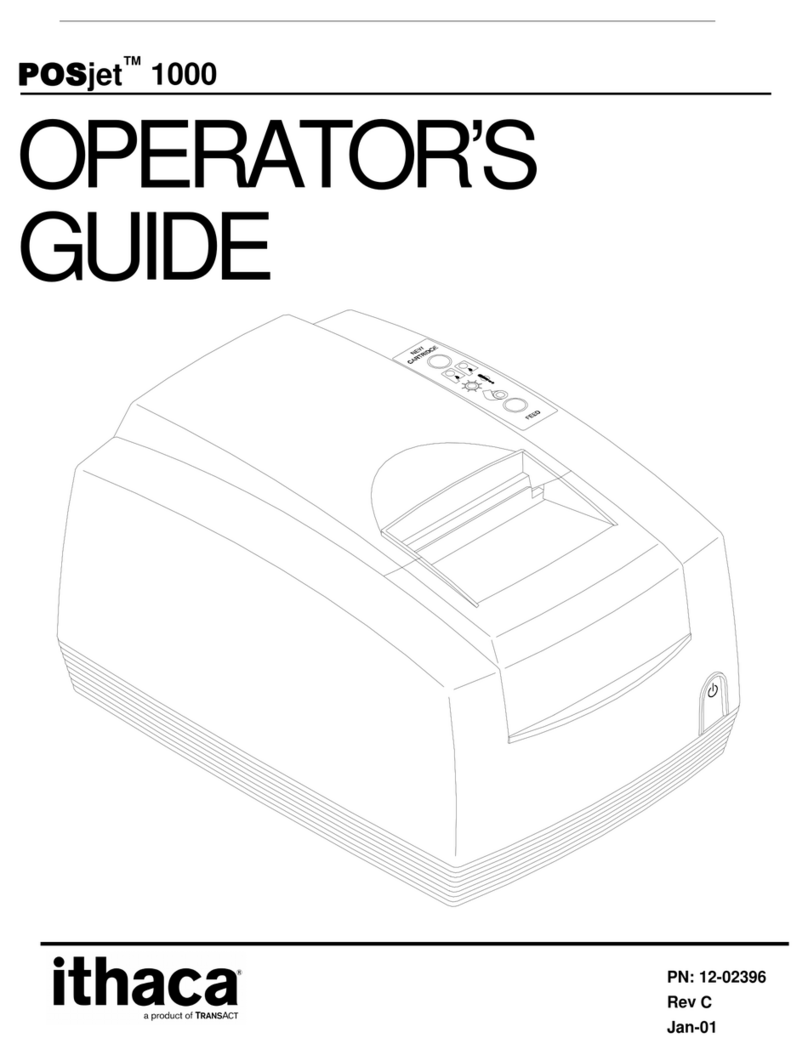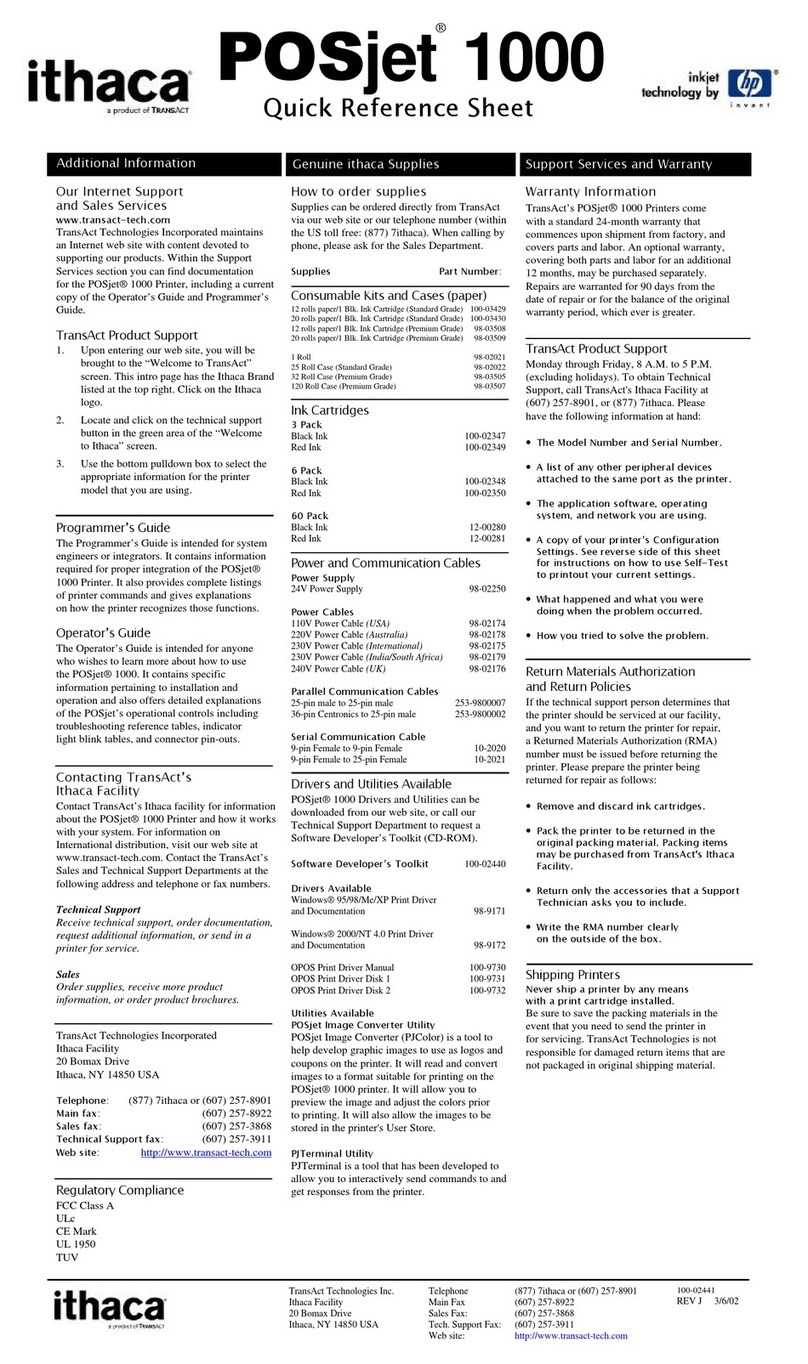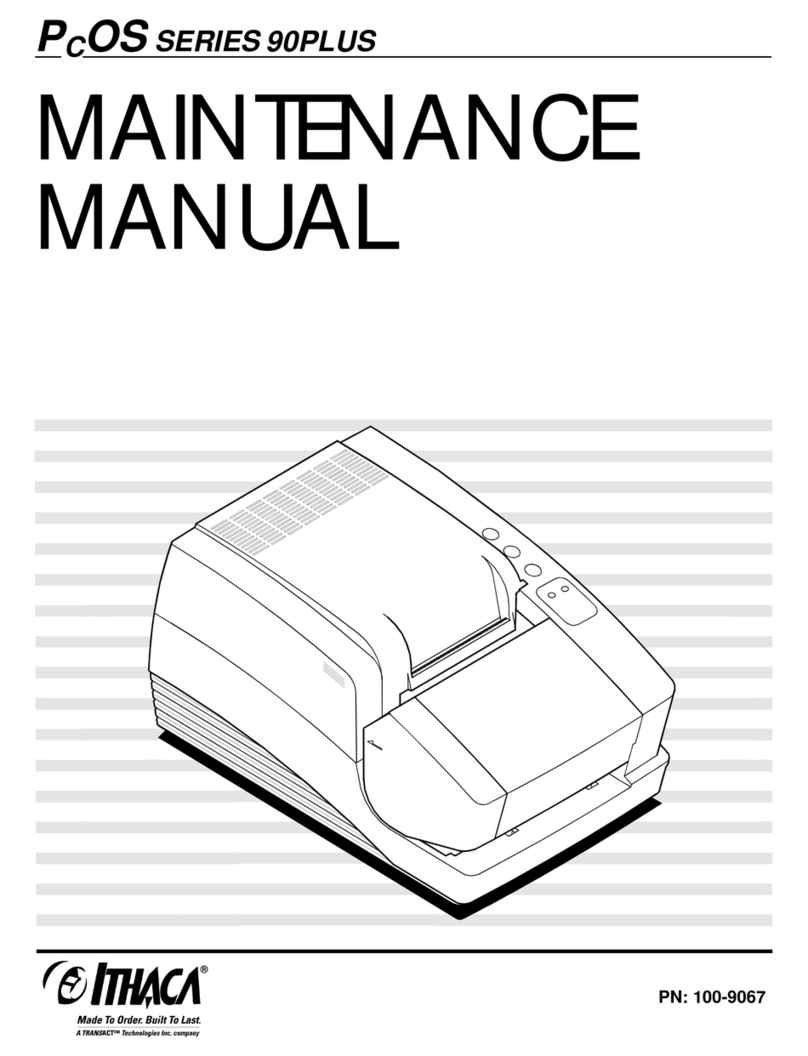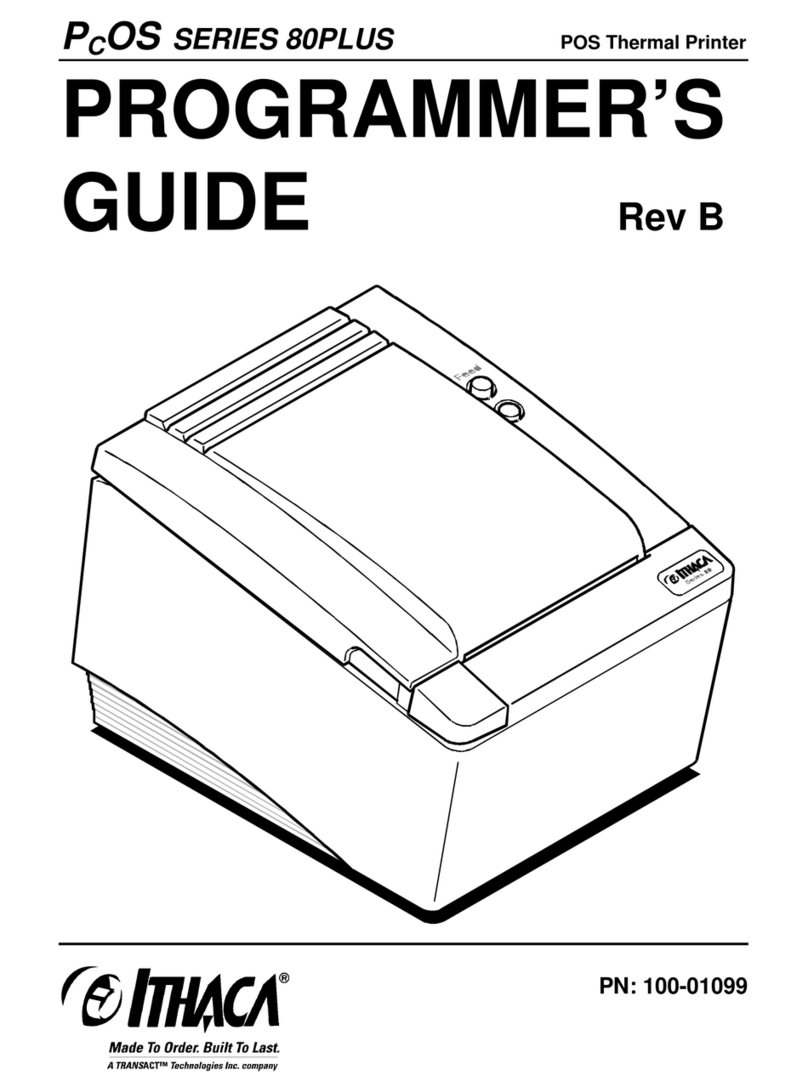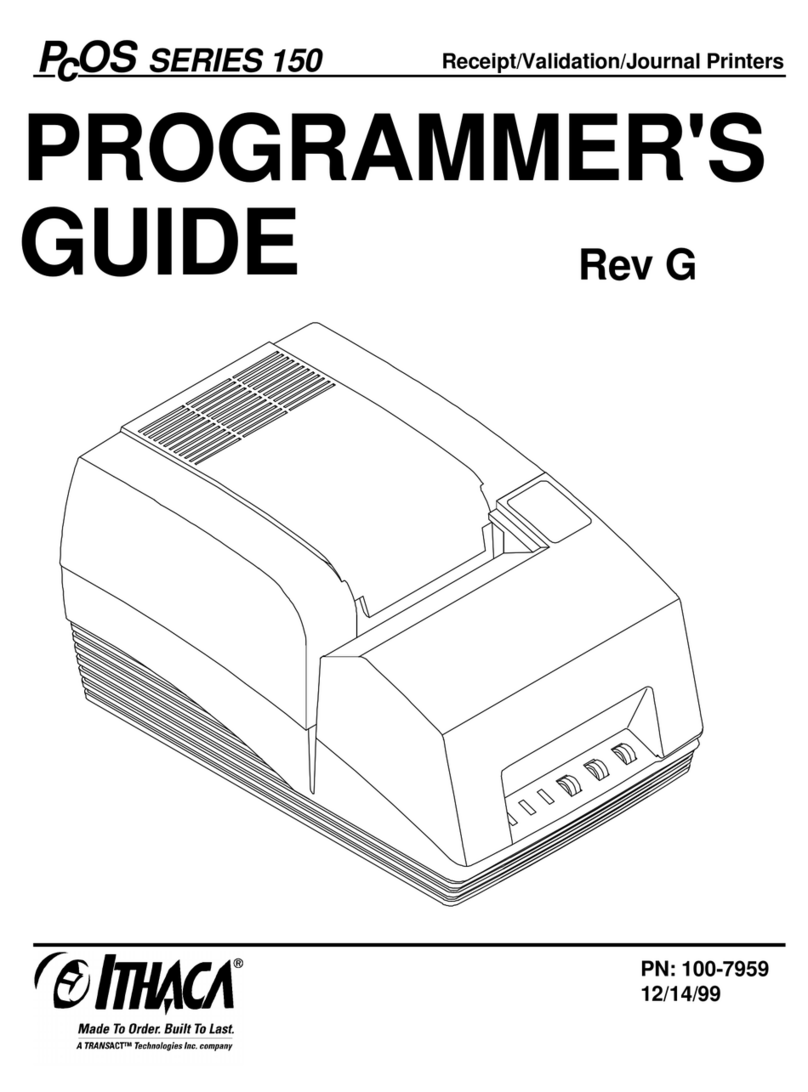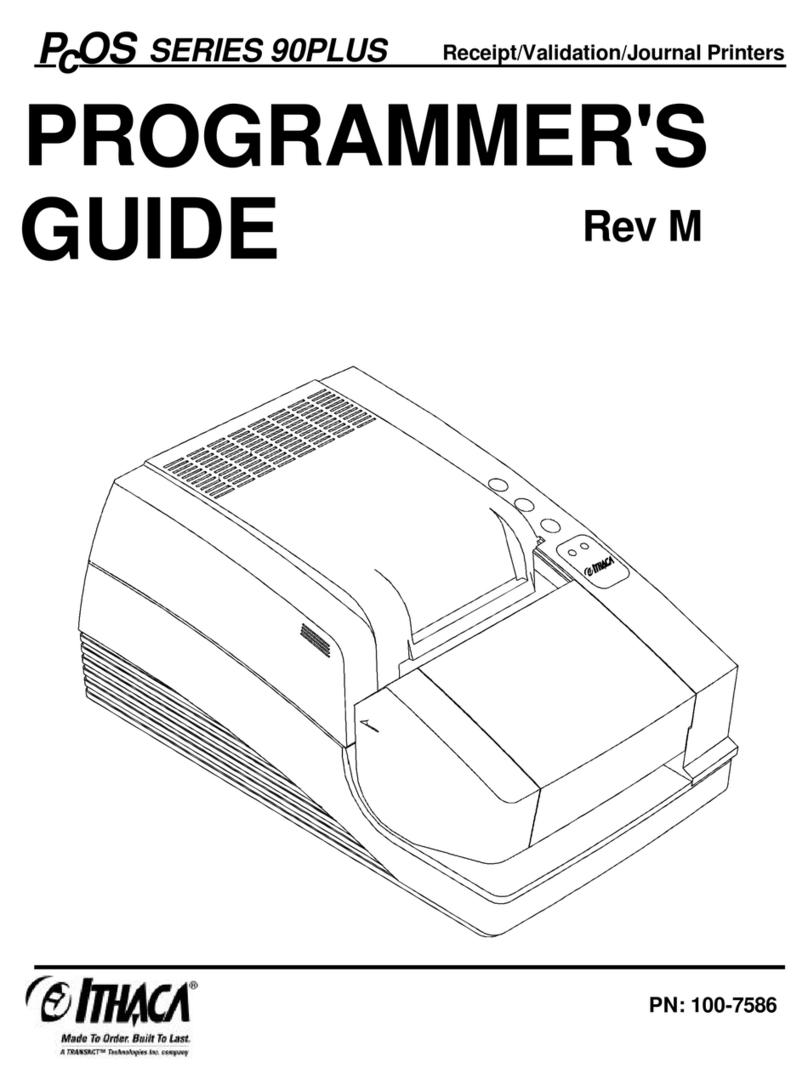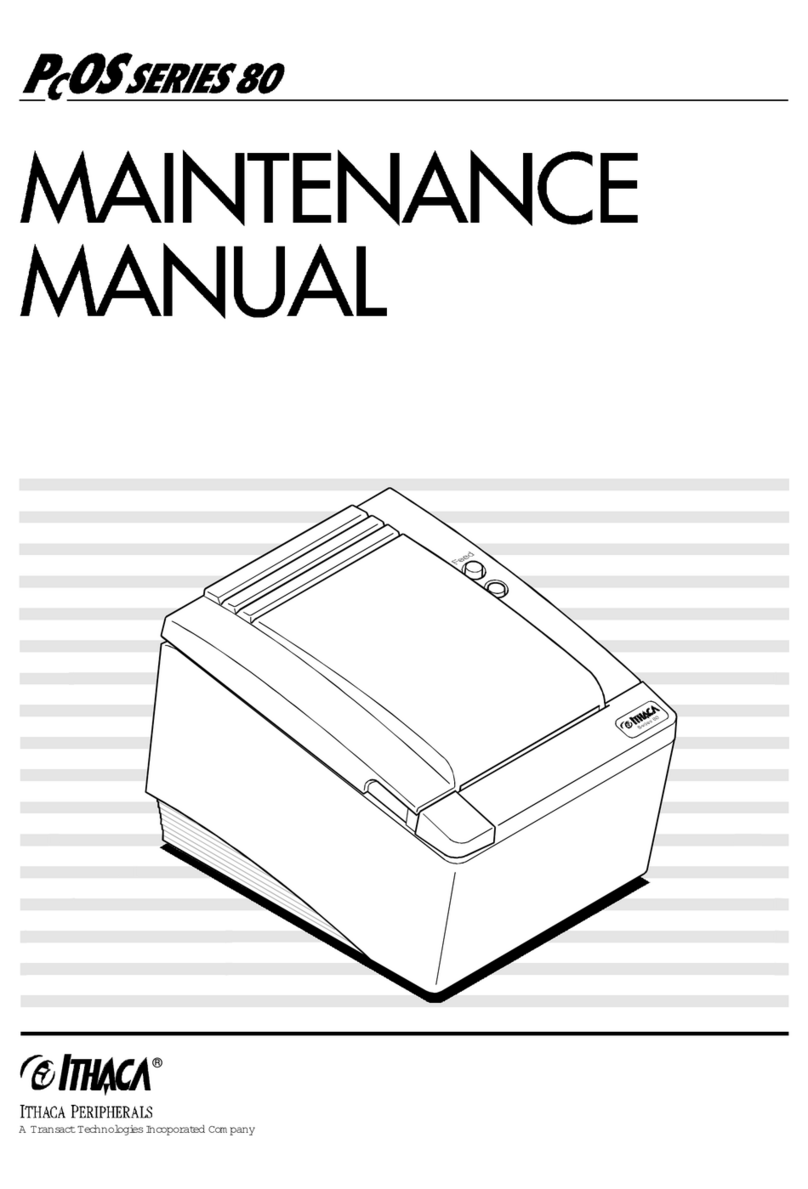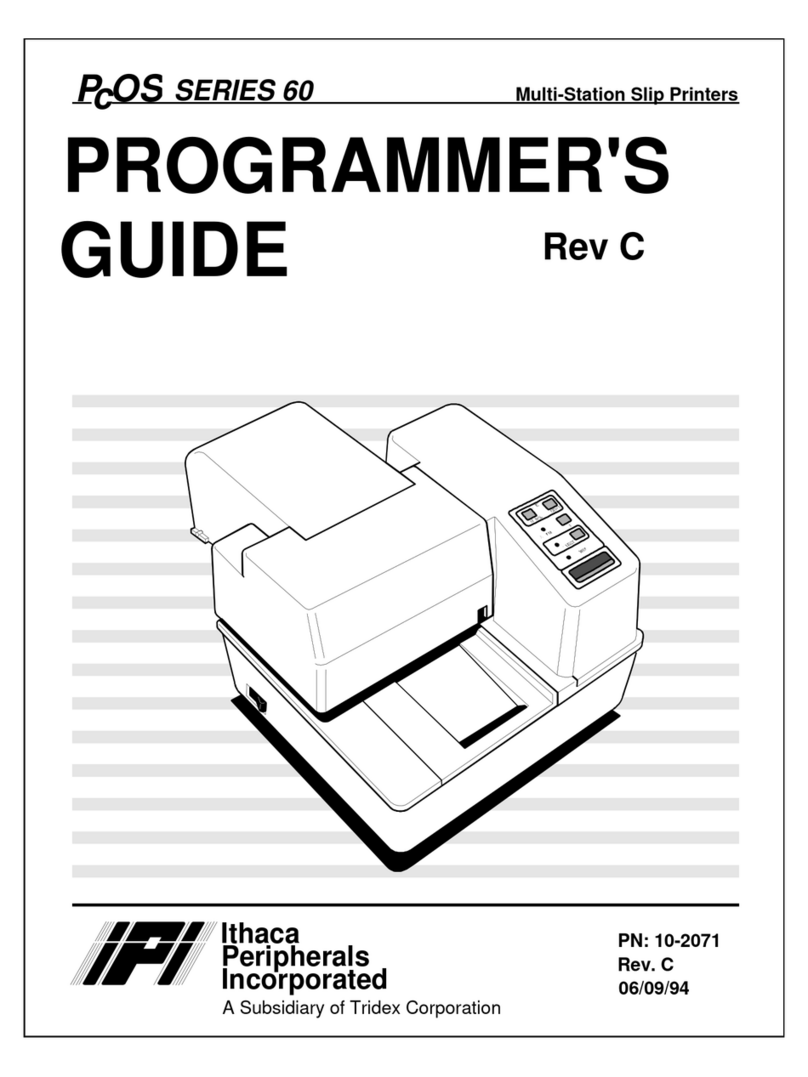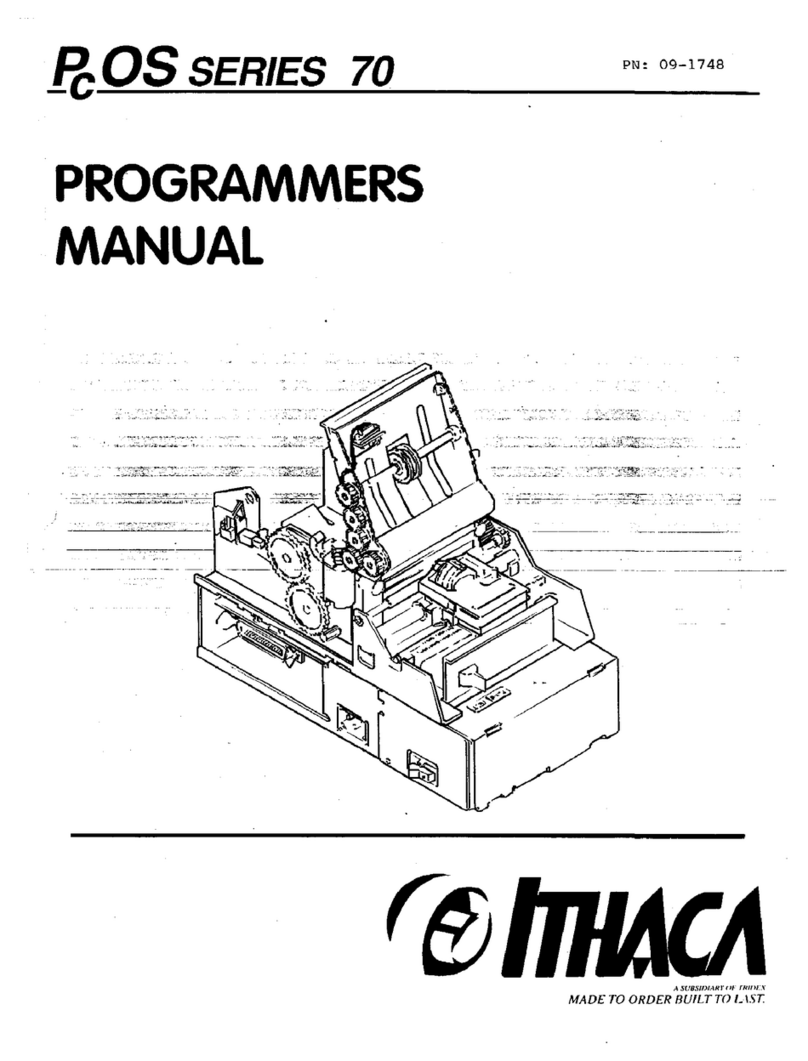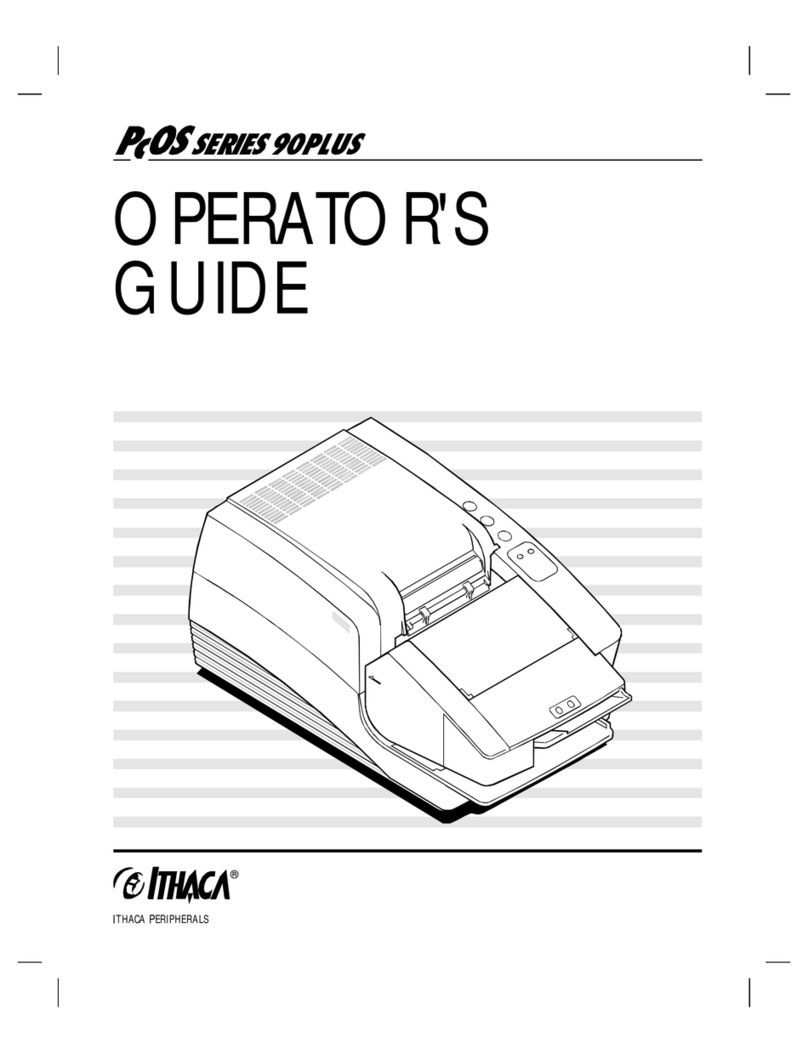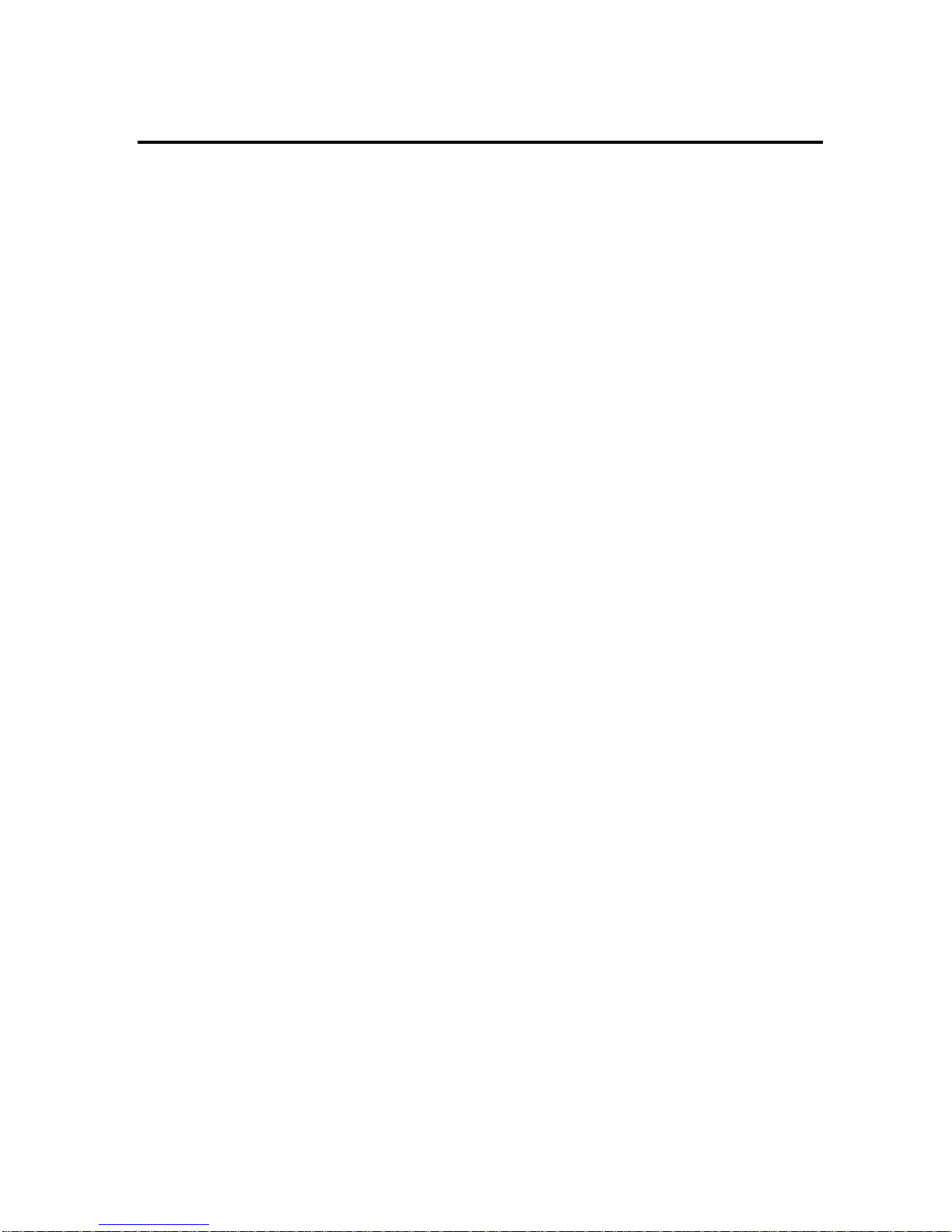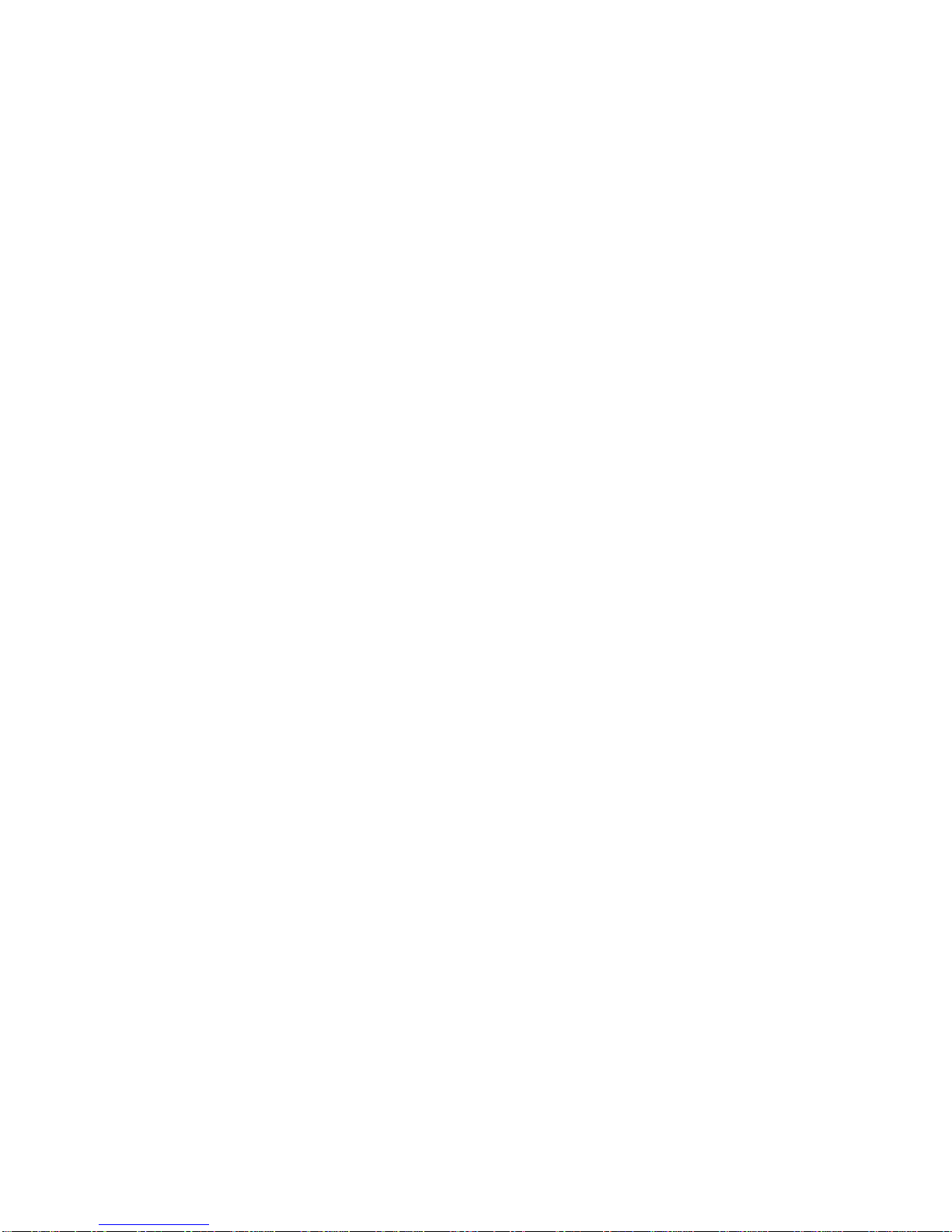Series 70 Maintenance Manualiv
DISASSEMBLY 19
Necessary Tools.......................................................................................19
Transport-Auto Cutter Assembly..............................................................20
Removing the Transport-Auto Cutter Assembly................................20
Disassembling the Transport-Auto Cutter Assembly.........................22
Auto Cutter Assembly (Without Transport) ..............................................26
Removing the Auto Cutter Assembly................................................26
Disassembling the Auto Cutter Assembly .........................................28
Base Assembly.........................................................................................30
AC Switch Assembly and Power Transformer...........................................32
Serial Interface Board...............................................................................34
Control Board ..........................................................................................36
Interconnect Board ...................................................................................38
Journal Bucket Assembly..........................................................................40
Removing the Journal Bucket Assembly ...........................................40
Disassembling the Journal Bucket Assembly.....................................42
Carriage Assembly...................................................................................44
Space Motor Assembly ....................................................................44
Carriage Shaft Bearing and Space Rack ...........................................46
Feed Roll Shaft.........................................................................................48
Linefeed Motor Assembly.........................................................................50
TROUBLESHOOTING 53
Determining the Problem ..........................................................................53
Fixing the Problem ...................................................................................54
Checking Connections and Resistance.......................................................72
Printhead .........................................................................................72
Space Motor Assembly ....................................................................73
Linefeed Motor ................................................................................74