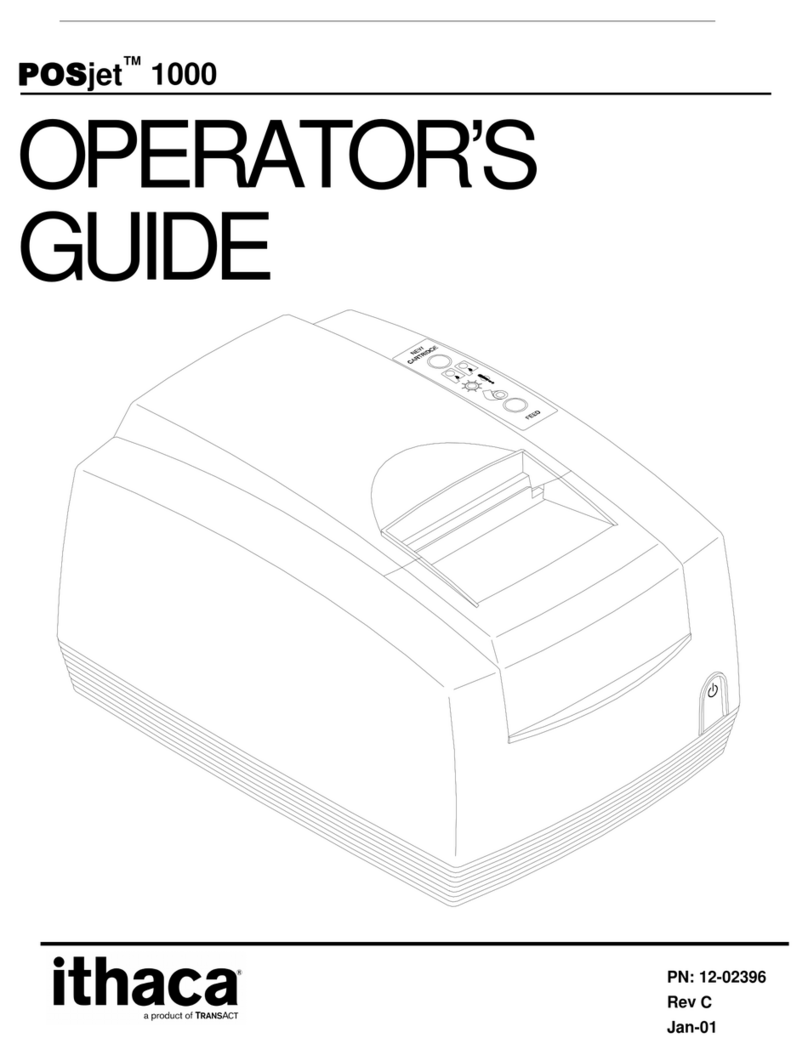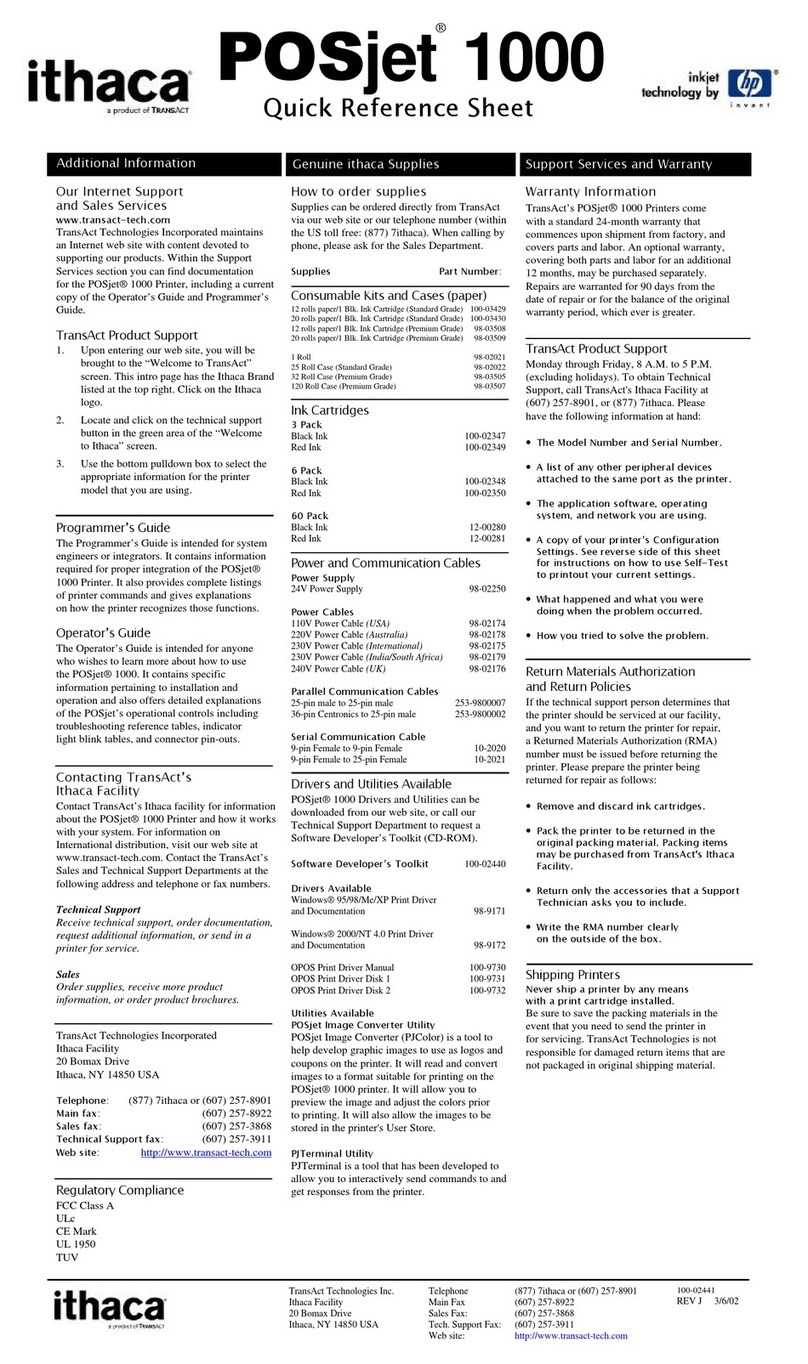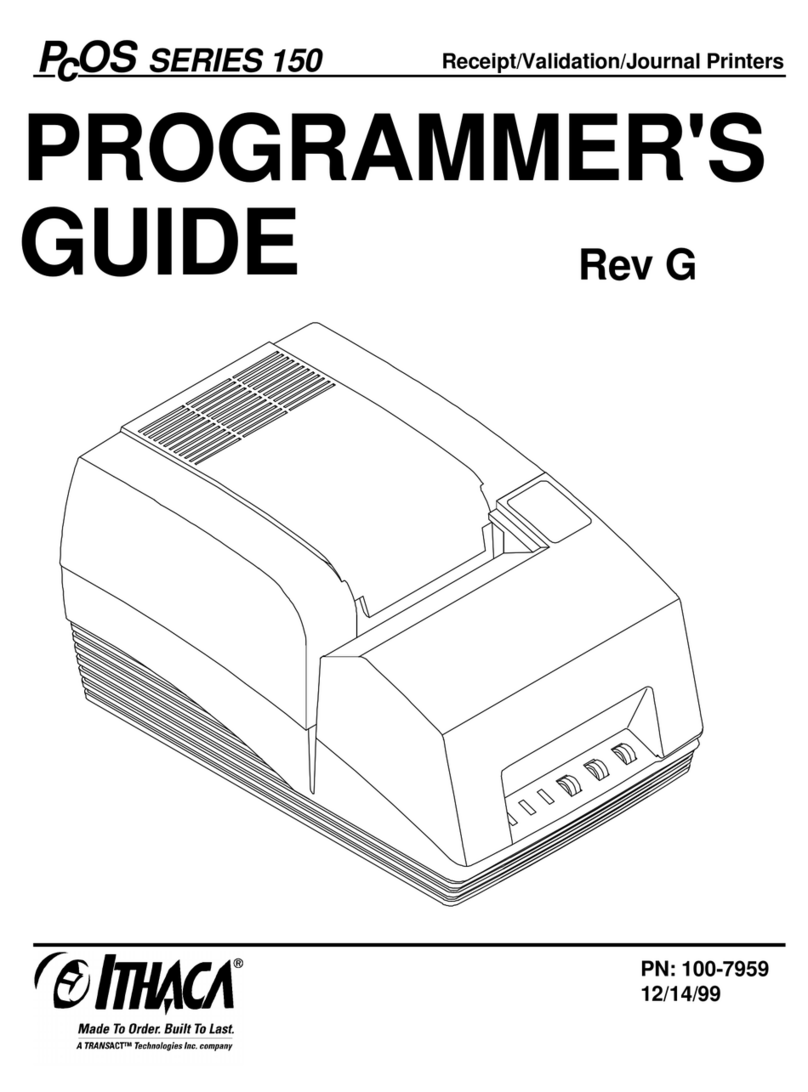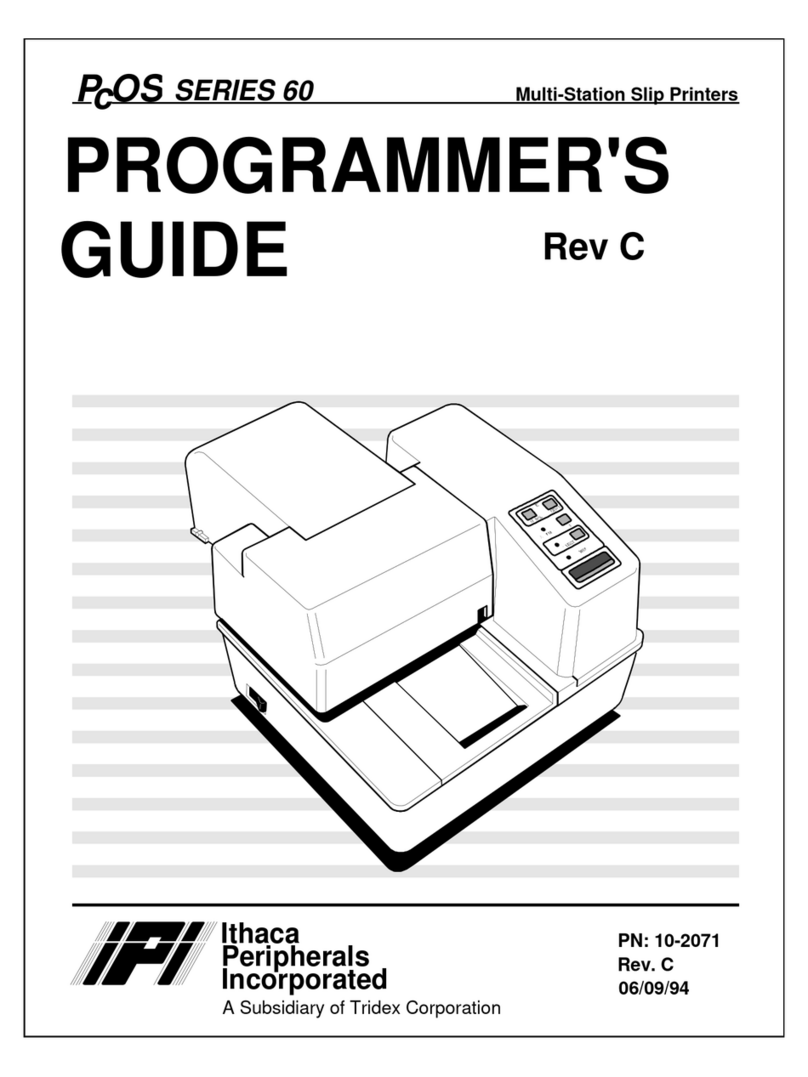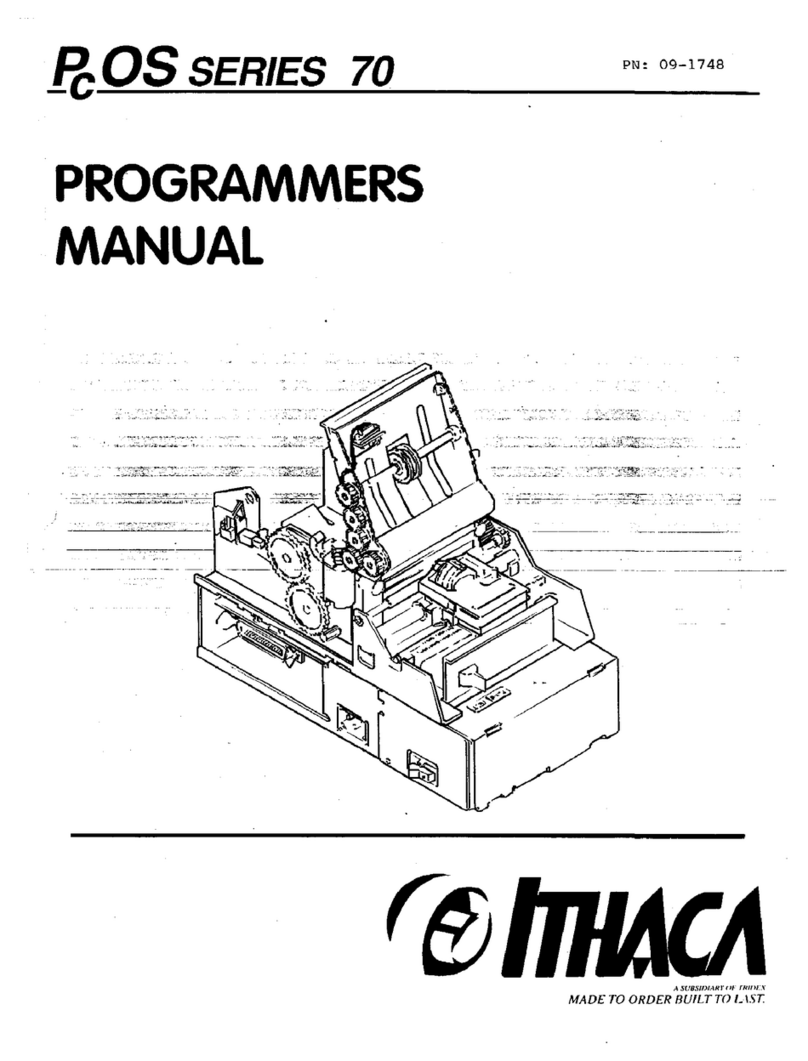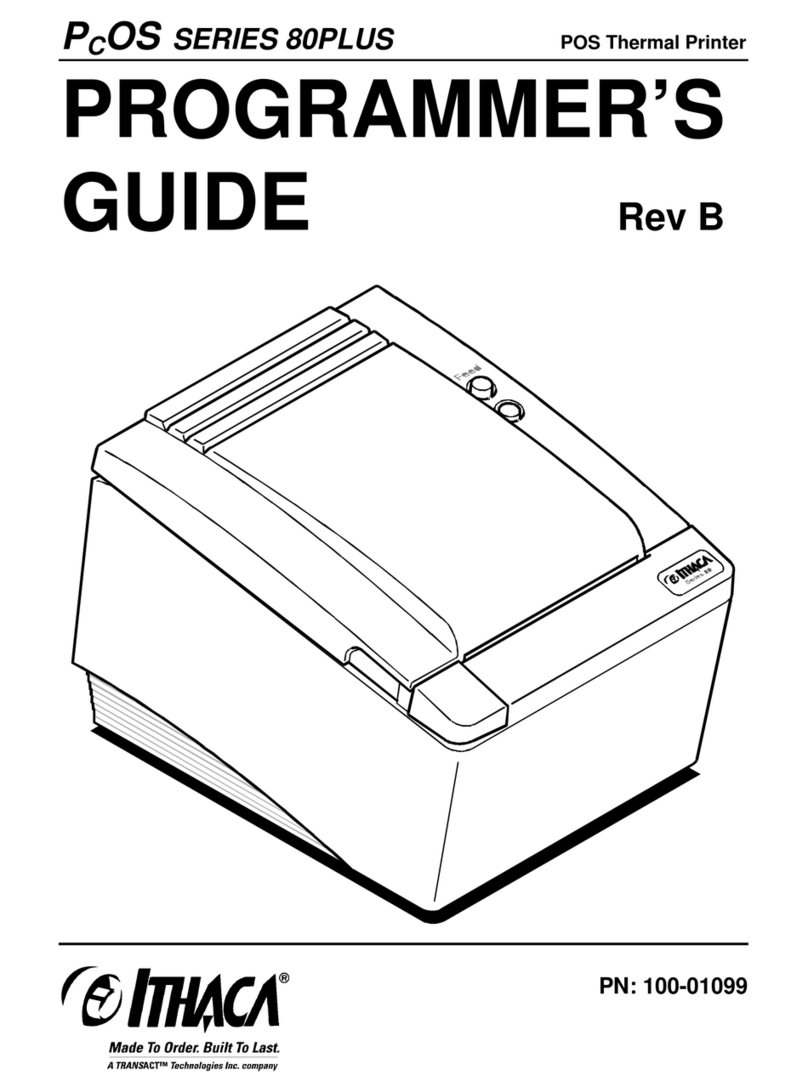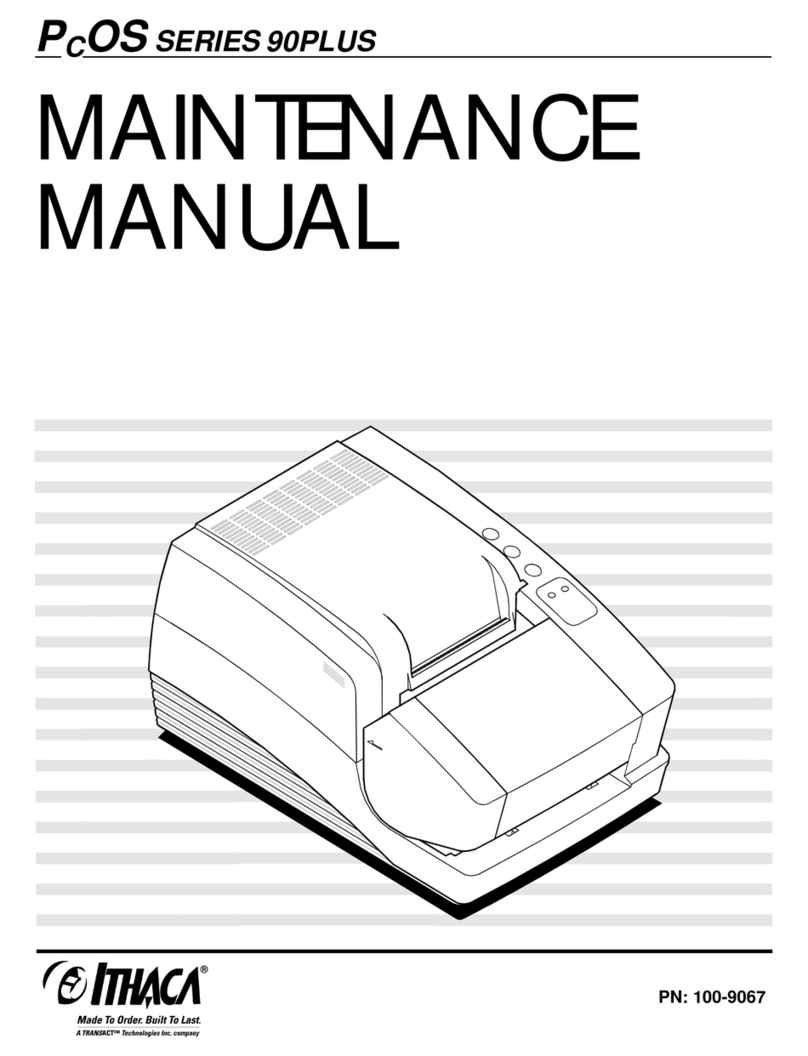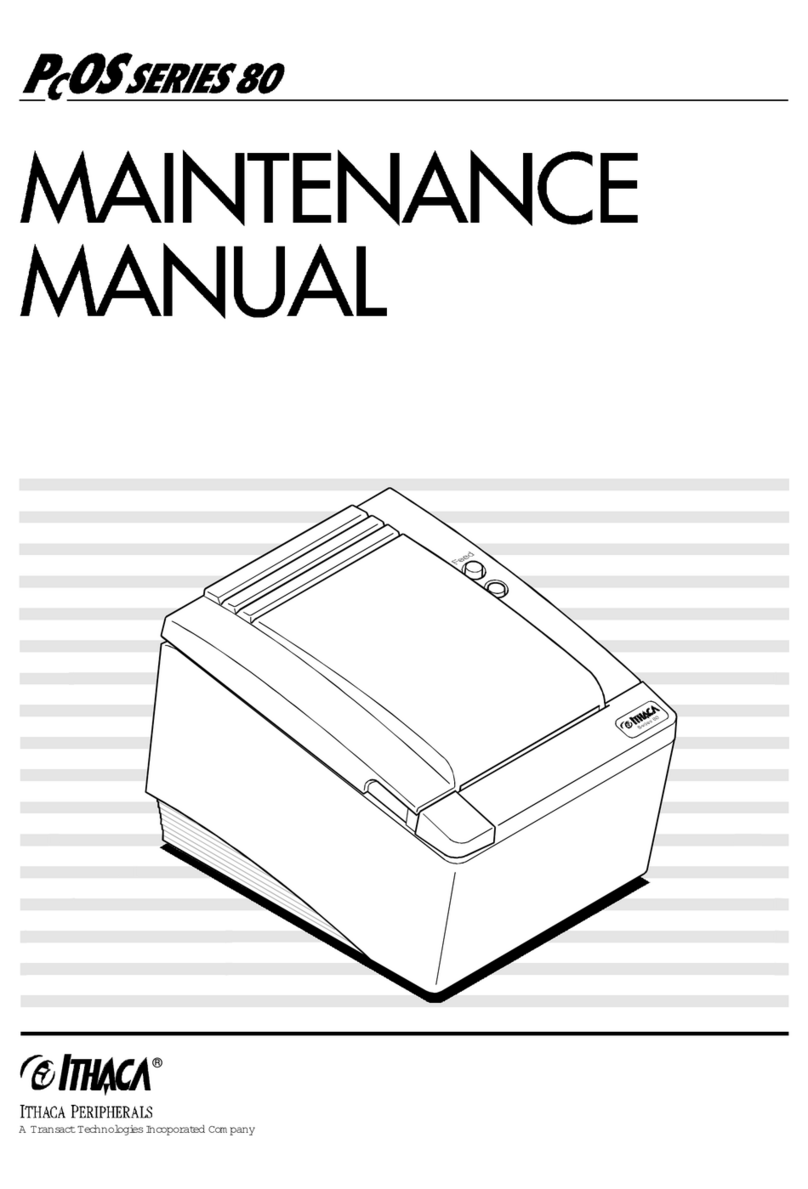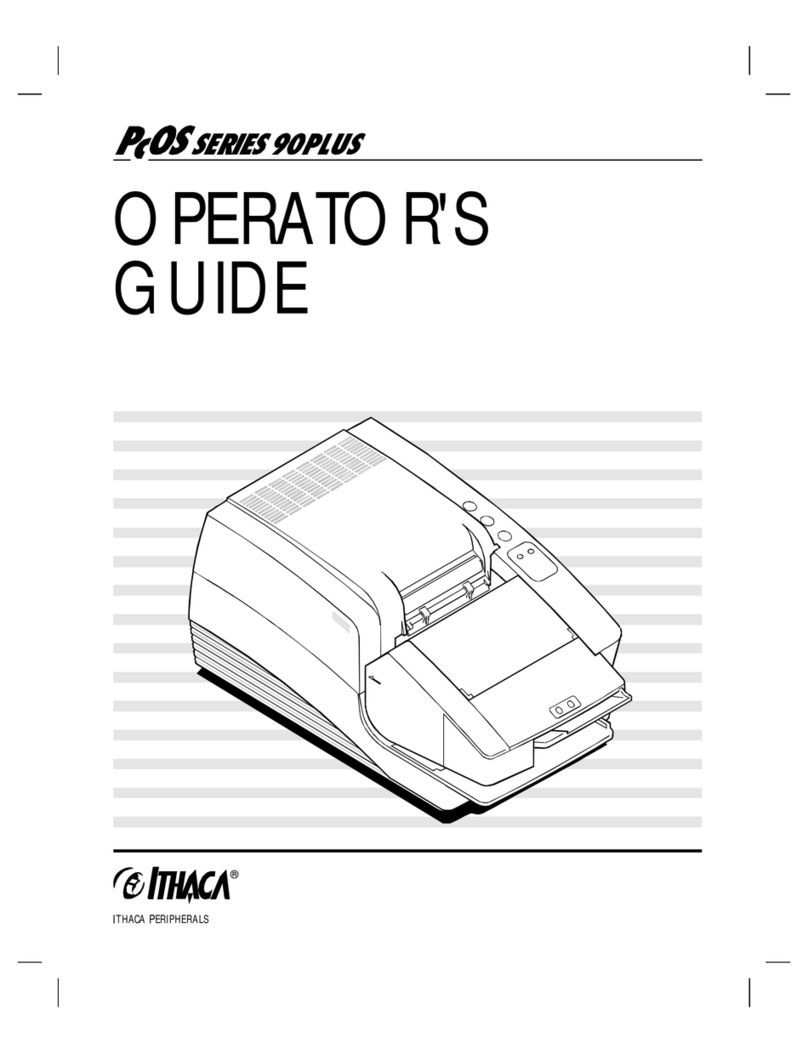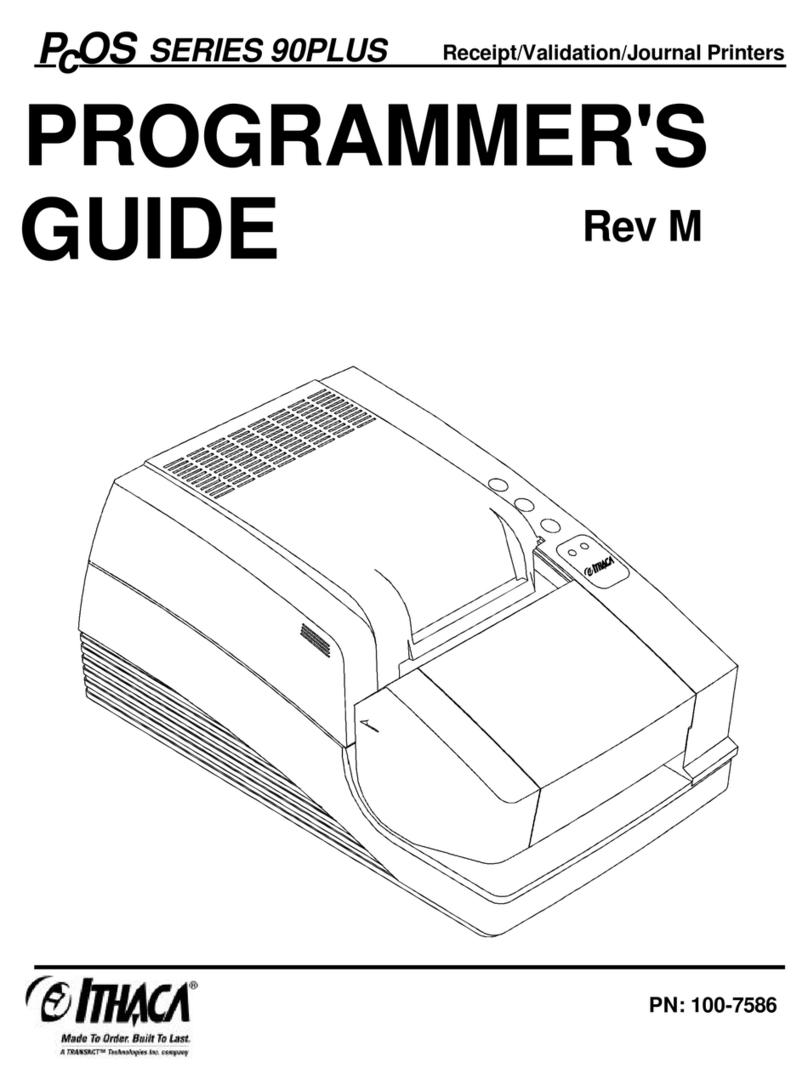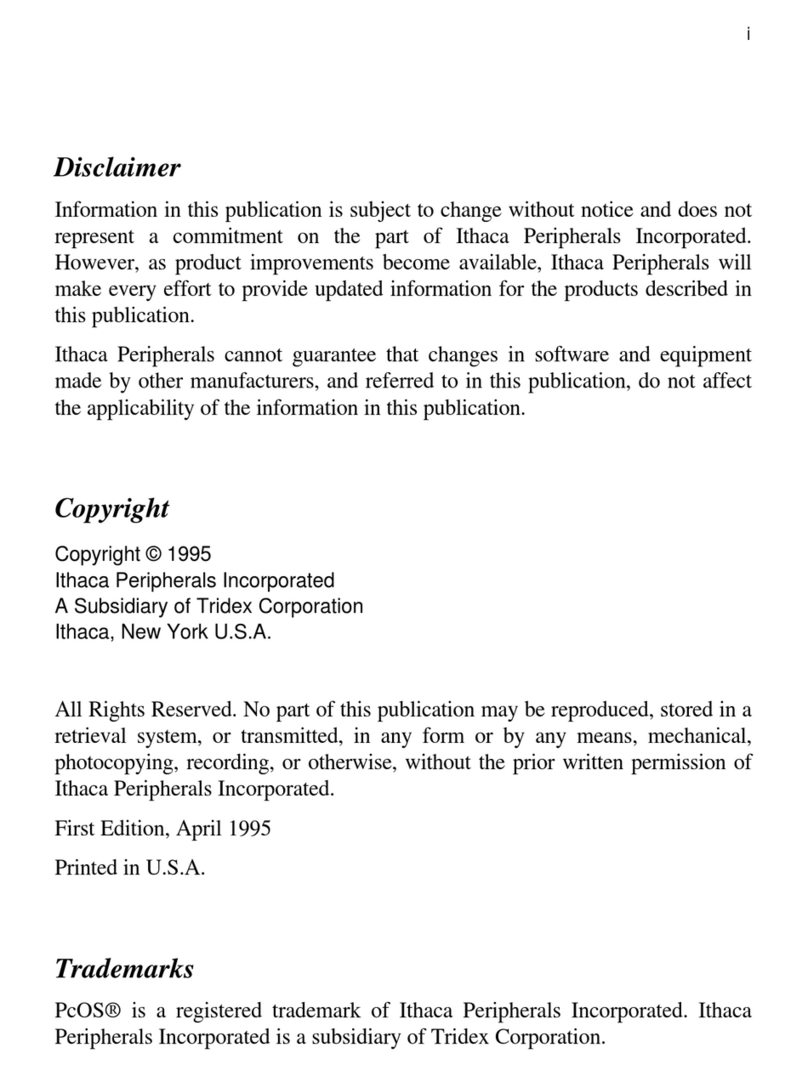95-05245 Rev GPage v
HT –Horizontal Tab...............................................................................77
LF –Line Feed.....................................................................................78
FF –Form Feed....................................................................................79
CR –Carriage Return.............................................................................80
SO –Set Font to Double-wide..................................................................81
DC4 –Cancel Double-wide Mode .............................................................82
ENQ –Request Combined Printer Status....................................................83
20h –FFh –Printable Characters..............................................................84
ESC ENQ 1 –Return Version Information...................................................85
ESC BEL –Configure Audio Alert .............................................................86
ESC SP –Set Right-Side Character Spacing...............................................87
ESC ! –Select Print Mode(s)...................................................................88
ESC $ –Set Absolute Horizontal Position in page mode.................................89
ESC * –Reset to Defaults.......................................................................90
ESC @ –Reset to Power-up Condition......................................................91
ESCB –Print Bitmap (BMP) Image...........................................................92
ESC E –Form Feed...............................................................................93
ESC F –Select Fonts.............................................................................94
ESC G –Turn Double-strike Mode On/Off...................................................95
ESC J –Feed n Sublines........................................................................96
ESC M –Set Font to 12 cpi .....................................................................97
ESC P –Set Font to 16 cpi......................................................................98
ESC S –Set Font to 20 cpi......................................................................99
ESC T –Set Font to7 cpi......................................................................100
ESC U –Set Font to 10 cpi....................................................................101
ESC V –Return Firmware Revision.........................................................102
ESC W –Wrap Data............................................................................103
ESC X –Set Horizontal Starting Position..................................................104
ESC Y –Set Vertical Starting Position......................................................105
ESC c –Select Color...........................................................................106
ESC t –Set Print Direction in Page Mode .................................................107
GS DC2 –Set Font to Double-high..........................................................108
GS DC3 –Cancel Double-high Font ........................................................109
GS RS –Set Inverse Print Mode.............................................................110
GS US –Cancel Inverse Print Mode........................................................111
GS ! –Select Character Size.................................................................112
GS $ –Set Absolute Vertical Position in Page Mode....................................113
GS * –Landscape Mode Graphics..........................................................114
GS ? –CRC Verification.......................................................................115
GS 0 –Print User Defined Image............................................................116
GS 1 –Enter Download Image Mode.......................................................117
GS 3 –Image Status Handler.................................................................118
GS A –Starting Position of Bar Code.......................................................119
GS E –Set Validation Number Field........................................................120
GS F –Set Field in Page Mode..............................................................121
GS G –Print Custom Graphic ................................................................123
GS L –Set Feed Length.......................................................................124
GS S –Return Printer Status .................................................................125
GS T –Select Line Wrap/Truncate Modes.................................................126
GS V –Set Print Orientation..................................................................127
GS W –Set Bar Code Element Width......................................................128