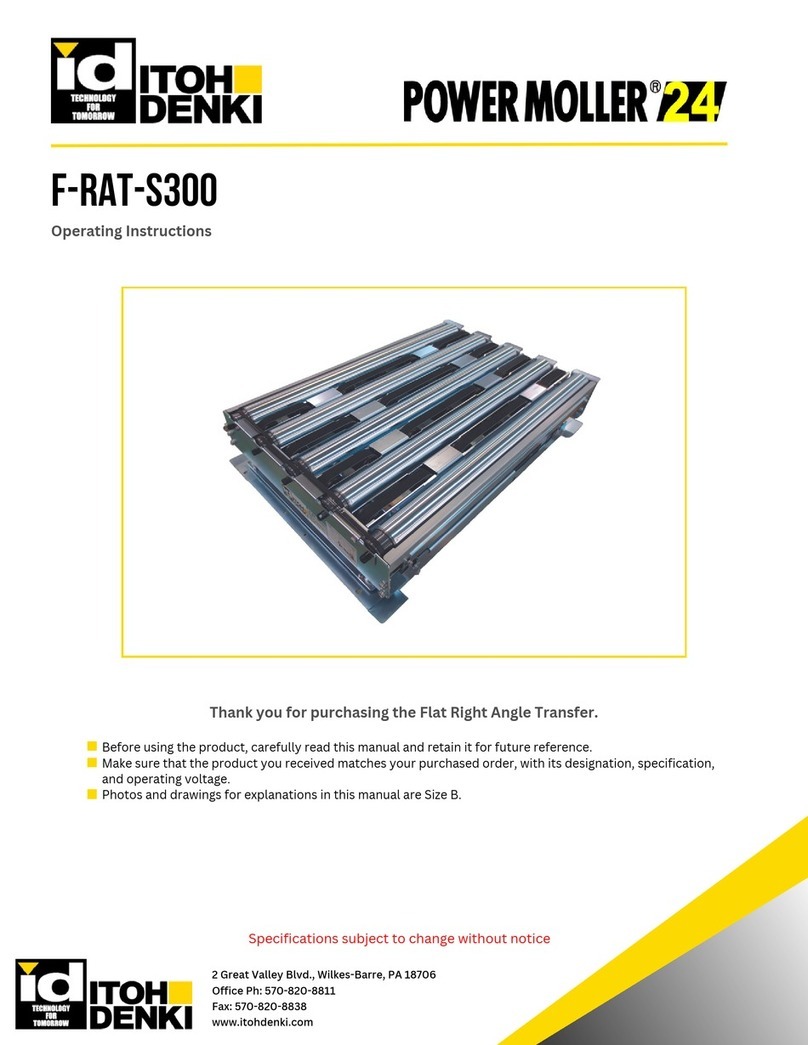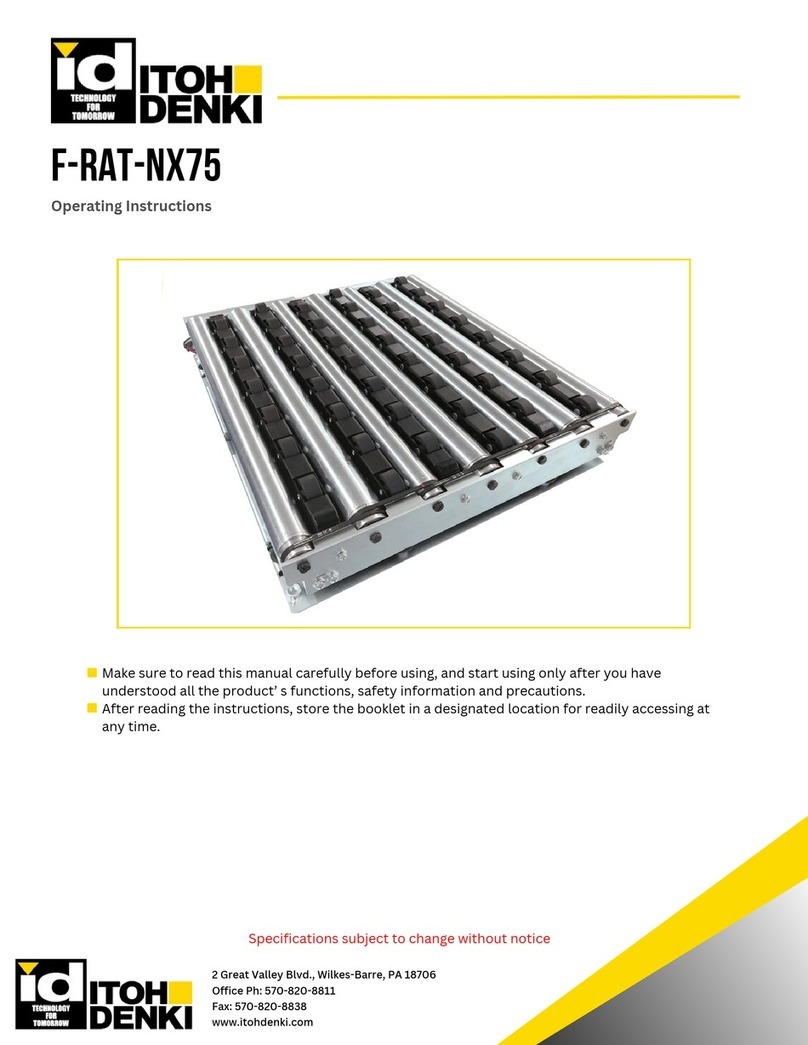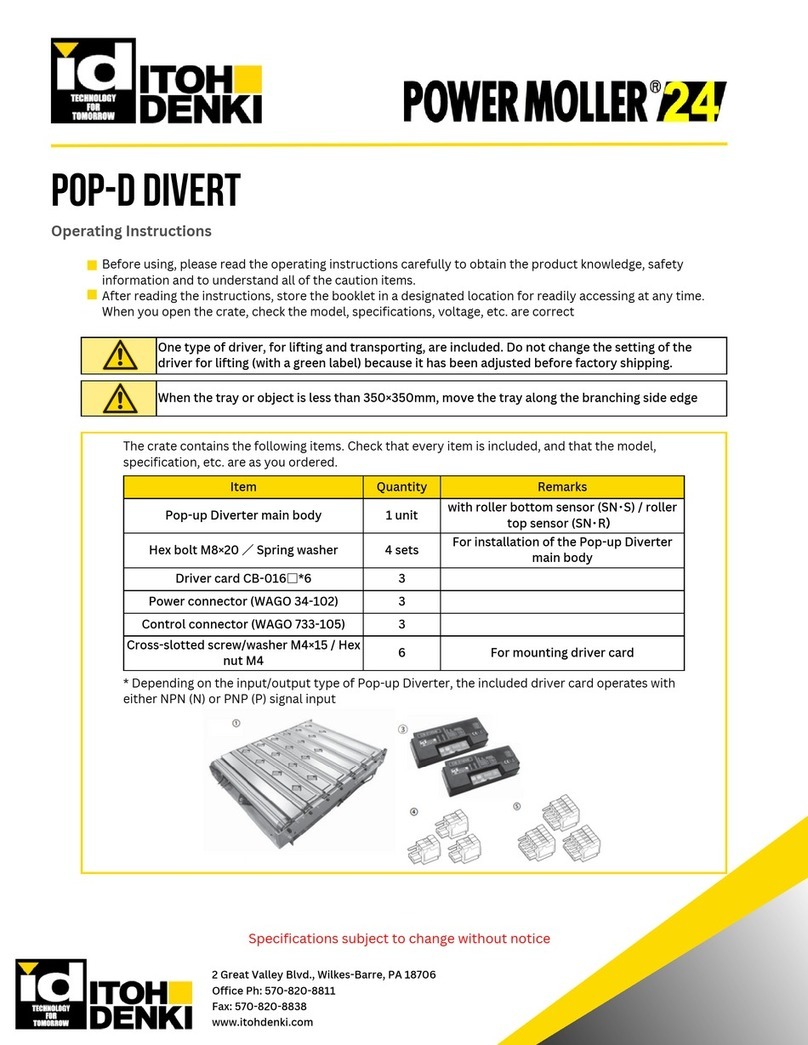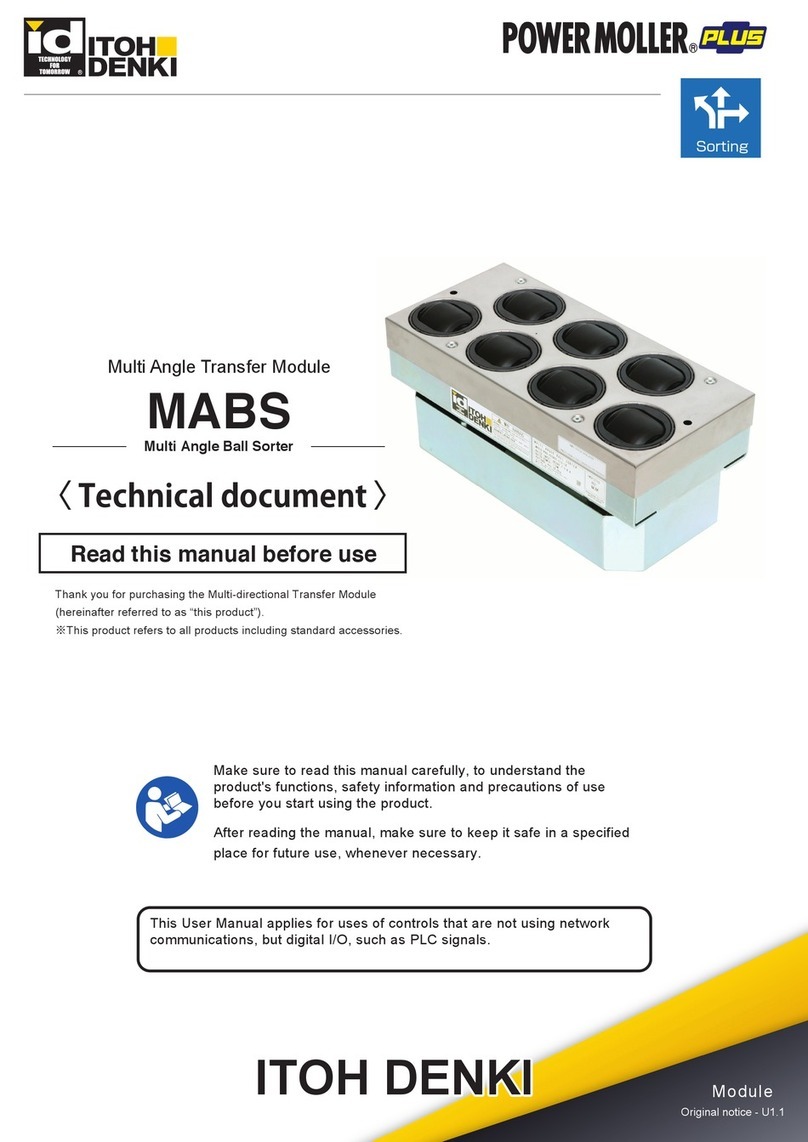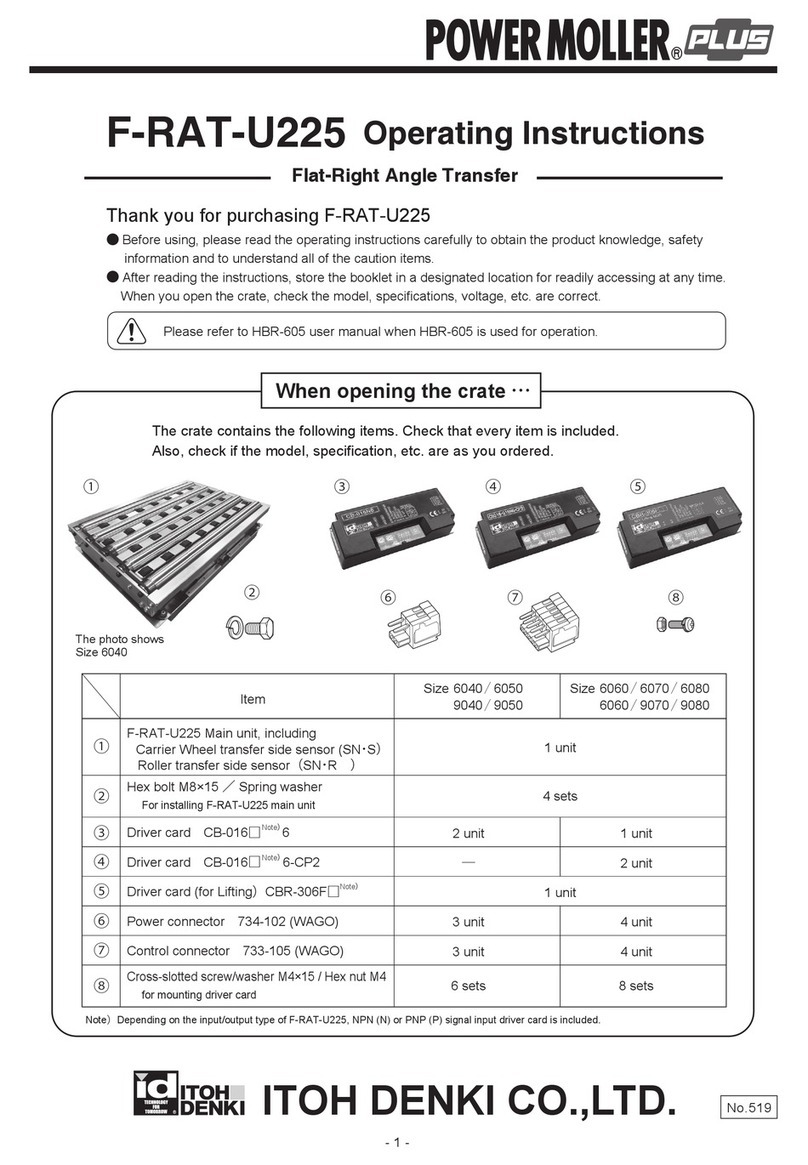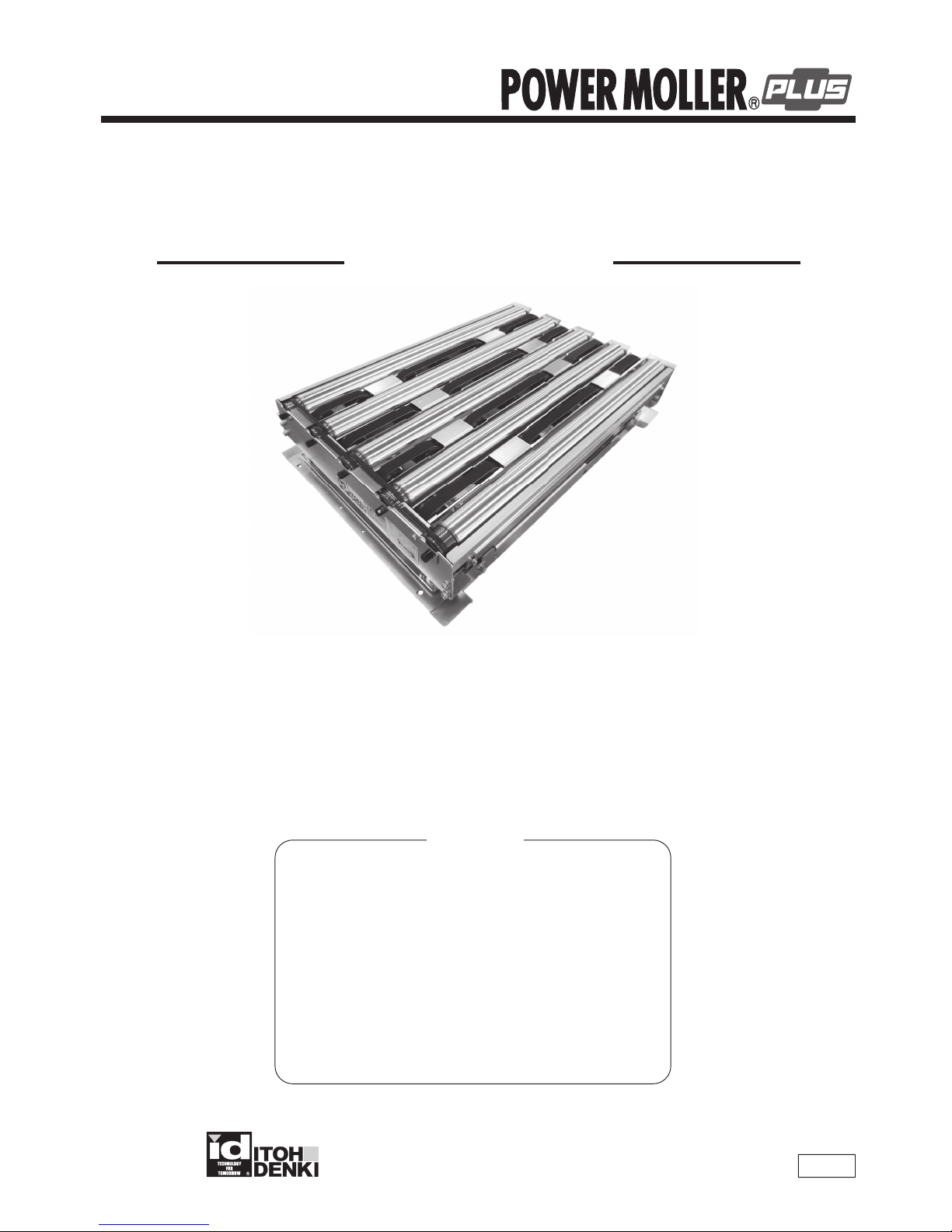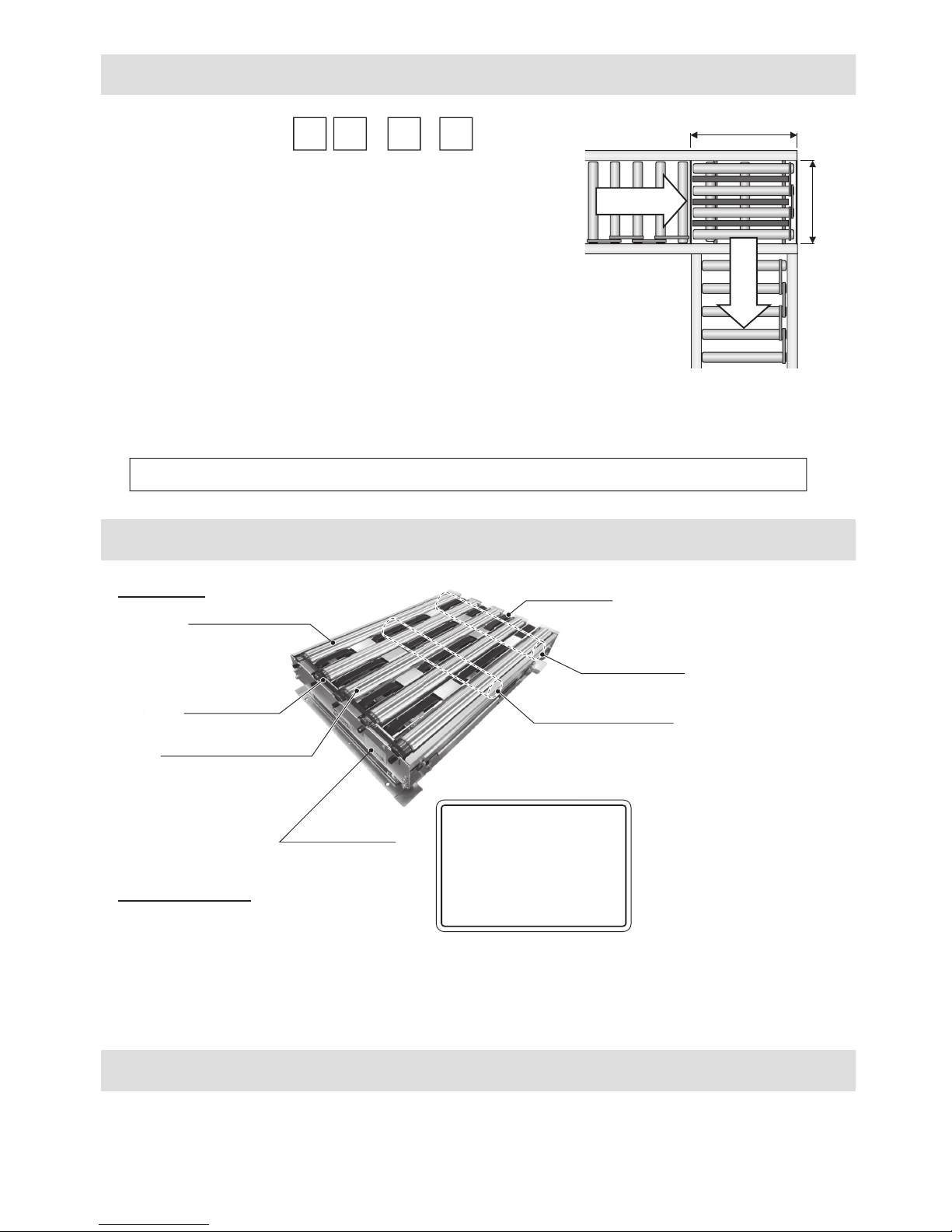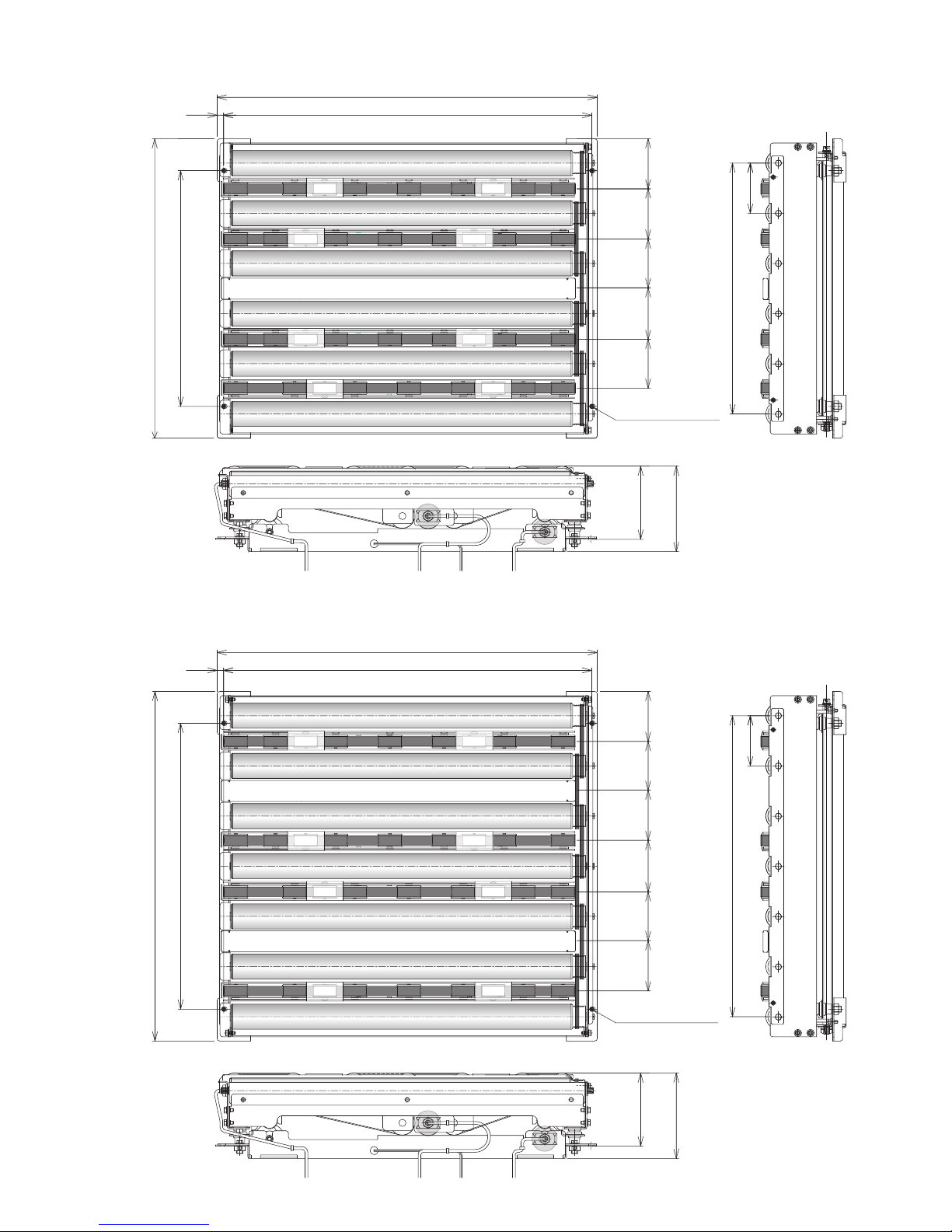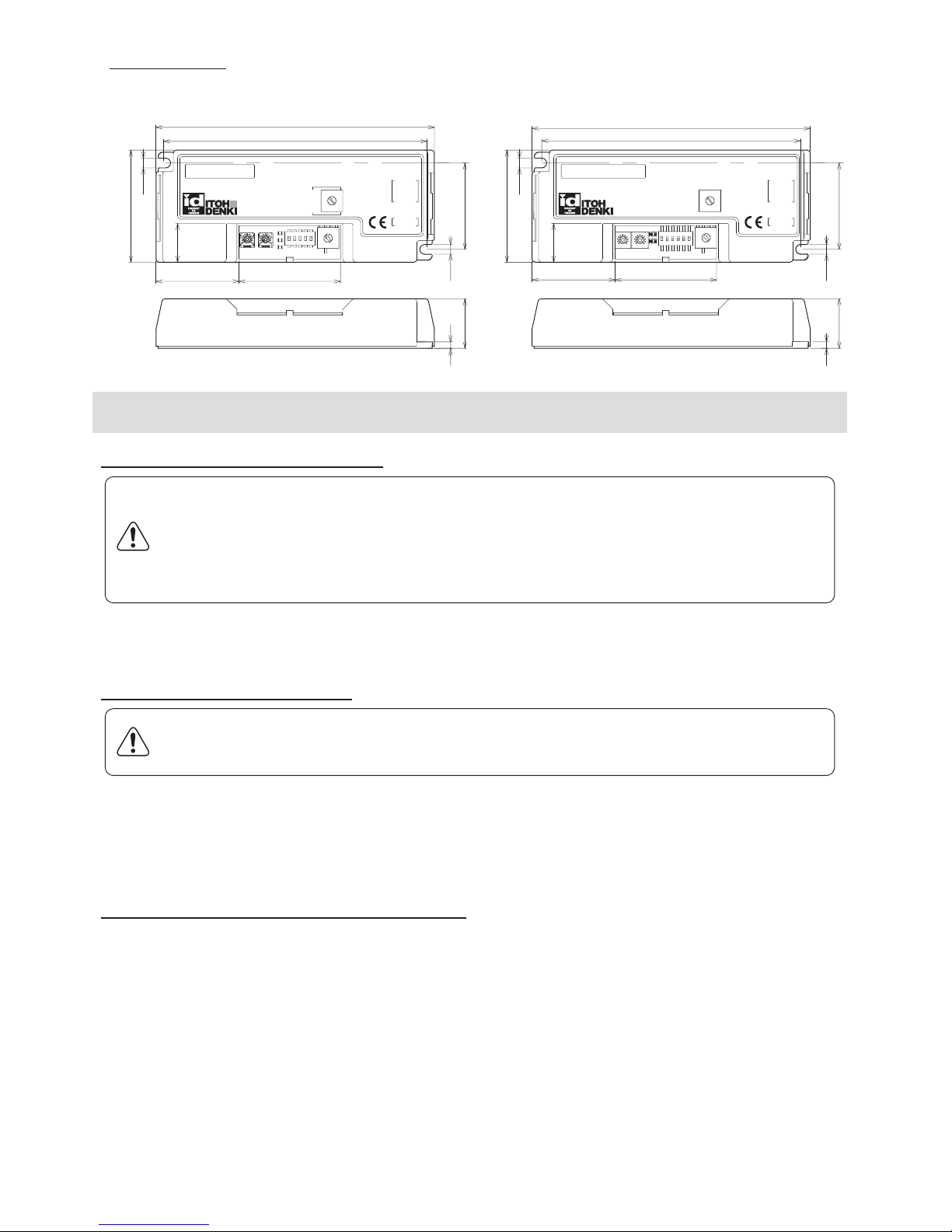- 1 -
Do not step on the product or apply a load. It may lead to a failure or unexpected accident.
Do not touch the mechanism by hand during operation. The hand may be caught by the mechanism and injured.
Do not absolutely modify the F-RAT or the driver card. Serious injury may be caused.
Do not forcibly bend or pull the wire. Do not put a heavy item on the wire or pinch the wire. The cord may break and cause fire or
electrical shock.
To avoid a failure or electrical shock, ground the DC power supply or driver card to the conveyor frame.
Do not touch the equipment immediately after stopping. It may cause kin burn.
Do not splash water on the equipment. Electrical shock or failure may be caused.
Do not apply a strong impact or excessive force such as hitting the equipment or dropping an object. Do not use the equipment
after it is impacted or deformed. It may cause a failure.
When abnormal sound is heard during motion, stop the operation. Continued operation may cause an accident or failure.
Do not use the equipment by exceeding the specification. It may cause a failure, fire or injury.
Do not carry out operation of transfer, connection, maintenance inspection (except maintenance inspection to be performed
during operation). Switch off the power before operation.
Comply with the safety rules required for the location and equipment to be used.
Some type of driver card failure may make the input/output ON condition or OFF condition. Apply an external monitoring circuit for
the input/output signal that may lead to an injury or property damage.
Connect or disconnect a connector when the power is shut off. Do not perform wiring with the connector inserted in the driver card.
Securely attach the connector of each connecting cable to the connection point.
Incorrect wiring may cause a failure. Carefully check the wiring.
Do apply excessive force for operating the DIP switch.
Do not perform on/off operation of a relay or connector near the power line, signal line, or driver card. That may cause malfunction by
noise.
When LED circuit or Pull-up/Pull-down circuit is connected to the output circuit, unexpected operation may occur.
Apply power ON in the order of external controller→driver card. Perform power OFF in the order of driver card→External controller.
Incorrect order may cause malfunction.
Cutting the power disables electrical braking control, and the roller becomes easy to be rotated.
Do not pull out a cable during operation. It may cause a failure.
Do not forcibly rotate MDR except during maintenance inspection. That may cause driver card breakage or make the operation life
extremely short.
Do not shut off the power during MDR rotation. It may cause a failure.
Do not apply power while riding on the conveyor or while a tray is unstable condition. MDR rotation immediately after power ON
may cause injury, accident or breakage.
When error occurs frequently, remove the cause.
When disposing the equipment, make a consignment contract with an authorized industrial waste processing company for disposal.
Incorrect work or use may lead to light or medium-level injuries and/or property damages.
Comply with the following warning and perform the work correctly.
●
●
●
●
●
●
●
●
●
●
●
●
●
●
●
●
●
●
●
●
●
●
●
●
●
●
●
1.General Cautions
Warning & Caution
1 - 3.About Risk Category of this System
1 - 1.Basic Warning
Shown below are the caution items for using the product safely and avoiding danger and damage to the user.
Caution items can be classified into danger, warning and caution as described below.
Danger
Warning
Caution
The most serious danger with possibility of death or serious injury.
Incorrect handling may lead to death or serious injury, indicating potential danger.
Possible danger of light or medium injury, or only a material damage.
Warning
Warning
Incorrect handling may lead to death or serious injury, indicating potential danger.
Comply with the following warning and perform the work correctly.
About Risk Category of this System
……For your safety, please comply with them.
●
●
●
This equipment intends to comply with risk category 2 or below in EN 954-1. It does not comply with risk category 3
or higher.
●
1 - 2.Basic Cautions
Caution
Be sure to comply with all of the caution items and instructions contained in this safety manual.
To avoid functional deterioration, unexpected accident or product failure, check the operation according to this manual.
Do not use the product in an explosive, flammable or corrosive atmosphere, or near flammable material.
It may cause explosion, fire, electrical shock or injury.