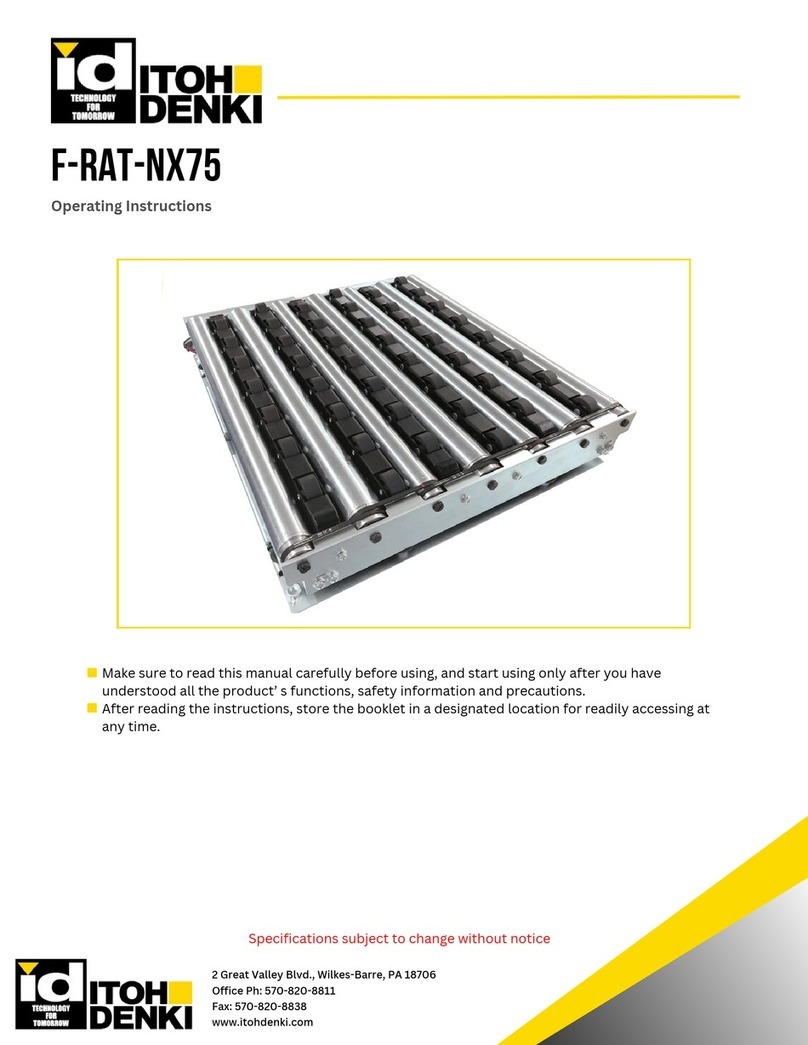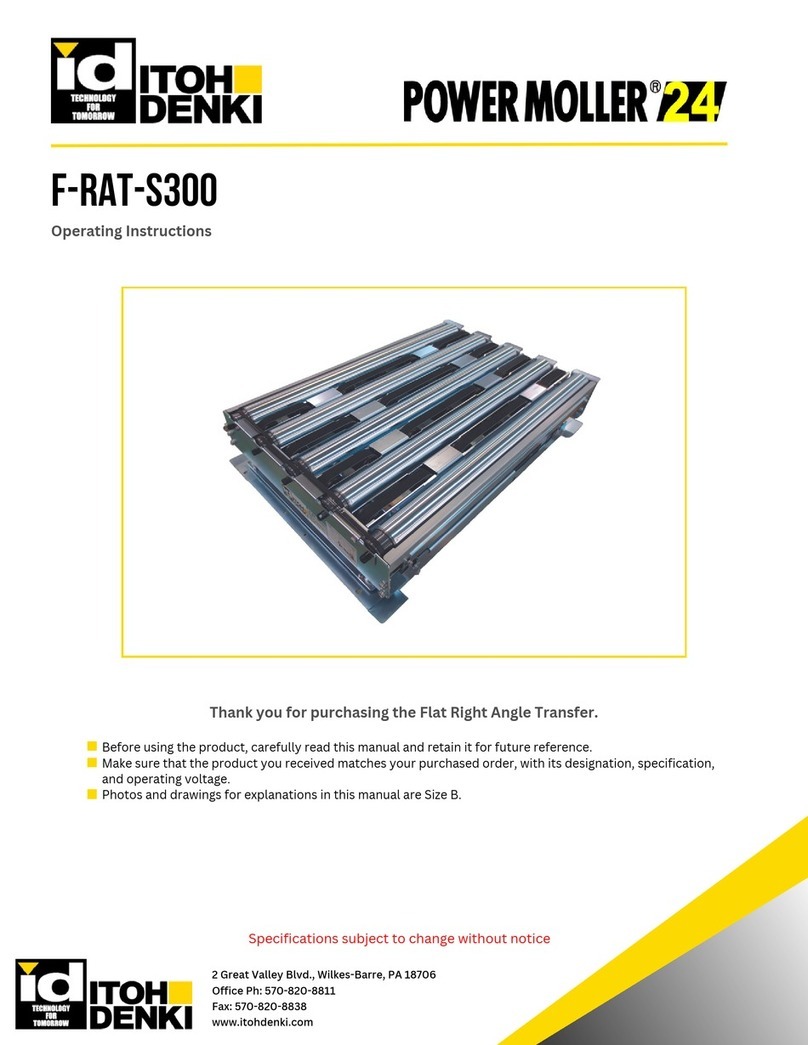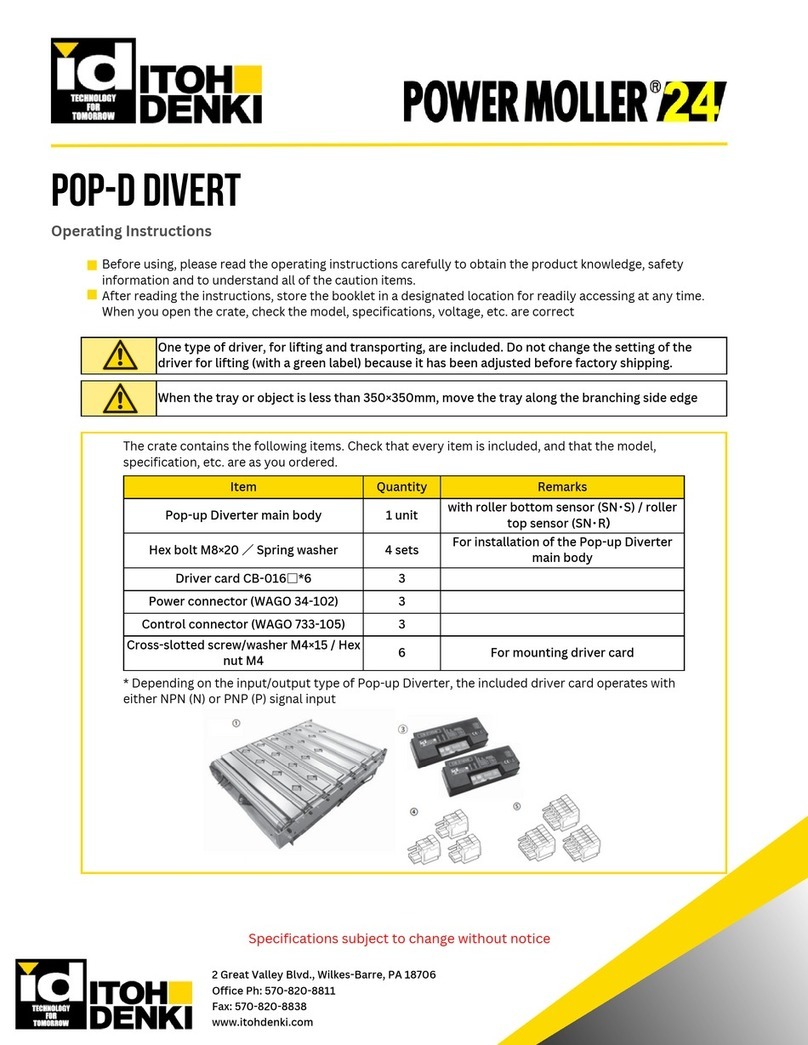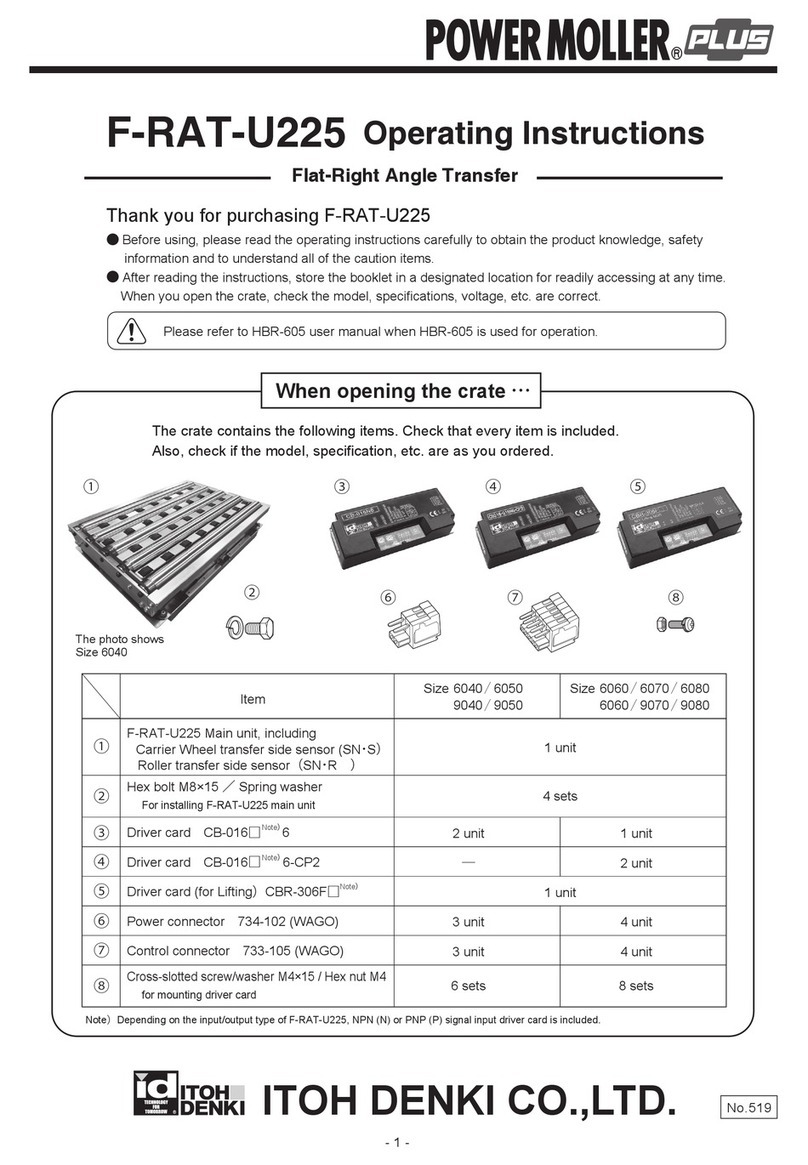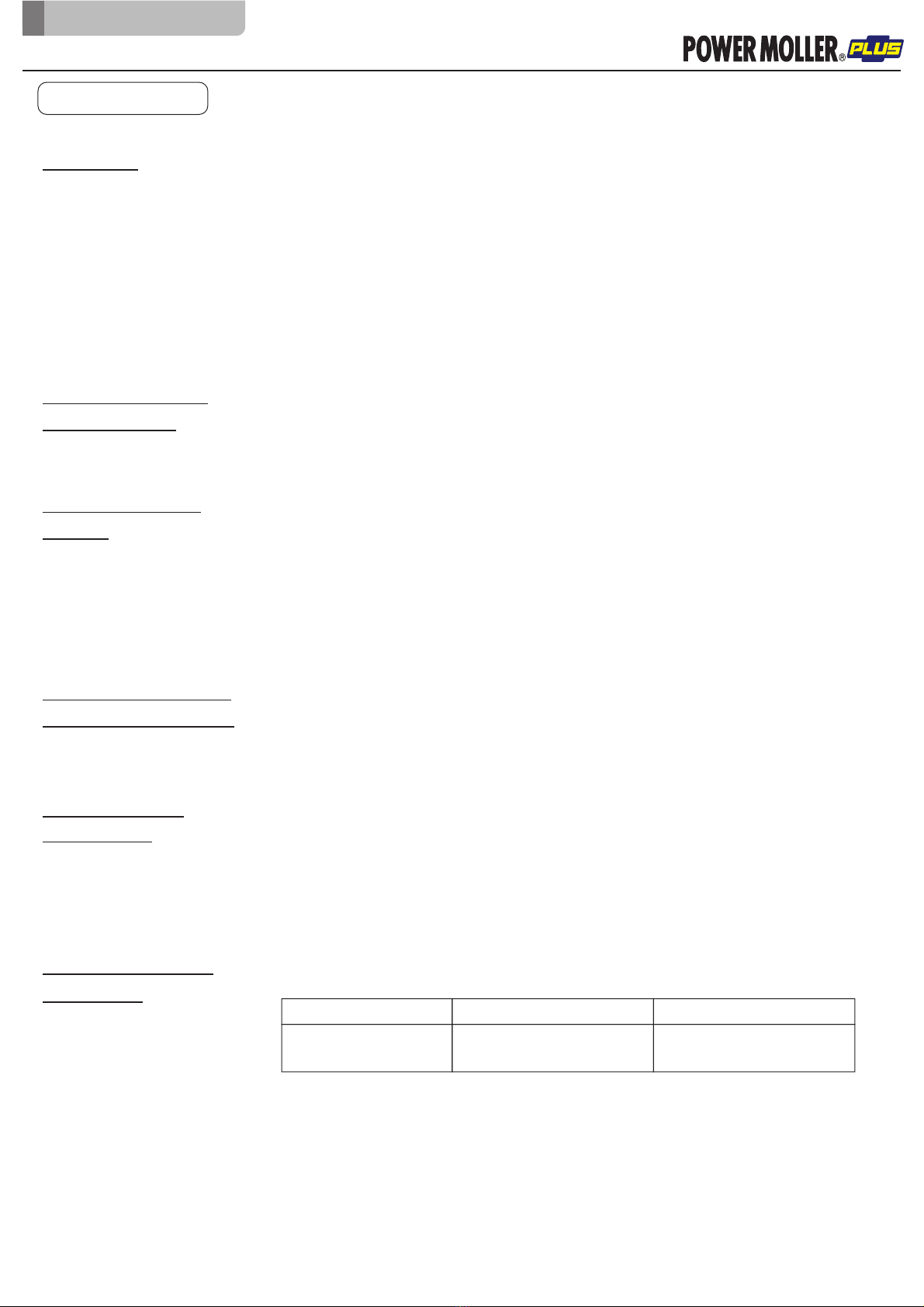MABS technical document
1. Introduction
3
This product is designed as a general industrial device. Do not use for other
applications. We do not take any responsibility for any damage that may result from
the disregarding of these warnings.
In the event that an accident results from the use of this product, we do not
compensate for any damage, including abnormalities of equipment, connection
devices, and/or software, any damage resulting from malfunctions, and/or any other
secondary damage.
Caution : Installation, operation and usage of ITOH DENKI MDRs in combination
with a control card designed by a third party could result in fatal phenomena such
as fire, electric shock, injuries etc which are out of the responsibility of ITOH DENKI.
There are some examples of parts that need to be prepared by customers, as
explained within this manual. However, this does not provide any guarantee against
the existence of any rights, such as our industrial property rights, or those of other
companies.
Notes on industrial
property rights
We respond to technical inquiries based on the contents described within this manual,
and on this product within the range of general items for this product unit.
There are some descriptions in this manual, about parts, equipment, and wiring
arranged by customers, as well as the controls and operation under such
circumstances. However, these are not included in the guaranteed operating range
and/or support.
When in use, please check and perform the aforementioned based on your
responsibility according to operation.
Notes on technical
support
This product is based on the performance level “C”*2 in ISO-13849-1*1.
*1:International Organization for Standardization
*2:This indicates that even though events that would result in serious injury occur infrequently under
assumed risk environment, there is a high probability to avoid danger if you observe the safety
contents described in this manual.
About the performance
level (PL) for this system
This product is not equipped with special dust proof/waterproof countermeasures, and
is intended to be used in environments of “Pollution Degree 2”*2 , as defined in
IEC60664 -1*1.
*1:
Insulation coordination for equipment within low-voltage supply systems - Part 1 of the International
Standard
*2:Non-conductive pollution will occur, but it is assumed that condensation will happen to generate
conductive property temporarily.
About installation
environment
・
Depending on the signal type (NPN/PNP) specified by customers, different models
of controllers are supplied as being the standard for this product.
Illustrations and wiring images in this manual are described under the assumption
that two units of this product are to be synchronized and controlled. When the
number of synchronized units is different, or multiple units of this products are to be
controlled separately, perform wiring and control according to the respective
conditions.
About description of
the product
Disclaimer
Signal input/output type
Included controller model
PNPNPN
IB-E06F-N-UL-M1 IB-E06F-P-UL-M1
In this manual, IB-E06F-N-UL-M1 and IB-E06F-P-UL-M1 are described as
IB-E06F-M1, and IB-E06F-N-UL-M1 and IB-E06F-P-UL-M1 are described
separately, when needed.
Disclaimer
・
●
●
●
Original notice - U1.1