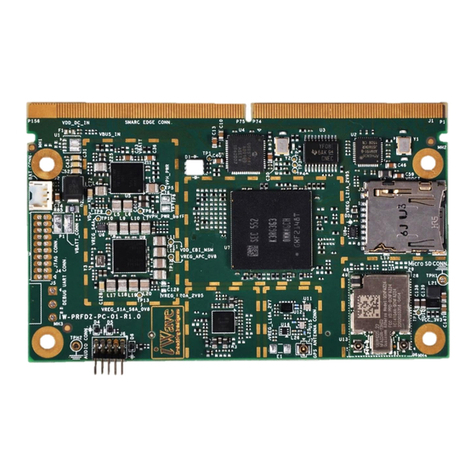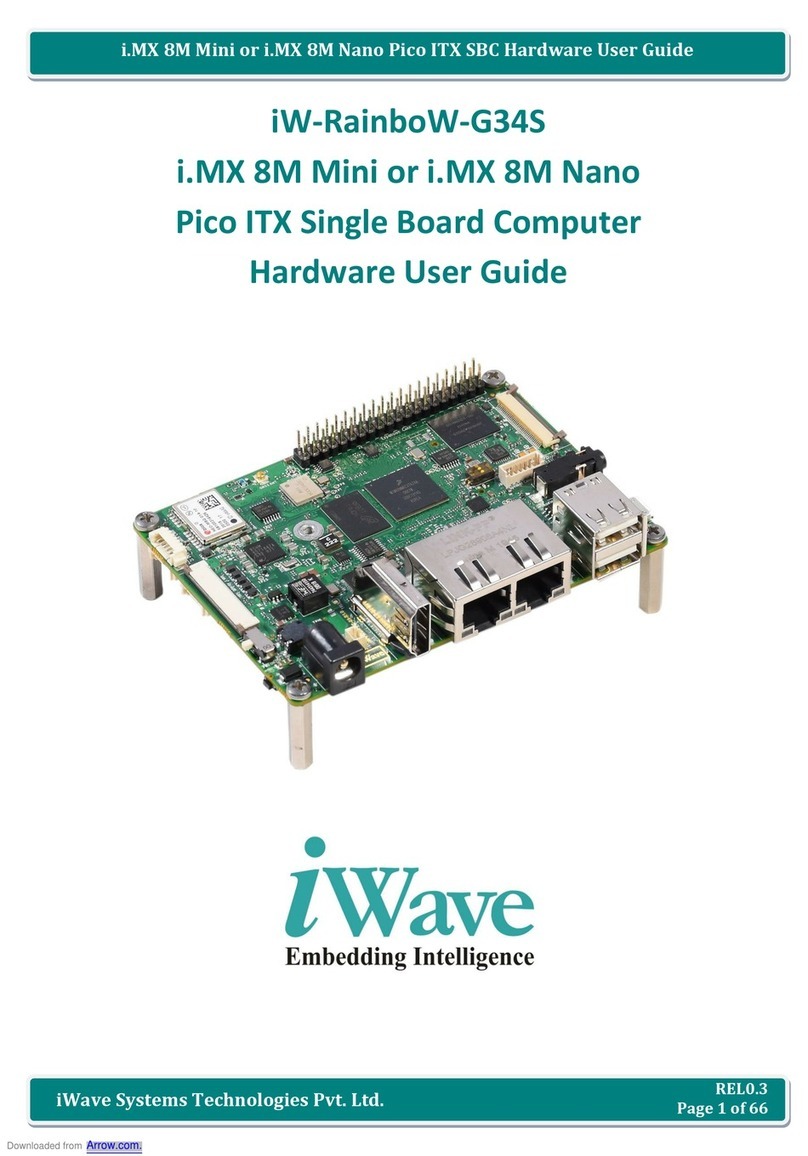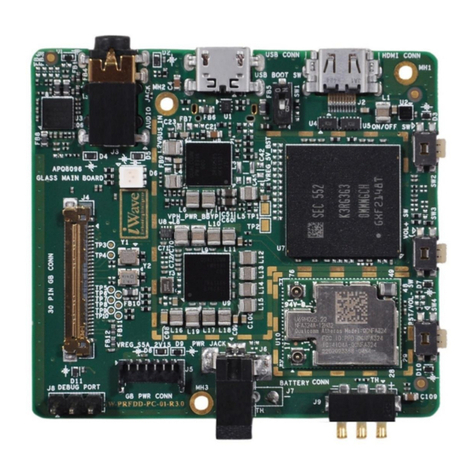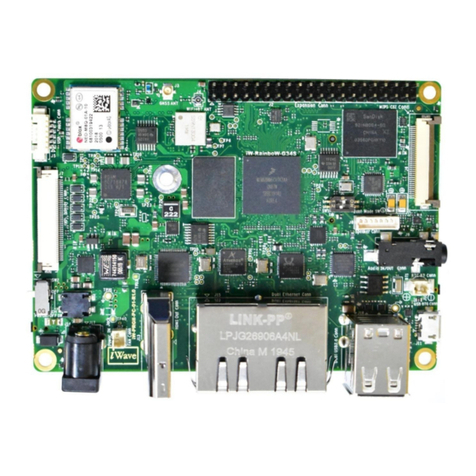Table of Contents
1. INTRODUCTION ..................................................................................................................................................8
1.1 Purpose.......................................................................................................................................................8
1.2 SBC Overview ..............................................................................................................................................8
1.3 List of Acronyms ..........................................................................................................................................8
1.4 Terminlogy Description..............................................................................................................................10
1.5 References.................................................................................................................................................10
2. ARCHITECTURE AND DESIGN ............................................................................................................................11
2.1 Zynq Ultrascale+ MPSoC SBC Block Diagram ..............................................................................................11
2.2 Zynq Ultrascale+ MPSoC SBC Features.......................................................................................................12
2.3 Zynq Ultrascale+ MPSoC ............................................................................................................................16
2.3.1 MPSoC Power........................................................................................................................................18
2.3.2 MPSoC Reset .........................................................................................................................................19
2.3.3 MPSoC Reference Clock.........................................................................................................................19
2.3.4 MPSoC Configuration & Status...............................................................................................................20
2.3.5 MPSoC Boot Mode.................................................................................................................................20
2.3.6 MPSoC System Monitor/ADC .................................................................................................................21
2.4 PMIC with RTC...........................................................................................................................................21
2.5 Memory.....................................................................................................................................................22
2.5.1 DDR4 SDRAM for PS...............................................................................................................................22
2.5.2 DDR4 SDRAM for PL...............................................................................................................................22
2.5.3 eMMC Flash...........................................................................................................................................22
2.5.4 EEPROM ................................................................................................................................................22
2.5.5 Micro SD Connector (Optional) ..............................................................................................................23
2.6 Fearures from PS Block..............................................................................................................................24
2.6.1 Dual 10/100/1000Mbps Ethernet through RJ45 Magjack .......................................................................24
2.6.2 WLAN & BT Module with Antenna connector.........................................................................................25
2.6.3 Debug UART Header ..............................................................................................................................26
2.7 Features from PS-GTR................................................................................................................................27
2.7.1 Display Port Connector ..........................................................................................................................27
2.7.2 Dual USB3.0 Type A Jack ........................................................................................................................28
2.7.3 M.2 Key B Connector with SATA & USB3.0 .............................................................................................29
2.8 Features from PL-GTH................................................................................................................................33
2.8.1 HDMI Input Connector...........................................................................................................................33
2.8.2 HDMI Output Connector........................................................................................................................34
2.8.3 SFP+ Connector......................................................................................................................................35
2.8.4 3G/12G SDI IN (Optional).......................................................................................................................37
2.8.5 3G/12G SDI Output (Optional) ...............................................................................................................37
2.9 Additional Features ...................................................................................................................................38
2.9.1 Clock Synthesizers..................................................................................................................................38
2.9.2 JTAG Header..........................................................................................................................................38
2.9.3 Fan Header ............................................................................................................................................40