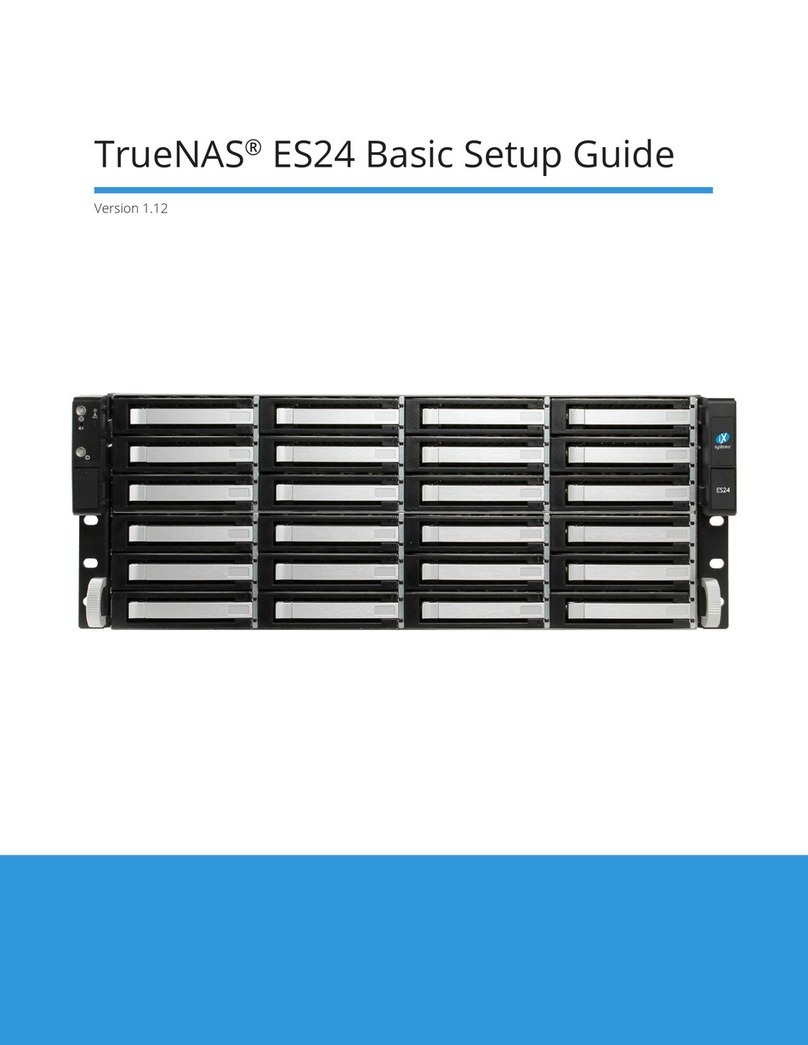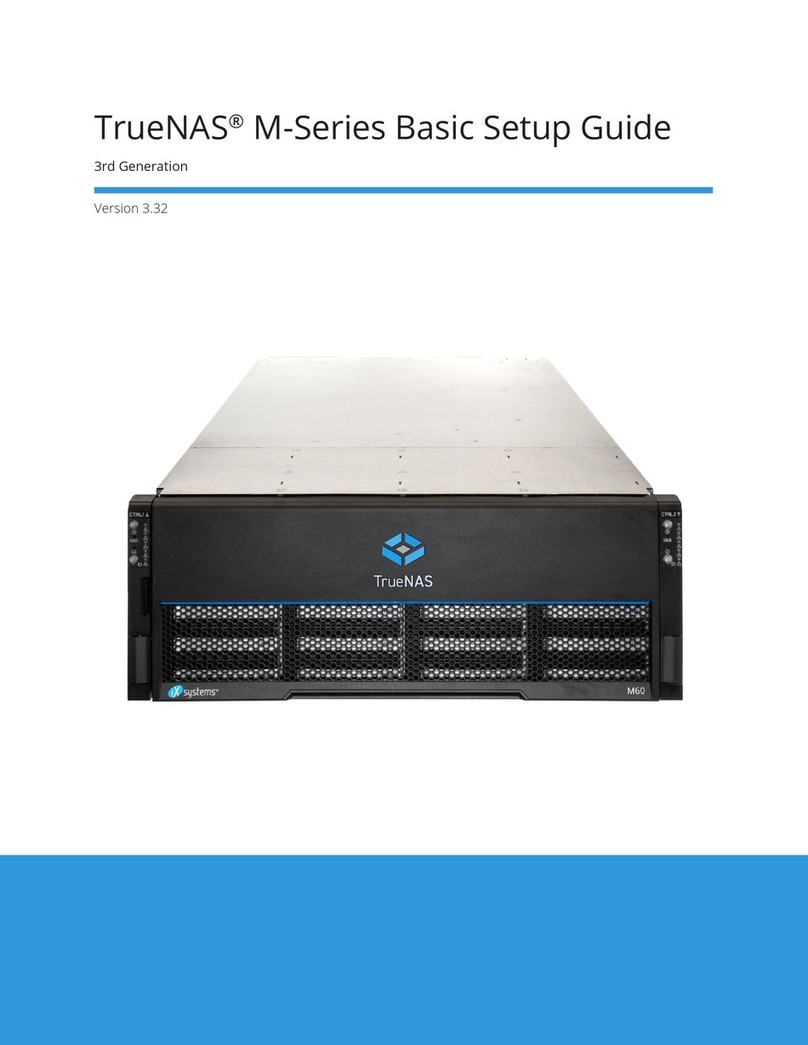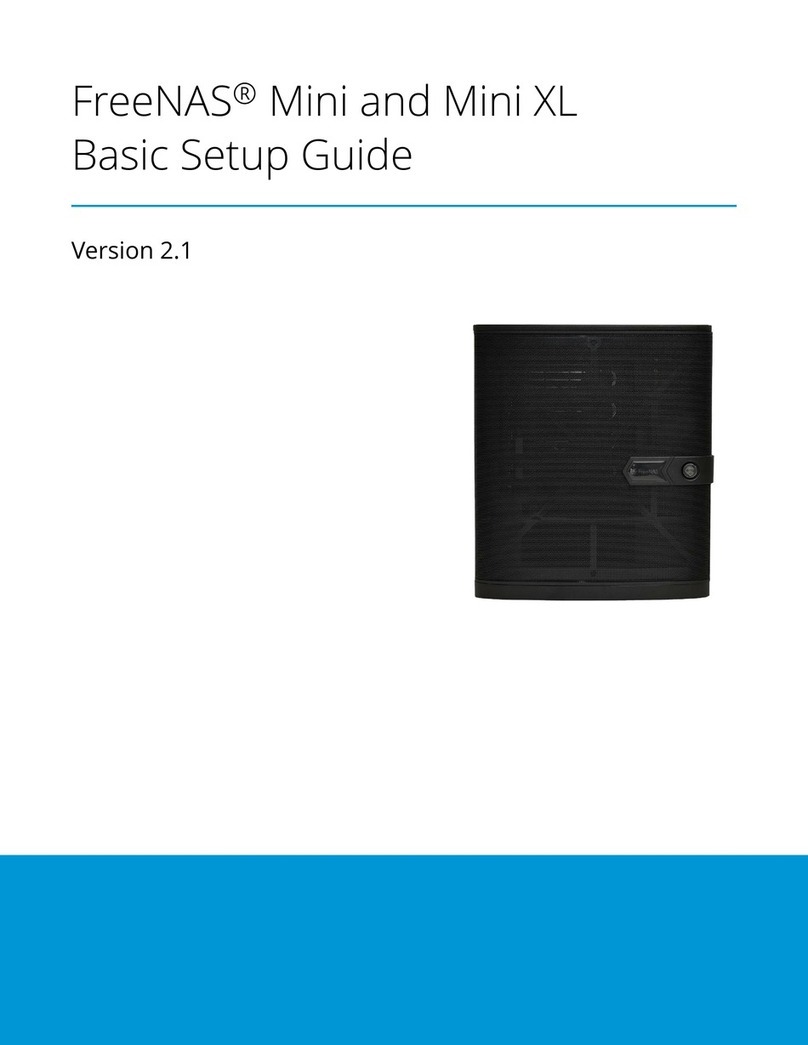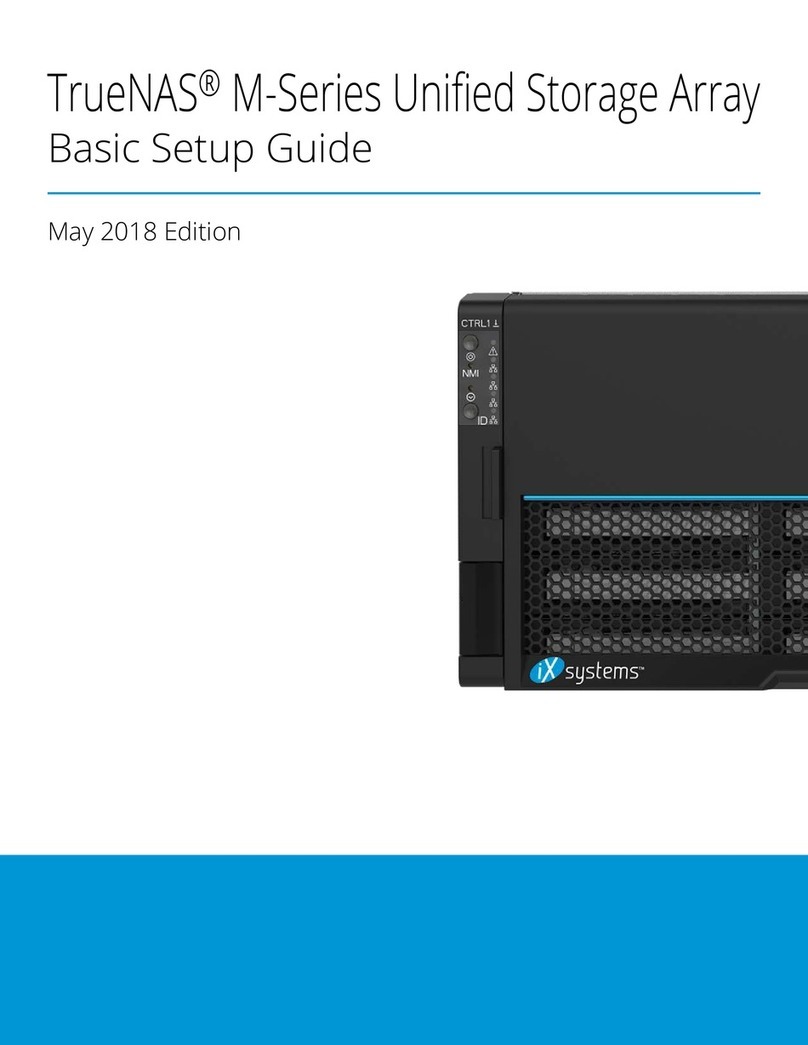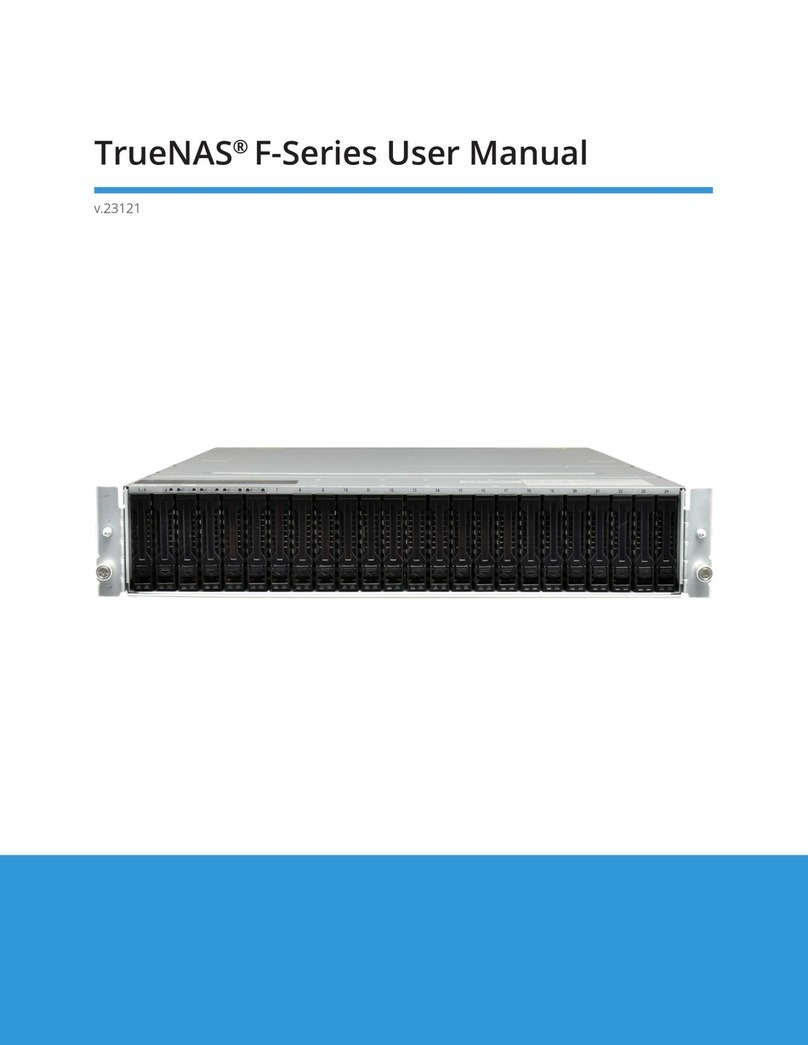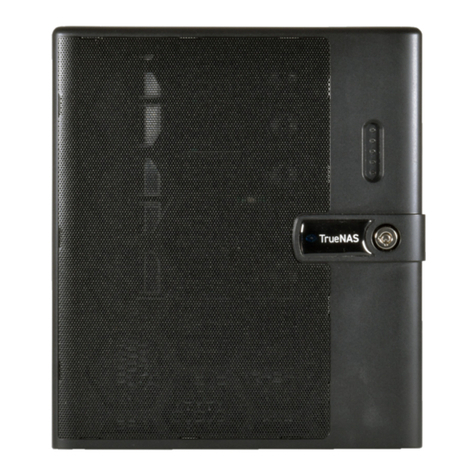TrueNAS Unied Storage Array
Basic Setup & Deployment
For assistance, please contact your TrueNAS
Support Representative:
8x5:
Email:
After Hours (24x7 Gold Level Support Only):
Step 8. Install the drive trays
Step 9. Connect the expansion shelves.
Step 10. Prepare for initial conguration.
1
Do not power on the
TrueNAS until Step 13
Step 11. Attach the TrueNAS faceplate
Step 12. Power on all expansion shelves
Step 13. Plug in the power cords.
Note:
Step 14. Perform TrueNAS initial software
conguration.
1