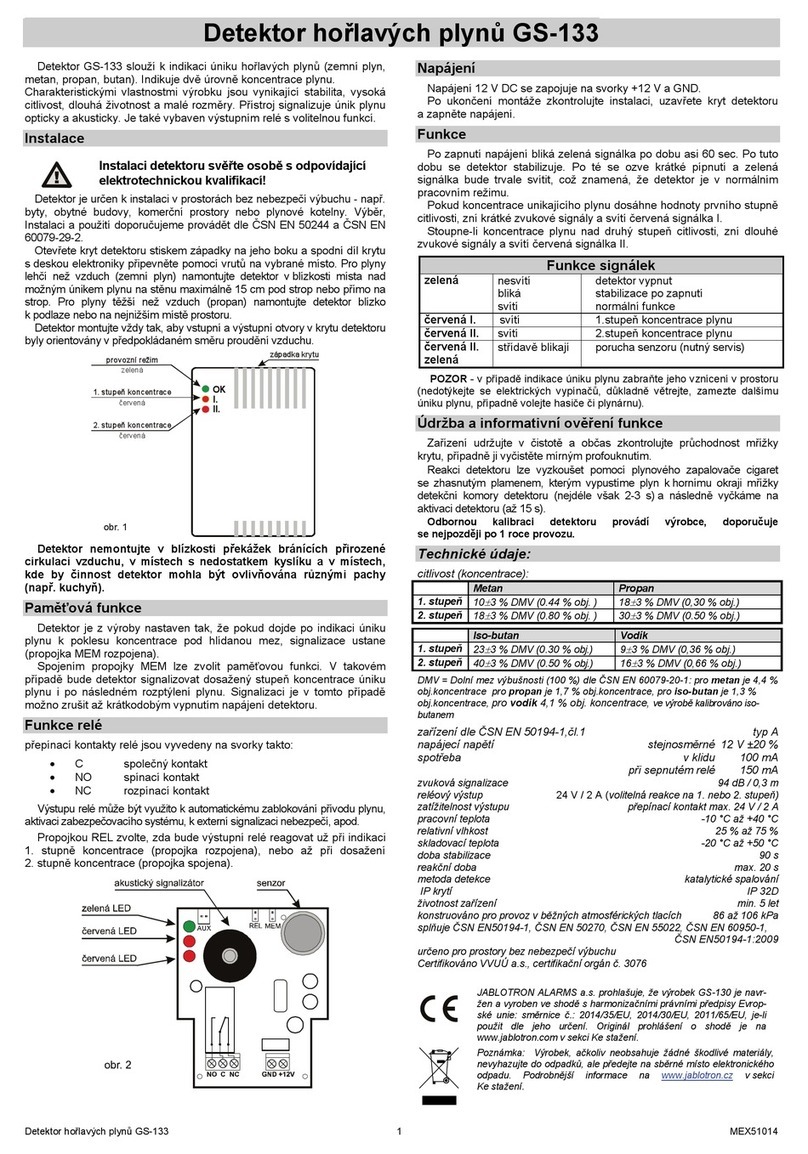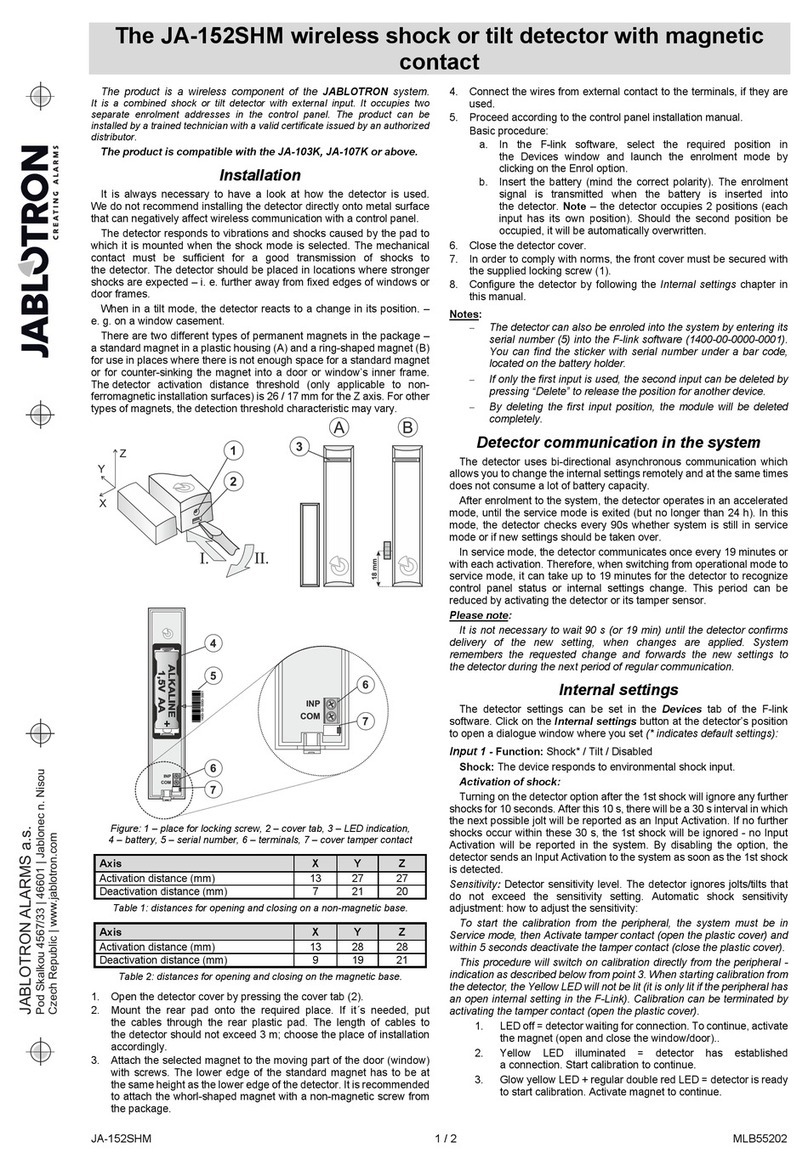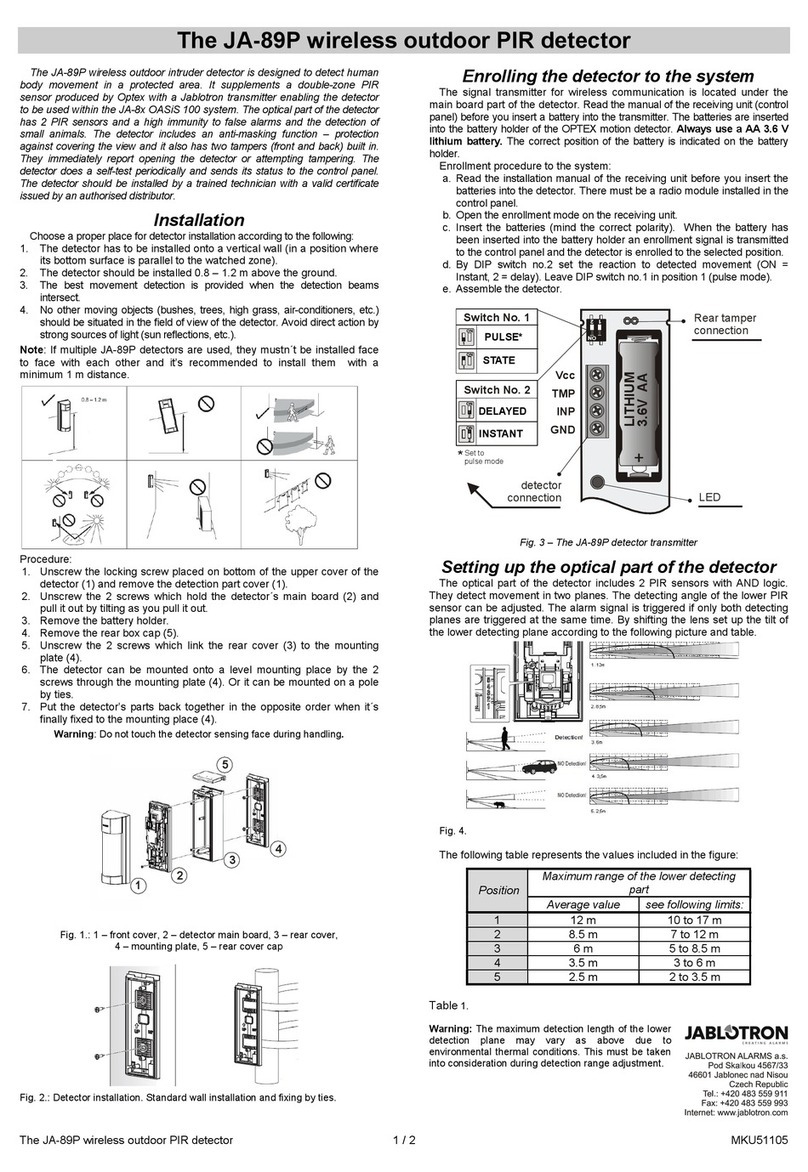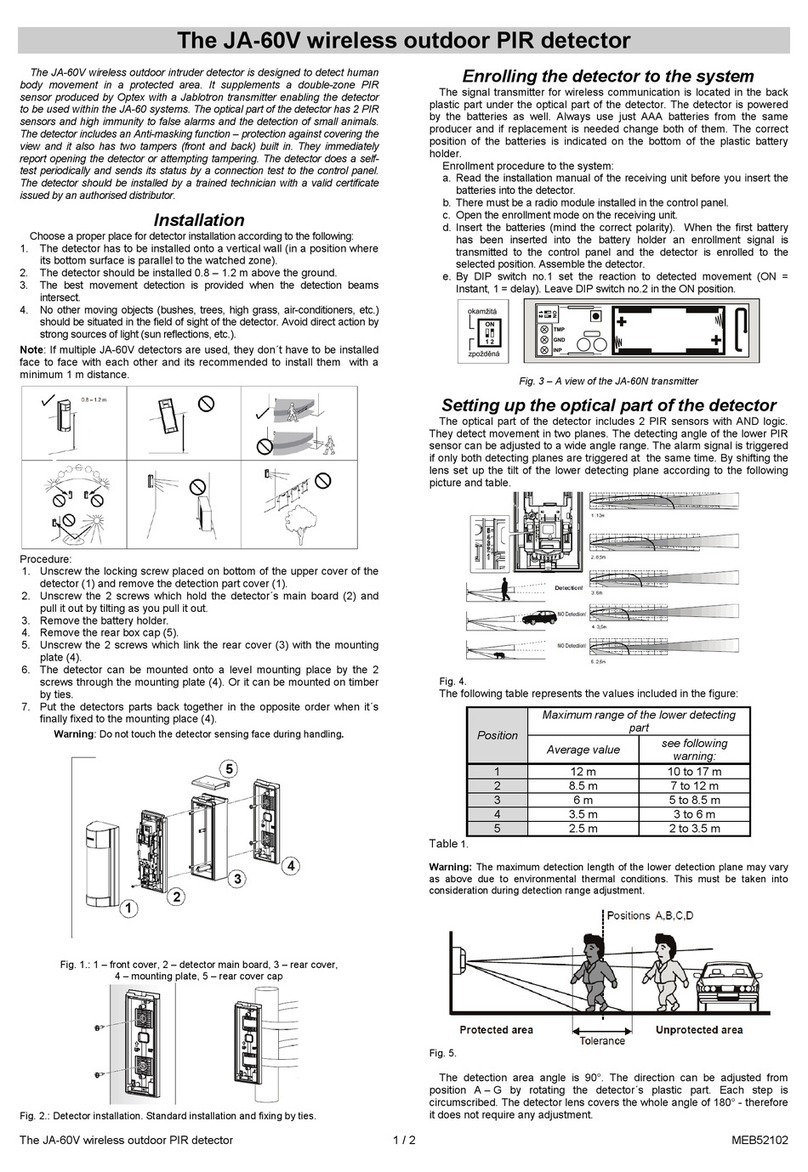JABLOTRON ALARMS a.s.
Pod Skalkou 4567/33 46601 Jablonec n. Nisou
Czech Republic www.jablotron.com
||
|
The JA-152P / JA-152P (G) Wireless PIR motion detector
The JA-152P / JA-152P (G) Wireless PIR motion detector 1 / 2 MMO57101
The JA-152P (JA-152P (G)) is a wireless device of the JABLOTRON
100 system. It is used to detect movement of persons in interiors
of buildings. Its guaranteed detection coverage is 90° horizontally and
the detection range is 12 m. The detector with a white lens (JA-152P)
provides a standard immunity against white light required by the norm
(up to 6000 Lux). The detector with a grey lens (JA-152P (G)) provides
an increased immunity against white light well above values required
by the norm (up to 10 000 Lux). This lens helps to reduce false alarms
caused by car lights, sunsets, lightning or reflective surfaces. False
alarm immunity is adjustable to two levels. The detector has a pulse
reaction (reports only its activation) and takes one position
in the system. The detector should be installed by a trained technician
with a valid certificate issued by an authorized distributor. This product
is compatible with the JA-103K, JA-107K and subsequent control
panels.
Installation
It is necessary to take into consideration that there should
be no obstacles in the detector’s field of view which quickly change
temperature (electrical heaters, gas appliances, etc.), which move
(curtains hanging above a radiator, robotic vacuum cleaners, etc.)
or the movement of pets. Despite the detector being very immune
to false alarms, it is not recommended to install the detector in places
with intense air circulation (close to ventilators, air conditioning, vents,
unsealed doors, etc.). There should be no obstacles in the detector’s
field of view that would also obstruct its view into the guarded space.
Figure 1.: 1 – LED indicators; 2 –PIR lens;
3 – hole for locking screw; 4 – cover tab
1. Open the detector cover by pressing the cover tab (4). Avoid
touching the PIR sensor inside (9) – you could damage it.
2. Take out the PCB – it is held by a tab on a lower part of the plastic.
3. Prepare holes for screws on the rear part. The recommended
installation height is 2.5 m above the floor. For the proper detection
of detector removal, it is necessary to also use holes on the segment
for tamper detection.
4. Insert the PCB back and proceed according to the control panel
installation manual. Basic procedure:
a. The control panel must contain a JA-11xR radio module.
b. Go to the F-Link software, select the required position
in the Devices window and launch the enrollment mode
by clicking on the Enroll option.
c. Inserting the battery (mind the correct polarity) will send
an enrollment signal to the control panel and the detector will
beenrolled to the selected position.
d. This is followed by an up to three-minute detector stabilization
phase indicated by a red LED indicator (6) flashing
5. Close the detector cover. In order to comply with the norms,
the front cover must be secured with the supplied locking screw (3)
6. Configure the detector by following the Detector internal settings
chapter in this manual
Figure 2.: 5 – battery holder; 6 – LED indicators;
7 – the JA-191PL external tamper connector; 8 – production code;
9 – PIR sensor; 10 – cover tamper contact; 11 – antenna
Notes:
−The detector can also be enrolled into the system by entering its
production code in the F-Link software. You can find the production
code on the sticker (8) placed inside the detector. All numbers
under the bar code must be entered (example: 1400-00-0000-
0001).
−If you want to remove the detector from the system, erase it from its
position in the control panel.
Detector communication in the system
The detector is equipped with bi-directional asynchronous
communication with the JA-11xR radio module which enables changing
the internal settings with ease (just as it is with BUS detectors) while
taking into account the battery life time in normal operational mode.
When the detector is enrolled into the system it works in a so-called
accelerated 90-second mode until Service mode is terminated
(no longer than 24 h). The detector performs a check every 90 s
to monitor whether the control panel remains in Service mode, whether
it should apply new settings or the LED indicator should indicate motion
during a walk test.
In the normal operational mode of the system, the detector
communicates periodically (it receives only regular reports, maximum 1x
per 20 minutes). Therefore, it may take the detector up to 20 minutes
to realize the control panel was switched to Service mode or to save
changes made in the internal settings. This time can be shortened
by triggering the detector which will switch it to the accelerated 90-
second mode immediately (moving in front of it, opening it = triggering
the tamper contact).
Important:
When changes in the internal settings are made, it is not necessary
to wait 90 s (or 20 minutes) for the detector to confirm saving
the changes. The control panel remembers such changes and transfers
them to the detector the next time a periodical communication session
occurs.
Detector internal settings
The detector settings can be set in the Devices tab of the F-link
software. Click on the Internal settings button at the detector’s position
to open a dialogue window where you set (* indicates default settings):
External tamper sensor: Disables*/Enables monitoring of an additional
tamper contact of the JA-191PL jointed bracket.
Immunity level: Defines false alarm immunity. The Standard* level
combines basic immunity with a rapid reaction. The Increased level
provides higher immunity but the detector reaction is slower.
Operational mode: Smartwatch* is a setting intended for the permanent
monitoring of movement in the guarded area. If a permanent movement
is detected, three reports are sent every 20 s. The next report is then sent
after 2 minutes. If the detector does not detect any movement for 10 minutes,
the mode with three reports every 20 s is used again. The other available
operational mode is One-minute interval. The detector enters standby mode
for 1 minute after it has detected movement. When the standby mode times
out, the detector wakes up and is ready to be triggered again. When
the battery is replaced the setting remains the same.
Detector testing
When in Service mode, the LED indicators indicate every movement.
Upon leaving Service mode, the detector switches to an operational
mode selected in the internal settings. Individual activations
of the detector can also be monitored in the Diagnostics tab
in the F-Link software.
The LED indicators, including the yellow fault LED indicator, are
disabled in normal operational mode.
Battery replacement
The system automatically reports a low battery status. We recommend
replacing the battery within two weeks from the low battery report.
It is done by a service technician in Service mode.
Before inserting a new battery, it is necessary to wait for 10 s
or to press the cover tamper contact (10) to consume the residual
energy.
Notes:
−The detector immediately detects the insertion of a low battery and
indicates it with the yellow LED indicator flashing during
the stabilization period (min 15 s).
−The battery status can be monitored in the Diagnostics tab in the F-Link
software.
−To ensure proper functionality of the detector, we recommend using
the battery supplied by a distributor (BAT-3V0-CR123A) or other quality
lithium batteries.
−Do not discard the battery into the trash; dispose of it at a civic amenity
site.