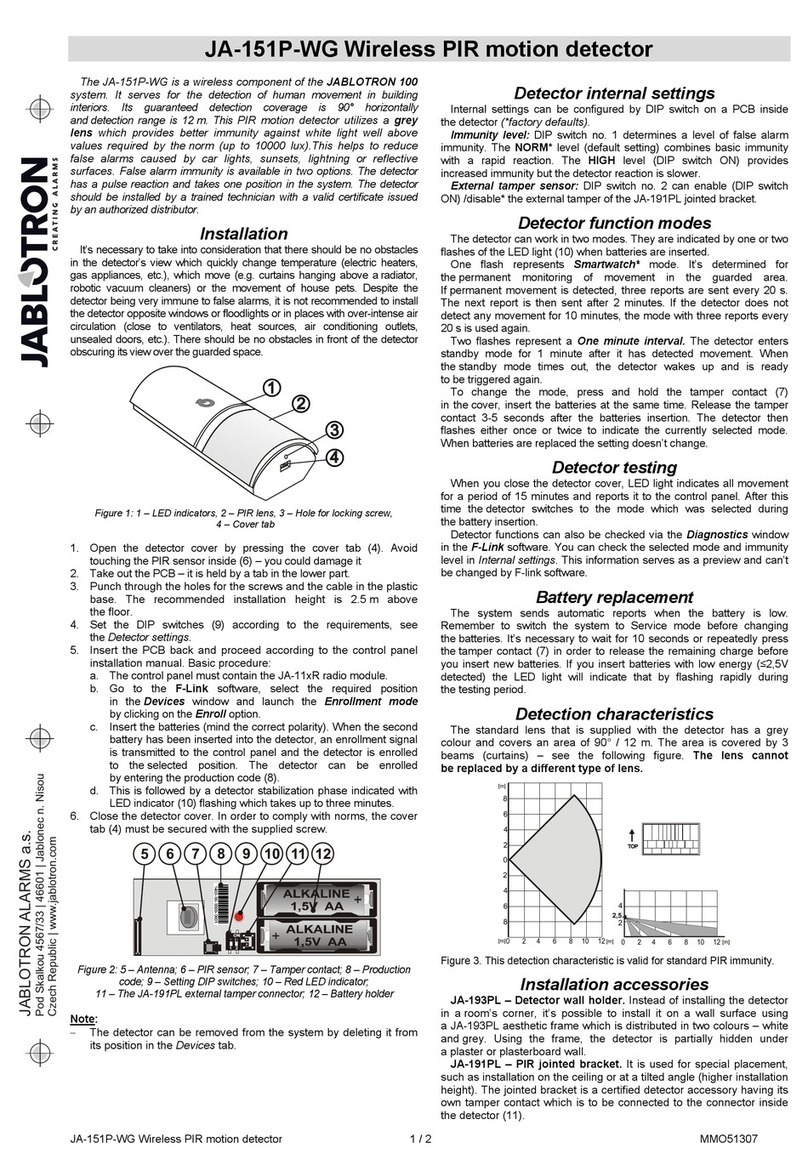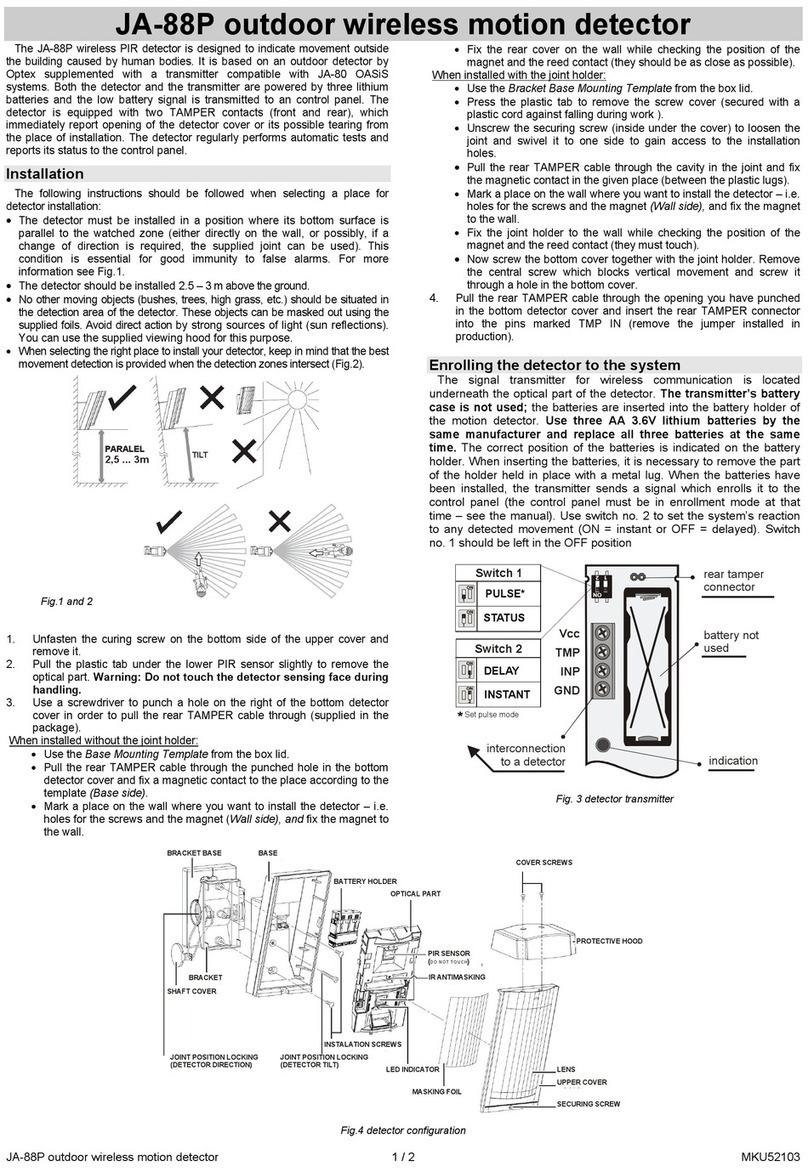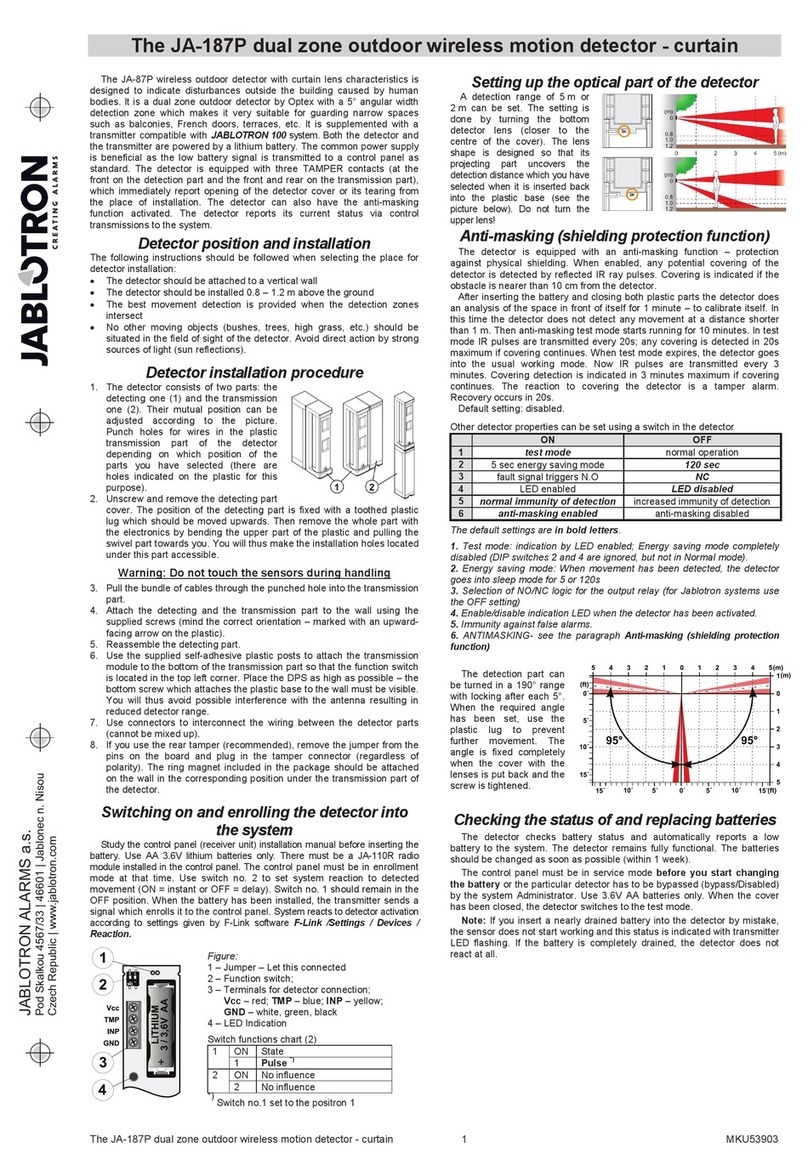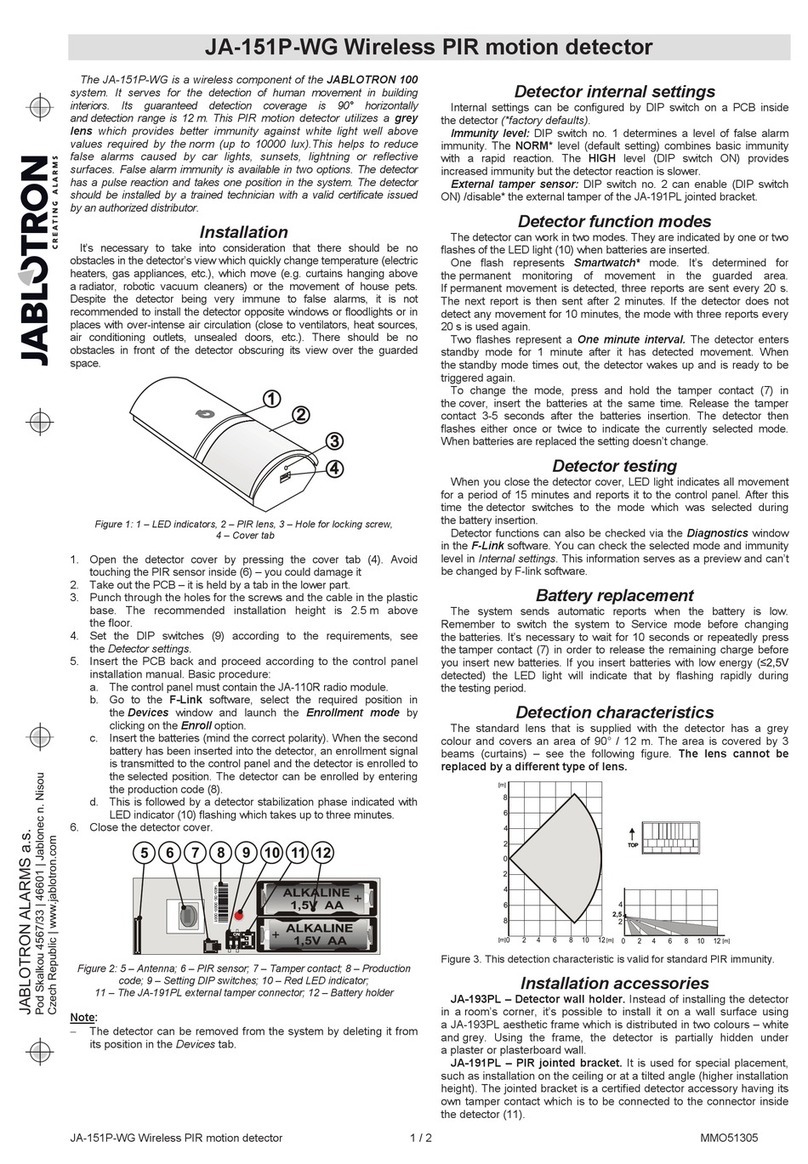The JA-157P dual zone outdoor wireless motion detector - curtain
The JA-157P dual-zone outdoor wireless motion detector - curtain 1 MMY51701
The JA-157P wireless outdoor detector with curtain lens
characteristics is designed to indicate disturbances outside the
building caused by human bodies. It is a dual zone outdoor detector
by Optex with a 5°angular width detection zone which makes it very
suitable for guarding narrow spaces such as balconies, French
doors, terraces, etc. It is supplemented with a transmitter compatible
with the JABLOTRON 100 system. The device is equipped with dual-
beam optics with a high immunity against false alarms and the
detection of small animals. The detector has an anti-masking
function –i.e. protection against shielding its view. The detector is also
equipped with three tamper contacts. One on the detecting part and
the next two on the transmitter part with both of them immediately
reporting tampering of the detector or removal from the installation
place. The detector should be installed by a trained technician with a
valid certificate issued by an authorised distributor.
Detector position and installation rules
When selecting the place for detector installation, please keep in
mind following instructions:
The detector has to be installed onto a vertical wall
The detector has to be installed 0.8 –1.2 m above the
ground
The best movement detection is provided when the
detection beams intersect
No other moving objects (bushes, trees, high grass, etc.)
should be situated in the field of sight of the detector. Avoid
direct action by strong sources of light (sun reflections).
Installation
1. The detector consists of two
parts: the detection part (1)
and the transmission part (2).
Their mutual position can be
adjusted according to the
picture. Punch holes for wires
in the plastic transmission part
of the detector depending on
which position for the parts you
have selected (there are holes
indicated on the plastic for this
purpose).
Fig. 1
Fig. 2: Detector parts: 1 –Transmitter plastic part, 2 –tamper contact
for transmitter part, 3 –transmitter part cover, 4 –sealing sponge,
5 –rear detection part, 6 –detection part, 7 –pull-out sealing cover,
8 -detection part cover, 9 –lenses, 10 –locking screw for the
detection and transmission part
2. Unscrew the locking screw (10) and remove the detection part
cover (8). The position of the detection part is fixed with a toothed
plastic lug (7) which should be moved upwards. Then remove the
whole part with the electronics (6) by bending the upper part of the
plastic and pulling the swivel part towards you. You will thus make
the installation holes located under this part accessible.
Warning : Do not touch the sensors during handling
3. Pull the bundle of cables through the punched hole into the
transmission part from the detection part.
4. Attach the detection and transmission part to the wall using the
supplied screws (mind the correct orientation –marked with an
upward-facing arrow on the plastic).
5. Use supplied self-adhesive plastic posts to attach the transmission
module to the bottom of the transmission part so that the function
switch is located at the top left corner. Place the PCB as high as
possible –the bottom screw which attaches the plastic base to the
wall must be visible. You will thus avoid possible interference with
the antenna resulting in reduced detector range. The module has
to be fixed with the antenna upwards.
6. Use connectors to interconnect the wiring between the detector
parts (can´t be mixed up).
7. Reassemble the detector.
Switching on and enrolling the detector into
the system
When the detector has been mounted at the chosen place its
necessary to enroll it to the system according to following procedure:
a. There must be a JA-110R radio module installed in the system.
b. Go to the F-link software, select the required position in the
Devices window and launch the enrollment mode by clicking on
the Enroll option.
c. Insert the batteries (mind the correct polarity). The enrollment
signal is transmitted when the battery is inserted into the
detector and it is enrolled to the chosen position.
Use a CR123A 3 V lithium battery only. The system reacts to
triggering the detector according to the settings in F-Link / Settings /
Devices / Reaction.
N.C. N.O.
Status (INP) Pulse (INP)
AUX = Fault AUX = masking
Not used
Factory settings highlighted by bold letters.
Fig. 3: Radio transmitter: 1 –terminals, 2 –option DIP switch (pre-set
from factory –DIP switch description see the figure), 3 –external
tamper connector, 4 –battery holder, 5 –external antenna jumper,
6 –external antenna connector
If needed the transmitter can be equipped with an AN-80 or
AN-81 external antenna connected to the connector (6) and
disconnect the jumper (5).
Setting up the optical part of the detector
A detection range of 5 m or 2 m can be set. The setting is done by
turning the bottom detector lens (closer to the centre of the cover).
The lens shape is designed so that its projecting part uncovers the
detection distance which you have selected when it is inserted back
into the plastic base (see Fig. 4). Do not turn the upper lens!
Fig. 4: 5m and 2m characteristics
Masking function
The detector has an Antimasking function –protection against
shielding its view. When the function is enabled the detector sends
infra-red pulses and detects possible shielding. The shielding is
indicated if the obstacles are less than 10 cm from the detector.
When the battery is inserted and both plastic covers closed the
detector analyses its view in front of it for 1 minute –self-calibration.