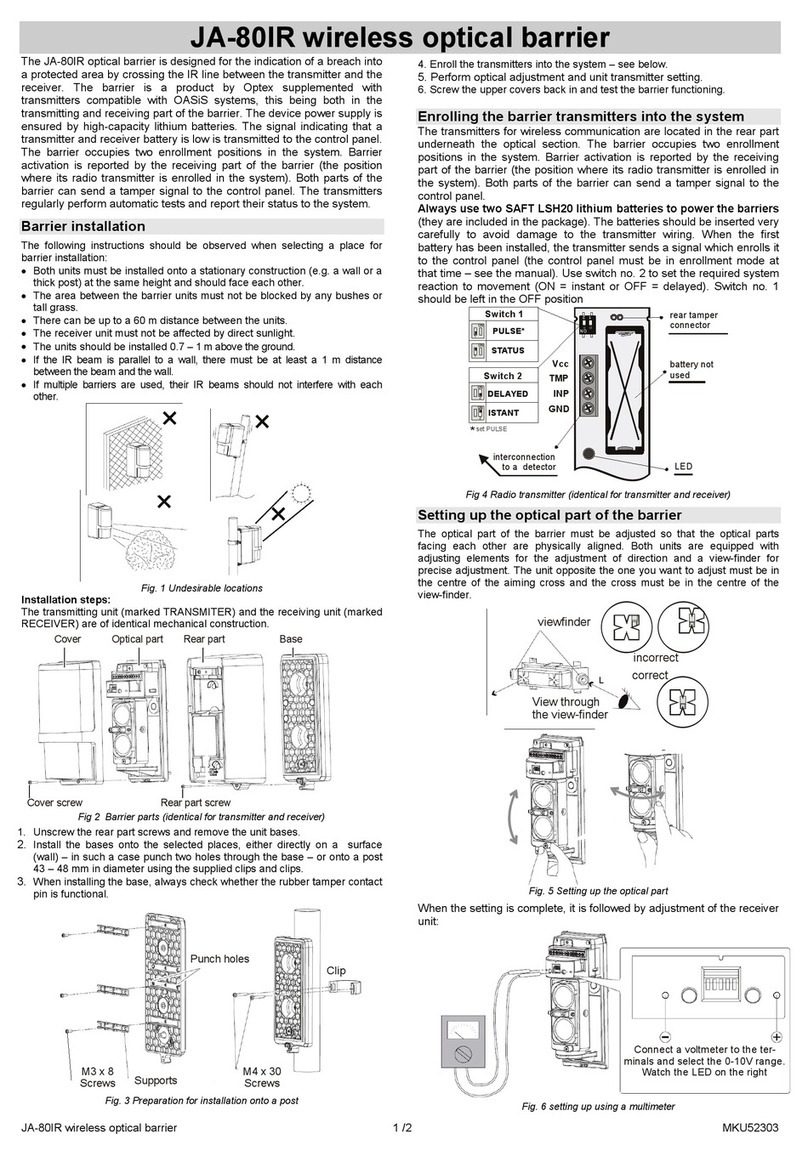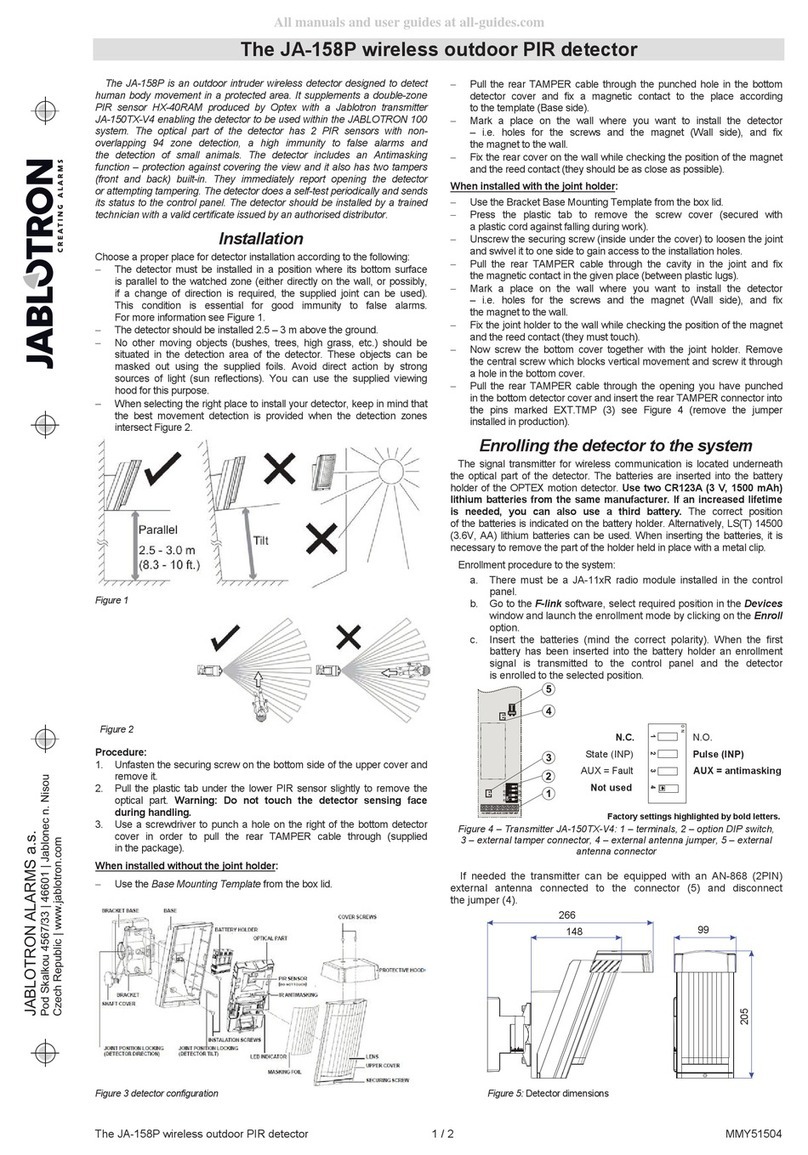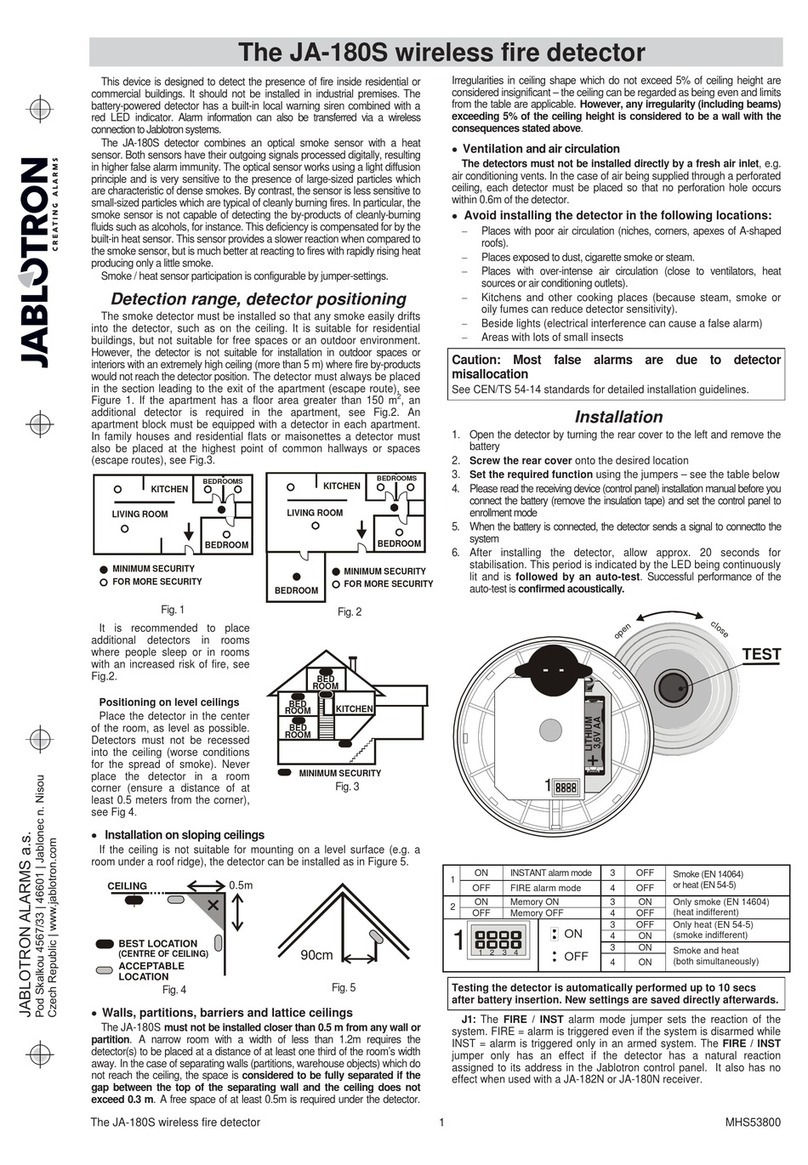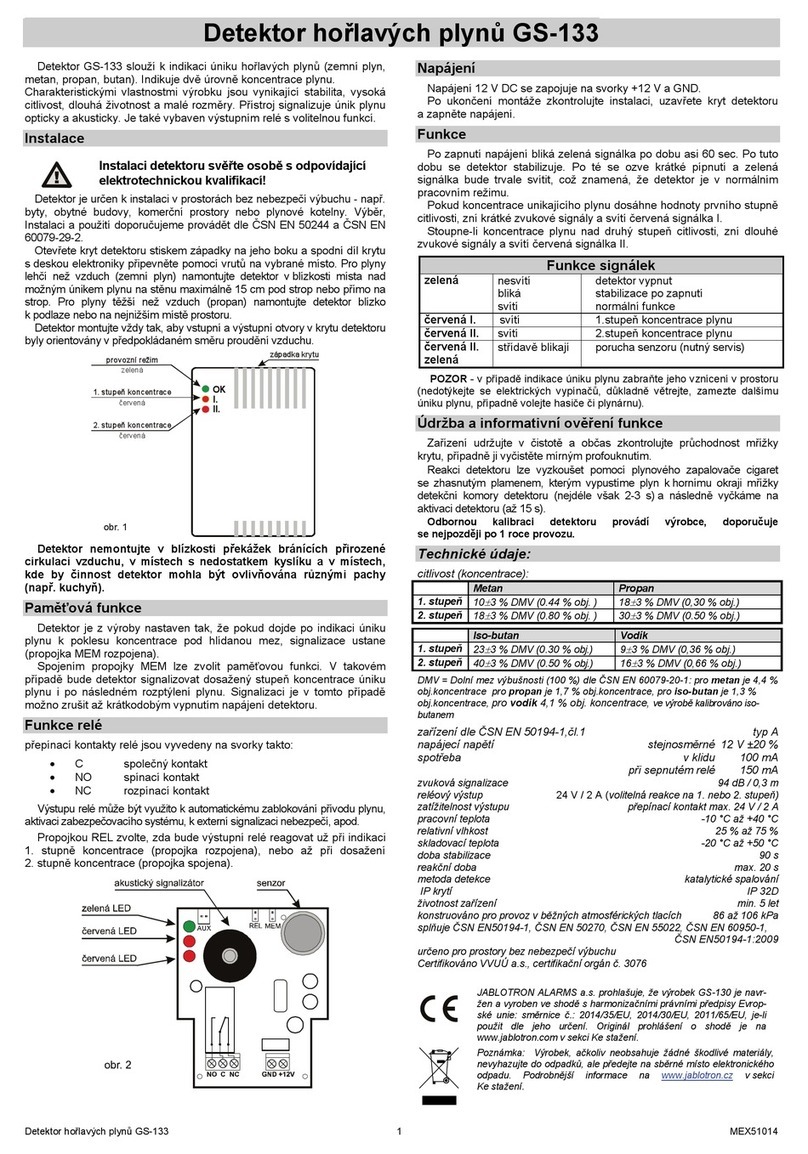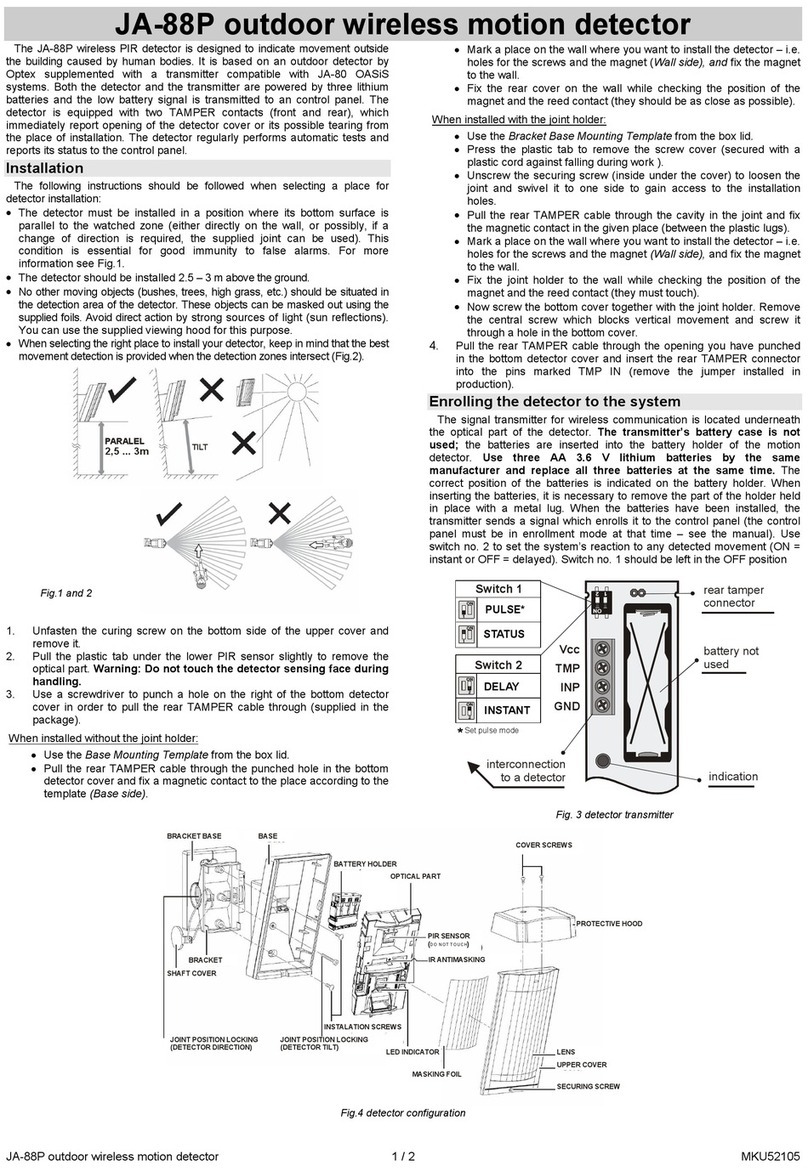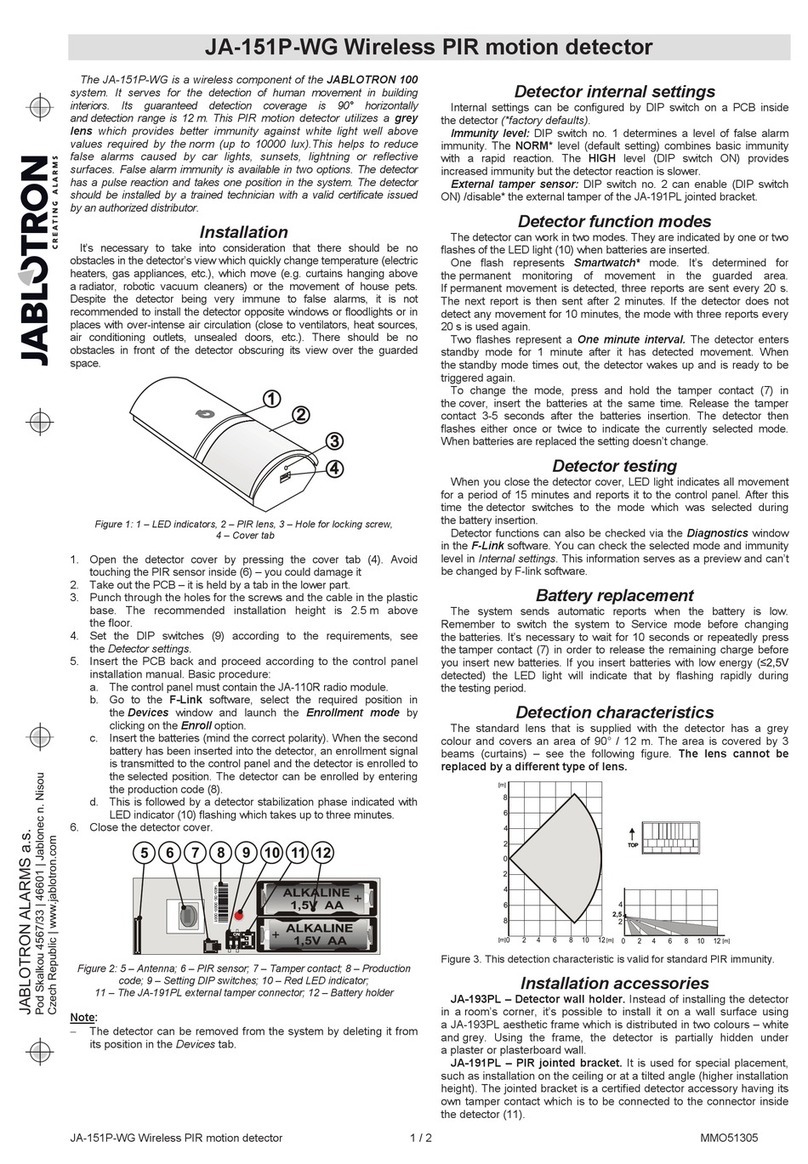The JA-158P wireless outdoor PIR detector
The JA-158P wireless outdoor PIR detector 2 / 2 MMY51502
Setting up the optical part of the PIR
detector
The above-mentioned detection characteristics apply if the detector is
installed vertically in the guarded area. If a shorter detection range is
required, do not tilt the detector on the joint. Use the supplied self-adhesive
mask foils:
Masking using strips of the supplied foil can also be used to avoid
unwanted moving objects (e.g. a tree). Use the supplied protective hood for
protection against the sun and rain.
Setting up the electronic part of the PIR
detector
It is possible to set three levels of detector sensitivity using the switch on
the left of the bottom PIR – the levels are marked with letters:
L low – low sensitivity for places with false alarm risks
M middle – medium sensitivity
H high – high detection sensitivity
Other param eters can be set using the switches:
normal mode
test mode
save mode 120 s 5 s
standard immunity
high immunity
Fault output N.C. do not set this
do not set this fault is not alarm
LED disabled LED enabled
Area coverage test (DIP1) – the energy saving mode is not applied and
each detectable movement is indicated by an LED. The alarm is always
transmitted regardless of the energy saving mode settings (DIP2).
The energy saving mode (DIP2). When the detector is activated and
transmits the information to the control panel, it stops detecting motion in its
view for a set time. The activation of the LED (DIP6) serves as an
indication of the detector function – i.e. the area coverage. Disable the LED
to save the batteries in ordinary operation.
Testing
When the batteries are connected, the detector needs approx. 90 seconds
for stabilization. The LED keeps flashing all the time. Use the DIP switch 1 to
commence the area coverage test. Test the correct coverage of the guarded
area and whether the detector detects motion outside the guarded area.
Each movement is indicated by flashing detector LED and the information is
sent to the control panel.
When the test is finished to meet the declared battery lifetime, stop the
area coverage test, check whether the indication LED is off and set the
energy saving mode to 120 s.
Normal operating mode
Each time the detector is activated, the information is transmitted by a
radio signal. When the detector cover is opened or the detector is removed
from the bearing plate, a tamper signal is transmitted. The detector also
regularly (every 9 minutes) transmits control signals which serve the control
panel to check the presence and readiness of all devices in the installed
system.
The masking protection function
The detector has an anti-masking function – i.e. protection against
masking of the detector´s field of sight. If an object is detected in front of the
detector for more than three minutes, the detector sends a tamper signal.
Three short flashes of the LED indicate masking (the LED must be enabled).
When the object has been removed, the indication (tamper signal) ceases
after one minute.
It is possible to set three levels of this function using the switch on the right
of the bottom PIR – the levels are marked with letters:
HI high – high masking detection sensitivity
STD standard – standard masking detection sensitivity
OFF off – function disabled
Factory settings pre-set to STD.
Replacing the batteries
The detector checks battery status autom atically and if the batteries
are running low, it informs the system that they need replacing. The
detector remains fully functional. The batteries should be changed as
soon as possible (within 1 week).
Before battery replacement the control panel has to be switched to
service mode (see installation manual of the control panel) and then it is
possible to open the cover of the panel. Always use CR123A
(3 V, 1500 mAh) batteries or alternatively LS(T) 14500 (3,6 V AA)
batteries.
Note: Always use 2x lithium batteries. If needed put 3x batteries in to
increase the detector’s lifetime.
Technical specifications
Power: 2x Lithium battery type CR123A (3.0 V / 1.4 Ah)
Average battery lifetime 2 x (3 x) CR123A, approx. 3 years (4 years)*
Alternative power 2 x Lithium battery type CR14500 (AA) 3.6 V / 2.45 Ah
Average battery lifetime 2 x (3 x) CR14500, approx. 3 years (4 years)*
* valid for enabled 120 s saving mode
Please note: Batteries are not included
Communication band 868.1 MHz
RF range – distance from the control panel up to 300 m (open area)
Optex detector parameters
Detection characteristics 12 m / 85°; 94 segments
Recommended installation height 2.5 – 3.0 m
Object motion speed 0.3 – 1.5 ms-1
Battery saving timer adjustable 5 s or 120 s
Detector cover conformance IP55
Max. relative humidity of the environment 95%
Operational environment according to EN 50131-1 IV
Operating temperature range -20 °C to +60 °C
Security grade according to OPTEX
Complies with ETSI EN 300 220, EN 50130-4,
EN 55022, EN 60950-1
Weight 620 g
Can be operated according to ERC REC 70-03
JABLOTRON ALARMS a.s. hereby declares that the
JA-158P is in compliance with the essential requirements
and other relevant provisions of Directive 1999/5/EC and
2011/65/EU. The original of the conformity assessment can
be found at www.jablotron.com - Technical Support section.
Note: Although this product does not contain any harmful
materials we suggest you return the product to the dealer or
directly to the producer after use. For more detailed
information visit www.jablotron.com.