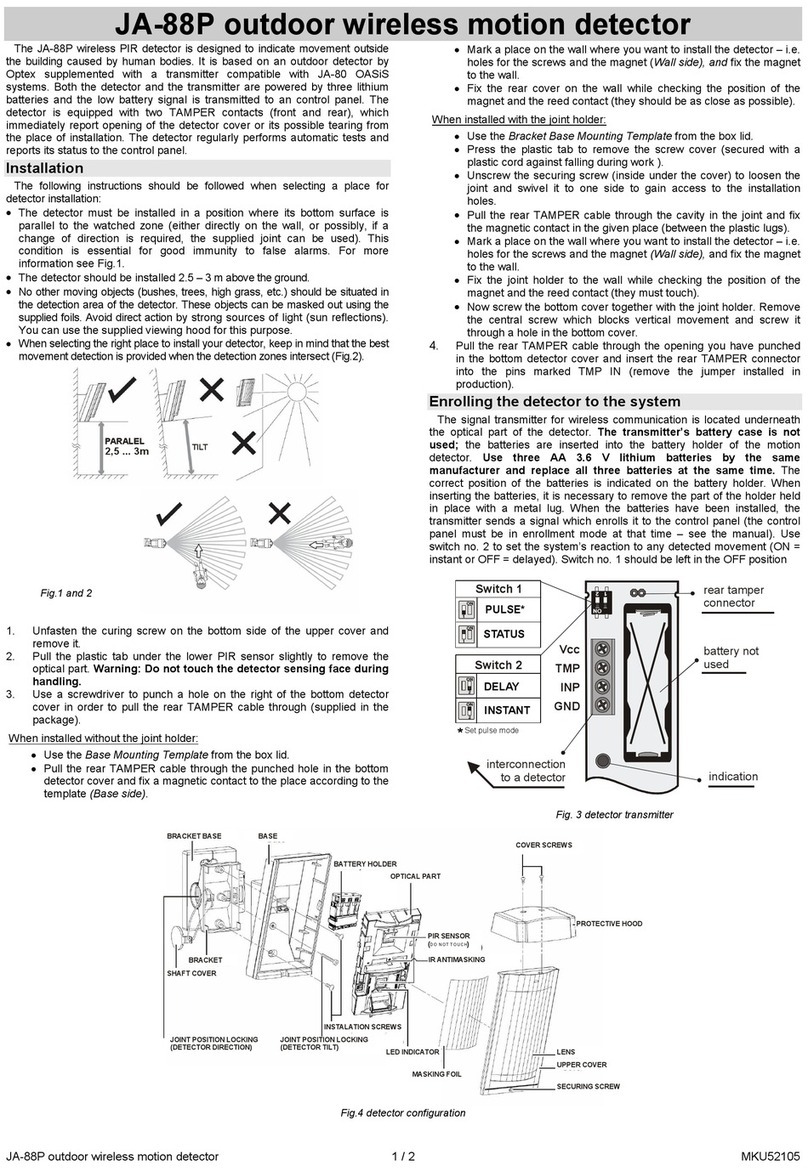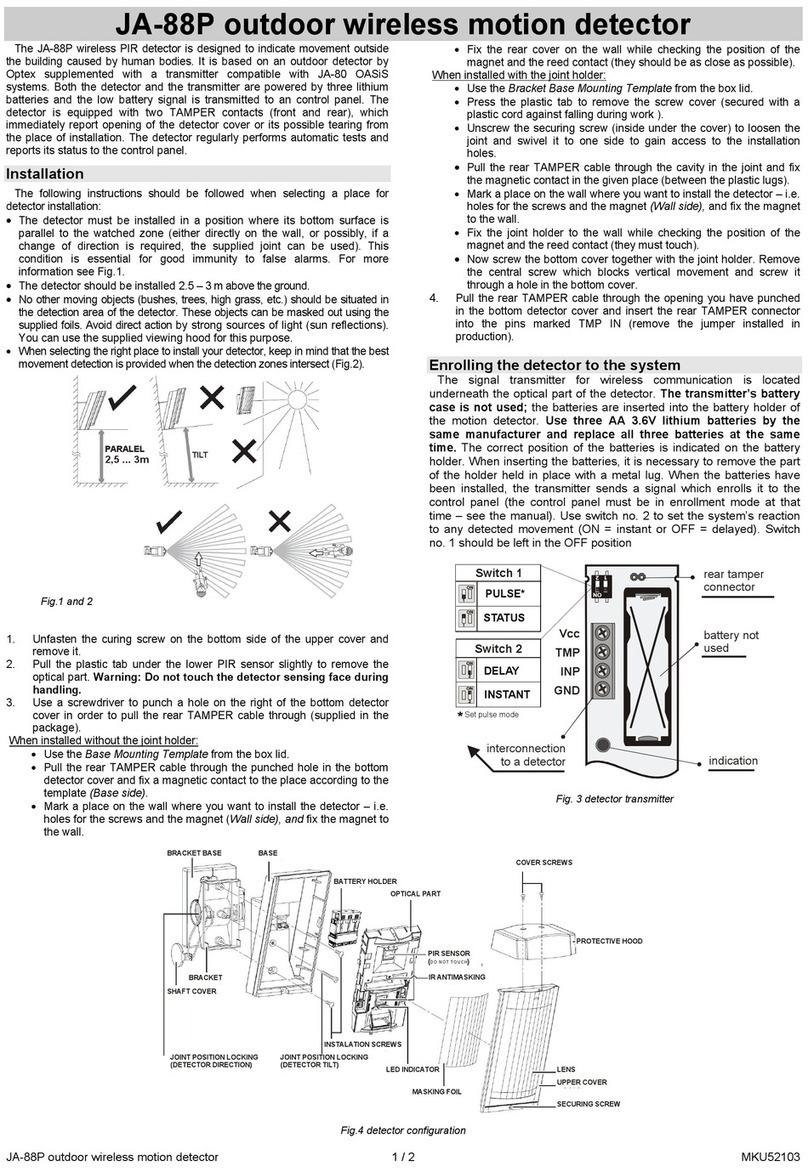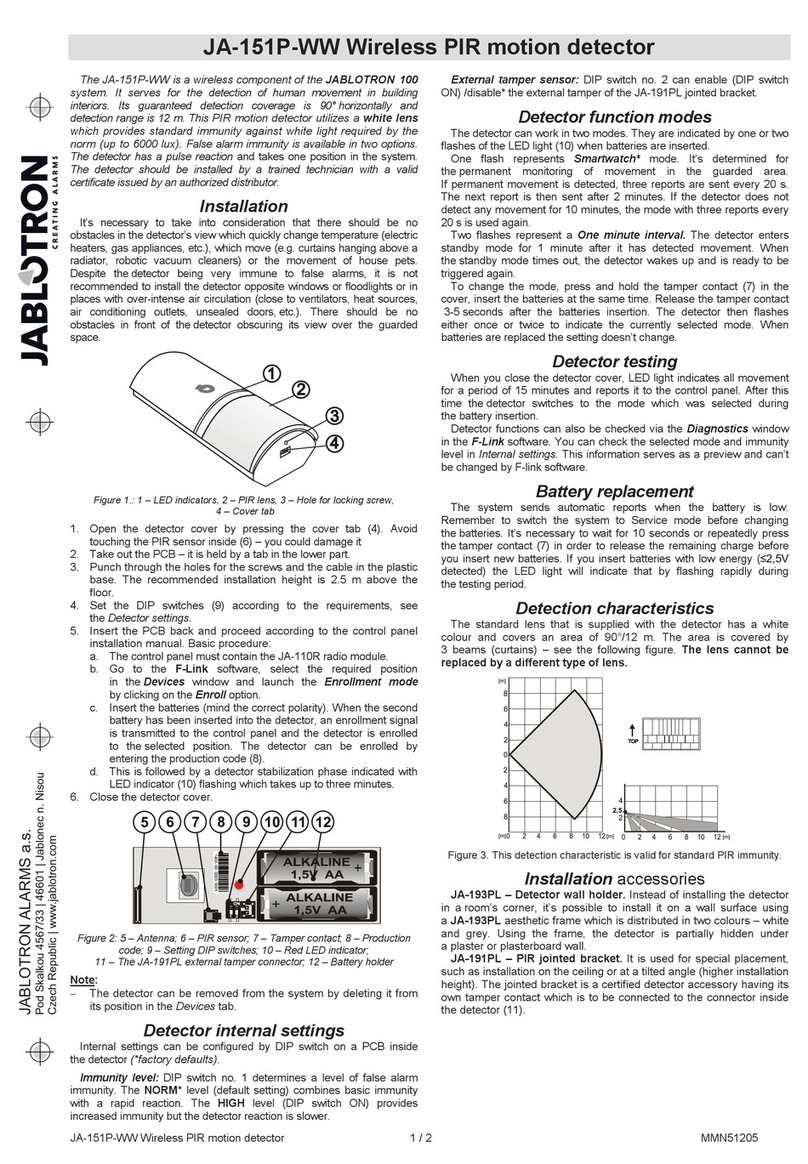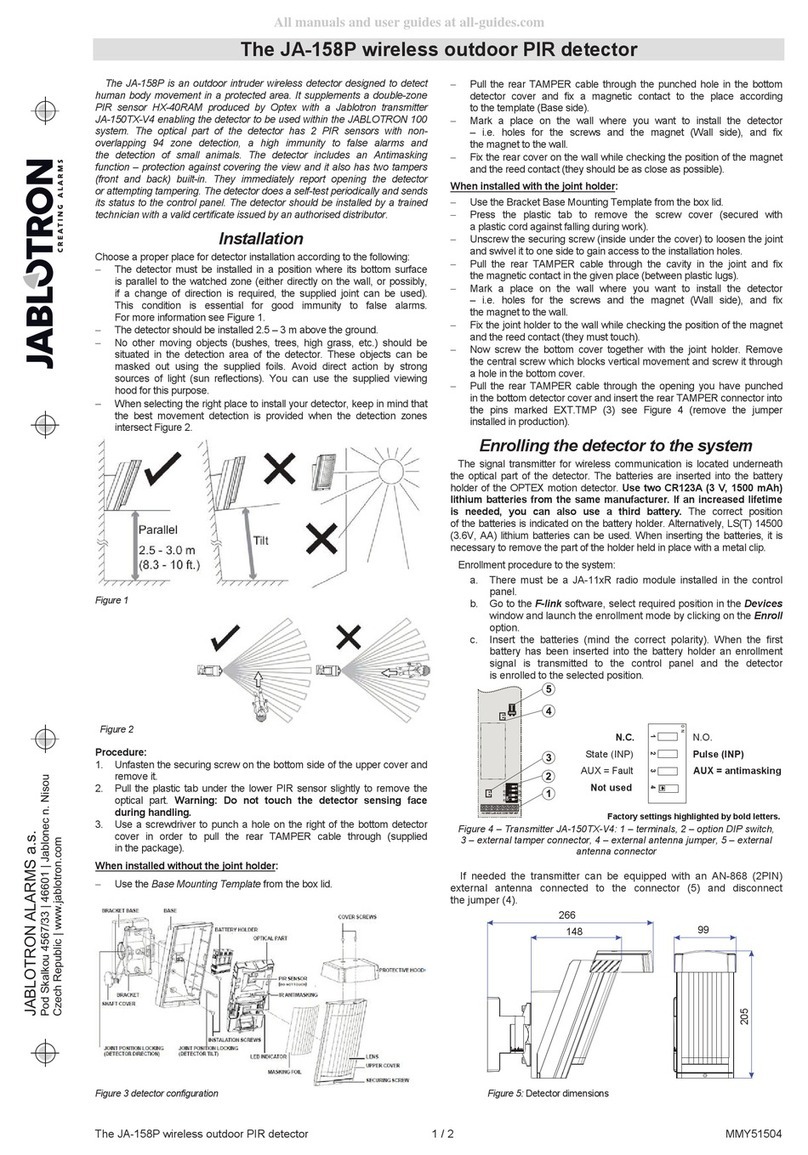JA-83P - Wireless PIR Motion Detector
The JA-83P is a component of ClickSmart. It is designed to detect
human body movement. The detection pattern can be modied by
changing lenses. Detector immunity has two selectable levels.
The JA-83P detector is suitable for indoor use only.
Installation should only be undertaken by technicians holding a
certicate issued by an authorised distributor. The detector can be
installed on a at wall or in the corner of a room. Avoid objects rapidly
changing in temperature, such as electrical heaters, gas appliances
etc. being positioned within its detection area. Moving objects with
a temperature close to that of humans such as curtains moving
above a radiator, and pets should also be avoided. Detectors should
not face windows or spotlights or be near fast moving air e.g. near
ventilation fans or open windows or doors. There should also be
no obstacles blocking the detector’s “view” of the protected area.
Keep the detector away from metal objects which could interfere
with radio communications.
For use with the range of switching receivers.
e.g. RFSA-61B, RFSAI-61B, RFSA-62B, RFSA-61M & RFSA-66M
A. Open the detector
cover by pressing the
tab (5). Avoid touching
the internal PIR
element or damaging
the antenna.
B. Remove the PCB
which is held by an internal tab (3).
C. Punch screw holes through the rear plastic cover - for a at wall
(1) or for 45o(corner) mounting (4).
D. At least one screw should penetrate the tamper sensitive section
(2).
E. Screw the rear cover on to the wall, about 2.5 metres above the
oor (vertically, with the tab down).
F. Return the PCB to its original place.
Leave the battery disconnected and the cover open and assign to
the receiver as shown opposite.
Notes
To enrol a detector after having already connected a battery, rst
disconnect the battery, and press and release the tamper sensor
(11) to discharge any remaining charge to ready the device for
enrolment. After installing a battery into the detector, allow two
minutes for stabilisation.
During this period the LED is continuously lit.
Step 2 - Assign The Device
The device will now switch on / off without
any delay.
To programme an off delay proceed to Step 3.
To exit programming proceed to step 4.
Press & hold the ‘programming’ button on the receiver for 2 seconds
(the status LED will ash with a 1 second interval).
Programming button Status LED
Will ash once per
second
Press and hold 2
seconds
Step 1 - Activate The Receiver
To exit programming mode press the
programme button for 1 second only.
Replace the cover on the PIR device.
Press and hold for 1
second
Step 4 - Save And Exit
Pairing The Detector:
Insert the battery, the receiver LED will
ash to conrm the assignment.
Step 3 - Adding Time Delay Off
Installation
B. Press and hold programme button for
8 seconds - this will delete ALL stored functions
Release programming button and then press for <1 second to exit
Select A or B To Delete Stored Function
A. Press and hold programme button for
5 seconds the LED will ash twice a second.
Remove and re-install battery - this will delete
the single pairing.
Installation of receiving devices should be carried out by a qualied electrician.
Any device with the signs of damage and/or missing parts should NOT be installed and should be
returned to the seller.
Please refer to ‘installation guidance notes’ supplied with the receiver before commencing with the any
CLICKSMART installation.
Devices are designed to be mounted internally only.
Whilst the receiver LED is still ashing once
per second, remove the battery and re-insert
the battery to select the time delay mode.
Remove the battery once again.
Press the ‘PROG’ button on the receiver for 5 seconds (the
LED will ash twice a second) to start the timer.
When the required time has elapsed, re-insert the battery
Please read the ‘Note’ on ‘Testing The Detector’ overleaf to
ensure the correct time and sleep mode is selected
www.click-smart.com