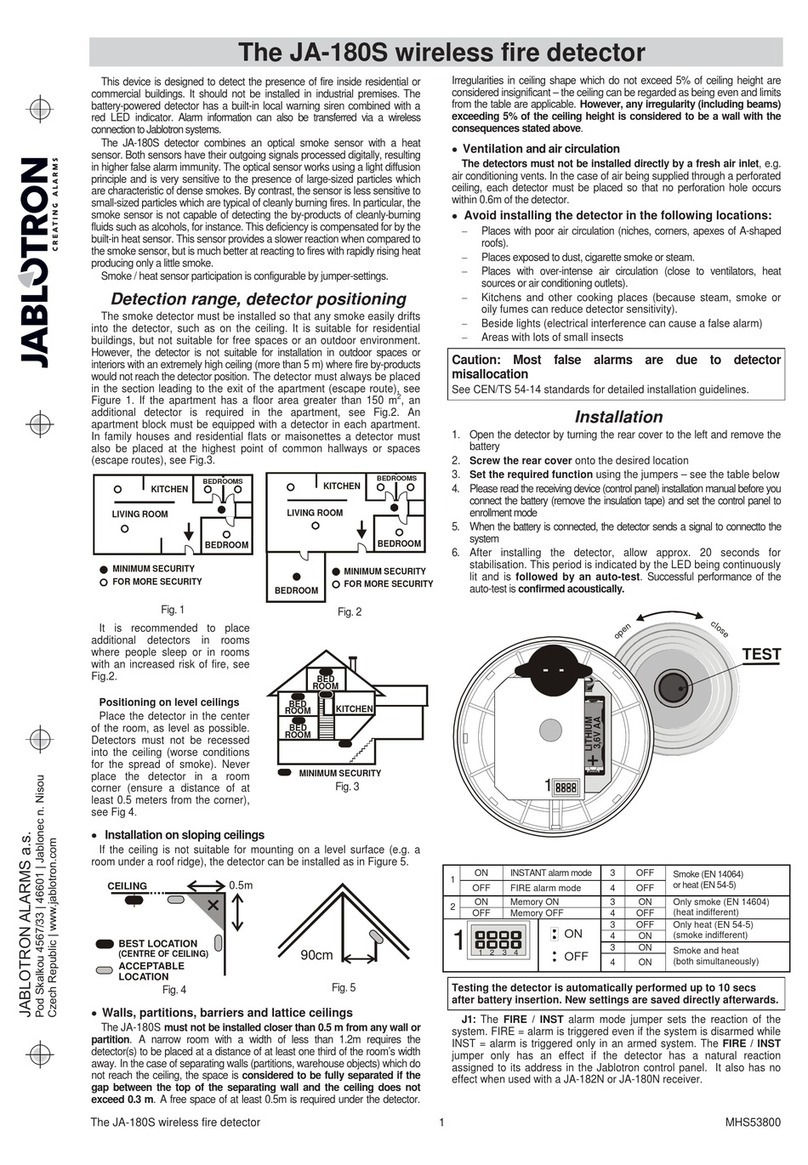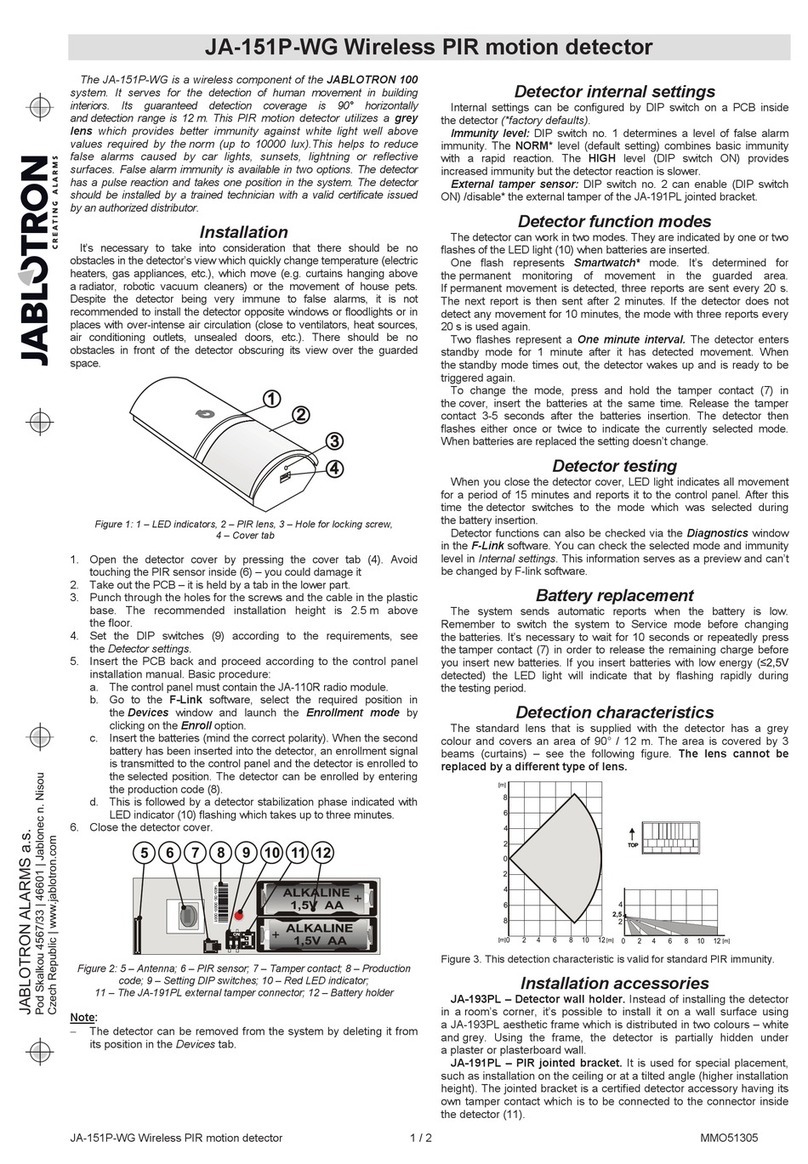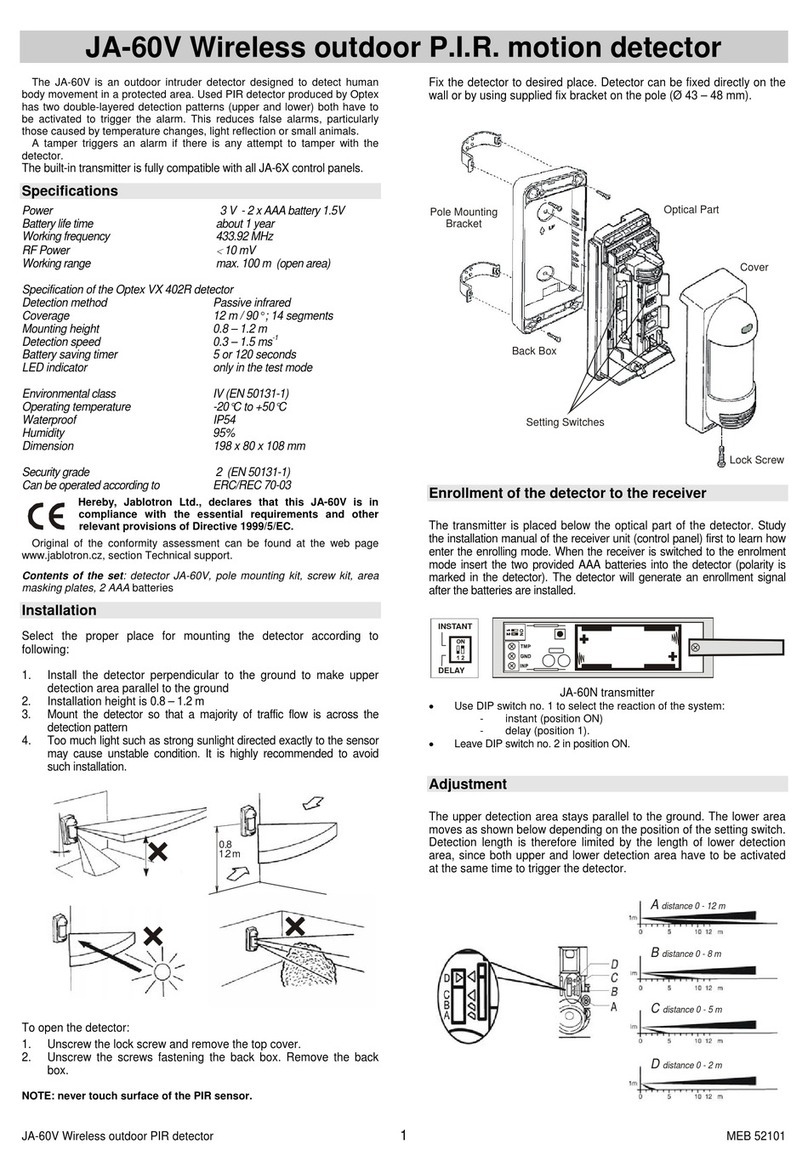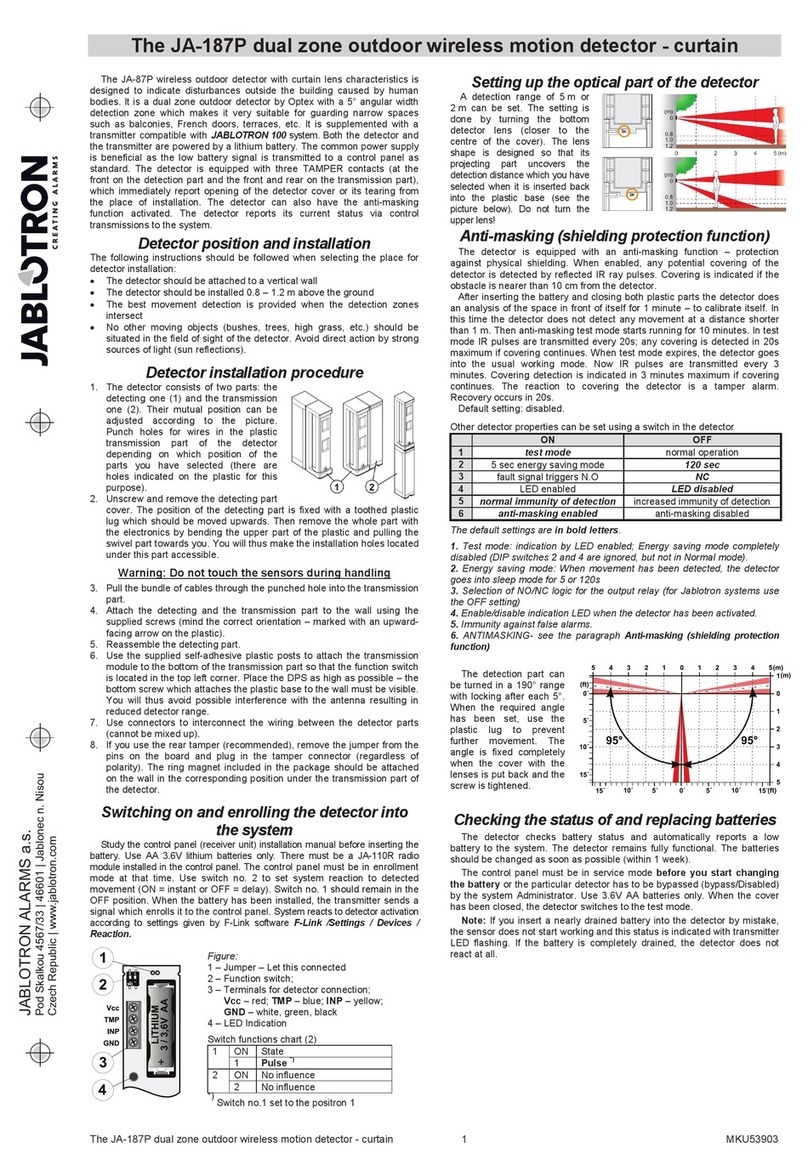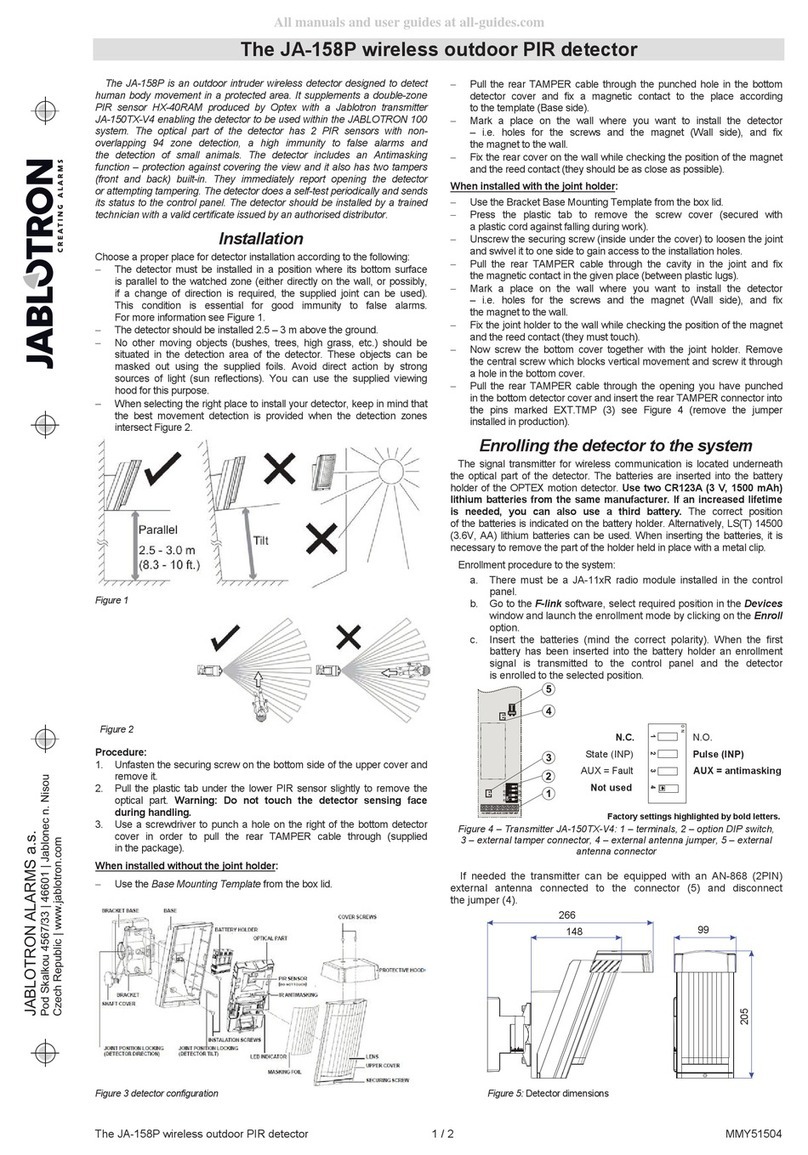The JA-87P dual zone outdoor wireless motion detector - curtain 1 MKU53105
The JA-87P dual zone outdoor wireless motion detector - curtain
The JA-87P wireless outdoor detector is a component of OASIS system.
It is designed to detect human body movement in an outdoor environment.
It is the FTN-RAM-PT detector produced by Optex with a Jablotron
transmitter. The optical part of the detector has curtain characteristics of its
lenses with a 5° angular width detection zone which makes it very suitable
for guarding narrow spaces such as balconies, French doors, terraces, etc.
The detector is equipped with dual-beam optics with a high immunity
against false alarms and the detection of small animals. The detector also
has an anti-masking function – i.e. protection against shielding its view. It is
also equipped with two tamper contacts both of them immediately
reporting tampering of the detector or removal from the installation place.
The detector should be installed by a trained technician with a valid certificate
issued by an authorised distributor.
Detector position and installation
The following instructions should be followed when selecting the place
for detector installation:
1. The detector should be attached to a vertical wall
2. The detector should be installed 0.8 – 1.2 m above the ground
3. The best movement detection is provided when the detection zones
intersect
4. No other moving objects (bushes, trees, high grass, etc.) should be
situated in the field of sight of the detector. Avoid direct action by
strong sources of light (sun reflections).
Detector installation procedure
Figure 1.: Detector housing: A – detector installation pad,
B – detector base with the PCB, C – front cover of the detector with lenses,
1 – mounting holes, 2 – blasting part of tamper contact, 3 – facing surface to be
assembled by a screw, 4 – lenses, 5 – DIP switch for setting up,
6 – locking screws for assembling, 7 – retractable fixation bracket
1. Unscrew the locking screws (6) and separate parts A and B.
2. Fix the installation pad (A) to the required place using mounting holes
(1). Caution, if you want to use a tamper contact it is necessary to screw
the blasting part (2) of the housing to ensure when someone tamper the
detector it breaks off this part.
3. Now take out the front cover to set up the detectors view and options by
DIP switches (5).
4. Position of the detection part is fixed by a plastic bracket (7), remove it in
upper direction.
5. When you set up the required angle of view, lock it by pushing of plastic
bracket (7) back to default position.
6. Set the required options by the DIP switches (5).
7. Now enroll the detector to the system.
Do not touch the detector sensing face
during the handling
If you touch it coincidently, it is necessary to clean it up by a
piece of cotton wool soaked in alcohol.
Switching on and enrolling the detector into the system
Study the control panel (receiver unit) installation manual before
inserting the battery. The control panel must be equipped with the
JA-82R radio module. Use AA 3.6 V lithium batteries only. The correct
position of the battery is indicated on the battery holder. When the
battery has been installed, the transmitter sends a signal which enrolls it
to the control panel. The control panel must be in enrollment mode at
that time. Use switch no. 2 to set system reaction to detected movement
(ON = instant or OFF = delay). Switch no. 1 should remain in the OFF
position.
Figure 2:
1 – Jumper – let it connected
2 – Function switch;
3 – Terminals for detector to be connected;
Vcc – red; TMP – blue; INP – yellow;
GND – white, green, black
4 – Indication LED
Tabulka nastavení přepínače funkcí (2)
Setting up the optical part of the detector
A detection range of 5 m
or 2 m can be set. The
setting is done by turning the
bottom detector lens (closer
to the centre of the cover).
The lens shape is designed so
that its projecting part
uncovers the detection
distance which you have
selected when it is inserted
back into the plastic base (see
the picture below). Do not turn the upper lens!
Anti-masking (shielding protection function)
The detector is equipped with an anti-masking function – protection
against physical shielding. When enabled, any potential covering of the
detector is detected by reflected IR ray pulses. Covering is indicated if
the obstacle is nearer than 10 cm from the detector.
After inserting the battery and closing both plastic parts the detector
does an analysis of the space in front of itself for 1 minute – to calibrate
itself. In this time the detector does not detect any movement at a
distance shorter than 1 m. Then anti-masking test mode starts running
for 10 minutes. In test mode IR pulses are transmitted every 20 s; any
covering is detected in 20 s maximum if covering continues. When test
mode expires, the detector goes into the usual working mode. Now IR
pulses are transmitted every 3 minutes. Covering detection is indicated
in 3 minutes maximum if covering continues. The reaction to covering
the detector is a tamper alarm. Recovery occurs in 20 s. Default setting:
disabled.
Other detector properties can be set using a switch in the detector
fault signal triggers N.O
normal immunity of detection
increased immunity of
detection
The default settings are in bold letters.
1. Test mode: indication by LED enabled; Energy saving mode
completely disabled (DIP switches 2 and 4 are ignored, but not in
Normal mode).
2. Energy saving mode: When movement has been detected, the
detector goes into sleep mode for 5 or 120 s
3. Selection of NO/NC logic for the output relay (for Jablotron systems
use the OFF setting)
4. Enable/disable indication LED when the detector has been activated.
5. Immunity against false alarms.
6. ANTIMASKING- see the paragraph Anti-masking (shielding
protection function)