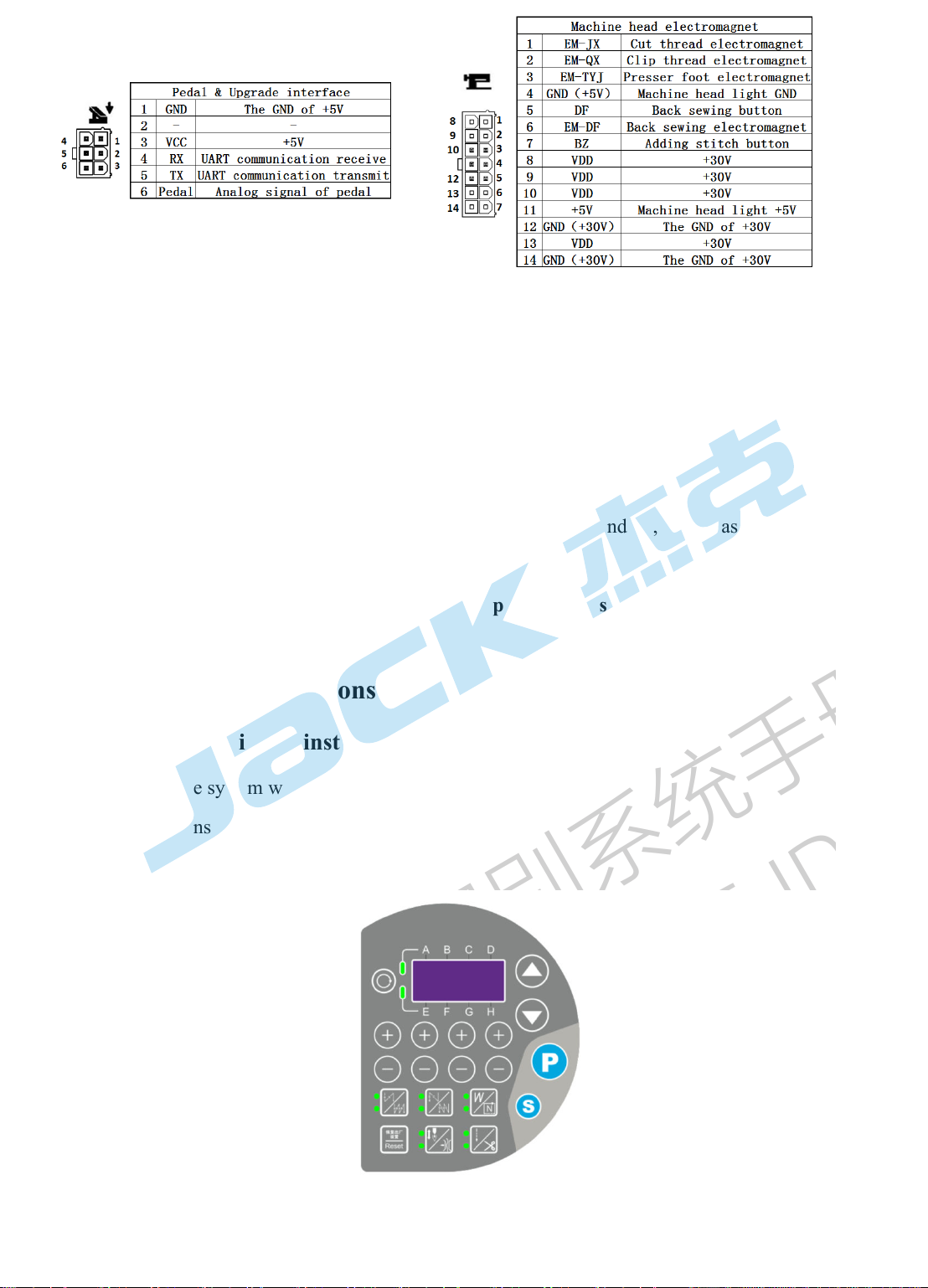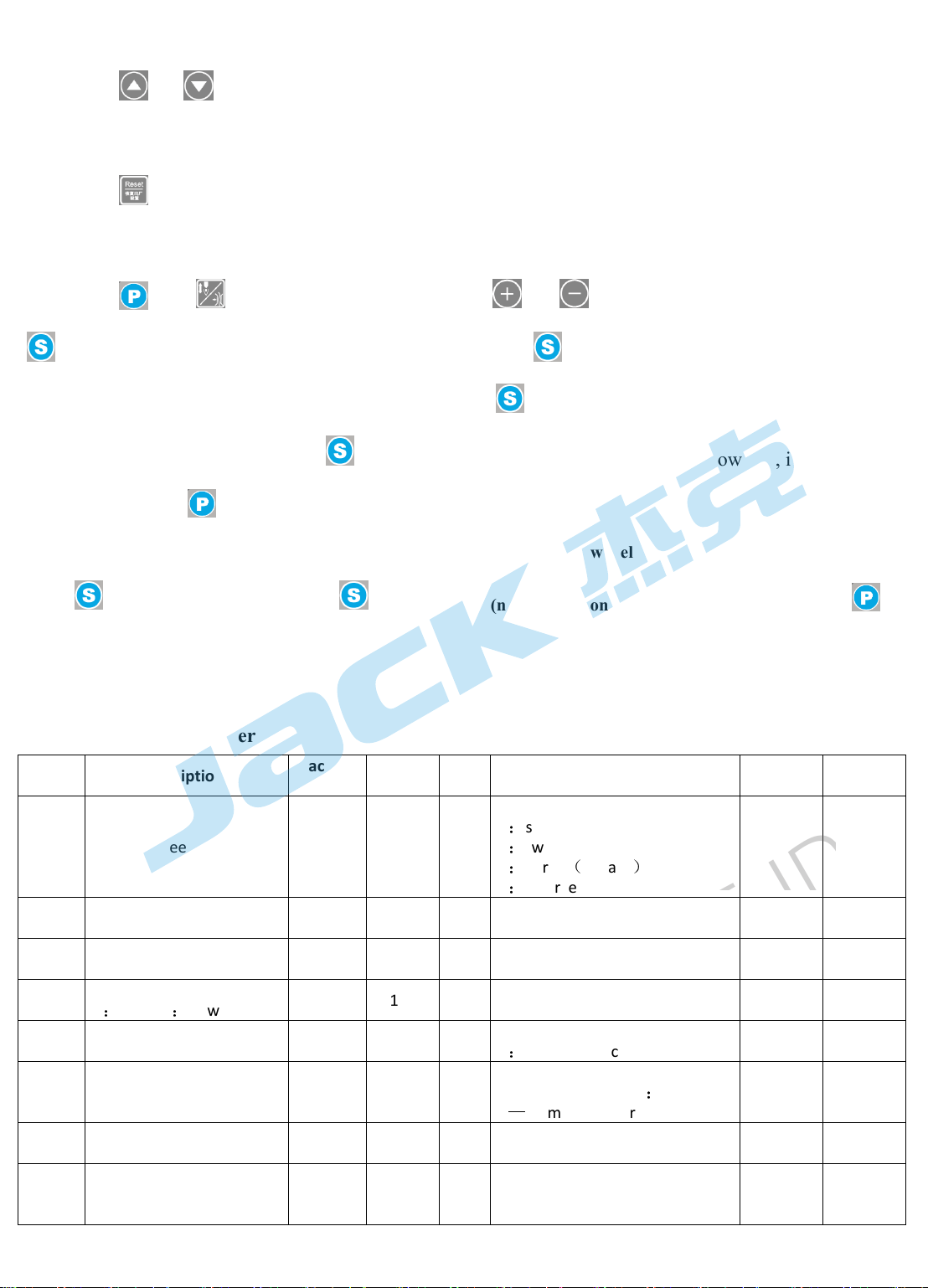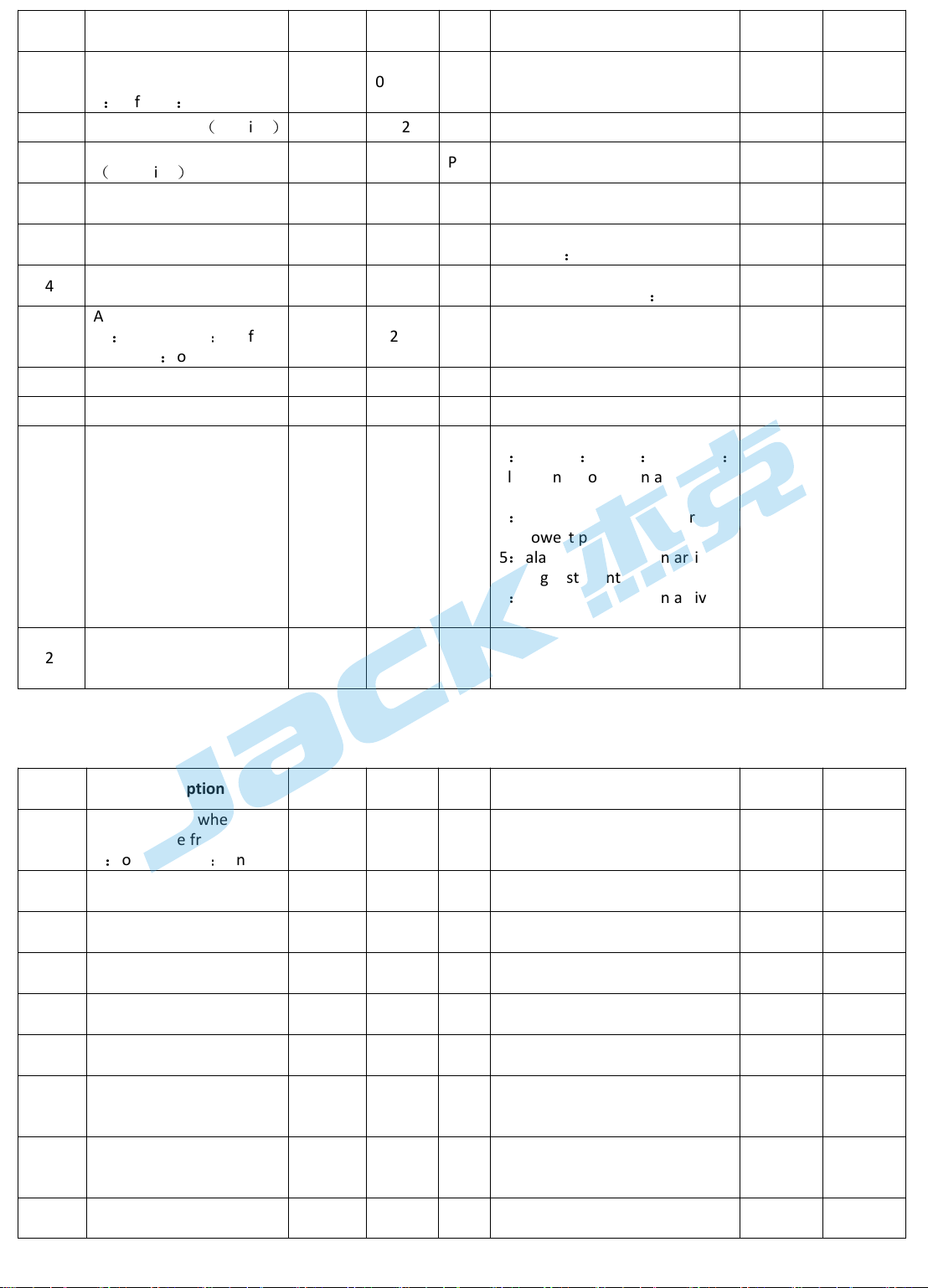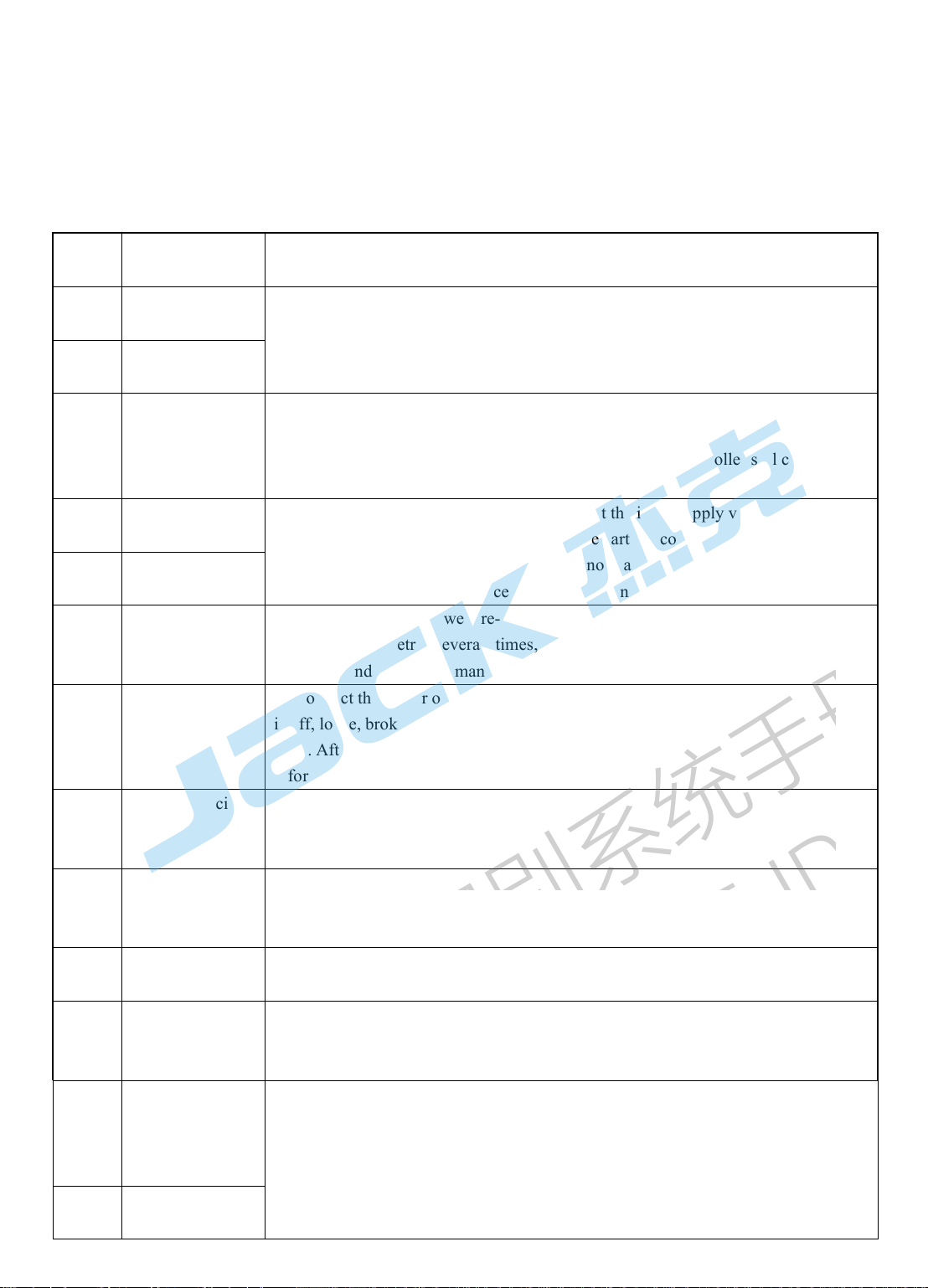7/8
4 Error code
4.1 Error code table
If the system shows error or alarm, please first check the following items:
1. first, confirm if the machine's connection cable is intact; 2. Confirm whether the electronic control
box and the machine is matched or not; 3. Confirm whether the factory reset is accurate or not.
Error
code Code meaning Countermeasure
Err-01 Hardware
overcurrent Turn off the system power, re-connect the power after 30 seconds, if the controller
still can not work, replace the controller and notify the factory.
Err-02 Software
overcurrent
Err-03 System
undervoltage
isconnect the controller power and check if the input supply voltage is low (under
110V). If the supply voltage is low, restart the controller after the voltage has
returned to normal. If the voltage is still normal, start the controller still can not
work properly, please replace the controller and notify the factory.
Err-04 Excessive
shutdown
isconnect the controller power and check that the input supply voltage is high
(above 275V). If the supply voltage is high, restart the controller after the voltage
has returned to normal. If the voltage is still normal, if restart the controller still can
not work properly, please replace the controller and notify the factory.
Err-05 Running over
voltage
Err-07 Current detection
circuit failure
Turn off the system power, re-connected after 30 seconds to observe whether the
normal work. Retry several times, if the fault occurs frequently, replace the
controller and inform the manufacturer.
Err-08 Motor stalled
isconnect the power of the controller, check whether the motor power input plug
is off, loose, broken, whether there is foreign body wrapped around the machine
head. After resetting the system still does not work, replace the controller and
inform the factory.
Err-09
Brake circuit
failure
Turn off the system power, check the power board of white brake resistor connector
is loose or fall off, put it tight and restart the system. If it still does not work, replace
the controller and inform the manufacturer.
Err-10
HMI
communication
failure
Check whether the connection between the control panel and the controller is off,
loosening, breaking, and restarting the system after returning to normal. If it still
does not work, replace the controller and inform the manufacturer.
Err-12 Motor initial angle
detection fault
Please try restart 2-3 times, if still reported failure, please replace the controller and
notify the factory.
Err-13
Motor optical
encoder signal
missing
Turn off the system power, check the motor sensor connector is loose or off, to
return to normal after the restart system. If it still does not work, replace the
controller and inform the manufacturer.
Err-14
EEPROM
Motherboard read
and write
EEPROM fault Turn off the system power, restart the system after 30 seconds, if still can not work,
please replace the controller and notify the factory.
Err-15 Motor overspeed
protection
企业识别系统手册
CORPORATE IDENTITY SYSTEM
GUIDELINES