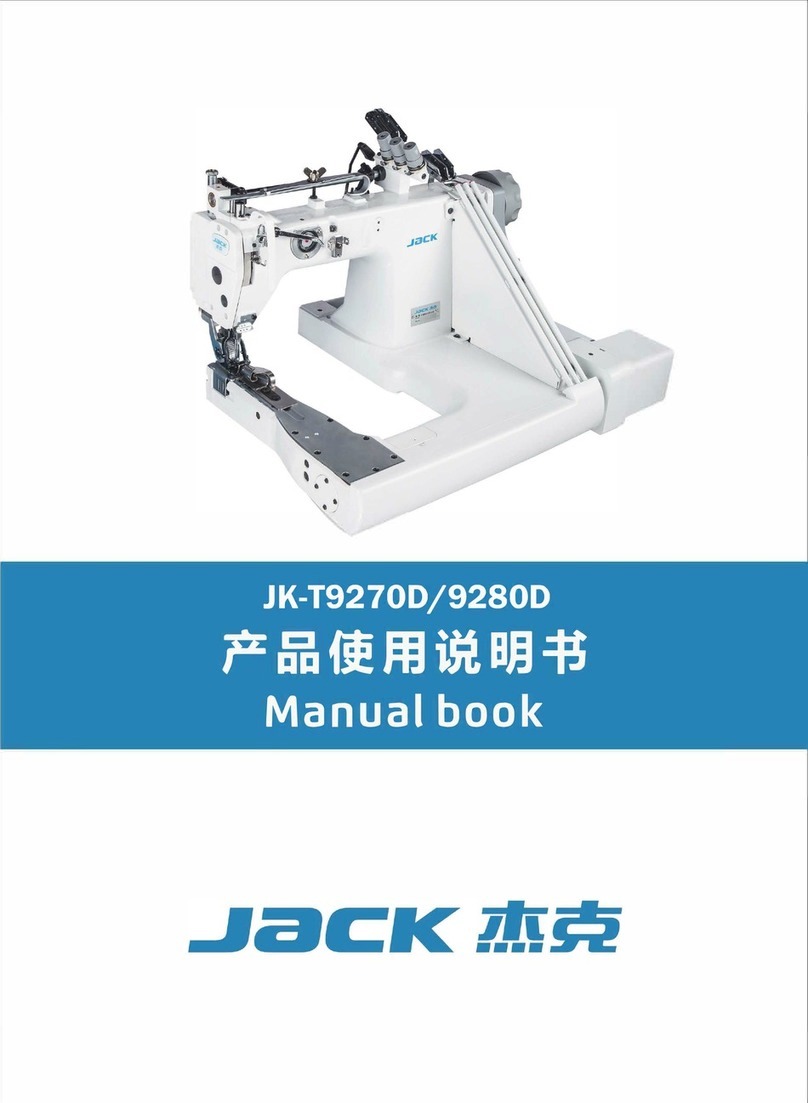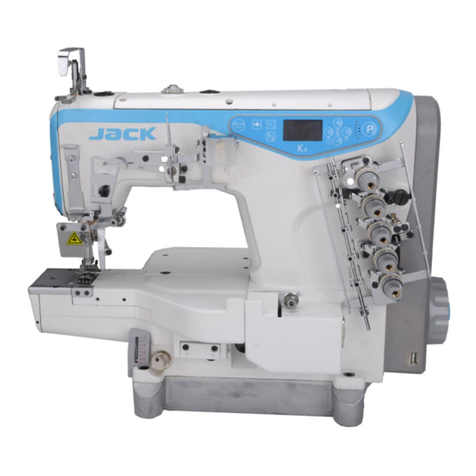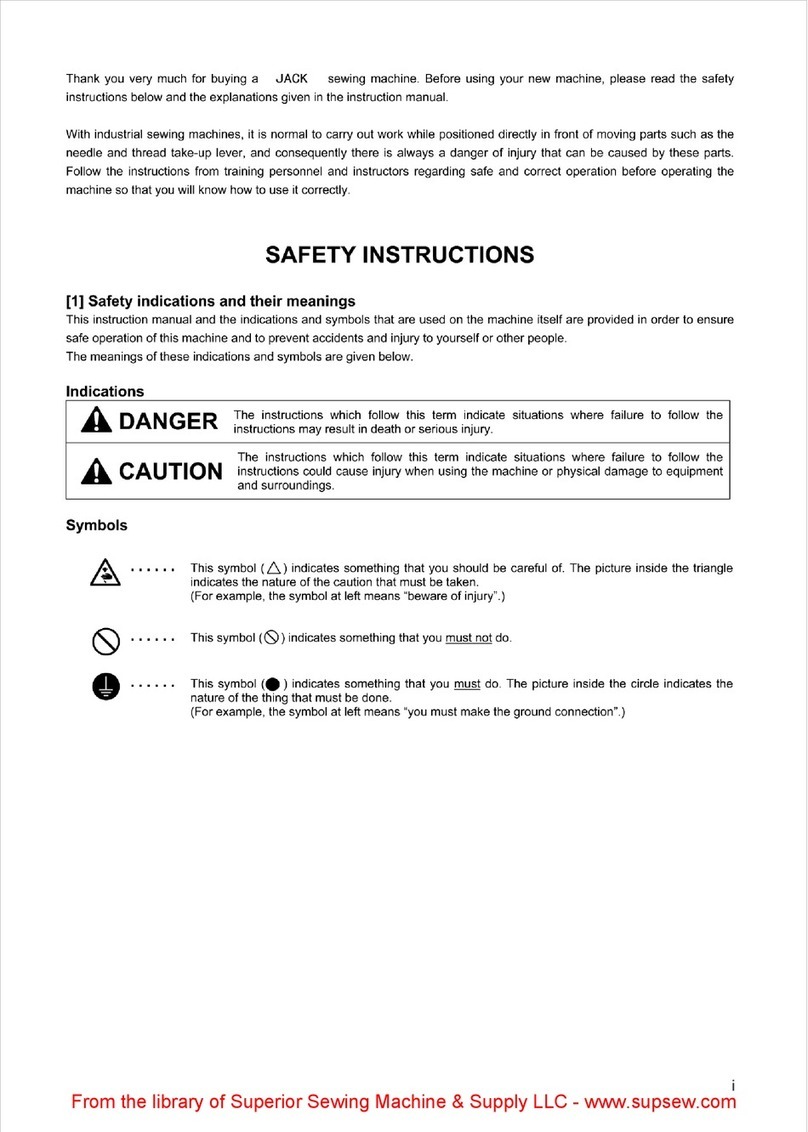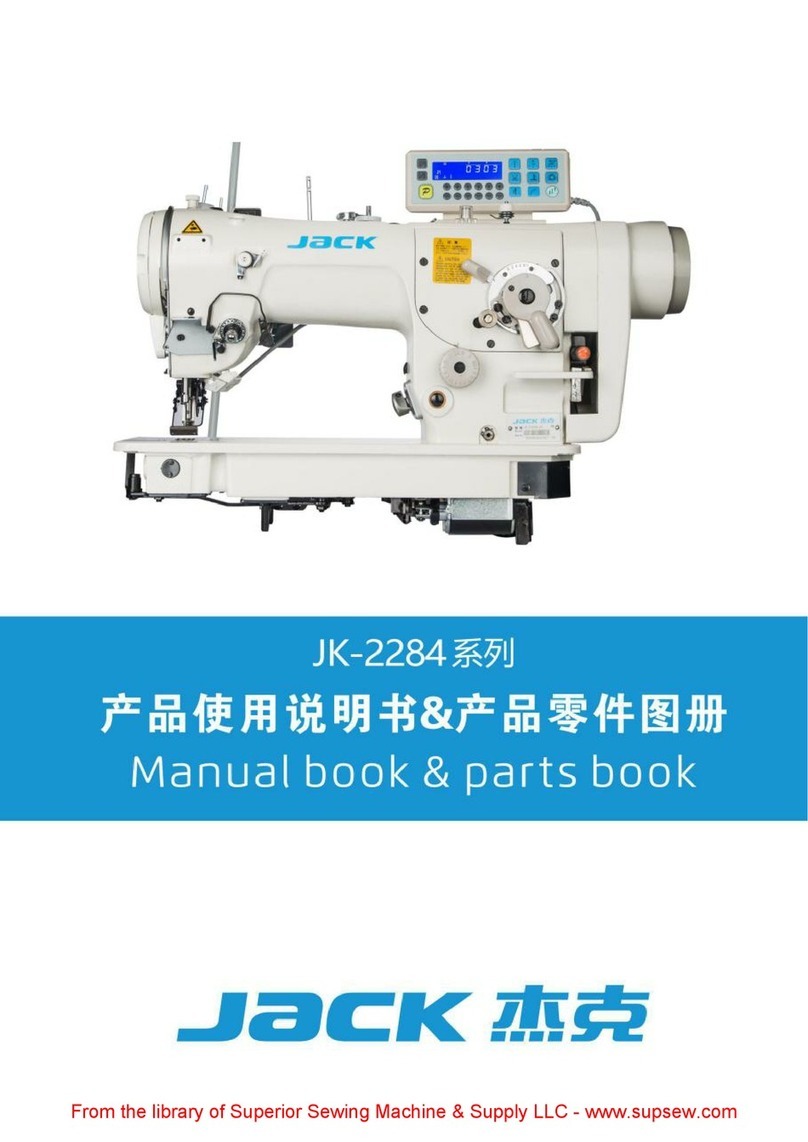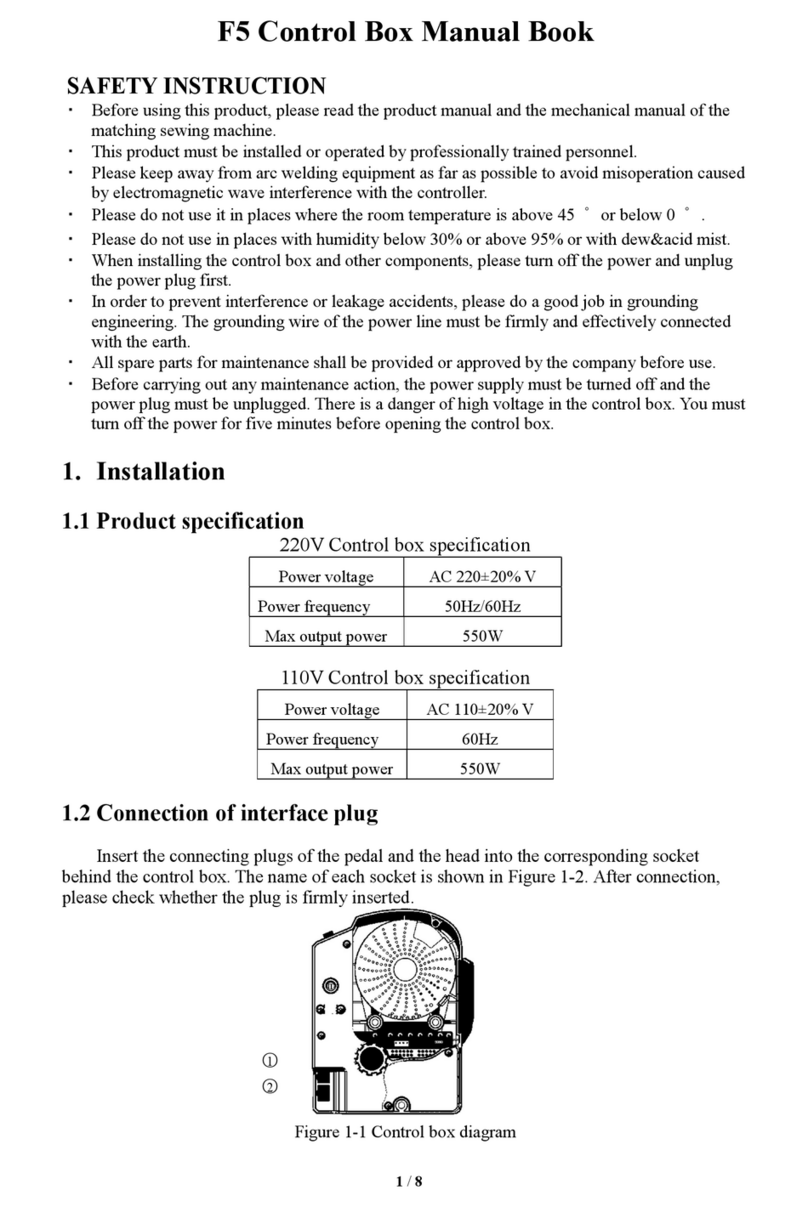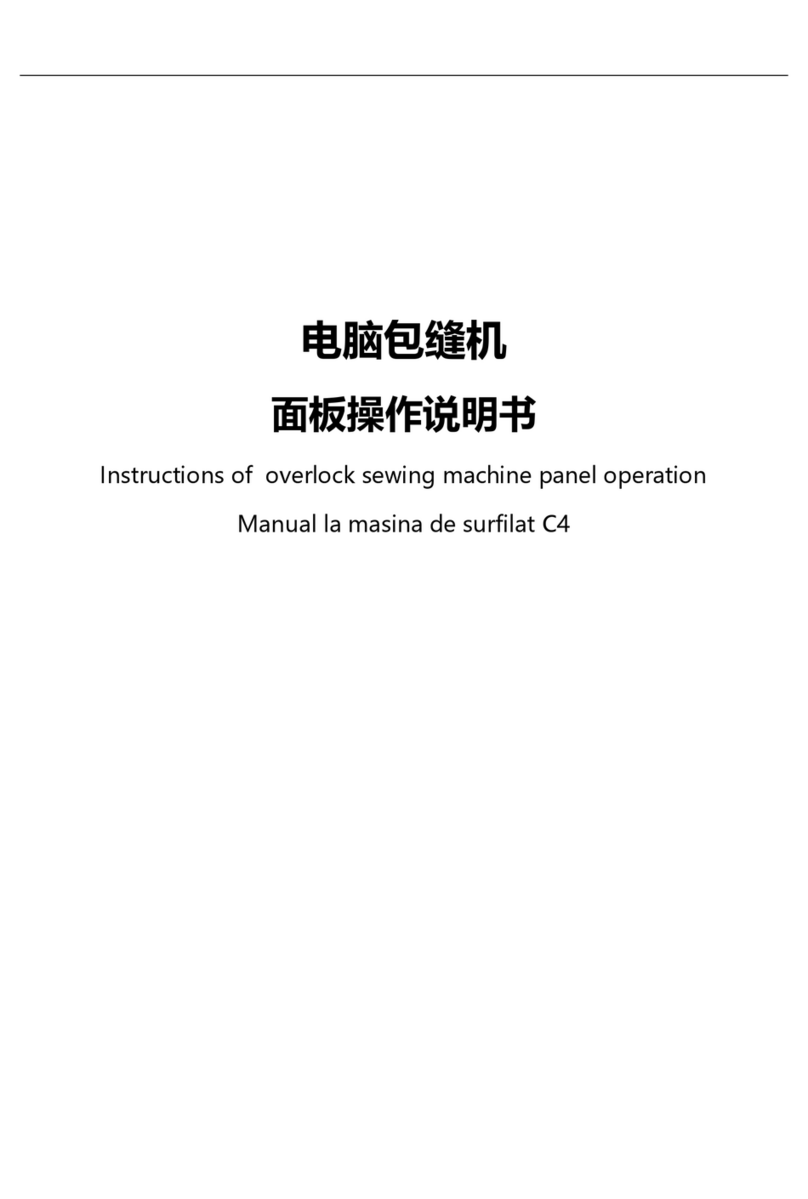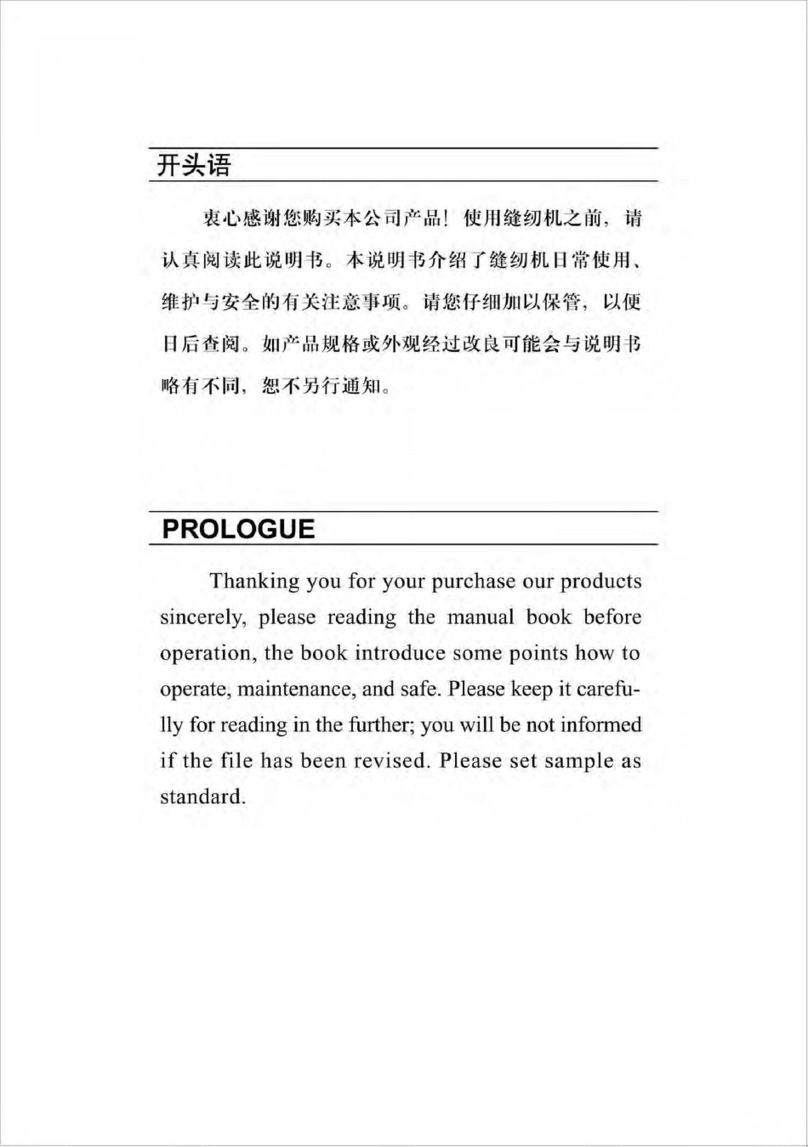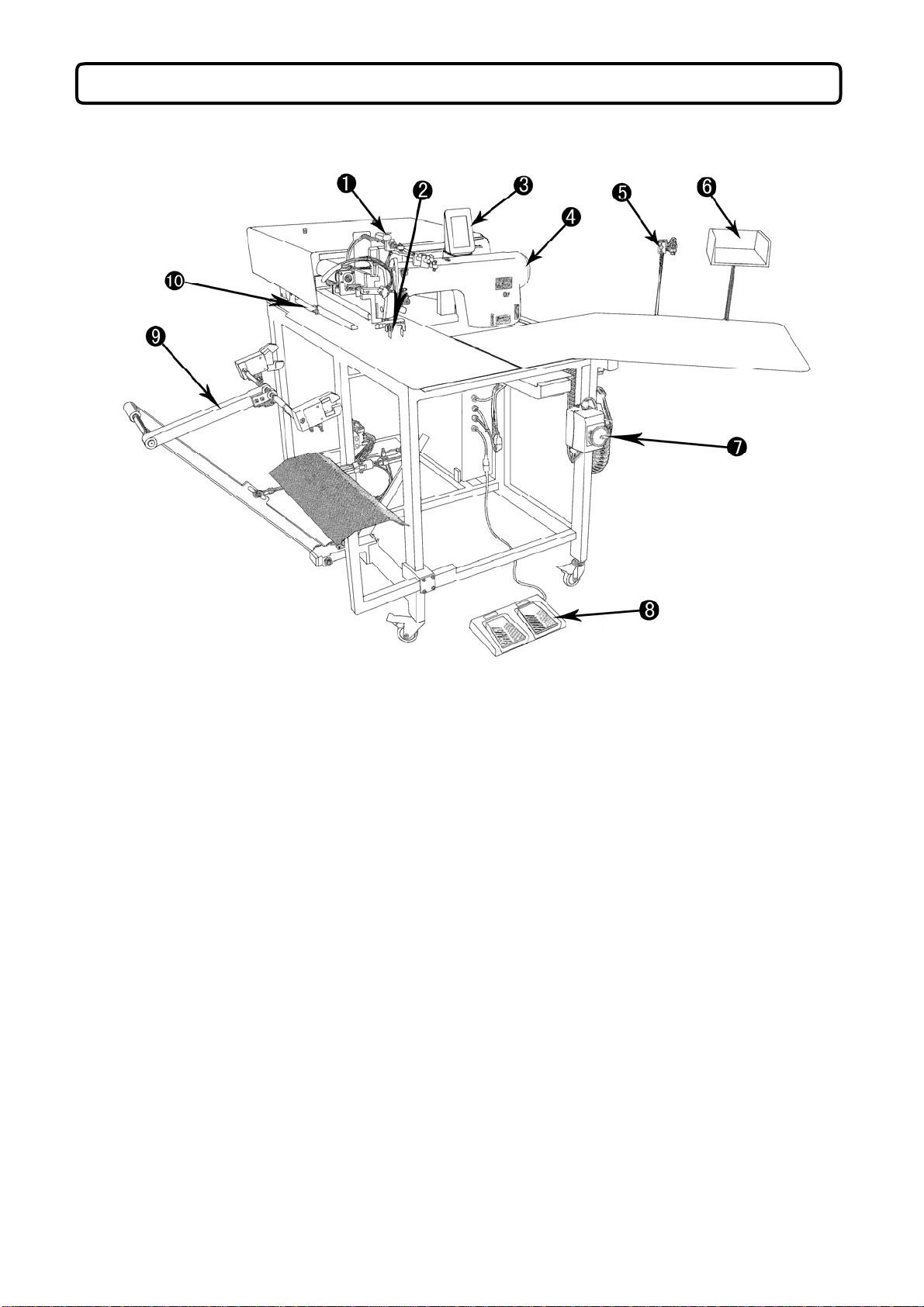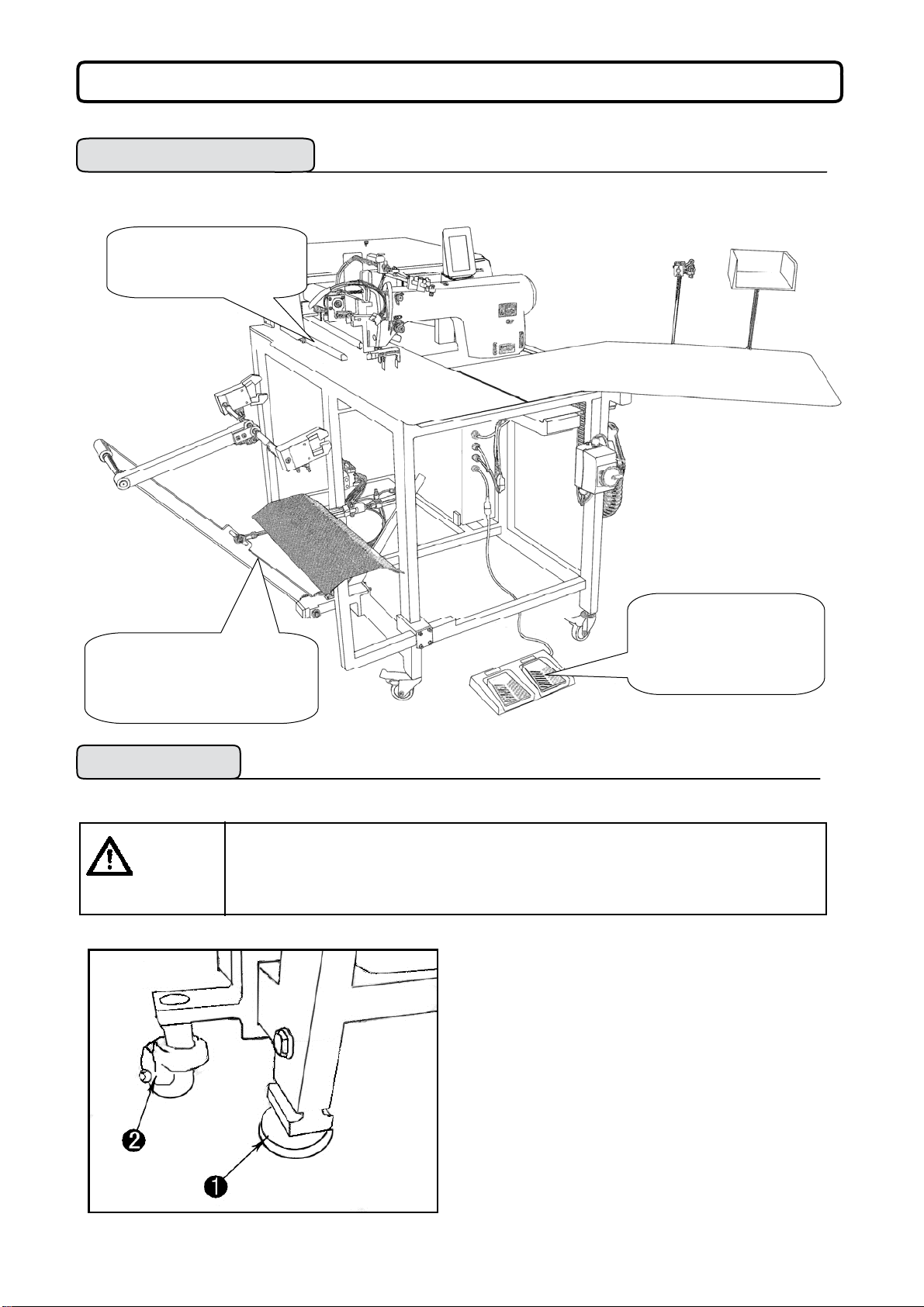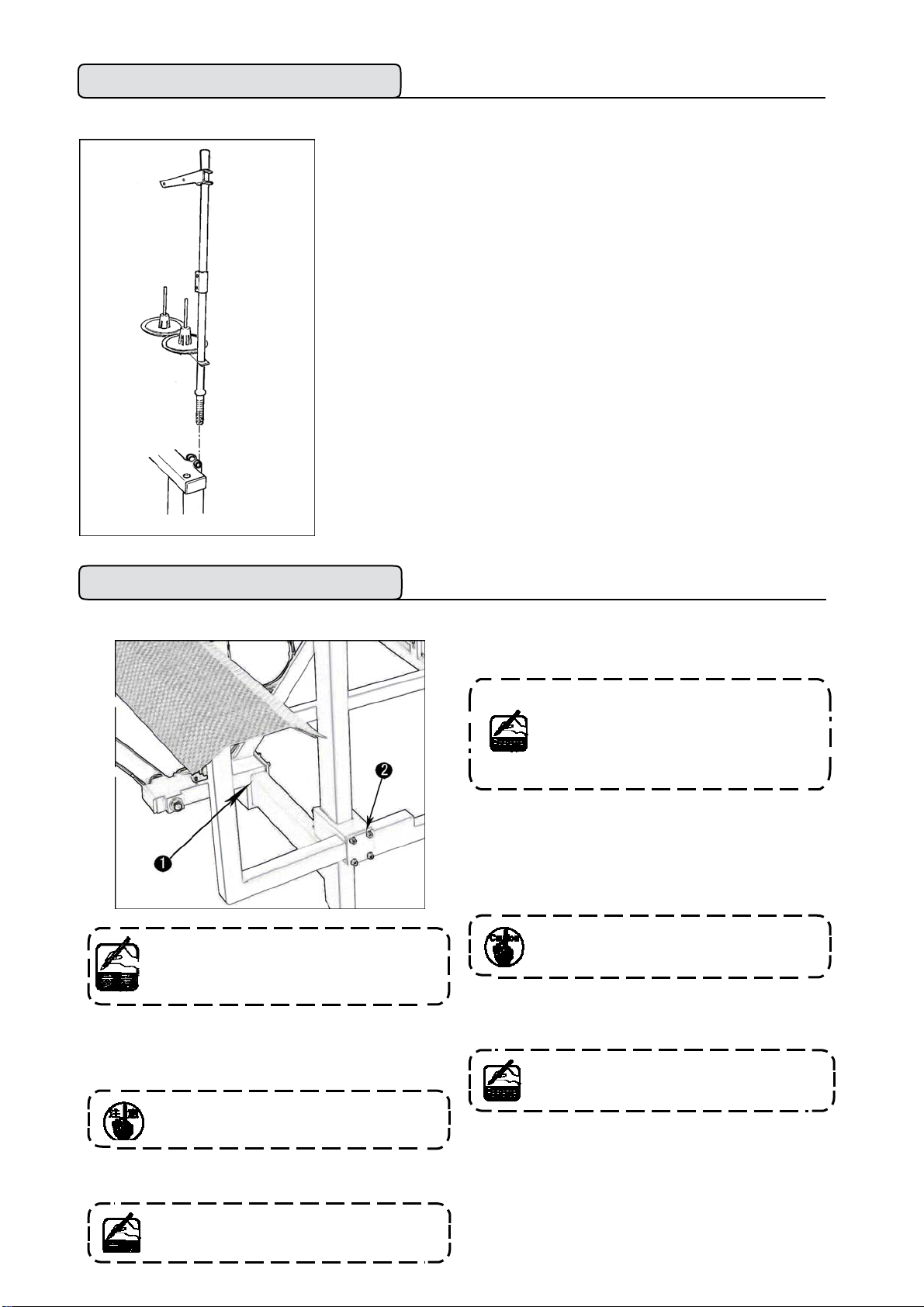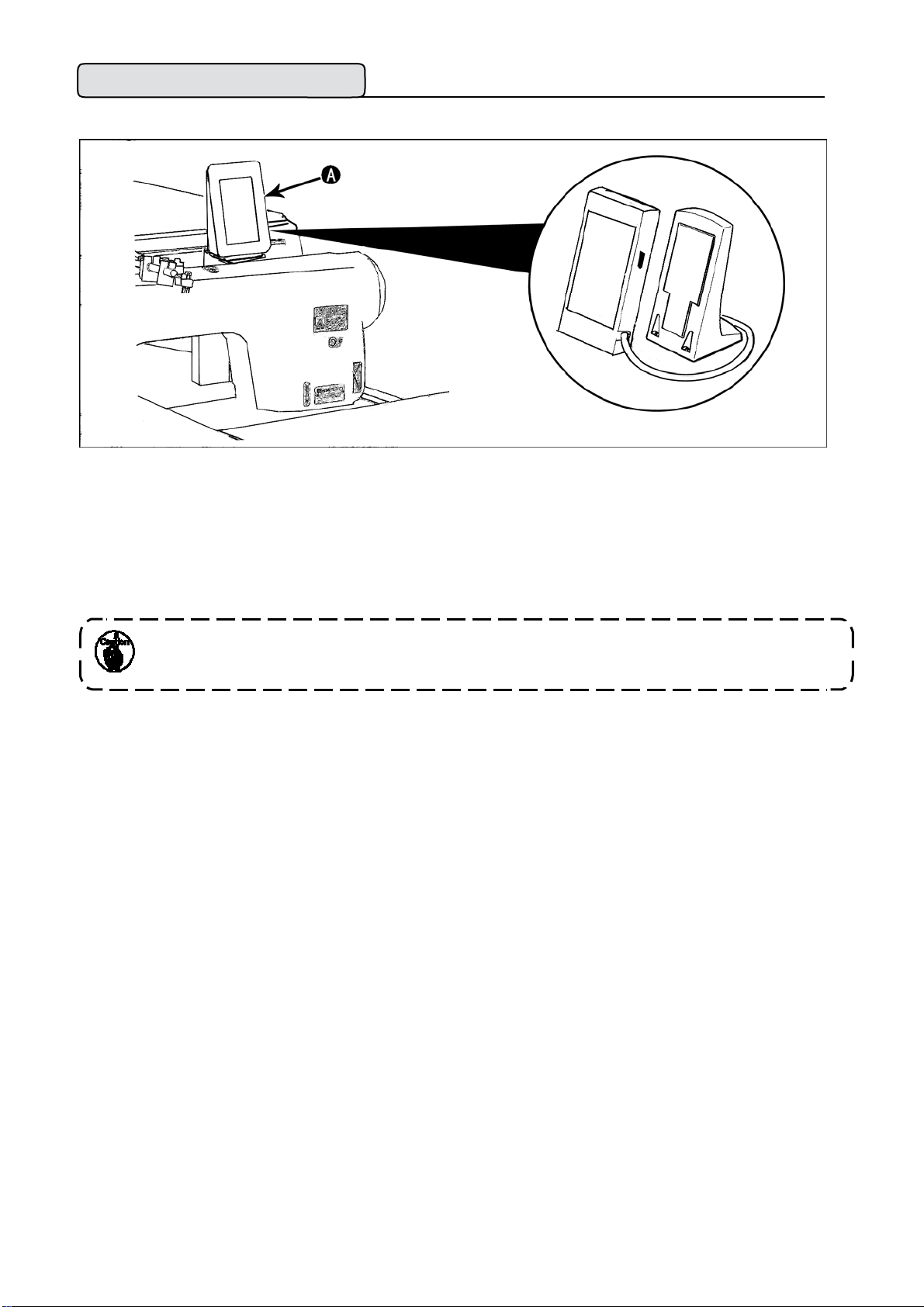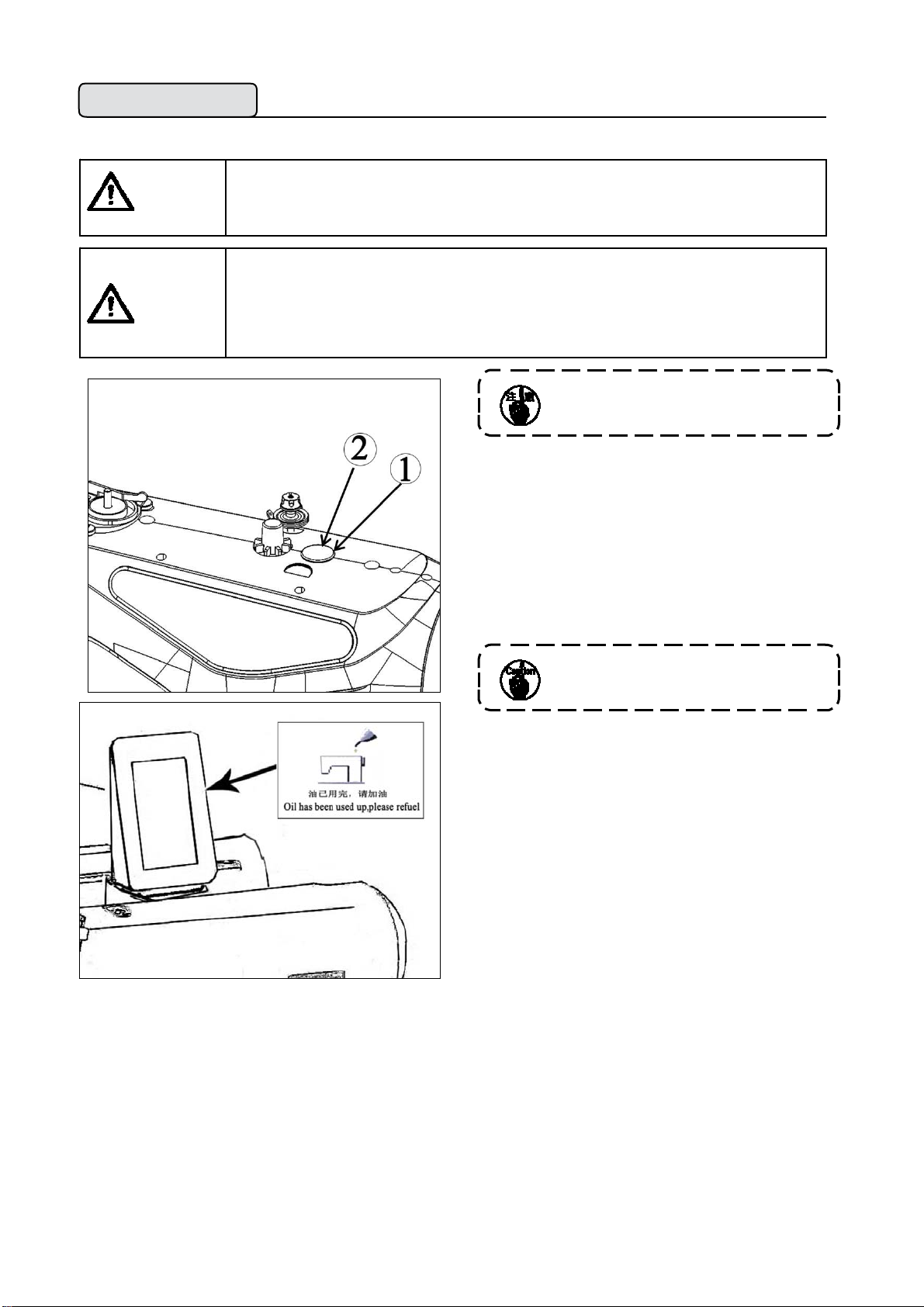2
(3)基本操作..................................................................................................................................................14
Basic operation.................................................................................................................................................14
2.基本画面的说明.........................................................................................................................16
EXPLANATION OF THE BASIC SCREEN..............................................................................16
3.计数器的使用.............................................................................................................................18
USING THE COUNTER...............................................................................................................18
(1)计数器的设定方法..................................................................................................................................18
Setting procedure of the counter.......................................................................................................................18
(2)计数的解除方法......................................................................................................................................20
Releasing procedure of count-up .....................................................................................................................20
4.底线余量计数器.........................................................................................................................21
USING THE BOBBIN THREAD AMOUNT ADJUSTMENT COUNTER ............................. 21
(1)底线余量计数器的设定方法 ..................................................................................................................21
Setting procedure of the bobbin thread remaining amount adjustment counter.............................................21
(2)解除底线余量调整计数器的计数的方法 ..............................................................................................22
Releasing procedure of the bobbin thread remaining amount detection count-up ...........................................22
5.缝制图案的使用.........................................................................................................................23
USING THE SEWING PATTERN................................................................................................23
(1)选择图案..................................................................................................................................................23
Performing the selection of pattern...................................................................................................................23
(2)编制新图案..............................................................................................................................................24
Performing the new creation of pattern ............................................................................................................24
(3)复制图案..................................................................................................................................................25
Copying the pattern ..........................................................................................................................................25
(4)删除图案..................................................................................................................................................27
Erasing the pattern............................................................................................................................................27
6.变更缝制数据.............................................................................................................................28
CHANGING THE SEWING DATA...............................................................................................28
(1)缝制数据的变更方法..............................................................................................................................28
Changing procedure of the sewing data .........................................................................................................28
(2)缝制数据一览..........................................................................................................................................29
Sewing data list ................................................................................................................................................30
7.变更存储器开关数据.................................................................................................................35
CHANGING THE MEMORY SWITCH DATA ............................................................................35
(1)存储器开关数据的变更方法 ..................................................................................................................35
Changing procedure of the memory switch data............................................................................................35
(2)存储器开关数据一览..............................................................................................................................36
Memory switch data list ...................................................................................................................................37
(3)断线报警..................................................................................................................................................38
Thread breakage alarm .....................................................................................................................................38
8.设定选购项.................................................................................................................................39
PERFORMING OPTIONALSETTING.......................................................................................39
(1)选购项设定的变更方法..........................................................................................................................39
Changing procedure of the optional setting....................................................................................................39
(2)设定选购品一览......................................................................................................................................40
Optional setting list...........................................................................................................................................40
9.管理数据输入画面.....................................................................................................................41
CUSTOMIZING THE DATA INPUT SCREEN..........................................................................41
10.设定缝制画面的管理 ..............................................................................................................42
PERFORMING THE CUSTOMIZING SETTING OF THE SEWING SCREEN................... 42
11.测试 ..........................................................................................................................................43
TEST ...............................................................................................................................................43
(1)测试方法..................................................................................................................................................43
Test method ......................................................................................................................................................43
(2)显示输入/输出端口一览表.....................................................................................................................47
Display the input/output port list......................................................................................................................47
12.使用信息方法 ..........................................................................................................................50