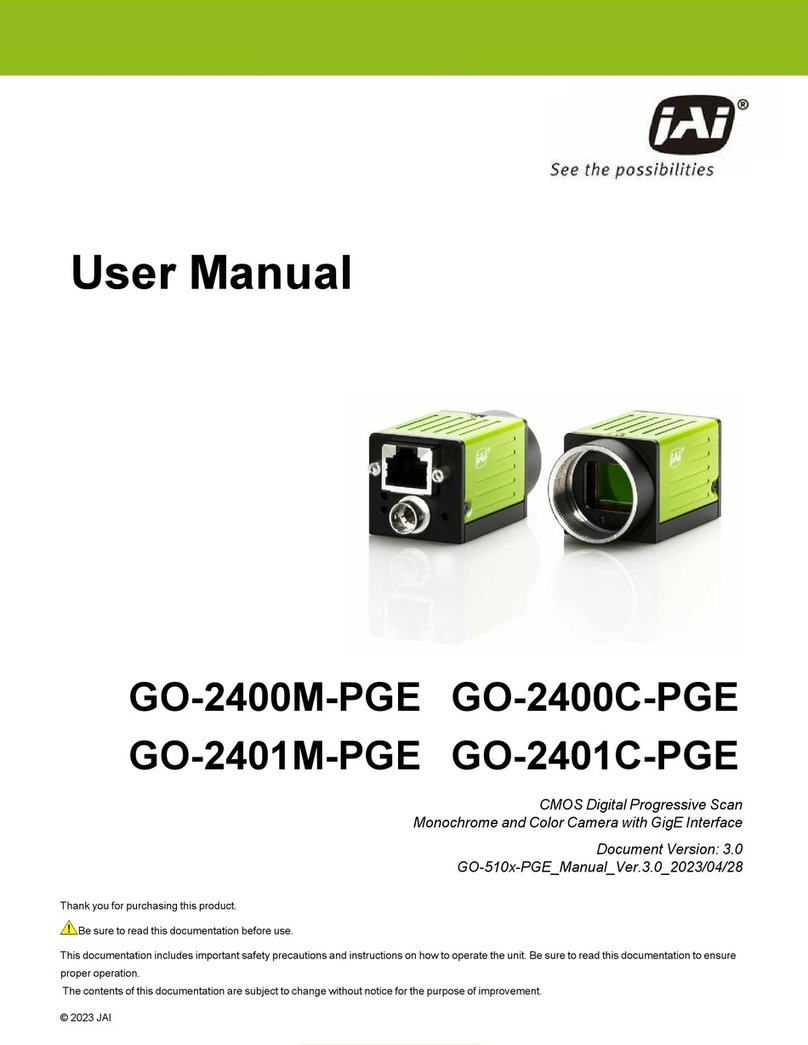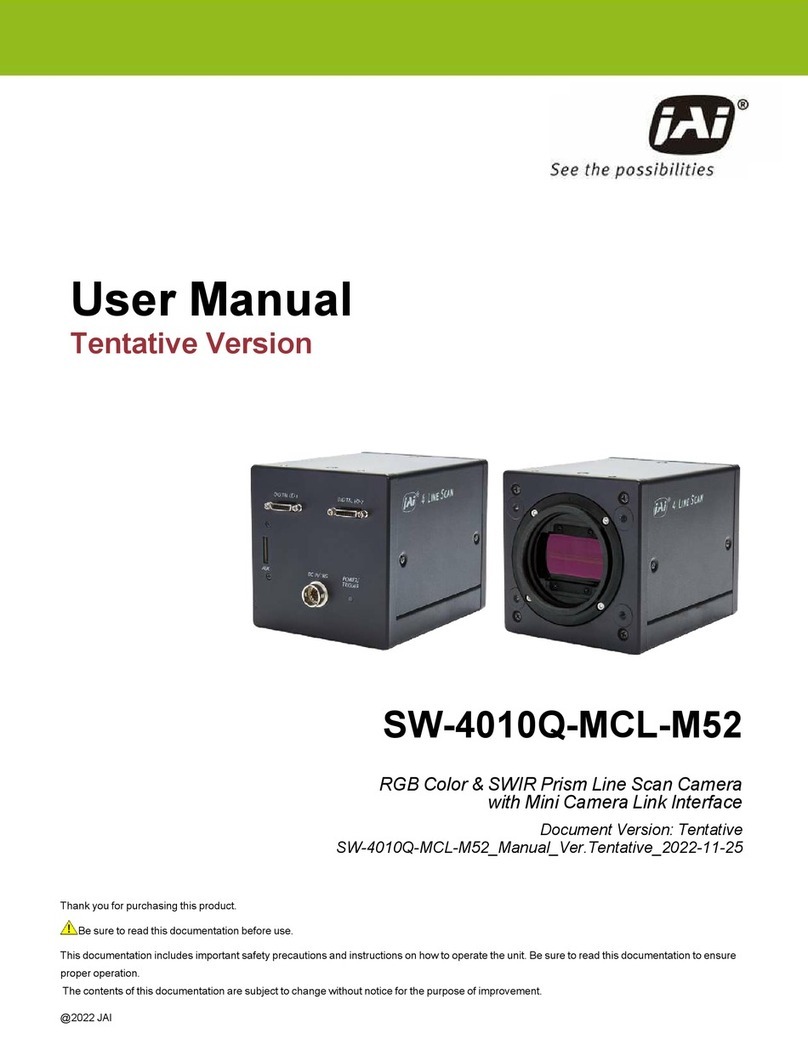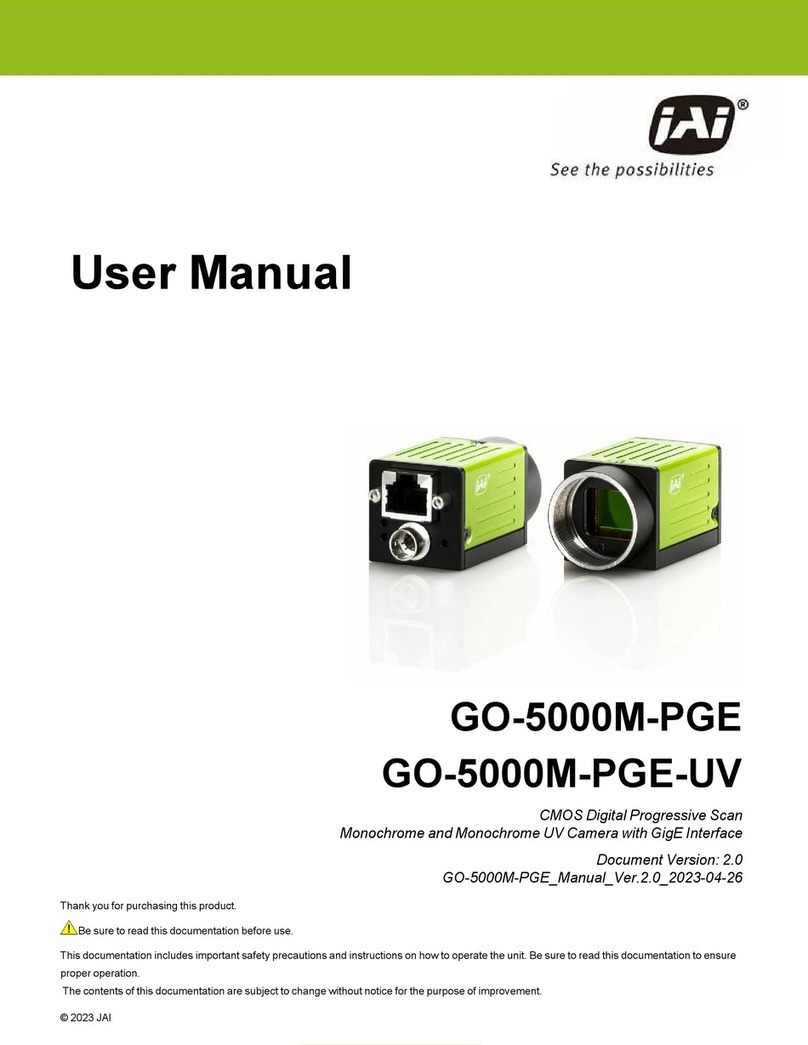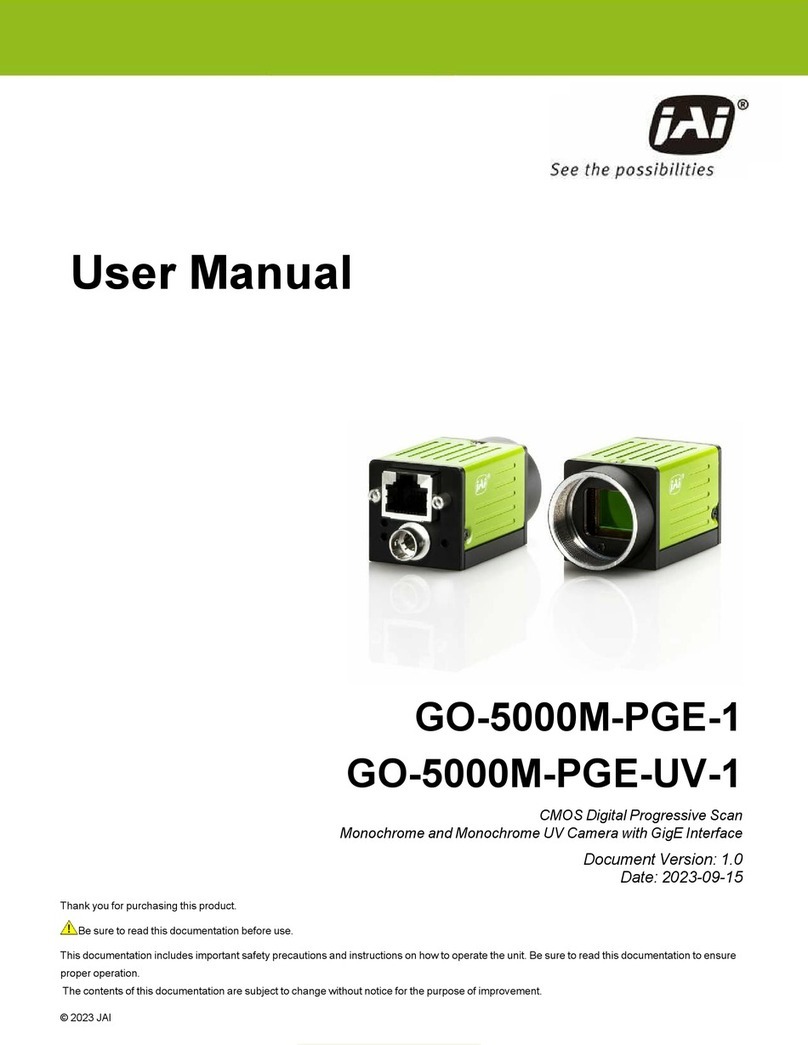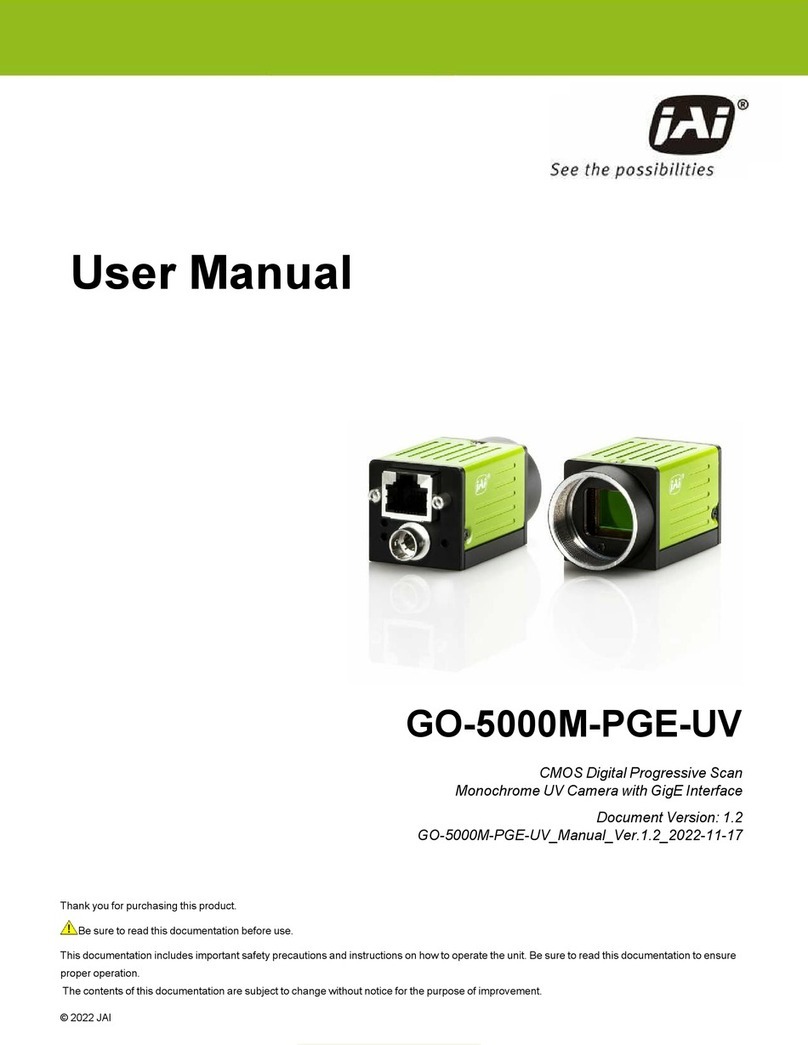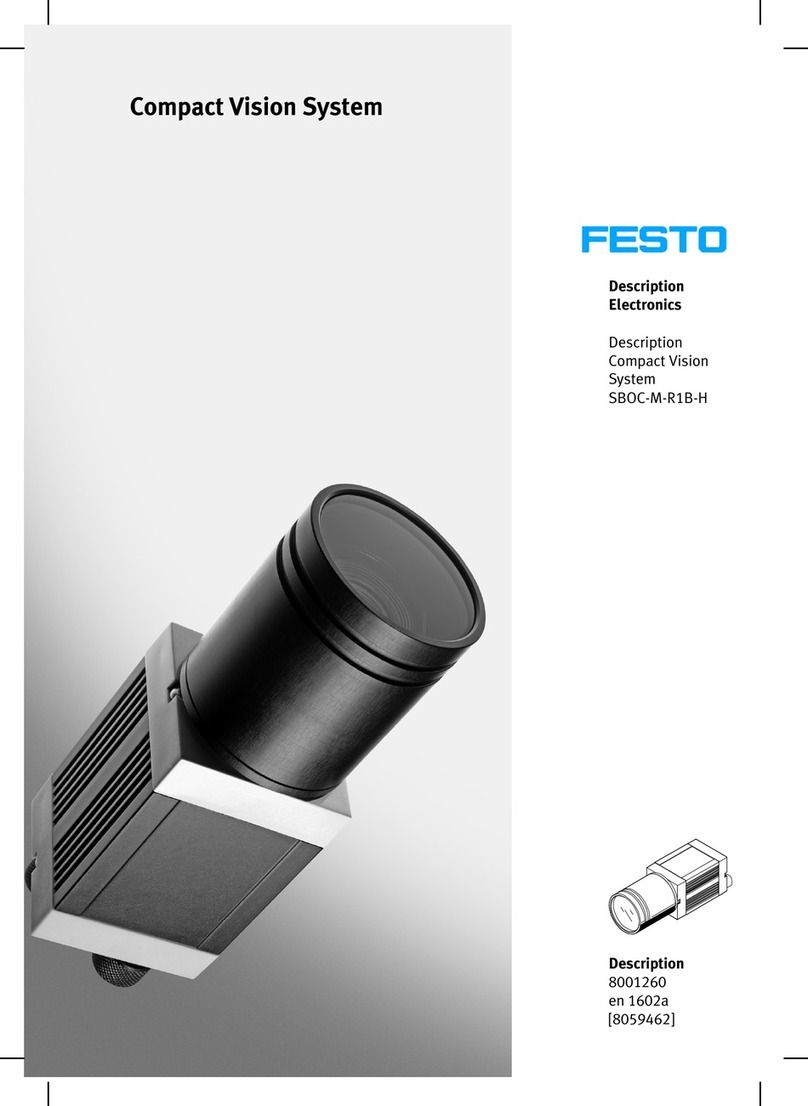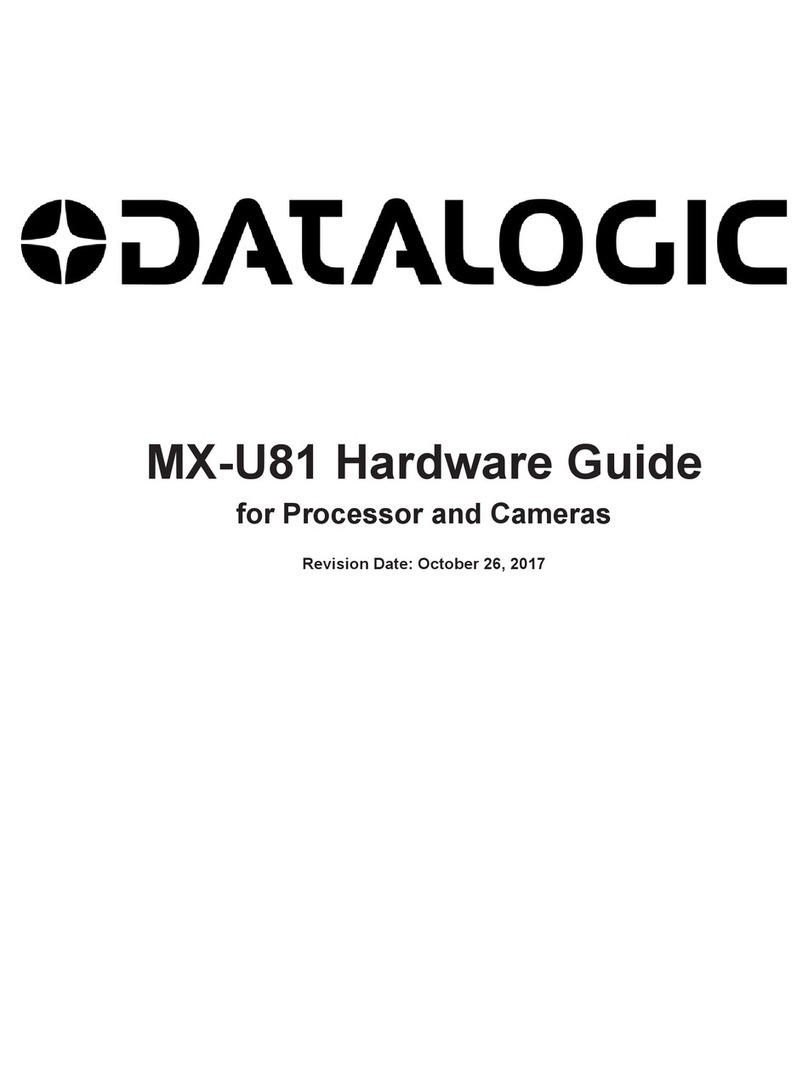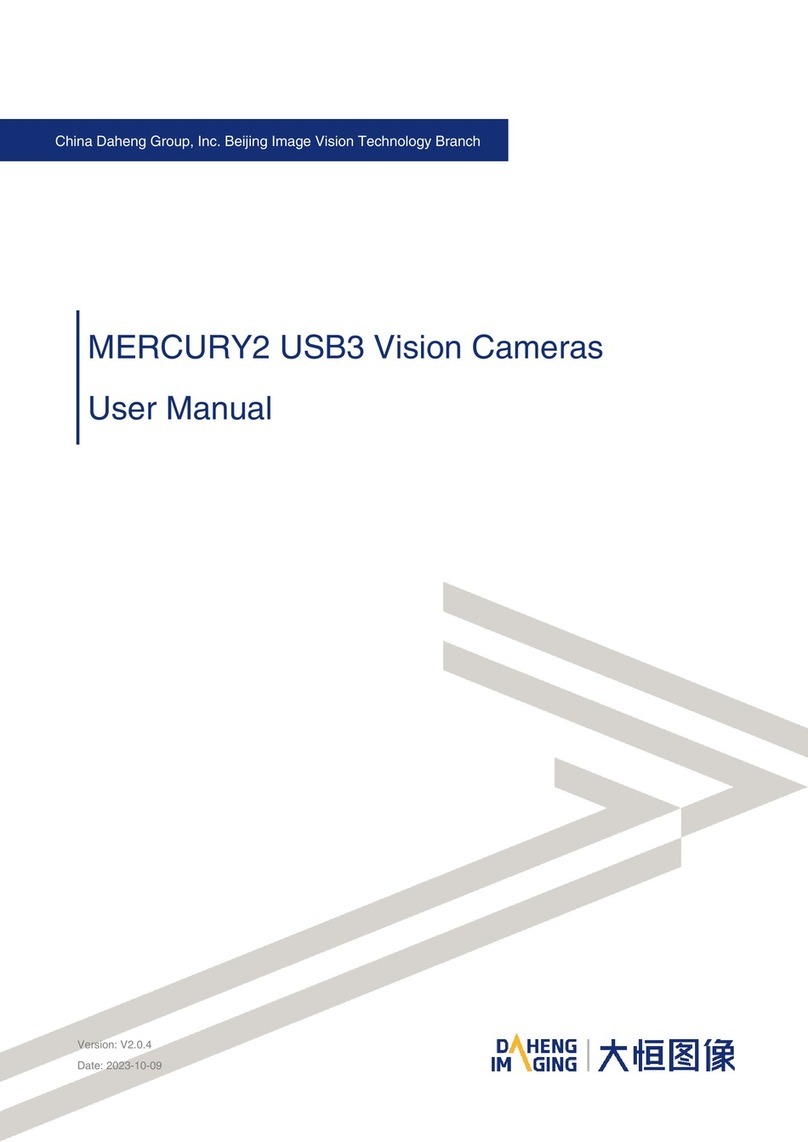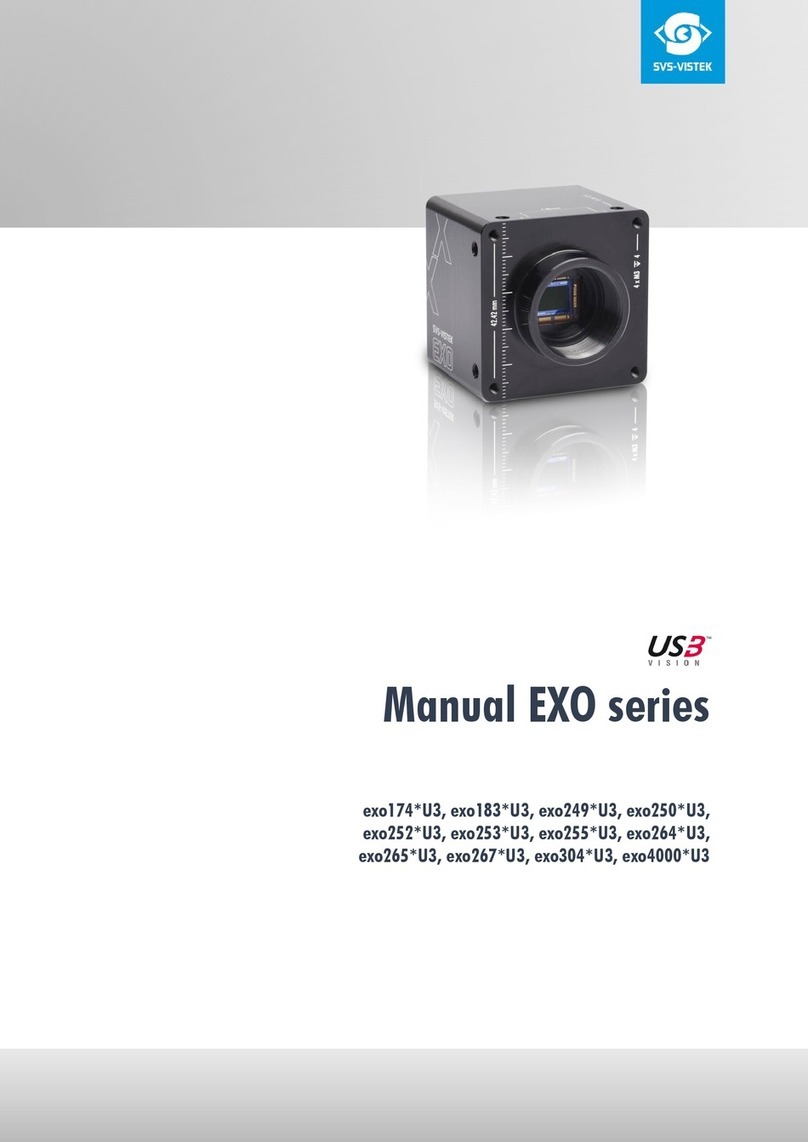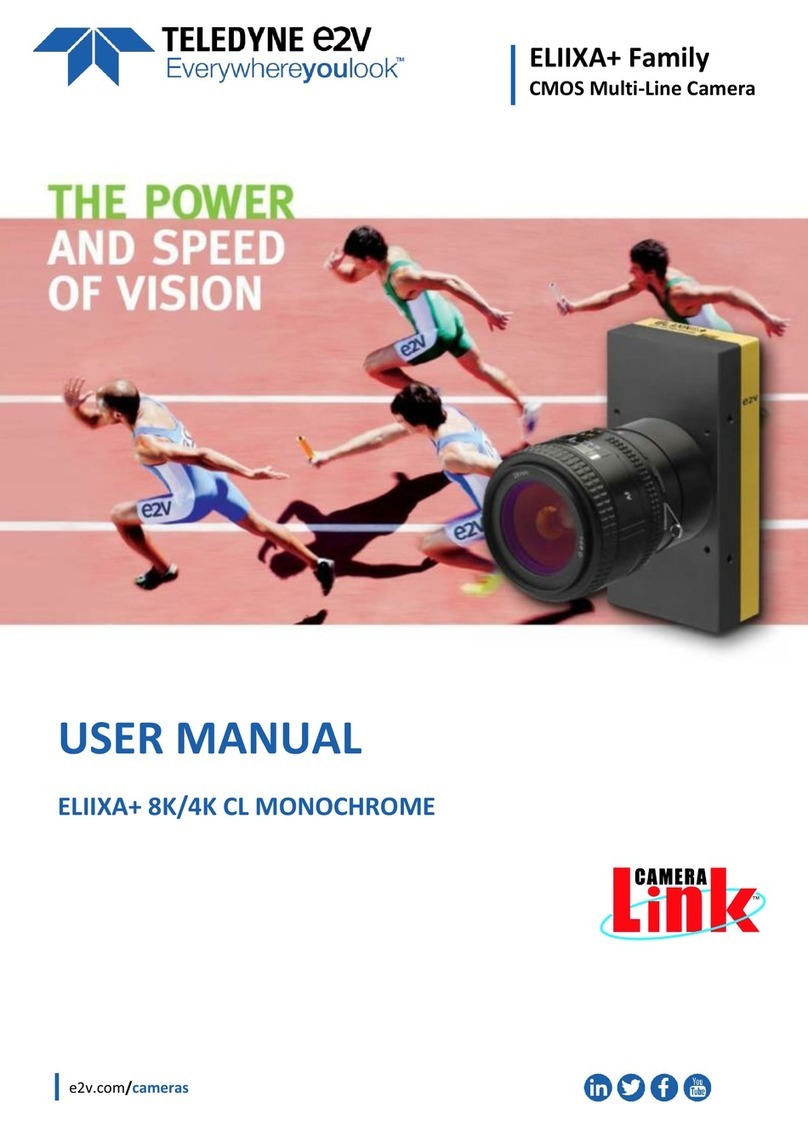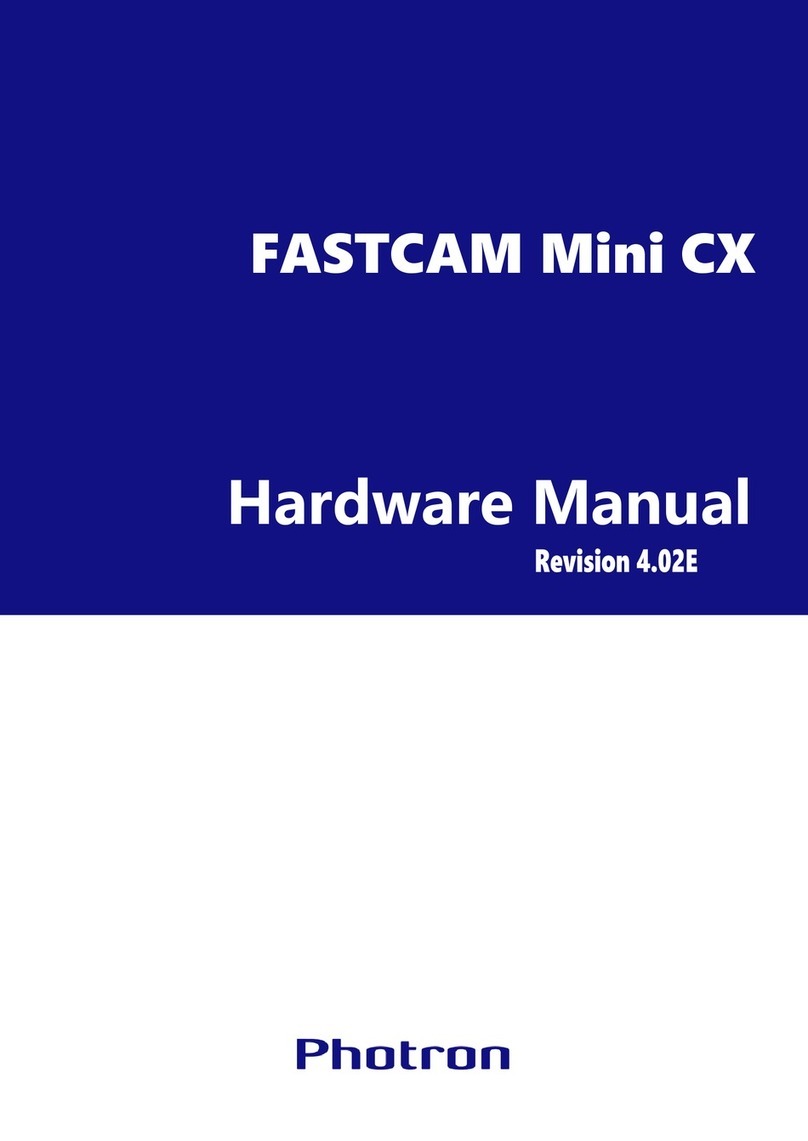GO-5000M-PMCL-UV User Manual (Ver. 1.1) Table of Contents
- 3 -
Step 2: Verify Camera Operation 19
Step 3: Verify the Connection Between the Camera and PC 20
Step 4: Change the Camera Settings 21
Configure the Output Format 21
Step 5: Adjust the Image Quality 22
Display the Image 22
Adjust the Gain 22
Adjust the Black Level 23
Step 6: Save the Settings 23
Save the User Settings 24
Load the User Settings 24
Main Functions 25
Camera Link Interface 25
Digital IN/OUT Interface 29
Pulse Generator 33
Sensor Layout 37
Camera Output Format (Tap Geometry) 38
Output Timing (Horizontal) 42
1x8-1Y (LVAL Active/Non-Active, HTotal) 43
1x4-1Y (LVAL Active/Non-Active, HTotal) 44
1x3-1Y (LVAL Active/Non-Active, HTotal) 45
1x2-1Y (LVAL Active/Non-Active, HTotal) 46
1x8-1Y (1 LineClock, Horizontal Frequency/Period) 47
1x4-1Y (1 LineClock, Horizontal Frequency/Period) 51
1x3-1Y (1 LineClock, Horizontal Frequency/Period) 54
1x2-1Y (1 LineClock, Horizontal Frequency/Period) 55
Output Timing (Vertical) 58
1x8-1Y (FVAL, DVAL, V-Offset, Exposure Time) 59
1x4-1Y (FVAL, DVAL, V-Offset, Exposure Time) 60
1x3-1Y (FVAL, DVAL, V-Offset, Exposure Time) 61
1x2-1Y (FVAL, DVAL, V-Offset, Exposure Time) 62
1x8-1Y (Frame Period, Exposure Time, Exposure End to FVAL Active Start) 63