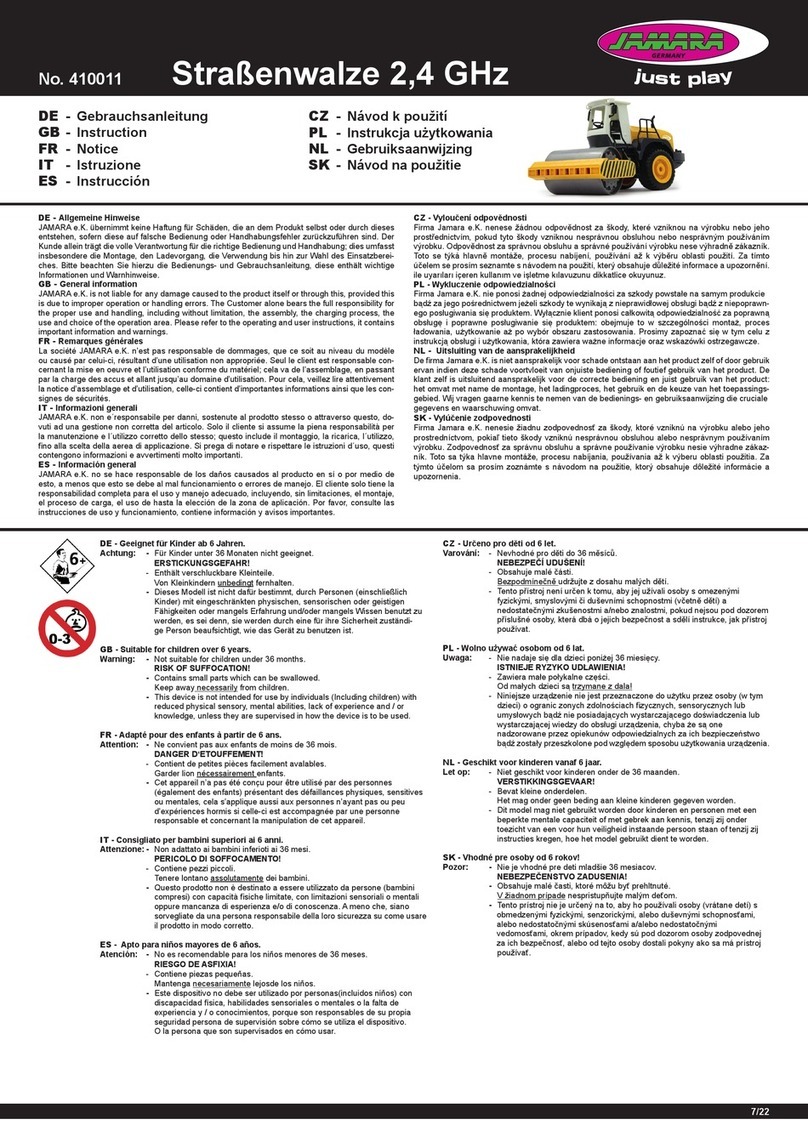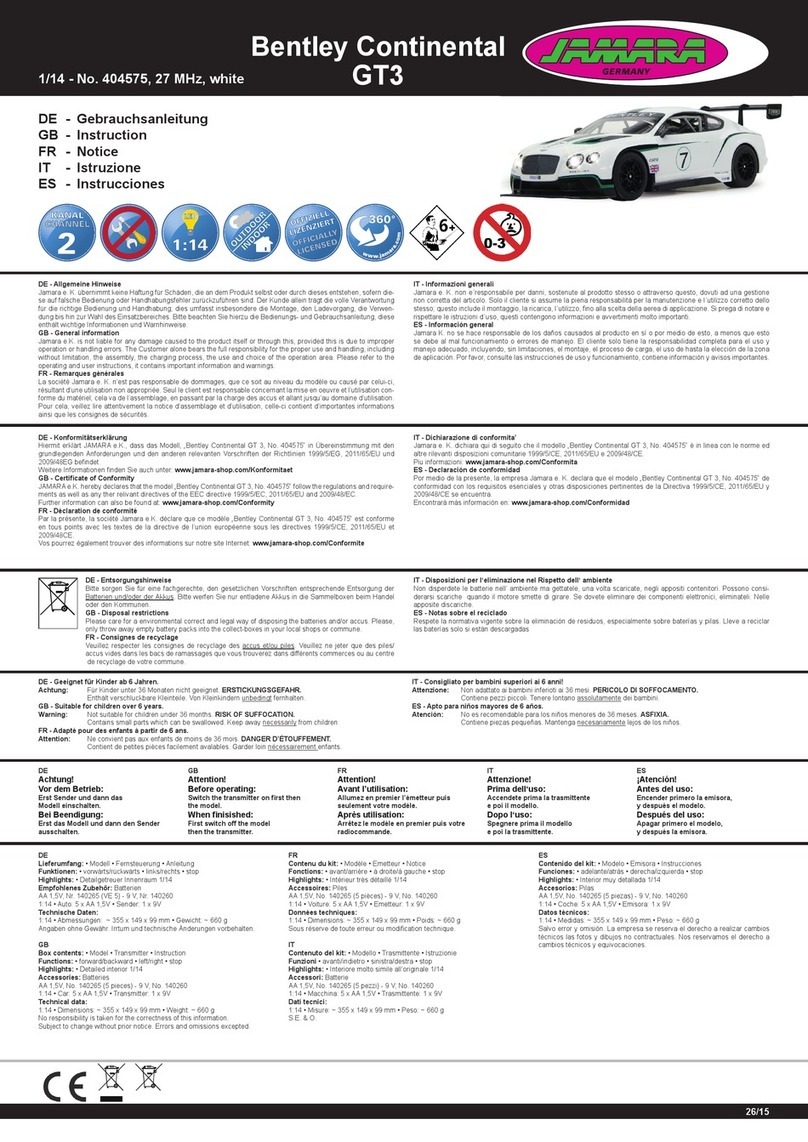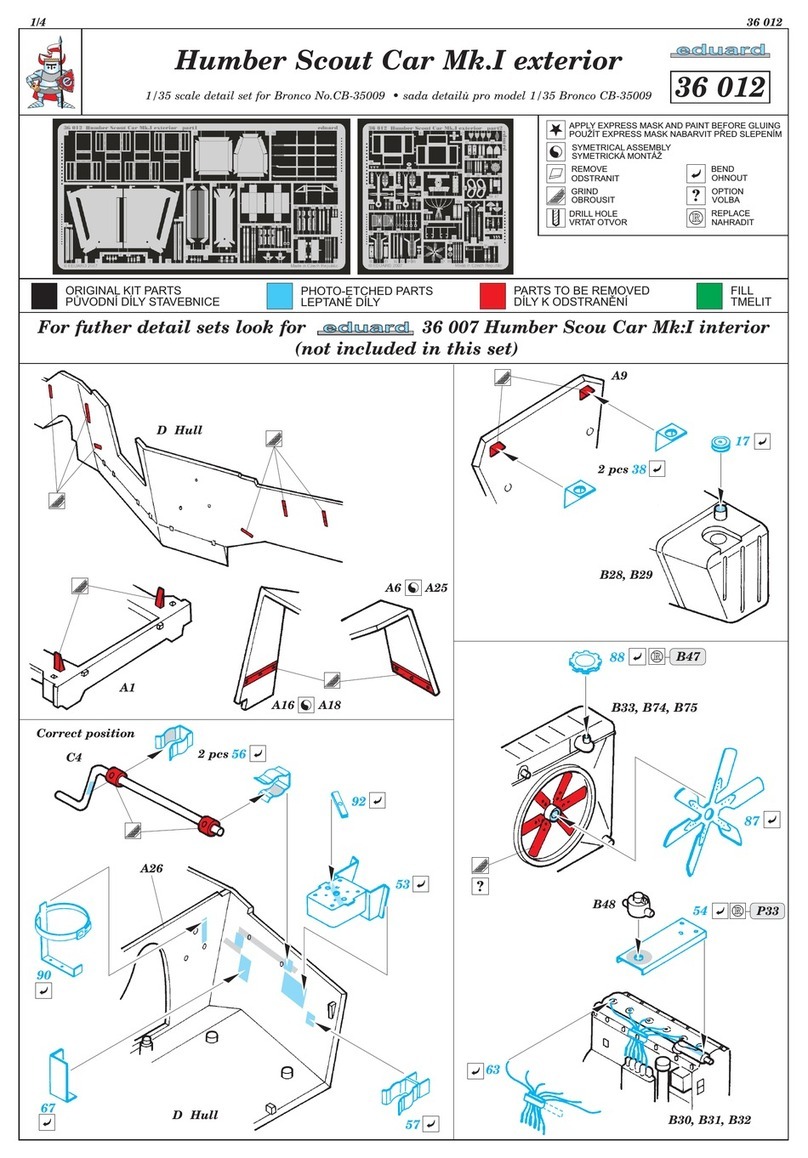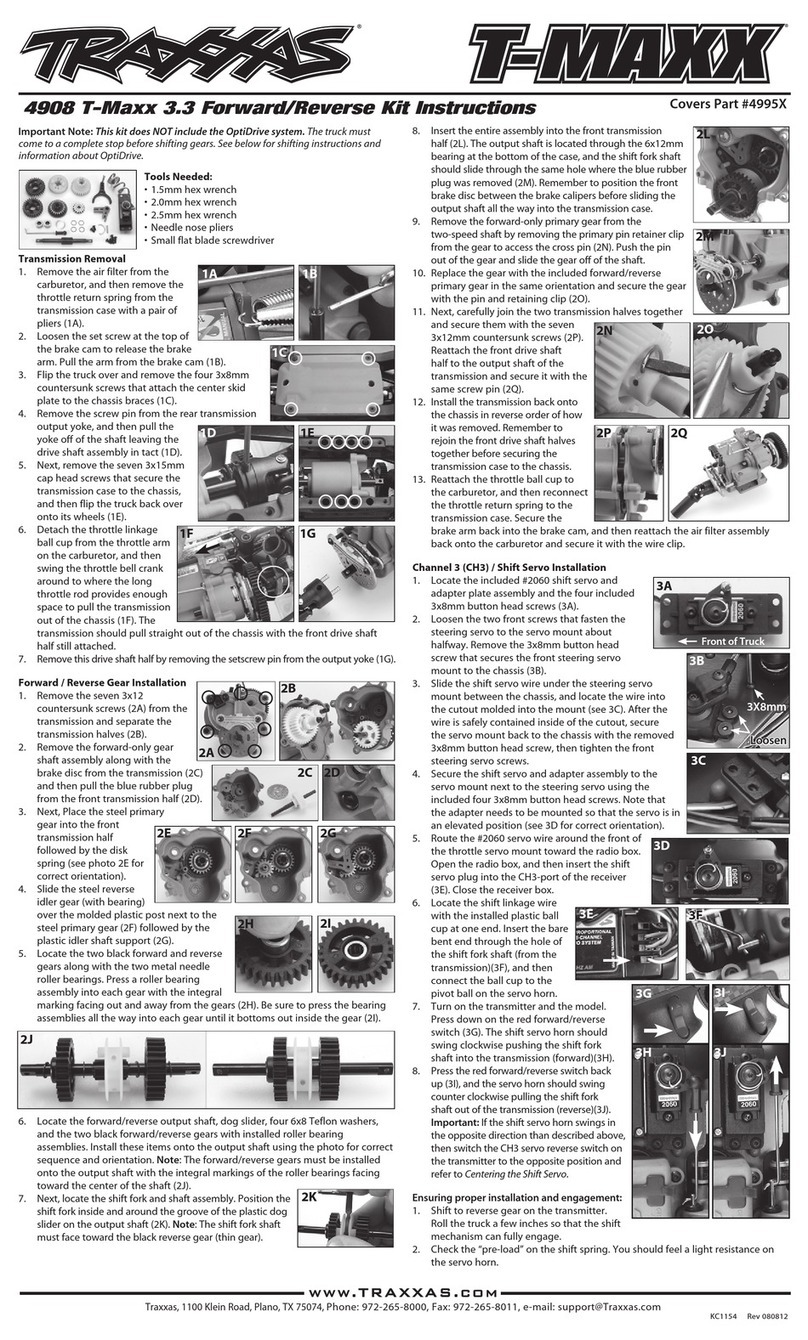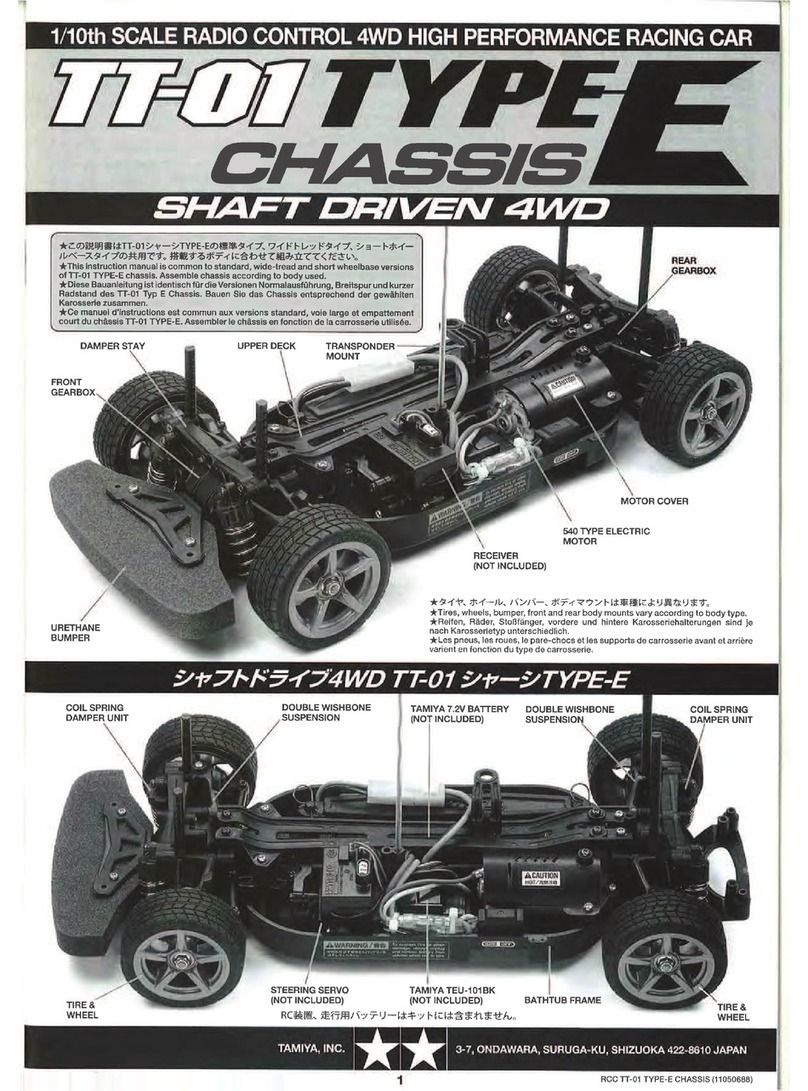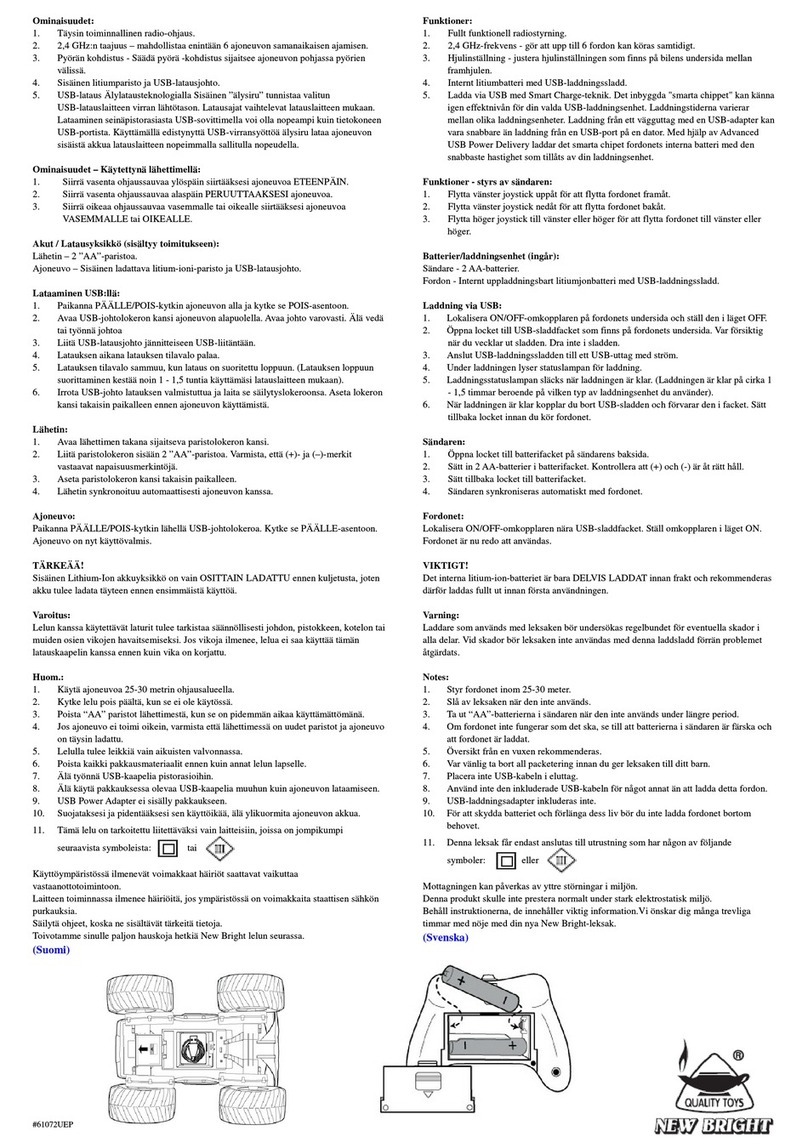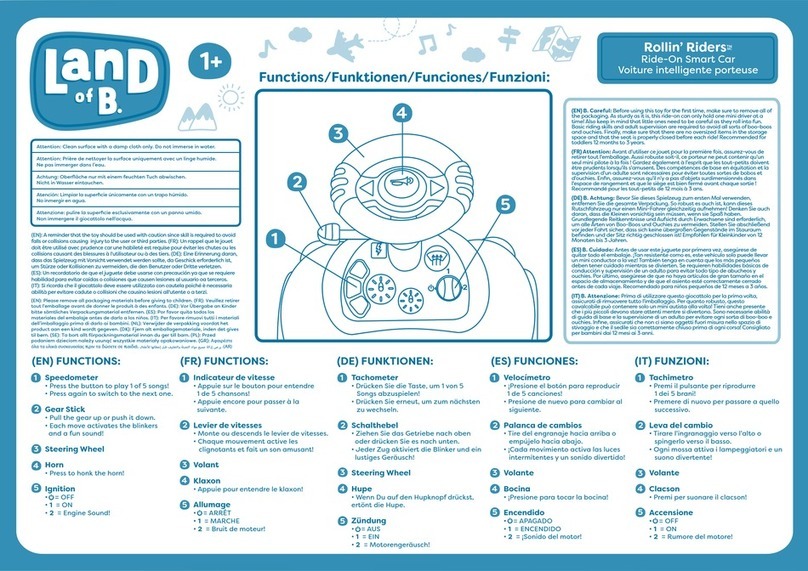5
ES - Con gurar la distancia de frenado y de aceleración Para un funcionamiento óptimo,
es necesario calibrar el regulador. Para esto hay que jar las 3 posiciones, hacia delante,
hacia detrás y punto muerto.
Para la calibración, siga los siguientes pasos :
1. Encienda la emisora con el receptor apagado. Si usa un equipo Futaba, tenga en cuenta que la
función del gas tiene que estar en “Reverse“. Los recorridos máximos de servo tienen que estar
en punto neutral. Además tiene que haber apagado una posible función de ABS en su emisora.
2. Después encienda el receptor con la tecla del regulador. Al mismo tiempo mantenga presionado
la tecla ’SET’. Así entrará en el modo calibración, el LED empezará a parpadear. Cuando ocurra
esto, suelte la tecla. Si no suelta la tecla ’SET’ nada mas que comienza a parpadear el LED,
entrará en el modo programación. Si esto no era su intención, tiene que volver a apagar el
regulador. La siguiente ilustración enseña como entrar en el modo calibración.
3. Se pueden con gurar tres parámetros :
Posición neutral, Recorrido máximo hacia delante, Recorrido máximo hacia atrás En las
siguientes ilustraciones puede ver estos procesos de forma grá ca.
4. Mueva el mando del acelerador a posición neutral y presione la tecla ’SET’, el LED verde
parpadea una vez y el motor emite una señal acústica. Mueva el mando del acelerador a la
posición nal para ir hacia delante y presione la tecla ’SET’, el LED verde parpadea dos veces
y el motor emite dos señales acústicas. Mueva el mando del acelerador a la
posición nal para ir hacia atrás y presione la tecla ’SET’, el LED verde parpadea tres veces
y el motor emite tres señales acústicas. Tres segundos después de acabar la calibración ya
puede arrancar el motor.
GB - Throttle range calibration
To ensure that your ESC operates correctly it has to be calibrated. During this process the full
throttle, stop and brake positions will be set. There are 3 occasions when the unit must be
calibrated.
To calibrate the system, please proceed as follows:
1. Ensure that the receiver is switched OFF and switch ON the transmitter. If you are using a
Futaba transmitter. The throw should be set to neutral. If the transmitter is tted with an ABS
function this must be de-activated.
2. Press and hold down the ‘SET‘ button on the ESC and switch the receiver switch ON. This will
switch the ESC into Calibration’ mode and the LED will begin to blink. If you fail to release the
‘SET’ button as soon as the LED blinks, the ESC will enter ‘Programming’ mode. If this
happens, you will have to switch the ESC o and start again to enter ‘Calibration’ mode.
3. Parameters can be set here:
Neutral point, Full throttle forwards, Full throttle reverse
The procedure for setting these 3 points is outlined below
4. Ensure that the throttle control is in the neutral position and press the ‘Set‘ button. The green
LED will ash once and the motor will omit a beep. Move the throttle control to the full throttle
(forwards) position and press the green ‘Set‘ button. The green LED will ash twice and the
motor will omit 2 bleeps. Move the throttle control to the full reverse position and press the
‘Set‘ button. The green LED will ash 3 times and the motor will omit 3 bleeps. 3 Seconds after
this procedure has been followed, the motor is ready for use.
2,4 GHz
Antenne
Antenna
Empfänger/Receiver
ES - Para encender el transmisor y el receptor
En la moderna emisora de 2.4 GHz es necesario que el emisor
y el receptor estén conectados por el módulo. La emisora sólo
aceptará la señal su estación. Si por alguna razón usted tiene que
repetir la nueva conexión, haga los siguientes pasos:
1. Coloque la batería cargada en la emisora o pilas nuevas.
Deje la emisora desenchufada.
2. Coloque el cable de conexión de los tres canales.
3. Encender la emisora, mientras haces el bindingde la batería
con el receptor. Depende de la versión del software,
señala su receptor varios modo de binding (envez de
parpadear, la LED brilla o esta apagado). El binding
es siempre lo mismo en todas las versiones. La
LED en el receptor impieza a parpadear y indica que el
receptor no esta en el modo binding.
4. Pulse el botón de encendido de la estación y, al mismo
tiempo cambiar el canal.
5. La emisora impieza a parpadear y indica que estas en el
modo binding.
6. Quitar el dedo el botón de encendido de la emisora y retirar
del enchufe del receptor.
7. Quitar el dedo el botón de encendido de la emisora y retirar
del enchufe del receptor.
8. Cuando haga la instalación, tratar de hacer todo
correctamente.
La siguiente ilustración representa grácamente el proceso de
las unidades, la identicación y la articulación de los elementos
individuales que deben ser operados.
GB - Binding the receiver to the transmitter
The receiver must be bound to the transmitter to ensure that the
receiver will only react to signals from that transmitter.
If you wish to re-bind the receiver with the transmitter please pro-
ceed as follows:
1. Put the battery into the model.
Now connect the battery to the speed control in the model.
2. Plug the binding plug (included) into the channel 3 socket on
the receiver.
3. Switch the receiver system on. Depending on your soft-
ware version of your receiver indicates the dierent bin-
ding mode (instead of ashing lights for example LED or
remains out completely). The binding process as such is in
all versions. The receiver LED will begin to ash indicating
that the receiver is in bonding mode.
4. Press and hold down the binding button on the transmitter
whilst switching it on.
5. The transmitter will begin to ash indicating that the receiver
is in bonding mode.
5. Release the binding button on the transmitter and turn o the
controller. Release the binding plug from the receiver.
7. Switch of the transmitter. And remove the binding wire. The
system be bound at the next start .
8. If the receiver fails to bond or does not function after bond-
ing repeat the above procedure until a successful bonding is
achieved.
We encourage you now to activate your receiver‘s built-in Failsafe
unit. On delivery it is turned o.
Mount the 2.4 GHz antenna vertically as shown in the diagram. Do
not allow any metal object to come into contact with the antenna or
to shield it as this will reduce the range.
Testado de
conexión
Binding Plug
Fail Safe
Setup LED
ES - Cómo instalar la función a prueba de fallas
1. Instrucciones de la función
La función de la protección de pérdida de control es principalmente para los barcos y carros
r/c y los resguarda de algún daño a través del canal del acelerador. Cuando el receptor está
fuera de la señal de control, el receptor del acelerador volverá a regresar automáticamente a
la posición inicial que se instaló antes de comenzar para evitar la acción de error:
2. Cómo establecer la función
a. Encienda la energía del transmisor y entre a la condición de trabajo.
b. Conecte el receptor a la energía y entre a la condición de trabajo, la luz de la señal en
receptor estará parpadeando en todo momento.
c. Controle el acelerador del transmisor y mantenga el servo o el controlador ESC en
posición neutral.
d. Presione el botón de ajuste, el LED va a parpadear por 3 segundos (Véase en la gura de
la izquierda).
e. Suelte el botón de ajuste. Termina el ajuste.
3. Prueba
a. Encienda el transmisor y entre a la condición de trabajo.
b. Haga contacto del receptor con la energía e inicie la condición de trabajo
c. Apague la energía del transmisor.
d. El acelerador del servo se instalará automáticamente.
e. Al terminar con los pasos arriba mencionados signicará que la instalación esta correcta.
GB - How to setup the fail safe function
1. The instruction of function
The protection of losing control keeps them away from damage through throttle channel.
When the receiver is out of control signal, the receiver of throttle will automatically return to the
initial position which set up before starting to avoid the error action :
2. How to set the function
a. Switch on the transmitter power and enter into the working condition
b. Connect the receiver with power and enter into the working condition, the signal light
on receive will blink all the time.
c. Control the throttle of transmitter and keeps the servo or ESC in the neutral position.
d. Press the setting button, the LED will be ash for 3 seconds.
e. Release the setting button. The setting is nished.
3. Testing
a. Switch on the transmitter and enter the working condition.
b. Contact the receiver with power and enter the working condition.
c. Turn o the power of transmitter.
d. The throttle of servo will be set automatically.
Check this principle in an electric vehicle only in the neutral position of the throttle, because
otherwise the model goes into the previously programmed throttle position in a loss of the
transmitter signal.
asimiento botón SET encienda el interruptor Deje el botón SET cuando las luces
rojas parpadean tartas
Hold the SET keep button Turn on the switch Release the SET button as soon
as the red LEDstarts to blink
LED verde
parpadea una vez
Green LED ashes
once
LED verde
parpadea dos veces
Green LED
ashes twice
LED verde
parpadea tres veces
Green LED
ashes thrice
ON/OFF
1
ON/OFF
Set LED
Neutral point
rst click second click third click
Point of full throttle Point of full brake
2
Set
Set
Set