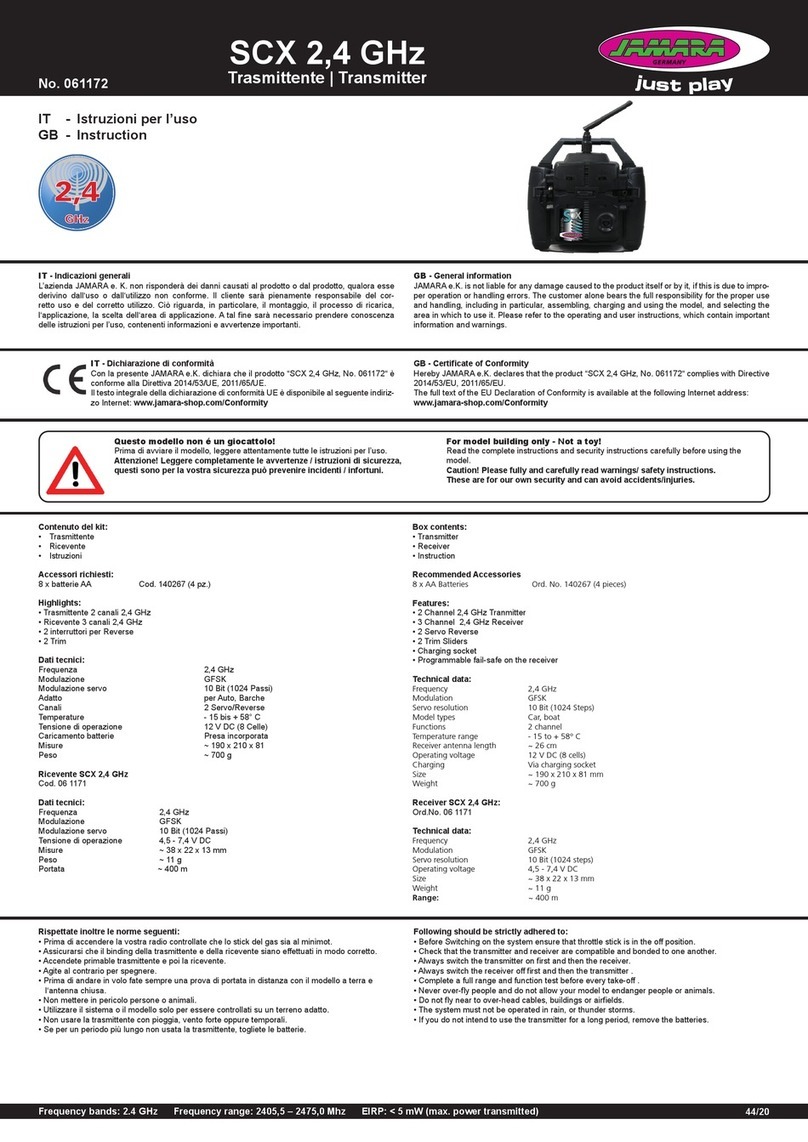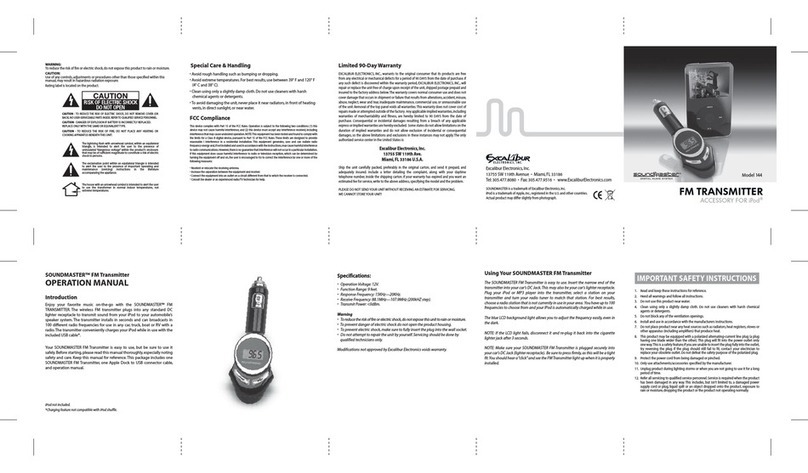2
ES - Sistema 2,4 GHz.
“AFHDS“ signi ca “Automatic Frequency Hopping Digital System“ – Sistema Digital de Salto de
Frecuencia Automático. Este so sticado sistema de radiotransmisión está basado en mucha expe-
riencia y le garantiza un gran alcance y larga duración de la batería. Este es el resultado de años
de investigación y de controles y convierte a Jamara en una empresa líder del mercado mundial.
Atención:
Rogamos lea estas instrucciones íntegras y solamente use su sistema de radiotransmisión acorde
a ellas. El abuso o mal uso de este sistema de radiotransmisión puede causar lesiones graves y
hasta lesiones con un resultado letal. Esta banda de transmisión de 2,4-GHz. se comporta de forma
totalmente distinta a las otras bandas de frecuencia conocidas hasta ahora. Siempre mantenga
su modelo al alcance de la vista, evite objetos grandes que podrían obstruir la señal HF, ya que
eso puede causar peligro, perdida de control y nalmente la perdida del modelo. La señal RF de
2,4-GHz. se transmite en lineas rectas y no puede rodear objetos que se encuentren en su paso ni
mucho menos traspasarlos. Nunca toque la antena de la emisora mientras usa su modelo, ya que
esto puede reducir de forma signi cativa la calidad y la fuerza de la señal HF y puede causar peligro
que puede llevar a la perdida de control.
Atención:
Al poner el modelo en marcha, siempre encienda primero la emisora y después el receptor del mo-
delo. Al apagar el sistema, siempre desconecte primero el receptor y después apague la emisora.
Así evita que el receptor reciba alguna señal erronea, que puede causar movimientos de servo irre-
gulares. Esto es especialmente importante al usar un modelo, para evitar por ejemplo que arranque
el motor inesperadamente y así cause lesiones, en el peor caso hasta con resultados letales.
GB - 2,4 GHz System
AFHDS2A stands for „Automatic Frequency Hopping Digital System 2A“. This highly sophistica-
ted radio transmission system will guarantee you a long range, jamming free and long battery life
experience. This is the result of years of research and testing and makes Jamara one of the word
leader in the market.
Danger
Misuse of this radio system can lead to serious injuries or death. Please read completely this manual
and only operate your radio system according to it.
The 2,4 GHz radio band has a comletely different behavior than previously used lower frequency
bands. Keep always your model in sight as a large object can block the RF signal and lead to loss
of control and danger. The 2,4 GHz RF signal propagates in straight lines and cannot get around
objects on its path. Never grip the transmitter antenna when operating a model as it degrades signi-
cantly the RF signal quality and strength and may cause loss of control and danger.
Danger
Always turn on the transmitter rst then the receiver. When turning off the system, always turn off
the receiver rst than the transmitter. This is to avoid having the receiver on itself as it may pick a
wrong signal and lead to erratic servo movements. This is particularly important for electric powered
models as it may unexpectedly turn on the motor and lead to injuries or death.
Dual Antena
Para llegar a las distancias máxima de seguridad entre la emisora y el receptor, por favor siga las
siguientes instrucciones:
1. Las dos antenas deben mantenerse lo más recto posible. De lo contrario se reduce el alcance.
2. Las dos antenas deben ser colocados a 90° entre sí, come se puede ver en las tres imágenes.
3. Las antenas deben mantenerse lejos de los materiales conductores como metal o bra de
carbono (para los modelos con fuselaje de bra de carbono, por ejemplo, traer la antena al
exterior). Para un funcionamiento seguro, es necesario una distancia mínima de 1,5 cm.
Materiales conductores tienen menos impacto en las partes coaxial de la antena pero es
importante que no se deforma la parte coaxiala a la luz intensa.
4. Mantener las antena lo más lejos posible del motor, regulador y otras fuentes de interferencia.
Dual antenna notes
In order to make sure maximum distance between the transmitter and receiver please follow the
directions below:
1. The two antennas must be kept as straight as possible. Otherwise, control range will be reduced.
2. The two antennas should be placed at a 90 degree angle to each other, as illustrated in the tree
pictures below.
3. The antennas must be kept away from conductive materials, such as metal and carbon. A dis-
tance
of at least 1,5 cm is required for safe operating. Conductive materials will not affect the coaxial
part
of the antenna, but it is important that the coaxials are not bend to a severe radius.
4. Keep antennas away from the motor, speed controller and other noise soures as much as
possible.
ES - Características del Sistema
Este sistema de radio trabaja con un rango de frecuencia entre 2,4 y
2,4835 GHz. Esta banda contiene 160 canales independientes. Cada
sistema de radio usa 16 canales distintos y 160 diferentes tipos de al-
goritmos de “Hopping“ (saltos). Al encenderse de forma individual, saltan
las frecuencias de esquema y las frecuencias de canal, y de esa forma el
sistema le puede garantizar una transmisión de radio impecable..
Este sistema de radio se aprovecha de una gran ampli cación y de la alta
calidad de su antena multi-direccional. Cubre toda la banda de frecuenci-
as. En combinación con la alta sensibilidad del receptor, este sistema de
radio garantiza una transmisión sin errores a largo alcance.
Cada emisora tiene una ID ja. Al emparejar la emisora con un receptor, el
receptor memoriza dicha ID ja y solamente podrá procesar datos de esta
emisora. Esto evita la contaminación con otras señales de emisión y au-
menta de forma drástica la resistencia a interferencias y la seguridad.
Este equipo de transmisión usa componentes de baja energía y un chip
en el receptor altamente sensible. El módulo HF usa una transmisión
de señales intermitente, así evitando un alto consumo de corriente. En
comparación con un sistema FM estándar, este sistema de transmisión
solamente necesita una décima parte de potencia.
Sistema AFHDS 2A es una función de reconocimiento automático, que
puede cambiar automáticamente de la modalidad actual y modalidad de
comunicación con la función de retorno de datos y permite de aplicar me-
jor el estado de trabajo actual para tener más diverción.
AFHDS 2A tiene una codi cación multicanal integrado y corrección de er-
rores, para mejorar la estabilidad de la comunicación, para reducir la tasa
de error y para obtener una mejor autonomía de una trasmisión able.
GB - System Characteristic
This radio systems works in the frequency range of 2.4000 to 2.4835 GHz.
Thins band has been divided into 160 independent channels. Each radio
system uses 16 different channels and 160 different types of hopping al-
gorithm. By using various switch-on times, hopping scheme and channel
frequencies, the system can guarantee a jamming free radio transmission.
This radio system uses a high gain and high quality multidirectional anten-
na. It covers the whole frequency band. Associated with a high sensitivity
receiver, this radio system guarantees a jamming free long range radio
transmission.
Each transmitter has au unique ID. When binding with a receiver, the re-
ceiver saves that unique ID and can accepts only data from that unique
transmitter. This avoid picking another transmitter signal and dramatically
increases interference immunity and safely.
This radio system uses low power electronic components and a very sen-
sitive receiver chip. The HF modulation uses intermittent signal transmis-
sion thus reducing even more power consumption. Comparatively, this
radioa system uses only a tenth of the power of a standard FM system.
AFHDS2A system has the automatic identi cation function, which can
switch automatically current mode between single-way communication
mode with data return function can help users understand current working
status better and make the ght more enjoyable.
AFHDS2A has built-in multiple channel coding and error-correction, which
improve the stability of the communication, reduce the error ratio and ex-
tend the reliable transmission distance.