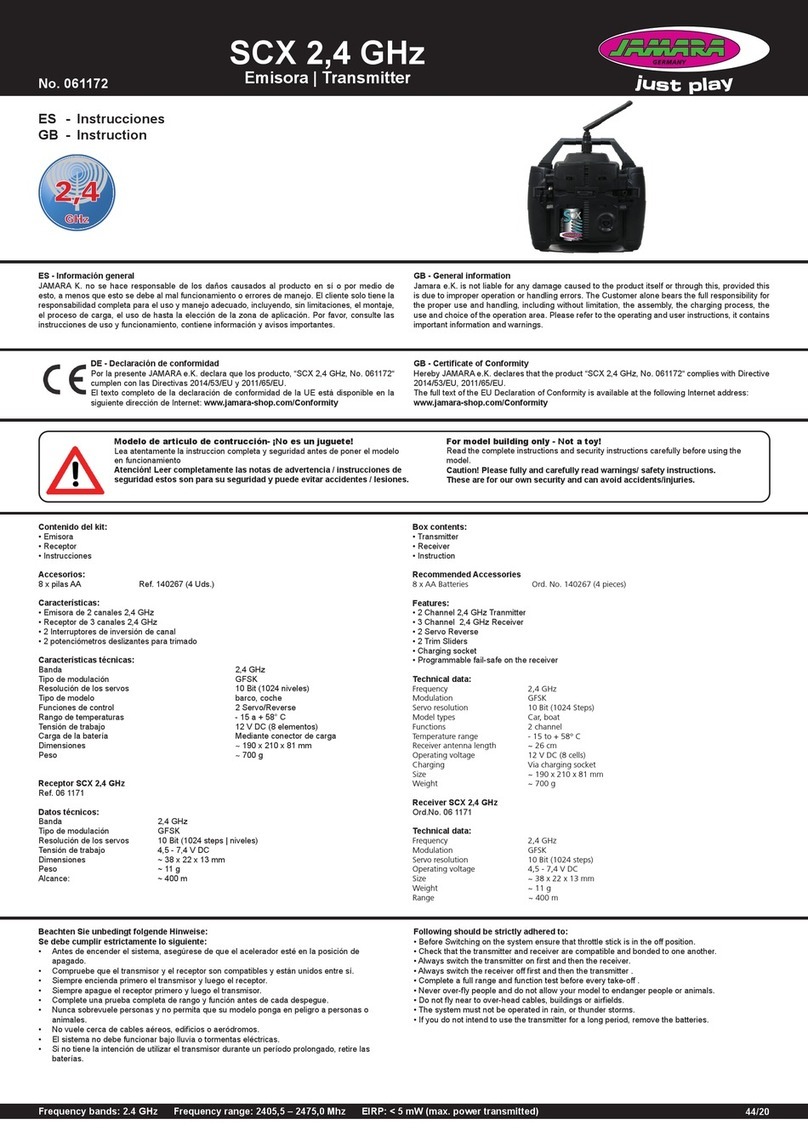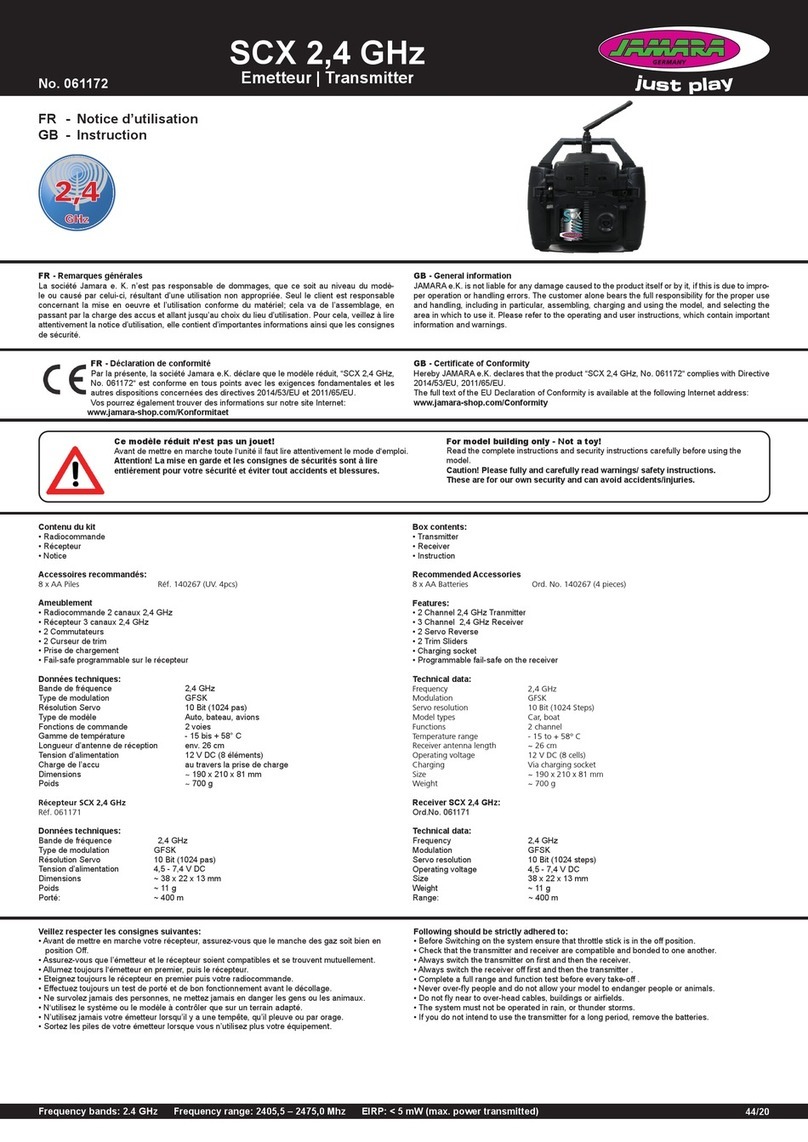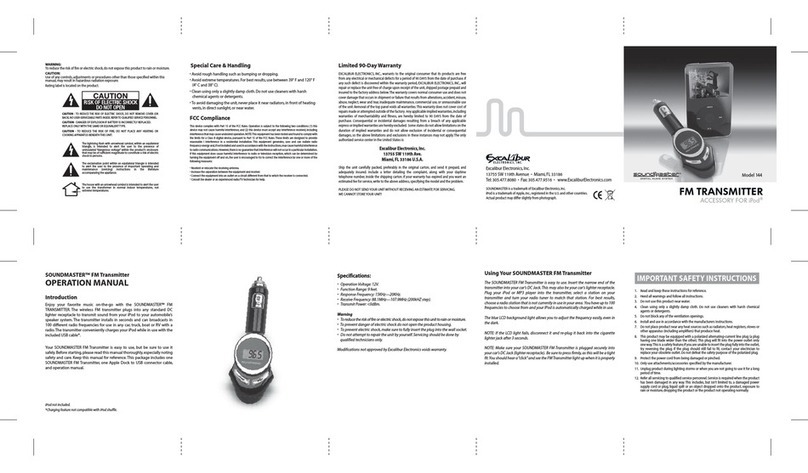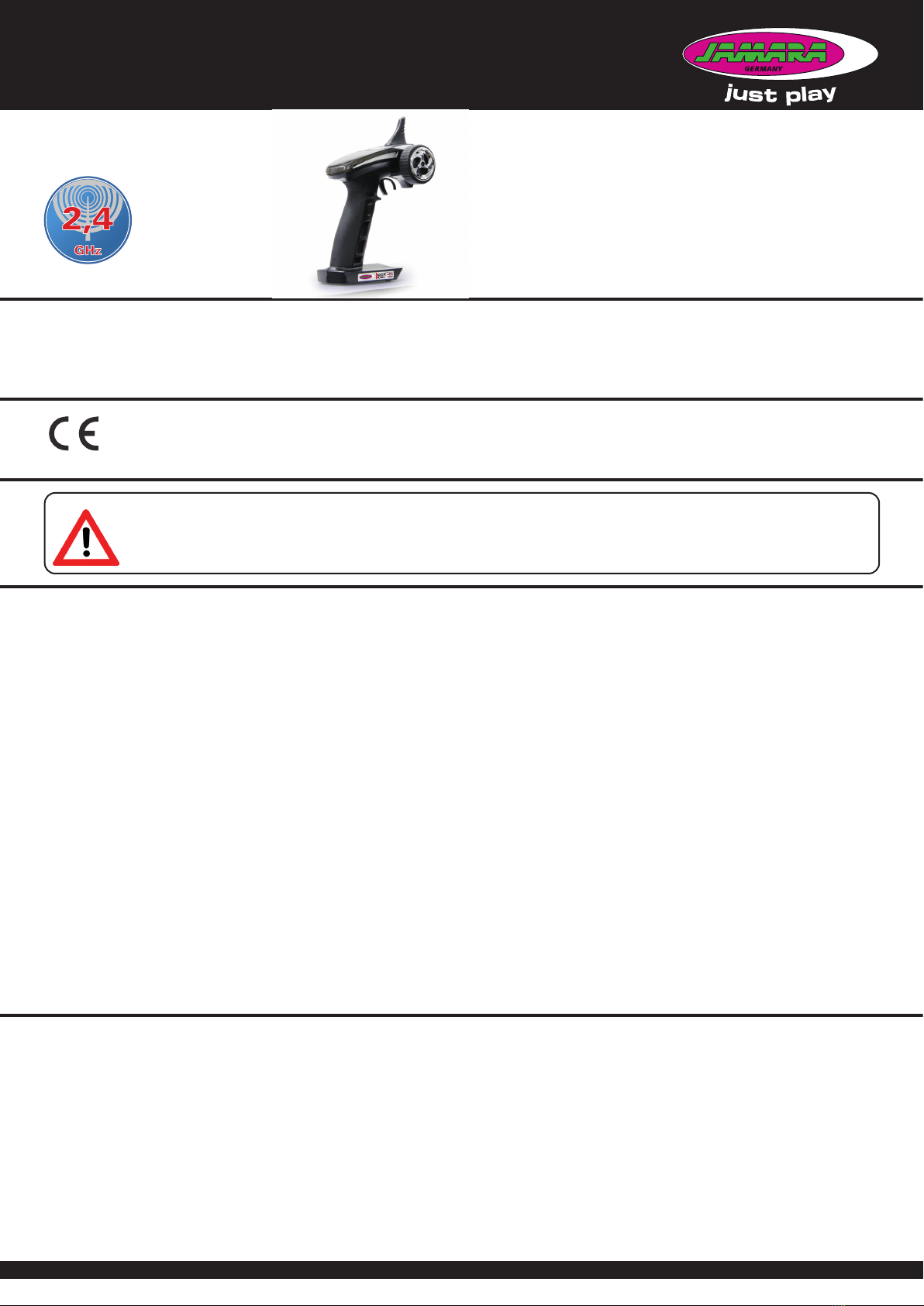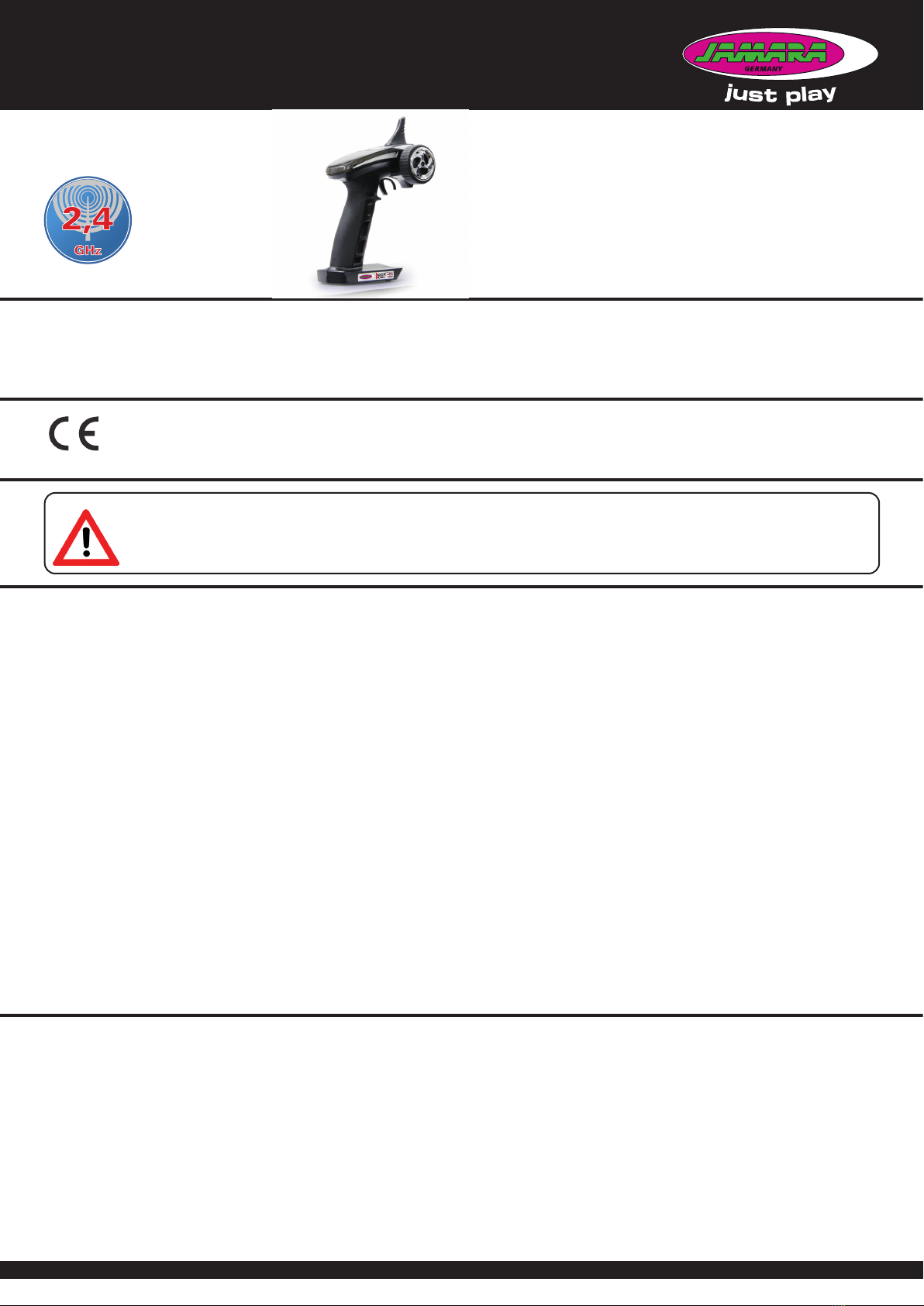
FR - Mode d‘emploi
GB - Instruction
CCX Lipo 2,4 GHz 3 CH
Emetteur | Transmitter
No. 061201
15/1644/20
FR - Consignes générales
La société JAMARA e. K. n‘assume aucune responsabilité des dommages subis par le produit ou
occasionnés par le produit si ces dommages résultent d‘un emploi ou utilisation incorrects. Le
Client est lui-même responsable de l‘emploi et utilisation corrects, ceci comprenant en particulier
le montage, le processus de chargement, l‘application et le champ d‘application. Il faut prendre
connaissance du contenu du mode d‘emploi qui contient des informations importantes et des indi-
cations d‘avertissement.
GB - General information
JAMARA e.K. is not liable for any damage caused to the product itself or by it, if this is due to impro-
per operation or handling errors. The customer alone bears the full responsibility for the proper use
and handling, including in particular, assembling, charging and using the model, and selecting the
area in which to use it. Please refer to the operating and user instructions, which contain important
information and warnings.
FR - Déclaration de conformité
Par la présente, JAMARA e.K. déclare que le produit “CCX Lipo 2,4 GHz,
No. 061201“ est conforme à la Directive 2014/53/UE, 2011/65/UE.
Le texte intégral de la déclaration de conformité CE est disponible via l‘adresse Inter-
net suivante: www.jamara-shop.com/Conformity
GB - Certicate of Conformity
Hereby JAMARA e.K. declares that the product “CCX Lipo 2,4 GHz, No. 061201“ complies with
Directive 2014/53/EU, 2011/65/EU.
The full text of the EU Declaration of Conformity is available at the following Internet address:www.
jamara-shop.com/Conformity
Contenu du kit:
• Radiocommande
• Récepteur
• Accu LiPo 3,7 V 800 mAh 2,96 Wh,
• Câble de recharge USB
• Notice
Accessoires nécessaires
8 x piles AA Réf. 140267 (UV. 4pcs)
Equipement:
• 3 voies
• Système 2,4 GHz
• Dual Rate
• Inversion de sens de rotation des servos (Gaz/direction)
• Ajustement de la position centrale des servos
• Type de modulation AFHDS
• Type de modèle Auto, bateau
• Tension d’alimentation 3,7 V
• Seuil d’alerte de sous-tension
• Prise de charge USB
• Fail-Safe sur le récepteur
• Dimensions 156 x 223 x 94 mm
• Poids 270 g
Récepteur CCX Pro 2,4 GHz
Réf. 061185
Bande de fréquence 2,4 GHz
Type de modulation AFHDS
Tension d’alimentation 4,8 - 7,4 V DC
Résolution servo 10 Bit (1024 pas)
Dimensions 37 x 22 x 13 mm
Poids 7,6 g
Box contents:
• Transmitter
• Receiver
• Battery LiPo 3,7 V 800 mAh 2,96Wh
• USB charging cable
• Instruction
Recommended Accessories
8 x AA Batteries Ord. No. 140267 (4 pieces)
Features:
• 3 channel
• 2,4 GHz System
• Dual Rate
• Servo reverse (Gas/steering)
• Adjustment of servo centre
• Modulation AFHDS
• Model types Car, boat
• Operating range 3,7 V
• Low-Voltage warning
• Charging socket USB
• Fail Safe on receiver
• Weight 270 g
• Size 156 x 223 x 94 mm
Receiver CCX Pro 2,4 GHz
Ord.No. 06 1185
Technical data:
Frequency 2,4 GHz
Modulation AFHDS
Operating voltage 4,8 - 7,4 V DC
Servo resolution 10 Bit (1024 steps)
Dimensions 37 x 22 x 13 mm
Weight 7,6 g
Ce modèle réduit n’est pas un jouet!
Avant de mettre en marche toute l‘unité il faut lire attentivement le mode d‘emploi.
Attention! La mise en garde et les consignes de sécurités sont à lire
entièrement pour votre sécurité et éviter tout accidents et blessures.
For model building only - Not a toy!
Read the complete instructions and security instructions carefully before using the
model.
Caution! Please fully and carefully read warnings/ safety instructions.
These are for our own security and can avoid accidents/injuries.
Veillez respecter les consignes suivantes:
• Avant de mettre en marche votre récepteur, assurez-vous que le manche des gaz soit bien en
position O.
• Assurez-vous que l’émetteur et le récepteur soient compatibles et se trouvent mutuellement.
• Allumez toujours l‘émetteur en premier, puis le récepteur.
• Eteignez toujours le récepteur en premier puis votre radiocommande.
• Eectuez toujours un test de porté et de bon fonctionnement avant le décollage.
• Ne survolez jamais des personnes, ne mettez jamais en danger les gens ou les animaux.
• N‘utilisez le système ou le modèle à contrôler que sur un terrain adapté.
• N’utilisez jamais votre émetteur lorsqu’il y a une tempête, qu’il pleuve ou par orage.
• Sortez les piles de votre émetteur lorsque vous n’utilisez plus votre équipement.
Following should be strictly adhered to:
• Before Switching on the system ensure that throttle stick is in the o position.
• Check that the transmitter and receiver are compatible and bonded to one another.
• Always switch the transmitter on rst and then the receiver.
• Always switch the receiver o rst and then the transmitter .
• Complete a full range and function test before every take-o .
• Never over- y people and do not allow your model to endanger people or animals.
• Do not y near to over-head cables, buildings or air elds.
• The system must not be operated in rain, or thunder storms.
• If you do not intend to use the transmitter for a long period, remove the batteries.
Frequency bands: 2.4 GHz Frequency range: 2405,5 – 2475,0 MHz EIRP: < 40 mW (max. power transmitted)