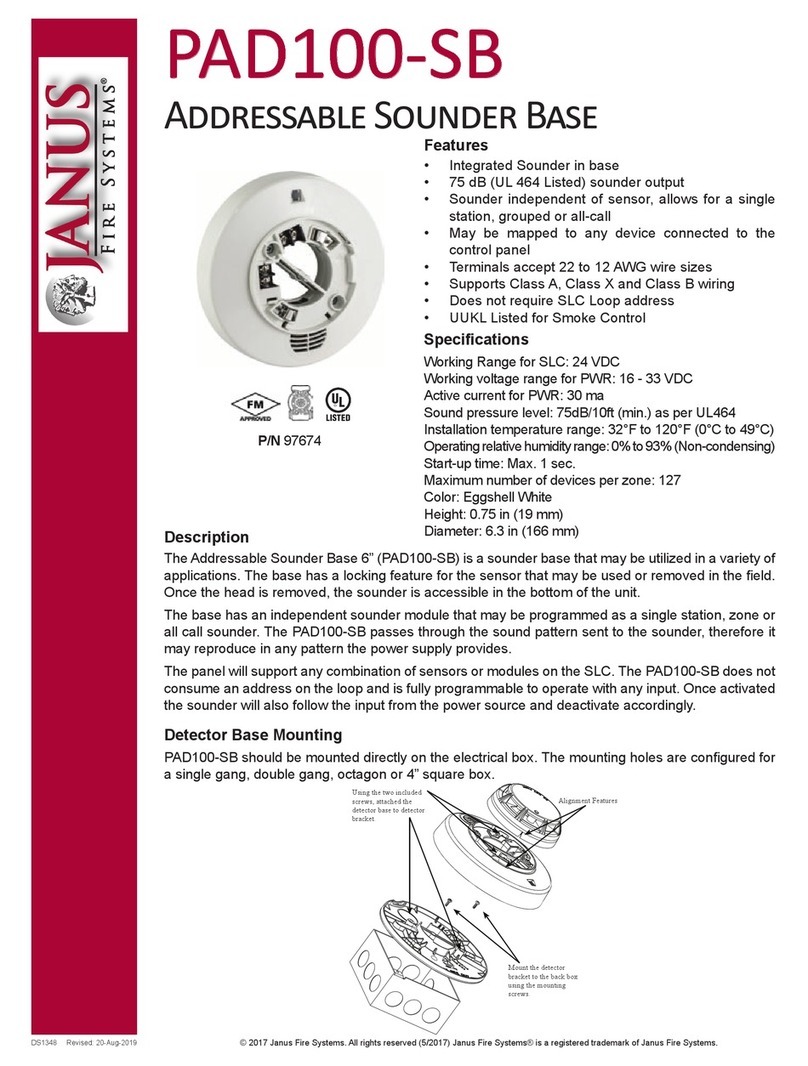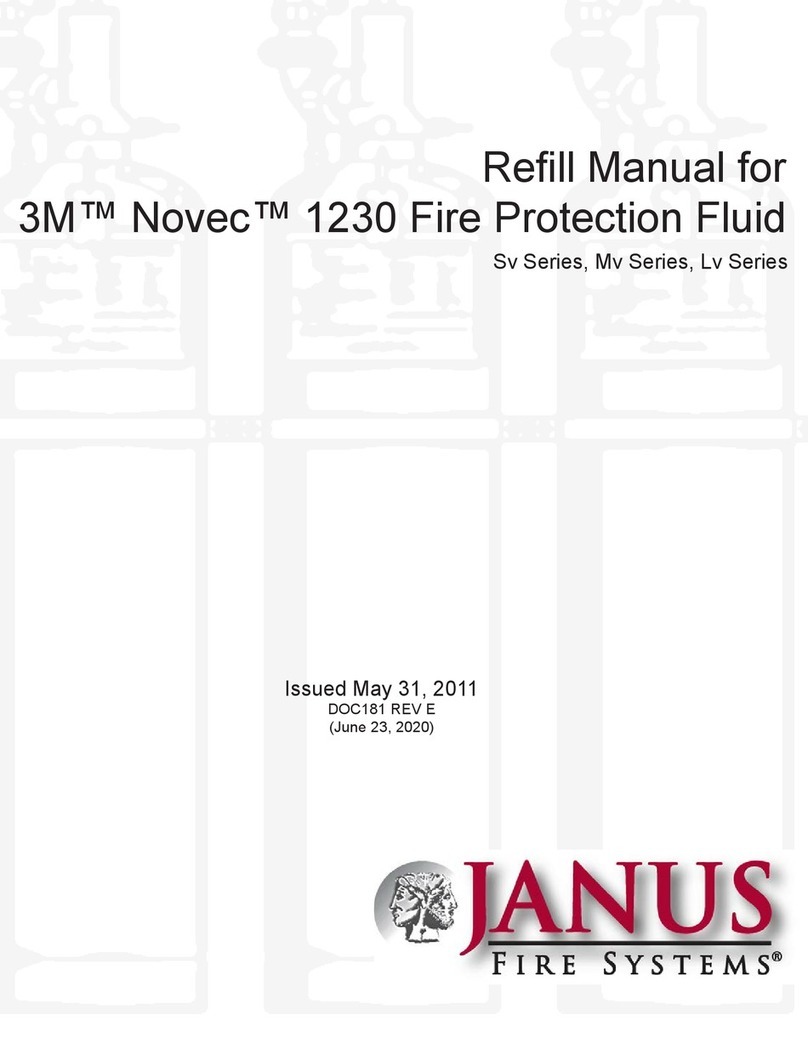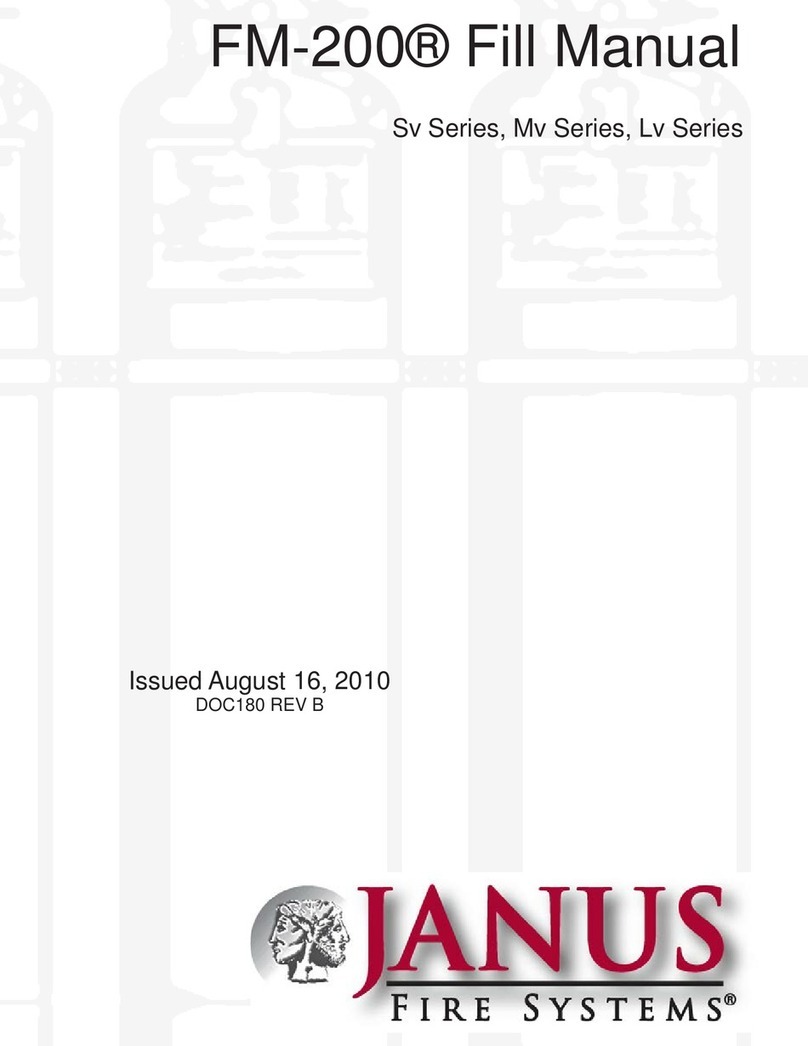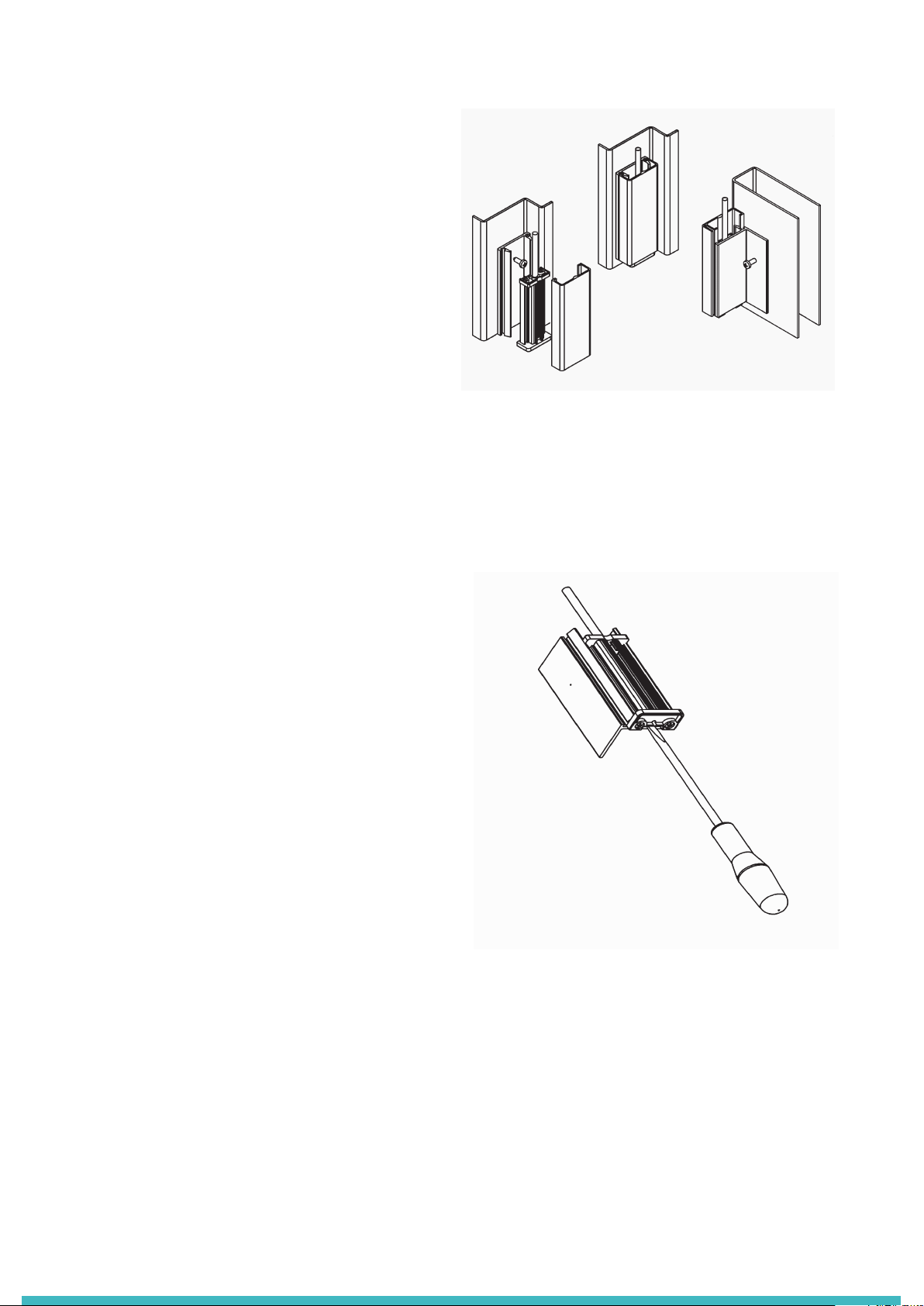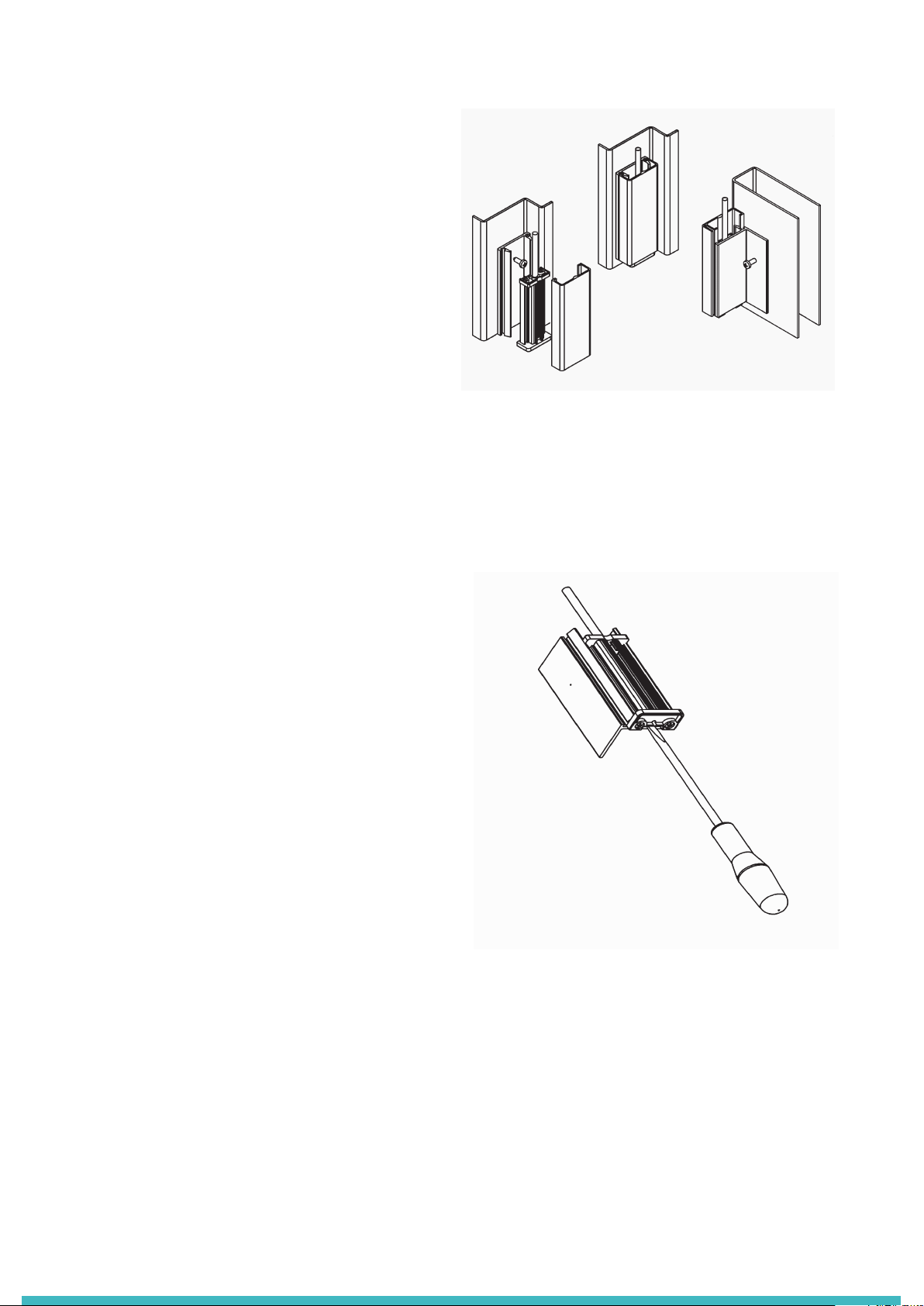
Side-Opening Installation
1. Use the CENTRE-OPENING INSTALLATION directions
to mount the antenna on the door.
2. Remove the uPVC cover from the remaining antenna.
3. Using a screwdriver, pry the aluminium section from
the plastic L channel (see Fig 3).
4. Position the strikepost bracket (plastic U-shaped
channel) approximately 1/2”-3/4” above the car sill
consistent with door edge.
5. Use 5 No.8 pan-head self-tapping screws to secure
the plastic U-shaped channel to the strikepost; ensure
the screws are centred in the channel and evenly
spaced along the length of the bracket.
6. Align the aluminium channel with the bottom of the
bracket and snap into position.
7. Attach the green & yellow ground wire located at the
top of the antenna to the strikepost using a self-
tapping screw and lock washer. The ground wire must
be tted to ensure a proper ground
8. Snap on the uPVC lens.
9. Attach cable securely with the “P” clips and screws
provided.
System Connection with Model 280, see Fig 4
The Model 280 power supply provides a regulated DC
supply for the detectors and a voltage-free relay contact
to re-open the elevator doors.
1. Position the Model 280 close the centre of the car top
within reach of both RX and TX cables.
2. Plug in RX and TX cables as shown in Fig 4.
3. Connect the relay output to the “Door Re-Open” or
“Safety Edge” input of the door operator elevator
controller. The Model 280 provides voltage-free
contacts as follows:
+‘COM’ = common
+‘N/C’ = normally closed
+‘N/O’ = normally open
4. Connect the Model 280 to a 240V or 110V AC mains
supply.
5. Set SW2 NPN and SW3 to N/C.
6. When power is applied, a tone should be heard when
a person or object is detected. This tone can be
switched on or o by using SW1.
Fig 2: Strikepost Installation
Fig 3: Strikepost Installation