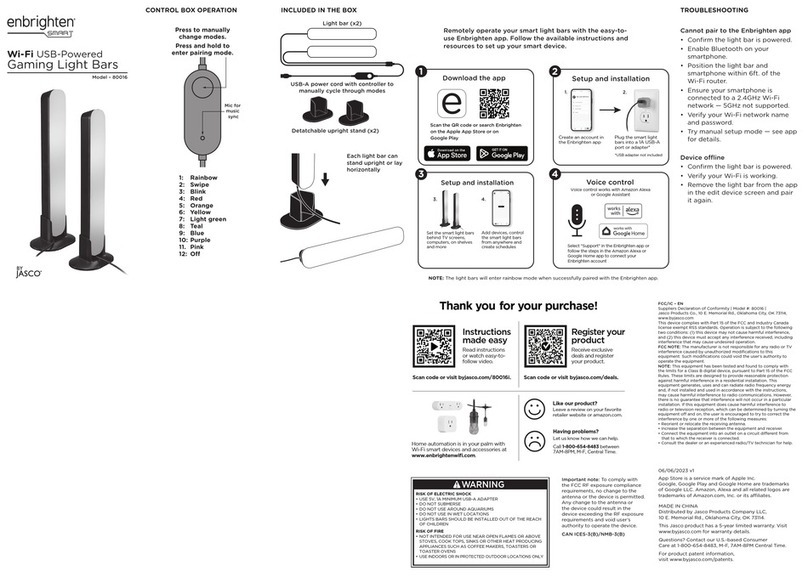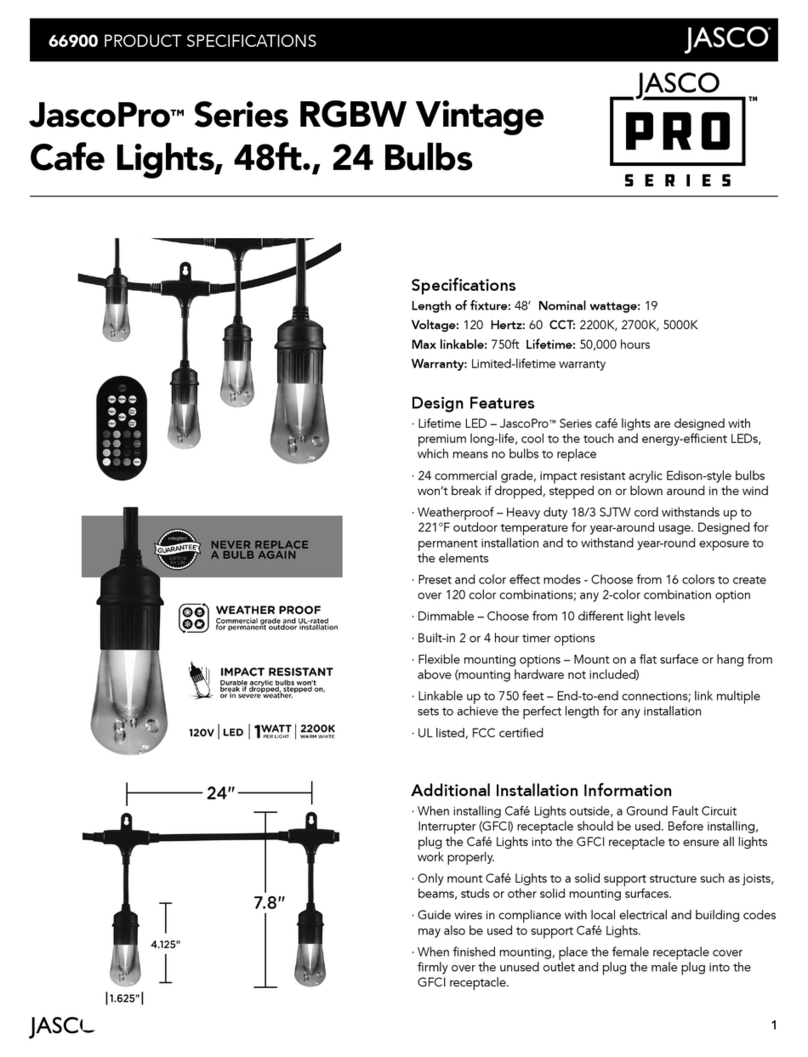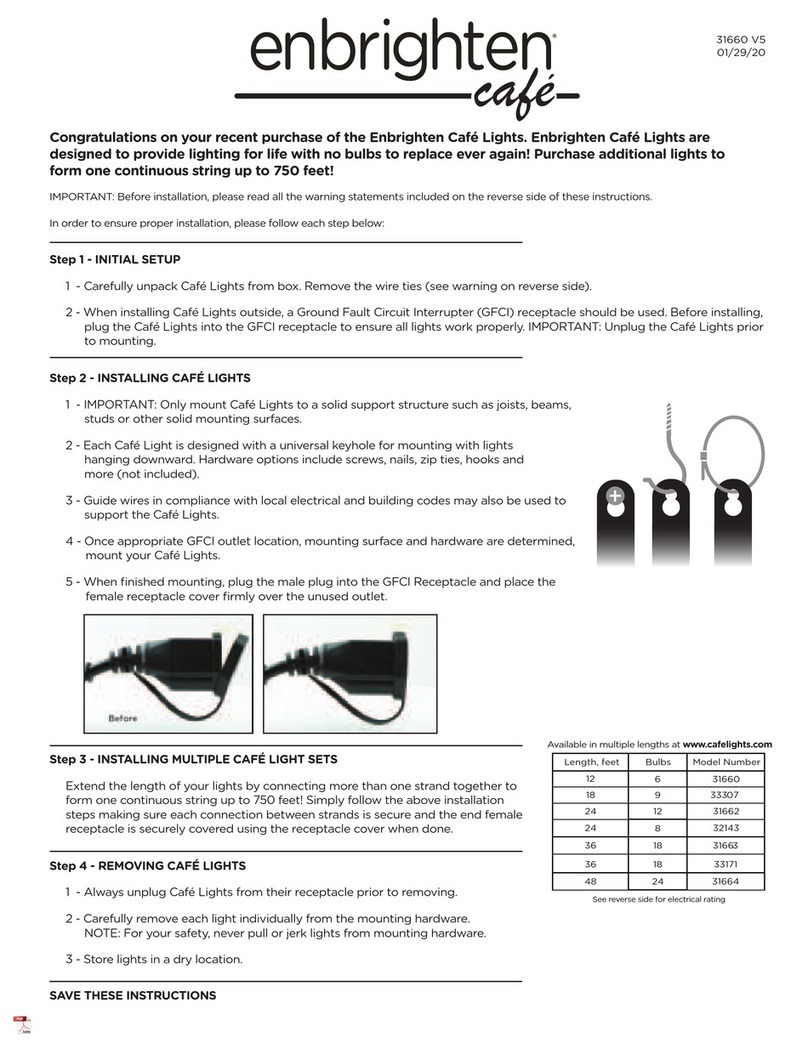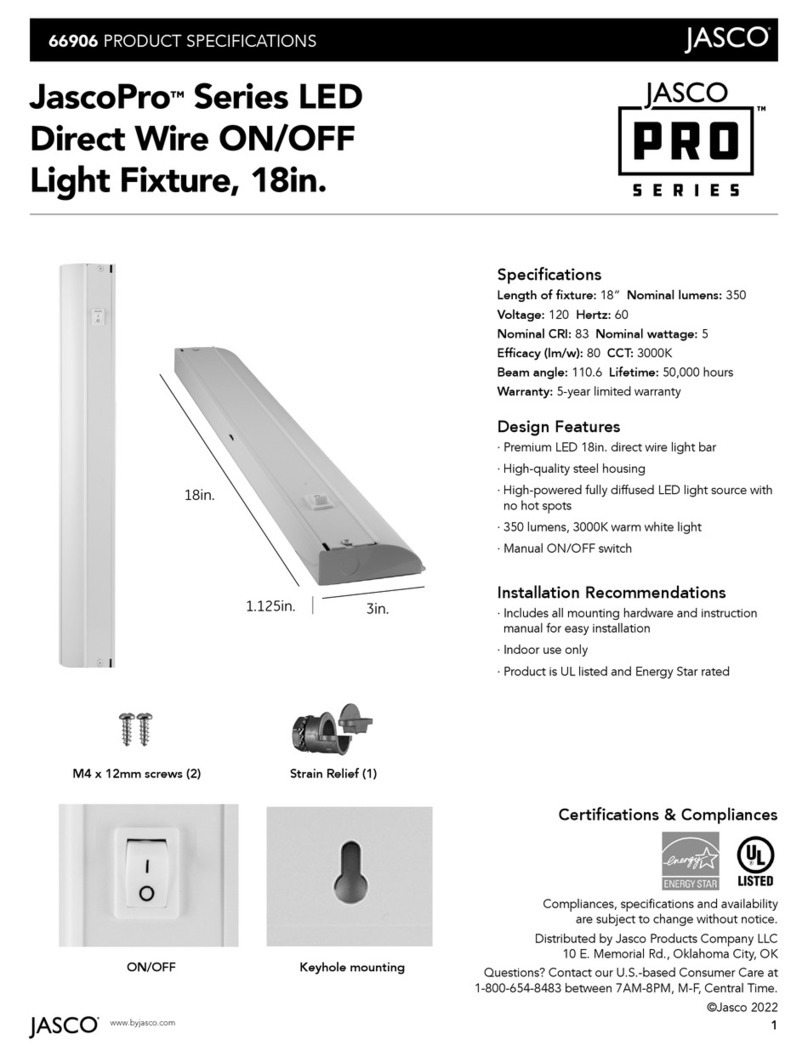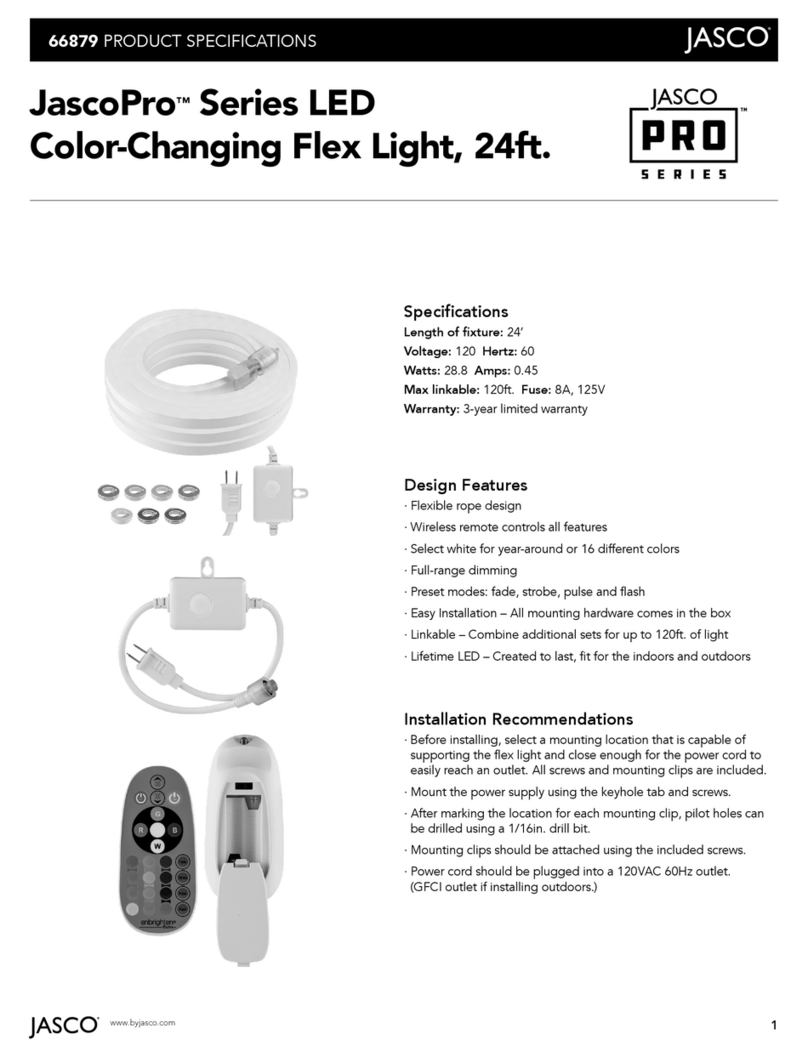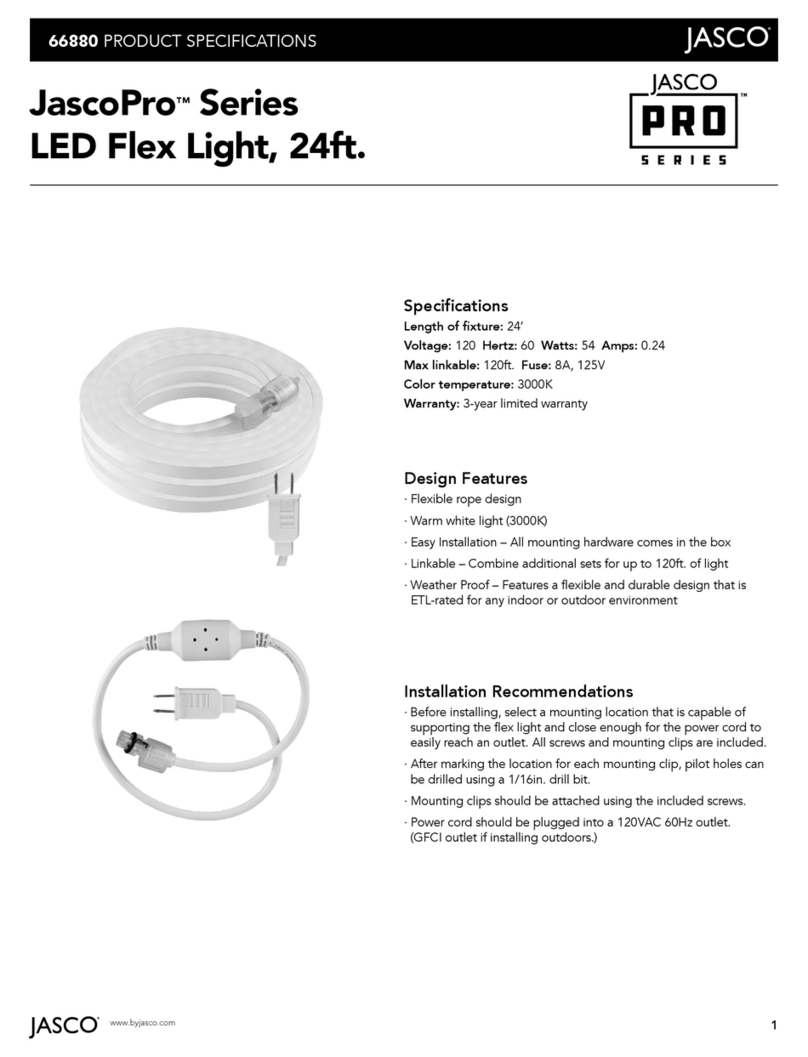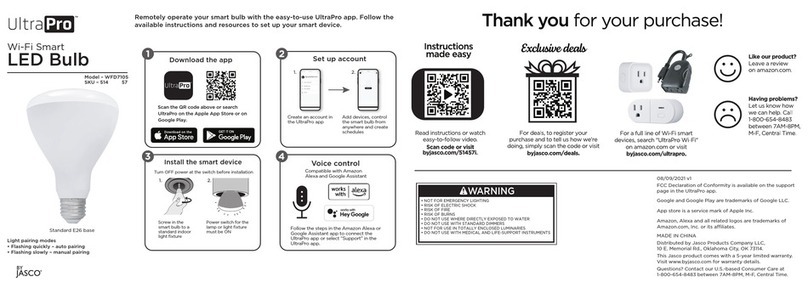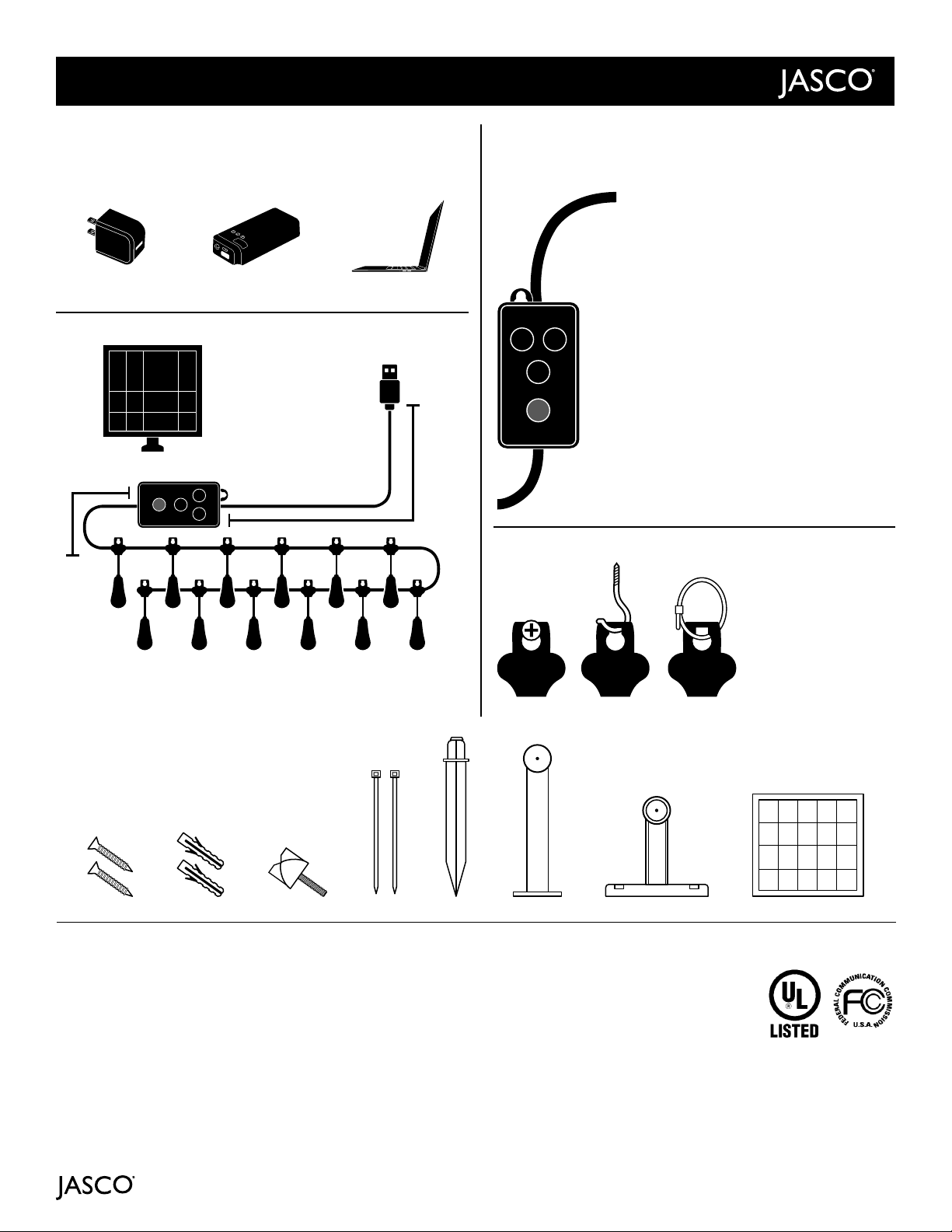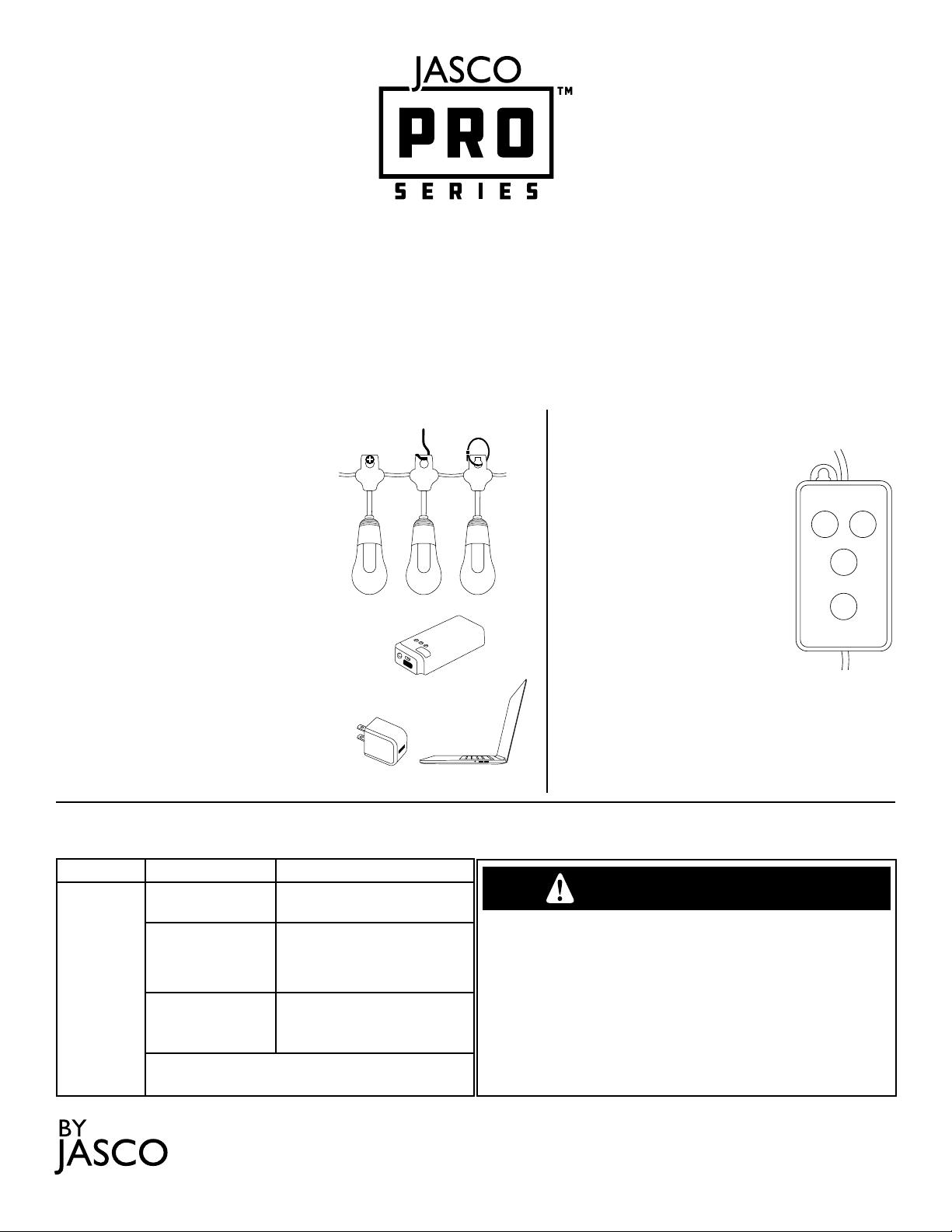Cadena de luces USB alimentada por energía solar
Paso 1: Seleccione las piezas de montaje
Elija entre tornillos, clavos o ganchos (incluidos)
para colgar cada bombilla en el orificio de
montaje.
Paso 2: Marcar las ubicaciones de las bombillas
Sostenga las bombillas una por una en la
superficie de montaje y marque la ubicación
donde se instalarán. Utilice los orificios de
montaje como guía.
NOTA: Asegúrese de que la cadena de luces
pueda alcanzar una fuente de alimentación
USB-A, al igual que el panel solar incluido.
Paso 3: Instale las piezas de montaje
Instale las piezas de montaje seleccionadas
(tornillos, clavos, ganchos, abrazaderas plásticas)
en cada marca.
Paso 4: Instale el controlador
Utilice los orificios de montaje en el controlador
en línea para montarlo cerca de la fuente de
alimentación. Asegúrese de que haya suficiente
espacio para el tomacorriente.
Paso 5: Coloque las bombillas
Coloque con cuidado cada bombilla en los
accesorios de montaje instalados.
INSTALACIÓN DE LAS LUCES FUNCIONAMIENTO
• Luz cálida blanca
• Atenuación
de color
• Luz roja
• Luz verde
• Luz azul
• Luz amarilla
• Luz morada
• Luz rosa
• Luz naranja
• Luz turquesa
• Navidad
• Rojo, blanco y azul
• Arcoíris
• Parpadeo
4 HR 6 HR
MODE
POWER
IMPORTANTE: Antes de instalar, lea todo el manual y las instrucciones de seguridad.
CONFIGURACIÓN
• Saque con cuidado de la caja la cadena de luces y el panel solar.
• Enchufe la cadena de luces a un puerto USB o a un adaptador de corriente (no incluido) para asegurarse de que todas las bombillas
funcionan correctamente y desenchúfela al terminar.
• Elija el lugar de montaje y planifique la instalación. Fije únicamente en estructuras de soporte sólidas, como vigas, viguetas, travesaños
u otras superficies de montaje sólidas.
POWER (ENCENDIDO)
Enciende/apaga las luces.
4HR/6HR (4 H/6 H)
Desactiva las luces después de 4 o 6
horas. Presione POWER (ENCENDIDO)
para cancelar el temporizador.
MODE (MODO)
Recorre los siguientes modos de color:
Problema Causa posible Solución
Las luces
no
encienden
o
parpadean
Mala conexión
de USB
Verifique que el conector USB y el puerto
USB no estén sucios ni se haya y que el
conector encaje bien.
No enciende
Asegúrese de que la tensión de salida
de la fuente de alimentación sea de 5V
yque la corriente de la red no sea inferior
a 500mA. Cuando utilice un cargador
portátil de batería de 5V, asegúrese de que
la alimentación llegue a las luces.
Discrepancia
de potencia
Cuando la tensión de alimentación USB es
demasiado alta o la corriente no es suficiente,
es posible que las luces parpadeen. Una
tensión de alimentación superior a la normal
puede provocar daños en el producto.
Póngase en contacto con nuestro servicio de atención al consumidor de
EE. UU. al 1-855-698-8324, de 7a.m. a 8p.m. (hora estándar del centro).
RIESGO DE DESCARGA ELÉCTRICA
• LAS TOMAS ELÉCTRICAS QUE SE UTILICEN PARA
ALIMENTAR EL SISTEMA DE ILUMINACIÓN CAFÉ DEBEN
CUMPLIR CON LOS CÓDIGOS ELÉCTRICOS LOCALES Y
NACIONALES. CONSULTE CON UN ELECTRICISTA LOCAL SI
NO ESTÁ SEGURO SOBRE LOS REQUISITOS NORMATIVOS.
• NO SUMERGIR.
• NO USAR CERCA DE ACUARIOS.
• LAS BOMBILLAS CAFÉ SON PRODUCTOS APTOS PARA
LUGARES HÚMEDOS Y NO CONTIENEN PIEZAS QUE
PUEDAN SER REPARADAS POR EL USUARIO.
• EVITE DAÑAR LOS CABLES Y LAS BOMBILLAS DURANTE LA
INSTALACIÓN. REVISE PERIÓDICAMENTE LAS BOMBILLAS
CAFÉ A FIN DE DETECTAR DAÑOS FÍSICOS U OTROS DAÑOS
PROVOCADOS POR LA EXPOSICIÓN A LA INTEMPERIE.
• REEMPLACE LAS BOMBILLAS CAFÉ QUE ESTÉN DAÑADAS.
• NO INSTALE LAS BOMBILLAS CAFÉ EN ÁREAS EN LAS QUE
SEA PROBABLE PISARLAS.
• ASEGÚRESE DE QUE LAS BOMBILLAS CAFÉ ESTÉN
DESENCHUFADAS DURANTE LA INSTALACIÓN.
• LA INSTALACIÓN DE LAS LUCES CAFÉ SE DEBE REALIZAR
FUERA DEL ALCANCE DE LOS NIÑOS O SIN PERMITIR QUE
LOS NIÑOS JUEGUEN CON ELLAS.
RIESGO DE INCENDIO
• LAS LUCES CAFÉ ESTÁN DISEÑADAS PARA
QUE SE COLOQUEN CON SU SISTEMA DE
MONTAJE INDIVIDUAL. NO LAS COLOQUE
EN UN CABLE ELÉCTRICO PRINCIPAL NI EN
CABLES DE BAJADA INDIVIDUALES.
• NO COLOQUE LAS LUCES CAFÉ EN NINGUNA
POSICIÓN EN LA QUE LA BOMBILLA QUEDE
APUNTANDO HACIA ARRIBA.
• NO PERMITA QUE LOS ENSAMBLES DE LAS
LUCES DE LED ESTÉN EN CONTACTO CON
MATERIALES COMBUSTIBLES. LOS ENSAMBLES
DE LAS LUCES DE LED DEBEN COLGAR SIN
OBSTÁCULOS Y NO DEBEN ESTAR EXPUESTOS
A DAÑOS RECURRENTES CAUSADOS POR
LAS CONDICIONES AMBIENTALES COMO
ELVIENTO, LA LLUVIA Y LAS HELADAS.
®
HECHO EN CHINA
DISTRIBUIDO POR JASCO PRODUCTS COMPANY LLC, 10 E. MEMORIAL RD., Oklahoma, OK 73114.
Patente en trámite
¿Preguntas? Comuníquese al 1-855-698-8324 entre las
7AM y las 8PM CST (hora central estándar).
ADVERTENCIA
Solución de problemas
Alimentación
de USB
Computadora
portátil
Cargador portátil
de batería