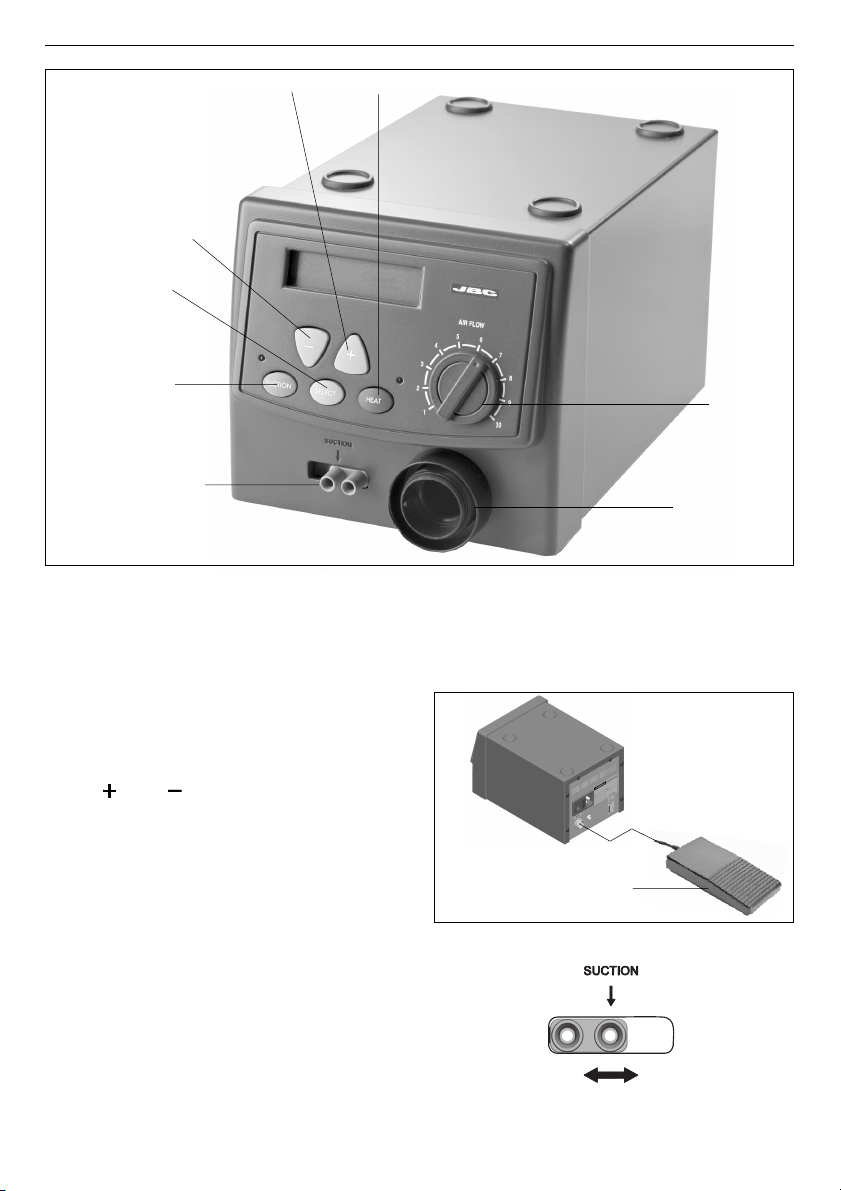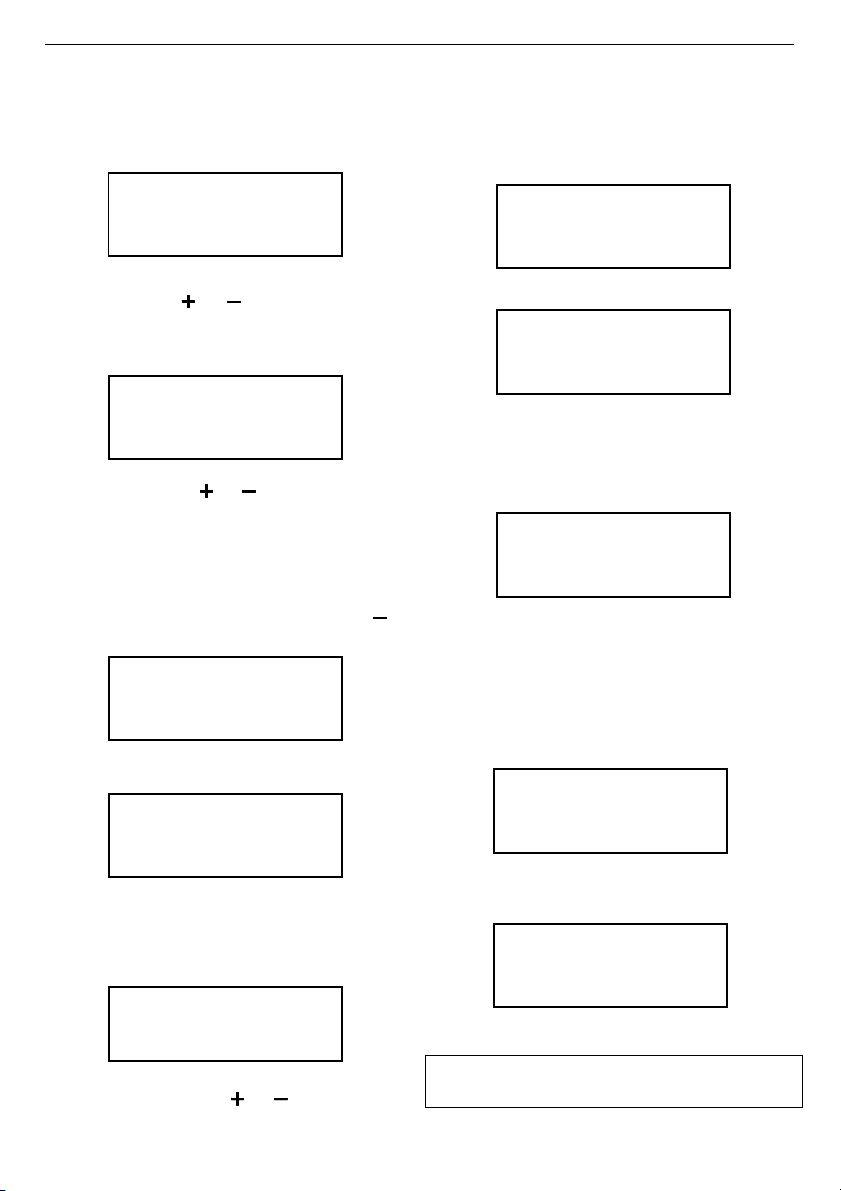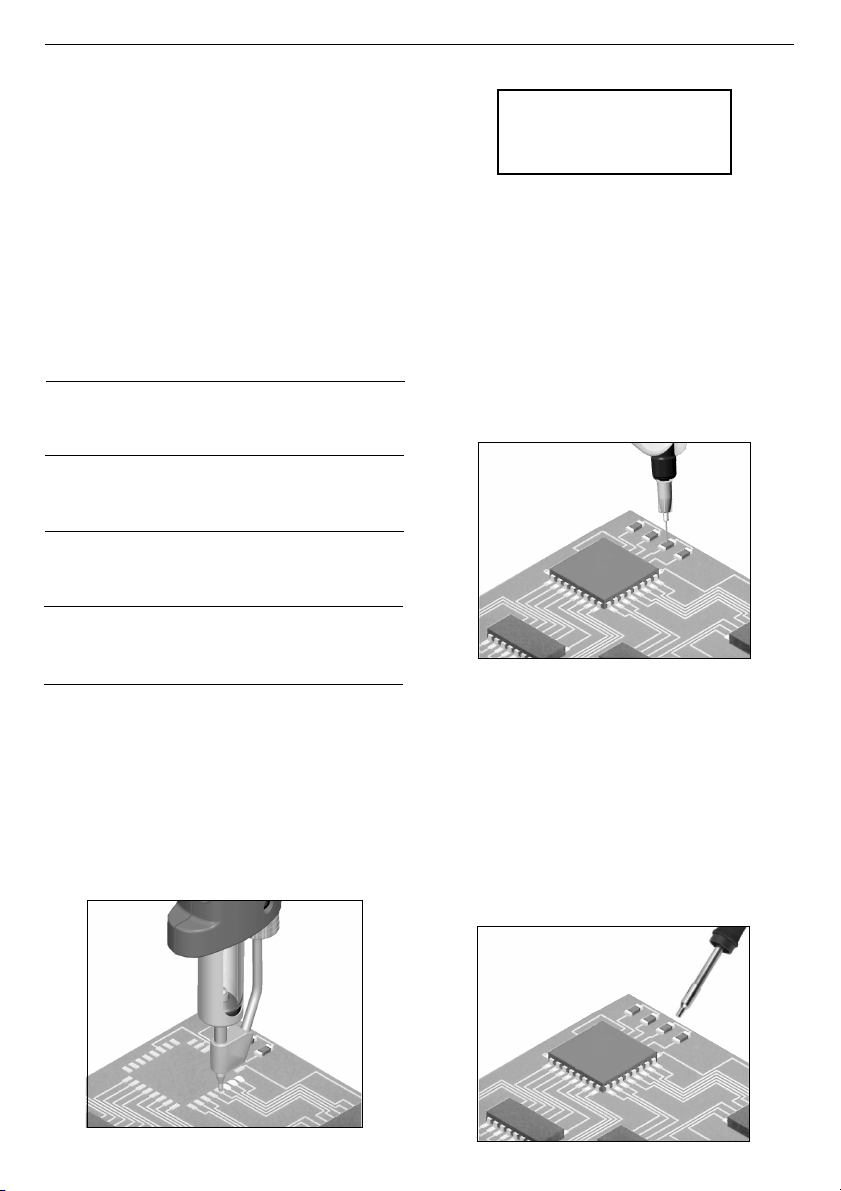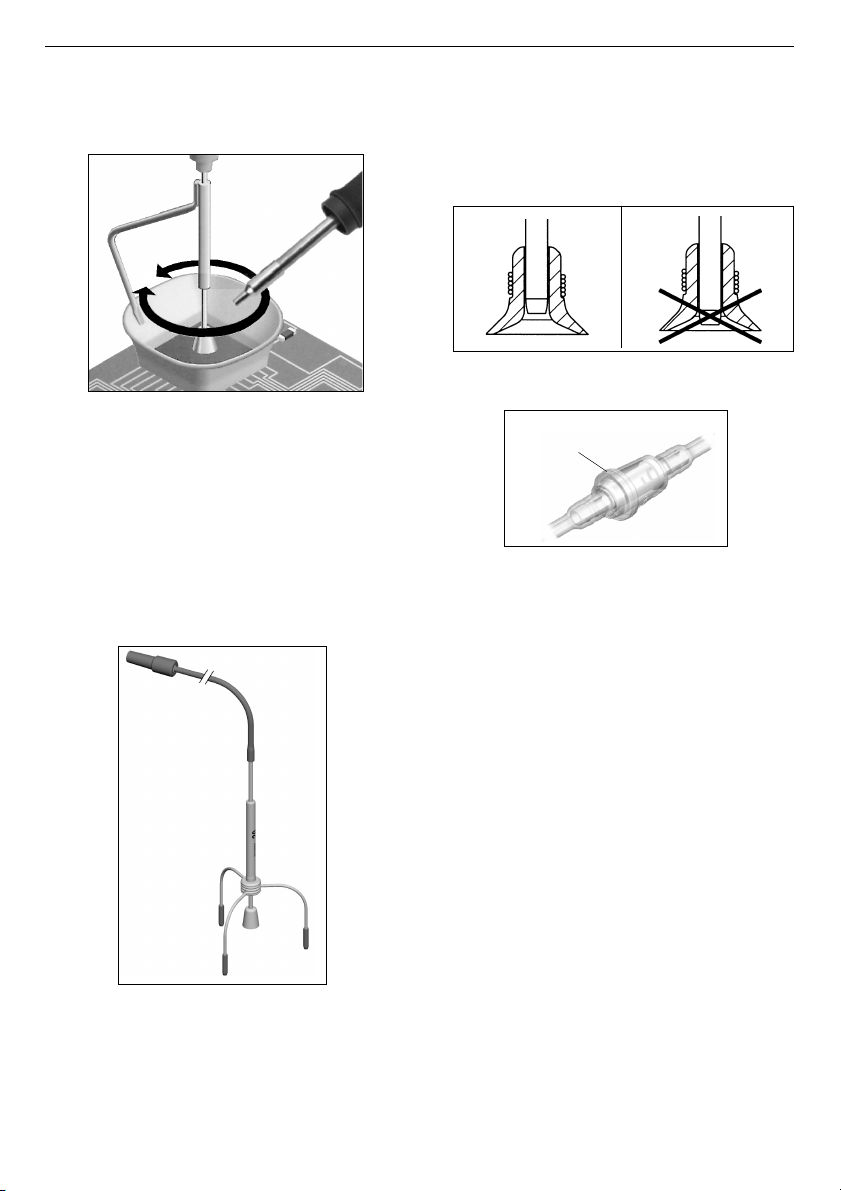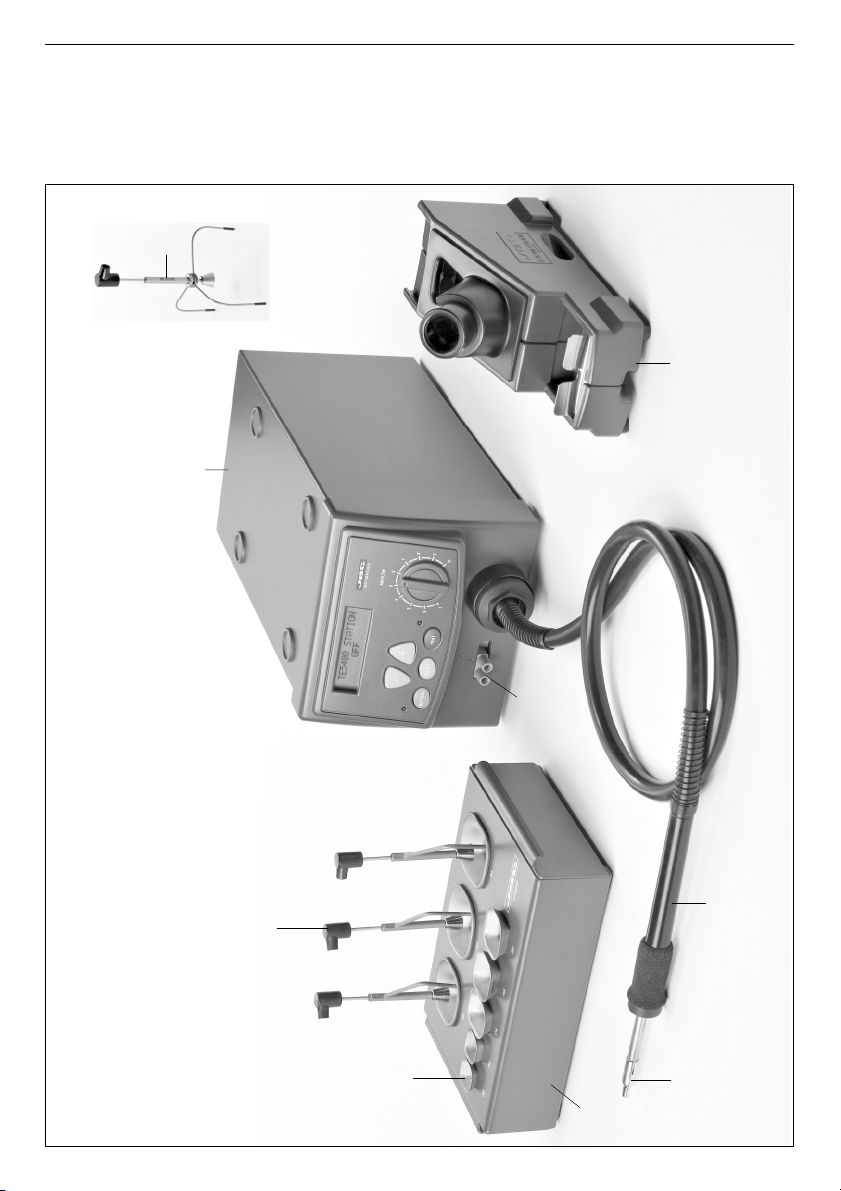ENGLISH
5
The following values are show as a guide for
each application:
Soldering
small 300°C (572°F) 1 - 2
components
Soldering
medium and 350°C (662°F) 1 - 7
large comp.
Desoldering 300°C (572°F)
small or 1 - 4
components 350°C (662°F)
Desoldering 400°C (752°F) 7
medium and or or
large comp. 450°C (842°F) Maximum
Air
Flow
Temp.
RECOMMENDATIONS FOR SOLDERING
AND DESOLDERING
In hot-air soldering and desoldering processes,
melting point is reached as a result of the heat
applied, the function of the air being to bring the
required heat to bear on the components. It is
therefore very important to select the lowest
possible air flow, and we recommend that the
heater be used without a nozzle whenever
possible, thus avoiding components being
shifted and solder being driven out.
2) Temperature 300°C (572°F), air flowrate 1-2.
SEL T AIR SELt
300ºC 20% 2:00
For soldering
Process for small SMD components of two or
three pins such as heating elements,
capacitors, transistors, etc:
1) If the component has been desoldered
previously, any traces of solder left on the
circuit pads must be cleaned up by DR 5650
desoldering iron suction ref. 5650000.
3) Apply soldering cream (*) for SMD on the
circuit pad. For application we recommend
our model DP 6070 dispenser or any other
available on the market.
The amount of cream used for each soldering
operation should be just sufficient to cover
the trace of the component pin. Any excess
cream may extend over the circuit on melting
and cause short-circuits.
4) Take the component with a JBC PK 6060 or
DP 6070 Pick & Place or otherwise with fine
pincers, place it in position on the circuit and
hold it in place.
5) Move the nozzle tip to about 15-20 mm
from the component terminal and direct
the hot air flow against it. Wait for a few
seconds until the cream flux liquefies.
During this time the terminal will be
preheated to about 100°C (212°F). Move
the tip closer to 8-10 mm and hold it just
until the tin alloy melts. Immediately
remove the heater. If the solder area is
overheated, it oxidizes making soldering
difficult and there is a risk of damaging
the component or the printed circuit
copper adhesive.