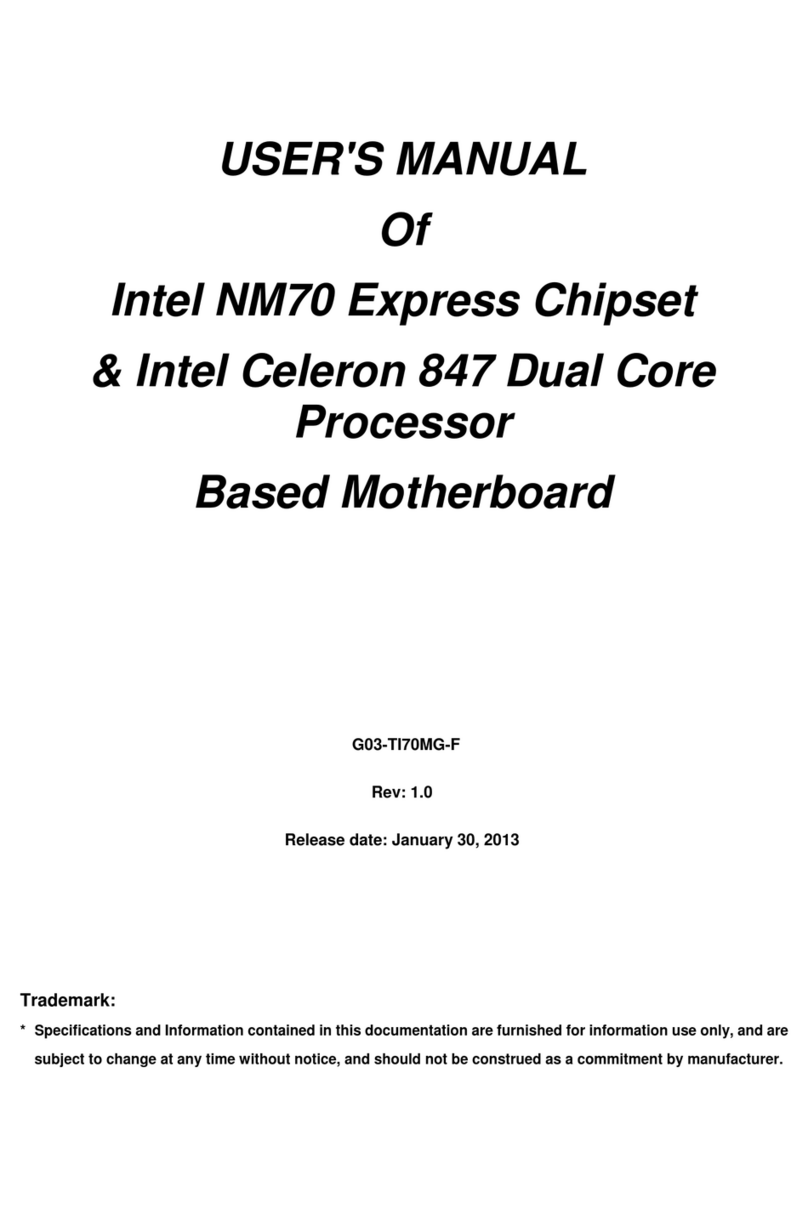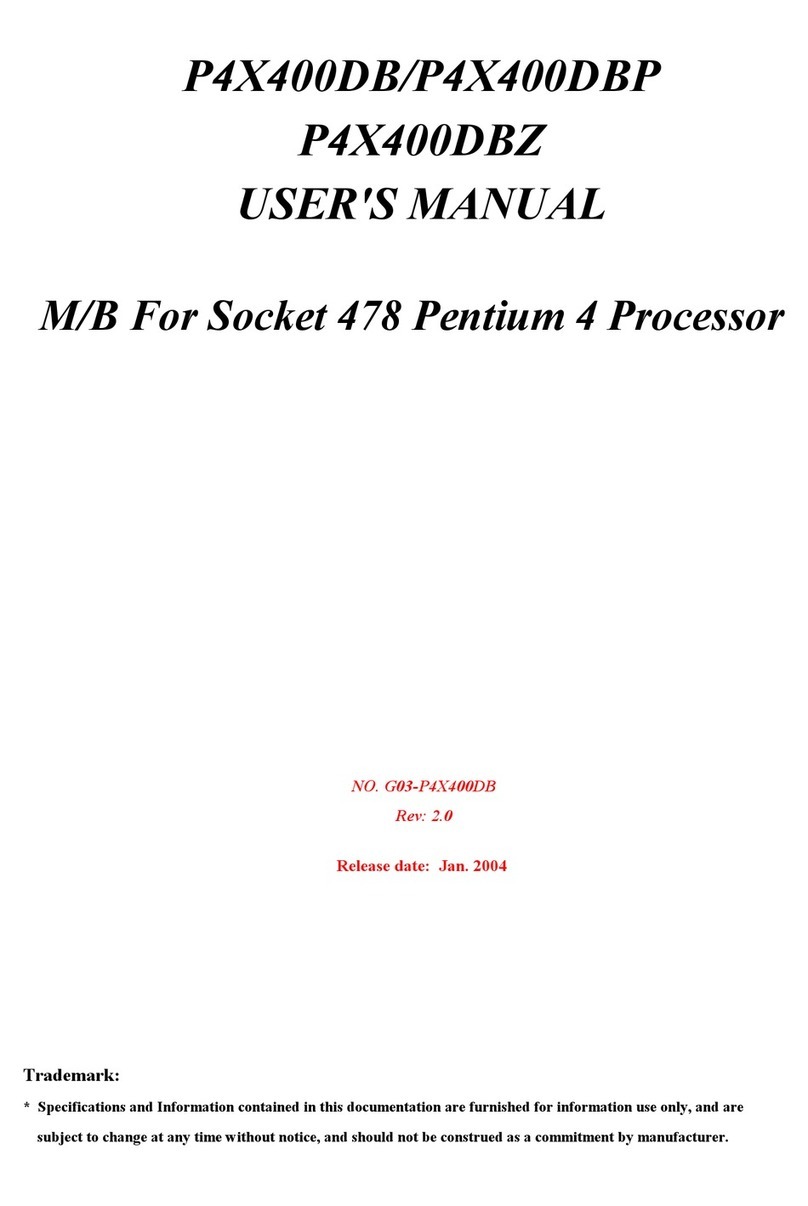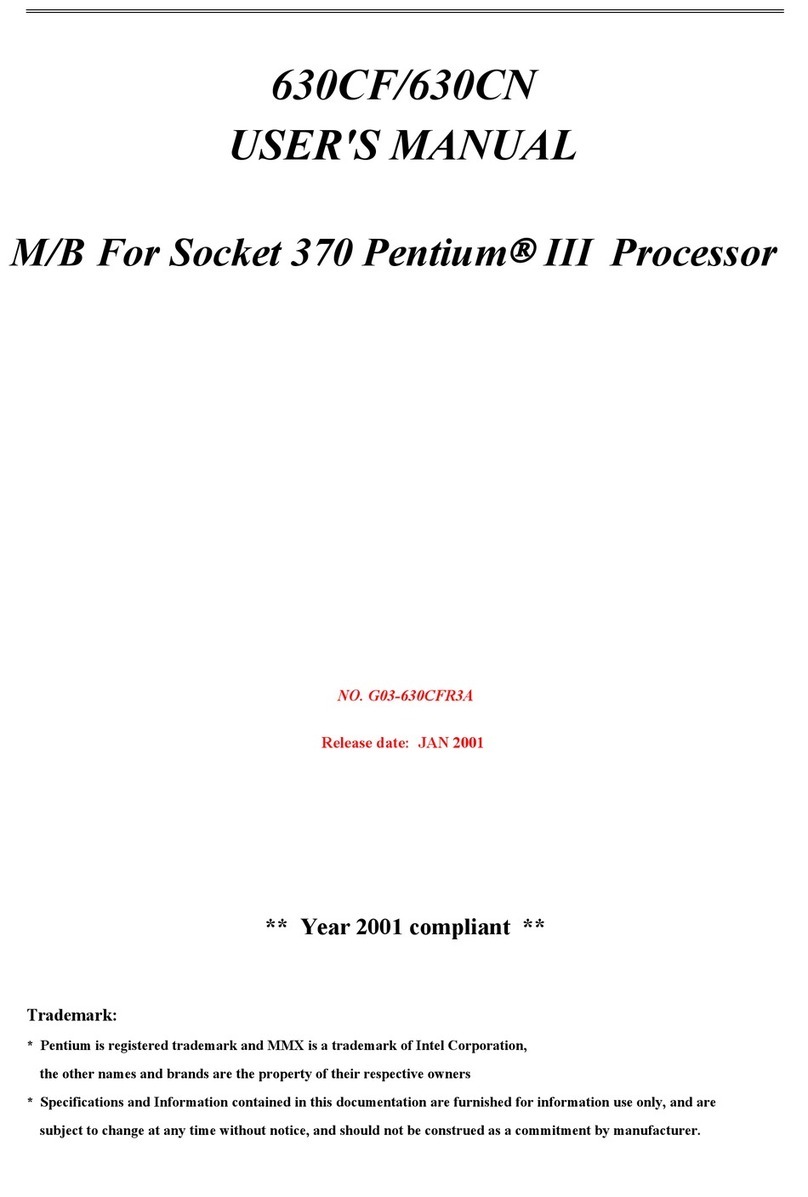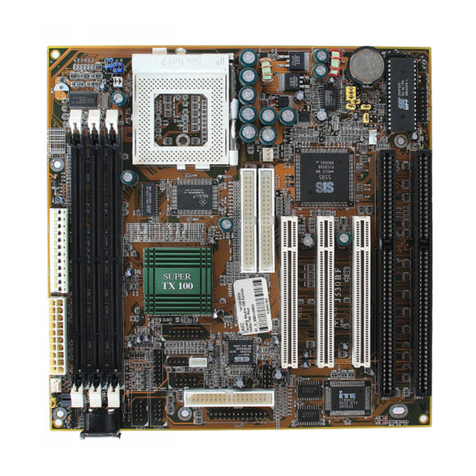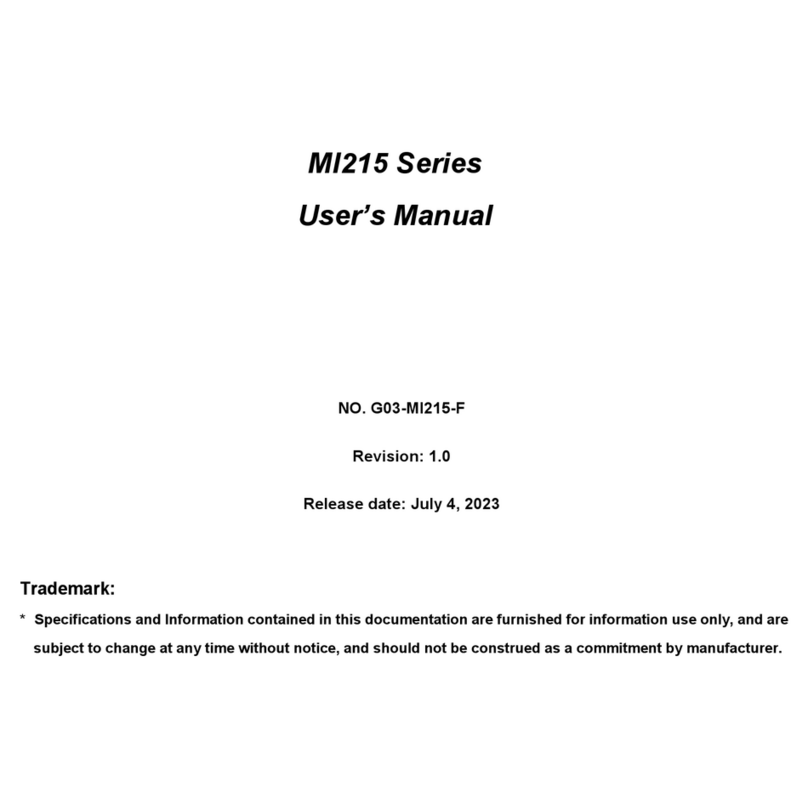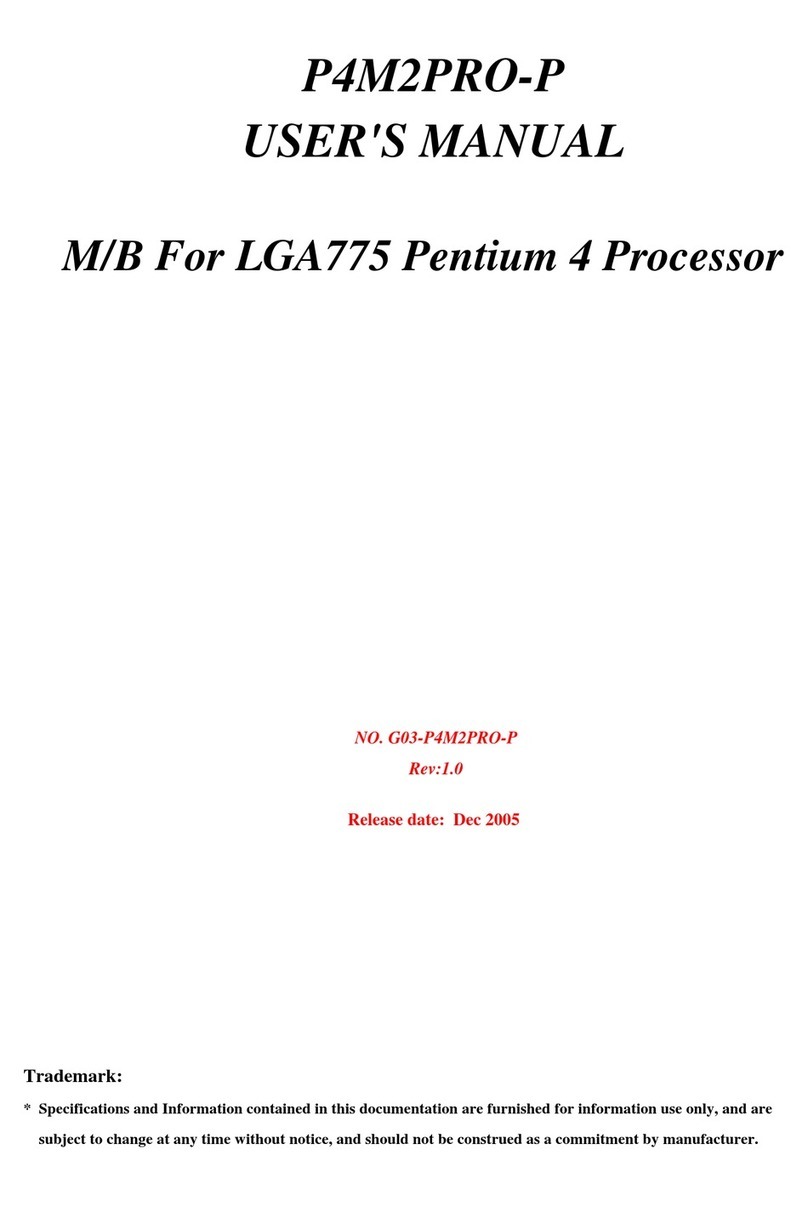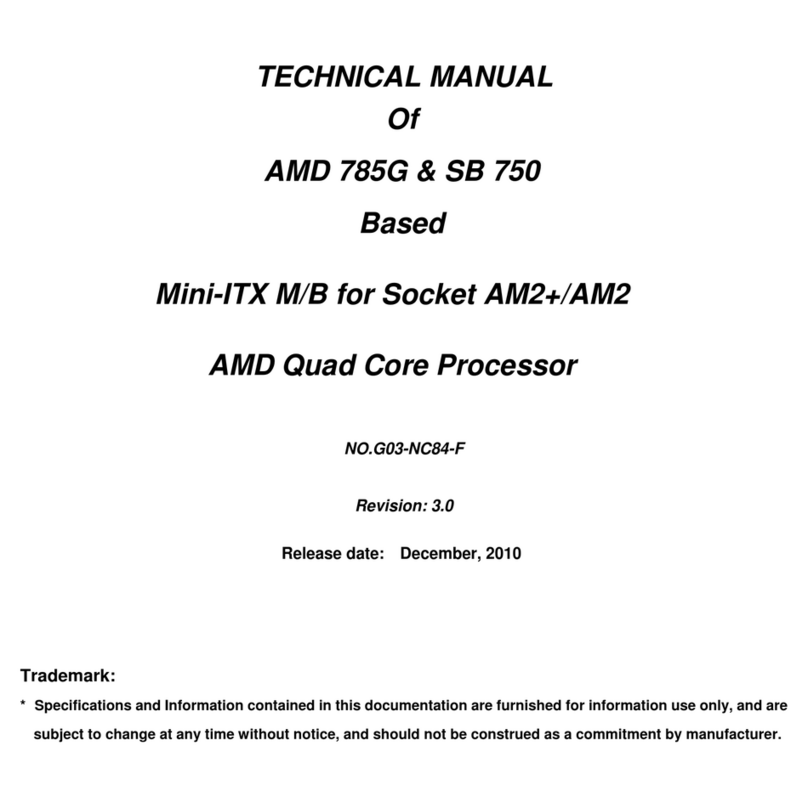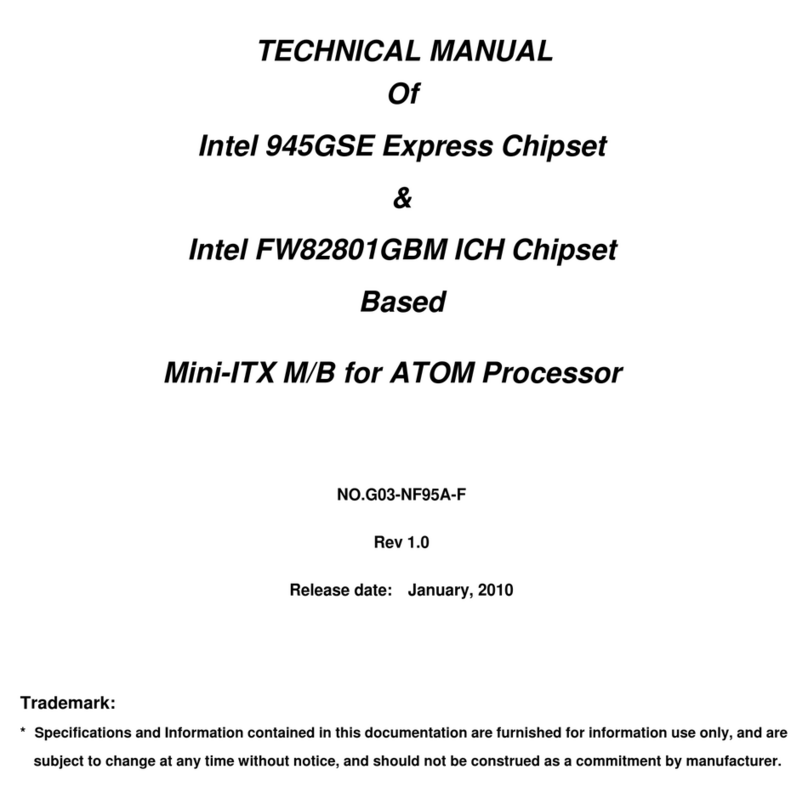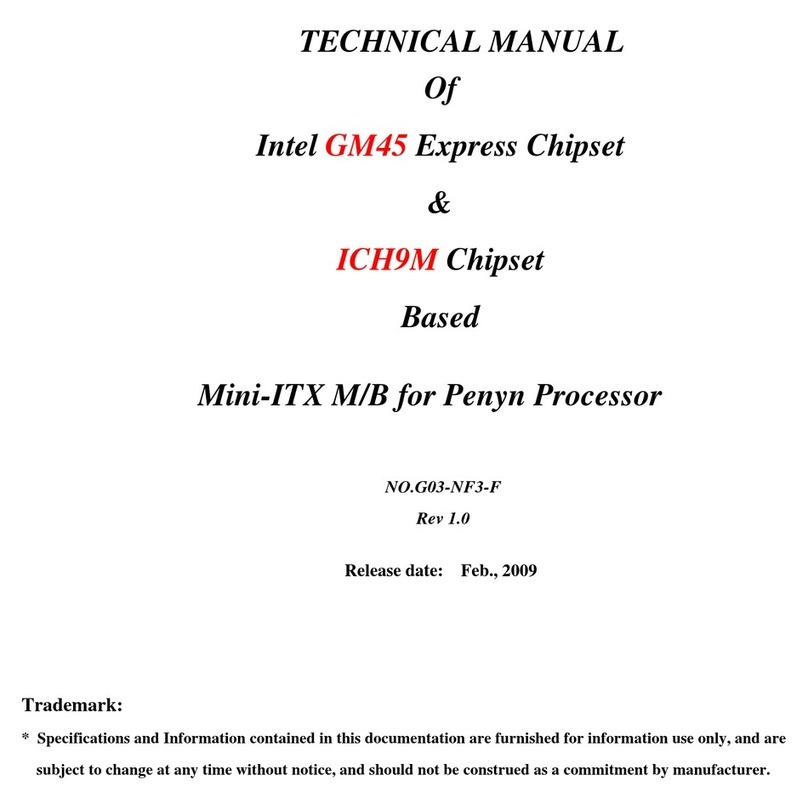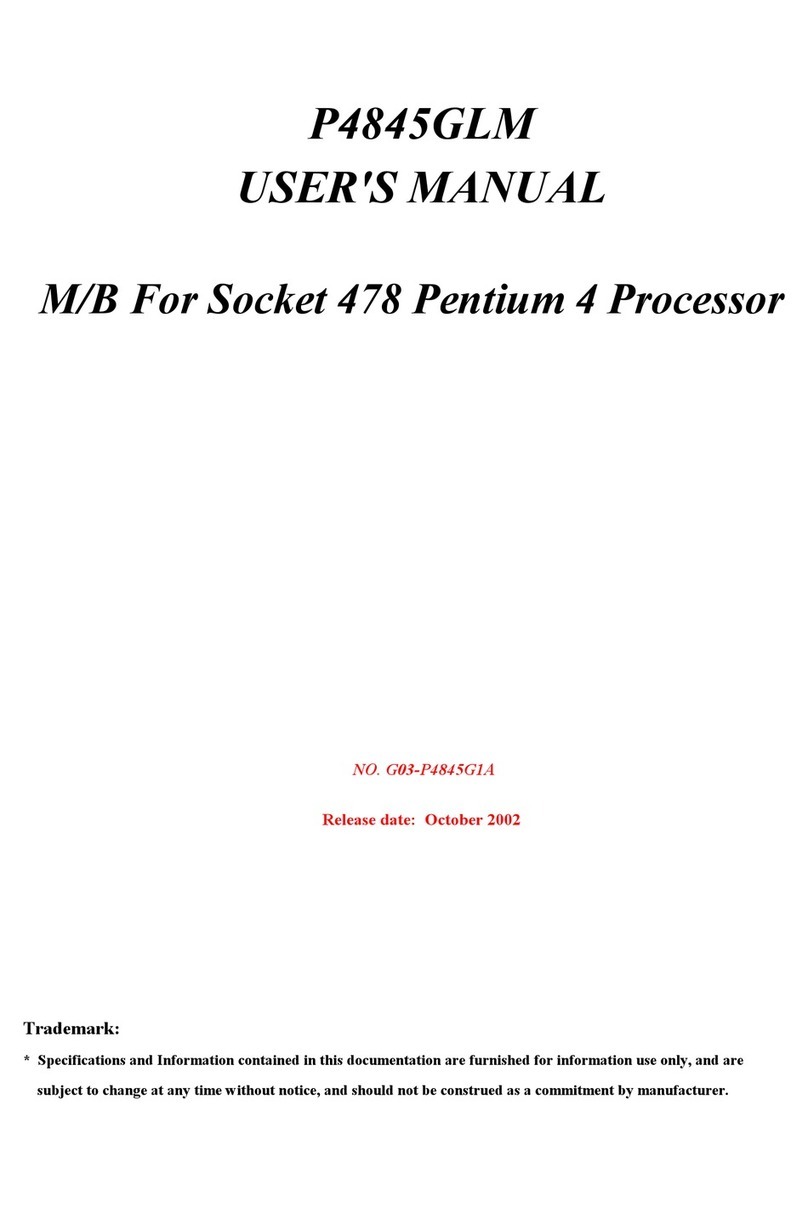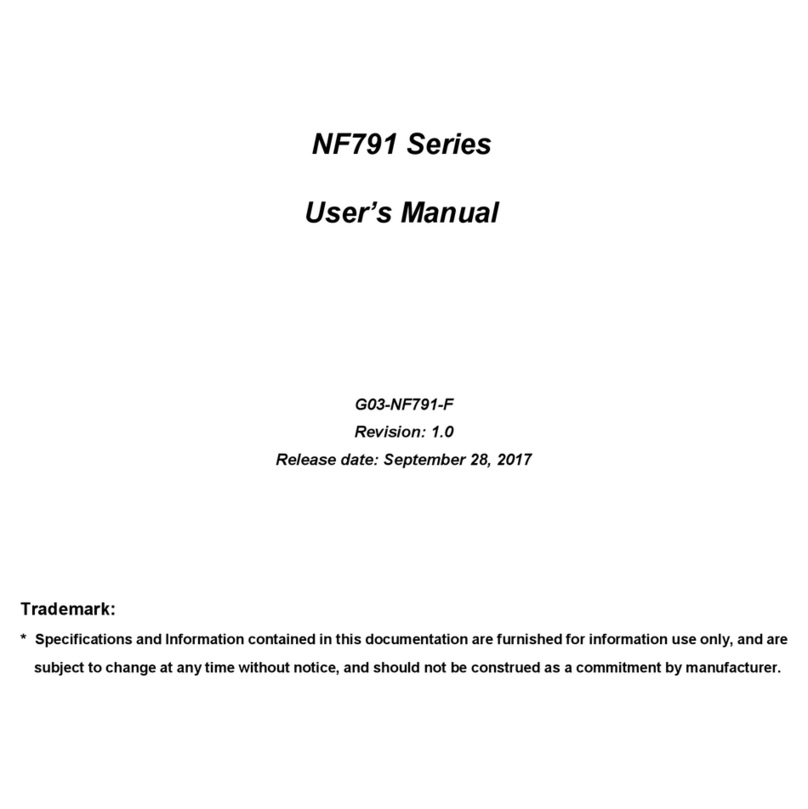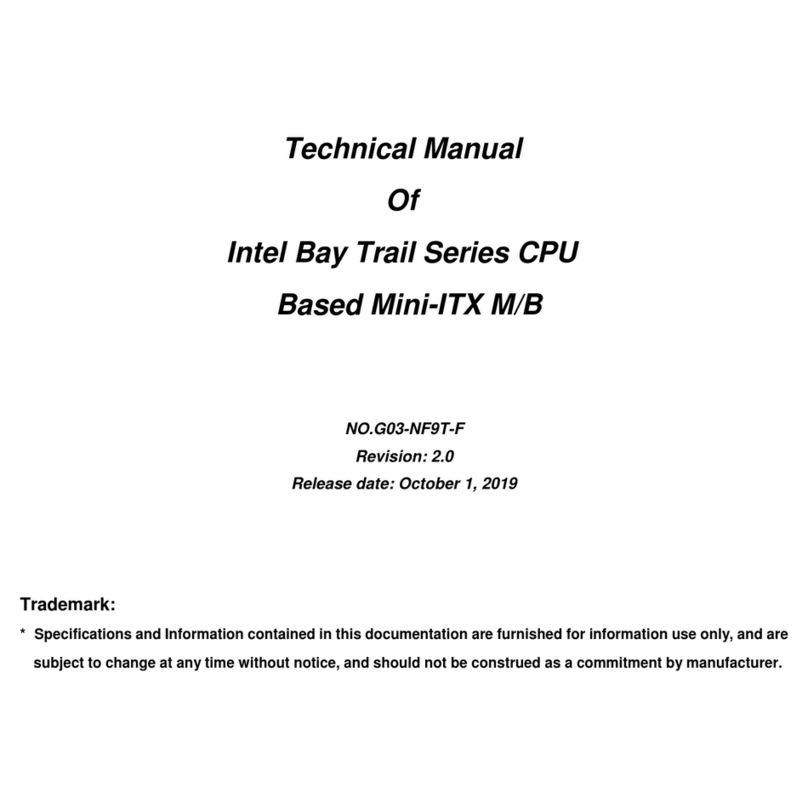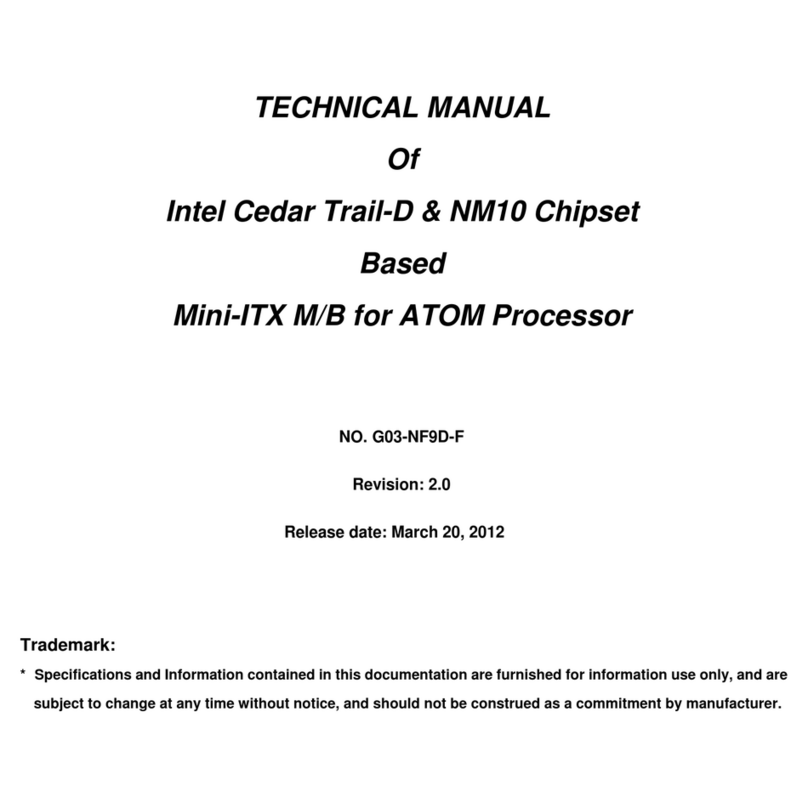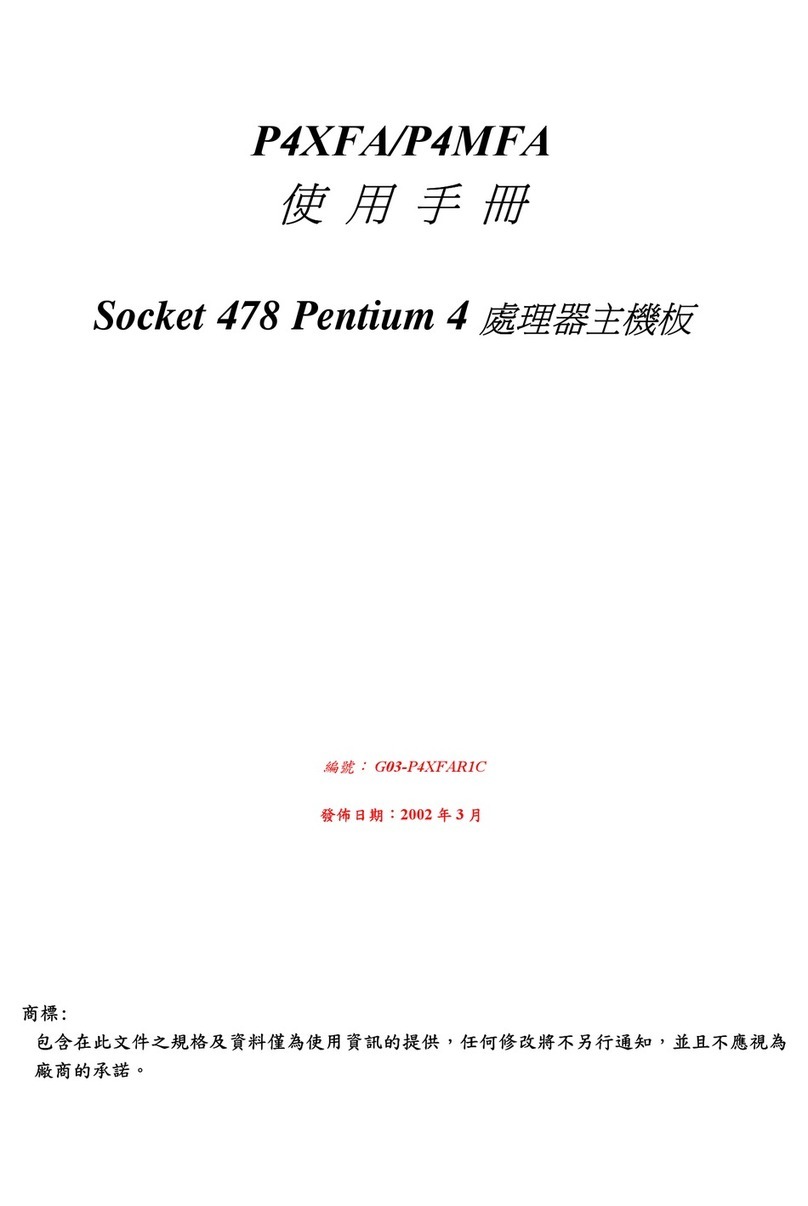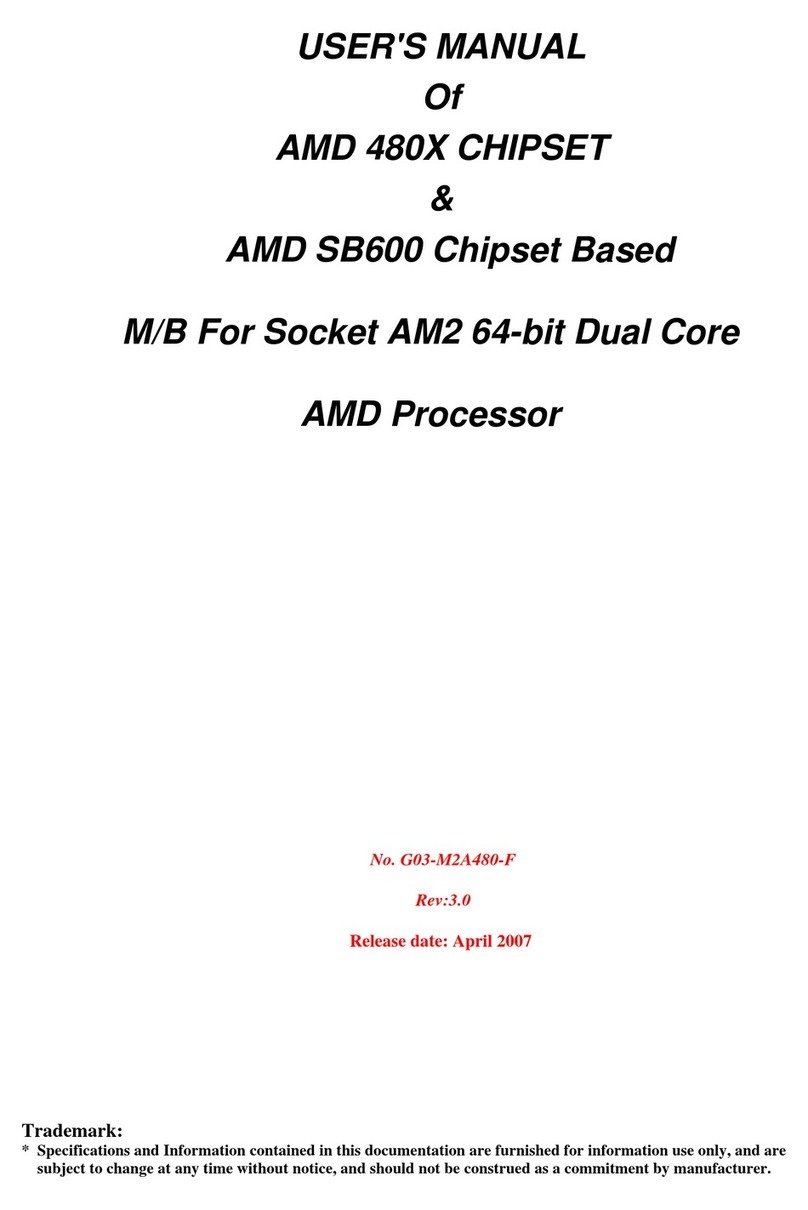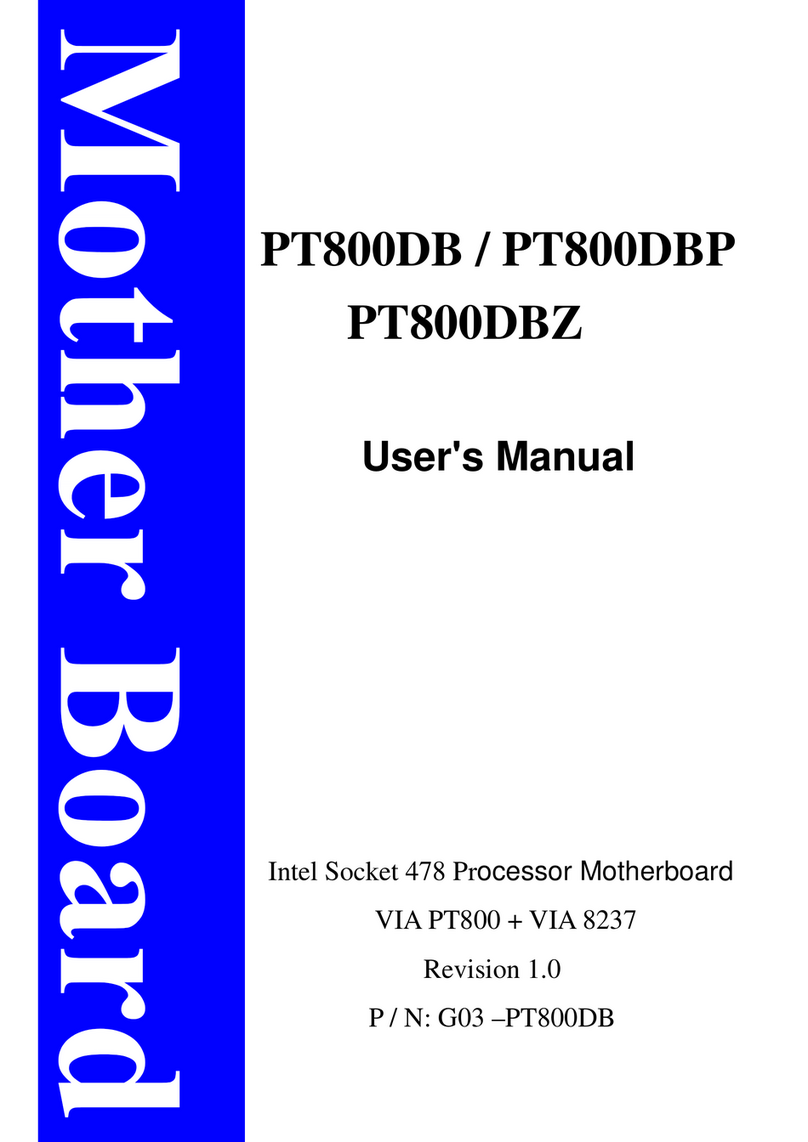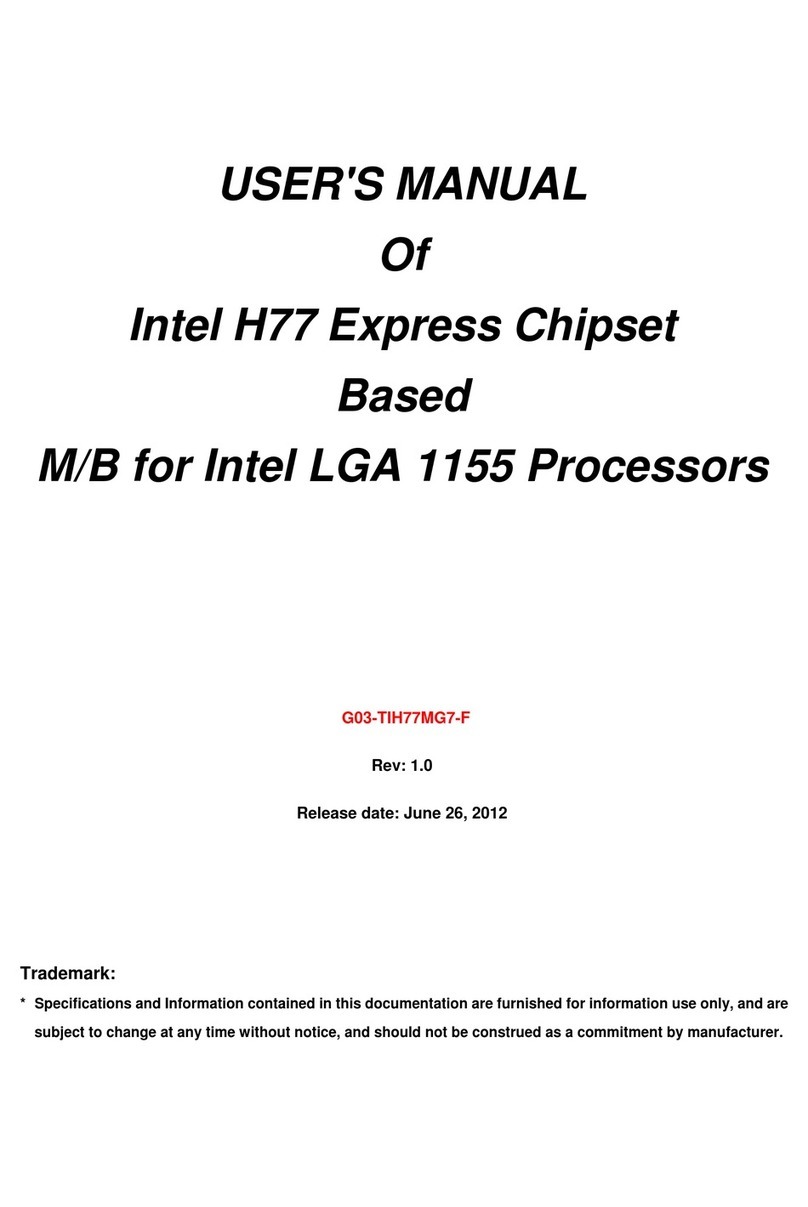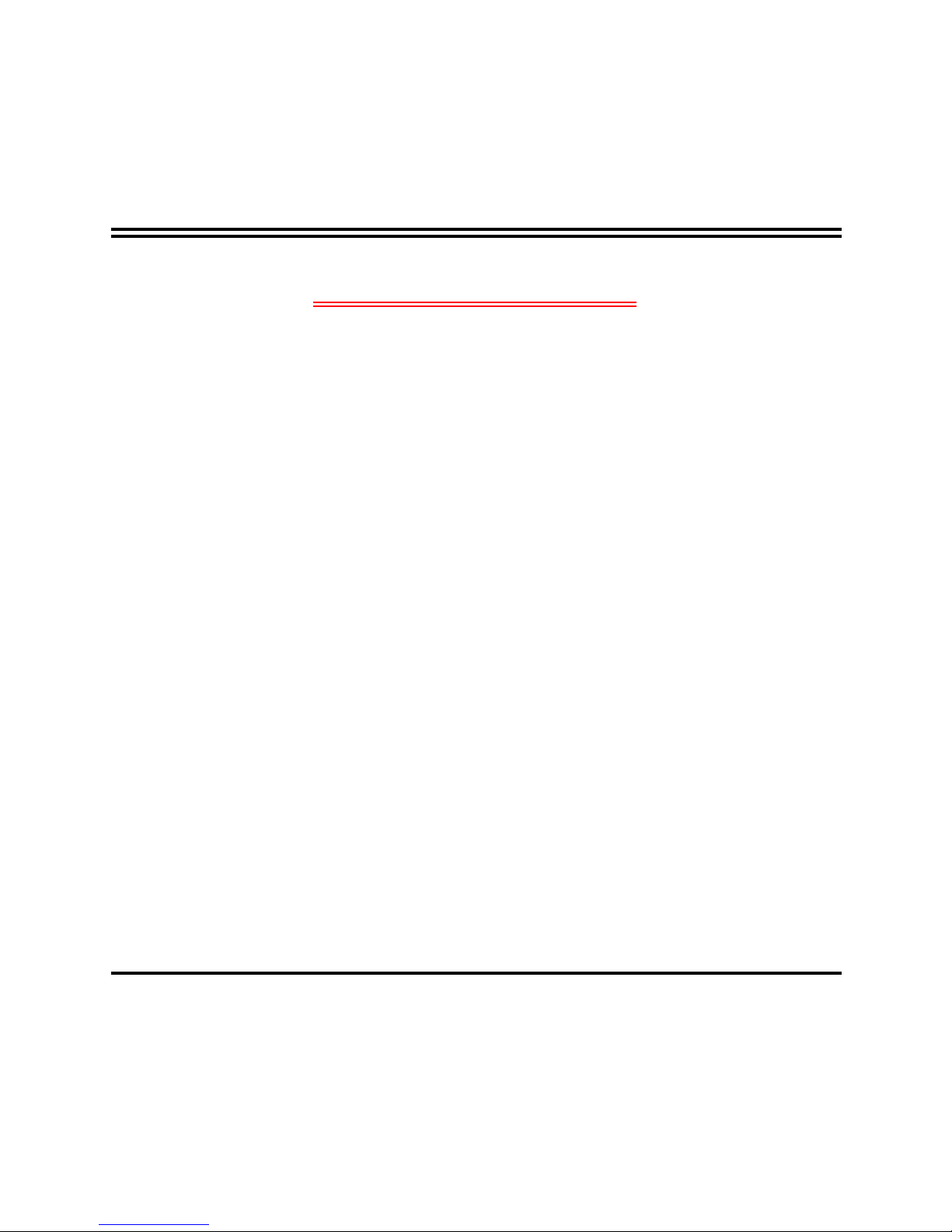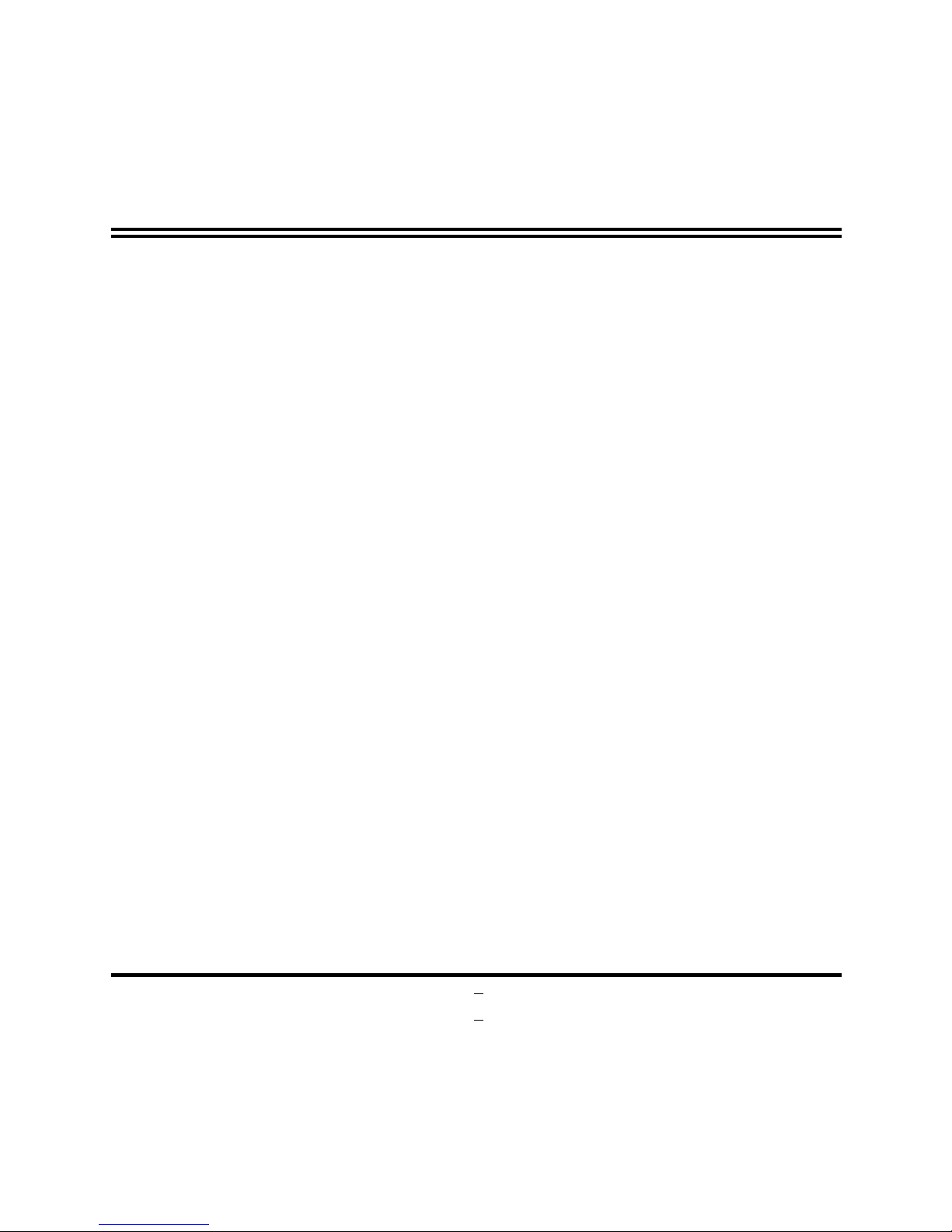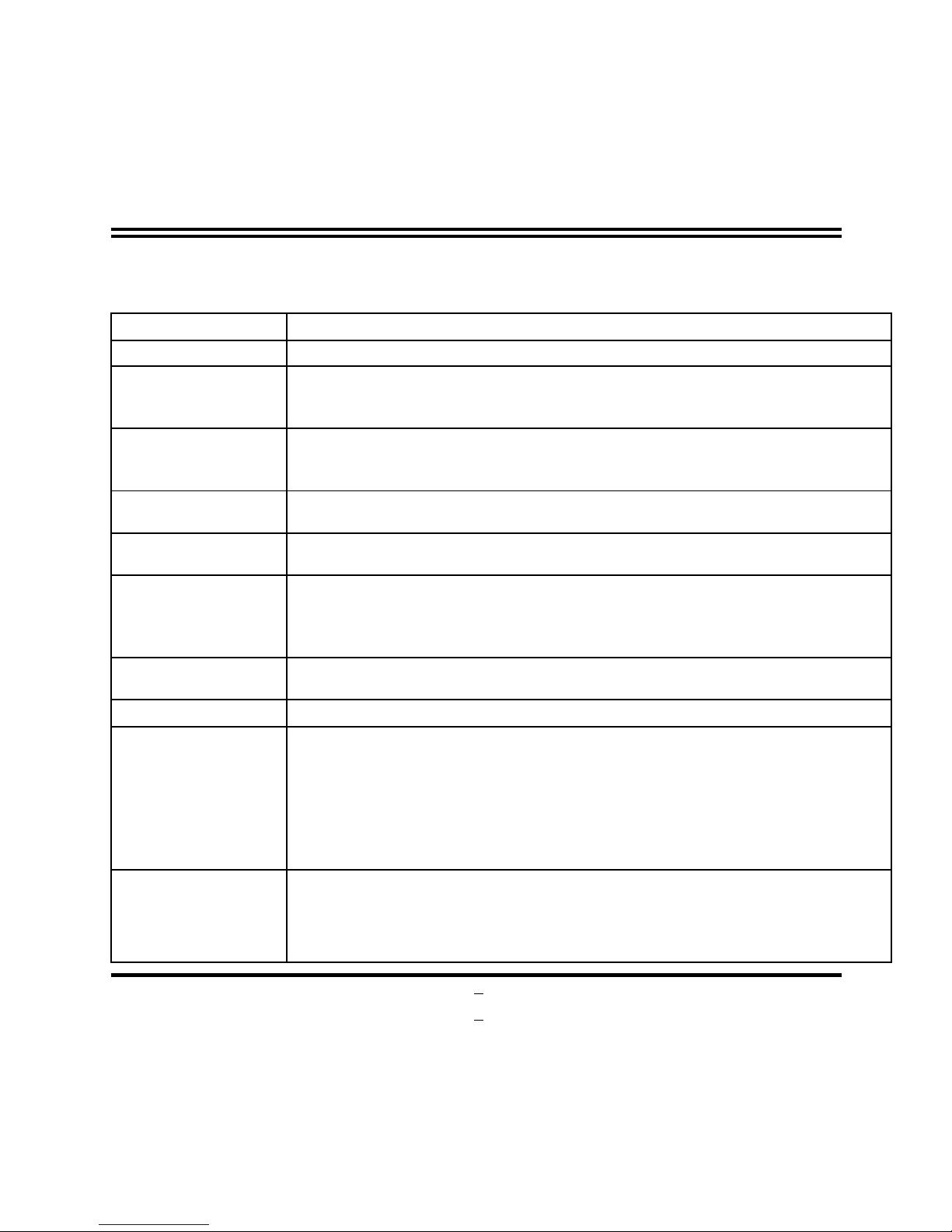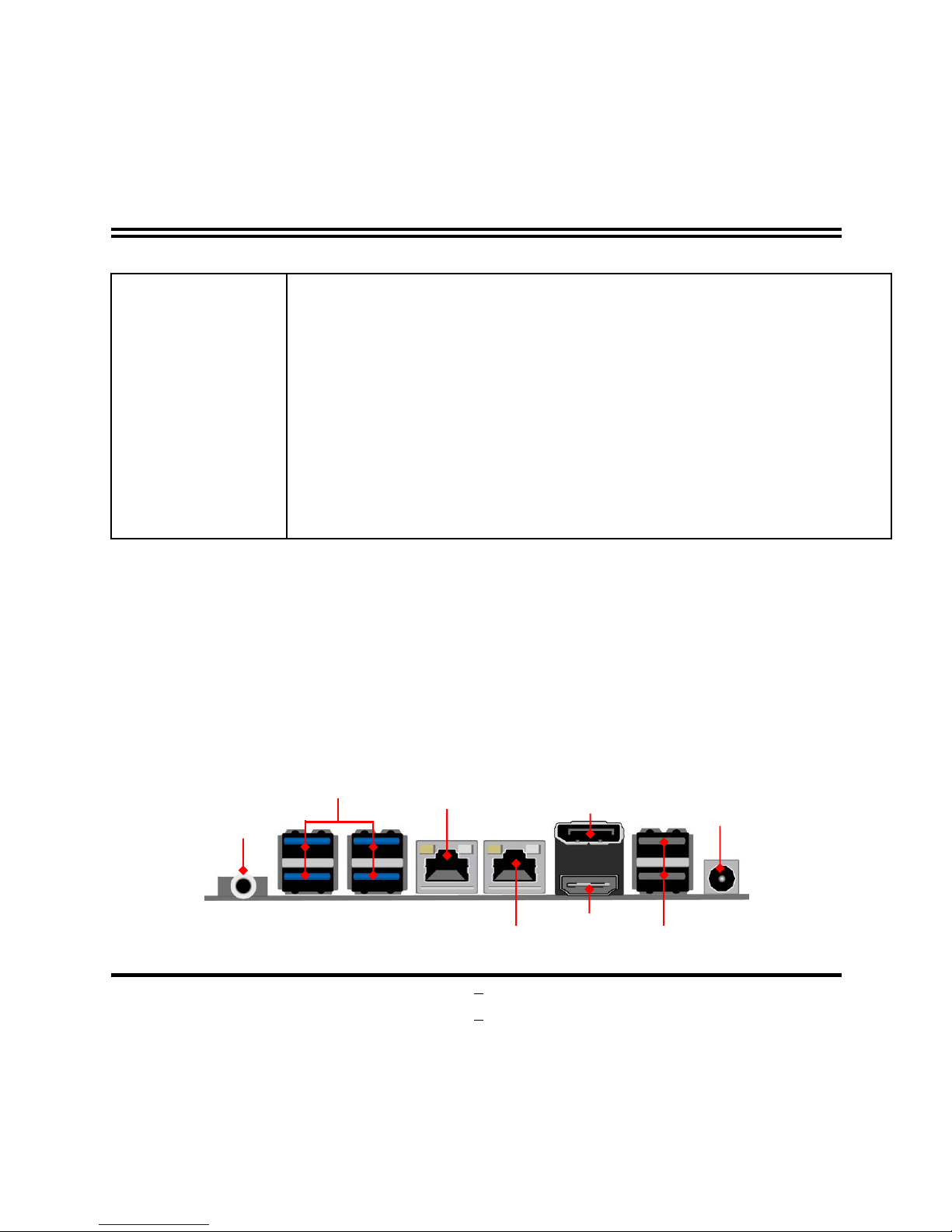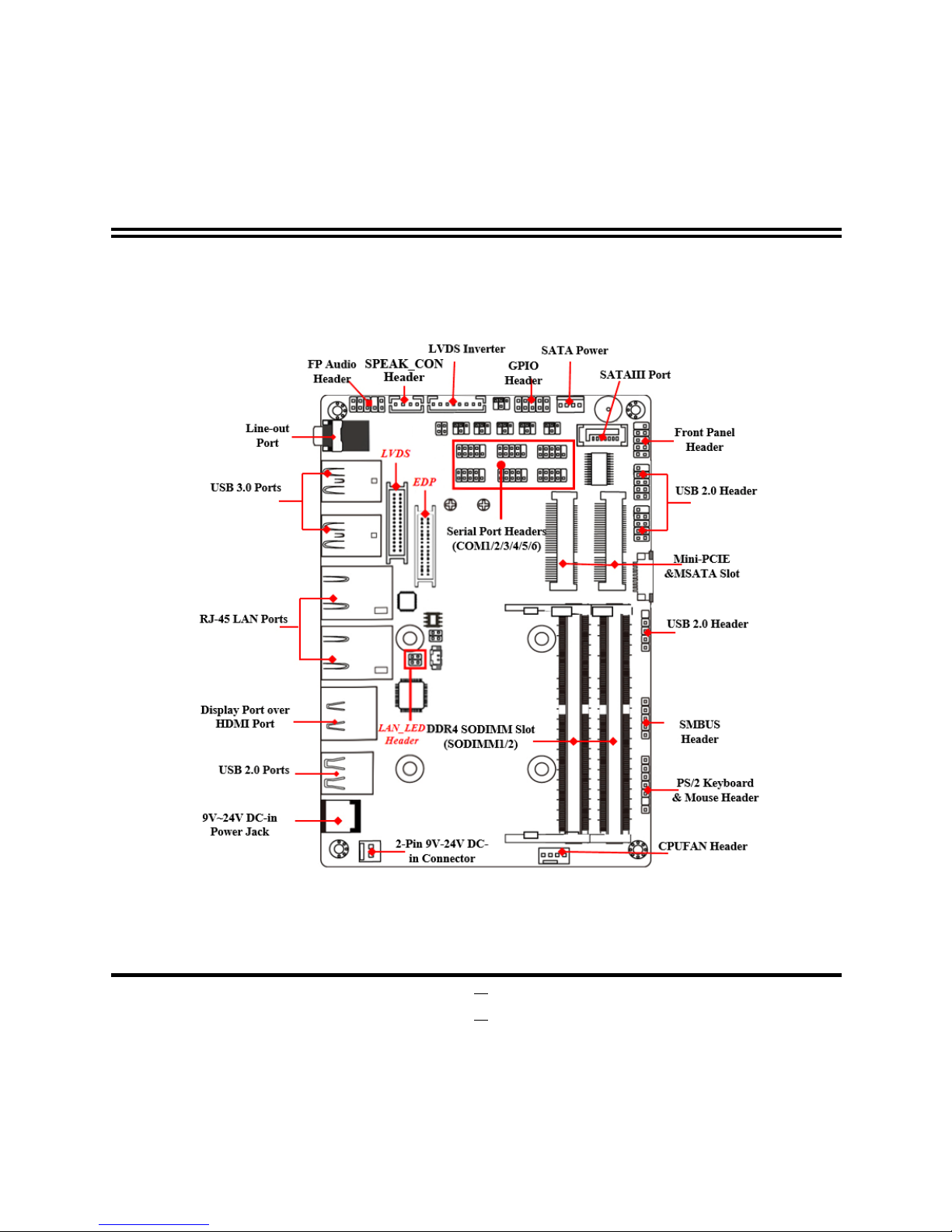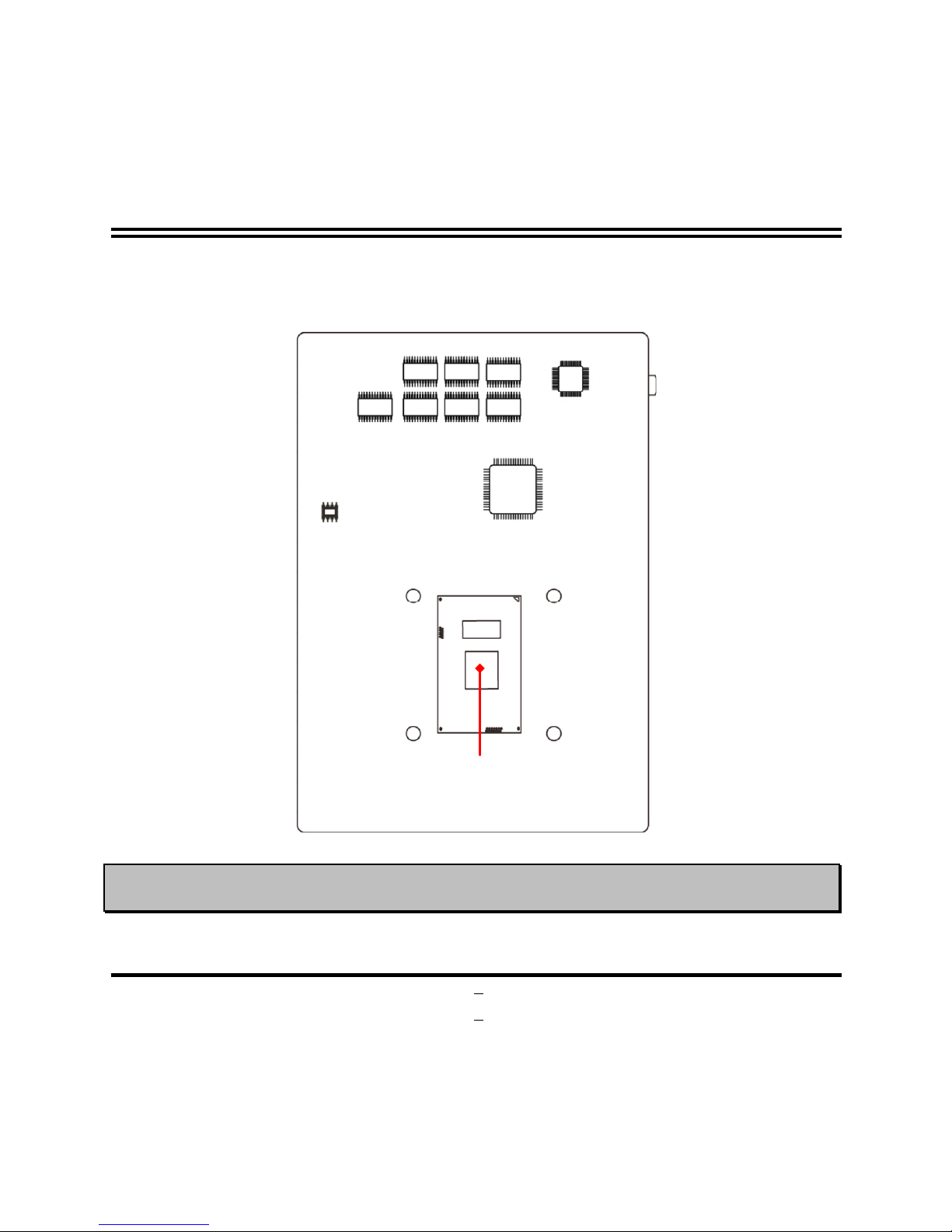iii
ENVIRONMENTALSAFETYINSTRUCTION.......................................................................... iv
USER SNOTICE....................................................................................................................... v
MANUALREVISIONINFORMATION...................................................................................... v
ITEMCHECKLIST..................................................................................................................... v
CHAPTER 1 INTRODUCTION OF THEMOTHERBOARD
1-1FEATUREOF MOTHERBOARD............................................................................... 1
1-2SPECIFICATION......................................................................................................... 2
1-3LAYOUTDIAGRAM................................................................................................... 3
CHAPTER 2 HARDWAREINSTALLATION
2-1JUMPER SETTING..................................................................................................... 9
2-2CONNECTORSANDHEADERS............................................................................... 14
2-2-1CONNECTORS............................................................................................. 14
2-2-2HEADERS..................................................................................................... 17
CHAPTER 3 INTRODUCINGBIOS
3-1ENTERINGSETUP..................................................................................................... 25
3-2BIOSMENU SCREEN................................................................................................ 26
3-3FUNCTION KEYS....................................................................................................... 26
3-4GETTINGHELP.......................................................................................................... 27
3-5MEMU BARS.............................................................................................................. 27
3-6MAIN MENU................................................................................................................ 28
3-7ADVANCED MENU.................................................................................................... 29
3-8CHIPSETMENU......................................................................................................... 42
3-9SECURITYMENU....................................................................................................... 45
3-10BOOTMENU.............................................................................................................. 46
3-11SAVE& EXITMENU .................................................................................................. 47
TABLE OF CONTENT