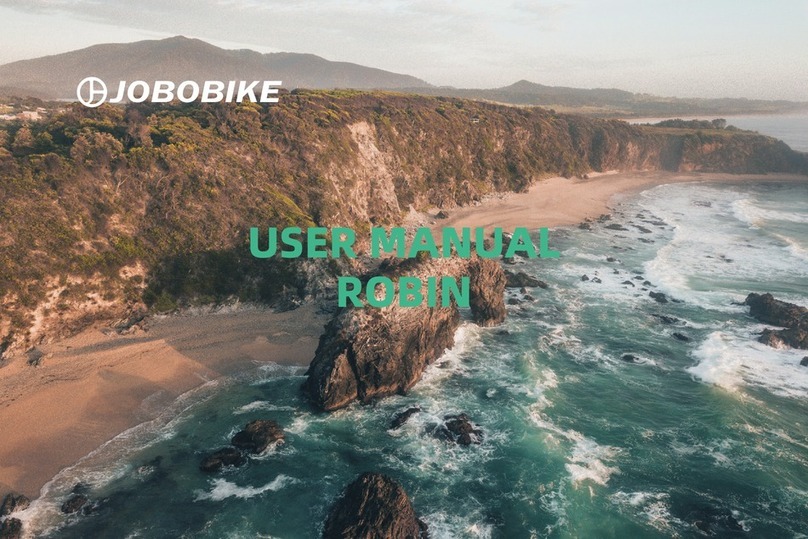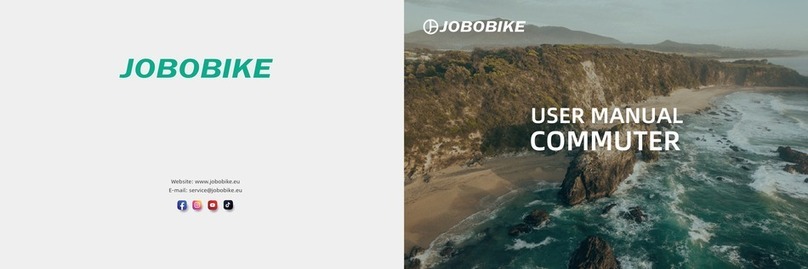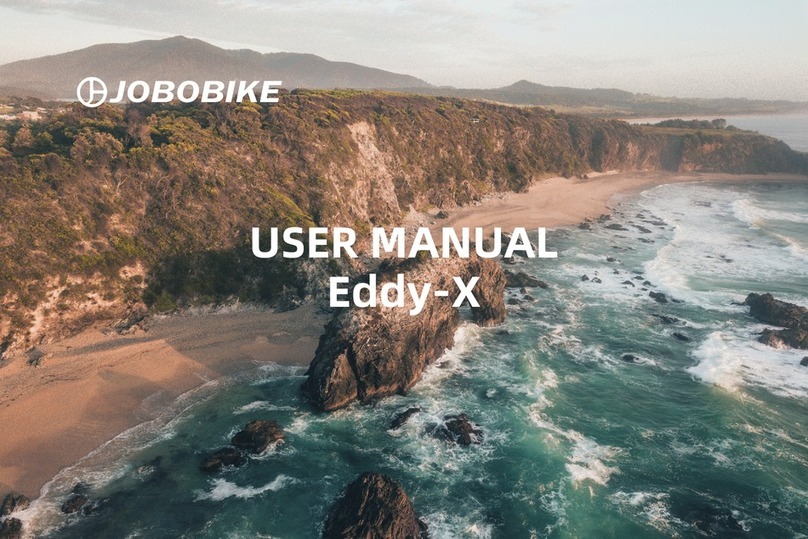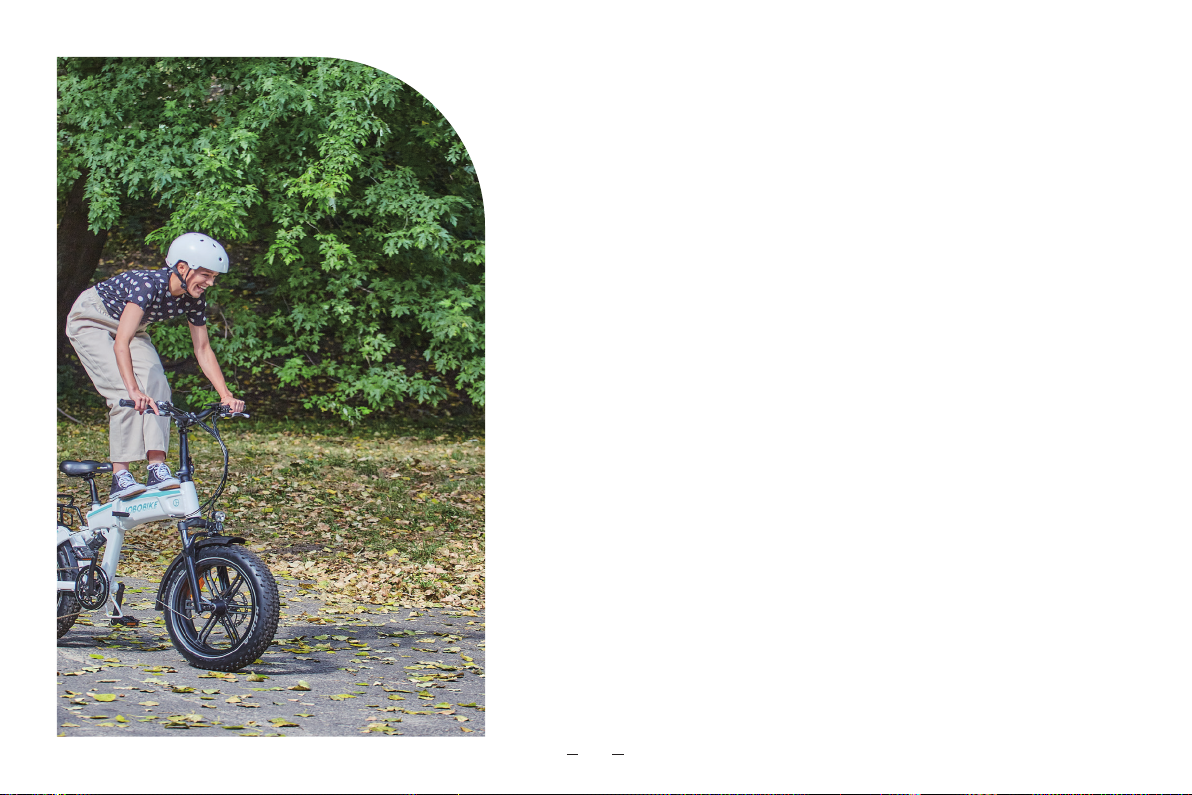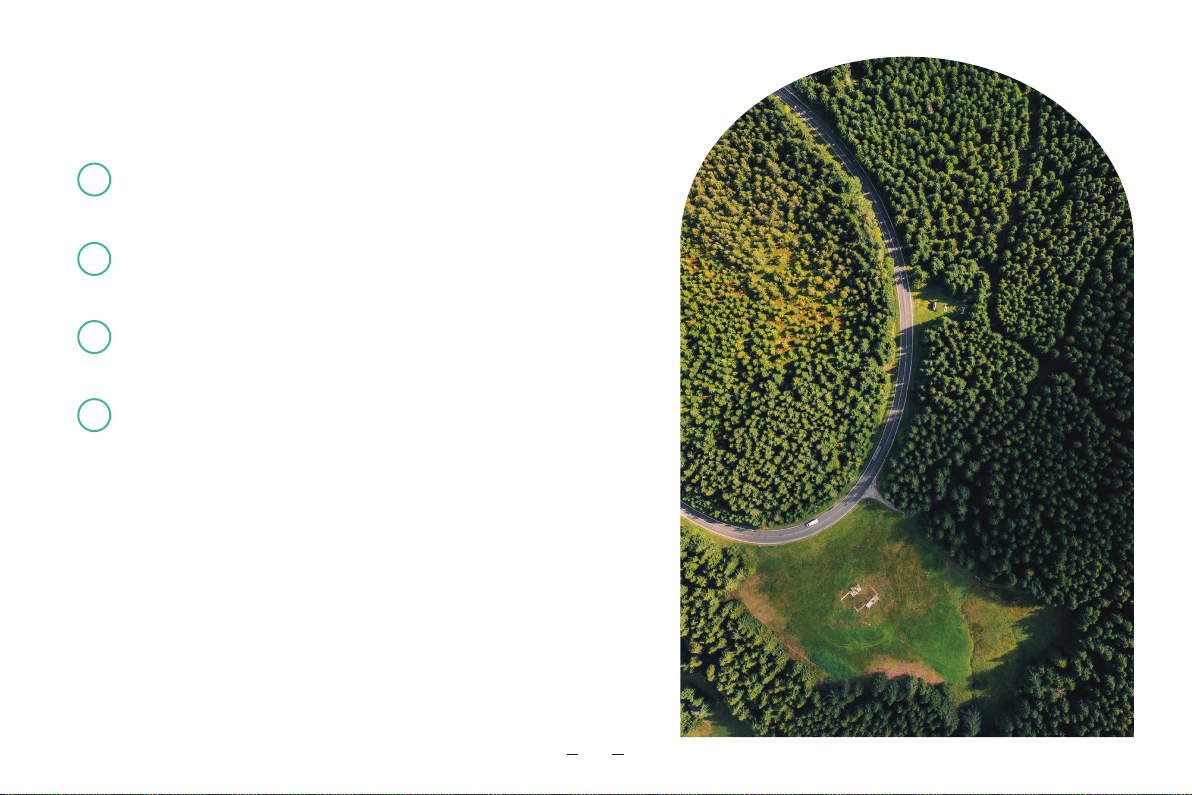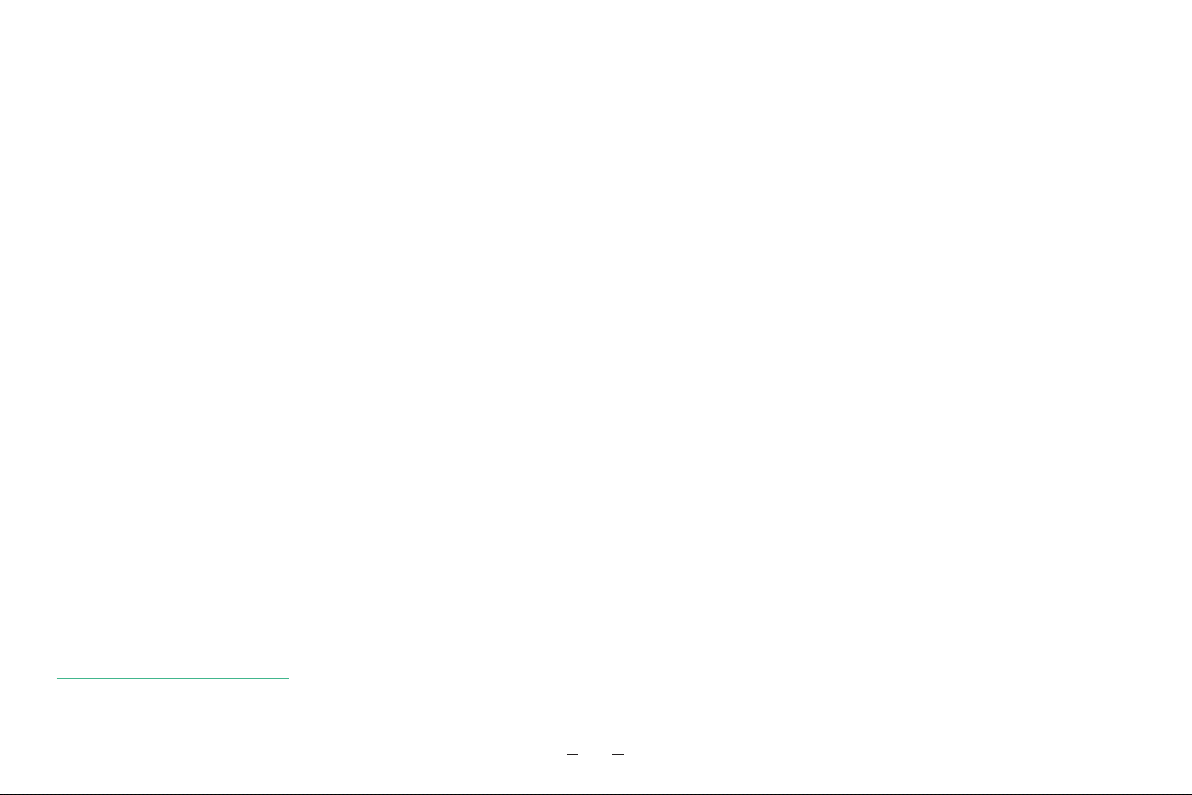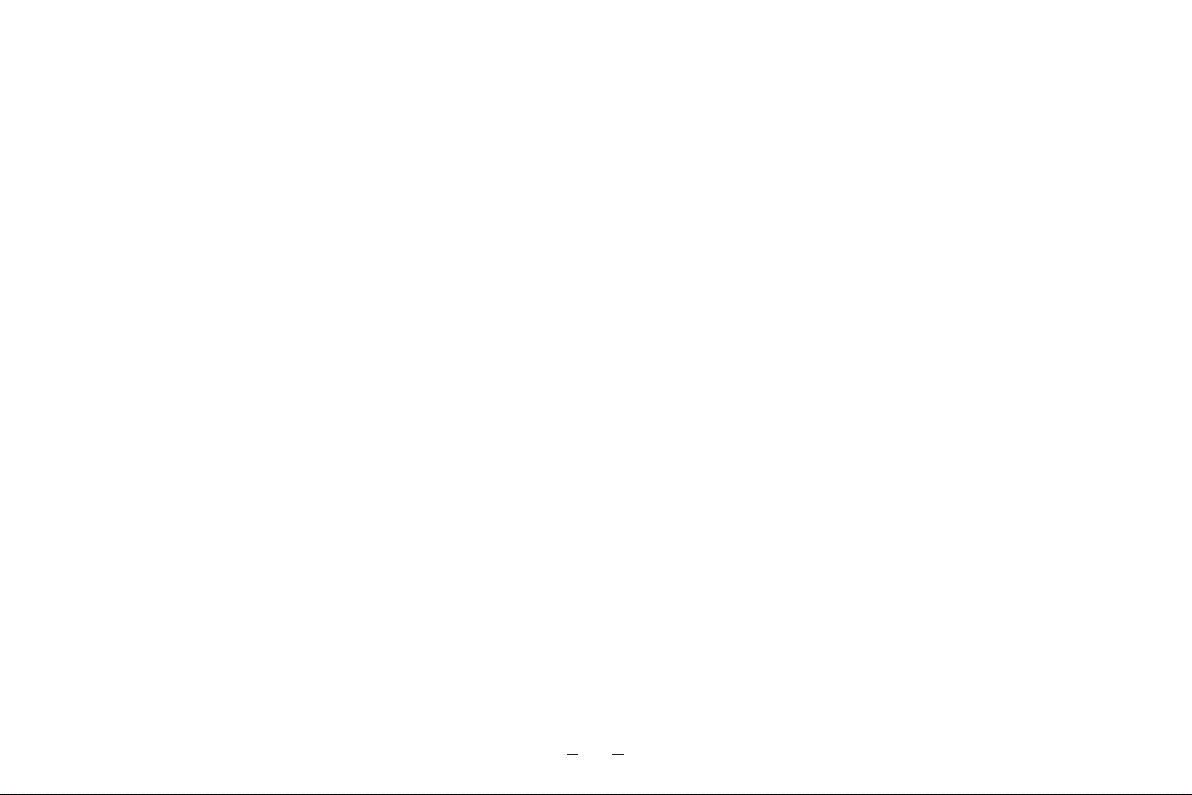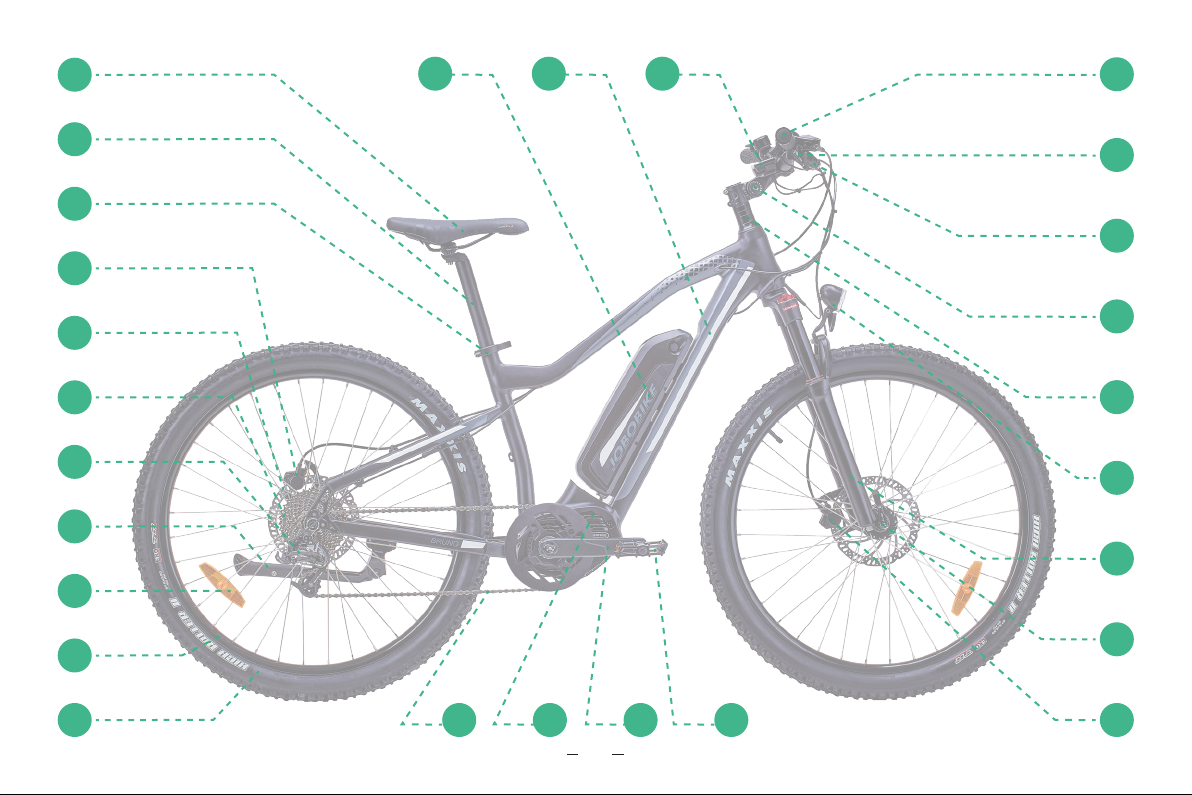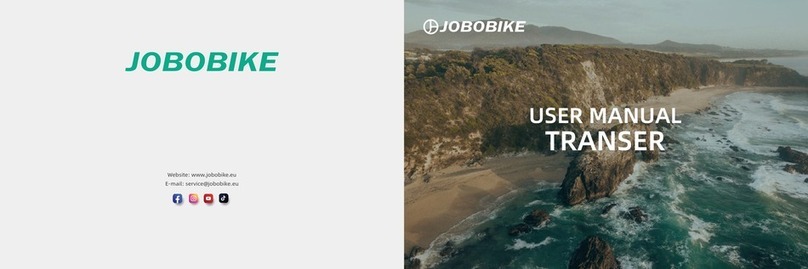5
Guide d'Installation en français
General Info ..................................................... 22
Aufbauanleitung.............................................. 24
Betriebsanleitung............................................. 28
Vorsichtsmaßnahmen ...................................... 32
Fehlercode-Definition ...................................... 34
Garantie ........................................................... 36
Hauptparameter des E-Bikes............................ 37
Guide d'Installation en français
Informations Générales ................................... 38
Instructions d’assemblage ............................... 40
Instruction d’opération..................................... 44
Précautions ...................................................... 48
Définition du code d’erreur .............................. 50
Garantie ........................................................... 52
Main parameters of the E-bike ......................... 53
Instrukcja montażu w języku angielskim
Informacje Ogólne ........................................... 54
Instrukcja montażu........................................... 56
Obsługa wyświetlacza ..................................... 60
Środki ostrożności ............................................ 64
Kody błędów .................................................... 66
Gwarancja........................................................ 68
Specyfikacja roweru ......................................... 69
Terms and Conditions
General provisions ...........................................70
Services............................................................ 70
Delivery............................................................ 72
Complaints for the goods under warranty........ 72
Disclaimer ....................................................... 73