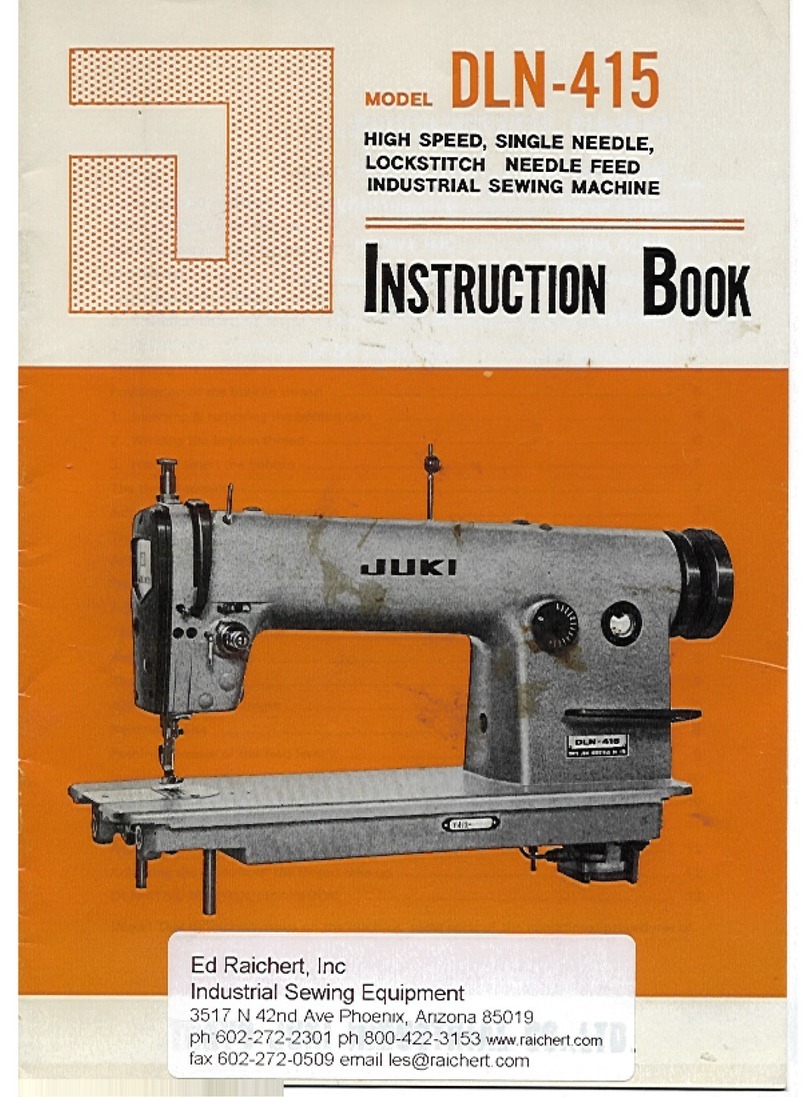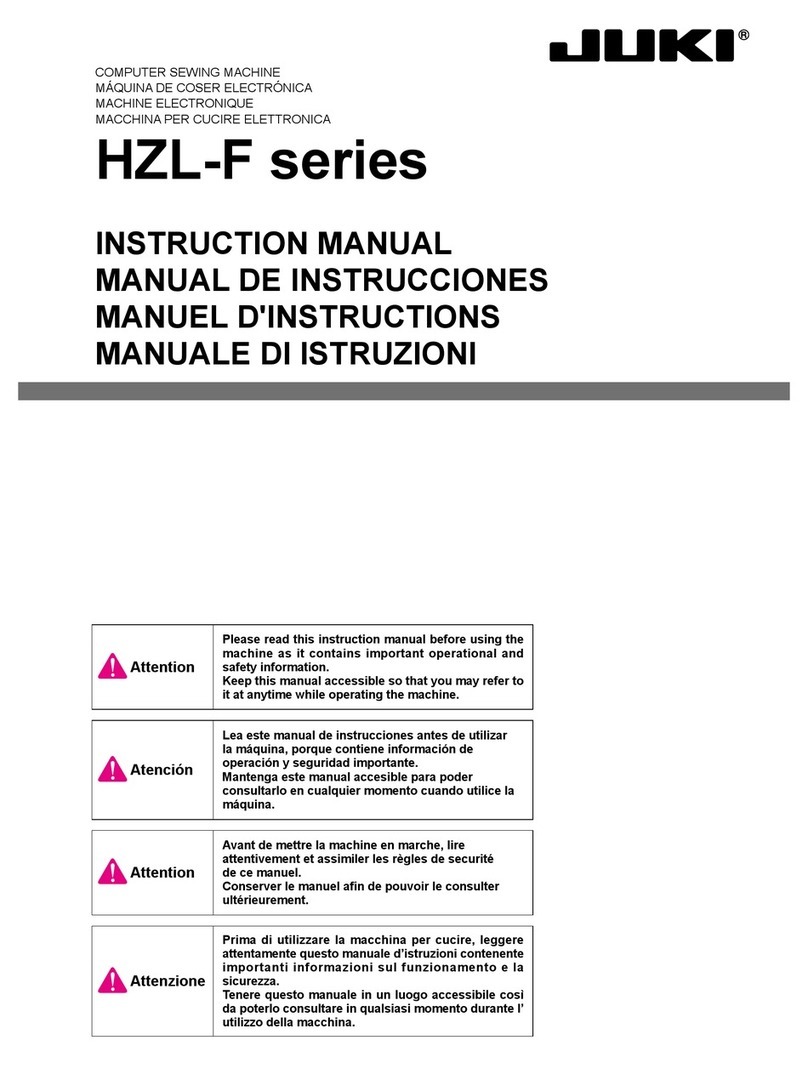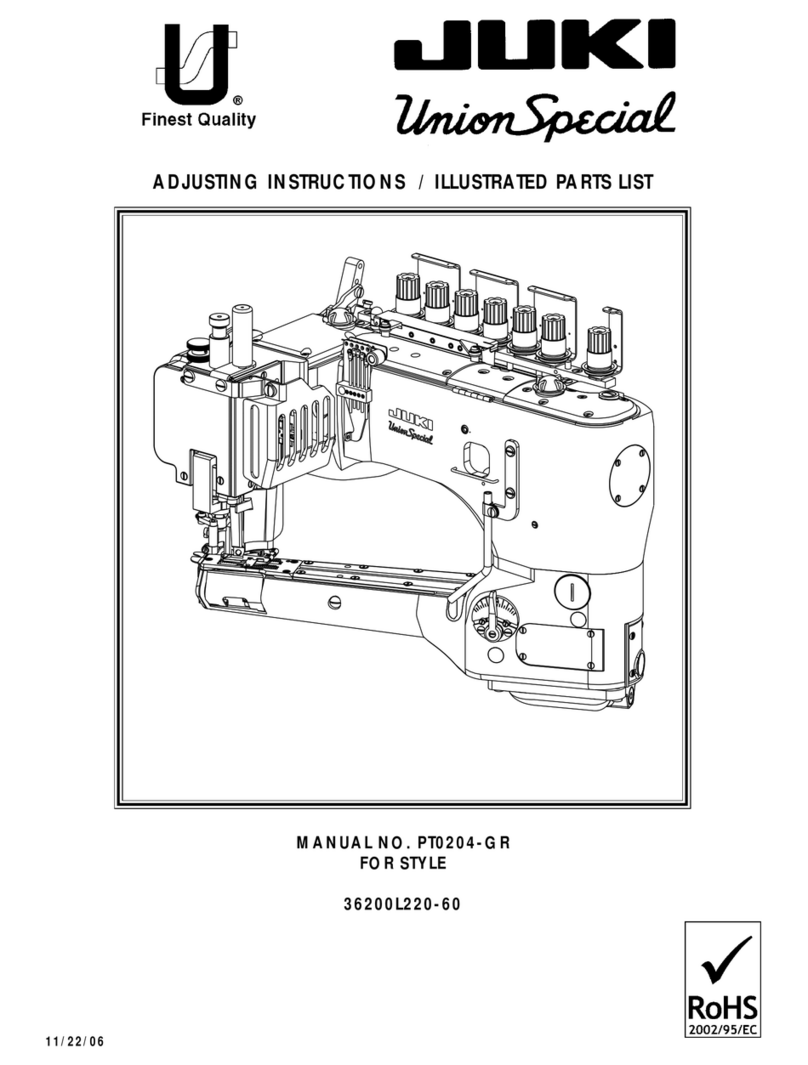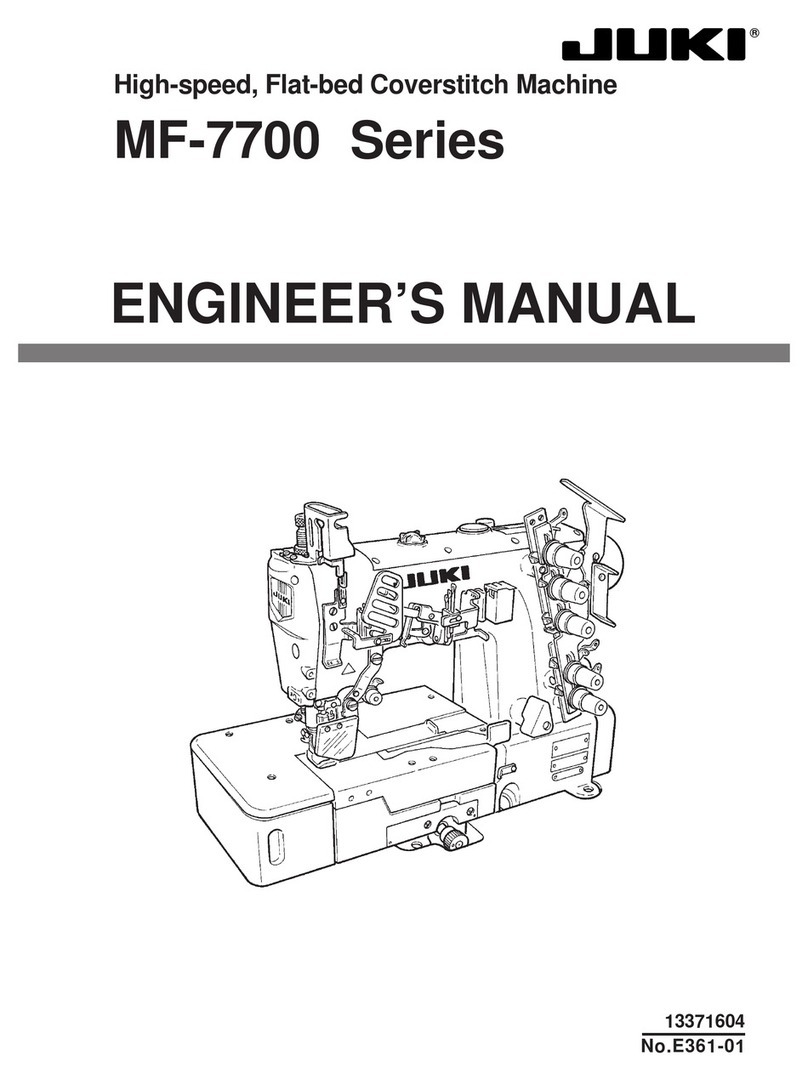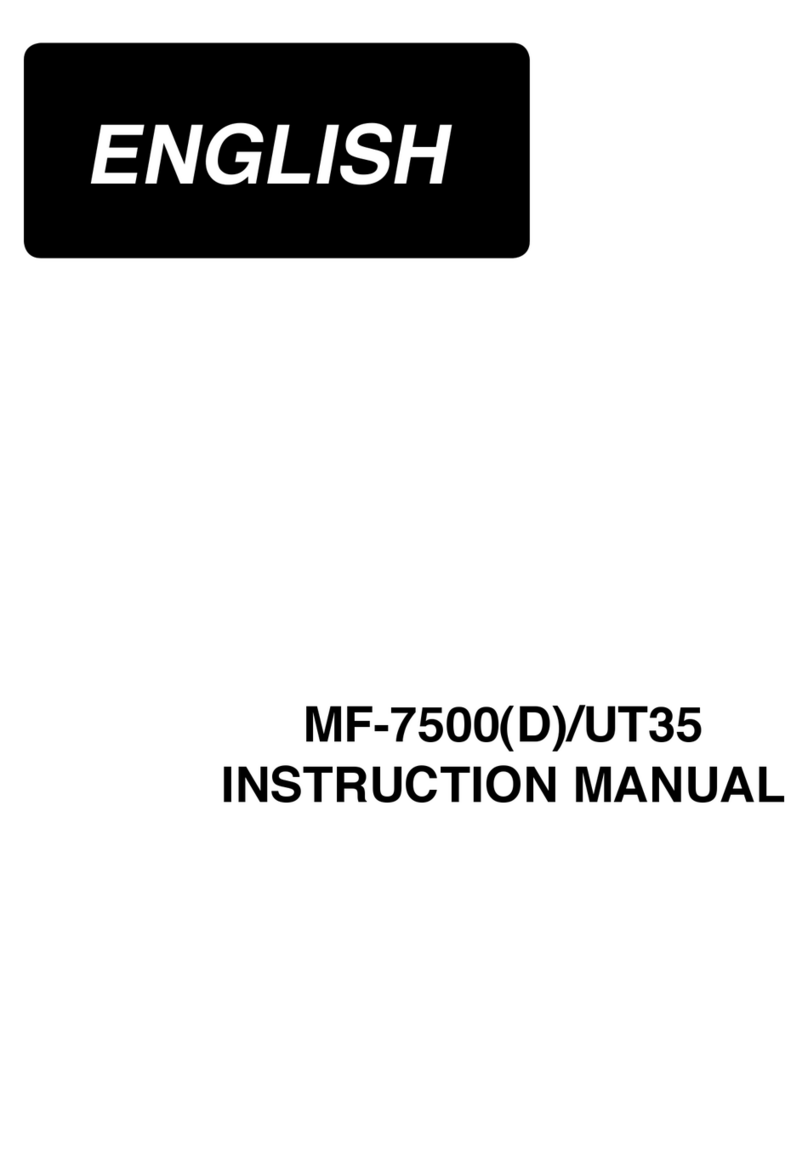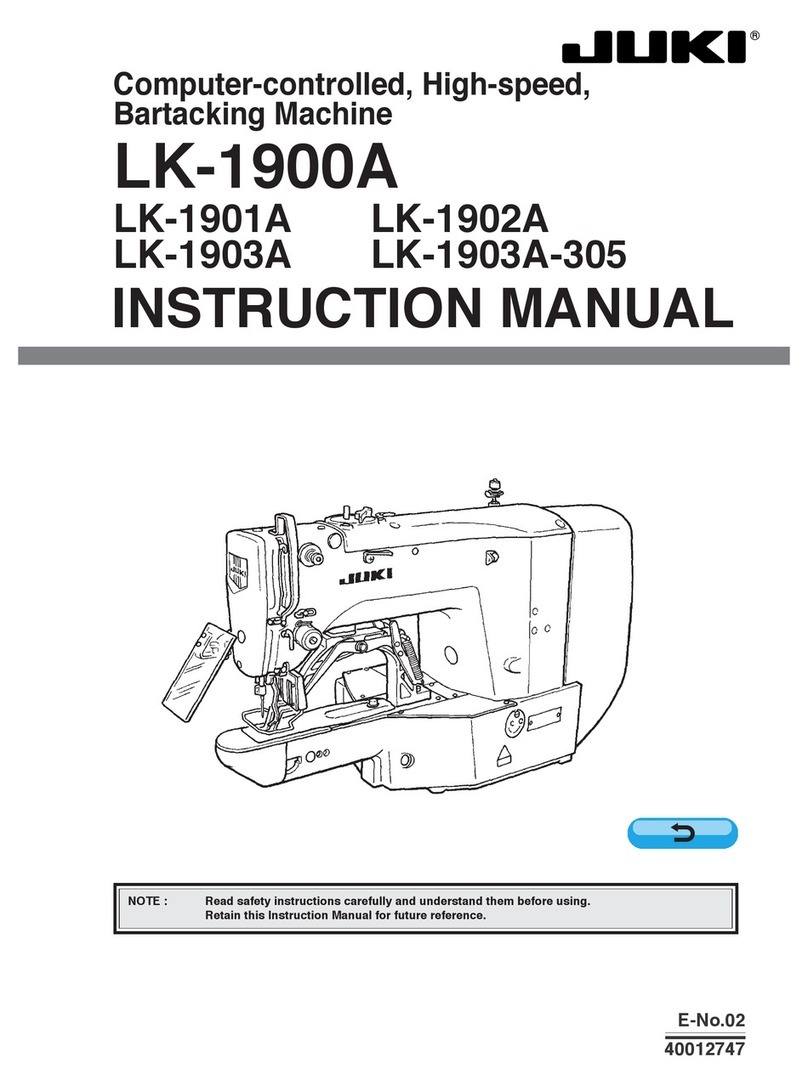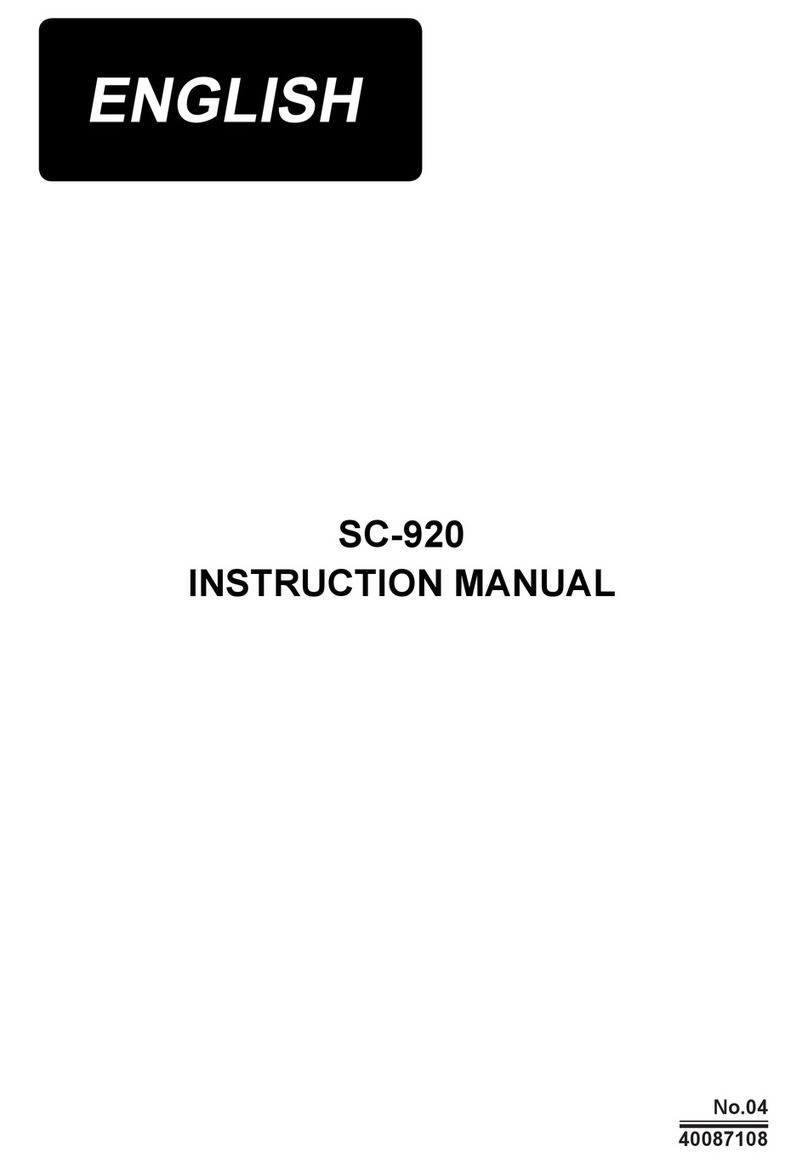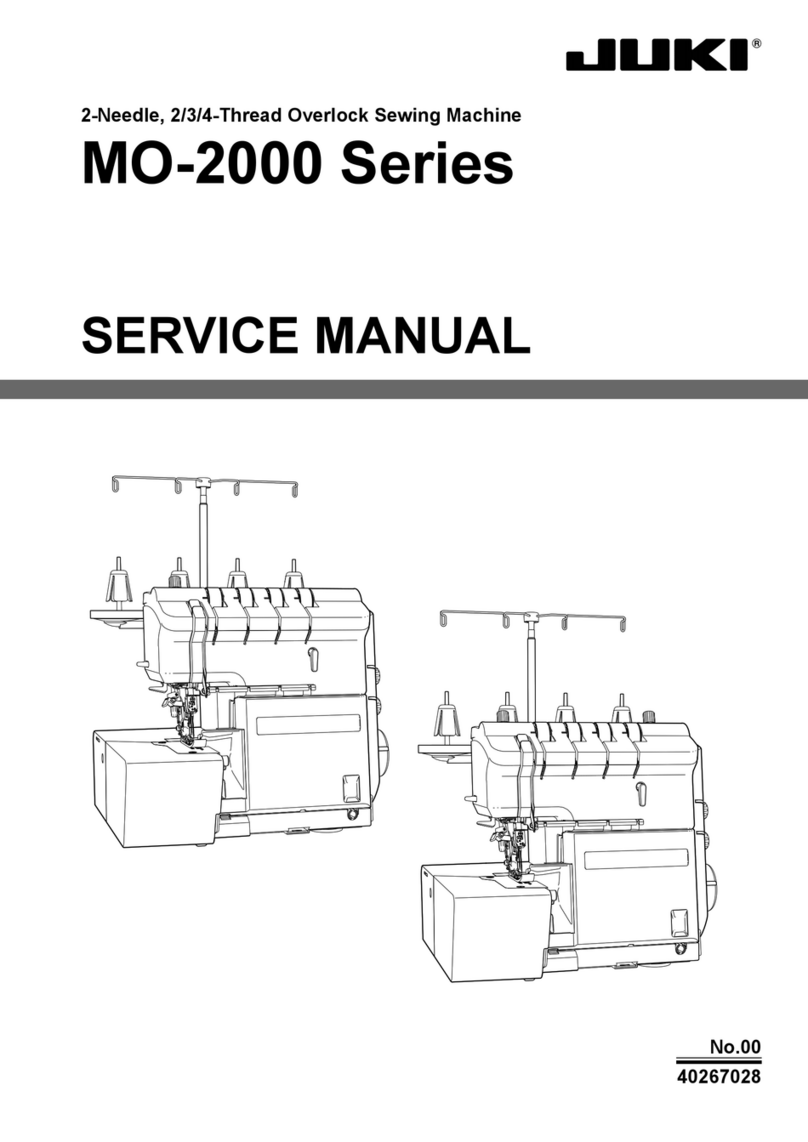−9−
Adjustment Procedures Results of Improper Adjustment
A. Procedure by removing the gear box large lid (Standard
adjustment) (A-SR)
1) Remove the gear box large lid. (Refer to 4-(1).)
2) Adjust the engraved marker line on the thread take-up to timing
mark G on the face plate.
3) Align the timing mark on the feed adjustor with the engraved
marker dot on the machine bed.
<<Confirmation of the standard timing>>
4) Timing mark of the feed rocker cam aligns with that of the feed
rocker rod. ... Standard state
Standard assembling adjustment is described below.
5) When they do not align with each other, loosen two setscrews
8in the hook driving shaft sprocket, and it is necessary to
align the timing mark of the feed rocker cam with that of the
feed rocker rod.
6) Tilt the machine head, remove feed stepping motor connector
1, and remove feed lever spring 2from the spring bracket.
* When removing feed lever spring 2, perform the work using the
radio pincers or the like.
7) Loosen two setscrews 3in the feed stepping motor link C and
draw out feed link shaft 4to the right-hand side.
8) Remove three setscrews 5in the feed stepping motor unit.
9) When removing the feed stepping motor unit, remove oil pipe
7from oil pipe guide 6.
10) In the state of 3), loosen two setscrews 8in the hook driving
shaft sprocket, and adjust the timing mark on the feed rocker
cam to that on the feed rocker rod.
11) When re-assembling the feed stepping motor unit, refer to 3-
(3)-2) Adjusting the feed amount.
B. Procedure with the gear box large lid installed (For fine
adjustment) (A-SR)
It is possible to check standard timing without opening the gear
box large lid.
1) Adjust the engraved marker line on the thread take-up to timing
mark F on the face plate.
2) It is the standard timing that the top surface of feed dog almost
aligns with the top surface of throat plate when the feed dog
sinks. However, the height of feed dog is 1.2 mm at the time of
standard delivery.
3) Align the timing mark on the feed adjustor with the engraved
marker dot on the machine bed. (When feed amount is “0”)
4) When they do not align with each other, loosen two setscrews
8in the hook driving shaft sprocket and adjust the timing.
(For the adjustment procedure, refer to the aforementioned
items 1) through 6).
* Adjusting the feed timing (Common to A. and B.)
By performing the feed timing adjustment, stitch tightness
changes and sewing quality is improved according to the
process.
™When oil pipe guide6is forcibly
drawn, the oil pipe comes off or
damaged. As a result, oil
leakage will be caused.
™When changing the feed timing
other than the standard one, it
is easy to adjust when the
standard state is made a basis.
* When changing the feed timing
other than the standard one, and
sewing patterns that perform
normal/reverse feed motion (T
stitch, custom pattern, etc.),
needle may bend according to
the feed amount (needle snaps).
In this case, change the feed
timing from the panel and
compensate.
™Timing mark on the feed adjustor
is the inside mark. (Common to
A. and B.)