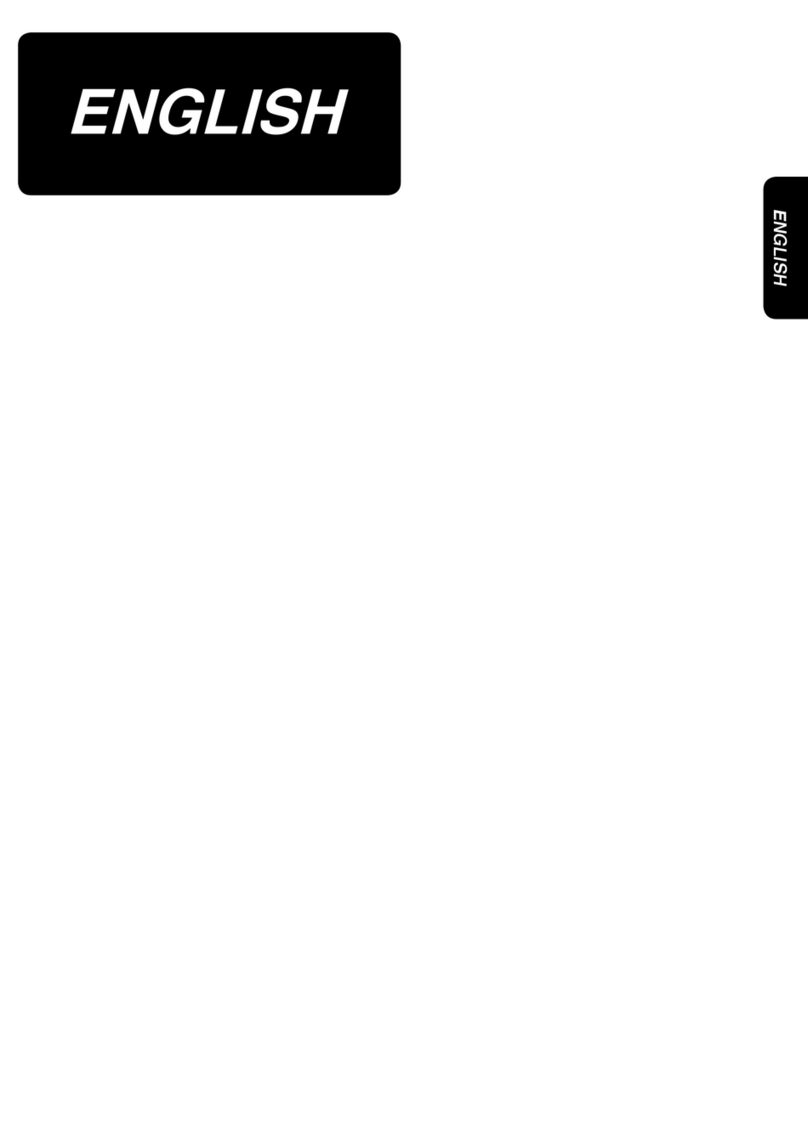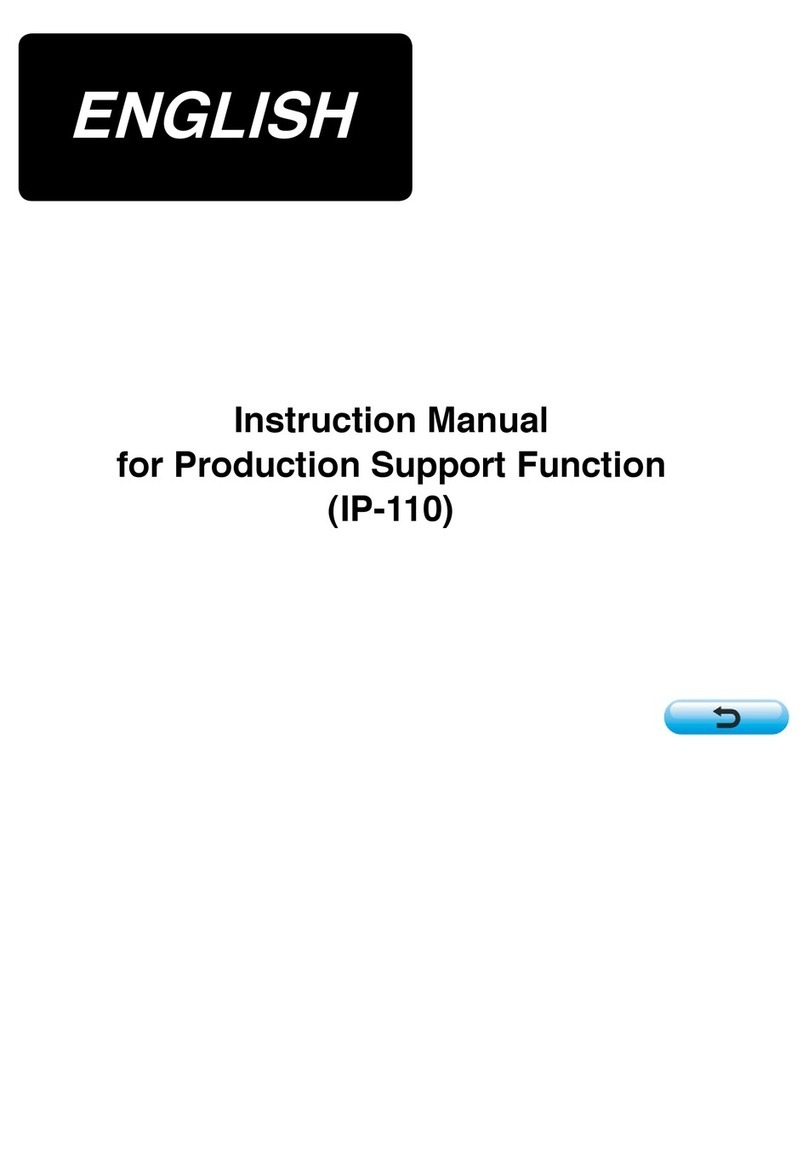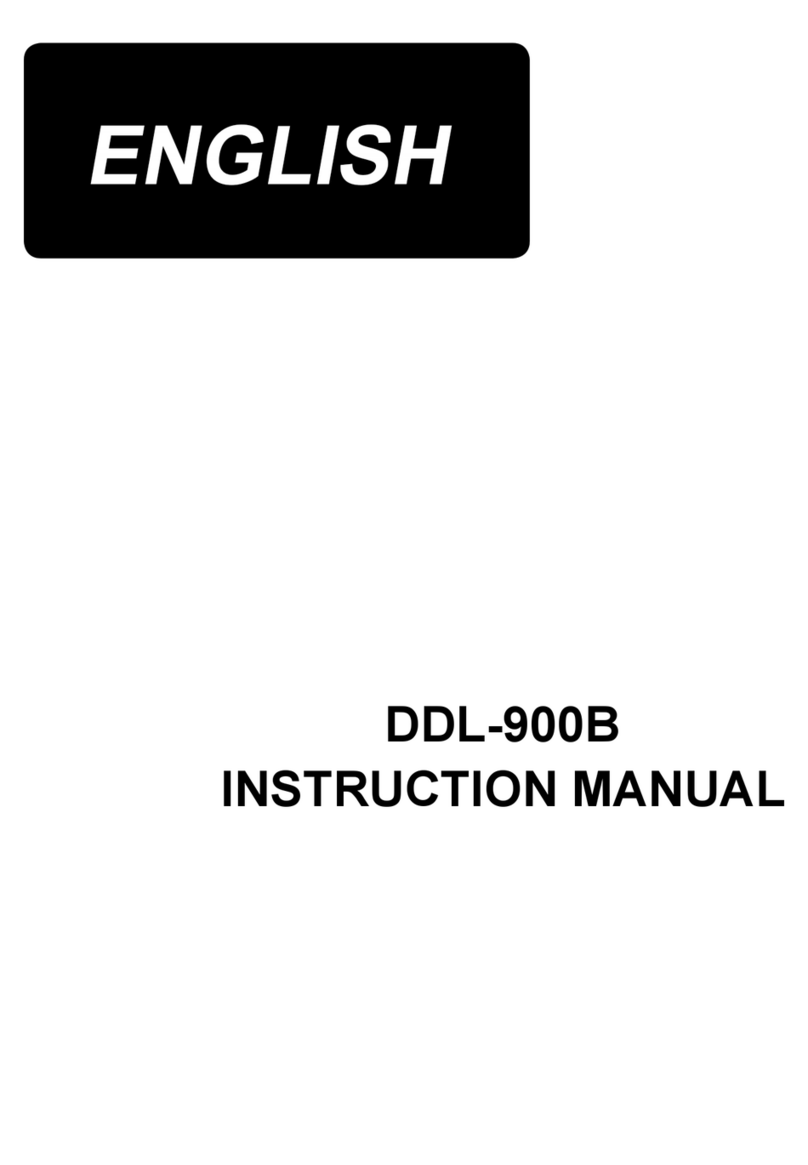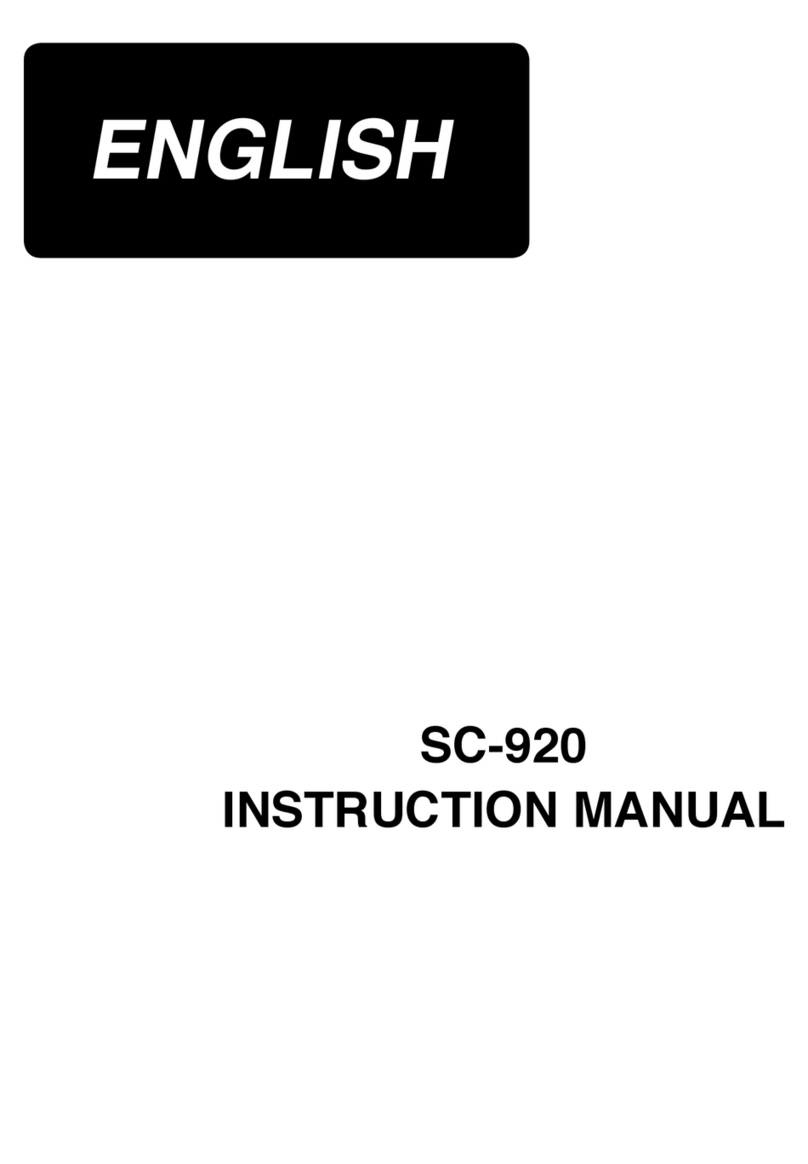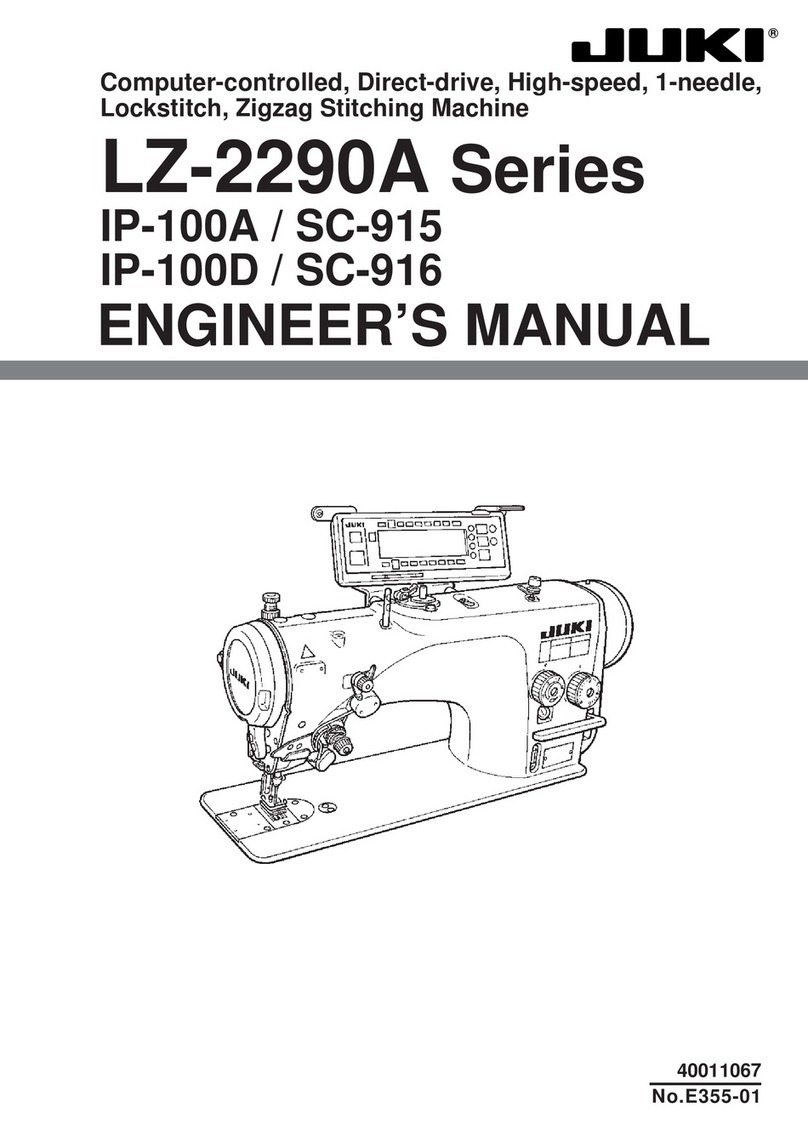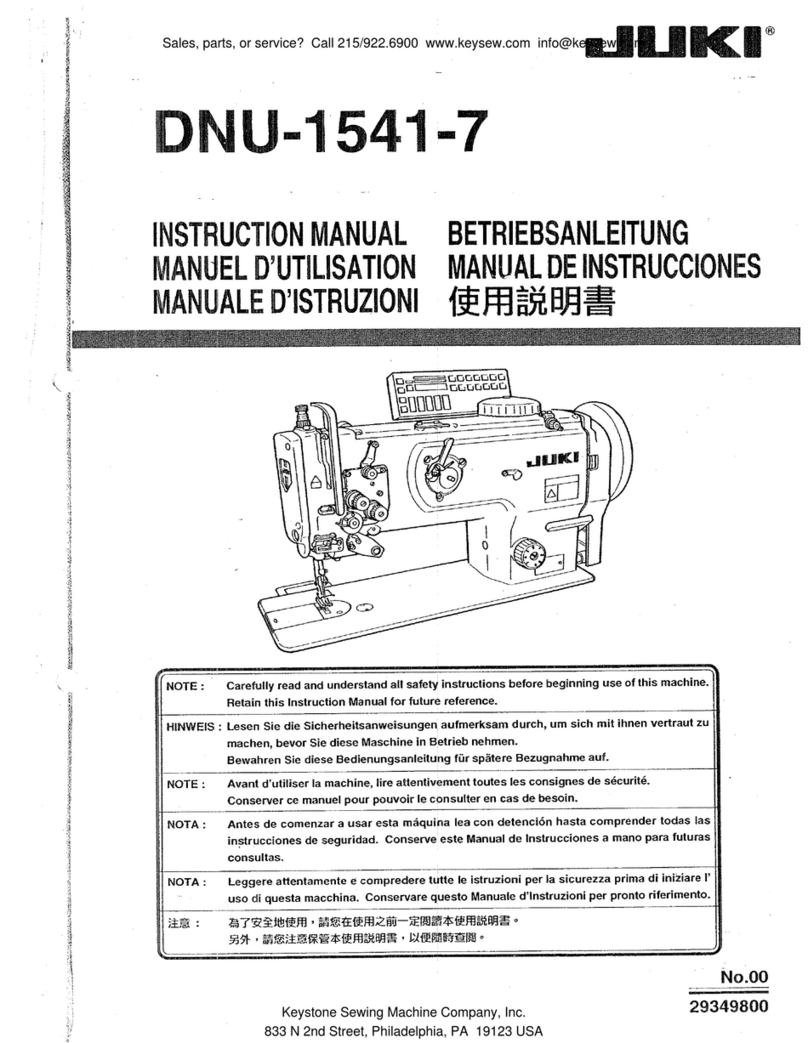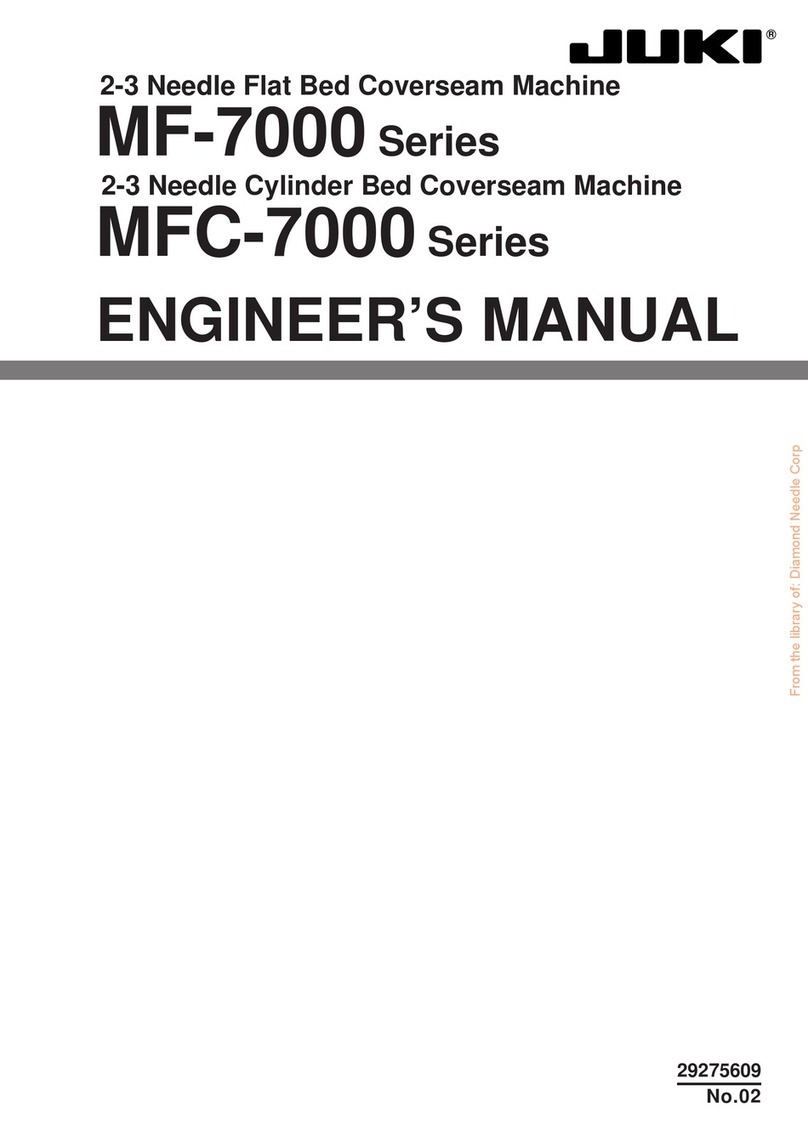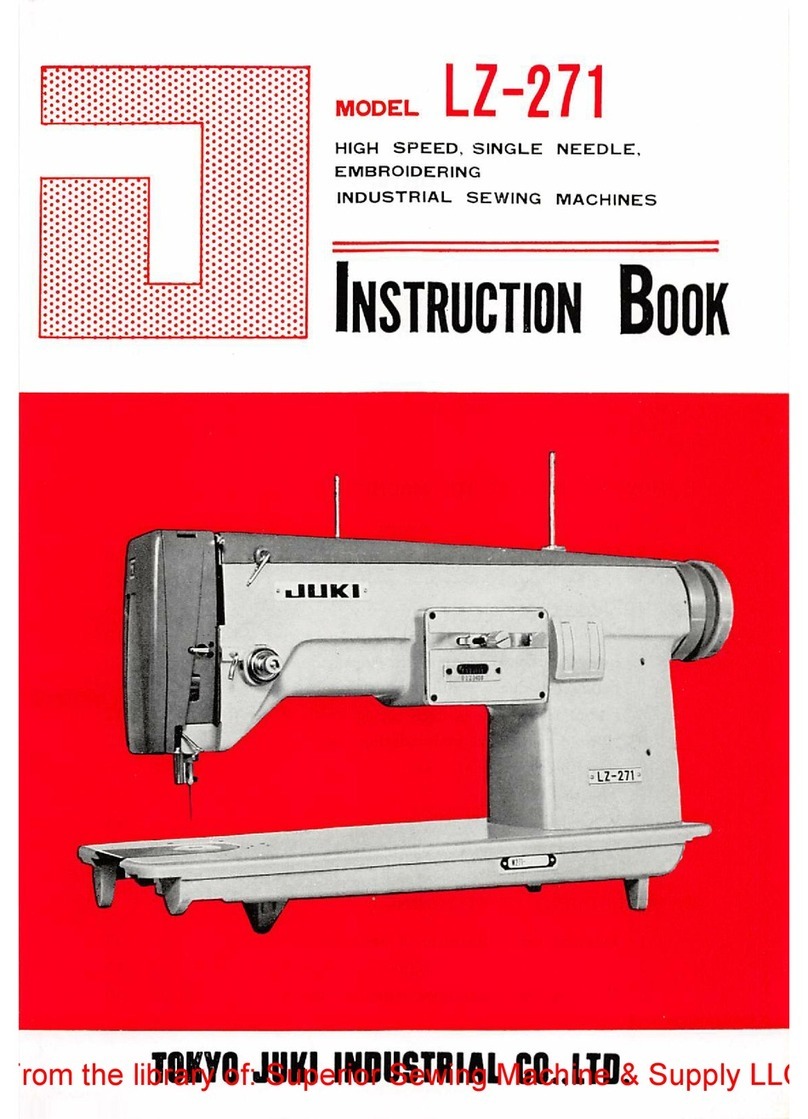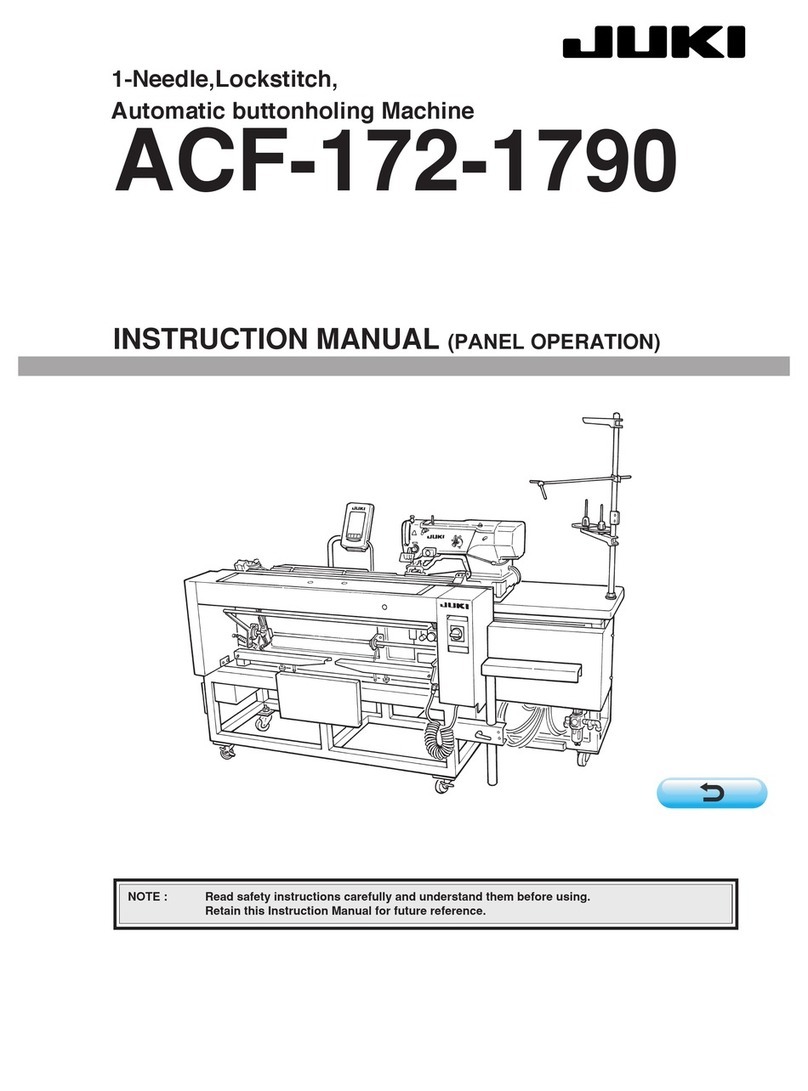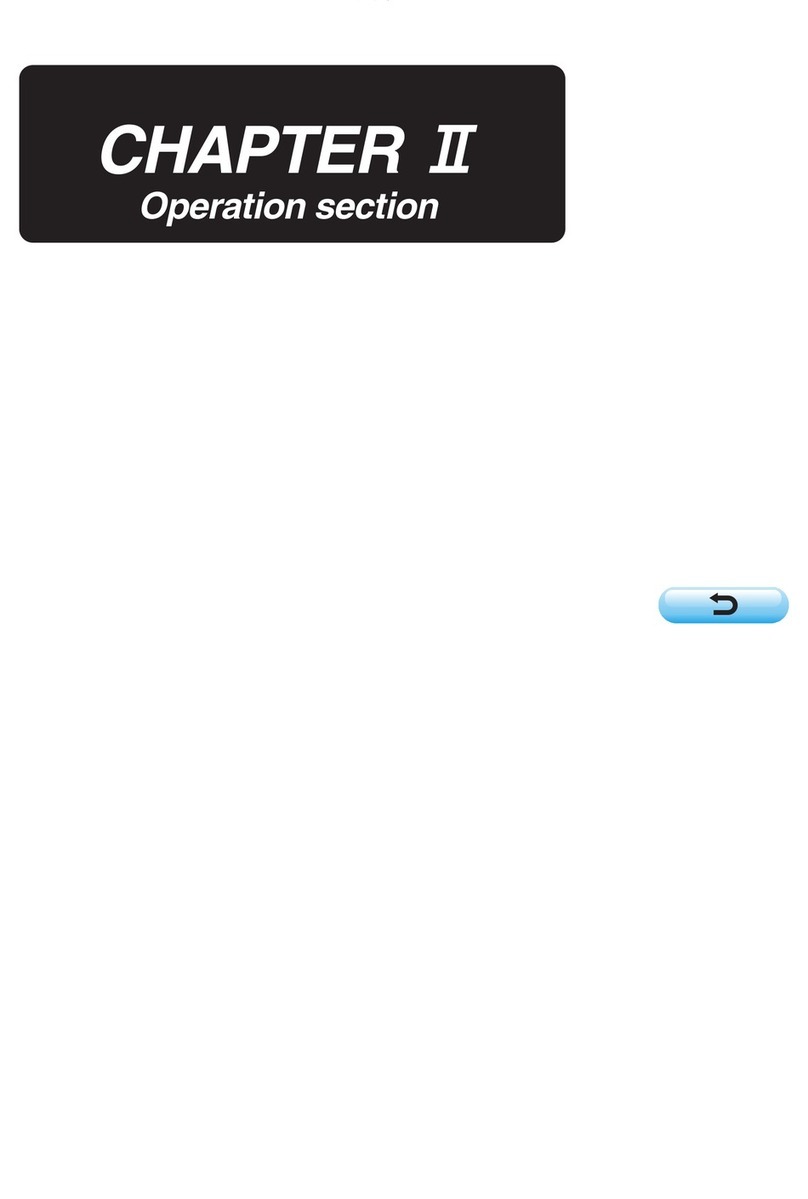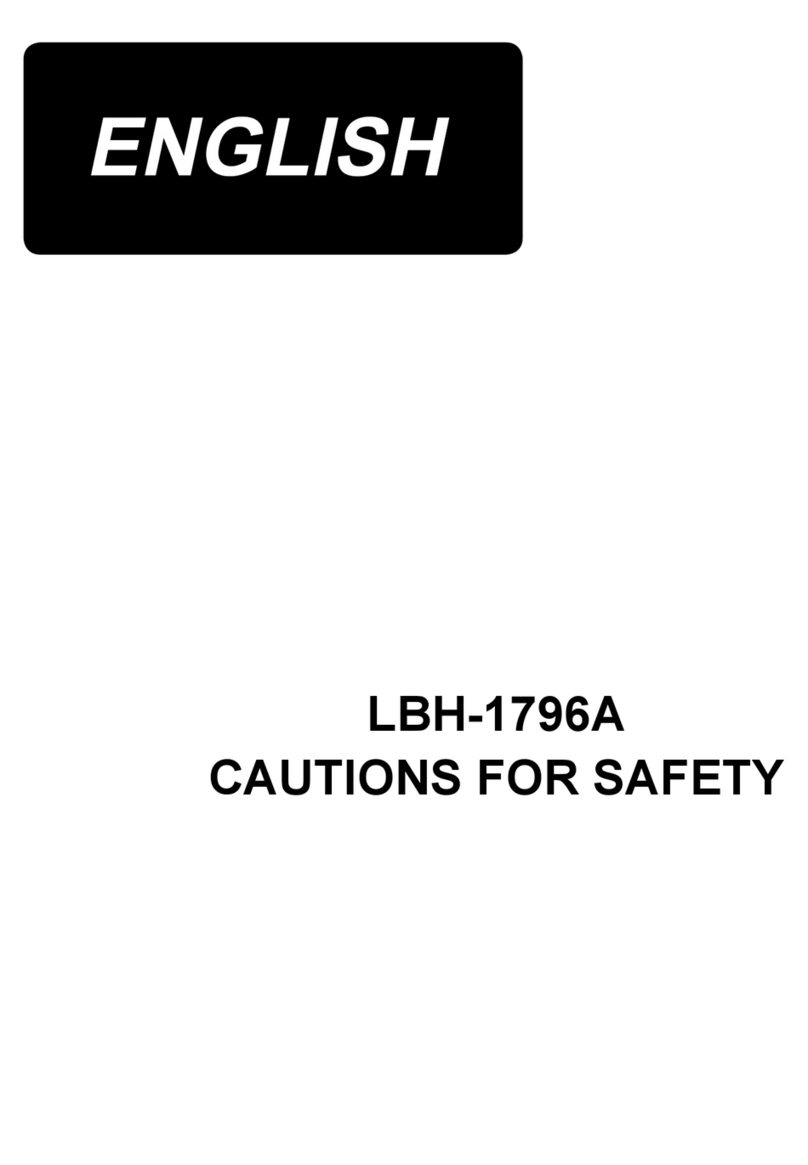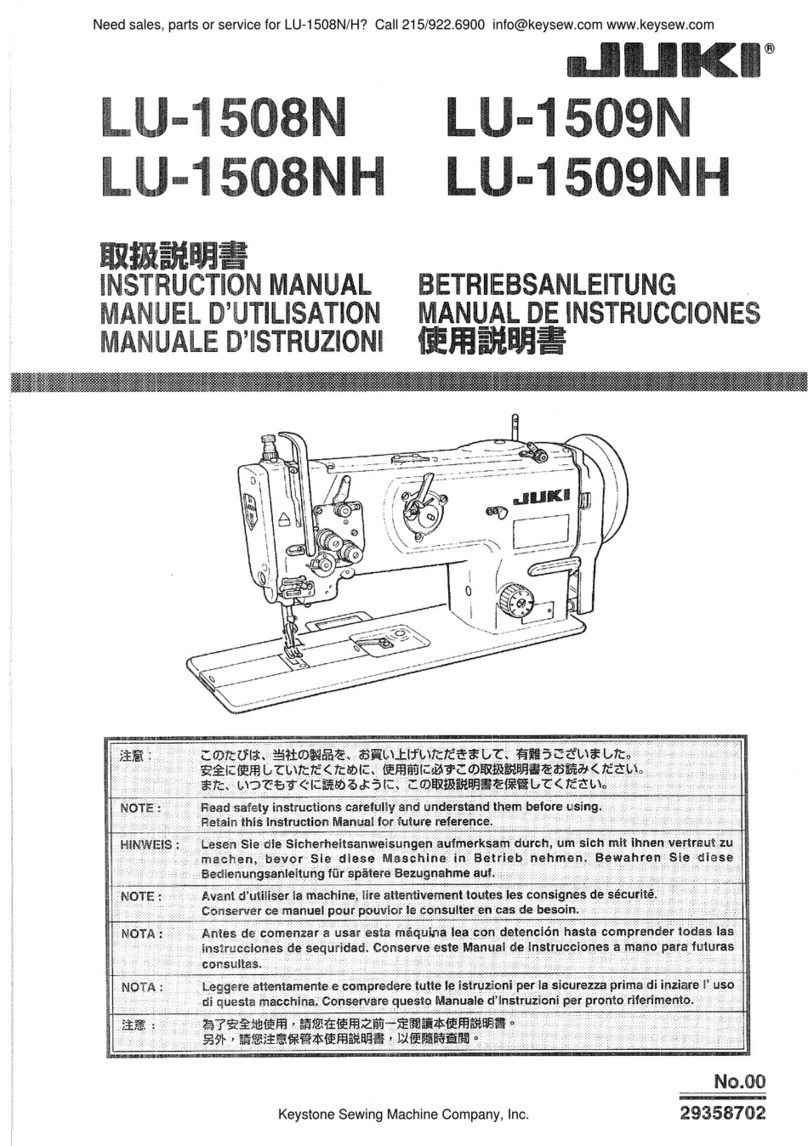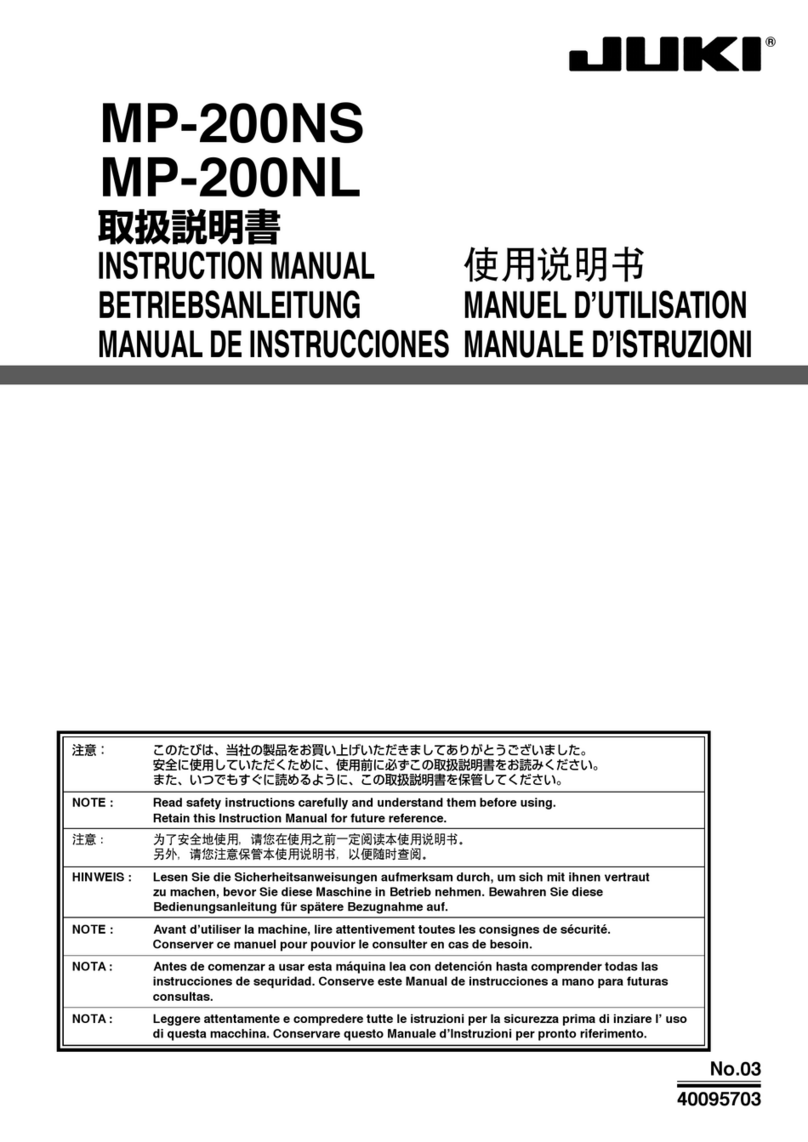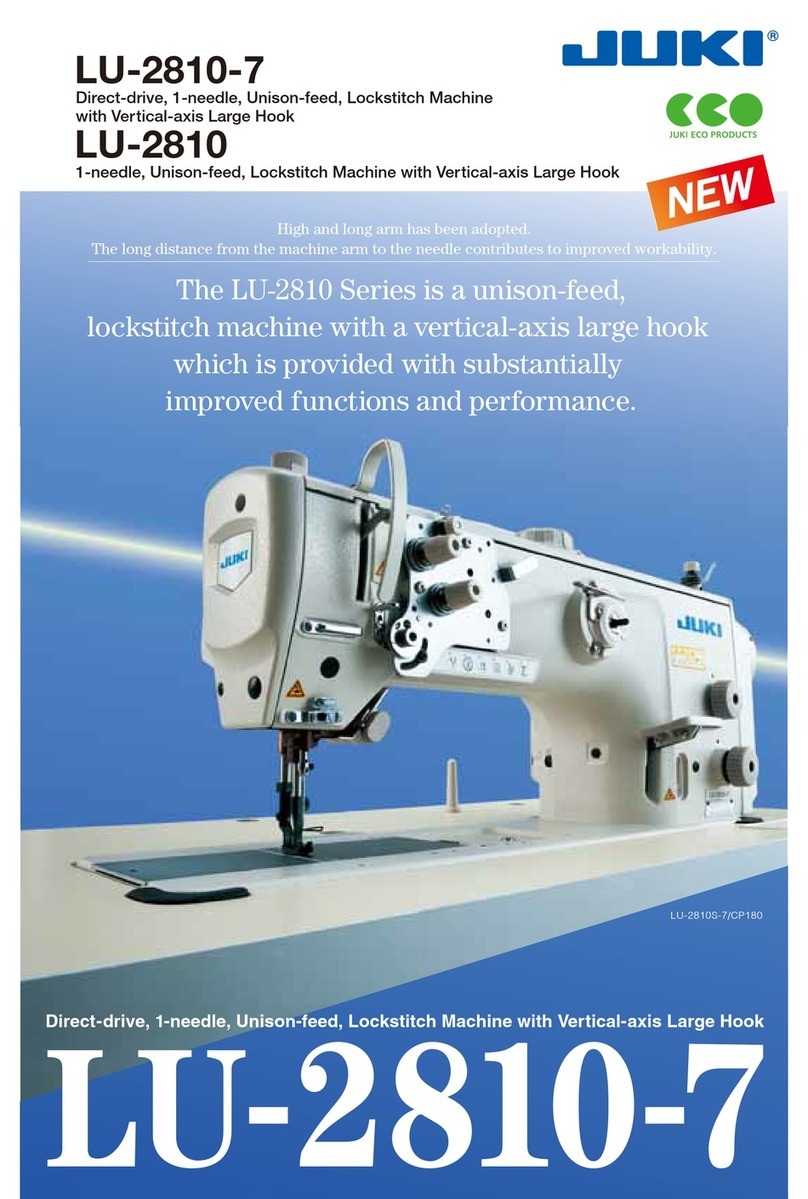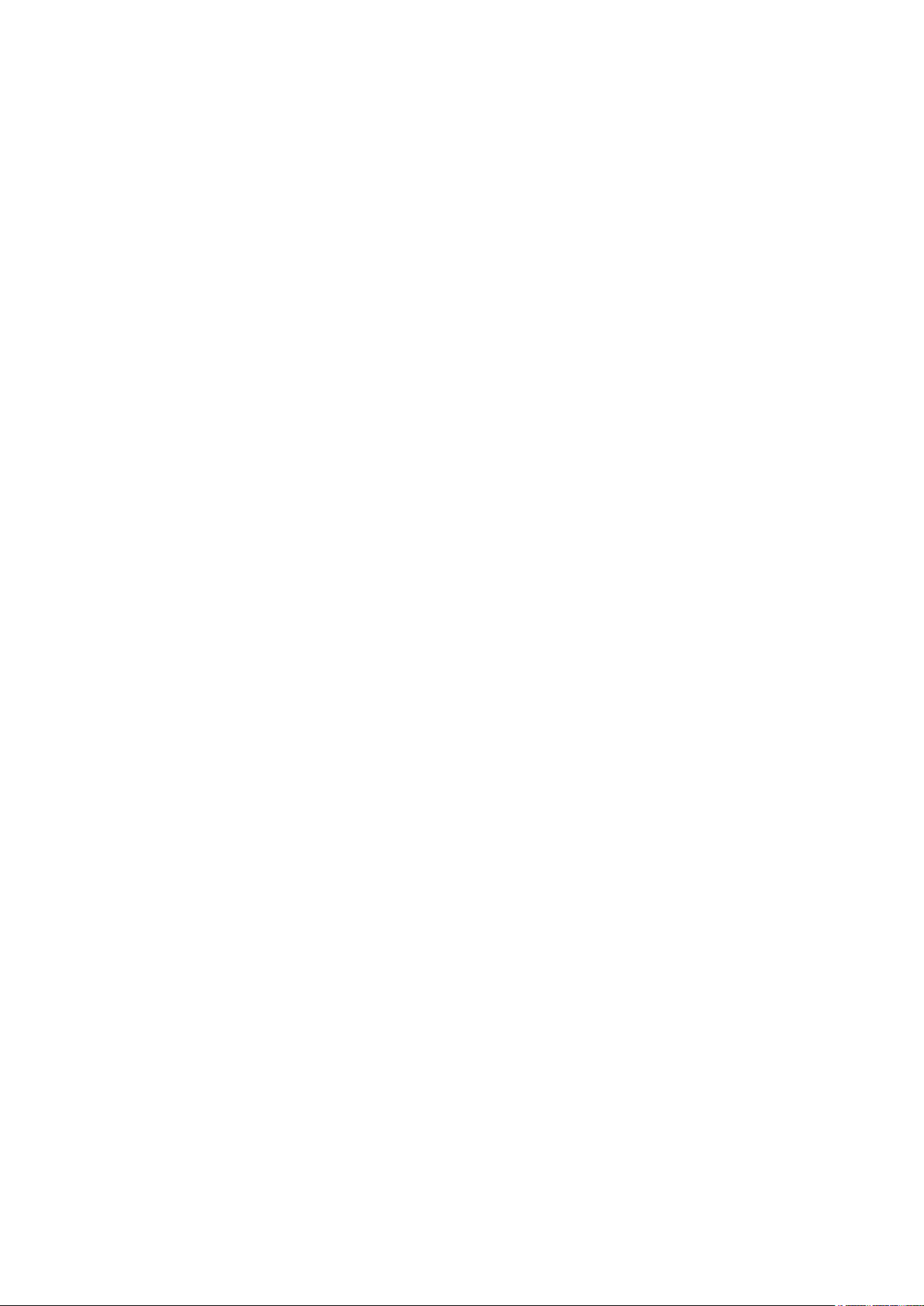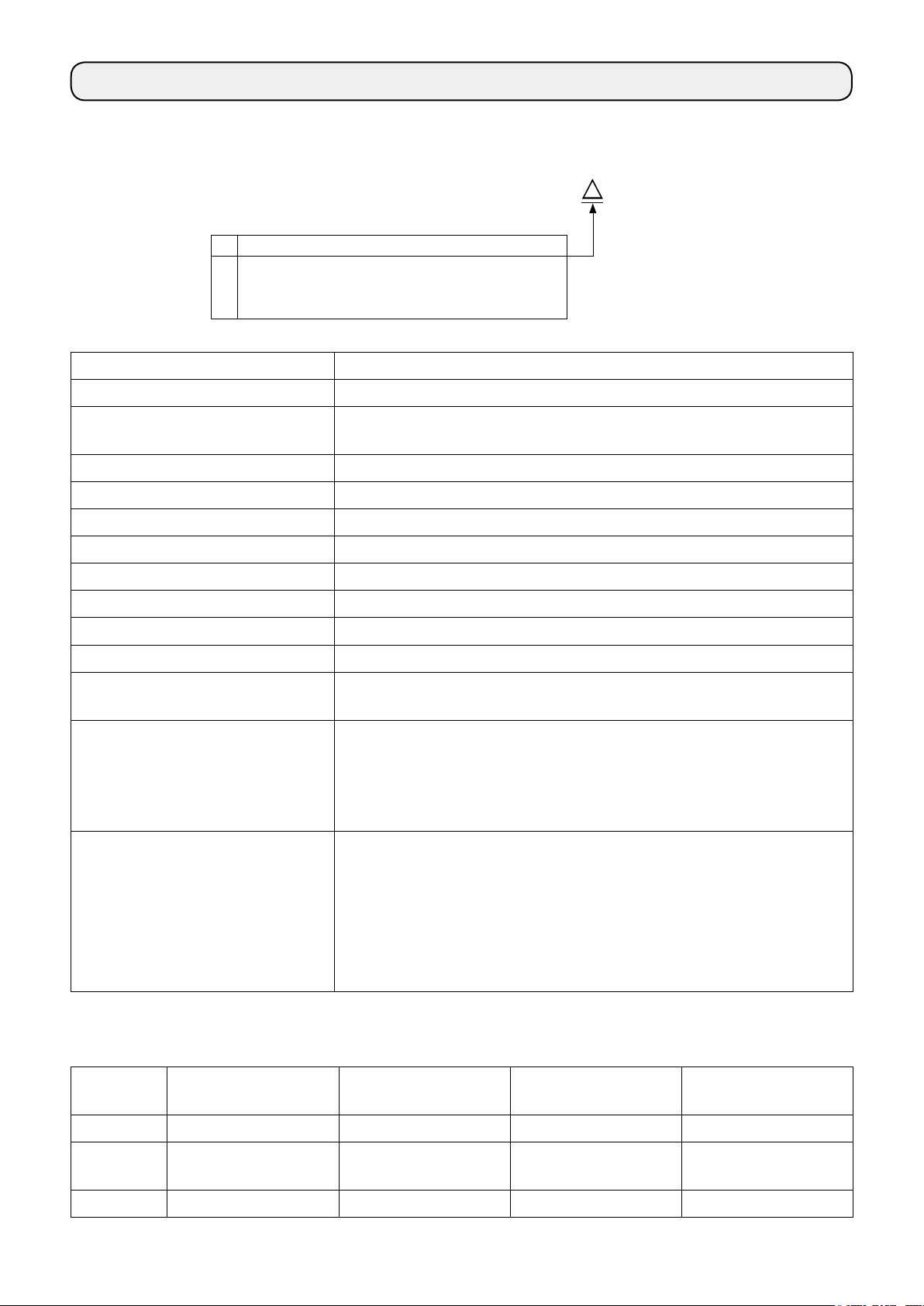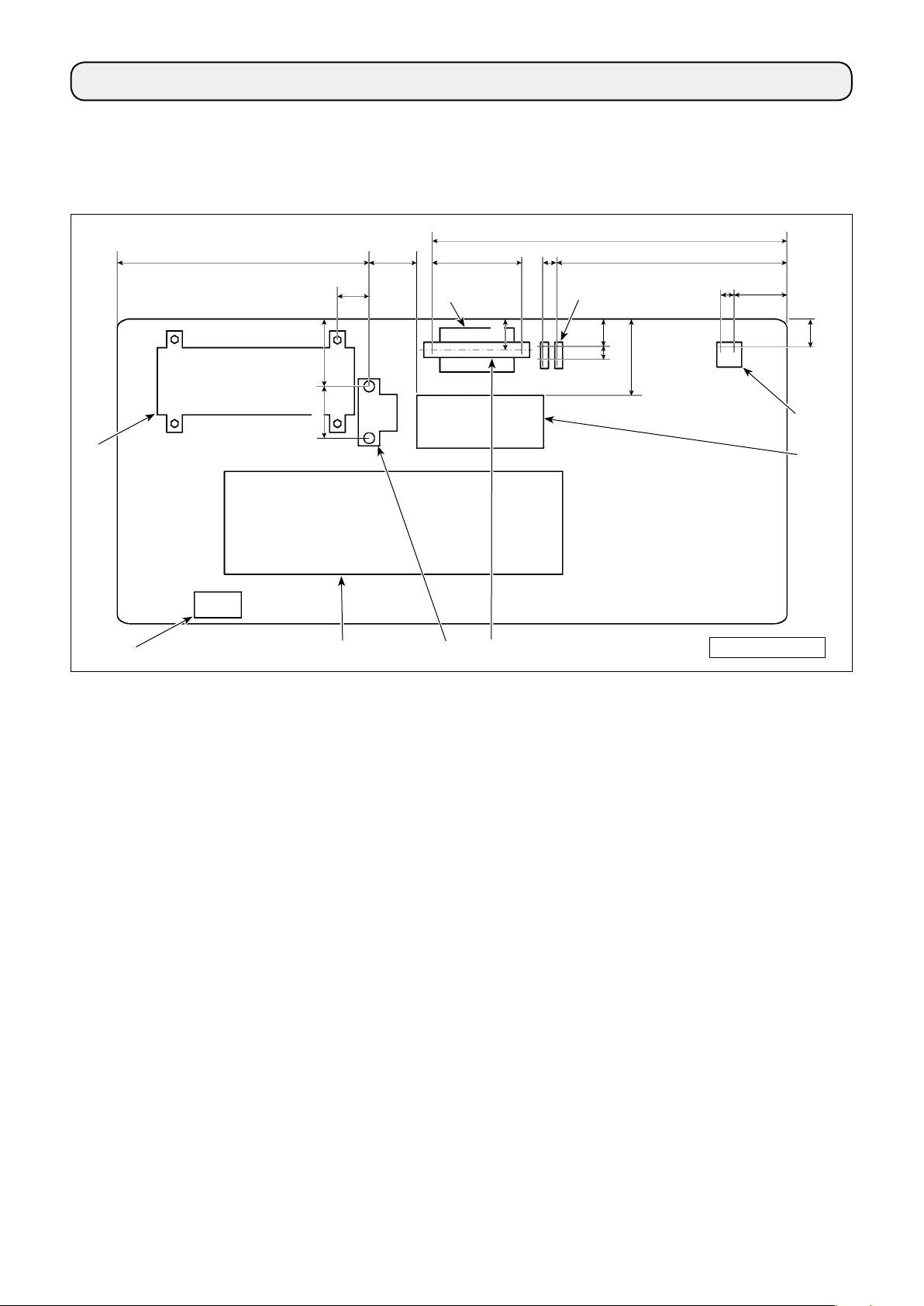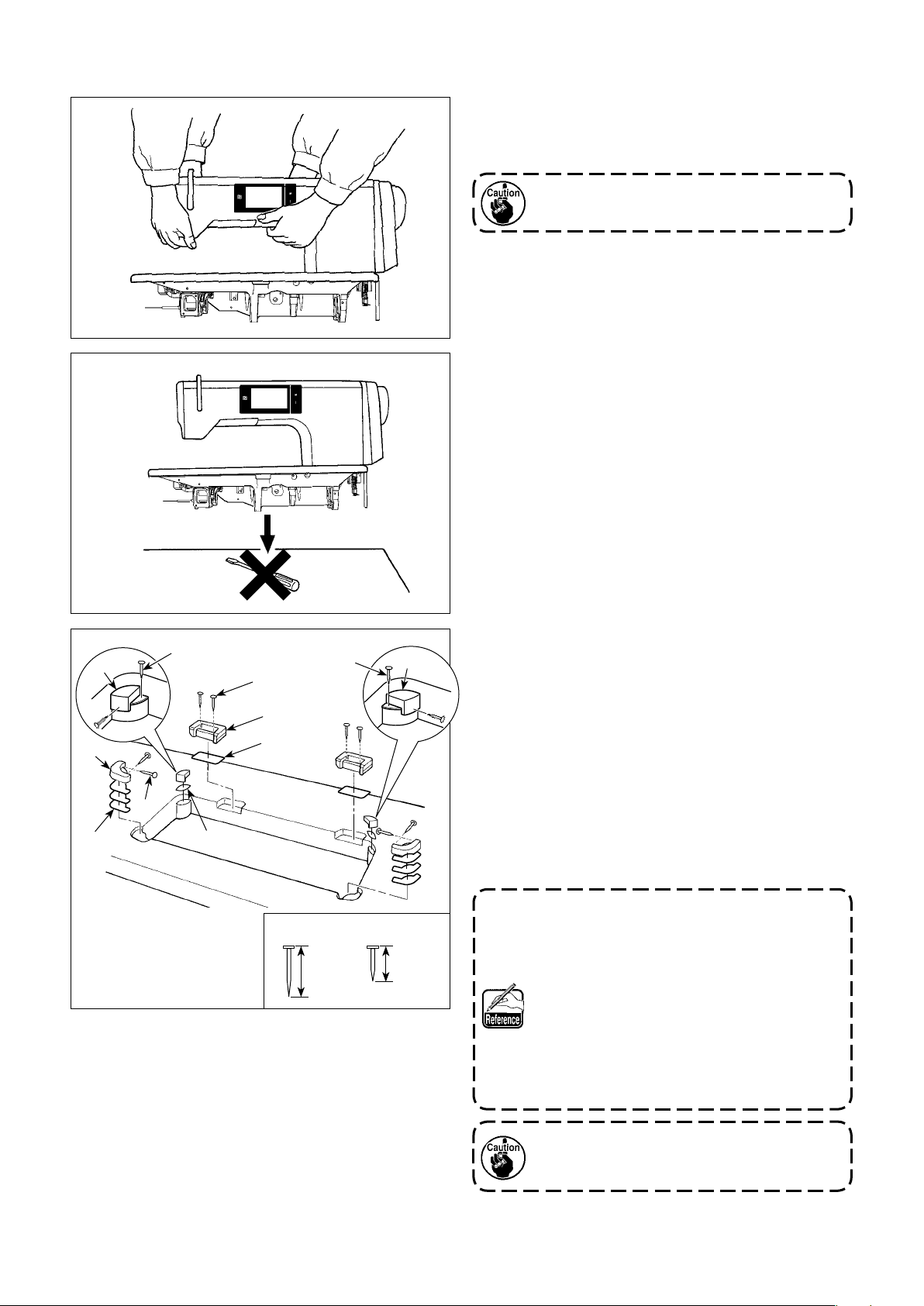ii
3-2. Attaching and removing the bobbin .......................................................................................28
3-3. Threading the hook ..................................................................................................................29
3-4. Winding a bobbin .....................................................................................................................29
3-5. Threading the machine head...................................................................................................31
3-6. Installing the attachment .........................................................................................................32
4. ADJUSTING THE SEWING MACHINE ..............................................................33
4-1. Thread tension..........................................................................................................................33
4-1-1. Adjusting the tension of thread tension controller No. 1................................................ 33
4-1-2. Adjusting the needle thread tension (Active tension)..................................................... 33
4-1-3. Adjusting the bobbin thread tension ................................................................................ 33
4-2. Thread take-up spring..............................................................................................................34
4-2-1. When you want to change the stroke of the thread take-up spring............................... 34
4-2-2. When you want to change the tension of the thread take-up spring............................. 34
4-3. Presser foot (Active presser device) ......................................................................................35
4-3-1. Presser foot pressure......................................................................................................... 35
4-3-2. Micro-lifter function ............................................................................................................35
4-4. Adjusting the stitch length ......................................................................................................36
4-5. Changing the sewing speed....................................................................................................36
4-6. Adjusting the alternating vertical movement amount...........................................................37
4-7. Thread trimming and condensation stitching function ........................................................38
4-8. LED hand light ..........................................................................................................................40
4-9. Reverse feed stitching .............................................................................................................40
4-10. Jog dial....................................................................................................................................40
4-11. Custom switch ........................................................................................................................41
4-12. Adjusting the oil quantity in the hook ..................................................................................44
5. OPERATION OF THE SEWING MACHINE........................................................ 45
5-1. Resetting the safety clutch......................................................................................................45
5-2. Lifting the presser foot at an emergency...............................................................................45
5-3. Power lamp ...............................................................................................................................46
5-4. Knee switch...............................................................................................................................47
5-5. Digital suspended ruler............................................................................................................48
6. HOW TO USE THE OPERATION PANEL .......................................................... 50
6-1. Explanation of the sewing screen (when selecting a sewing pattern)................................50
6-2. Sewing patterns........................................................................................................................54
6-2-1. Sewing pattern conguration ............................................................................................54
6-2-2. List of sewing patterns....................................................................................................... 55
6-2-3. Reverse feed stitching (at start) pattern........................................................................... 57
6-2-4. Reverse feed stitching (at end) pattern ............................................................................ 65
6-2-5. Editing the sewing patterns...............................................................................................66
6-2-6. List of pattern functions..................................................................................................... 71
6-2-7. Teaching function ............................................................................................................... 79
6-2-8. One-touch utility changeover function............................................................................. 81
6-2-9. Registration of a new sewing pattern ...............................................................................82
6-2-10. Copying a pattern .............................................................................................................84
6-2-11. Narrow-down function......................................................................................................85
6-3. Counter function.......................................................................................................................87
6-3-1. Displaying the sewing screen under the counter display mode.................................... 87
6-3-2. Types of the counter...........................................................................................................87
6-3-3. How to set the counter .......................................................................................................88