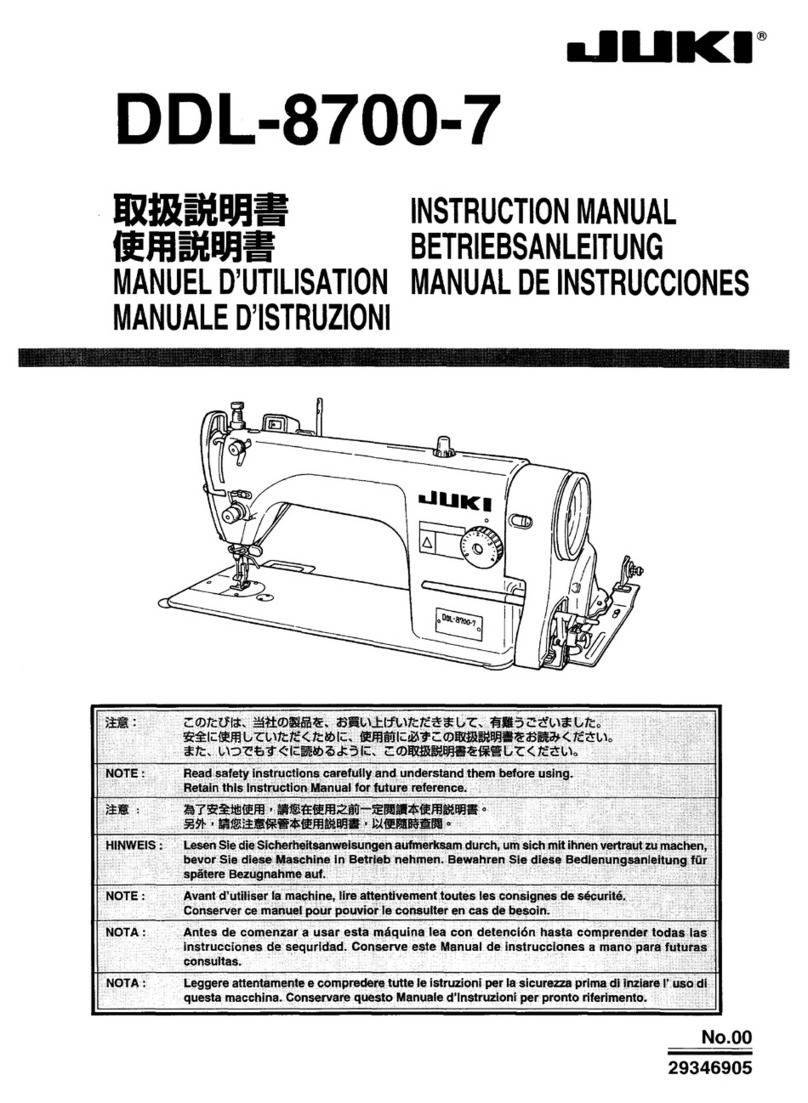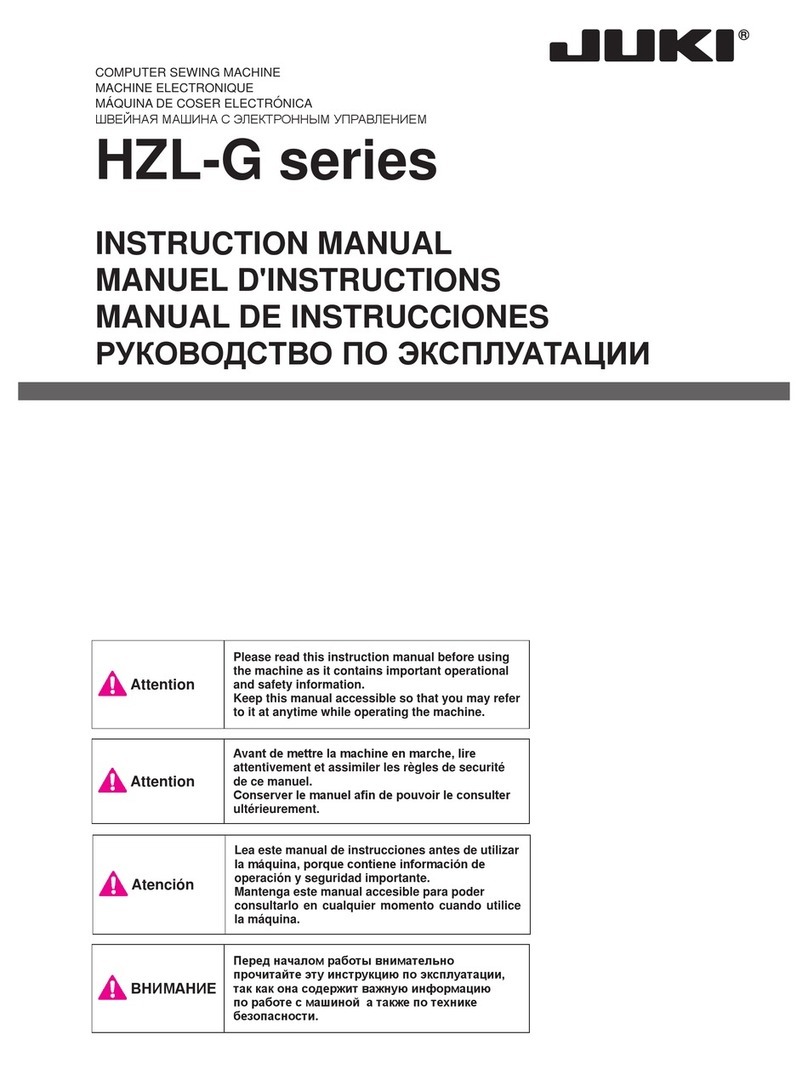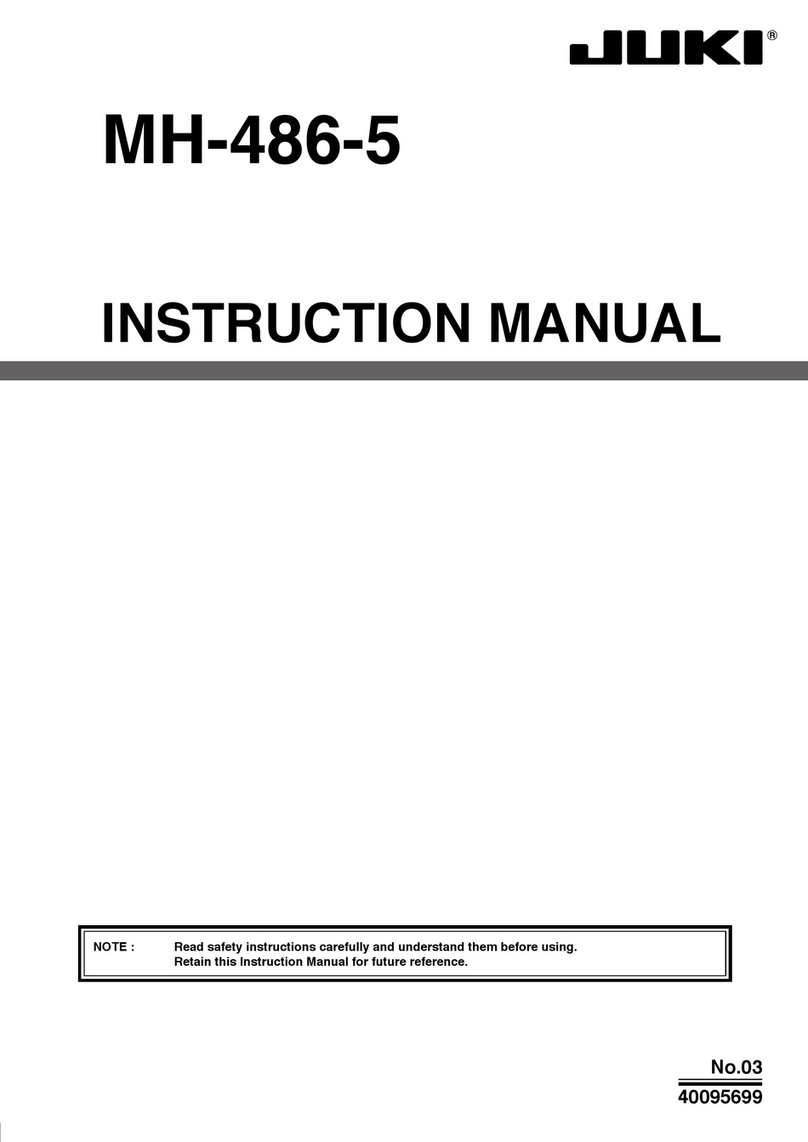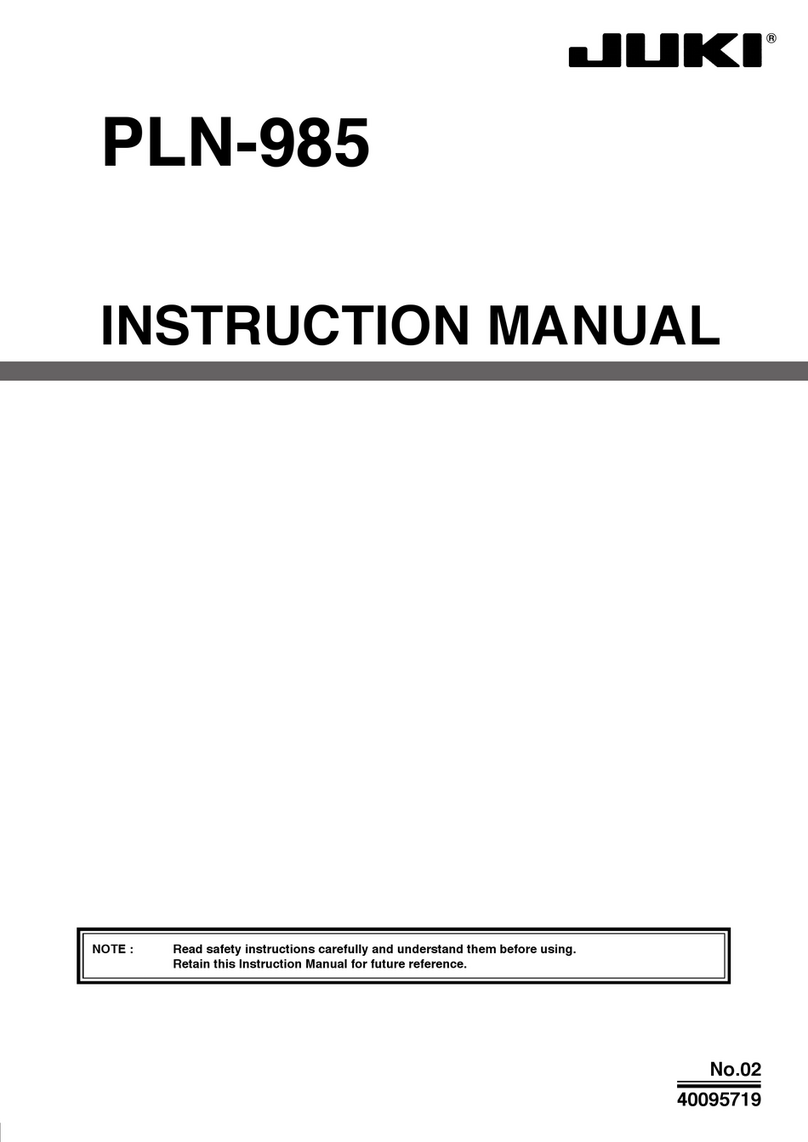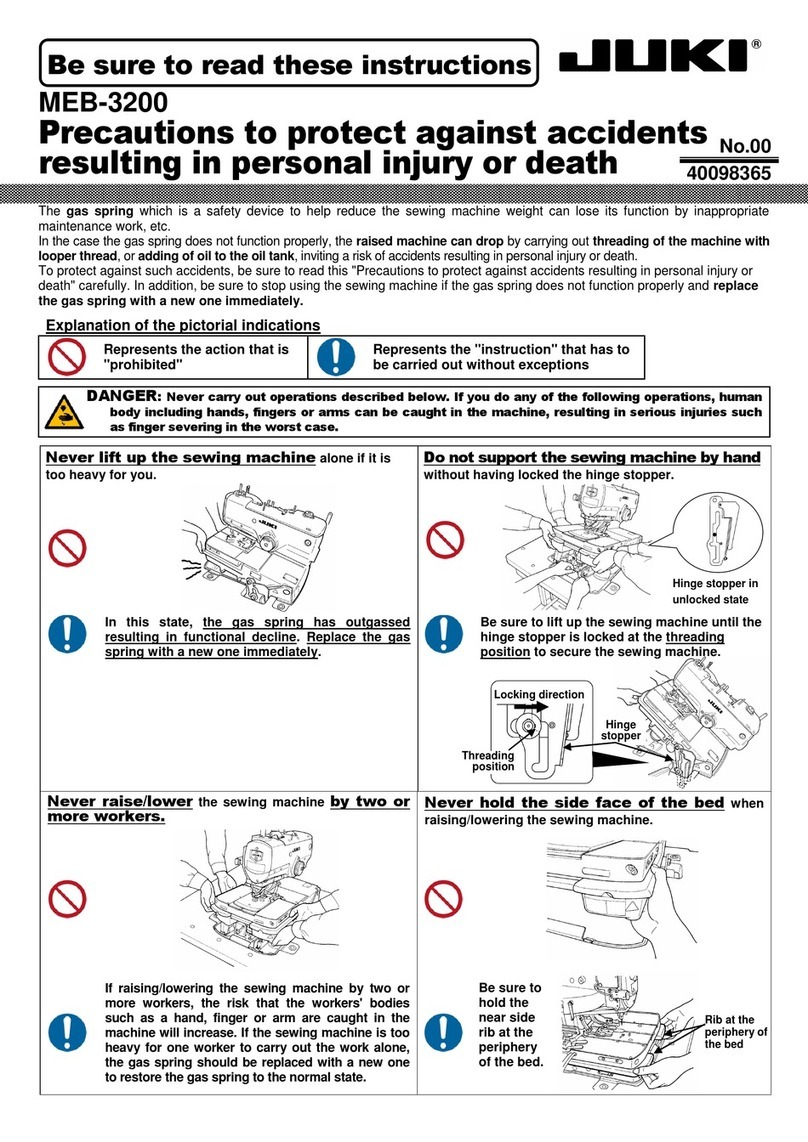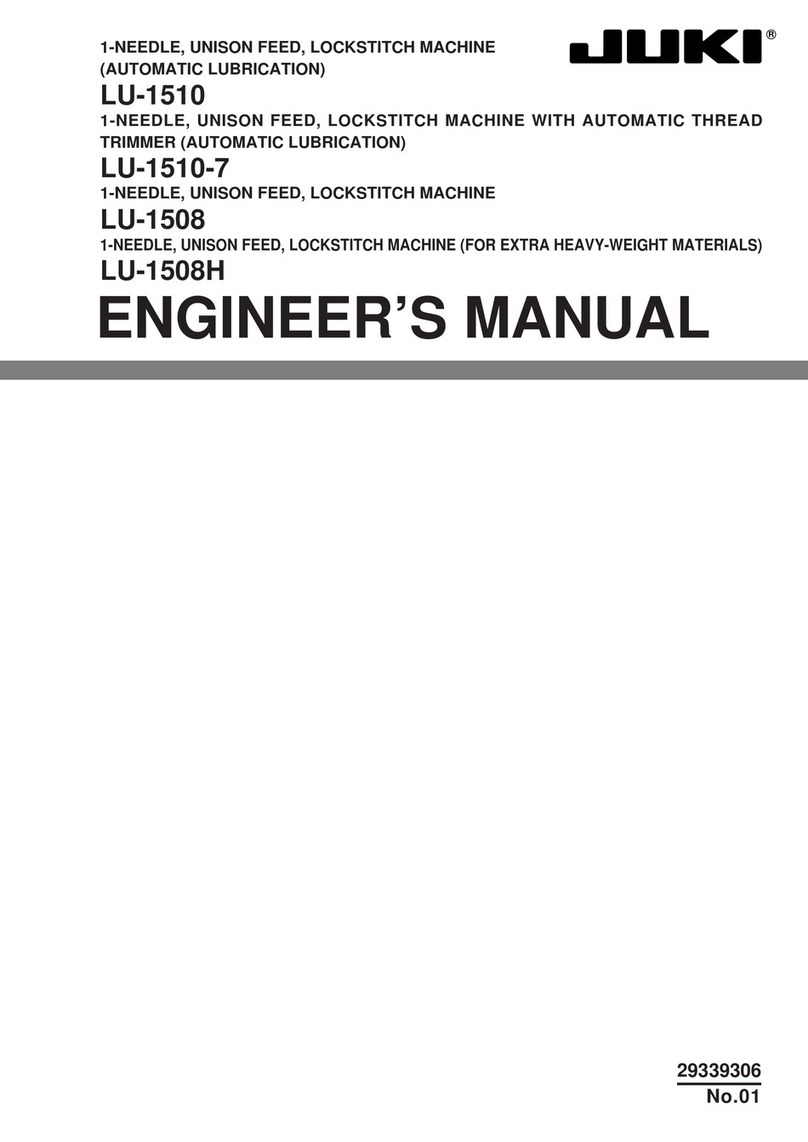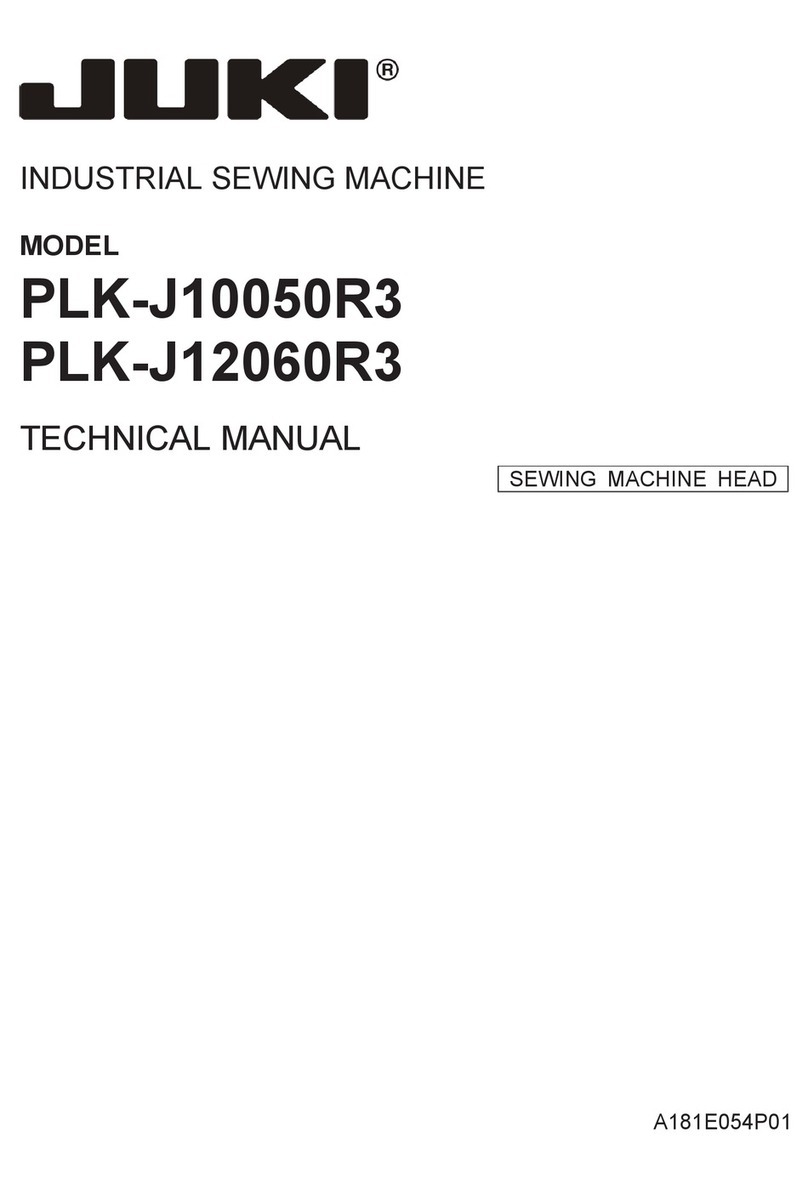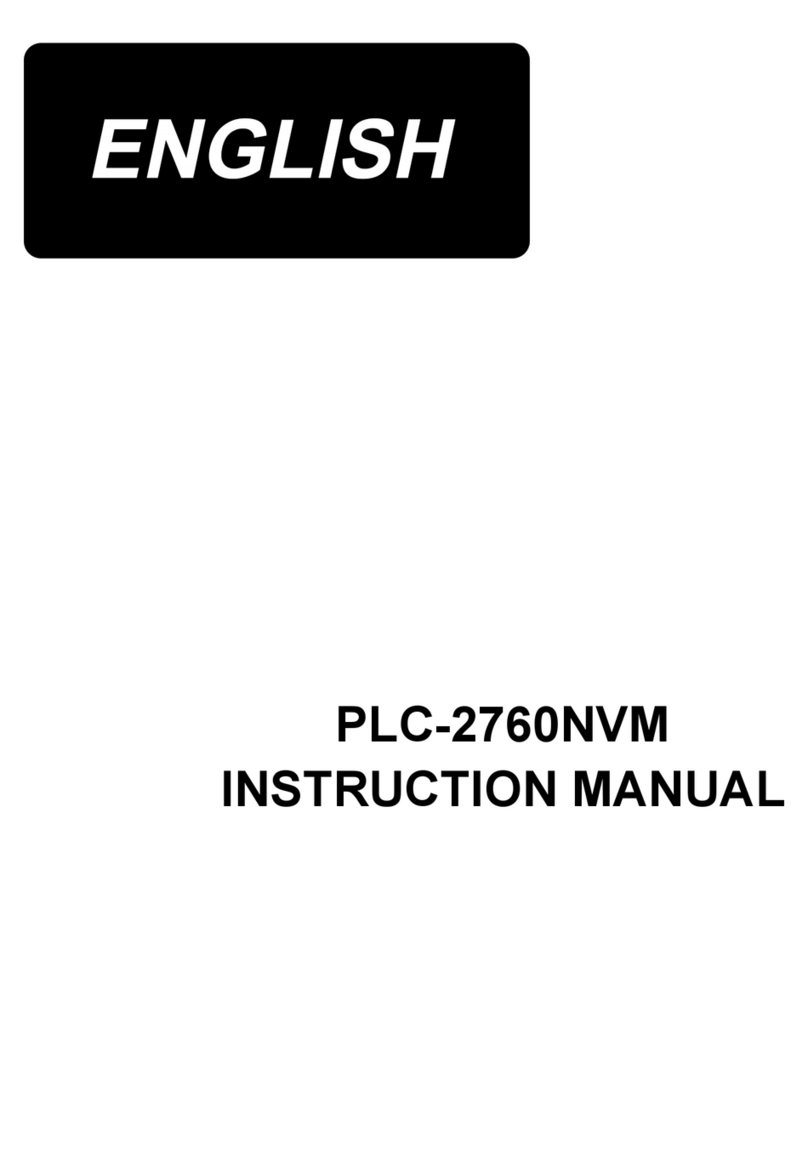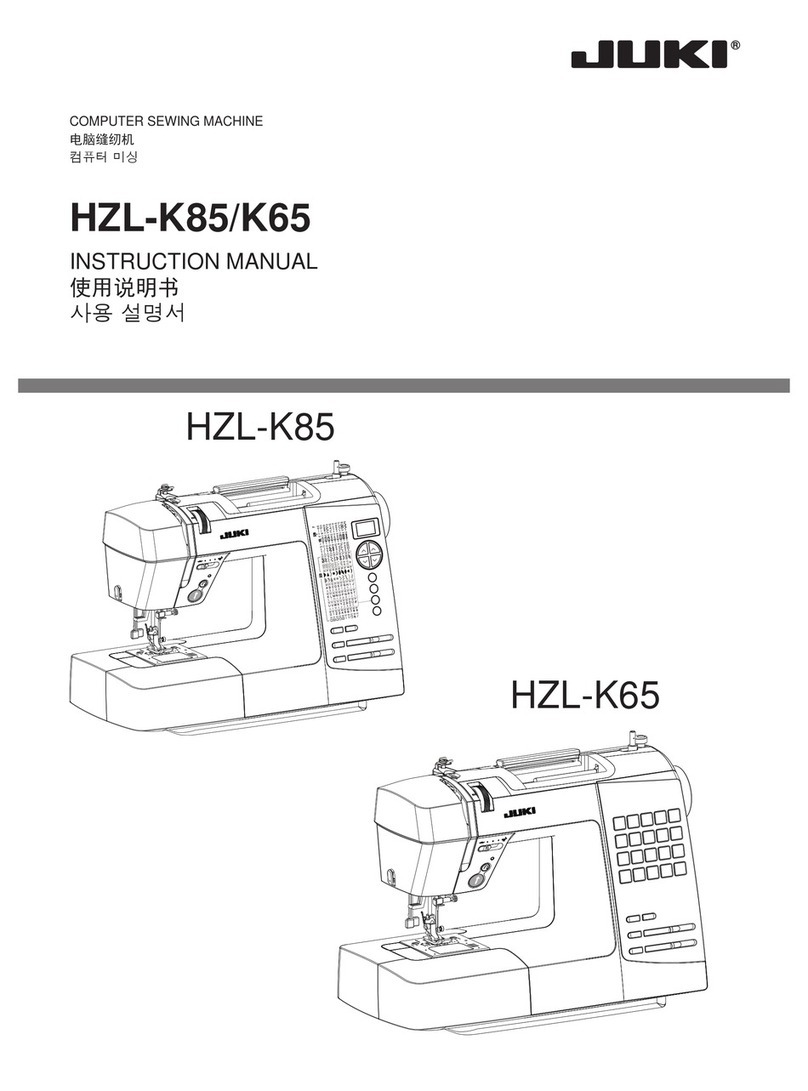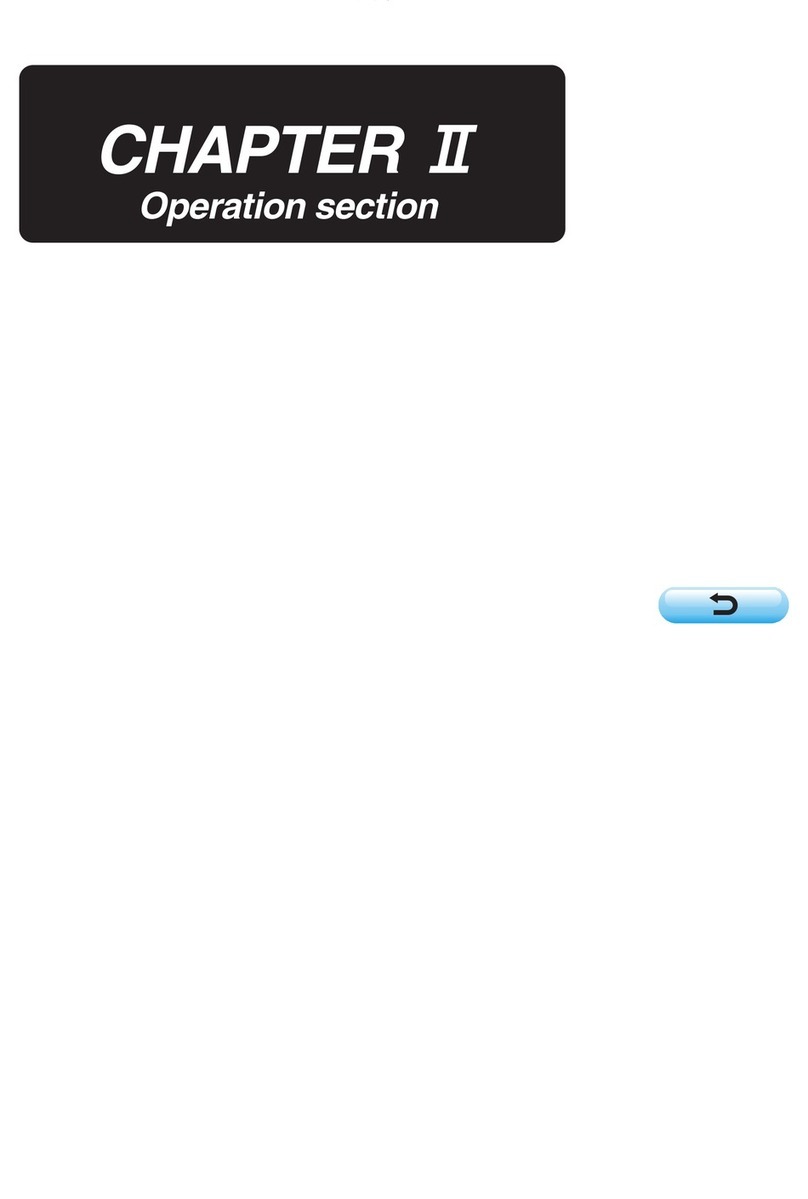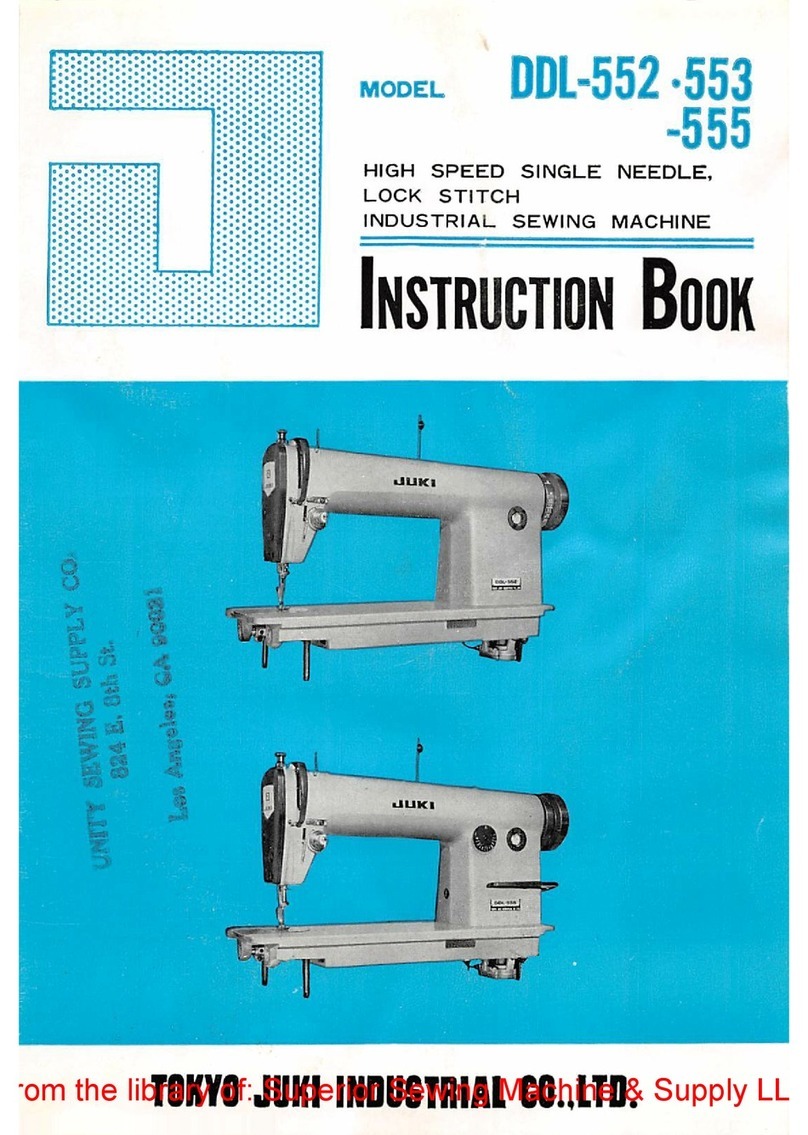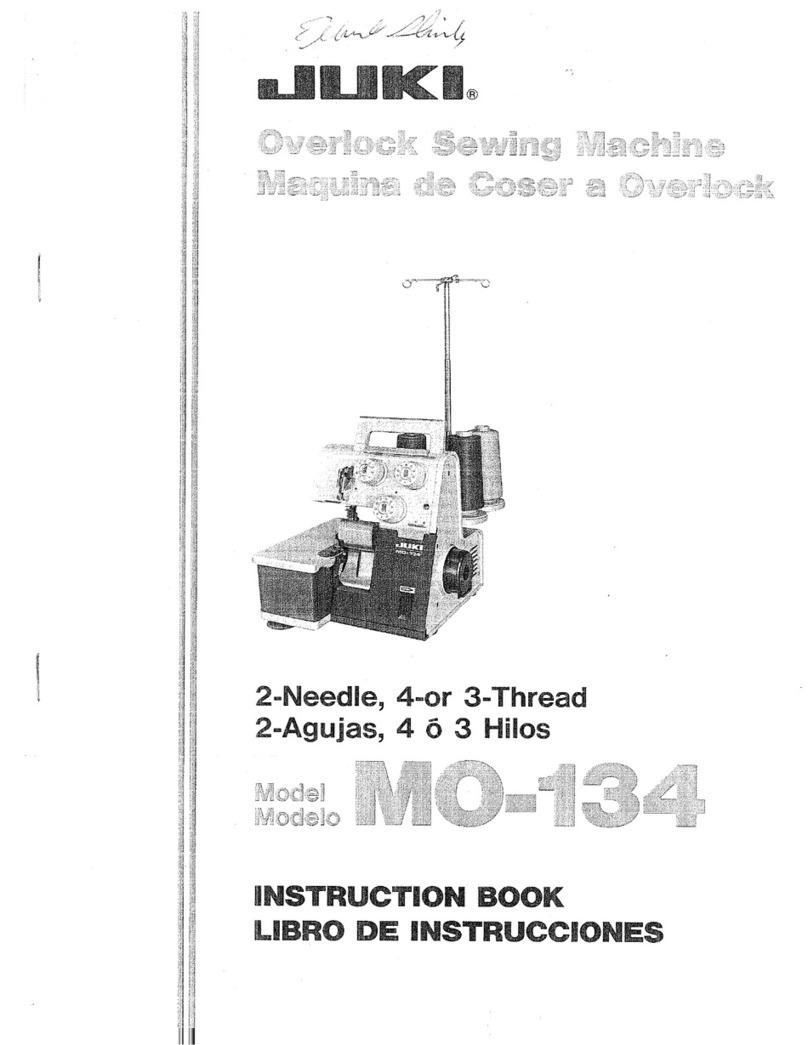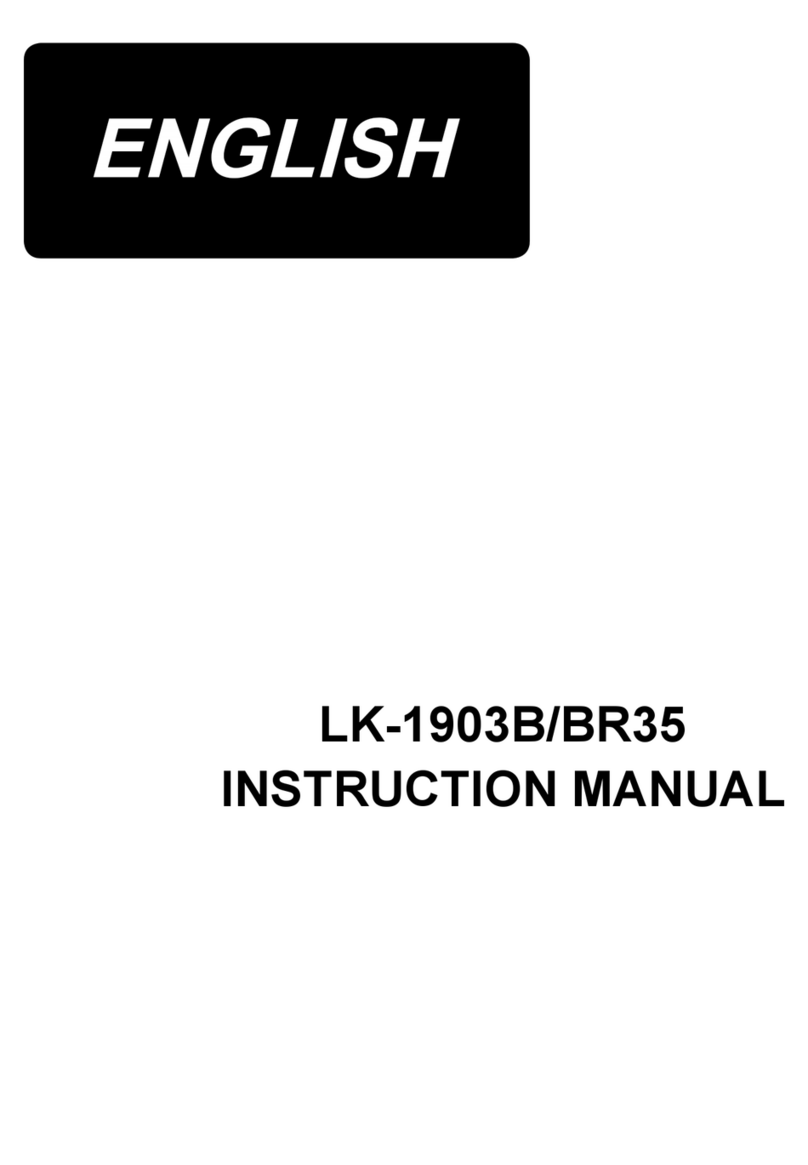CONTENTS
[1] SPECIFICATIONS ··············································································· 1
[2] CONFIGURATION ··············································································· 4
[3] ASSEMBLY / DIASSEMBLY ································································· 5
[4] CIRCUIT BOARD CONNECTING DIAGRAM ······································· 12
[5] ADJUSTMENT ······················································································ 13
WARNING :
• When disassembling, assembling or adjusting the sewing machine, remove the power plug.
• When assembling, be careful about the electrical cord being caught with other components,
damage to the covered parts of the cord or miswiring.
• When replacing the part(s), use the genuine part(s).
To avoid the risk of fire, electric shock, injury to persons or damage to
components, especially keep the following:
Frame components
1. Top cover, top board ································ 5
2. Handle, face plate cover ·························· 5
3.Operatinglever··········································5
4.Frontpanel·················································6
5. Bed base, cylinder bed lower cover ········ 6
Functional components
1. Microcomputer circuit board, main shaft
detecting·····································································7
2.Motor,controlbox······················································7
3. Idler, bobbin winder base (asm.) ······························ 8
4.Transformer,powerswitch········································ 8
5. Needle bar connecting rod, needle throwing STM ·· 9
6.Face plate (asm.) ······················································ 9
7. Main shaft, operating lever receiving plate ············ 10
8.Cylinder bed receivingplate (asm.) ························10
9.Needle bar frame stud (asm.) ·································· 11
Sewing components
1.Heightofneedlebar································································································································13
2. Needleentry (lateral) inthe throat plate (needleplate) ······································································· 13
3.Heightofthepresserfoot······················································································································13
4.Heightofthefeeddog····························································································································14
5.Adjustingtheneedletohooktiming ······································································································14
6. Clearance betweentheneedle and the blade point············································································15
7. Position of the detent plate of the inner hook (position of the bobbin case opening lever) ················ 15
8.Adjustingthelongitudinalfeed···············································································································16
9.Buttonholechange-overswitch···············································································································17
10.Verticalposition of automatic threader hook ······················································································· 17
11.Adjustingthetension·························································································································18-21
Automatic thread trimmer components
1. Positionof the thread trimmingswitch and one-stitch switch······························································ 22
2.Timingofthreadtrimming·······················································································································22
3. Position of the moving knife (draw-in position of the moving knife) ···················································· 23
4.Adjustmentoftheknifedrivinglink········································································································23
(Clearance between the driving link roller and the thread trimming cam)
5.Adjustmentofthe knifedisengagingplate ···························································································· 24
(Engagement of the disengaging plate and the thread trimming cam)
6.Looperstroke(verticalstroke)················································································································24
7.Adjustingthepositionofknife·················································································································25
8.Stoppositionofthreadtrimmer··············································································································25