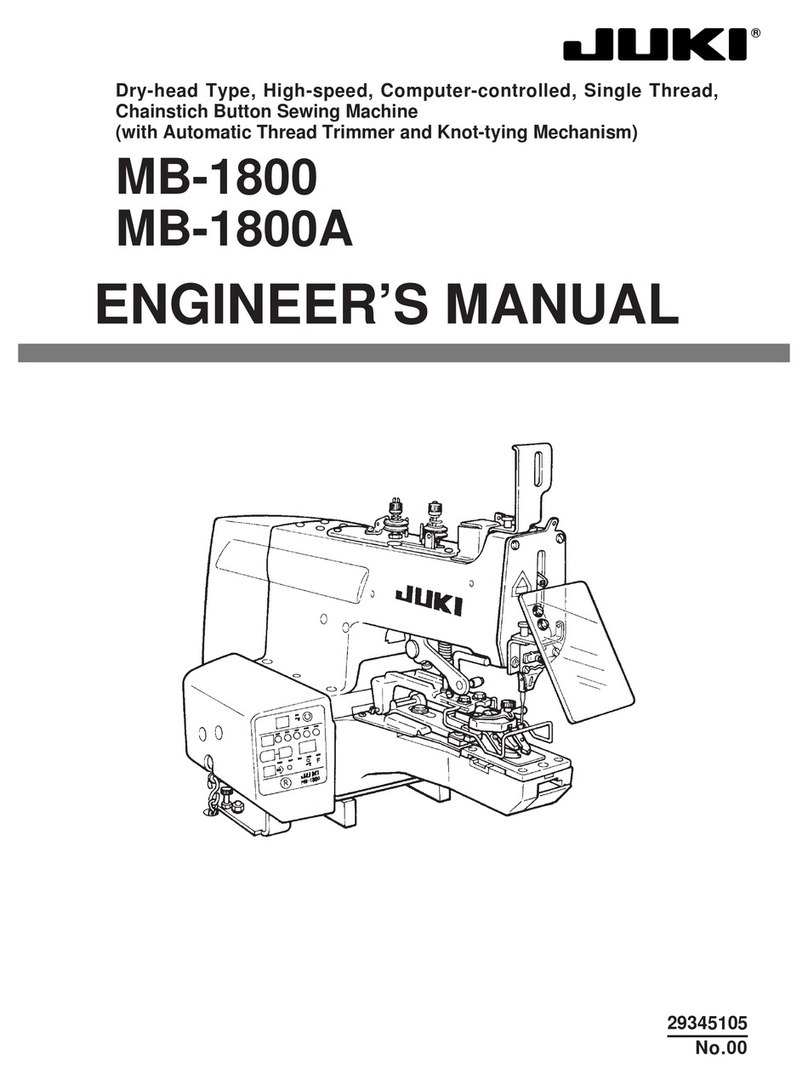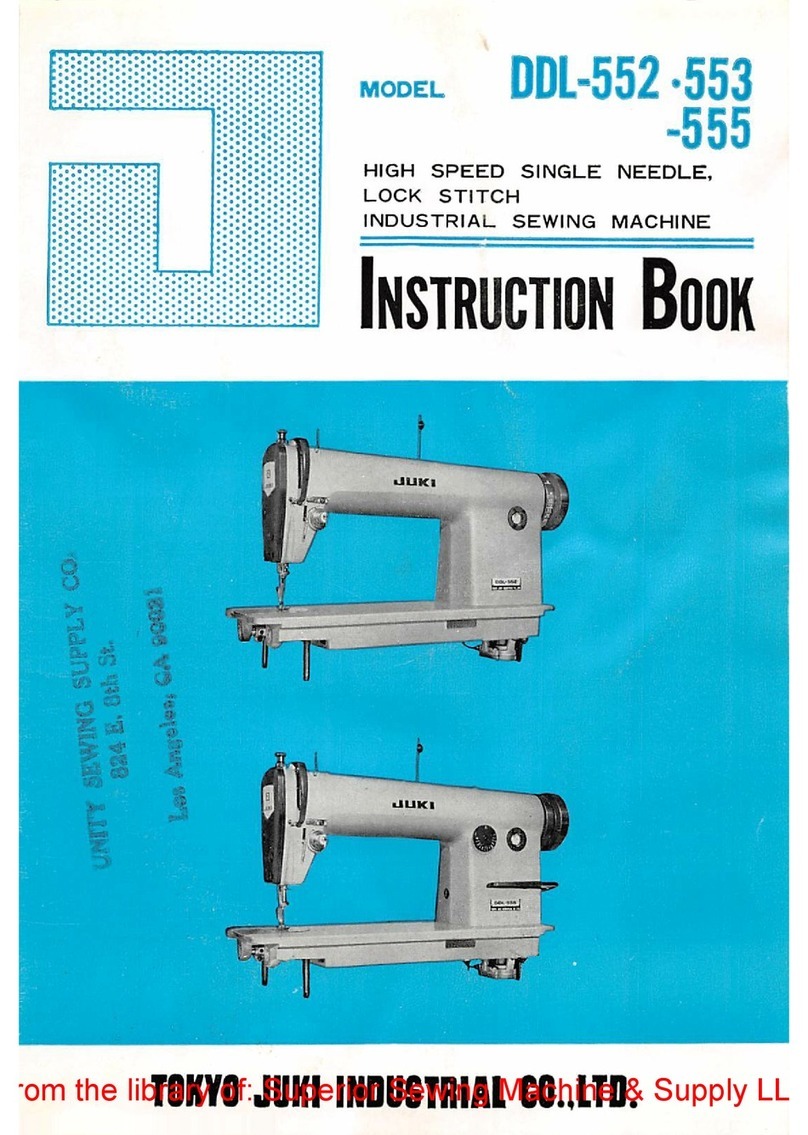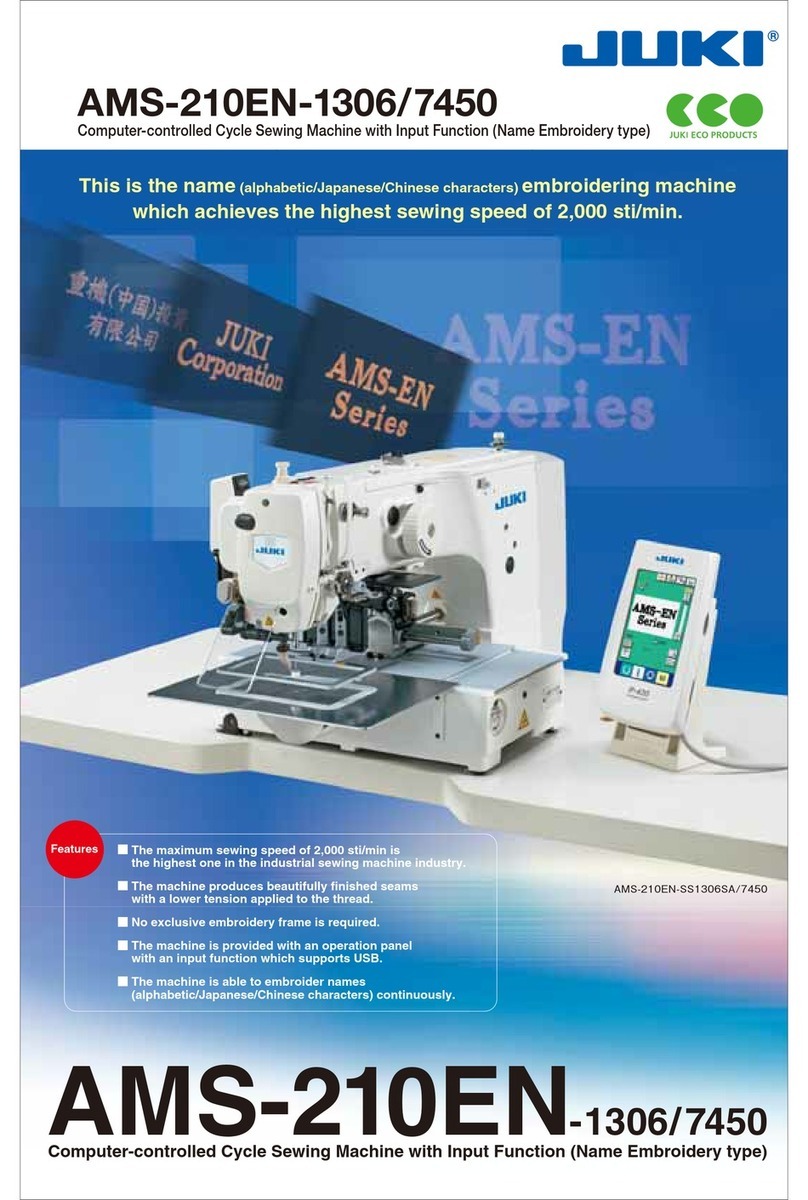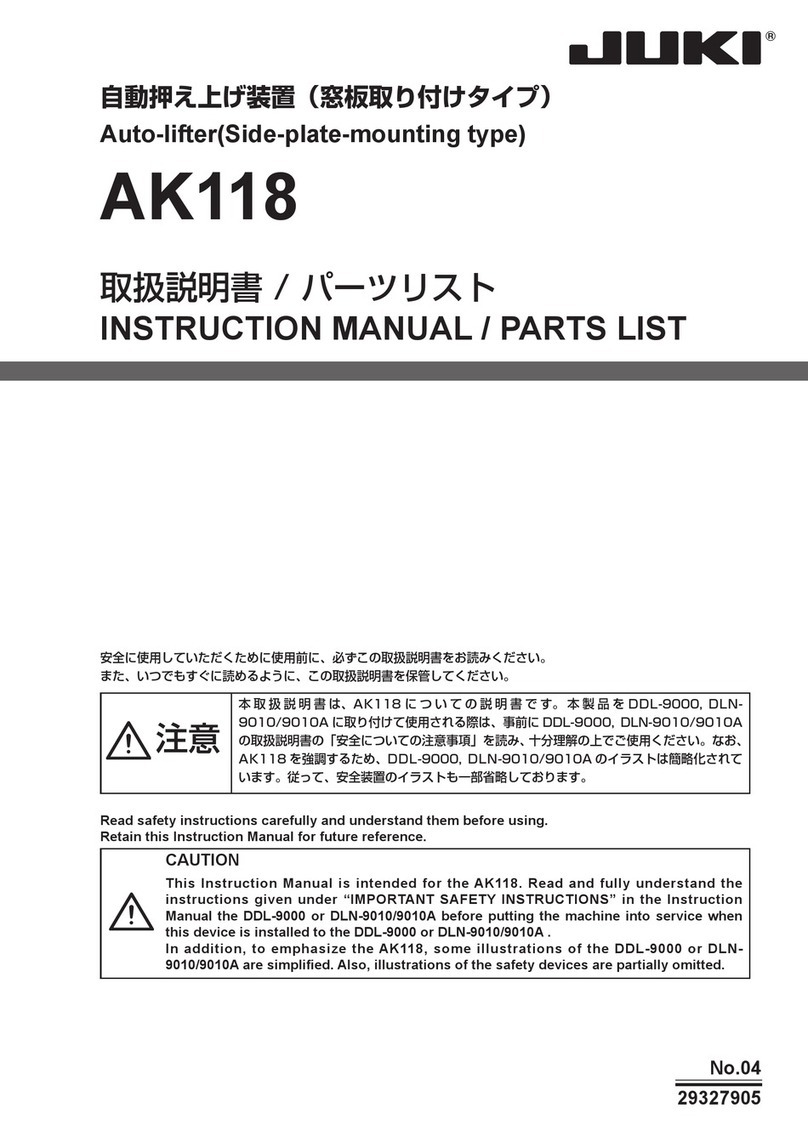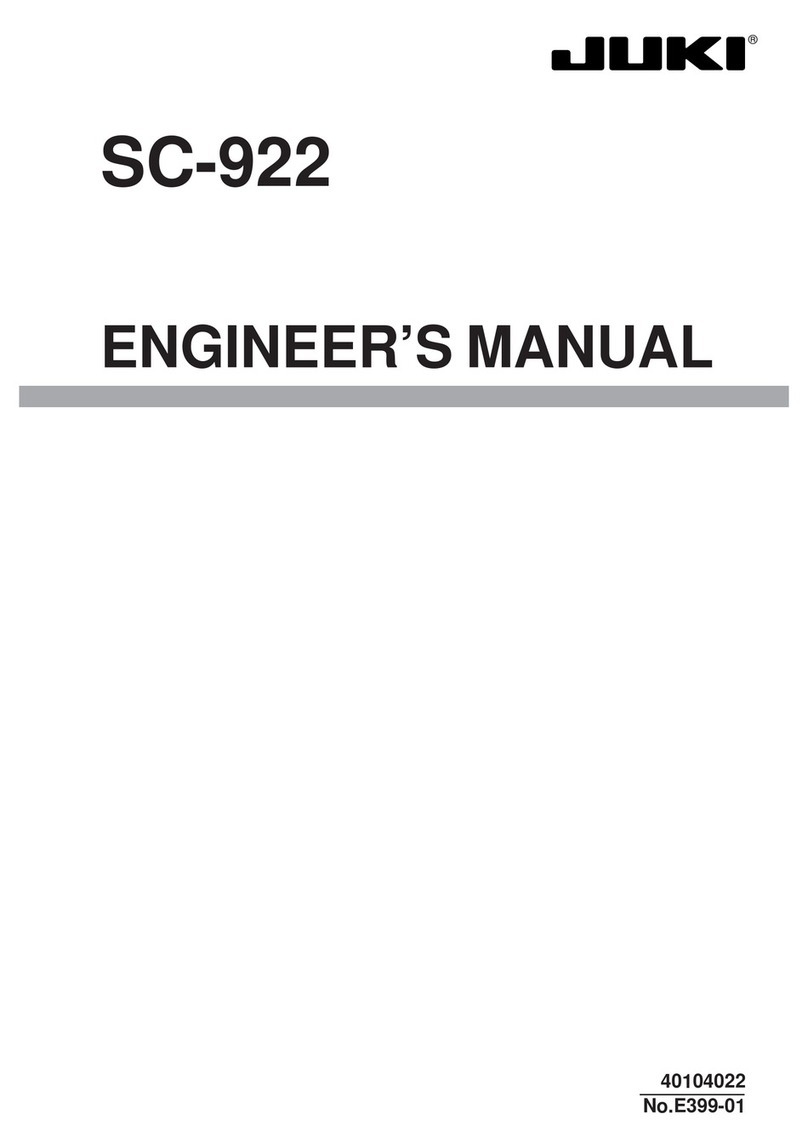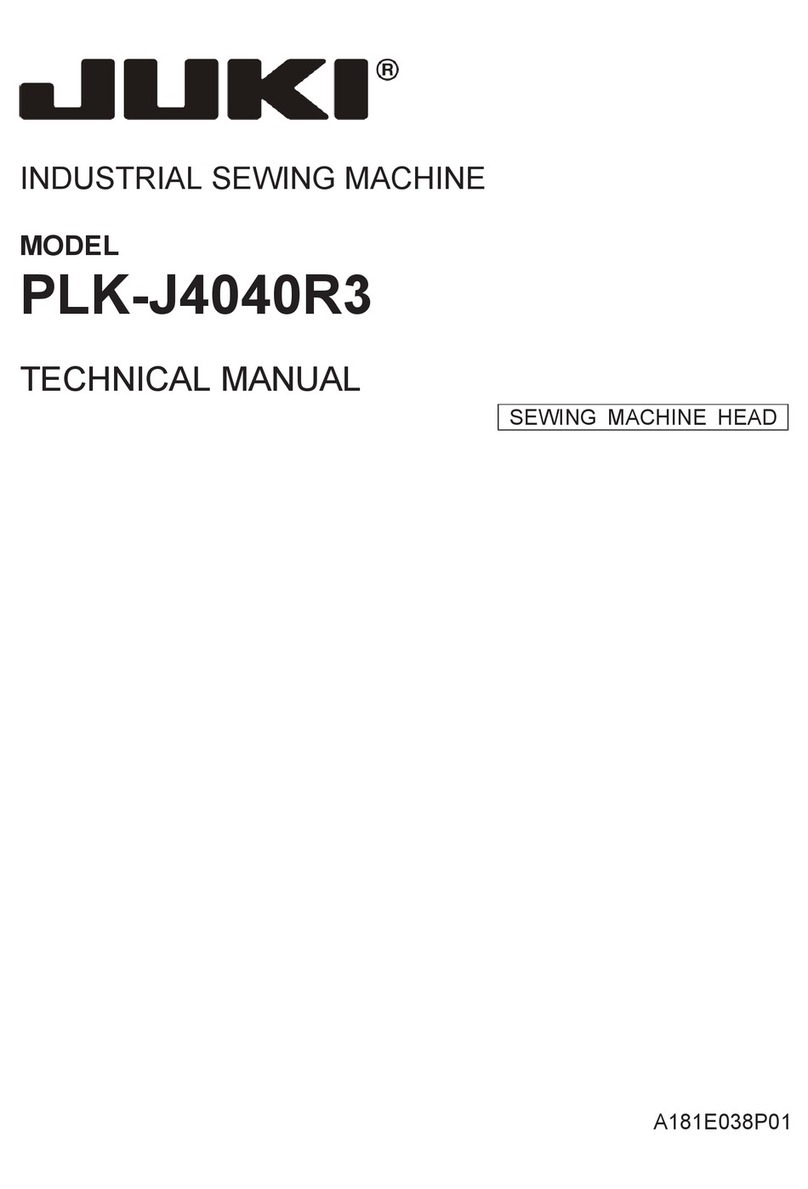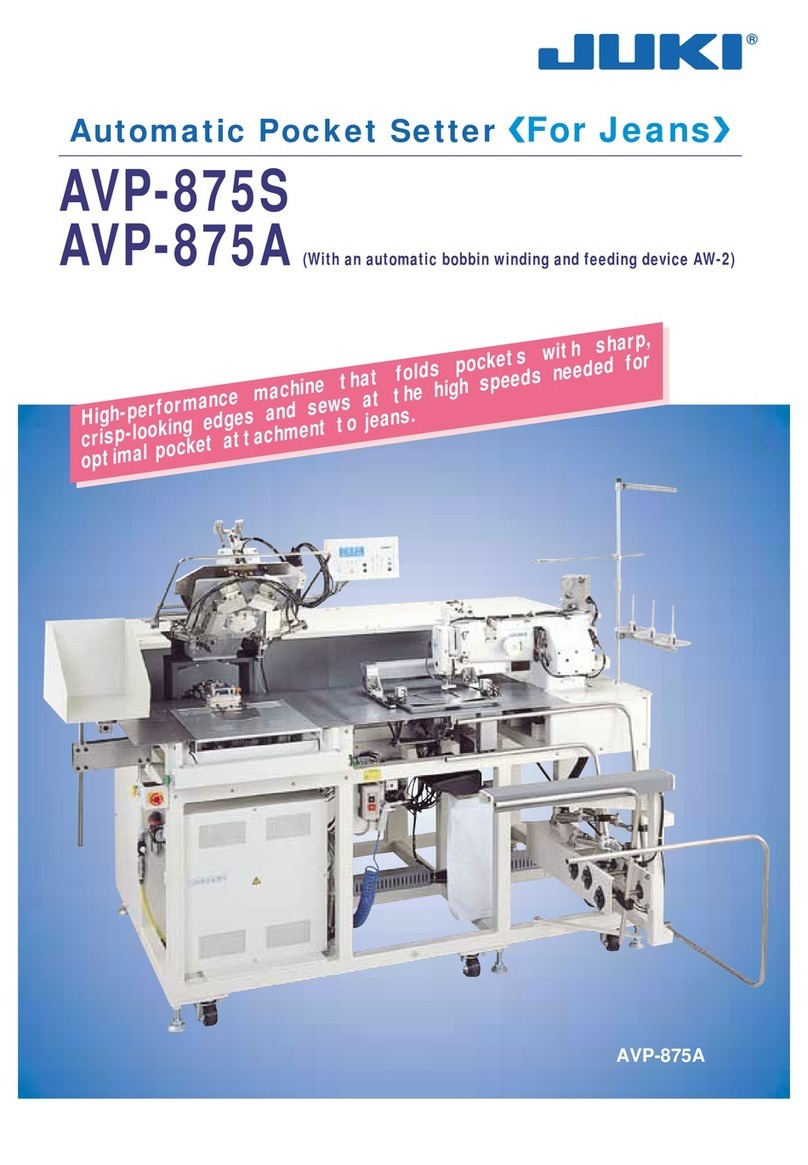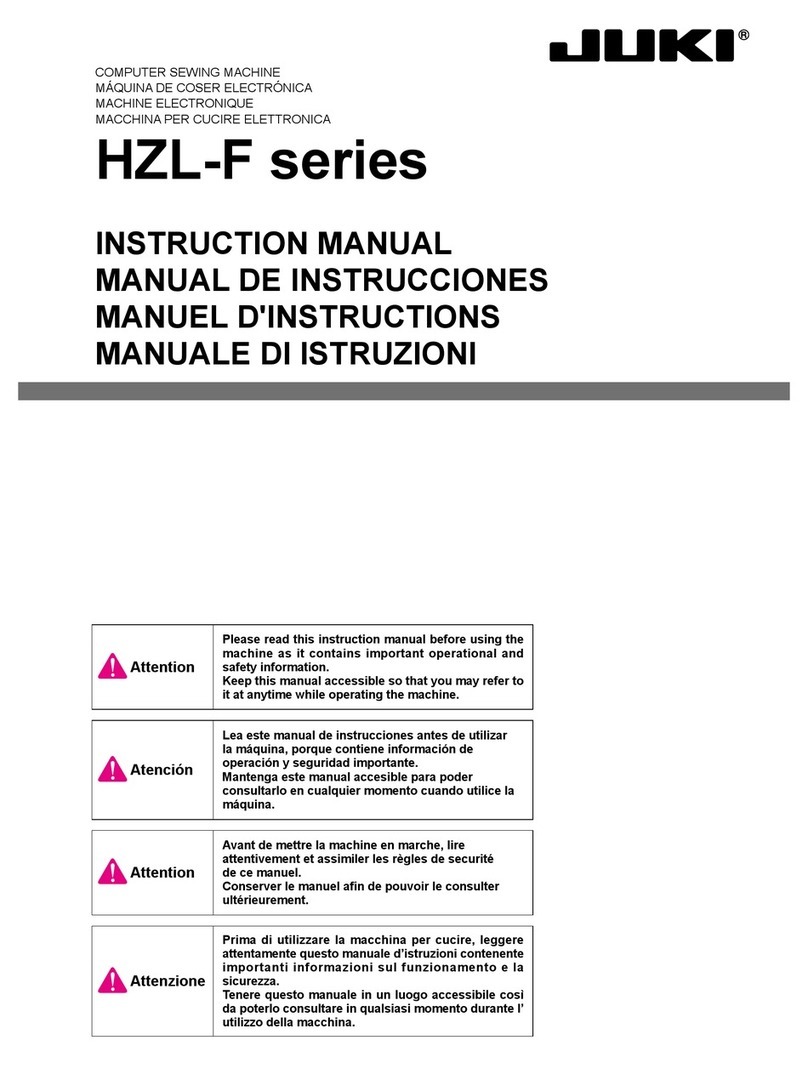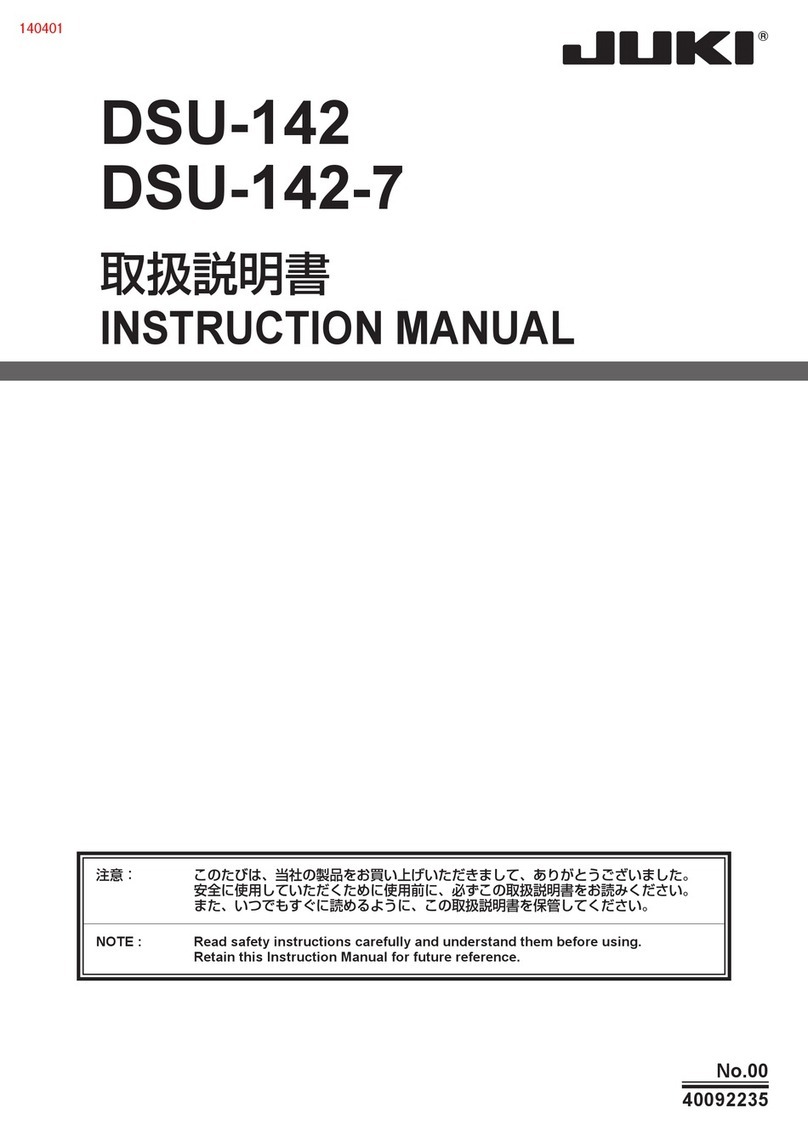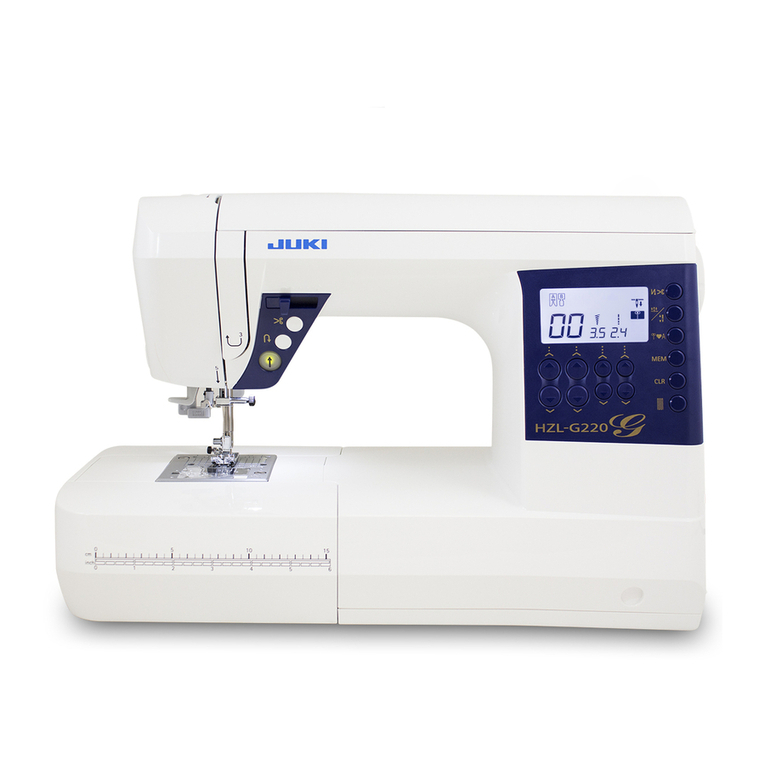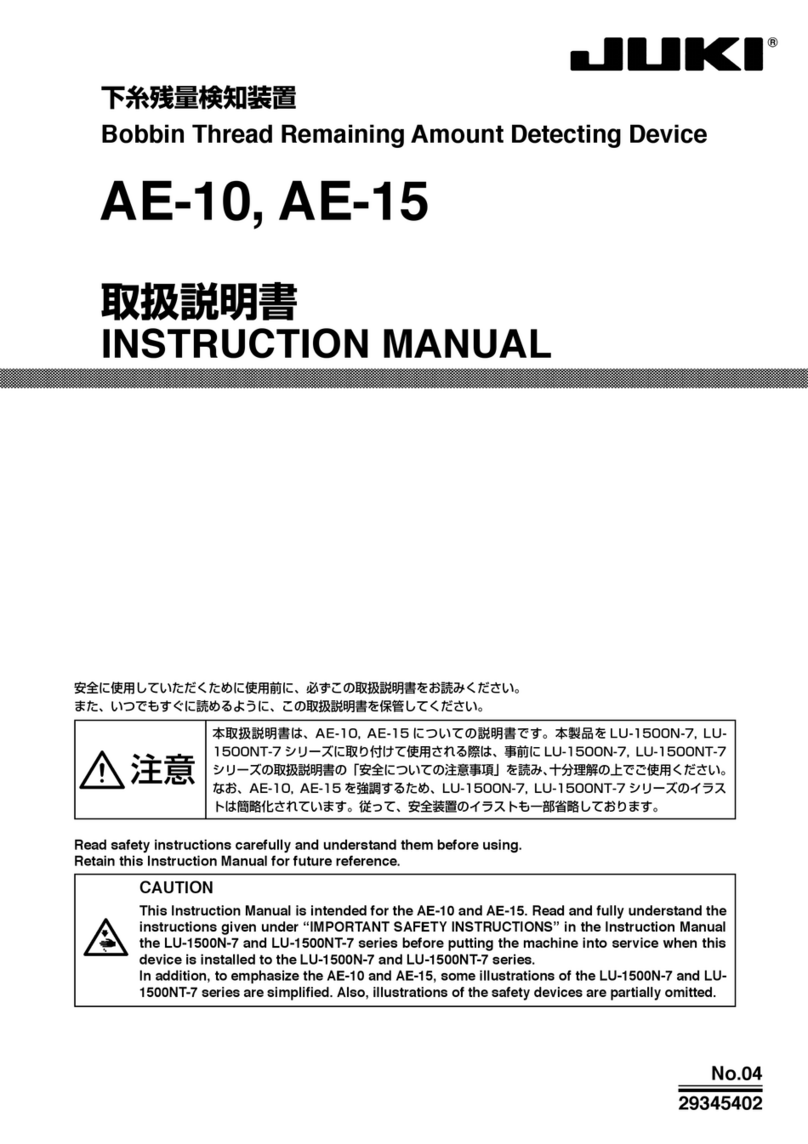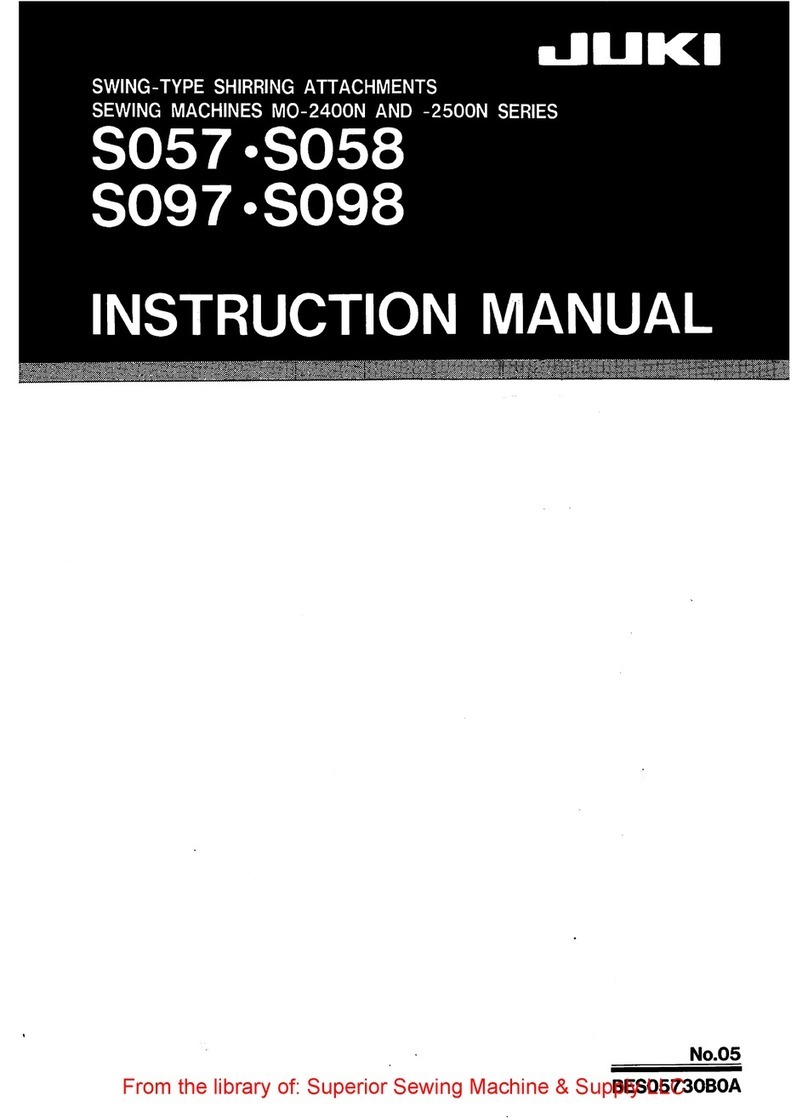ii
V
Safety Matters for Attention
1. Signs & Definitions of Safety Marks
This Operation Manual and the Safety Marks printed on the products are to enable you to use this product correctly
so as to be away from personal injury. The signs and definitions of Marks are shown in below:
Danger
The incorrect operation due to negligence will cause the serious personal injury or even death.
Caution
The incorrect operation due to negligence will cause the personal injury and the damage of
mechanism.
This kind of mark is “Matters for Attention”, and the figure inside the triangle is the content for
attention. (Exp. The left figure is “Watch Your Hand!”)
This kind of mark is “Forbidden”.
This kind of mark means “Must”. The figure in the circle is the contents that have to be done. (Exp.
The left figure is “Ground!”)
2. Safety Matters for Attention
Danger
For opening the control box, please turn off the power and take away the plug from socket firstly,
and then wait for at least 5 minutes before opening the control box. Touching the part with high
voltage will cause the person injury.
Caution
Usage Environment
Try not to use this sewing machine near the sources of strong disturbance like high-frequency
welding machine.
The source of strong disturbance will affect the normal operation of the sewing machine.
The voltage fluctuation shall be within 10% of the rated voltage.
The large fluctuation of voltage will affect the normal operations of sewing machine, Therefore a
voltage regulator is needed in that situation.
Working temperature: 0℃~45℃.
The operation of the sewing machine will be affacted by environment with temperature beyond the
above range.
Relative Humidity: 35%~85%(No dew inside the machine), or the operation of sewing machine will
be affected.
The supply of compressed gas shall be over the consumption required by the sewing machine. The
insufficient supply of compressed gas will lead to the abnormal action of sewing machine.
In case of thunder, lightning or storm, please turn off the power and pull plug out the socket.
Because these will have influence on the operation of sewing machine.
Installation
Please ask the trained technicians to install the sewing machine.
Don’t connect machine to power supply until the installation is finished.
Otherwise the action of sewing machine may cause personal injury once the start switch is pressed
Safety Matters for Attention
1. Signs & Denitions of Safety Marks
V
Safety Matters for Attention
1. Signs & Definitions of Safety Marks
This Operation Manual and the Safety Marks printed on the products are to enable you to use this product correctly
so as to be away from personal injury. The signs and definitions of Marks are shown in below:
Danger
The incorrect operation due to negligence will cause the serious personal injury or even death.
Caution
The incorrect operation due to negligence will cause the personal injury and the damage of
mechanism.
This kind of mark is “Matters for Attention”, and the figure inside the triangle is the content for
attention. (Exp. The left figure is “Watch Your Hand!”)
This kind of mark is “Forbidden”.
This kind of mark means “Must”. The figure in the circle is the contents that have to be done. (Exp.
The left figure is “Ground!”)
2. Safety Matters for Attention
Danger
For opening the control box, please turn off the power and take away the plug from socket firstly,
and then wait for at least 5 minutes before opening the control box. Touching the part with high
voltage will cause the person injury.
Caution
Usage Environment
Try not to use this sewing machine near the sources of strong disturbance like high-frequency
welding machine.
The source of strong disturbance will affect the normal operation of the sewing machine.
The voltage fluctuation shall be within 10% of the rated voltage.
The large fluctuation of voltage will affect the normal operations of sewing machine, Therefore a
voltage regulator is needed in that situation.
Working temperature: 0℃~45℃.
The operation of the sewing machine will be affacted by environment with temperature beyond the
above range.
Relative Humidity: 35%~85%(No dew inside the machine), or the operation of sewing machine will
be affected.
The supply of compressed gas shall be over the consumption required by the sewing machine. The
insufficient supply of compressed gas will lead to the abnormal action of sewing machine.
In case of thunder, lightning or storm, please turn off the power and pull plug out the socket.
Because these will have influence on the operation of sewing machine.
Installation
Please ask the trained technicians to install the sewing machine.
Don’t connect machine to power supply until the installation is finished.
Otherwise the action of sewing machine may cause personal injury once the start switch is pressed
2. Safety Matters for Attention