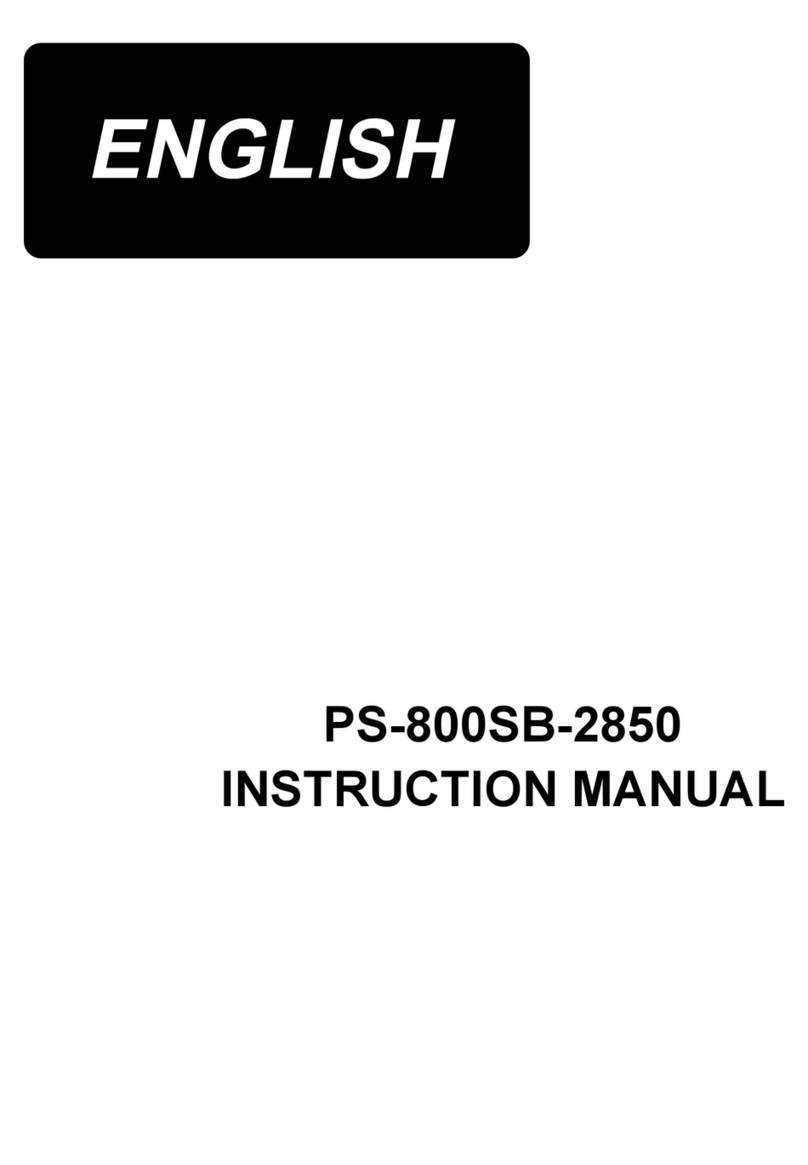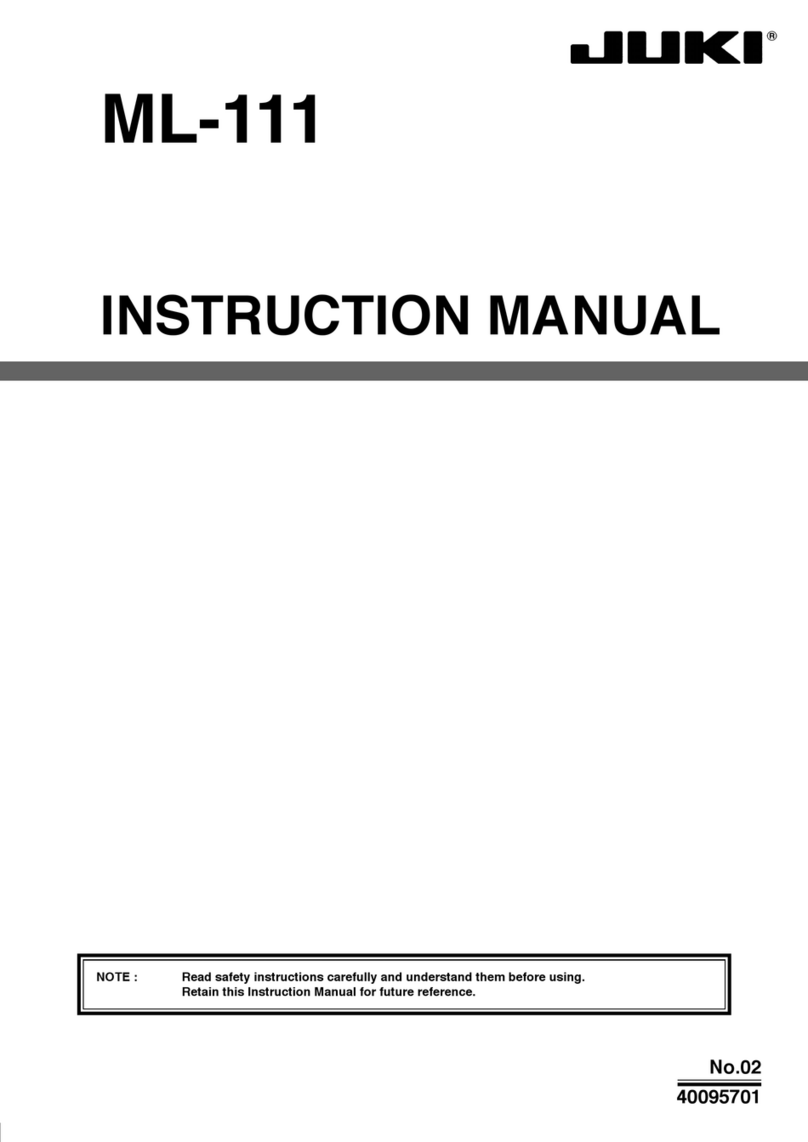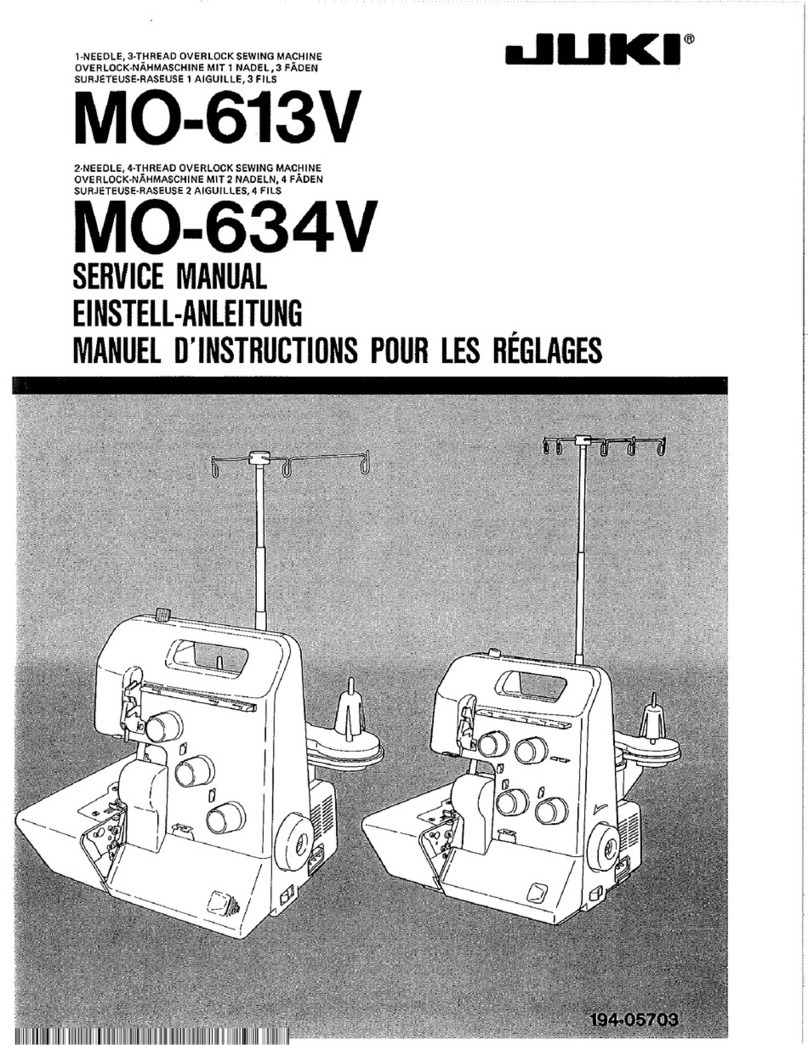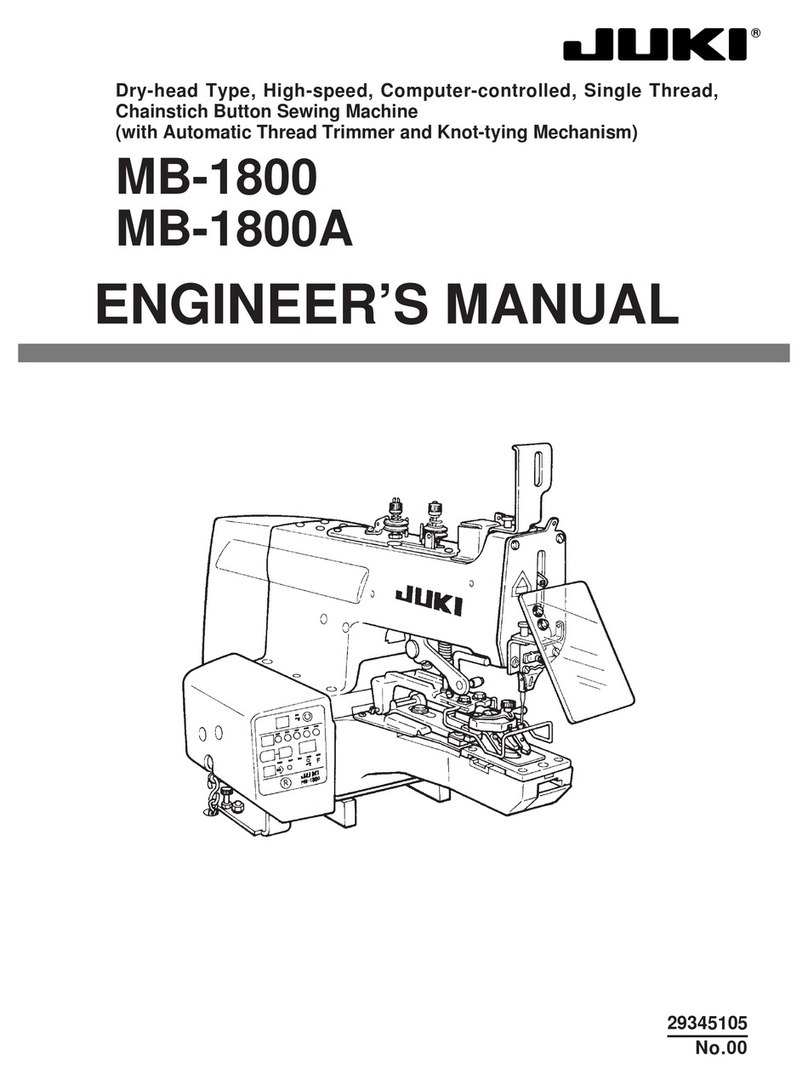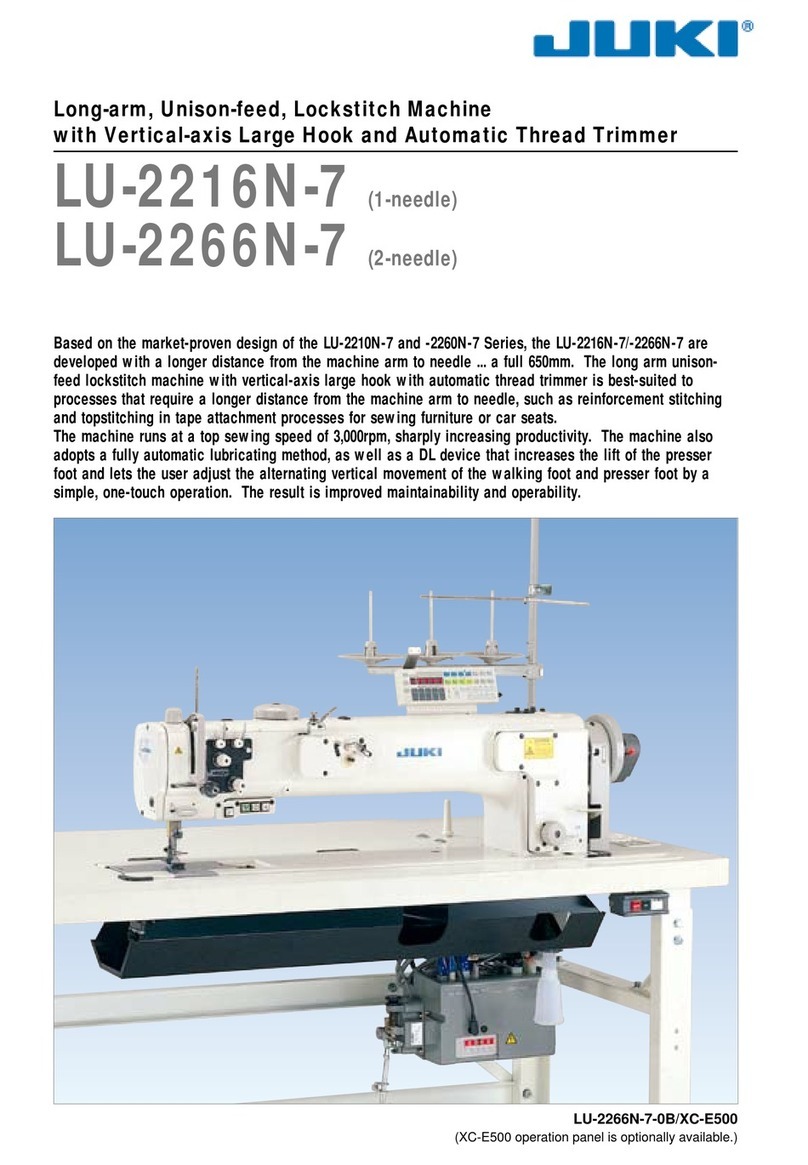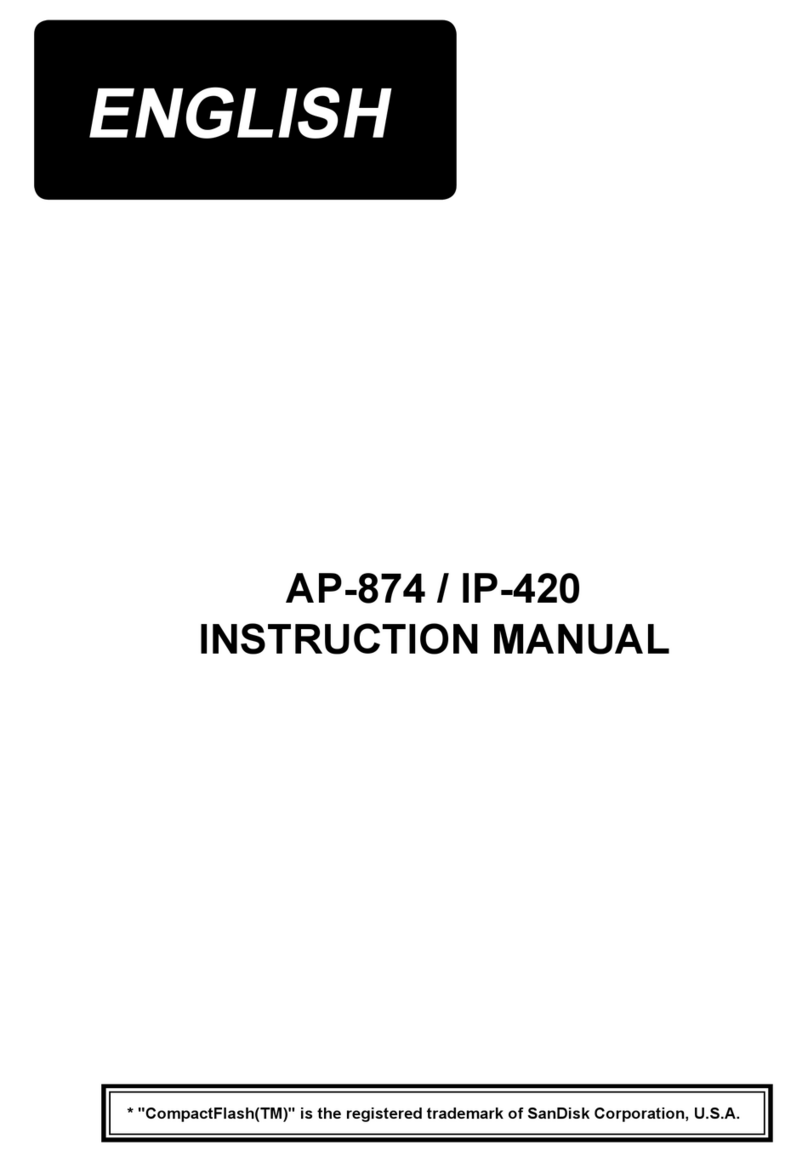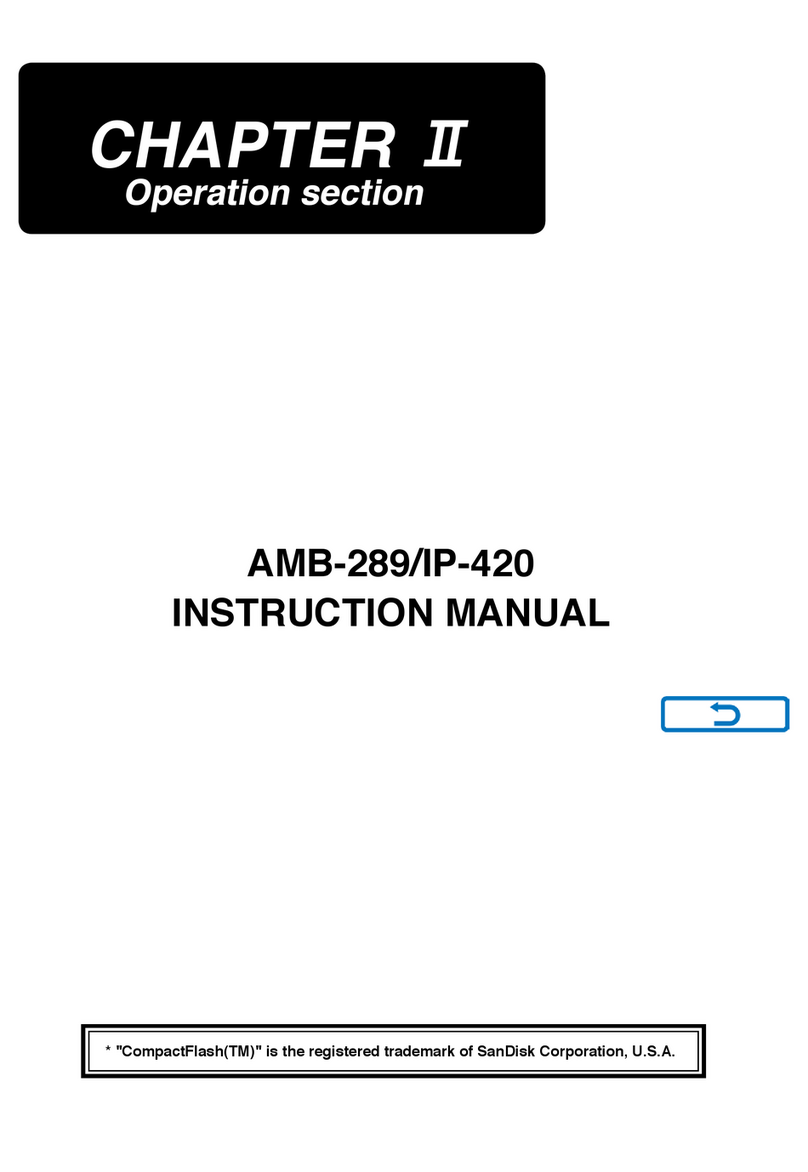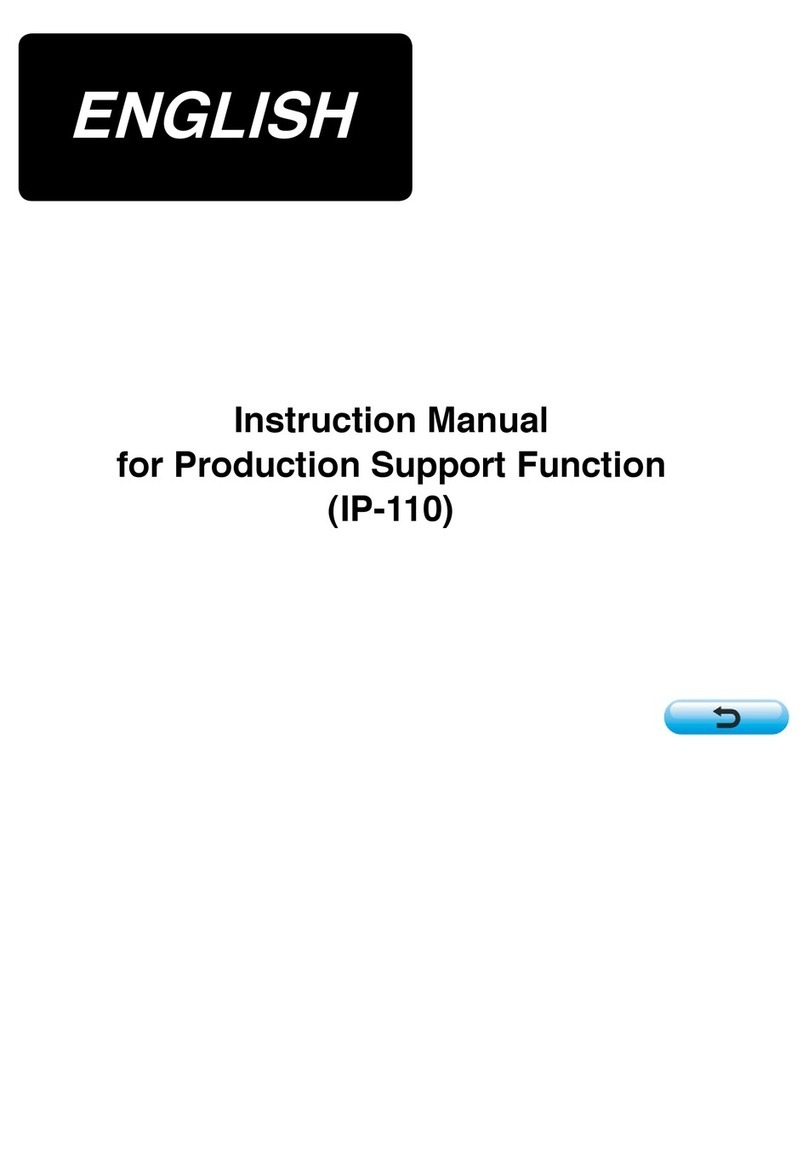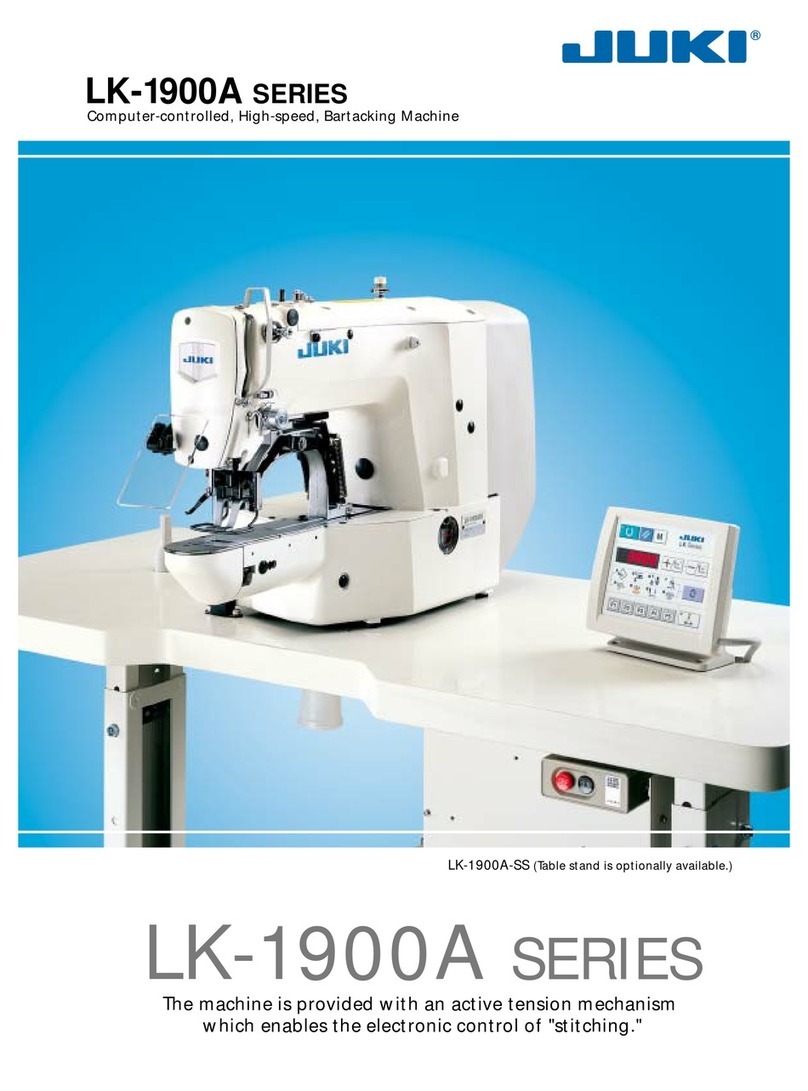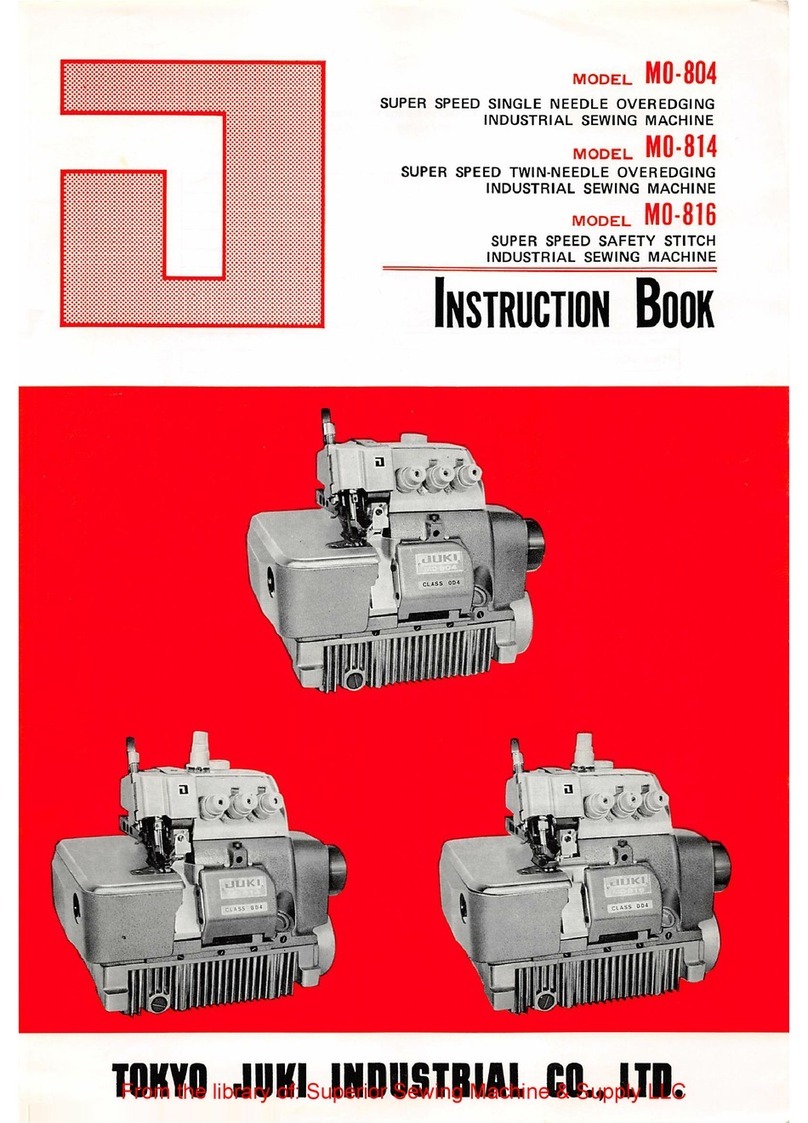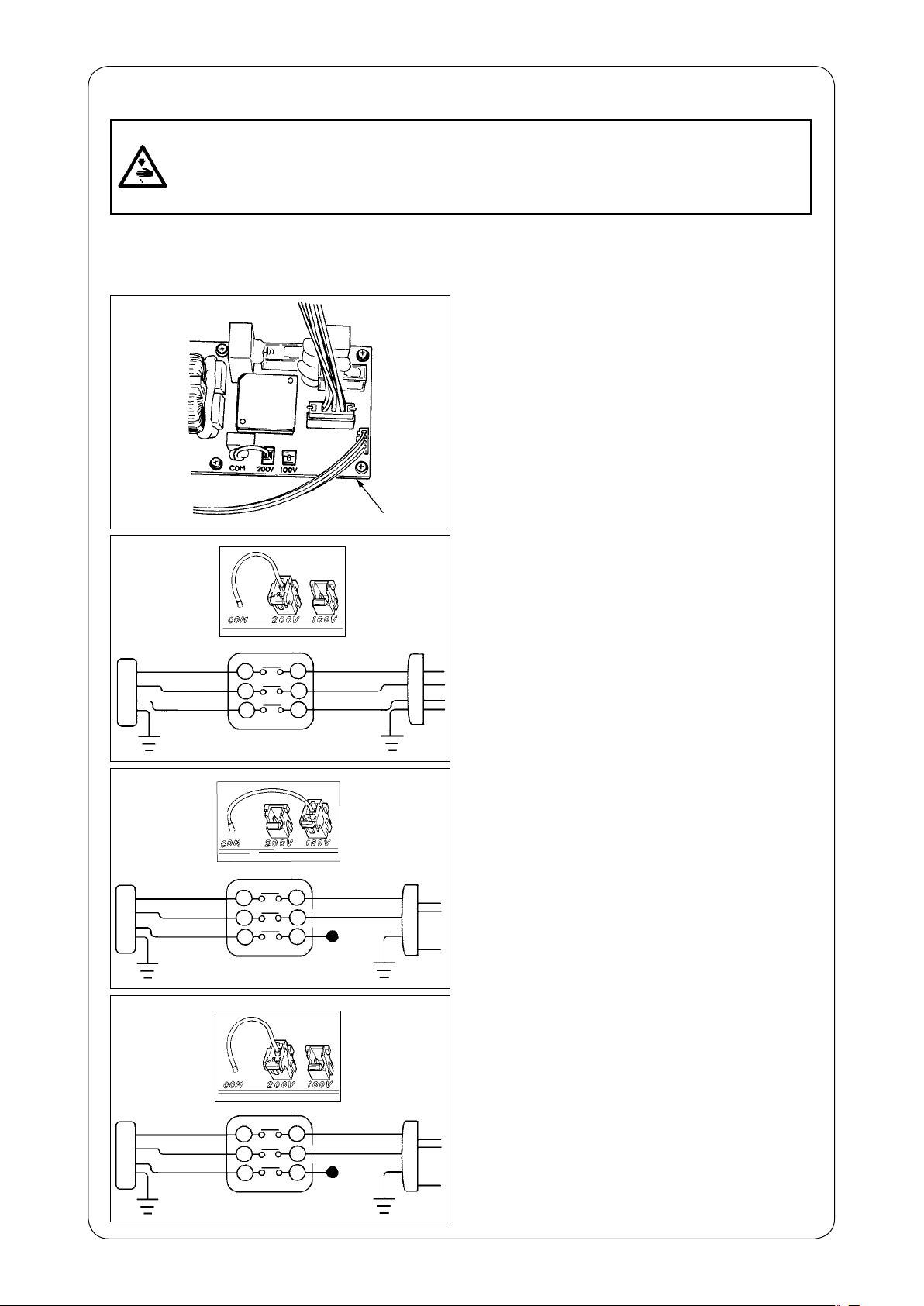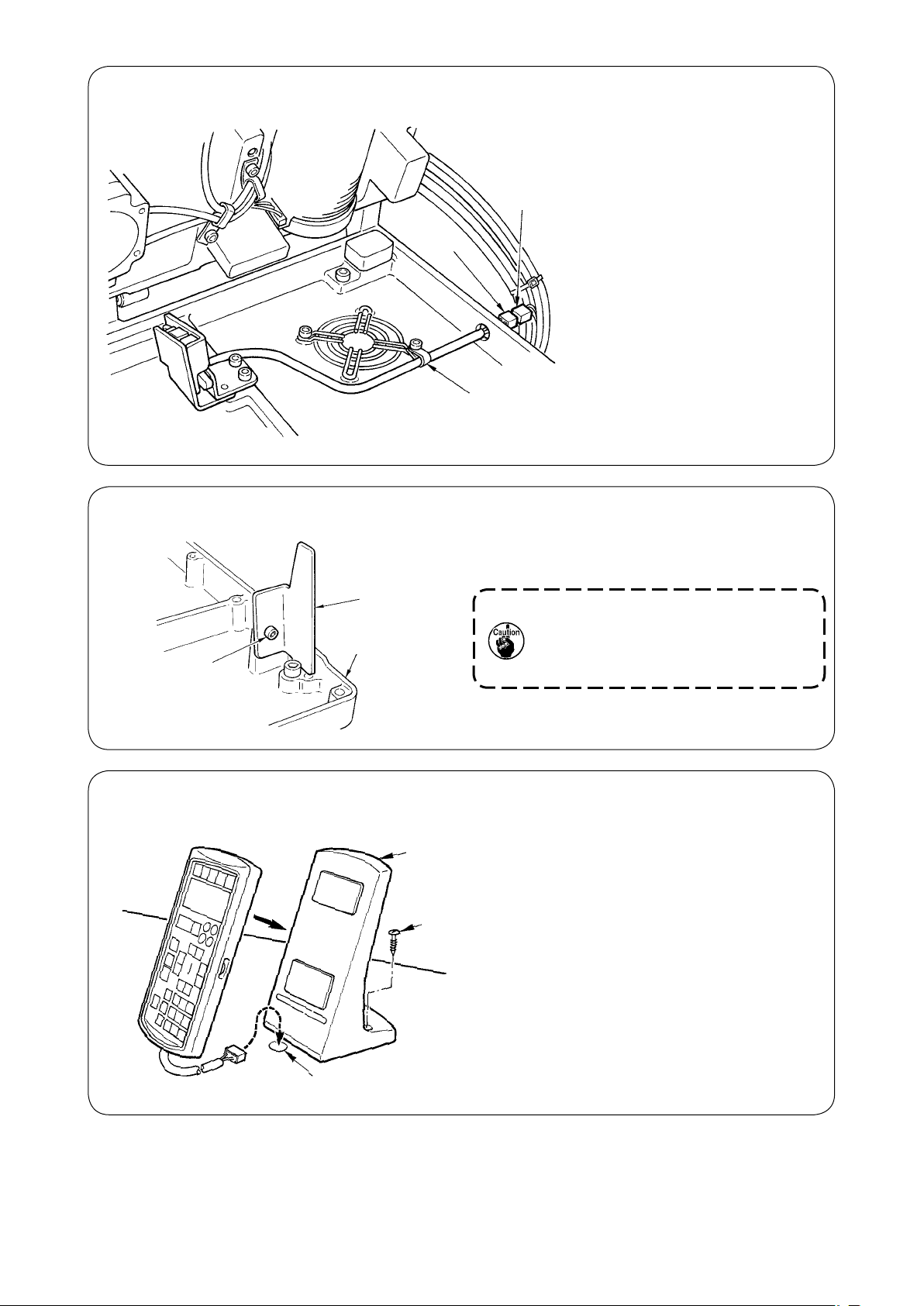i
CONTENTS
!.
IMPORTANT SAFETY INSTRUCTIONS........................................................................1
@.SPECIFICATIONS..........................................................................................................1
1. Subclass................................................................................................................................................1
2.Specications .......................................................................................................................................1
3.Standardsewingshapelist .................................................................................................................2
4.Conguration ........................................................................................................................................3
#. INSTALLATION ..............................................................................................................4
$. PREPARATION BEFORE OPERATION ......................................................................12
1.Lubrioation ..........................................................................................................................................12
2.Insertingtheneedle............................................................................................................................12
3.Threadingtheneedle-thread .............................................................................................................13
4.Threadingthebobbincase ................................................................................................................13
5.Adjustingthebobbinthreadtension ................................................................................................14
6.Installationofbobbincase ................................................................................................................14
7.Installingtheknife ..............................................................................................................................15
%. OPERATION OF THE SEWING MACHINE .................................................................16
1.Explanationoftheoperationpanelswitch.......................................................................................16
2.Basicoperationofthesewingmachine ...........................................................................................18
3.Howtousethepedal..........................................................................................................................18
4.Inputofthepressertype....................................................................................................................20
5.Performingpatternselection.............................................................................................................21
6.Changingneedlethreadtension .......................................................................................................22
7.Performingre-sewing.........................................................................................................................23
8.Windingbobbinthread.......................................................................................................................24
9.Usingthecounter ...............................................................................................................................25
10.Usingtheinitialvaluepattern............................................................................................................26
11.Changingsewingdata........................................................................................................................27
12.Methodofsettingsewingdatawith/withoutedit.............................................................................28
13.Sewingdatalist...................................................................................................................................29
14.Copyingsewingpattern .....................................................................................................................34
15.Usingpatternregisterkey .................................................................................................................35
16.Usingparameterregisterkey ............................................................................................................36
17.Performingcontinuousstitching ......................................................................................................37
18.Performingcyclestitching.................................................................................................................39
19.Explanationofpluralmotionsofknife .............................................................................................41
20.Methodofchangingmemoryswitchdata ........................................................................................42
21.Memoryswitchdatalist .....................................................................................................................43
^. MAINTENANCE ...........................................................................................................47
1.Adjustingtheneedle-to-hookrelation ..............................................................................................47
2.Adjustingtheneedlethreadtrimmer ................................................................................................48
3.Adjustingthepresserbarpressure ..................................................................................................49
4.Adjustmentofthebobbinpresserunit.............................................................................................49
5.Threadtension ....................................................................................................................................50
6.Cleaningthelter ...............................................................................................................................51
7.Replacingthefuse..............................................................................................................................51
&. GAUGE COMPONENTS..............................................................................................52
1.Clothcuttingknife ..............................................................................................................................52
2.Throatplate .........................................................................................................................................52
3.Presser.................................................................................................................................................52
*. ERROR CODE LIST.....................................................................................................53
(. TROUBLES AND CORRECTIVE MEASURES ...........................................................56
). DRAWING OF THE TABLE..........................................................................................58
_. INITIAL VALUE DATA FOR EACH SHAPE TABLE ....................................................59