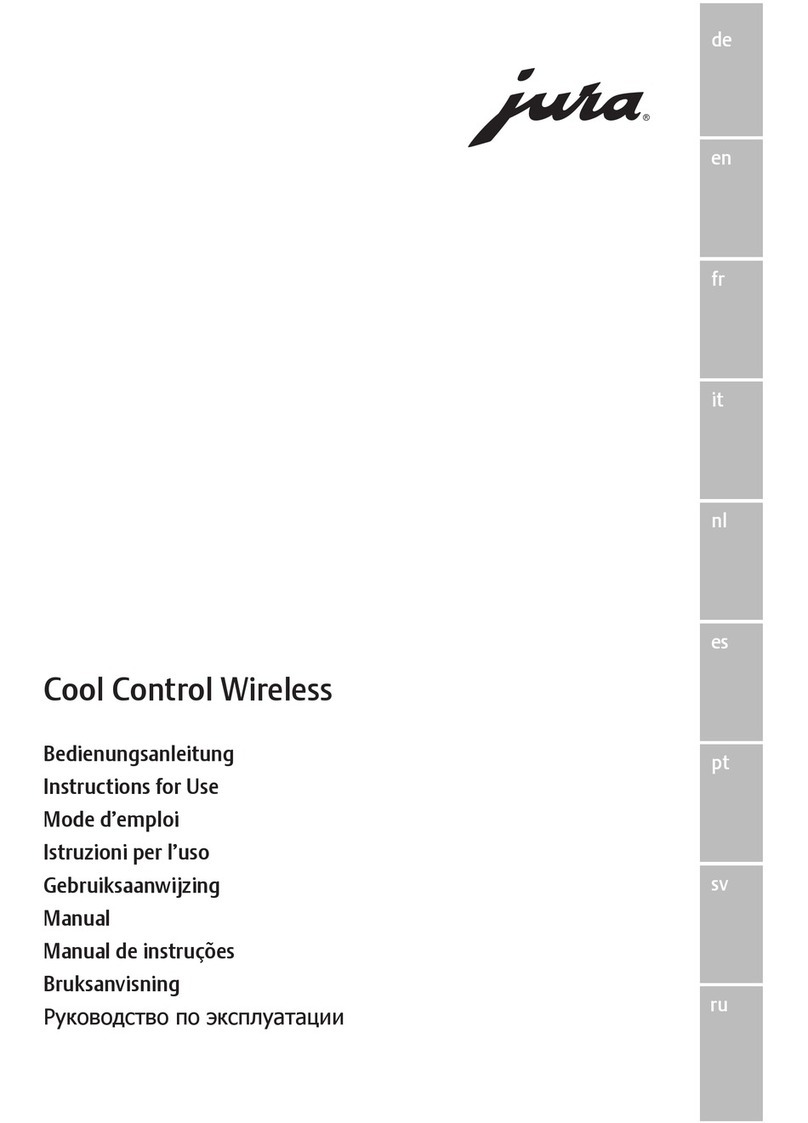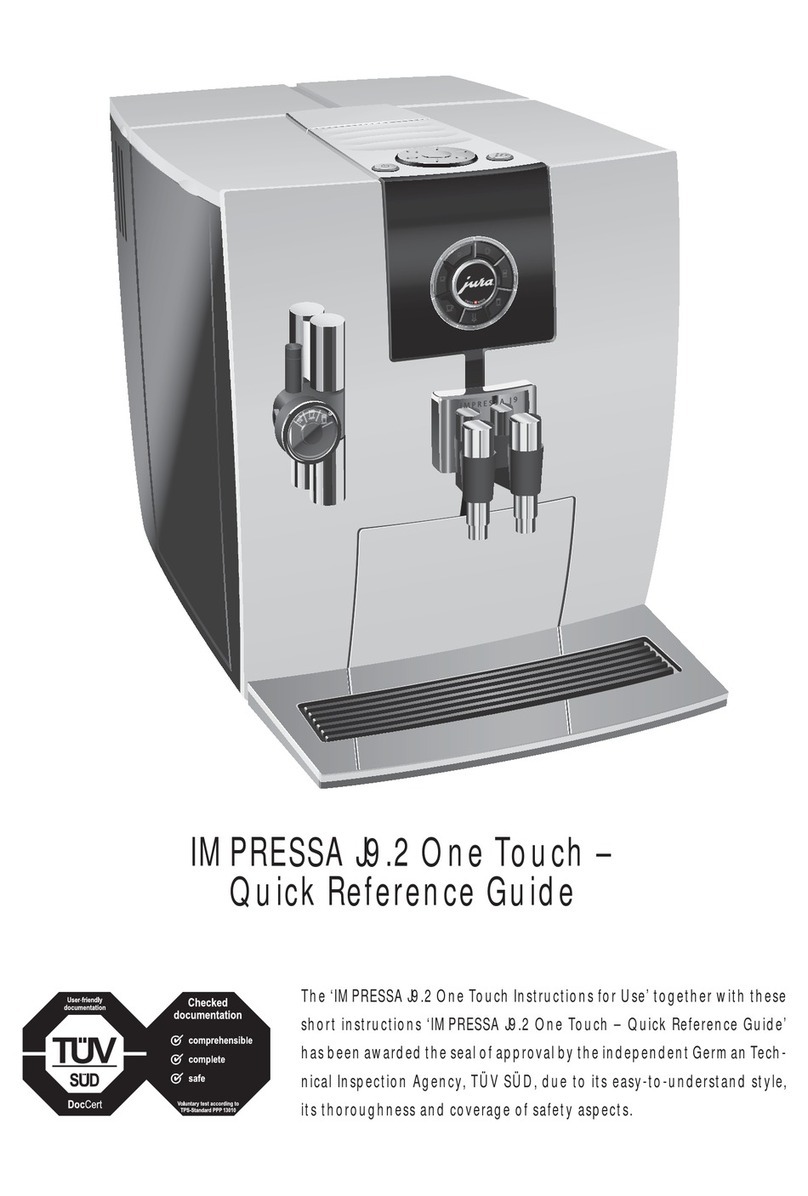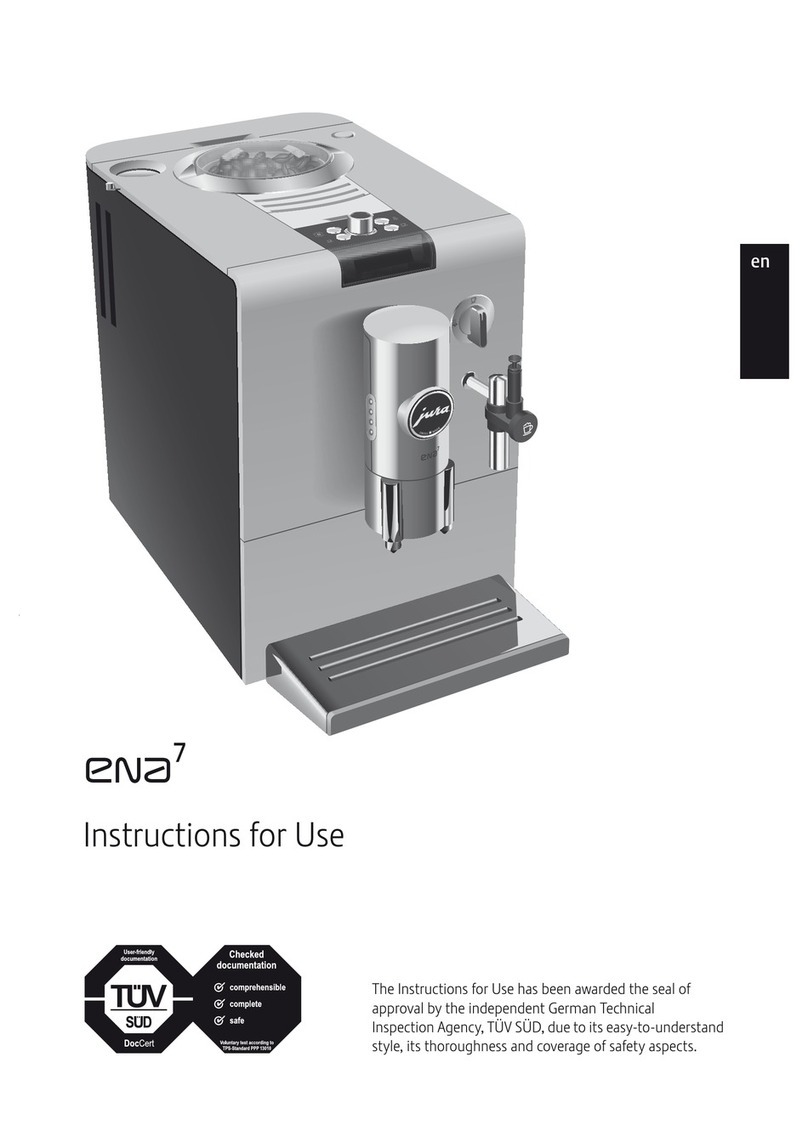K) Monitoring and Messages
1) FILL WATER (chapter 16a Operating Instructions)
MESSAGE light and the FILL WATER light blink; no
coffee can be made until the water container is filled.
2) EMPTY TRAY (chapter 16b Operating Instructions)
MESSAGE light and the EMPTY TRAY light blink; no
more coffee can be made.
•Carefully lift and remove drawer since there is water
in it. Important:Do not unplug the C5 while you are
emptying the coffee grounds.
•Empty the used coffee container and the drawer.
•Replace coffee container, tray, grid and drawer.
3) FILL BEANS (chapter 16c Operating Instructions).
MESSAGE light and FILL BEANS light blink. Open bean
container lid and add beans. Please note:The message
will disappear after making the next cup of coffee.
4) CLEANING WITH SPECIAL TABLET
After 200 coffees both MESSAGE and CLEANING
lights illuminate. This cleaning program removes coffee
oils inside the C5. It takes about 15 minutes.
2tablets come with the C5. You can still make coffee.
Important:Only use this cleaning tablet!
Important:Once started, do not interrupt the program!
Important:Keep Access door open during cleaning.
1. Push and hold the CLEANING button until its light
blinks. Make surethe water tank is at least half full.
2. Now the EMPTY TRAY light blinks, too.
3. Remove and empty the drawer and used coffee
container and replace complete assembly.
4. Please note: You must remove the drawer for 20
seconds even if it is empty. Replace complete drawer.
5. The CLEANING light stops blinking.
6. Place a cup (at least 12 oz.) under the coffee spouts.
7. Push the CLEANING button. The C5 will disperse
some water through the coffee spouts. Then the
PRE-GROUND COFFEE symbol blinks.
8. Open the ground coffee lid, drop in one white
cleaning tablet and close lid.
9. Push the CLEANING button. The cleaning program
will dispense foamy water in intervals through the
coffee spouts. This will take a few minutes.
10. Then the EMPTY TRAYlight blinks.
11. Lift and remove the drawer.Empty the used coffee
container and drawer and replace.
12. The RINSE symbol blinks indicating that the C5 is
heating up. The C5 reminds you when it’s time to
repeat the tablet cleaning cycle again. The C5 is ready
to brew coffee again.
switch is on. The C5 is in stand-by mode.
5. Push the DIAL to turn on C5. The SELECTOR light blinks.
6. Place a cup under the frother.
7. Turn the SELECTOR to the Water symbol. The C5 fills the
system and stops. The SELECTOR light blinks.
8. Turn the SELECTOR to the Cup symbol. The RINSE symbol
blinks, the C5 heats up.
9. Place a large cup under the coffee spouts and push the
DIAL. The C5 rinses and pre-warms the coffee spouts with
warm water and stops. All eight symbols around the DIAL are
now visible.
10. The 1-cup Espresso Symbol is highlighted. This is the
Coffee Ready Mode.
11. Push the DIAL. The 1-cup Espresso symbol blinks, the C5
starts grinding and makes coffee.
12. Push again to make two cups of coffee and discard.
B) Daily Preparation
1. Fill fresh water in tank and check bean container. The C5 is
in stand-by mode.
2. Push the DIAL. The RINSE symbol blinks.
3. When the RINSE symbol stops blinking, place a cup under
the coffee spouts and push the DIAL. The C5 rinses and
stops. All eight symbols around the DIAL are now visible, the
1-cup Espresso symbol is highlighted = Coffee Ready Mode.
Empty the cup.
C) Auto-Off
The C5 will turn off 2 hours after last use. It rinses hot water
through the coffee spouts and enters stand-by mode.
D) Factory Settings / Changing Cup Sizes
For all factory settings see chapter 5 of Operating Instructions.
The C5 has four coffee settings producing approx.:
• 1 cup espresso: 5 seconds grinding and 1.5 oz. of coffee
• 2 cup espresso: 9 sec. grinding and 1.5 oz of coffee per cup
•1cup coffee: 5 sec. grinding and 5 oz. of coffee
•2cup coffee: 9 sec. grinding and 5 oz. of coffee per cup
All cup sizes can be re-programmed to your personal
preferences (chapter 9d).
E) Brewing Coffee / Espresso
Coffee Ready Mode
Turn DIAL to highlight one of the cup symbols to brew coffee.
Place one or two cups under the spouts and push the DIAL.
After grinding and brewing the C5 goes back into Coffee
Ready Mode. You can brew more coffee.
Note: you can always push the DIAL to stop the brewing.
Stronger Coffee for 1 cup settings:during grinding turn the
DIAL clockwise until all three DIAL lights are on (= 9 seconds
grinding).
Hotter Coffee:Pre-warm cups with the Hot Water feature
(see “Using Hot Water” section H).
F. CHANGING THE CUP SIZE PERMANENTLY
All four Cup symbols can be customized to your personal
cup size. The machine is in Coffee Ready Mode.
•Place a cup under the coffee spouts. Highlight the cup
symbol to re-program, e.g. the 1-cup Coffee symbol.
• Push and hold the DIAL until the left DIAL light starts
blinking. During brewing the left segment keeps blinking,
indicating that the machine is in programming mode.
• Once the cup is filled with the desired amount push the
DIAL to stop. Now the machine will produce this cup size for
this symbol. You can re-program all four Cup symbols in the
same way. The C5 will keep the information, even if it is
unplugged. You can change the cup size again at any time.
G) Changing the Grinder Fineness
Important:You can only adjust the fineness during the actual
grinding process.
•Open the bean container lid and turn the dial while grinding:
thicker bars: coarser grind; thinner bars: finer grind.
•For darker, oily beans – grind somewhat coarser.
For lighter beans – grind somewhat finer.
H) Using Hot Water
Coffee Ready Mode
•Place a cup under the frother.
• Turnthe SELECTOR to the Water symbol.
• Turn the SELECTOR to the Cup symbol to stop the flow.
I) Frother – Steam – Cappuccino - Espresso
Important: frother parts must be tightly connected and clean.
•Cappuccino: One shot espresso plus ~ 4 oz. of steamed
and frothed milk. Metal frother sleeve DOWN.
•Latte: One shot espresso plus ~ 4 to 5 oz. of steamed
milk. Metal frother sleeve UP: steaming only (no frothing).
Steaming and Frothing
1. Fill half a pitcher with cold milk (i.e. 5 oz. in a 10 oz. pitcher).
2. Turn the DIAL to highlight the STEAM symbol, then push it.
3. The STEAM symbol blinks. When the SELECTOR light
turns on, immerse the frother into the milk and turn the
SELECTOR to the Water symbol. Steam pushes into the milk.
4. When the milk is hot enough and has enough froth, turn the
SELECTOR to the Cup symbol to stop the steam.
As long as the SELECTOR light blinks, you can continue to
steam/froth more milk.
Tip: Try steaming/frothing directly into your cappuccino cup.
HOTTER MILK? After frothing the milk, use the steaming
position (Frother sleeve UP) to increase the milk temperature.
5. Then place the cup under the coffee spouts and add a shot
of espresso.
J) Cleaning the Frother
Within 10 min. after last use, place a cup under the frother.
Turn the SELECTOR to the Water symbol for 5 seconds. For
thorough cleaning see page 16 of Operating Instructions.