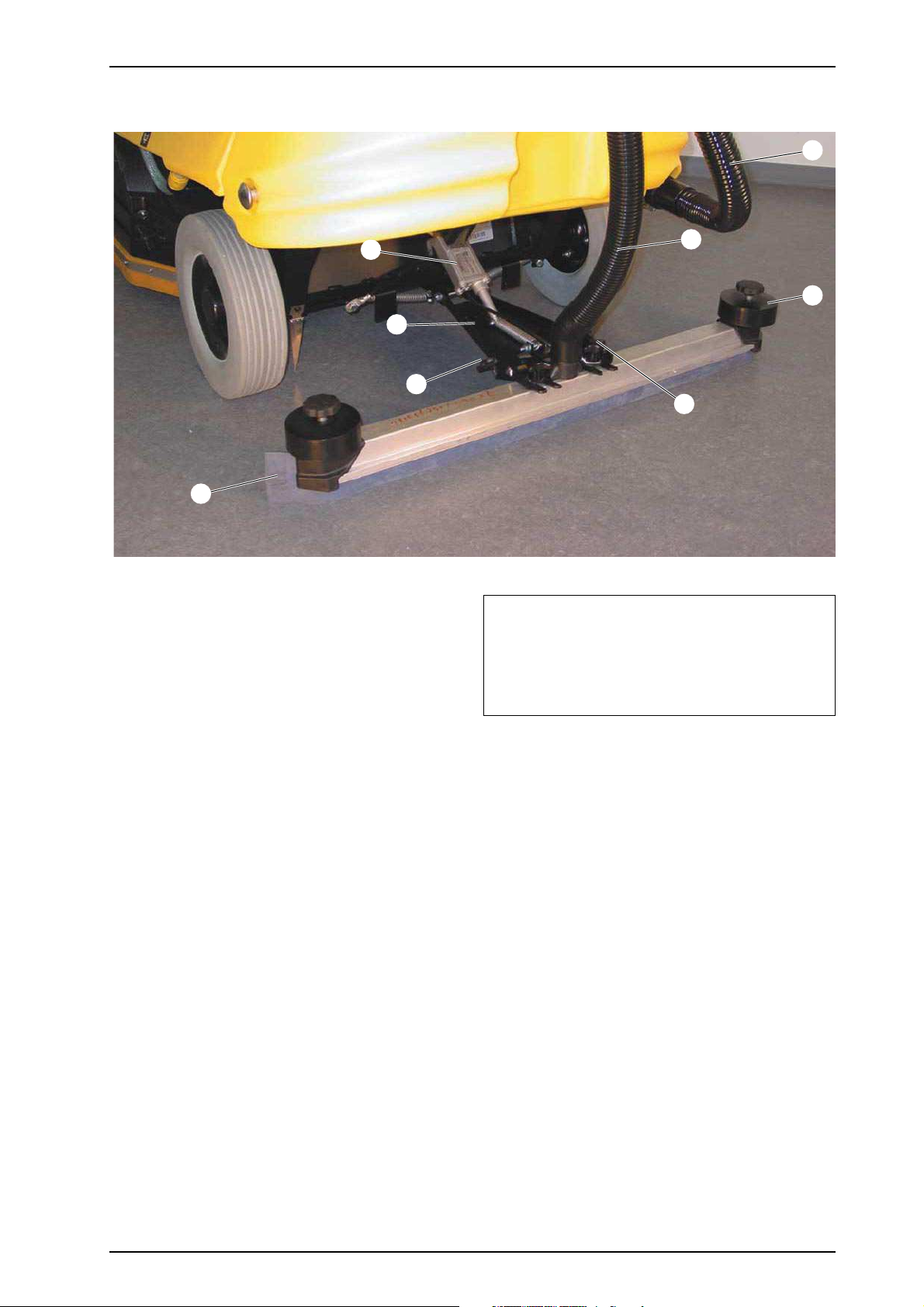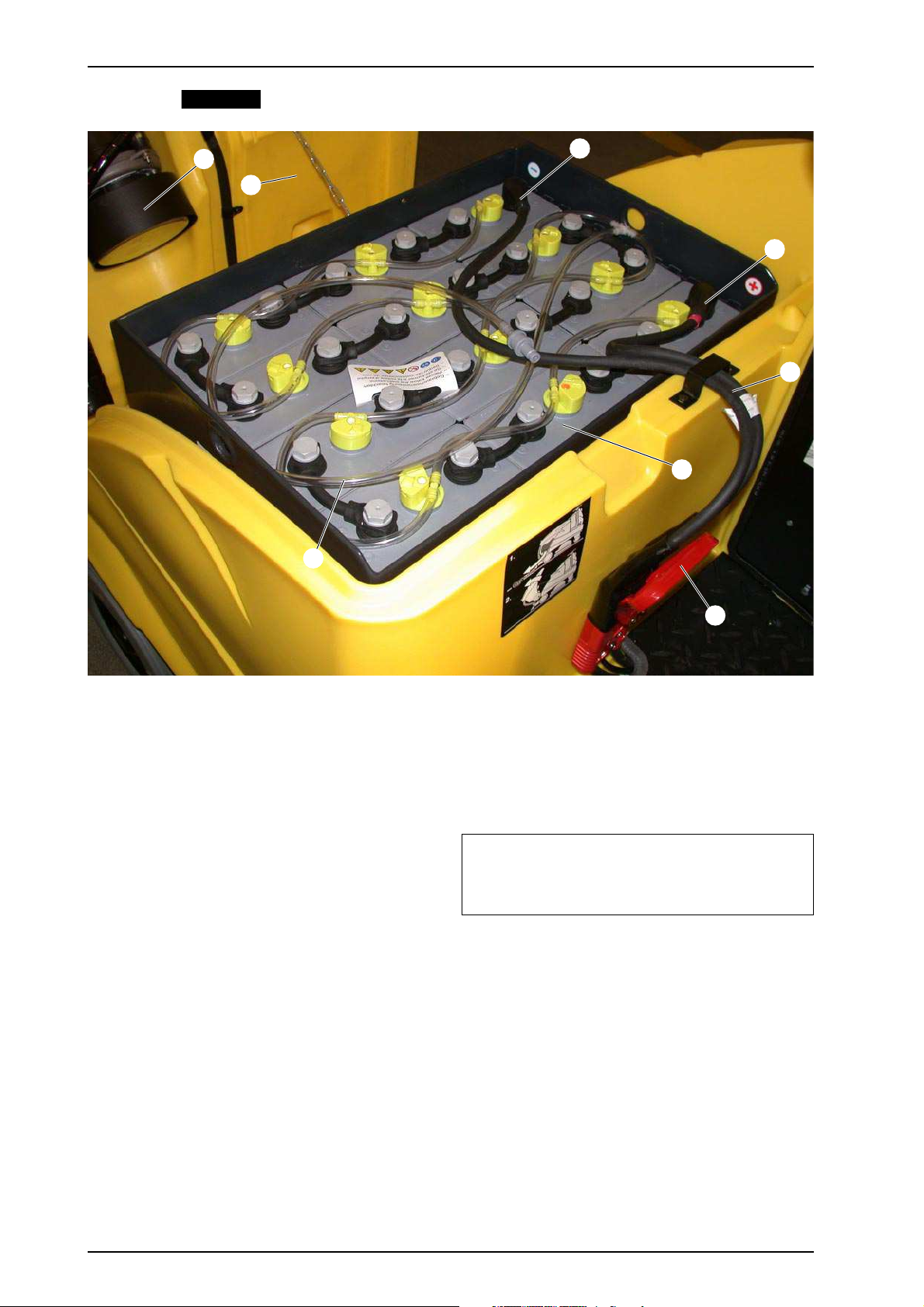Kärcher BR 75/140 R Series Owner's manual
Other Kärcher Scrubber manuals
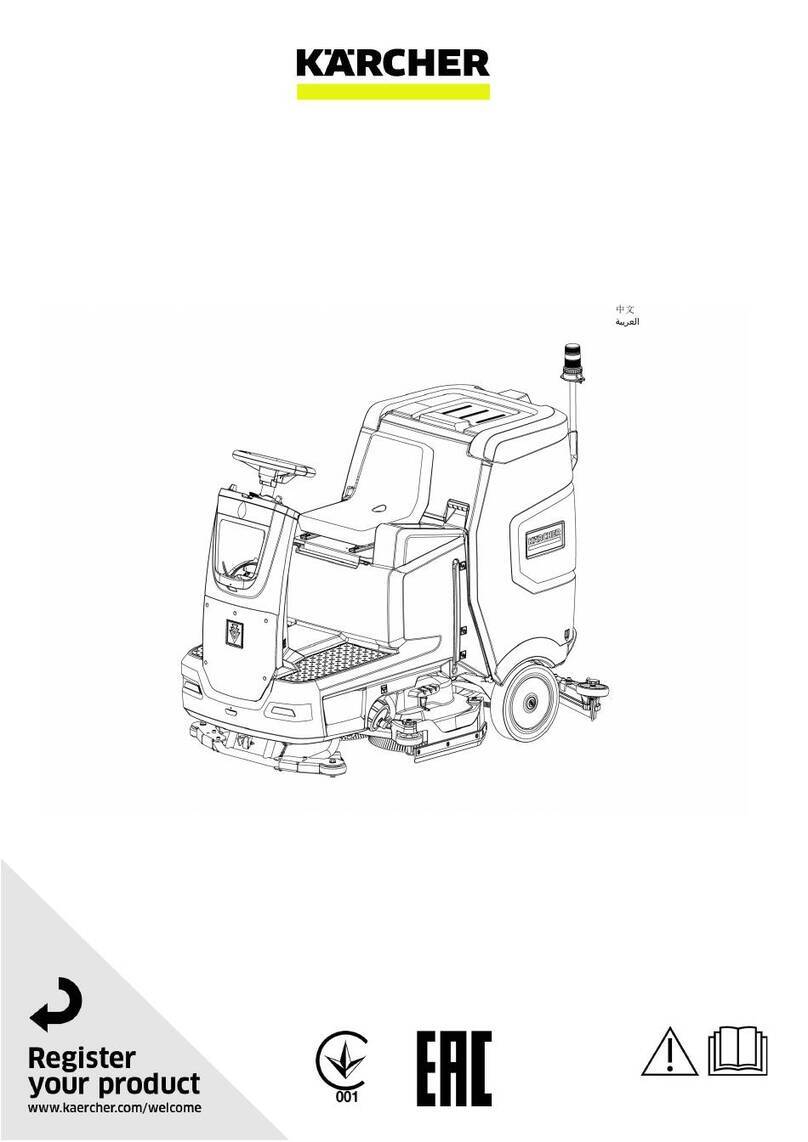
Kärcher
Kärcher BD 75/120 R Classic Bp User manual

Kärcher
Kärcher BR 4.300 User manual

Kärcher
Kärcher B 150 R User manual

Kärcher
Kärcher BD Trike BAT User manual

Kärcher
Kärcher VP6 User manual

Kärcher
Kärcher B 120 W User manual

Kärcher
Kärcher BD 43/25 C Bp User manual
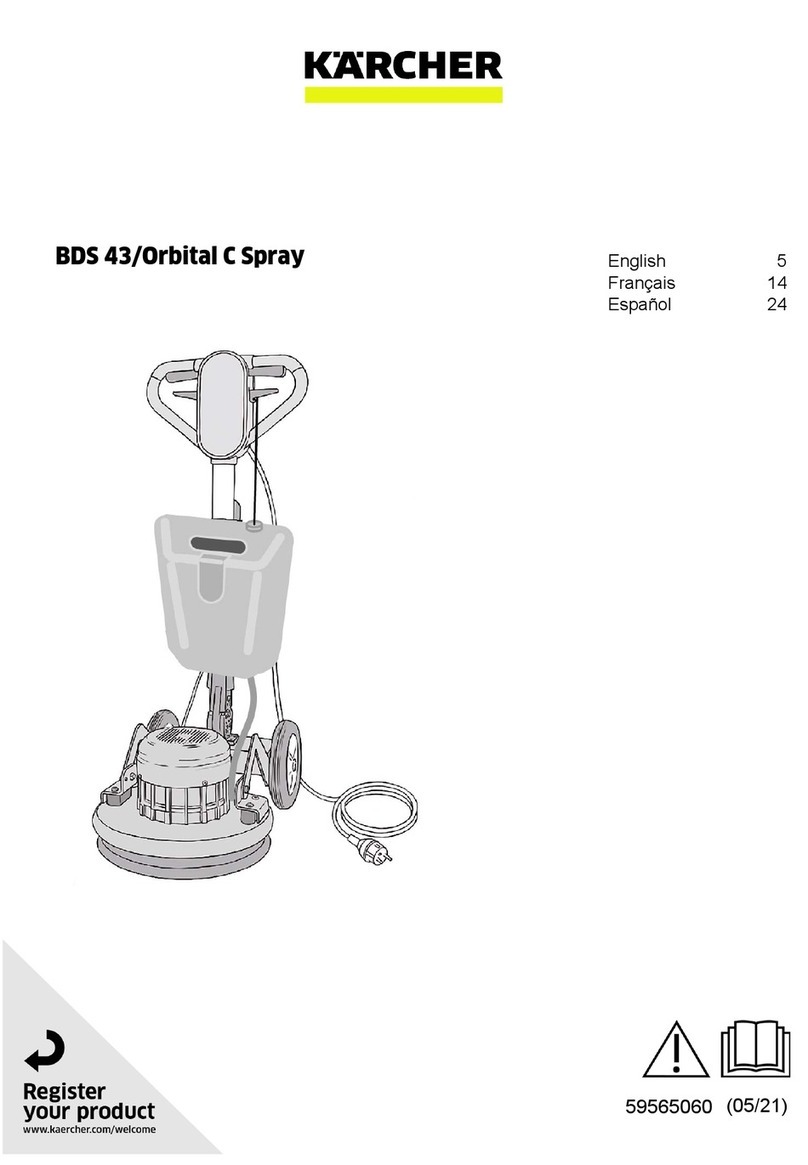
Kärcher
Kärcher BDS 43/Orbital C Spray User manual
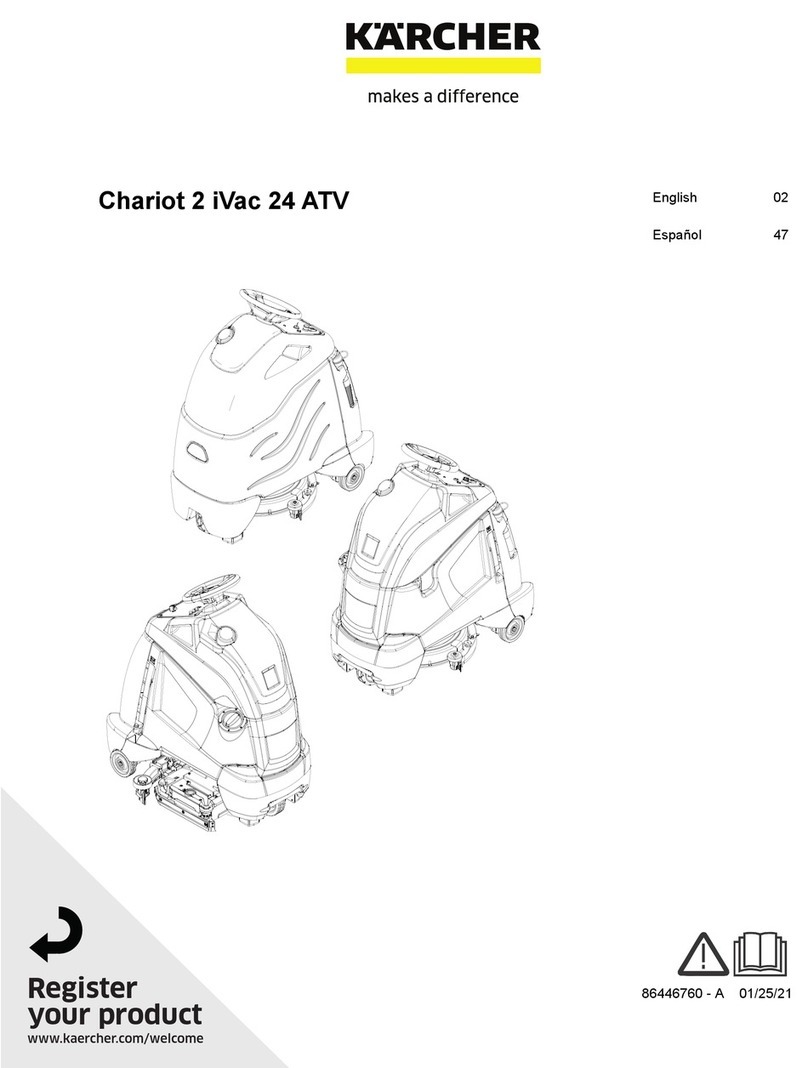
Kärcher
Kärcher Chariot 2 iVACUUM 24 130 A/H User manual

Kärcher
Kärcher B 110 R Classic Bp D75 User manual
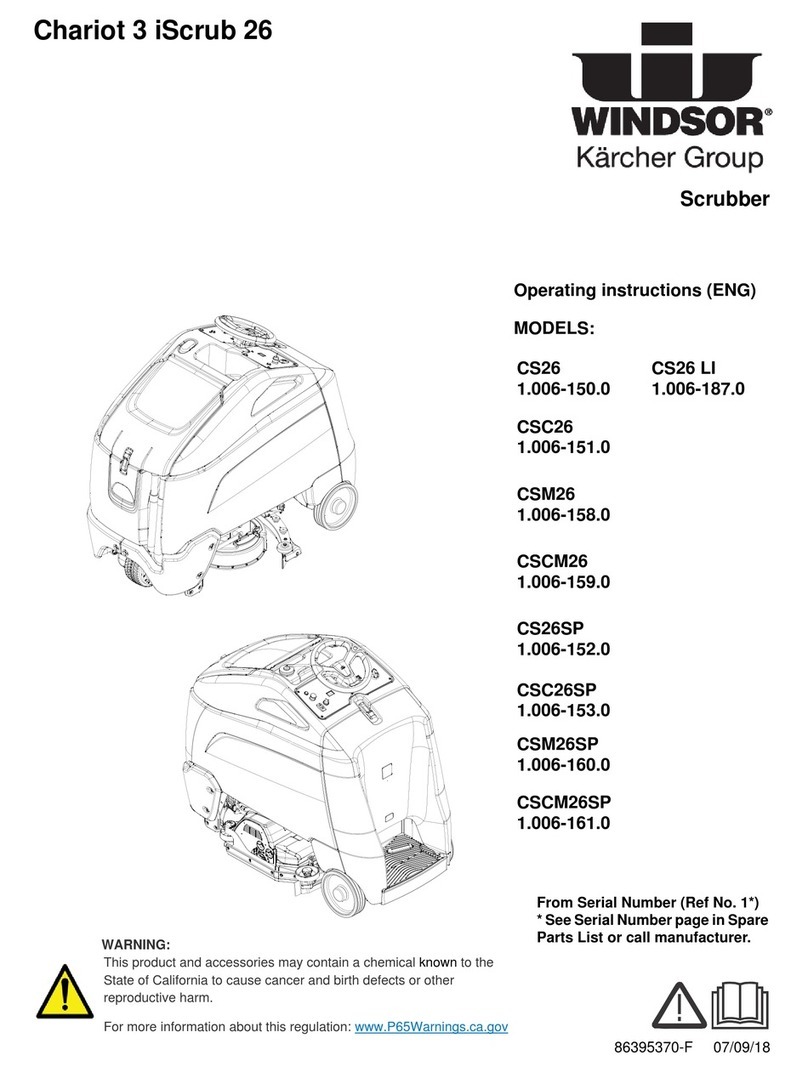
Kärcher
Kärcher Windsor Chariot 3 iScrub 26 User manual
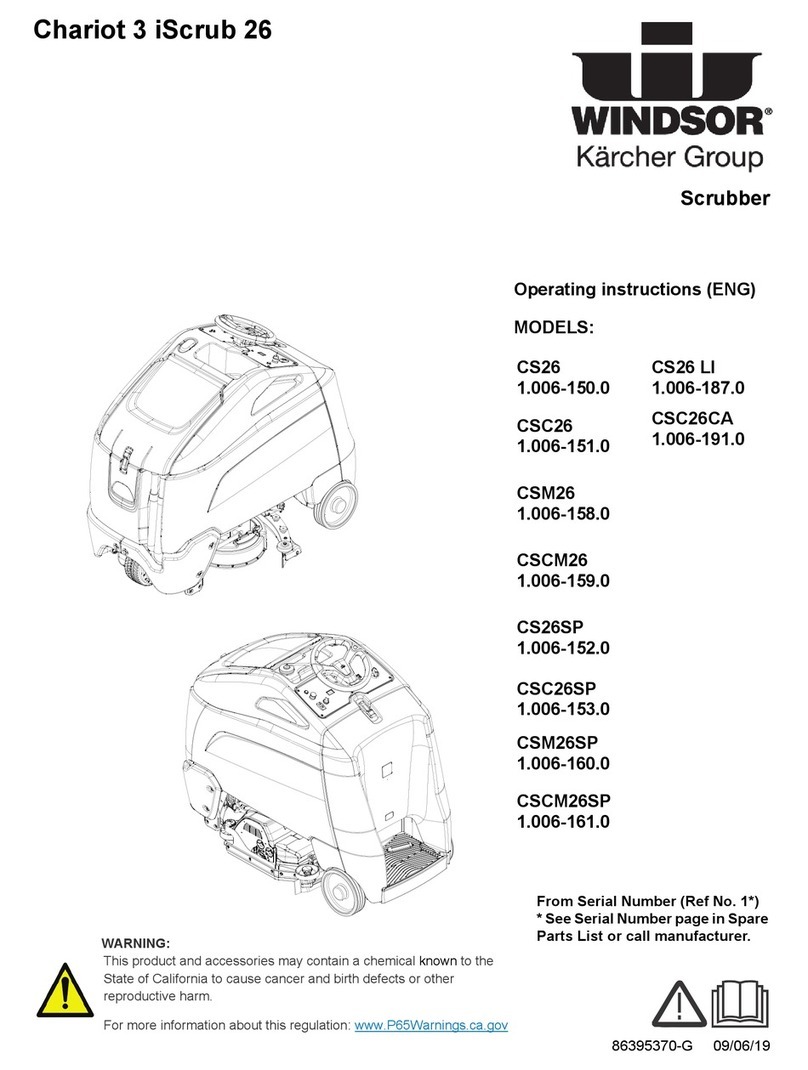
Kärcher
Kärcher CS26 LI User manual

Kärcher
Kärcher HDS 13/20-4 S User manual

Kärcher
Kärcher B 90 R Series User manual

Kärcher
Kärcher KM 105/100 R G User manual

Kärcher
Kärcher PS 30 Plus User manual
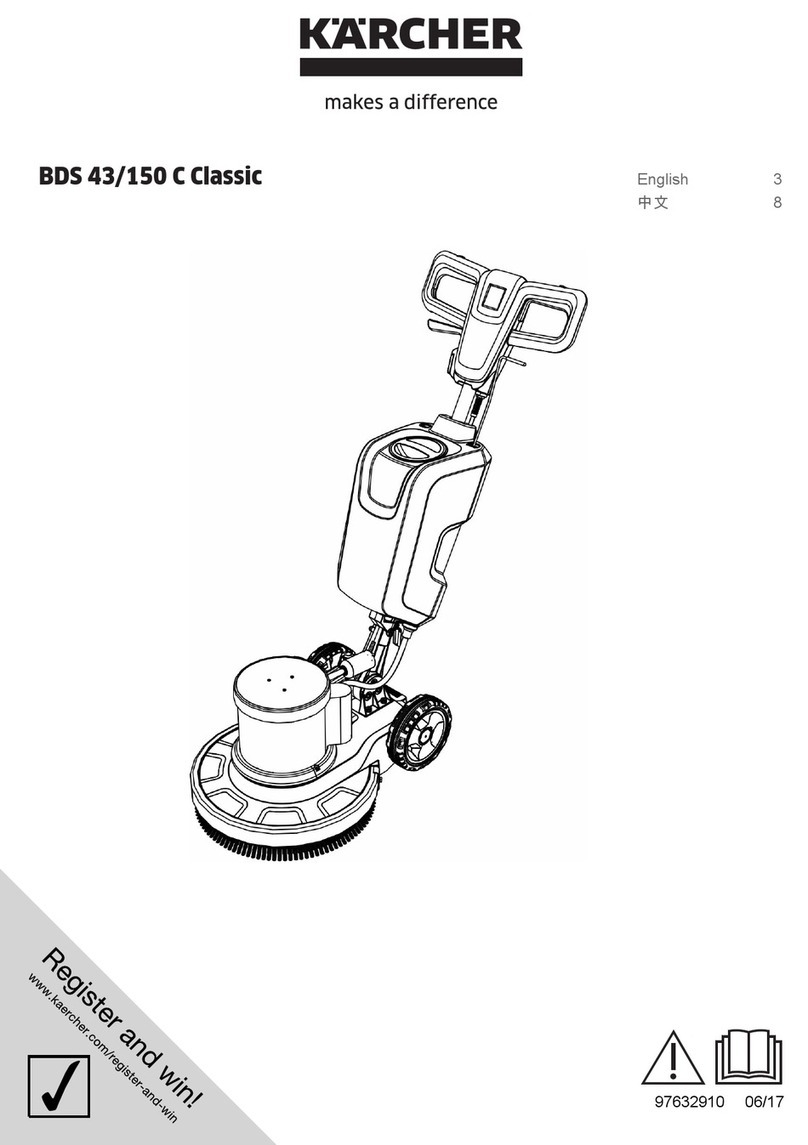
Kärcher
Kärcher BDS 43/150 C Classic User manual

Kärcher
Kärcher BD 17/5 C User manual

Kärcher
Kärcher BR 45/10 C Esc User manual

Kärcher
Kärcher BD 43/25 C Bp User manual
Popular Scrubber manuals by other brands

U.S. Products
U.S. Products PEX 500-C-TICK Information & operating instructions

Mclennan
Mclennan C510 Operator's manual

Tennant
Tennant T20 LPG Operator's manual

Columbus
Columbus ARA 66 BM 100 operating manual

Numatic
Numatic TTV 678G / 300T Owner's instructions

American-Lincoln
American-Lincoln 505-945 Instructions for use