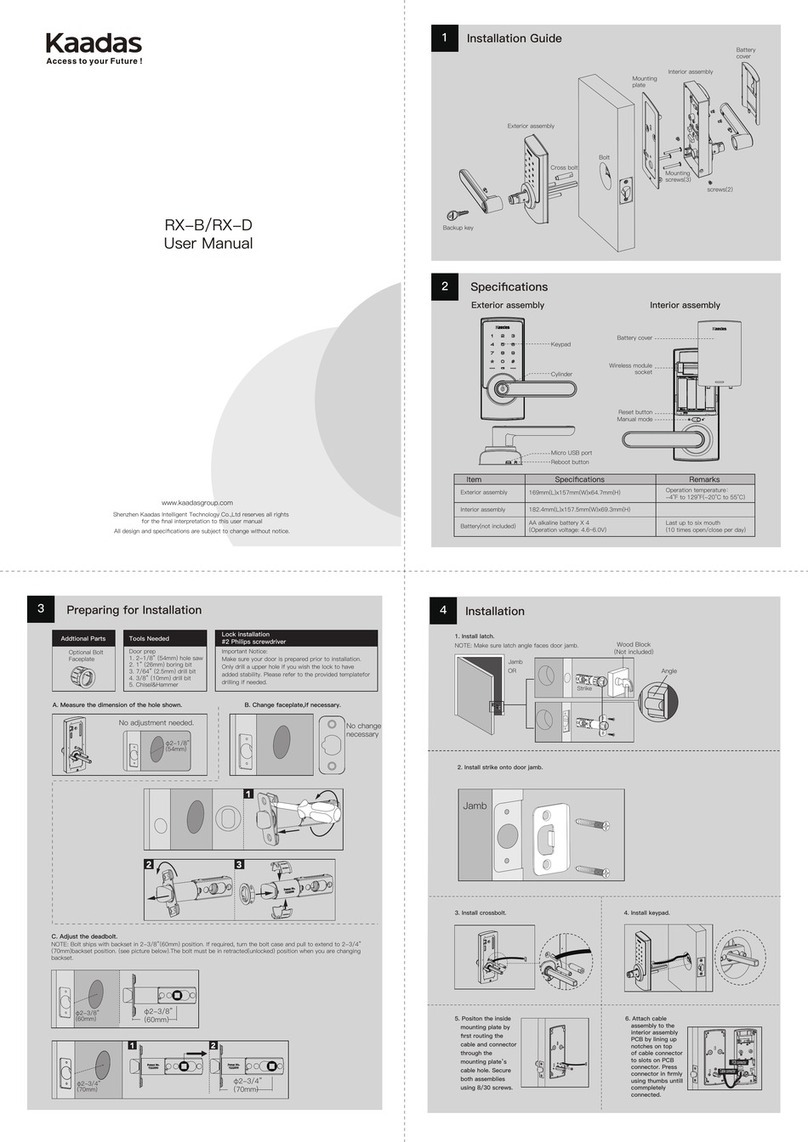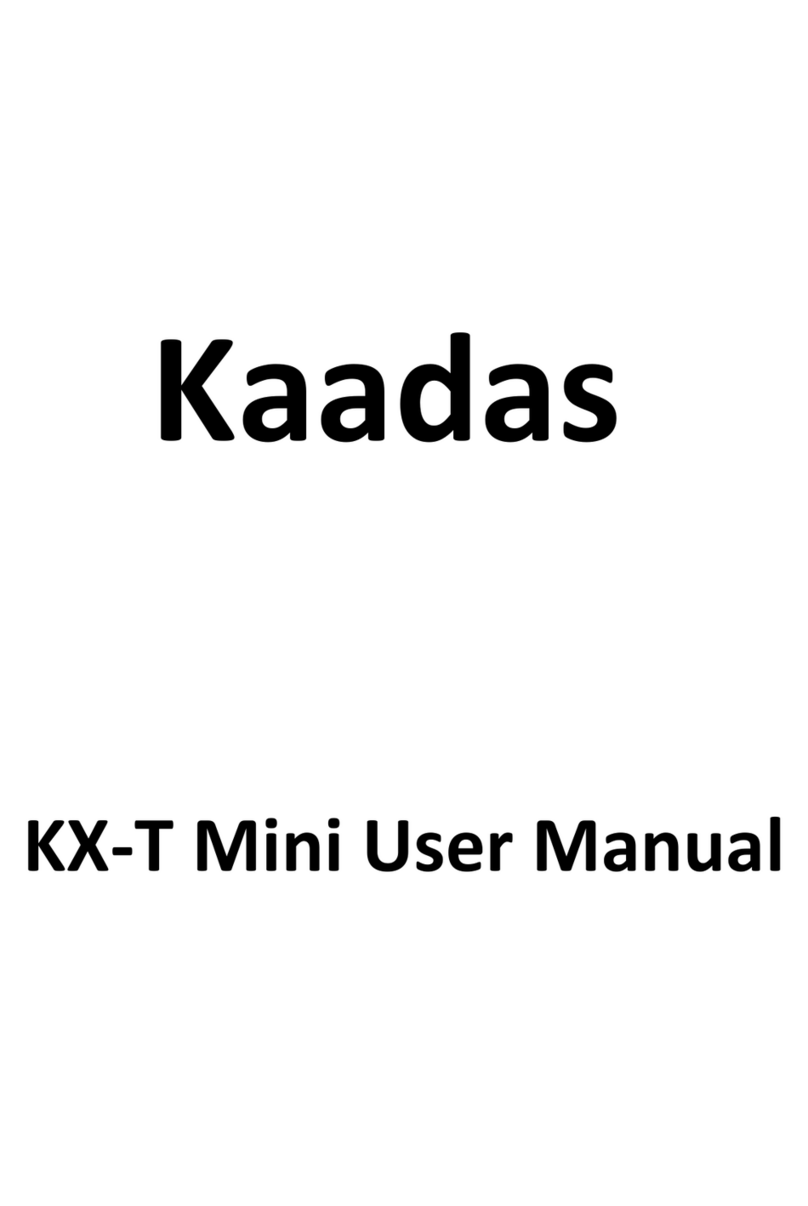8. Install interior assembly on inside mounting plate.
NOTE: The horizontal orientation of the taipiece as
you insert the inside escutcheon (thumb turn should
be vertical)
9. Secure using screw
through the interior
assembly onto the
mouting plate.
NOTE:
Testing operation
using backup key
and thumb turn
before installing
batteries, see if bolt
works smoothly.
10. Reset the lock to learn the orientation of your door.
NOTE: Resetting the lock before use is required and crucial for the lock to operate properly.
Warning
5
* Failure to follow these instructions could result in damage to the product and avoid the factory warranty.
* The accuracy of the door preparation is critical for the proper functioning and security of this product. Misalignment
can cause performance degradation and lessening of security.
* Finish Care: This lockset is designed to provide the highest standard of product quality and performance. Care should
be taken to ensure a long-lasting finish. When cleaning is required use a soft, damp cloth. Using lacquer thinner,
caustic soaps, abrasive cleaners or polishes could damage the coating and result in tarnishing.
Congratulations, you have installed your new lock, now please follow instructions to program your lock.
Keep your lock in“unlock”status,
insert 4 AA batteries in battery pack.
Use a sharp thing to press and hold
the reset button for more than 5
seconds until hearing voice guide.
If reset is successful, the latch
bolt will extend on its own to learn
the orientation of the door.
A B C
11. Install battery cover. 12. Install reinforcement plate and strike into door jamb.
reinforcement
IMPORTANT: Do not install batteries untill the lock is completely installed on door.
123456789
A.
123456789
B.
222222222
C.
3865
D. If
Then
and
Forward number sequence
Backward number sequence
Repeat number sequence
38 1965
19 3865
Contain existing code sequence
1. Master PIN Code (4~10 digit): Default master pin code is “12345678”, please modify it after installation.
If you forget your master pin code, you can reset your lock back to factory settings.
2. User PIN Code (4~10 digit): User pin codes can be set up through master pin code. Up to 20
user pin code can be stored.
3. Both master and user pin codes don’t support the following combination of numbers.
capacity
7Factory Default settings
Bluetooth settings
Bluetooth feature can be programmed through th Master PIN code or APP.Bluetooth is disabled in factory default setting.
1.Touch the screen with your hand to activate.
2.Enter“*”twice and the Master PIN Code followed by “#”.Lock Response:Digit 1-8 one keypad light up.
3.Enter “7”to enter Bluetooth settings.
4.Enter “1”to enter Bluetooth,Bluetooth will work continuously after opration.
5.Enter “2”to disabled Bluetooth,Bluetooth will shut down in 2 mins after touch keypad lights off for engrgy saving,it will
back to work when touch keypad wakes up.
Function extension settings (optional)
Network features are included in function extension,can only be programmed through the Master PIN code.
1. Touch the screen with your handto activate.
2. Enter “*" twice and the master PIN Code followed by “#". Lock response:Digit 1-8 one keypad light up.
3. Enter "8" to join network.
4. Enter "1" to log in network.
5. Enter "2" to log out network.
If the lock is connected to a network controller,it is recommended that it is programmed through the centralized user
interface(PC or hand-held device)to ensure communication between the lock and the controller.
8Lock Operation
Before changing default Master PIN Code,all other setting menu will be disabled.You have te change Master PIN Code
first,then do other lock settings.
Change Master PIN code
1.Touch the screen with your hand to activate.
2.Enter “*”twice and the 4-10 digit Master PIN Code followed by “#”.Lock Response:Voice guide.
3.Enter “1”to change Master PIN Code.Lock Response:Voice guide
4.Enter new 4-10 digit Master PIN Code followed by “#”.
5.Repeat step 4 one more time.
Add up User PIN codes
1.Touch the screen with your hand to activate.
2.Enter“*”twice and the Master PIN Code followed by “#”.Lock Response:Digit 1-8 one keypad light up.
3.Enter “2”Lock Response:All keys on keypad light up.
4.Enter the User Number to be registered (00-19)followed by “#”.
5.Enter new User PIN code followed by “#”.
6.Repeat step 5 one more time.
7.To continue adding users,do previous steps 4-5 again.
When registering User PIN codes,the code must be entered within 10 seconds or time expires.No matter setting succeed
or failed,the process won’t completed and stay at current stage,you can press “*”to return to previously menu.
Delete User PIN codes
1.Touch the screen with your hand to activate.
2.Enter“*”twice and the Master PIN Code followed by “#”.Lock Response:Digit 1-8 one keypad light up.
3.Enter “3”Lock Response:All keys on keypad light up.
4.Enter the User Number (00-19) or User PIN codeto be deleted followed by “#” Lock Response:Voice guide.
5.To continue deleting users,do previous steps 1-4 again.
When deleting User PIN codes,the User Number must be entered within 10 seconds ot time expires.No matter setting
succeed or failed,the process won’t completed and stay at current stage,you can press “*” to return to previously menu.
Deleting all User PIN codes could be done only by reseting the lock to fatory default settings.
Auto Re-lock enable/disable
Auto Re-lock feature can be programmed through the Master PIN Code or APP.
1.Touch the screen with your hand to activate.
2.Enter“*”twice and the Master PIN Code followed by “#”.Lock Response:Digit 1-8 one keypad light up.
3.Enter “4”Lock Response:Digits 1and 2 on keypad light up.
4.Enter “1”to enable,enter “2”to disable.Lock Response:Voice guide.
Silent Mode(Speaker enable/disable)
silent Mode feature can only be programmedthrough the Master PIN code or APP.
1.Touch the screen with your hand to activate.
2.Enter“*”twice and the Master PIN Code followedby “#”.Lock Response:Digit 1-8 one keypad light up.
3.Enter “5”to set up languages.Lock Response:Digits 1-6 on keypad linht up.
4.Enter “1 or 2 or 3 or 4 or 5”to select voice guide language(Silent Mode disable),enter“6” to enable Silent Mode.
Enable Away Mode
Away Mode feature can only be programmedthrough the Master PIN code.
1.Touch the screen with your hand to activate.
2.Enter“*”twice and the Master PIN Code followed by “#”.Lock Response:Digit 1-8 one keypad light up.
3.Enter “6” to enable.
In Away Mode,all User PIN code will be disabled temporary,device could be unlocked only by Master PIN code or APP.
Away Mode will be disabled automatically after entering Master PIN code or using APP access.If someone unlock the
unit by using thumb turn or override key (optional),the speaker will given alarm.
How to use
9
Normal
In Auto re-lock mode, the bolt will extend
out automatically in 30 seconds after unlocking.
Auto Re-lock Mode
In Auto re-lock mode,the device will be locked automatically.
Manual Mode
1.Unlock the door from outside
Master/User pin code or key.
2.Unlock the door from inside
Manual thumb turn
Turn the thumb
turn on inside body
Lock the door
Unlock the door
Press any key on keypad for 2 seconds.
The device could be locked by turning t
he thumb turn on inside body.
Manual Mode
User can prevent pin code exposure from stangers
by entering random digits before or after pin code.
Unlock with Fake PIN code
Operation on lock
1. Open battery box and keep the lock in “unlock” status.
2. Open battery box and find the reset button.
3. Use a sharp thing to press and hold the reset button.
4. Keep holding the reset button and remove a battery from
battery box then replace it.
5. Keep holding the reset button for another 3 seconds untill
voice guide.
Reset to factory default settings
8361813719214710
password
Random digits
1.Lock the door from outside
2.Lock the door from inside